(Part 2) Top products from r/Chromecast
We found 58 product mentions on r/Chromecast. We ranked the 352 resulting products by number of redditors who mentioned them. Here are the products ranked 21-40. You can also go back to the previous section.
21. WeMo Switch Smart Plug, Works with Alexa
Sentiment score: 0
Number of reviews: 3
Works with Alexa for voice control (Alexa device sold separately)Wemo is home automation the easy way: Plug in a Wemo Switch, download the free app, and start controlling your lights and appliances from anywhere in the world, right from your phone. No hub or subscription requiredWhy come home to a d...
 Show Reddit reviews
Show Reddit reviews22. HooToo Filehub, Wireless Travel Router, USB Port, High Performance, 10400mAh External Battery Pack Travel Charger - TripMate Titan
Sentiment score: 0
Number of reviews: 3
ENDLESS MEDIA STREAMING: Seamlessly stream your videos, photos, and music to your connected TVs, media players, Chromecast, Roku, and other DLNA devices. Also can share your precious photos and videos with family and friends using the TripMate Plus mobile or desktop app.^TRAVEL ROUTER: Instantly con...
 Show Reddit reviews
Show Reddit reviews23. TaoTronics Wireless Portable Bluetooth Transmitter Connected to 3.5mm Audio Devices, Paired with Bluetooth Receiver, TV Ears, Bluetooth Dongle, A2DP Stereo Music Transmission
Sentiment score: 1
Number of reviews: 3
TaoTronics, the Leading Brand of Bluetooth Transmitter Field. First Choice of High Quality with proper price. Sunvalleytek is the only authorized seller of TaoTronics on Amazon.A magic device that can add Bluetooth capability to your None-Bluetooth audio source device like TV, iPod, CD player, PC, M...
 Show Reddit reviews
Show Reddit reviews24. ASUS Multi-Mode Pocket Router (WL-330NUL)
Sentiment score: 1
Number of reviews: 3
The world's smallest multi-mode router, best for travelersCreate a secure wireless environment instantly across devices by simply connecting it to an Ethernet cableShare Wi-Fi accounts at no extra cost
 Show Reddit reviews
Show Reddit reviews25. HDMI Audio Video Extractor Splitter CoolDigital HDMI to HDMI + Optical SPDIF + RCA L/R Stereo Audio Video Splitter Converter (HDMI Input,HDMI+ Toslink/Analog Audio Output)-Include AC Adapter
Sentiment score: 0
Number of reviews: 3
Suitable for various HDMI source devices like Roku or Chromecast without dedicated audio output as well as Blu-ray/ DVD/ HD player, cable/satellite box, Amazon Fire TV, Apple TV, PS3/PS4, Xbox, PC/laptop, HD camera, HD DVR etc.One HDMI Input to one HDMI Output(Pass Mode), SPDIF (Optical) digital aud...
 Show Reddit reviews
Show Reddit reviews26. The InstaOutlet for Media Players Chromecast, Roku, Apple TV
Sentiment score: 0
Number of reviews: 3
Creates power outlet behind Television for Media Players such as Chromecast, RokuIncludes Velcro mounting Strips for both Media Player and InstaOutletEasy Installation No Tools Needed, makes hiding all wires behind TV easyWorks with Google Chromecast, Roku, Apple TV, all streaming media TV PlayersOn...
 Show Reddit reviews
Show Reddit reviews27. AGPtek HDMI to HDMI + SPDIF + RCA L/R Audio Extractor Converter (HDMI Input,HDMI+ Audio Output)
Sentiment score: 1
Number of reviews: 3
【HDMI Audio Optical Splitter】 --Split 5 1CH/2CH audio from HDMI device like Chromecast Blu-ray player cable box Fire TV Apple TV etc Perfect to use if your receiver/soundbar/surround system does not have HDMI input PS it is not necessary to go with game chair【HDMI to HDMI+Audio】-- One HDMI i...
 Show Reddit reviews
Show Reddit reviews28. Asus AC1900 Dual Band Gigabit WiFi Router with MU-Mimo, Aimesh for Mesh WIFI System, Aiprotection Network Security Powered by Trend Micro, Adaptive Qos and Parental Control (RT-AC68U),Black
Sentiment score: 1
Number of reviews: 3
Dual band with the latest 802; 11 AC 3x3 technology for combined speeds of up to 1900 Mbps1 GigaHertz dual core CPU enables smart multitasking by dedicating separate lanes for Wi Fi and USB data; Network standard: IEEE 802; 11a, IEEE 802; 11B, IEEE 802; 11G, IEEE 802; 11N, IEEE 802; 11AC, IPv4, IPv6...
 Show Reddit reviews
Show Reddit reviews29. ViewHD 2 Port 1x2 Powered HDMI Mini Splitter for 1080P & 3D | Model: VHD-1X2MN3D
Sentiment score: 0
Number of reviews: 3
The model "VHD-1X2MN3D"may come under two labels: U9 or ViewHD; HDMI 1.3 supports 480i/576i/480p/576p/720p/1080i/1080p + 3D; for 3D application, both of the connected displays must support 3D1080p unit. Please check our _U9-Pluto_ model instead, the _U9-Pluto_ model can completely replace this model...
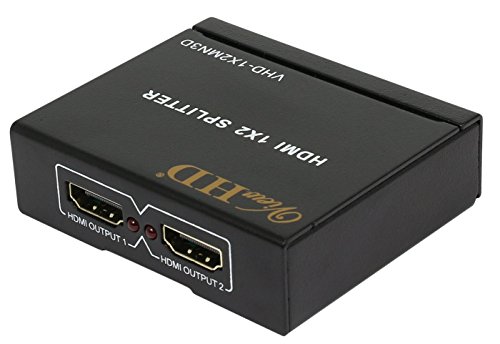 Show Reddit reviews
Show Reddit reviews30. New Wayzon Mini White Composite HDMI to AV 3RCA CVBS Video Converter Adapter 480P White
Sentiment score: 1
Number of reviews: 2
Input ports: HDMI; Output ports: 3RCA (Yellow,White,Red)No need to install drivers, portable, flexible, plug and playSupport NTSC and PAL two standard TV formatsHigh-Speed HDMI Cable, Supports Ethernet, 3D, and Audio ReturnCompatible HDMI1.3, not support 1080P input.
 Show Reddit reviews
Show Reddit reviews31. WD 4TB My Cloud Personal Network Attached Storage - NAS - WDBCTL0040HWT-NESN
Sentiment score: 9
Number of reviews: 2
4TB Storage Capacity, Back up files from all your computersGigabit Ethernet and USB 3.0, Blazing-fast file transfersPackage Includes: Personal cloud storage, Ethernet cable, AC adapter and Quick Install Guide, DLNA 1.5 and UPnP CertifiedAuto Network Discovery, Windows and Mac Compatible.Compatible...
 Show Reddit reviews
Show Reddit reviews32. HomeSpot NFC-Enabled Bluetooth Audio Receiver for Sound System
Sentiment score: 0
Number of reviews: 2
Bluetooth 4.0 (2.1+EDR backward compatible); Support A2DP profile; Store 8 paired devicesSuperior wireless performance; Transmit up to 66 feet away with line of sightTap-and-pair and tap-and-connect the receiver with NFC-equipped Android, Windows 8 and Nokia phonesPlug the receiver into any A/V rece...
 Show Reddit reviews
Show Reddit reviews33. Moto G - Verizon Prepaid Phone (Verizon)
Sentiment score: 2
Number of reviews: 2
4.5 inch 720p HD TFT displayMemory: 8GB, 1GB LPDDR2 RAM5MP rear-facing camera - 1.3MP front-facing cameraQuad-core 1.2GHz processor with 450MHz graphics processorNon-removable Li-Ion 2070 mAh battery
 Show Reddit reviews
Show Reddit reviews34. GoodBZ HDMI Female to VGA and Audio Adapter Converter,White+Free GoodBZ Touch Screen Stylus
Sentiment score: 1
Number of reviews: 2
Portable HD adapter, converts VGA + Audio output through a standard definition of HDMI HD digital signal inputSupport plug and play, no need for power supply;Product resolution of up to 720P / 1080i / 1080PMaterial: plastic1 x Adapter, 1 x Audio Cable (approx 100cm)Product size: 22*47*15mm(0.86"*1...
 Show Reddit reviews
Show Reddit reviews35. AmazonBasics Bluetooth 4.0 Audio Receiver
Sentiment score: 1
Number of reviews: 2
Play music on your speaker system wirelessly from most any Bluetooth enabled deviceReceives music from up to 30 feet (10 meters) away so you don’t need to dock your Bluetooth deviceFeatures Bluetooth v4.0 A2DP technology for minimal energy consumptionSimple to use: plug, pair and play; Ships in Ce...
 Show Reddit reviews
Show Reddit reviews36. Oliomp HDMI Cable
Sentiment score: 0
Number of reviews: 2
Signal Amplifying: Splits and amplifies input HDMI video audio signals to two HDMI displays simultaneously without loss of quality. Supports up to 50ft HDMI cable at the input and outputs (AWG24 recommended)Resolutions Support: Supports 3D and high resolutions up to Full HD 1080P and 1920x1200, plus...
 Show Reddit reviews
Show Reddit reviews37. Panlong HDMI Audio Extractor Converter Digital PCM to Analog Audio Adapter with RCA and 3.5mm Out for Chromecast
Sentiment score: 0
Number of reviews: 2
Extracts digital PCM audio embedded in HDMI signal, converts and outputs it in analog stereo format; perfect for Chromecast (stereo mode)Support PCM 32KHz, 44.1KHz, 48KHz, 88.2KHz, 96KHz, 176.4KHz and 192KHz sampling rate audioOutputs via 3.5mm jack and RCA L/R simultaneouslyNo external power supply...
 Show Reddit reviews
Show Reddit reviews38. DSYJ Micro USB Host OTG Cable with Micro USB Power for Nexus 4 Nexus 7 Galaxy S Iii & Galaxy Nexus
Sentiment score: 1
Number of reviews: 2
Micro USB host OTG cable for Micro USB powerFor Nexus 7 Galaxy s III & Galaxy NexusFor works with the Samsung I9300 Galaxy s 3For works with the Nexus 4, Nexus 5, Nexus 6, Nexus 10
 Show Reddit reviews
Show Reddit reviews39. Science Purchase 3.5mm Audio Jack VGA HD15 Female to HDMI 9 Pin Female F/F Adapter Converter Red
Sentiment score: 0
Number of reviews: 2
HDMI Female to VGA Female Adapter with audio can transport video and audio from an HDMI compatible device to a monitor or projector with VGA portSupports high-definition resolution up to 1920x1080 (1080p Full HD) including 720p and 1600x1200 for HD monitors or projectorsPlug & Play – No driver nee...
 Show Reddit reviews
Show Reddit reviews40. Audioengine A2 Plus 60W Powered Desktop Speakers, Built in 16Bit DAC and Analog Amplifier (Black)
Sentiment score: 1
Number of reviews: 2
PREMIUM POWERED DESKTOP SYSTEM WITH INTEGRATED DAC. The A2+ Computer Speakers provide CLEAR, FULL AUDIO and can easily connect to any device in seconds. Great for your desktop and smaller rooms.FEATURES: Built-in analog power amplifiers, dual analog audio inputs, USB audio input, hand-finished wood ...
 Show Reddit reviews
Show Reddit reviews
I would stop renting a modem from them. That's throwing money away.
You want to purchase a DOCSIS 3.0 modem to be current. Preferably, you'd want one that bonds eight downstream channels to handle the most bandwidth and also future-proof a bit. I would target a Motorola SB6141. This is probably the #2 best-selling cable modem, only behind the SB6121, which is cheaper because it only bonds four downstream channels. The more downstream channels the better, but the 6121 would be sufficient if you want to save some cash.
As far as the router (most important for in-house network traffic), something that's got access to custom firmware from Tomato or DD-WRT would be nice. The new ASUS routers are really popular. I'd go for the RT-N66U for a solid 802.11n wifi network. You get 3 antennas and it's dual band (2.4/5GHz). If you'd like to upgrade the router even further (and to really handle all the devices you'd connect to it) you may want to consider the new 802.11ac capable RT-AC68U. Stock firmware on these guys should be plenty good if you don't want to venture into flashing custom firmware.
Also, here's Google's list of compatible routers.
**
Slickdeals search queries:*
I personally used my old Motorola Atrix HD, Flashed the latest Cyanogenmod on it, and placed it on Airplane mode to use it as my Chromecast remote. It works relatively well, is pretty smooth, the battery last me literally 3+ days, and I use it with Launcher 8 for a nice, quick, and minimalistic UI for my main "Media/Remote" apps and a quick swipe to the left for widgets, and a swipe to the right for the other apps. This is what it looks like.
But I'd personally opt against getting a shitty old Nexus 7 tablet and such for it will not only be oudated, but clunky.
If you want to have smooth sailing, and a great Remote, that's 720p, has great battery life and is buttery smooth without the need to flash it, get a Prepaid Moto G and then bypass the activation screen by doing the following:
>Bypassing the activation screen is easy, simply hit 1 next time, pull down the notification center, click on the multitasking button and swipe away the activation screen quickly.
This way you'll be paying $99 for a new Phone/Remote that will perform beautifully, and If you want to go the extra mile, you can flash a Nexus-Like ROM.
I actually wrote a blog on this recently.
Mirroring what others have said, the four I recommend are:
Nyne Bass - Best portable one
Marshall's Stanmore - Best looking (love the retro styling of this)
Grace CastDock Speaker - Best plug and play for Chromecast
Audio Engine A2 - Best Sound Quality
Honestly, check out the Moto E or Moto G for this (depending on where you live). Newest OS, Really good specs for the cost, and the Moto G is as low as $70 on Amazon.
A cheap tablet is a good idea too. But I find cheap tablets are often slow and not really worth it in the long run. And this would be a nice small controller, like a nice little remote to put next to all the others that may be littering his coffee table.
Here are some links for the product in the above comment for different countries:
Amazon Smile Link: this one
|Country|Link|Charity Links|
|:-----------|:------------|:------------|
|USA|smile.amazon.com|EFF|
|UK|www.amazon.co.uk|Macmillan|
|France|www.amazon.fr||
|Canada|www.amazon.ca||
|Italy|www.amazon.it||
|India|www.amazon.in||
To help add charity links, please have a look at this thread.
This bot is currently in testing so let me know what you think by voting (or commenting). The thread for feature requests can be found here.
I would recommend the Asus RT-AC66u - $150 on Amazon over any Linksys (I have owned several higher end Linksys/Cisco routers as well as the Asus). I've had my Asus for about 18 months now and it handles everything I can throw at it (I have 3 chromecasts and over a dozen other devices connected to the router at any given time). It has a fairly powerful multi-core processor and plenty of RAM. There is a newer model which is probably even more powerful.
RT-AC68u (newer model)
i like this thing better. don't have to worry about what applications support casting.
I use a WeMo switch to accomplish this. I hated the WeMo app, so I built a small PHP page to control it and threw it on a Raspberry Pi. I want to work on a script to check the chromecast to see if it is casting something and then turn on the switch automatically, but haven't gotten there yet.
PM if you want help or instructions.
Hypothetical question, and forgive me for my naivety:
Would Videostream work if I would to purchase a NAS?...Llet's say this one? I recently started using plex and my laptop is my server. I was looking into network attached storage devices and found that many are incompatible with plex. What I am hoping is this would open up the door on more options for clouds that I could access remotely AND cast with Chromecast. Thoughts?
If the TV has an audio out or headphone jack, get a cheap bluetooth adapter:
http://www.amazon.com/Bluetooth-Transmitter-TaoTronics-Connected-Transmission/dp/B00P24XKS8/ref=pd_sim_107_1?ie=UTF8&dpID=31bZcU4zE0L&dpSrc=sims&preST=_AC_UL160_SR160%2C160_&refRID=03TXN1E10QEF9VTY9ZSW
Plug that in and get you some bluetooth headphones. The device even comes with an RCA adapter to plug into tv audio output jacks. Unfortunately that's the best you'll get until there's a better option via your phone/tablet.
I used the following guide for my setup.
https://productforums.google.com/forum/#!topic/chromecast/xo_NDh5CZA8;context-place=topicsearchin/chromecast/category$3Achrome-os
The ethernet adapter I got was the Linksys USB3GIG. It is nice that the USB3GIG supports 1000Gb and has USB3.0 to take full advantage of the bandwidth in theory.
My setup cost me $29, but it can be done for $20.
https://www.amazon.com/dp/B00CXAC1ZW
https://www.amazon.com/dp/B01MDLUSE7
https://www.amazon.com/dp/B00MYT481C
Edit: I changed the amazon links since I didn't realize amazon shorten links are referral links.
Just get a travel router. I use a this one and it's great: HooToo Wireless Travel Router, USB Port, High Performance, 10400mAh External Battery Pack Travel Charger - TripMate Titan (Not a Hotspot) https://www.amazon.com/dp/B00RVIGY1I/ref=cm_sw_r_other_apa_OX.fyb1HR6EMN your phone and Chromecast connect to it's Wi-Fi and you connect it to the hotel Wi-Fi
Does this CRT TV have component inputs or composite?
Composite is the yellow jack with red and white for audio.
Component is the Red/Blue/Green Jacks with red/white for audio.
If you are lucky enough to have component to work with at least, you will need an HDMI to component converter that does down conversion. I went through this recently with my dad who has a quite nice HDTV rear projection set that pre-dates HDMI, and can only do 480p and 1080i. After about 3 tries I found this guy:
http://www.amazon.com/gp/product/B00N9UEVNK?psc=1&redirect=true&ref_=oh_aui_detailpage_o05_s00
It will output all the way down to 480I and everything in between. Most of these just output whatever is present on the HDMI port, and since the chromecast detects the adapter is 1080p capable with no way to manually set it, you get an unusable signal on older TV sets.
If you don't have component at all, and are stuck with composite, you will need something like this:
http://www.amazon.com/New-Wayzon-Composite-Converter-Adapter/dp/B00HXB73KE/ref=sr_1_6?s=electronics&ie=UTF8&qid=1448978563&sr=1-6&keywords=hdmi+to+composite+converter
I do not know if this will work with a chromecast, but it should.
Thanks.
This may interest you
http://www.amazon.com/The-InstaOutlet®-Amazon-Google-Chromecast/dp/B00CQ9F2XS
I recently Purchased this:
AGPtek® HDMI to HDMI + SPDIF + RCA L / R Audio Extractor Converter (HDMI input,HDMI+ Audio output)
by AGPtEK
Link: http://amzn.com/B00ECTHIKK
It has worked well but the volume out is a bit low and the AMP I had powering my whole house audio system was at its limits already. Just "cranking it up" to compensate has caused it to overheat too often.
I just bought one of these AMPs to see if it works out better. Also the Audiosource AMP is supposed to power up when it receives signal, I will also see if this works with the Chromecast + Audio Extractor.
AudioSource Power Amplifier Link: http://amzn.com/B00026BQJ6
Really, the Chromecast app is the simplest way, otherwise a cheap bluetooth reciever like this.
https://www.amazon.com/AmazonBasics-Bluetooth-4-0-Audio-Receiver/dp/B00I59VBH4
buy a Bluetooth transmitter like this
Use something like an HDMI audio separator.
You'll need to get something like this.
You can set it up to connect to the guest WiFi and click the agree via your phone, and then the Chromecast can connect to it without any further issues.
Edit: Fixed URL that got munged on mobile.
Couldn't you just leave the bluetooth speakers on? Place an NFC tag nearby to easily pair and connect the speakers.
Otherwise something like this can also be a good option and let you use your own speaker setup: http://www.amazon.com/HomeSpot-NFC-enabled-Bluetooth-Receiver-System/dp/B009OBCAW2
I bought one of these to do an extra NAT and enable casting in any hotel environment. It works well.
Do you have a red, yellow and white composite video input? I've had success with one of these - not as good quality picture as VGA, but serviceable.
If I had to guess, it's something like this, just with nothing plugged into the VGA port. Basically something that splits the HDMI into analog audio and video signals, then he just outputs the audio to some speakers. Not a bad idea.
Cool project! I was simpler and just bought a remote control outlet from Amazon that controls the power source of the Chromecast and could use a more fancy WeMo Remote if I wanted to do everything from my phone.
Wanted to try out your route but didn't have the motivation.
Your video is marked as private, so I cant watch it.
If your problem is HDCP, buy this splitter. I have the splitter to connect my chromecast to a VGA projector. The splitter strips the HDCP. This allows you to freely convert the HDMI signal, or to send it as is to a non-HDCP compliant monitor/TV.
http://www.amazon.com/dp/B009OBCAW2/
If HDCP is the culprit, this will strip the HDCP from the signal, allowing you to use it on non-HDCP device. Chromecast would go into the input, the other end would go to your TV.
https://www.amazon.com/gp/aw/d/B00RVIGY1I/ref=mp_s_a_1_1?ie=UTF8&qid=1474836413&sr=8-1&pi=SY200_QL40&keywords=hootoo&dpPl=1&dpID=31nv90h8qHL&ref=plSrch
I've been bringing an ASUS travel router along with me in my laptop bag.
I set it up the same way as OP describes, with a SSID and auth matching my home. I can either plug it into Ethernet or connect it to the hotel wireless. It acts as my own private access point without having to setup each device I own with the hotel every day.
I'm gonna give this a try to sort out the HDCP thing, and will post back the results: https://www.amazon.com/gp/product/B004F9LVXC
no.. but you can split Audio + Video on the chromecast...
https://www.amazon.ca/CoolDigital-Extractor-Splitter-Optical-Converter/dp/B01MT295TN
I guess this will do the job. It's cheaper.
Here's a Amazon search.
keep it simple (by not buying chromecast audio and using this kind of adapter with your regular chromecast)
edit: updated link to adapter that is designed for audio output specifically
I've used this one (now $13):
Mnxo® HDMI Female to VGA Female with 3.5mm Audio Output Video Adapter Convertor https://www.amazon.com/dp/B00J0X4B6W/ref=cm_sw_r_udp_awd_nIN2tb1K41GY48AN?ie=UTF8
Haven't used this one yet, ordered one yesterday:
GoodBZ HDMI Female to VGA and Audio Adapter Converter,White+Free GoodBZ touch screen stylus https://www.amazon.com/dp/B00FEZHSE2/ref=cm_sw_r_udp_awd_FJN2tb08D8XX1H13?ie=UTF8
use the normal chromecast and do one of the following :
non-mobile link -
http://www.amazon.com/The-InstaOutlet%C2%AE-Amazon-Google-Chromecast/dp/B00CQ9F2XS
Believe it is this http://www.amazon.com/Panlong-Extractor-Decoder-Converter-Digital/dp/B00DMZOUVK/ref=pd_sxp_grid_i_1_2/187-6037471-4775409
Get a pair of AudioEngines https://www.amazon.com/Audioengine-A2-Powered-Speaker-System/dp/B00DQMJE7E/ref=sr_1_1?ie=UTF8&qid=1480995913&sr=8-1&keywords=audioengine and throw a CCA on the back of it.
http://www.amazon.com/gp/aw/d/B00CQ9F2XS/ref=mp_s_a_1_17?qid=1419881701&sr=8-17&pi=AC_SY200_QL40 sorry, on my ohone, but this looks like it.
You could use an HDMI splitter. Probably not worth the cost though.
Yeah I actually realized that a little after posting it and forgot to edit it, my bad. So do you think this will work? I have a L/R to 3.5mm wire as well.
>Why not add this function to Chromecast so that people don't have to buy wireless headphones for their TV?
It was stated in another place in this thread, but Chromecast redirects video links to the TV. To add this function, it must then load the content on both the TV and device. It's obviously possible, but for such a fringe case, why not get wireless headphones... or perhaps this cool (and affordable) bluetooth transmitter?
>...but suggesting someone buy another pair of headphones isn't really a solution when there are devices on the market today that provide this function near the price of the Chromecast.
I was only making an alternative suggestion. Perhaps they didn't think of it. Please don't tell me it isn't a solution though because it would solve his problem as that feature isn't currently on Chromecast. It's a valid workaround. I do that all the time. If a piece of software comes along and simplifies it, so be it, but it was my suggestion and not a command. He doesn't have to do it.
Not possible without hacking the Chromecast (which as far as I know is not possible).
Your best lazy bet would be to get this: WeMo Switch, Wi-Fi Enabled and plug the Chromecast into it.
I use a "travel router": https://www.amazon.com/HooToo-Wireless-Performance-10400mAh-External/dp/B00RVIGY1I/ref=sr_1_3?s=pc&ie=UTF8&qid=1500604698&sr=1-3&keywords=hootoo
I also take a network cable if the room has a jack, or i use the travel router to connect to the hotel wifi and I use my phone to authorize the router's mac with the hotel. Worst case I have a cellular hotspot that I can connect the router too.
I am not sure what the hell happened to Linksys routers. I owned nothing but for roughly 20 years. When I got my CC I had a WRT300N running DD-WRT and my CC experience sucked: lag, low quality, buffering, etc. I also occasionally got stutter lag playing online games which I blamed on the game/servers, certainly not my beloved Linksys! So one day after some frustration I decided to try a new router, off to Bestbuy I went. I picked up a E2500, hooked it all up and my wireless network performance was even worse then before, wtf! I started doing router research and kept reading all this hype and love over expensive Asus routers. I returned the Linksys and ordered a Asus RT-N66U bitching the whole time over the price. 10 minutes after I got the Asus hooked up and running I was no longer upset about the cost. Everything improved: performance, speed, range, etc. I can cast tabs on extreme quality, play online games in all their glory with zero lag. All the things my Linksys was apparently struggling to do. By all means dont take my word for it, search reddit for "RT-N66U" and read what everyone else is saying but for me it was $150 extremely well spent, so much that when the brand new $212 RT-AC68U model gets back in stock, I am buying one. The RT-N66U performs so well I cant wait to see what the AC68U does.