(Part 2) Top products from r/Windows10
We found 23 product mentions on r/Windows10. We ranked the 208 resulting products by number of redditors who mentioned them. Here are the products ranked 21-40. You can also go back to the previous section.
21. ASUS N580VD-DB74T VivoBook Pro 15 FHD Touchscreen Laptop, Intel Core i7, NVIDIA GeForce Gaming GTX 1050 4GB, 16GB RAM, 512GB SSD, backlit keyboard, 15.6"
Sentiment score: -1
Number of reviews: 2
Powerful 7th Generation Intel Core i7-7700HQ 2.8GHz (Turbo up to 3.8GHz) Quad Core Processor with improved media engine for smooth and uninterrupted 4K UHD playback or encoding15.6" Full HD 178° Wide view touch display and GTX 1050 4GB discrete graphics for flawless visuals and mainstream gaming; 1...
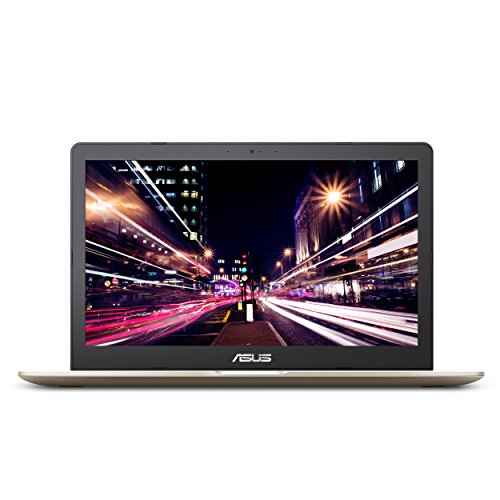 Show Reddit reviews
Show Reddit reviews22. USB Recovery Boot Password Reset | Works with Windows 98, 2000, XP, Vista, 7, & 10 | Better Than CD Disk | No Internet Connection Required | Reset Lost Passwords | Windows Based PC & Laptop
Sentiment score: 0
Number of reviews: 2
QUICK & EASY: Reset any password on all Windows PCs instantly! This extremely easy to use usb software gives you the ability to quickly reset any password on all your Windows computers. Works with Windows 98, 2000, XP, Vista, 7, and 10.REBOOT & RESET: Have you ever lost or forgotten your Windows pas...
 Show Reddit reviews
Show Reddit reviews23. ASUS XONAR DG Headphone Amp & PCI 5.1 Audio Card
Sentiment score: 0
Number of reviews: 1
Audio Performance: Output Signal-to-Noise Ratio (A-Weighted): 105 dB; Input Signal-to-Noise Ratio (A-Weighted):Frequency Response (-3dB, 24-bit/96kHz input): <10Hz to 48KHz; Output/Input Full-Scale Voltage: 1 Vrms (3 Vp-p);Audio Processor: C-Media CMI8786 High-Definition Sound Processor (Max. 96KHz/...
 Show Reddit reviews
Show Reddit reviews24. Rosewill 4+1 VIA USB 2.0 PCI Adapter Model RC-103
Sentiment score: 0
Number of reviews: 1
PCI to USB CardExternal USB Ports: 4x USB PortsInternal USB Ports: 1x USB PortStandard: USB 2.0Data Transfer Rate: 480/12/1.5 MbpsOperating Systems Supported: Windows 98/ 98SE/ME/2000/2003 and XP, Plug n Play support for Win 7 and Win 8 (32/64 bit, build 7600), Win 10Complies with OHCI 1.0, USB 2.0C...
 Show Reddit reviews
Show Reddit reviews25. Vengeance Performance Memory Kit
Sentiment score: 1
Number of reviews: 1
Ultra Stable Laptop Memory from Corsair - the Leader in Performance Memory SolutionsDesigned for current generation notebooks, mini-PCs and netbooksMicrosoft® Windows® Vista and Windows® 7 operating systems8GB (2 X 4GB) DDR3 Laptop Memory Kit - 1333MHz Unbuffered CL 9 SODIMM Memory 9-9-9-24 1.5VL...
 Show Reddit reviews
Show Reddit reviews26. Android Security Internals: An In-Depth Guide to Android's Security Architecture
Sentiment score: 1
Number of reviews: 1
 Show Reddit reviews
Show Reddit reviews27. Windows Internals, Part 1 (6th Edition) (Developer Reference)
Sentiment score: 1
Number of reviews: 1
Used Book in Good Condition
 Show Reddit reviews
Show Reddit reviews28. Andrea Communications C1-1021450-100 PureAudio USB-SA External Digital USB Sound Card with Superbeam Array2S Microphone Bundle
Sentiment score: 1
Number of reviews: 1
This Product is SKYPE Certified.Hi-fidelity external sound card with CD quality digital sample rates.Converts the built-in sound of the average desktop or laptop into a rich audio experience designed for computer users who insist on high quality/low noise audio.Small form factor, about the size of a...
 Show Reddit reviews
Show Reddit reviews29. Importer520 New Gold Plated HDMI-F to DVI-M Video Adaptor Cable
Sentiment score: 0
Number of reviews: 1
High Performance Connection Between HDMI and DVI Components / Cables Makes Hookup Easy!HDMI, the hottest high-definition digital audio/video standard, is compatible with all digital videoThis adaptor makes it easy to enjoy the ultra-high definition video HDMI delivers with HDMI to DVI aTwo different...
 Show Reddit reviews
Show Reddit reviews30. 2PK7984 - SYBA Multimedia 6-Port (5+1) USB 2.0 PCI Card, NEC Chipset
Sentiment score: 1
Number of reviews: 1
Brand NEW, Packaging : Retail1 Year Mfg WarrantySyba SD-NECU2-5E1ISYBA SD-NECU2-5E1I 6-port (5+1) USB 2.0 PCI Card NEC Chipset
 Show Reddit reviews
Show Reddit reviews31. USB to HDMI Adapter, USB 3.0 to HDMI 1080P HD Audio Video Cable Converter, Audio Output for Multiple Monitors, Compatible with Windows 10/8.1/8/7 (Grey)
Sentiment score: 1
Number of reviews: 1
 Show Reddit reviews
Show Reddit reviews32. Verbatim 4GB PinStripe USB 2.0 Flash Drive, Black 49061
Sentiment score: 0
Number of reviews: 1
Pinstripe USB drive makes transporting and sharing files simpleThe drive features a slim retractable designCompatible with Windows 8Retractable USB Connector - No cap to loseVerbatim Lifetime Warranty
 Show Reddit reviews
Show Reddit reviews33. Monoprice 107128 3.5mm Mono Plug to 3.5mm Stereo Jack Adaptor, Gold Plated
Sentiment score: 1
Number of reviews: 1
3. 5mm Mono Plug (male) to 3. 5mm Stereo Jack (female) Adaptor - Gold PlatedItem received may not match photo or specs shownIt is a reliable and efficient product for you
 Show Reddit reviews
Show Reddit reviews34. Microsoft Intellimouse Optical Mouse
Sentiment score: 1
Number of reviews: 1
IntelliPoint software includedRequires no cleaning or mouse pad5 programmable buttonsOptical pointing device for right- or left-handed usersProvides more control and accuracy than trackball miceOptical pointing device for right- or left-handed users5 programmable buttonsProvides more control and acc...
 Show Reddit reviews
Show Reddit reviews35. Logitech M500 Corded Mouse – Wired USB Mouse for Computers and Laptops, with Hyper-Fast Scrolling, Dark Gray
Sentiment score: 1
Number of reviews: 1
ERGONOMIC SHAPE - Ergonomically shaped design and soft rubber grips conform to your hand to be naturally comfortable, and the compact size makes it easy to take with you wherever you use your computer—at home, at work, or anywhere elseHYPER-FAST SCROLLING - Scroll through long documents or web pa...
 Show Reddit reviews
Show Reddit reviews36. Samson Go Mic Portable USB Condenser Microphone
Sentiment score: 1
Number of reviews: 1
Compact and portable USB studio condenser microphoneUnique, fold up design with integral clip makes the microphone extremely portable and ideal for most recording solutions, especially for mobile laptop recordingSelectable Dual pickup patterns (cardioid and omnidirectional) make it ideal for recordi...
 Show Reddit reviews
Show Reddit reviews37. Syba 5 Port (4 External & 1 Internal) USB 2.0 PCI Card, PCI Expansion to USB 2 Adapter Hub Controller VIA VT6212
Sentiment score: -1
Number of reviews: 1
Plug and Play Installation for Windows 7, Vista and XP4 external ports and 1 internal port PCI controller card based on VIA VT6212 chipsetConnects up to 127 USB Devices SimultaneouslyTransfer Rate: Up to 480Mbps
 Show Reddit reviews
Show Reddit reviews38. StarTech.com 6in USB 2.0 A to USB 4 Pin to Motherboard Header Adapter F/F - USB cable - USB (F) to 4 pin USB 2.0 header (F) - USBMBADAPT
Sentiment score: 0
Number of reviews: 1
Connect internal USB devices directly to the motherboard header connectionBoot your OS from an internal USB 2.0 jump drive / great for customized embedded systemsPlug your USB flash drive directly to the motherboard for extra software securityBoot your OS from an internal USB 2.0 jump drive / great ...
 Show Reddit reviews
Show Reddit reviews39. CableWholesale's USB to PS/2 Active Adapter, USB Type A Male to 2 PS/2 Female (Keyboard and Mouse)
Sentiment score: 0
Number of reviews: 1
USB / PS/2 Active AdaptorUSB ProductUSB CablesUSB / PS/2 Active AdaptorUC-451G
 Show Reddit reviews
Show Reddit reviews40. Microsoft Xbox 360 Wireless Receiver for Windows
Sentiment score: 0
Number of reviews: 1
Works with current and future Xbox 360 wireless accessories.Integrated 2.4GHz high-performance wireless technology.Receiving range up to 30 feet with 4 different devices.Powered by USB 2.0 port on PC, cable length approx. 6 ft. (180 cm).Compatible with Windows (XP/VISTA/7).
 Show Reddit reviews
Show Reddit reviews
The key idea is really just to have enough knowledge about the system so that you can follow what is likely wrong in a logical manner.
In this case this means having a good understanding of operating system internals, processor architecture and knowing some x86 assembly/C/C++.
Some good resources:
I got this one a year ago for my media center PC. I have 4 Echos and a Google Home. I think this and Cortana compete nicely and sort of carve out different niches of useful. I got a second one for my desktop and if you dig into stuff Cortana can do it can be pretty useful. Totally changed my mind on her.
https://www.amazon.com/dp/B003VW5Q08/ref=cm_sw_r_cp_awdb_t1_eFV2DbB0MNGCW
https://www.amazon.com/Corsair-1333mhz-PC3-10666-204-pin-SODIMM/dp/B002YUF8ZG/ref=sr_1_1?ie=UTF8&amp;qid=1473757439&amp;sr=8-1&amp;keywords=DDR3+SODIMM+laptop
Do you think something like that would be good? Is there anything to check on my laptop to make sure it can handle that much memory/that kind?
That's a really good question. I'm not sure really. I think there's 2 or 3 ways to go about this (if possible).
One is maybe through vanilla Windows 10 options (control panel or registry edit), Two is through your sound driver/card/heatset software and Three is an adapter: http://www.amazon.com/Monoprice-107128-Stereo-Adaptor-Plated/dp/B002N1XMPO/
I'm trying to figure it out now. Maybe check if the Realtek Manager or whatever you have has the option. I'll keep posting if I find a default OS solution.
Definitely leave Feedback about it in the Feedback app. That should be a standard option available!
The two mouses I have in my house support it M500 on which you can even see the two arrows and the Microsoft Sculpt Comfort.
Edit: Here an $15 Logitech mouse that also support the feature. https://www.amazon.com/dp/B012UG1WTO?psc=1
If you've only got the one HDMI port, a USB graphics adapter might do you good.
Something like this
https://www.amazon.com/dp/B07SJQG4BF/ref=cm_sw_r_cp_apa_i_S5iMDbVQ77JT8
I use the Samson Go Mic. Works and sounds great.
Well, you can purchase a cheap USB 2.0 hub which will plug into a PCI slot such as this one. Only $12 with free shipping, plus you get 4 other ports to use.
Your iPod classic may start working again using one of the extra ports as well. However, don't purchase one that just plugs into one of your 3.0 ports - this probably won't fix anything - you want to have it interface directly with your motherboard through a PCI or PCI-Express slot.
You could switch to the normal release builds to see if it behaves the same - this would be painful though and may not change anything since it'll still be 3.0.
Ah yes, idownloadblog, the most reliable source for anything, ever.
If you don't know about androids security structure, here is a good place to actually figure out how strong security is enforced: https://www.amazon.com/Android-Security-Internals-Depth-Architecture/dp/1593275811/ref=sr_1_1?ie=UTF8&amp;qid=1512056071&amp;sr=8-1&amp;keywords=android+security+internals&amp;pldnSite=1
Also, in link one you are suggesting that the plain amount of discovered vulnerabilities renders it the most insecure piece of software there is, while in "article" two you suggest it's the amount of malware targeting the platform. By this logic windows would be the most vulnerable desktop OS, but yet, somehow linux kernel shows way more vulnerabilities... strange.
Here is something to think about. With openly accessible source code vulnerabilities are discoverable way faster. This is the exact reason people prefer open source.
and something you might think about as well: The security of a system cannot be concluded by quantifying vulnerabilities.
Get a better mouse: https://www.amazon.com/Microsoft-D58-00026-Intellimouse-Optical-Mouse/dp/B00005TQ08
Or if that soul of yours is particularly shiny: https://www.amazon.com/Microsoft-B75-00001-IntelliMouse-Explorer/dp/B00002JXBI/ref=sr_1_2?ie=UTF8&amp;qid=1479259095&amp;sr=8-2&amp;keywords=intellimouse+explorer
Just look at those Back / Forward buttons. Your thumb could use them all day long, and never get tired.
I have this it already says its active
Hot damn! Touch screen and still cheaper than your beloved snapdragon laptop with a 1050
I think you are gonna have to reinstall Windows.
If you have 20 dollars to spare, you can get one of these usb recovery keys and reset the password. You will need to boot from the USB drive in order for it to work
Here's a Amazon link: https://www.amazon.com/gp/aw/d/B01BO6604S/ref=mp_s_a_1_1?ie=UTF8&amp;qid=1519613289&amp;sr=8-1&amp;pi=AC_SX236_SY340_FMwebp_QL65&amp;keywords=Password+Reset+Key&amp;dpPl=1&amp;dpID=41RRDIgNotL&amp;ref=plSrch
This was featured in a LTT video if you wanna check it out in action.
https://youtu.be/J_JIhn3vJVI
I believe this works with the XBox One controller, but not the 360 controller. You need to get the 360 Wireless adapter to hook up wireless controllers.
edit: This one: http://www.amazon.com/Microsoft-Xbox-Wireless-Receiver-Windows/dp/B000HZFCT2
It only costs an extra 5 bucks.
Buy a PCI soundcard,much cheaper than an interface that you will only need if your recording music
https://www.amazon.co.uk/ASUS-Xonar-PCI-Audio-Card/dp/B003ZXDOL6/ref=mp_s_a_1_7?keywords=pc+soundcard+internal&amp;qid=1566754529&amp;s=gateway&amp;sprefix=pc+soundcard&amp;sr=8-7
If you have space put in a usb 2.0 card. They are cheap as heck.
$12
https://smile.amazon.com/Rosewill-VIA-Adapter-Model-RC-103/dp/B004B0H5WG/ref=sr_1_3?ie=UTF8&amp;qid=1467236136&amp;sr=8-3&amp;keywords=usb+2+card
Maybe try this: https://www.amazon.com/Recovery-Password-Better-Windows-Versions-7/dp/B01BO6604S/ref=sr_1_1?ie=UTF8&amp;qid=1497774190&amp;sr=8-1&amp;keywords=password+Reset+Key+2.0
Linus had made a video on it, so I guess it's legit.
http://www.amazon.com/Importer520-Plated-Female-DVI-D-Adapter/dp/B0035B4LJM
Try with those. Unless you don't have HDMI on your other monitors which is weird nowadays
Bummer. Flash drives are really cheap these days though;
£1.49 for 4GB
http://www.amazon.co.uk/gp/offer-listing/B002W5S4TK/ref=sr_1_1_olp?ie=UTF8&amp;qid=1449413883&amp;sr=8-1&amp;keywords=4gb+flash+drive+usb&amp;condition=new
Have you tried [this?] (http://steamcommunity.com/app/310950/discussions/0/405692758720636054/) That's what I've been using since mine wouldn't register at all either. As a side note: I did also need to install a different USB port since some of the old PS3 TE's require specific ports, but I doubt that's your issue since it was working before.
Edit: Here's the port, if you decide to go that route.
> Na dude, i win
You do realize its used, right?
> And why exactly do i want all of that in a laptop when i have my phone?
Why exactly do you need a 1050 in a laptop when you can buy a 1050 desktop for much cheaper? Heck, fuck the 1050, why exactly do you need a display in your laptop when you have it in your phone?