(Part 2) Top products from r/homecockpits
We found 14 product mentions on r/homecockpits. We ranked the 29 resulting products by number of redditors who mentioned them. Here are the products ranked 21-40. You can also go back to the previous section.
21. Tontec 7 Inches Raspberry Pi LCD Display Screen TFT Monitor AT070TN90 with HDMI VGA Input Driver Board Controller
Sentiment score: 1
Number of reviews: 1
Setting video sources with remote controlRGB:800*480; Aspect Ratio: 16:9 (width: height)Brightness: 250cd/m2 (Typ.)Signal Interface: Parallel RGB (1 ch, 6-bit); Display Mode: TN, often white display, transmissiveNotice: We don't like to see our customers upset and inconvenienced. We always strive to...
 Show Reddit reviews
Show Reddit reviews22. THRUSTMASTER Hotas Warthog Flight Stick (PC DVD)
Sentiment score: 0
Number of reviews: 1
Detachable handle, crafted entirely of metalDetachable metal plate for desk- or cockpit-style useRealistic pressure on buttons and trigger19 action buttons in total + one 8-way "point of view" hatUSB connector and upgradeable firmware
 Show Reddit reviews
Show Reddit reviews23. DYMO Label Maker | LabelManager 280 Rechargeable Portable Label Maker, Easy-to-Use, One-Touch Smart Keys, QWERTY Keyboard, PC and Mac Connectivity, For Home & Office Organization
Sentiment score: 0
Number of reviews: 1
PORTABLE LABEL MAKER: Label on the go with a handheld printer, powered by a longlasting rechargeable batteryPOWERFUL CUSTOMIZATION THROUGH PC OR MAC: Included cable lets you access fonts, graphics, and barcodes loaded to your PC and MacTYPE QUICKLY AND EASILY: Label maker lets you quickly type text ...
 Show Reddit reviews
Show Reddit reviews24. Razer Nostromo PC Gaming Keypad
Sentiment score: 0
Number of reviews: 1
16 fully-programmable Hype response gaming buttons are engineered for rapid key actuation and crisp responseThe Razer Nostromo's all-new configuration software is as easy to use, allowing you to conveniently customize all the buttons with any game command or key binding.Nostromo Gaming KeypadThe Raz...
 Show Reddit reviews
Show Reddit reviews25. Tripp Lite 1-Port USB over Cat5 / Cat6 Extender, Transmitter and Receiver, up to 150-ft.(B202-150),Black
Sentiment score: 1
Number of reviews: 1
Extends the USB cable distance from Computer to Peripheral to 150 feetBus Powered - no additional AC adapters requiredUses readily available Cat5/Cat5e/Cat6 cable ( not included )Transfer rates of 1.5 Mbps to 12 MbpsCompliant with USB 1.1
 Show Reddit reviews
Show Reddit reviews26. Logitech G27 Racing Wheel
Sentiment score: 0
Number of reviews: 1
The powerful, dual-motor force feedback mechanism with helical gearing smoothly and accurately simulates traction lossSix-speed shifter with push-down reverse gear allows you to quickly choose exactly the right gear.RPM/shift indicator LEDs integrate with racing game software to indicate when the us...
 Show Reddit reviews
Show Reddit reviews27. CH Products Eclipse Yoke with 144 Programmable Functions with Control Manager Software
Sentiment score: 0
Number of reviews: 1
Flight simulator yoke features 6 analog 10-bit axes of movement and control240 programmable functions with included softwarePlug-and-play installation with 7' USB cordCompatible with Mac and PCBacked by a 2-year limited warrantyFlight simulator yoke features 6 analog 10-bit axes of movement and cont...
 Show Reddit reviews
Show Reddit reviews28. Slipstick CB845 3-1/4 Inch Bed Roller / Furniture Wheel Gripper Caster Cups (Set of 4) Chocolate Brown Color,Large
Sentiment score: 2
Number of reviews: 1
Locks furniture wheels in place with patented, cup design that cradles roller and bed caster wheelsIdeal for large furniture like beds, pool tables, pianos and dressers each cup can support up to 550 lbs.Protective O-ring bottom protects floors from indentation or damage while holding furniture in p...
 Show Reddit reviews
Show Reddit reviews29. Scotch Self-Sealing Laminating Pouches, 25 Sheets, 9.0 in x 11.5 in, Gloss Finish Letter Size (LS854-25G-WM) (LS854WC)
Sentiment score: -1
Number of reviews: 1
Letter Size, for items up to 8.5 in x 11 inNo machine NeededProtect items from damage. Clear professional finish. Photo safe.Great for signs, calendars, schedules, certificates and more
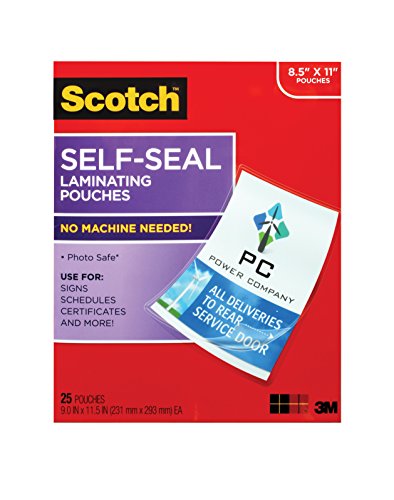 Show Reddit reviews
Show Reddit reviews
You can get runs longer than 15 meters with some more specialized cables/repeaters. Prices right now are not terrible either.
For HDMI, a simple option would be an amplifier: Here is an example. Some out there have been verified to work well with the Rift at varying distances. (The one I linked has not, as far as I know. But if it can do 4K at 25 meters, I would imagine it would be fine).
​
VR-Related USB inputs, I would probably stick with long USB 3.0 extender cables. Like this, but find one with the appropriate length.
​
Non-VR related USB inputs and outputs are easy. Cat5e extenders work just fine. Example
​
EDIT: Noticed the USB 3 extender link is for 25 feet and not meters... just changed a few words.
I've been using my folding chair instead of my nice office chair and this comment thread motivated me to find what I think is the solution:
https://www.amazon.com/gp/product/B000QY7VWA/ref=ox_sc_act_title_1?smid=ATVPDKIKX0DER&psc=1
​
Could probably be found cheaper but the reviews convince me it's the correct product at least.
Also I need 5 and it comes in 4 packs FML
Ah, thanks for that. I think this one might work too?
I always found these to be useful. You probably already know about them though: https://www.amazon.com/Razer-Nostromo-PC-Gaming-Keypad/dp/B004AM5RB6
fully programmable with the included software.
One of the challenges is “printing white”.
This will do it (white print on clear labels):
DYMO Label Manager 280
I used it for my power panel
Cessna Power Panel
Flight Controls are:
Driving control is the Logitech G27: https://www.amazon.com/gp/offer-listing/B001NT9TK4 . The G27 has been replaced with the G29, but is still available if someone wanted it.
I also use the TrackIR 5 for both fly and drive: https://www.naturalpoint.com/trackir/
https://www.amazon.com/Thrustmaster-Hotas-Warthog-Flight-2960738/dp/B00CCYYC5Q/ref=sr_1_4?ie=UTF8&qid=1550599816&sr=8-4&keywords=thrustmaster+warthog+joystick
​
I used a pretty low rent approach. I don't own Photoshop so I downloaded Gimp, which was a pain in the beginning since I've only ever used PS.
Setup the canvas size in inches so it exactly matched the box dimensions (minus a bit to account for screw holes). Black background layer. From there it was a matter of creating a bunch of little circles (to represent drill hole locations) and text boxes. Lots of copying layers, grouping layers, arranging layers and aligning layers. A real pain in the ass tbh.
Once I had the button icons and text laid out I tried drawing the lines, which proved to be a bigger PITA, since Gimp handles lines and shapes differently than I'm used. Eventually I just gave up and copied the main image from Gimp over to Powerpoint and drew all the lines you see using shapes.
From there it was just a matter of printing on my home printer. I considered more expensive ways but in the end just went with that. Finally, I bought a pack of these:
https://www.amazon.com/Scotch-Self-Sealing-Laminating-LS854-25G-WM-LS854WC/dp/B00006HZ5F
And worked with that. I don't have a laminating machine and wasn't going to buy one just for this. Nor did I really want to deal with engraving shops or any other more professional approach.
Of course the trade off is there are probably 17 different tiny flaws, particularly due to some sloppy drill alignment. But it's perfect for my needs. Also, it seems like one of the switches has come disconnected, which isn't surprising given that I'm cramming ~100 little wires into that small space. So I do need to open it back up and figure out what's gone wrong there.
​
​
​
​
​