(Part 3) Top products from r/mac
We found 109 product mentions on r/mac. We ranked the 1,395 resulting products by number of redditors who mentioned them. Here are the products ranked 41-60. You can also go back to the previous section.
41. Corsair Apple Certified 16GB (2x8GB) DDR3 1333 MHz (PC3 10666) Laptop Memory 1.5V
Sentiment score: 10
Number of reviews: 4
Compatibility-MacBook/MacBook Pro-Early-2011, Late-2011, Mid-2012( without Retina display). iMac-Mid-2011, Late-2012, Early-2013, Late-2013, Late-2014Density: 16GB (2x8GB SO-DIMM). No fan includedSpeed: 1333MHz CL9. Type : 204-Pin DDR3 SO-DIMMTiming: 9-9-9-24 (1333MHz)Pin Out: 204 PinVoltage: 1.5VLi...
 Show Reddit reviews
Show Reddit reviews42. Satechi Aluminum Multi-Port Adapter V2 - 4K HDMI (30Hz), Gigabit Ethernet, USB-C Pass-Through, SD/Micro Card Readers, USB 3.0 - Compatible with 2020/2018 MacBook Air, 2019 MacBook Pro (Space Gray)
Sentiment score: 0
Number of reviews: 4
V2 MODEL - your favorite Satechi Aluminum Multi-Port Adapter just got even better with an upgraded Micro SD card slot and refined aluminum designEXPANSION PORTS - includes 4K HDMI, Ethernet, USB-C Pass-Through Charging, SD/Micro Card Reader and 3 USB 3.0 ports.SLIM & COMPACT - portable design easily...
 Show Reddit reviews
Show Reddit reviews43. Sabrent Ultra Slim USB 2.0 to 2.5-Inch SATA External Aluminum Hard Drive Enclosure [Black] (EC-UK25)
Sentiment score: 1
Number of reviews: 4
Supports Standard Notebook 2.5″ SATA Hard Drives.Ultra Light Aluminum Case provides heat dissipation.LED light indicates Power and Activity status.Hot-swappable, plug and play, no drivers needed.Reverse compatible with USB 1.1.
![Sabrent Ultra Slim USB 2.0 to 2.5-Inch SATA External Aluminum Hard Drive Enclosure [Black] (EC-UK25)](https://m.media-amazon.com/images/I/417hf9hUnRL.jpg) Show Reddit reviews
Show Reddit reviews44. Elgato Thunderbolt 2 Dock - with 50 cm Thunderbolt Cable, 20Gb/s, 4K Support, 2X Thunderbolt 2, 3X USB 3.0, Audio Input and Output, Gigabit Ethernet, Aluminum Chassis
Sentiment score: 2
Number of reviews: 4
Connect everything to your MacBook or Ultrabook at once. Two Thunderbolt 2 ports, to daisy chain up to 4 more Thunderbolt devicesBuilt-in HDMI port: directly connect one display with up to 4K resolution; dual displays only supported when using a native Thunderbolt display and HDMI connector. Built-i...
 Show Reddit reviews
Show Reddit reviews45. Dell Ultra HD 4k Monitor P2715Q 27-Inch Screen LED-Lit Monitor
Sentiment score: 1
Number of reviews: 4
With 99 percent sRGB color coverage, and a factory color calibration report to certify that each monitor arrives at a deltaE of & it;3, you can be sure that colors are as accurate as they can beMaximize your viewing options by adjusting the monitor to your desired height, or easily tilt or swivel t...
 Show Reddit reviews
Show Reddit reviews46. SAMSUNG T5 Portable SSD 500GB - Up to 540MB/s - USB 3.1 External Solid State Drive, Black (MU-PA500B/AM)
Sentiment score: 2
Number of reviews: 4
Superfast read write speeds: SSD with V-NAND offers ultra-fast data transfer speeds of up to 540MB/s (up to 4.9x faster than external HDDs); Ideal for transferring large-sized data including 4K videos, high-resolution photos, games and moreCompact and portable design: Top to bottom shock resistant m...
 Show Reddit reviews
Show Reddit reviews47. WD Blue 3D NAND 500GB Internal PC SSD - SATA III 6 Gb/s, 2.5"/7mm, Up to 560 MB/s - WDS500G2B0A
Sentiment score: 20
Number of reviews: 4
Sequential read speeds up to 560MB/s and sequential write speeds up to 530MB/seconds; As used for transfer rate or interface, megabyte per second (MB/s) = one million bytes per second and gigabit per second (Gb/s) = one billion bits per secondAn industryleading 1.75M hrs mean time to failure (MTTF) ...
 Show Reddit reviews
Show Reddit reviews48. SAMSUNG T5 Portable SSD 1TB - Up to 540MB/s - USB 3.1 External Solid State Drive, Black (MU-PA1T0B/AM)
Sentiment score: 4
Number of reviews: 4
Superfast read write speeds: SSD with V-NAND offers ultra-fast data transfer speeds of up to 540MB/s (up to 4.9x faster than external HDDs); Ideal for transferring large-sized data including 4K videos, high-resolution photos, games and moreCompact and portable design: Top to bottom shock resistant m...
 Show Reddit reviews
Show Reddit reviews49. (Old Model) Seagate Backup Plus Portable Thunderbolt Adapter
Sentiment score: 1
Number of reviews: 4
Take advantage of the revolutionary, high performance speed of Thunderbolt connectivityTranfers occur at 10Gbps, which is up to 20x faster than USB 2.0 and 12x faster than FireWire 800Transfer HD movies and other large files in seconds with Thunderbolt's ultra-fast performanceThe STAE128 turns any B...
 Show Reddit reviews
Show Reddit reviews50. Cable Matters USB C to DisplayPort Cable (USB-C to DisplayPort Cable, USB C to DP Cable) Supporting 8K 60Hz in Black 6 ft - Thunderbolt 3 Port Compatible with MacBook Pro, Dell XPS 13 and More
Sentiment score: 2
Number of reviews: 4
USBC TO DisplayPort cable directly connects a computer with a USB C port to a monitor or projector with DP input; Low-profile USB C DisplayPort cable clicks into place on your device and latches on the DP connector provide a snug and secure connection to the display monitor.8K UHD DISPLAYPORT to USB...
 Show Reddit reviews
Show Reddit reviews51. Kingston 480GB A400 SATA 3 2.5" Internal SSD SA400S37/480G - HDD Replacement for Increase Performance
Sentiment score: 2
Number of reviews: 4
Fast start up, loading and file transfers. A400 has a 7 millimeter form factor to fit in a wider array of systems. It’s ideal for slimmer notebooks and in systems with limited available spaceMore reliable and durable than a hard driveMultiple capacities with space for applications or a hard drive ...
 Show Reddit reviews
Show Reddit reviews52. HP Pavilion 22cwa 21.5-Inch Full HD 1080p IPS LED Monitor, Tilt, VGA and HDMI (T4Q59AA) - Black
Sentiment score: 2
Number of reviews: 4
 Show Reddit reviews
Show Reddit reviews53. Super Slim USB SATA External Slot in DVD Burner Case
Sentiment score: 2
Number of reviews: 4
Super Slim USB 2.0 Bus-powered Superdrive EnclosureRubberized Non-slip StanceColor Matches Nicely Macbook Pro Finish
 Show Reddit reviews
Show Reddit reviews54. Rankie Mini DisplayPort to DisplayPort Cable, Mini DP to DP, 4K Ready, Gold Plated, 6 Feet
Sentiment score: 1
Number of reviews: 4
The 6 feet cable connects a Mini DisplayPort with Thunderbolt TM port enabled computer to a monitor or projector with DisplayPort input for audio and video streaming. (Note: NOT compatible with 144Hz video display)The gold-plated conductors resist corrosion and increase connectivity. The inner braid...
 Show Reddit reviews
Show Reddit reviews55. Samsung MZ-7TD250BW 840 Series Solid State Drive (SSD) 250 GB Sata 2.5-Inch
Sentiment score: 2
Number of reviews: 4
Optimized to improve everyday PC productivity, including web-browsing, email, multimedia and gamingEnables you to boot up your computer in as little as 15 secondsEnergy efficient - improves battery life by up to 50 minutesSolid-state design provides greater shock protection for data and brushed meta...
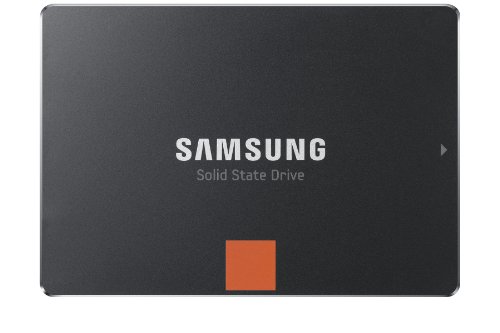 Show Reddit reviews
Show Reddit reviews56. eppo brand RR-12-6-11 Design Art Apple Old Retro Rainbow Multicolour Logo Sticker Decal for 11" 13" 15" inch MacBook pro/air Laptop with Glowing Logo
Sentiment score: 0
Number of reviews: 4
High quality long life matte finish vinyl with precision-cut and perfect fit for all Macbooks with back-lit glowing logo.Will not fit to new macbooks without back-lit apple logo. See other eppobrand stickers to get right one for your new Macbook.Dustproof, Waterproof, Oilproof, Impressive looking! C...
 Show Reddit reviews
Show Reddit reviews57. Belkin Thunderbolt 2 Express HD Dock with 1-Meter Thunderbolt Data Transfer Cable, Mac and PC Compatible (F4U085tt)
Sentiment score: 1
Number of reviews: 3
Transfers files at 20 Gbps with Thunderbolt 2 technology4x faster than USB 3.0 and 25x faster than FireWire 800Supports dual displays & 4K cinema resolutionConnect 8 separate devices through a single Thunderbolt cable, and daisy chain up to 4 more Thunderbolt devices (5 total)Keeps your workspace or...
 Show Reddit reviews
Show Reddit reviews58. Vengeance Performance Memory Kit
Sentiment score: 2
Number of reviews: 3
Density: 16GB Kit (2x8GB) DDR3 1333MHz SODIMMSpeed: 1333MHz,Timing: 9-9-9-24 latency,Type: DDR3,Format: DIMMPin Out: 204 Pin,Voltage: 1.5V,Lifetime warrantyDesigned for use with all SODIMM compatible DDR3 systems
 Show Reddit reviews
Show Reddit reviews59. Kanex Thunderbolt to eSATA plus USB 3.0 Adapter
Sentiment score: 1
Number of reviews: 3
Extend the use of your existing eSATA-equipped external storage unit by connecting it to your Mac. Since many users are still on eSATA equipment this adapter will add value by adding USB 3.0 support.Conveniently, the Kanex Thunderbolt to eSATA adapter adds an extra SuperSpeed USB 3.0 port to your Ma...
 Show Reddit reviews
Show Reddit reviews60. Sabrent USB 3.0 to SATA External Hard Drive Lay-Flat Docking Station for 2.5 or 3.5in HDD, SSD [Support UASP] (EC-DFLT)
Sentiment score: 1
Number of reviews: 3
Supports all 2.5 and 3.5-inch SATA drivesConnects via SuperSpeed USB 3.0 (up to 10x as fast as USB 2.0).UASP (USB Attached SCSI Protocol) support for even faster performance. UASP requires UASP capable host system.Serial ATA bus up to 6Gbps Signal bandwidth for fast storage backupsThis Docking stati...
![Sabrent USB 3.0 to SATA External Hard Drive Lay-Flat Docking Station for 2.5 or 3.5in HDD, SSD [Support UASP] (EC-DFLT)](https://m.media-amazon.com/images/I/41FOjol3EoL.jpg) Show Reddit reviews
Show Reddit reviews
> I remember buying snow leopard, but I think it needed a different software ?
No, you don't need different software, Snow Leopard is fine. However, you can update the iMac 2008 to OS X 10.11 El Capitan via the Mac App Store. You need to use this link if you want to upgrade it to OS X 10.11 El Capitan:
What can you do to breath new life into it?
-----
Next to installing the most recent macOS version it can run, as described above, you can also add more RAM to it and replace the internal HDD with an SSD!
The RAM upgrade is very easy to do. The iMac 2008 supports up to 6 GB RAM (1 x 4 GB RAM module, 1 x 2 GB RAM module). It has two RAM slots, meaning two RAM modules in total will fit in. A higher total amount than 6 GB RAM won't work due to a limitation in the logic board.
The iMac 2008 needs RAM that matches the following specification:
PC2-6400 DDR2 800 MHz, 200-pin
Here are some examples of RAM modules that should work flawlessly in the machine:
You can mix different RAM brands without any problem, just make sure that the RAM you buy remains within the specification outlined above.
You may find information online which states that your iMac 2008 supposedly only supports 4 GB RAM (2 x 4 GB RAM modules), but this is outdated information! Back in 2008, 4 GB RAM modules were not commonly available, so Apple could only test with 2 x 2 GB RAM = 4 GB RAM. However, when 4 GB RAM modules became commonly available, users found out that the iMac 2008 can actually recognize and utilize up to 6 GB RAM, so I recommend that you add 6 GB RAM. I recommend that you update to OS X 10.11 El Capitan before you do the RAM upgrade, the reason being that the iMac will run the latest firmware available for it to rule out any possible issues related to an outdated OS.
Before doing the RAM upgrade, check which RAM modules are already in there via the Apple menu at the top left corner of the screen -> "About This Mac" -> "Memory". If a 2 GB RAM module is already in there, you only need to buy 1 x 4 GB RAM module for the upgrade.
This video shows the RAM upgrade procedure (again, extremely easy to do):
-----
As for the SSD:
The SSD upgrade would give the machine an even greater speed boost (though you should do both the SSD & RAM upgrade, if you can), but is also far more complicated than the RAM upgrade. An SSD improves performance dramatically: https://www.youtube.com/watch?v=s9PngoDlD28
Getting an SSD in there requires a partial disassembly of the device, which you should only do personally if you are very much technically inclined, otherwise let someone else do it for you.
You need an SSD that matches the following criteria:
Here are some examples of SSDs which should work fine:
The SSDs have a physical size of 2.5", yet the HDD that is currently in your iMac is 3.5" in size. You will need an adapter like this one to make the SSD fit in:
This video shows the SSD upgrade procedure:
Again, I recommend that you let someone else do the SSD upgrade for you if you think that you won't be able to perform the upgrade yourself. It's worth it, though, as it's the single greatest update you can add to the machine.
Your best bet (and greatest speed increase for your money) is to upgrade your HDD to a SSD. The Samsung EVO series (https://www.amazon.com/Samsung-2-5-Inch-Internal-MZ-75E250B-AM/dp/B00OAJ412U - select a storage capacity based on your needs) is a pretty good bet, though most SSDs will speed up your system considerably.
Installing the SSD isn't too difficult. The most time-consuming part is copying all of your files over. I recommend that you get a HDD enclosure like this one: https://www.amazon.com/Tool-free-Inateck-External-Enclosure-FE2004/dp/B00JQTO8TU/
You'd insert the SSD into the enclosure, plug the enclosure into your MacBook Pro and then use a program called SuperDuper to duplicate the files on your current HDD and copy them onto your new SSD. That way, when you install the SSD, you can plug in and go.
CNET has a guide for upgrading the laptop to a SSD: https://www.cnet.com/uk/how-to/upgrade-your-macbook-install-ssd-hard-drive/
If you don't use your CD/DVD optical drive, you can actually replace it with another HDD/SSD for extra storage. There's a guide for that here: https://www.ifixit.com/Guide/Installing+MacBook+Pro+13-Inch+Unibody+Early+2011+Dual+Hard+Drive/8529
Depending on your budget, you can also upgrade your RAM, though it may not be worth it depending on your usage. If you use Virtual Machines a lot, or other memory-intensive applications, this may be a worthwhile upgrade.
iFixit has a pretty good guide for upgrading RAM: https://www.ifixit.com/Guide/MacBook+Pro+13-Inch+Unibody+Late+2011+RAM+Replacement/7651
If you want to upgrade to 8GB of RAM, check this out: https://www.amazon.com/Corsair-Apple-Certified-Laptop-Memory/dp/B005JRH9V2
If you want 16GB of RAM, look at this: https://www.amazon.com/Corsair-Certified-Laptop-Memory-CMSA16GX3M2A1333C9/dp/B006ON5KZC
What sort of stuff do you use your laptop for? That'll give us a better idea of what you may need RAM-wise. Feel free to ask if you have any more questions. There are also guides on YouTube if you want a visual guide for how to do this stuff. Just search for "MacBook Pro Late 2011 RAM/SSD Upgrade" and something should come up.
The only way I know how would be to get one of those thunderbolt docking stations. This is one of the more popular ones. This will take your Thunderbolt port and replicate it across 2 monitors, but ONE of those monitors MUST be a thunderbolt monitor (according to the specs on the dock). This is the same across every other Thunderbolt dock I have seen.
This is a huge restriction on the older Macbook Pros, as they really haven't really cared about multi-monitor displays that aren't thunderbolt displays.
The adapter you are using will simply not do what you want, unfortunately. You might be able to get something similar that will DUPLICATE the display to two monitors, but it definitely won't allow you to have extended displays.
Now, one other option (this might sound odd), is that you could actually get an apple TV and connect it up to one of your monitors, and connect the other monitor with that adapter you posted above.
In El Capitan, Mac OS will allow you to EXTEND your desktop wirelessly to the Apple TV. Then, in theory, you could use your cabled monitor to extend on the other one. Read here for more. This may be the best solution if you don't want to go out and purchase a $200 dock AND return one of your monitors for a more expensive Thunderbolt Monitor, since an Apple TV only runs $150. I'm not sure if the 3rd Gen (at $70) supports it, but the 4th Gen will.
Good Luck!!
Well the size/speed will entirely depend on your budget. I can make some suggestions, but any SSD I'd recommend would be worlds faster than your current hard drive.
https://www.amazon.ca/Samsung-500GB-Internal-MZ-75E500B-AM/dp/B00OBRE5UE/ref=sr_1_4?s=pc&ie=UTF8&qid=1527704323&sr=1-4
https://www.amazon.ca/Blue-NAND-500GB-SSD-WDS500G2B0A/dp/B073SBZ8YH/ref=sr_1_2?s=pc&ie=UTF8&qid=1527704323&sr=1-2
https://www.amazon.ca/Kingston-480GB-Solid-SA400S37-480G/dp/B01N0TQPQB/ref=sr_1_10?s=pc&ie=UTF8&qid=1527704418&sr=1-10
I'd probably go with them in order - first being highest rated for speed and such. The second is also excellent. The bottom one is slightly slower (Not super noticeable) and MUCH cheaper. Great on a budget.
> So what I'm looking for is the monitor with the most dpi, right?
Yes, but that's not everything. I suggest you get a monitor with a 2560x1440 resolution and 24-27" inch. I think 22" might be a little bit too small.
> Do you have a suggestion? (22' and let's say up to 500$? I just throw a random number so don't count it so much, I don't want something too professional but yes a good one)
Hmm... every display type has some advantages and disadvantages but I would recommend you something like those: Dell UltraSharp U2515H or U2518D. I think 22" could be to small and 27" too big.
But - you would have to use your DisplayPort / thunderbolt port with an adapter like this click on me as HDMI does not support the right resolution with this combination of monitor and macbook air.
>just saw something on the official apple site: https://www.apple.com/shop/product/HMUA2VC/A/lg-ultrafine-4k-display
>it's 4k, does it mean it won't connect to my mac or just will be less than 4k but will work? is it enough dpi?
>anyways this is a bit expensive so ill appreciate if you will come up with ur suggestions too!
This would not work nice. And I am not so sure about connecting it either as I think your Macbook Air does not have the right ports. Don't buy this one.
I’m just coming back to let you know how the thunderbolt dock is working out. I got the Belkin dock, as opposed to the other one I was looking at just because I felt like I could trust the Belkin brand better.
The one and only complaint I have is about the two audio ports. There is one on the back, and one on the front. The front plug also has mic support. The first problem is that the front plug doesn’t disable the back plug, so if you plug in headphones to the front, and you have a stereo hooked up to the back, then both will play sound. I was hoping that the front plug would disable the back one so I wouldn’t have to turn off my stereo every time I want to use my headphones, just like how the plug on the mac will turn off the speakers on the laptop. The second problem is that the volume and play/pause buttons on the wire of my headphones don’t work through the dock, my headphones have to be plugged directly into the mac in order for those buttons to work. It seems like the dock is supposed to be a seamless extension of the mac, but the way the audio plugs work seems to go against that idea.
As far as ethernet goes, it works fine. I was expecting to get faster speeds through the dock but it turns out that the port in the wall I use is only going at 100 Mbps. I was getting this speed through wireless and I thought this speed was coming from the wireless interface in my mac, but I guess its just my apartments internet (which is supplied by the apartment complex). So I get the same speed through ethernet as I do through wireless, which is the full 100 Mbps bandwidth. That speed is probably sufficient for most people but I was hoping for more speed because I am experimenting with cloud storage and am trying to write my own dropbox-like application to sync data to a number of servers. I also do a lot of work with virtual machines and transferring a virtual machine from my computer to the cloud or another server can take a while. So at 100 Mbps my transfer speeds are capped at about 12 MBps, as you can see in these screenshots.
The other thing I was worried about was getting both screens to work. One screen is plugged into the dock and the other is plugged into the mac. When I dock my mac, both screens fire up at the same time, so there are no problems there.
Overall, I give this dock a good grade. Despite the fact that I didn’t get the ethernet performance I was hoping for, I won’t return it. After all, the speeds I am getting are not related to the dock, and I am sure that I would get much faster speeds with a better service to connect the dock to. The problems with the audio ports are kind of annoying, but it isn’t a deal breaker for me. It does a great job of cleaning up my desk. The single thunderbolt cable that connects it to the mac handles everything that goes through it like a champ. There are no problems with video or data performance. As far as the price goes, it is a little expensive. If they were to fix the audio problems then I would say it is worth the money.
You probably weren’t expecting that much of a review, but I hope that helps you decide if this dock is worth your money.
Here are a few pics of my setup.
No problem!
I have had great experience with Samsung 8xx series SSDs. I believe the 850 Pro just came out. That would be the best option (if not the most expensive). Amazon link. Others swear by Crucial's M series.
As for what size SSD- consider what size HDD the mini came with- and the amount of free space you have currently. You can choose whether to solely replace the HDD with an SSD of the same size- or add more storage space. Once you do the RAM and SSD, the computer will be much faster and last a lot longer- so you may have to account for a few more years of usage when ordering the SSD.
*There's also an option to keep your current HDD for storage space by putting it into the optical bay (in place of the CD/DVD drive with the help of a hard drive caddy) and add a smaller size SSD (read cheaper) in the main HD bay to boot from (SSD speed/reliability).
I did this with my MacBook Pro a couple years ago and I'm very happy with the results. Essentially, you end up with the speed of an SSD (I have a 128GB Samsung 830 in the main HDD bay), and the cheap storage of a mechanical HDD (750GB HDD in the optical drive bay). The SSD is used for the OSX and Applications only- while the 'User' folder is on the large storage drive (Desktop/Docs/Music/Movies/Pictures). It works seamlessly and I don't believe there's any speed difference when compared to the SSD.
Also, you can buy a cheap USB enclosure to still use your CD/DVD drive externally!
Guide here
Caddy here
CD/DVD drive USB enclosure
Dude. You have an awesome computer. Lemme help you out. Hold please.
ESYNIC Hard Drive Caddy Tray 2.5" 2nd HDD SDD Kit 9.5mm SATA HDD SSD Adapter Optical Bay Drive Slot for MacBook Pro Unibody 13 15 17 SuperDrive DVD Drive Replacement Only https://www.amazon.com/dp/B01I15ZVKY/ref=cm_sw_r_cp_api_tmZJBbN8HT9YN
WD Blue 3D NAND 500GB PC SSD - SATA III 6 Gb/s 2.5"/7mm Solid State Drive - WDS500G2B0A https://www.amazon.com/dp/B073SBZ8YH/ref=cm_sw_r_cp_api_JnZJBbC2V2VQ5
16GB Memory Kit (2x8GB) for Apple Macbook and Macbook Pro Mid-2012 PC3-12800 1600MHz Ram A1278 A1286 MD101LL/A MD102LL/A MD103LL/A MD104LL/A MD102LL/A https://www.amazon.com/dp/B00L3QE8G2/ref=cm_sw_r_cp_api_coZJBbSXK3DXV
I have this same laptop with the high res display. I have maxed out the RAM and have upgraded to an SSD. Sadly, I still feel like I need to upgrade to a newer model laptop, but they are just so expensive. I was hoping to get much more life out of a 4 year old laptop, especially one with the hardware updates I described. Yosemite seems to have slowed me down, and the graphics card on this laptop has never performed very well.
That said, the transition to SSD was pretty flawless for me. This is the drive I purchased: http://amzn.com/B009NHAEXE
Samsung T5 Portable SSD - 1TB - USB 3.1 External SSD (MU-PA1T0B/AM), Black https://www.amazon.com/dp/B073H552FJ/ref=cm_sw_r_cp_api_i_BMwjDbF915ATZ
Does something like this work? And would it require a thunderbolt adapter or just AS good to use USB 3.0?
Thanks for your help!
I use Dell P2715Q. I absolutely love it. Plenty of ports, beautiful picture and color accuracy.
Thanks!
will it then be similar to an external hd when plugged in or will i need to take steps similar to start up of this video?
edit: and will this one get the job done? (sorry never had to do anything like this)
the HD i have is a model # MHY2120BH
Hey /u/AnOldPhilosopher, I recently got a thunderbolt Kanex Thunderbolt to eSATA plus USB 3.0 Adapter and it worked perfectly. I used it with the G-SPEED specifically as well.
https://www.ifixit.com/Store
The best place to find guides to replace parts and the tools needed. I would take out the drive and get an enclosure, I use the one listed here since it supports different style hard drives and I've used it with my old MacBook Pro Hard Drives. https://www.amazon.com/Sabrent-External-Lay-Flat-Docking-EC-DFLT/dp/B00LS5NFQ2/ref=sr_1_5?crid=JVCM71A3P4M9&keywords=external+hard+drive+enclosure&qid=1567010984&s=gateway&sprefix=external+hard+drive+e%2Caps%2C124&sr=8-5
I believe Apple doesn’t offer upgrades to different sizes only replacement of the exact size that came with your laptop. Also that SSD May be attached to the logic board meaning it would be an entire logo board replacement to upgrade it. You can get usb-c SSD for a good price on amazon. I recommend the Samsung t5 $180 for 1tb and it’s small and requires only 1 cable.
Samsung T5 Portable SSD - 1TB - USB 3.1 External SSD (MU-PA1T0B/AM), Black https://www.amazon.com/dp/B073H552FJ/ref=cm_sw_r_cp_api_i_zqOVDbHM15NK3
How good would this be?-HP Pavilion 22cwa 21.5-inch IPS LED Backlit Monitor https://www.amazon.com/dp/B015WCV70W/ref=cm_sw_r_cp_api_Bziyyb28131V5
It's cheap and looks fairly good
I highly recommend this . I use 2 HP 22CWA monitors and haven’t had any problems with them; I’ve had them for 2 years now. Probably one of the best 1080p budget monitors you can get for the price.
As everyone else has said, yes.
Another note to add is that if you rarely or never use your optical drive, you can replace it with a 2nd hard drive! After I replaced my HDD with a 250GB SSD, I got one of these and replaced the optical drive with a 750GB HDD. My OS and apps live on the SSD, and my large music and photo libraries live on the HDD. I've found it to be the best option for me to keep plenty of onboard storage space while benefiting from the speed of the SSD. Grab an external enclosure for your optical drive if you still need to occasionally use it. I manually manage the 2 separate drives in my computer, but I've heard rumors that you can set them up in a way that the computer sees them both as a single apple "fusion" drive and manages them for you. I might go this route when I have some time to sit down and figure it out.
$159 for 27 inch 1080p monitor, or $99 for 21.5 inch great price, not bad quality. No thunderbolt unfortunately. http://www.amazon.com/gp/product/B015WCV70W?colid=1LOR46CGCJPWR&coliid=I17FWAGZ6TSS7N&psc=1&ref_=wl_it_dp_o_pC_nS_ttl
I have this dongle https://www.amazon.com/gp/product/B07BHH38G7/ref=oh_aui_detailpage_o01_s00?ie=UTF8&psc=1
and this usb-c to DisplayPort
https://www.amazon.com/gp/product/B01J6DT070/ref=oh_aui_detailpage_o01_s00?ie=UTF8&psc=1
Ive tried both of them in the top right usb C port while having streaming video going on over wifi with no issues or buffering. I tried copying files to a flash drive and SD card through the dongle while in the top right port. If I can help in any other way let me know, or if there is anything else you want me to try let me know.
Edit I also just check and I was on my regular Wifi (2.4Ghz), not the 5Ghz band
I ordered one of these https://www.amazon.com/gp/product/B00PAPMSLE/ref=oh_aui_detailpage_o00_s00?ie=UTF8&psc=1 and it works perfect. Just two cords (charger and hub) going into the MBP.
I’m happy with this:
Samsung T5 Portable SSD - 500GB - USB 3.1 External SSD (MU-PA500B/AM) https://www.amazon.com/dp/B073GZBT36/ref=cm_sw_r_cp_api_i_XI2cBbVRSH5Y1
You can get a 256gb Samsung 840 from Amazon for $164, but I don't know if the airs will fit a standard 2.5in SSD.
We buy this for Mac laptop users:
https://www.amazon.com/Satechi-Aluminum-Multi-Port-Ethernet-Pass-Through/dp/B075FW7H5J
It has ethernet, 3 usb-a ports, and HDMI. I wish Apple made something with ethernet, but they do not. I’d be curious to see what other people recommend, though.
I've heard good things about these
https://www.amazon.com/Samsung-T5-Portable-SSD-MU-PA1T0B/dp/B073H552FJ/ref=sr_1_3?keywords=samsung+t5&qid=1558477854&s=gateway&sr=8-3
I use this monitor with this cable. You'll need to use two cables, one for the monitor and a separate cable for laptop charging, but it's about half the cost of the 4K LG monitor Apple sells. You can also make it a little cheaper if you choose a cheaper monitor like this one.
I can’t recommend those hubs that mount directly on a macbook no matter the brand. It’s definitely going to mess up your ports overtime. Just get something that runs with a cable to it.
Like this one for example:
https://www.amazon.com/Satechi-Aluminum-Multi-Port-Ethernet-Pass-Through/dp/B075FW7H5J
Or something a bit smaller:
https://www.amazon.com/dp/B07F7NBVJK/ref=emc_b_5_mob_i
I just realized that there are USB C to DisplayPort cables for 30$. I will probably go with that, although a dock with dual Display outputs would be better.
Buy this this. Install mac OS onto it for them then make it their default startup disk then run migration assistant at startup to move their stuff over to this. boom fixed and saved them the apple SSD upgrade cost
Yes, even looks similar and is a nice small alu enclosure, something like this one. He has it for over three years now, and it still seems to work. (But I can't say if it's exactly the one from the link, but similar.)
I assume you are using an external spinning disk, because you say "HDD". You could try an external SSD and run Parallels. Thunderbolt 3 data transfer should be more than enough to support it.
Maybe try this: https://www.amazon.com/Samsung-T5-Portable-SSD-MU-PA500B/dp/B073GZBT36
There are external docking stations, like this one, with multiple thunderbolt ports. I use one with two monitors; one connected via HDMI and one connected via thunderbolt.
830's are always orange as far as I know. This is the link to the one OP is looking at on Amazon. They have a separate listing for the Pro model.
OP is correct that the 840 hasn't fallen in price relative to the 850. I've noticed it before, and I think its been the case for most of the time that the 850 has been out.
I know for a fact that this is the non-pro version of the 830 even (I purchased it years ago according to Amazon) and its 256gb version is more expensive than the 850 EVO 250gb.
I was planning on getting this set. Is that look alright?
Answered to someone else below:
It's a Samsung EVO 840 in a seagate goflex thunderbolt dock which is supposed to be for their proprietary backup drives but you can actually stick and SATA drive in it (it did not cost $250 back when I bought it. I think it was a little over $100). It's an old, discontinued model that caps the speed of the drive at around 390MB/s but access times are still low and it's still 100000x the speed of an HDD haha.
> Do you think you'd drop $350 + $250 for SSD + RAM on one, though?
No, not that kind of money. Maybe $250 for SSD (Kingston A400 480GB $139.99) + 16GB of RAM (16GB Kit (2x8GB)). That would make a nice performance boost for an old MBP, and would give it a couple of more years.
This:
https://www.ebay.com/itm/Hynix-8GB-KIT-2X4GB-PC3-10600S-DDR3-1333Mhz-204Pin-SO-DIMM-Laptop-Memory-Ram/352709474297?hash=item521f1f77f9:g:7tEAAOSwOO5dHlsV
and this:
https://www.amazon.com/Kingston-480GB-Solid-SA400S37-480G/dp/B01N0TQPQB/ref=mp_s_a_1_1_sspa?keywords=kingston+a400&qid=1569088759&s=gateway&sprefix=kingston+&sr=8-1-spons&psc=1&spLa=ZW5jcnlwdGVkUXVhbGlmaWVyPUEyN0lXSzU4SEhPTkk4JmVuY3J5cHRlZElkPUEwMjE1MzQyMktDMUc1RFhZNEo3OCZlbmNyeXB0ZWRBZElkPUEwNjE1NzcxM09KMjczNVlETk8zTyZ3aWRnZXROYW1lPXNwX3Bob25lX3NlYXJjaF9hdGYmYWN0aW9uPWNsaWNrUmVkaXJlY3QmZG9Ob3RMb2dDbGljaz10cnVl
should do you fine
It should work.
For a little bit less, you can grab http://www.amazon.com/Sabrent-2-5-Inch-External-Aluminum-Enclosure/dp/B00E362W9O/ (USB 2.0 though) which will also do the same (plus provide an enclosure for your old hard drive if you'd like to keep using it after transferring the data). USB 3.0 enclosures can be had for ~$12
correct, that is why I am trying to figure out how to get my ssd drive to work with thunderbolt 2 port instead of the usb 3.0
I have these two parts now, and need the correct external enclosure
for the ssd to work, and I can't find one on amazon
https://www.amazon.com/gp/product/B01N0TQPQB/ref=ppx_yo_dt_b_asin_title_o02_s00?ie=UTF8&psc=1
https://www.amazon.com/gp/product/B01MQ26QIY/ref=ppx_yo_dt_b_asin_title_o00_s00?ie=UTF8&psc=1
This cable on Amazon totally fixed it for me: https://www.amazon.com/gp/product/B00YOQYQWY/ref=oh_aui_detailpage_o00_s00?ie=UTF8&psc=1
(Thanks to the suggestion in this forum: http://forums.macrumors.com/threads/dell-u2715h-and-sierra-cannot-get-2560x1440-via-dhmi.1984770/)
No reason to stick to Dell unless you want something specific from them, like their monitor stands. Also most budget monitors are the same sans some aesthetic differences.
HP has one for $100, 22 inches, IPS. You're not discerning with features so just go for the cheaper ones.
https://www.amazon.com/HP-Pavilion-22cwa-21-5-inch-Backlit/dp/B015WCV70W/ref=sr_1_1?ie=UTF8&qid=1482863311&sr=8-1&keywords=hp+ips
It's always a little bit hit and miss what is and isn't supported via the TB2->TB3 adapter, but I'm fairly certain this won't be supported. The Q&A on Amazon for this product seems to back this up (if you order by newest questions first).
No. There's nothing on the SSD. You should buy an external hard drive cable or enclosure, put the SSD inside, download a program called Carbon Copy Cloner and duplicate your current drive to the new SSD. Then, swap the two drives.
For a clean install (I just re-read your question)
don't download carbon copy Cloner and just install OS X onto the SSD and swap them. Then you can re install software you want and pull old files.
Sabrent Ultra Slim USB 2.0 to 2.5-Inch SATA External Aluminum Hard Drive Enclosure [Black] (EC-UK25) https://www.amazon.com/dp/B00E362W9O/ref=cm_sw_r_cp_awd_Ci72wbSHQV8QA
Something like that will work but if you expect to use your old hard drive for storage or are transferring a lot of files and have a USB 3 port on your Mac, get the USB 3 enclosure for a few bucks more. It's MUCH faster, probably at least three times faster so you cut your transfer times significantly.
There's this: https://www.amazon.com/gp/aw/d/B009HQCARY/ref=psd_mlt_nbc_B007IJ7UKE_b
It's not an enclosure exactly, but it is a portable thunderbolt to SATA adapter.
500GB SSD
8GB RAM
HD Enclosure
HD Replacement Tutorial
RAM Replacement Tutorial
It took me about an hour to complete which involved me forgetting to reconnect the battery cable so I had to reopen it for that.
edit: forgot to link tutorials
https://imgur.com/gallery/008Hl
This is what I have, and this is what I'm looking at. https://www.amazon.com/Kanex-Thunderbolt-eSATA-plus-Adapter/dp/B00LOLBBQQ/ref=sr_1_1?ie=UTF8&qid=1480984893&sr=8-1&keywords=thunderbolt+to+esata+adapter
Is that correct?
You can use this adapter
(Caveat: I don't need and have never used one of these, so I have no personal experience.)
Expensive, but there are Thunderbolt 2 hubs available. They usually add a lot of extra ports that you probably don't need, but they will give two Thunderbolt 2 ports. Example: https://www.amazon.com/Belkin-Thunderbolt-Transfer-Compatible-F4U085tt/dp/B00NAWCU7G/
http://www.amazon.com/Elgato-Thunderbolt-Dock-Cable/dp/B00PAPMSLE
I'd go for this Dell IPS 4K display. http://www.amazon.com/Dell-Computer-Monitor-P2715Q-27-Inch/dp/B00PC9HFO8
HDMI won't work, use a mini-displayport to DisplayPort adapter: https://www.amazon.com/Cable-Rankie-Plated-DisplayPort-Resolution/dp/B00YOQYQWY/ref=sr_1_3?s=pc&ie=UTF8&qid=1484680418&sr=1-3&keywords=mini+displayport+to+displayport
Edit: this is just assuming the laptop can output the resolution. Most HDMI interfaces are just for 1920x1080 on computer monitors, whereas DisplayPort will have the full resolution
This is the one I have on my 2015 MBP.
I've been using so many CLI apps from Brew and an SSH headless Raspbian setup so these decals felt appropriate.
Rainbow Apple decal
Linux Tux decal
eppo brand RR-12-6-11 Design Art... https://www.amazon.com/dp/B01GBOEQ6M?ref=yo_pop_ma_swf
[This] (https://www.amazon.com/gp/product/B01GBOEQ6M/ref=ppx_yo_dt_b_asin_title_o06_s00?ie=UTF8&psc=1) is the one I bought. Came in different sizes for all the recent MacBooks too.
https://www.amazon.com/Cable-Matters-Thunderbolt-Compatible-DisplayPort/dp/B01K51GM46/ref=sr_1_5?ie=UTF8&qid=1482170078&sr=8-5&keywords=usb+c+to+displayport
or
https://www.amazon.com/Cable-Matters-DisplayPort-Thunderbolt-Compatible/dp/B01J6DT070/ref=sr_1_4?ie=UTF8&qid=1482170078&sr=8-4&keywords=usb+c+to+displayport
Would getting these two work?
https://www.amazon.com/gp/product/B073SBZ8YH/ref=ox_sc_act_title_1?smid=ATVPDKIKX0DER&psc=1
and
https://www.amazon.com/dp/B00OJ3UJ2S/ref=psdc_160354011_t1_B071JBGGQ1
Satechi Aluminum Multi-Port Adapter V2: https://www.amazon.com/dp/B075FW7H5J/ref=emc_b_5_t
If you have another Mac - this is what I used:
Sabrent USB 3.0 to SATA External Hard Drive Lay-Flat Docking Station for 2.5 or 3.5in HDD, SSD [Support UASP] (EC-DFLT) https://www.amazon.com/dp/B00LS5NFQ2/ref=cm_sw_r_cp_api_i_dpLWCb6EYCXG0
There are lots of external HD enclosures. At USB 3 speeds, she shouldn't notice any speed issues. Here's an example.
But, wouldn't it be better to just copy the files to the new mbair for her?
What I did when I upgraded to a SSD was replace my optical drive with the stock hard drive using this. I have most of my home folder symlinked to the second hard drive, with all of my applications and the OS on the SSD. I also bought this external enclosure for the optical drive, so I can still use it if I ever need to.
Not a full enclosure but... These work great with all SATA drives I've used.
What you're wanting to do sounds like a lot of trouble. If you really want a Thunderbolt SSD, just get one. Who's going to buy a used 1TB HDD and what are you really going to make off of it? How much time will you waste selling and shipping it? What's your time worth?
Besides, you'll have no warranty on the part that is most likely to fail once you take it apart.
I have the top of the line 13” from 2019 with 16GB of RAM and 512GB SSD
My personal experience is mostly excellent, my only issues being with some external hardware.
Sometimes (say maybe 5-10% of the time) my external drive will cause Finder to not respond and I’ll need to cut the power (hold the button down) and restart to get it working.
As for the monitor, I use my MBP in clamshell mode and my hub’s cable can come loose too much and sometimes it crashes the computer as you’re supposed to put the computer to sleep before you disconnect the display. This seems to be a problem with the hub’s cable, but it can be really annoying.
Other than that, using it by itself has basically been perfect. No issues at all whatsoever. I do need to get the external issues sorted out though.
My external hardware, if anyone wants to know or maybe can help is:
I say don’t worry about others personal experience and just experience it for yourself then judge it. I used worry about what other people said, then I remembered Apple products have been way more seamless for me for a long time. I have never had to bring any of mine back to the store. And that is what made me forget about everyone else’s talk.