(Part 2) Top products from r/pcgamingtechsupport
We found 30 product mentions on r/pcgamingtechsupport. We ranked the 357 resulting products by number of redditors who mentioned them. Here are the products ranked 21-40. You can also go back to the previous section.
21. EVGA GeForce GTX 1060 3GB SC GAMING, ACX 2.0 (Single Fan), 3GB GDDR5, DX12 OSD Support (PXOC), 03G-P4-6162-KR
Sentiment score: 0
Number of reviews: 2
Real Base Clock: 1607 MHz / Real Boost Clock: 1835 MHz; Memory Detail: 3072MB 192 bit GDDR5EVGA GeForce GTX 1060 - Small Size, Huge PerformanceWhat you see is what you get! – No additional software required to achieve listed clock speedsDX12 OSD Support with EVGA Precision XOC. DisplayPort 1.4 Rea...
 Show Reddit reviews
Show Reddit reviews22. (Renewed) HP 8300 Elite Small Form Factor Desktop Computer, Intel Core i5-3470 3.2GHz Quad-Core, 8GB RAM, 500GB SATA, Windows 10 Pro 64-Bit, USB 3.0, Display Port
Sentiment score: 0
Number of reviews: 2
This refurbished product is tested and certified to look and work like new. The refurbishing process includes functionality testing, basic cleaning, inspection, and repackaging. The product ships with all relevant accessories, and may arrive in a generic box
 Show Reddit reviews
Show Reddit reviews23. Intel 3160.HMWG.R Dual Band Wireless AC + Bluetooth Mini PCIe card Supports 2.4 and 5.8Ghz B/G/N/AC Bands with Mounting Screws
Sentiment score: 0
Number of reviews: 2
Mounting Screws IncludedSupports A/B/G/N and AC Bands at 2.4Ghz and 5.8Ghz.1/2 Height Mini PCIe form factorTransfer speeds of 433 Mbs via 1 x 1 TX/RX StreamsIncludes Bluetooth 4.0 with Smart Power Optimizer
 Show Reddit reviews
Show Reddit reviews24. ZOTAC Gaming GeForce GTX 1650 OC 4GB GDDR5 128-Bit Gaming Graphics Card, Super Compact, ZT-T16500F-10L
Sentiment score: 0
Number of reviews: 2
New turing architecture; boost clock 1695 mhz4gb 128 bit gddr5Super compACt 5.94 inch card, fits 99 percent of systemsDual slot, 4k ready, pci bus poweredDisplayPort 1.4, HDMI 2.0b, dl dvi d
 Show Reddit reviews
Show Reddit reviews25. Syba external USB Stereo Sound Adapter for Windows, Mac, Linux Extra Audio Source with 3.5mm Audio Mic Jack C-Media Chipset
Sentiment score: 1
Number of reviews: 2
Compliant with USB 2.0 Full Speed (12Mbps) SpecificationCompliant with USB Audio Device Class Specification 1.0, Compliant with USB HID Class Specification 1.1USB Bus-powered Mode, No External Power Required, Near full 5V power ouput to MicrophoneConnectors: USB Type-A, Stereo output jack, Mono micr...
 Show Reddit reviews
Show Reddit reviews26. InstaMorph - Moldable Plastic - 6 oz
Sentiment score: 0
Number of reviews: 1
REUSABLE: Heat, mold, and use within minutes. Reheat to remold again and again.LOTS OF USES: Create custom grips, mounts, brackets, knobs, dials, and connectors without molds.HIGHEST QUALITY: We source the best ingredients from US and UK suppliers and package everything in our US locations to ensure...
 Show Reddit reviews
Show Reddit reviews28. NETGEAR 5-Port Gigabit Ethernet Unmanaged Switch (GS105NA) - Desktop, and ProSAFE Limited Lifetime Protection
Sentiment score: 1
Number of reviews: 1
ETHERNET PORT CONFIGURATION: 5 Gigabit portsPLUG AND PLAY: Simple set up with no software to install or configuration neededVERSATILE MOUNTING OPTIONS: Supports desktop or wall mount placementSILENT OPERATION: The fanless design means zero added noise wherever its located, making it ideal for nois...
 Show Reddit reviews
Show Reddit reviews29. TP-Link 5 Port Gigabit Ethernet Network Switch | Ethernet Splitter | Plug-and-Play | Traffic Optimization | Unmanaged (TL-SG1005D),Black
Sentiment score: 0
Number of reviews: 1
PLUG-AND-PLAY - Easy setup with no configuration or no software neededETHERNET SPLITTER - Connectivity to your router or modem router for additional wired connections (laptop, gaming console, printer, etc)5 Port GIGABIT ETHERNET - 5 10/100/1000 Mbps Gigabit auto-negotiation RJ45 ports greatly expand...
 Show Reddit reviews
Show Reddit reviews30. CYBERPOWERPC Gamer Master Gaming PC, AMD Ryzen 5 1600 3.2GHz, AMD Radeon RX 580 4GB, 8GB DDR4, 480GB SSD, WiFi Ready & Win 10 Home (GMA8980CPG, Black)
Sentiment score: 0
Number of reviews: 1
System: AMD Ryzen 5 1600 3.2GHz 6-Core | AMD A320 Chipset | 8GB DDR4 | 480GB SSD | Genuine Windows 10 Home 64-bitGraphics: AMD Radeon RX 580 4GB Video Card | 1x DVI | 1x HDMI | 2x DisplayPortConnectivity: 6 x USB 3.1 | 2 x USB 2.0 | 1x RJ-45 Network Ethernet 10/100/1000 | 802.11AC Wi-Fi | Audio: 7.1...
 Show Reddit reviews
Show Reddit reviews31. Thrustmaster T-Flight Hotas X Flight Stick (PS3 & PC)
Sentiment score: 0
Number of reviews: 1
Wide hand-rest for optimal comfortProgrammable: the 12 buttons and 5 axles are entirely programmableDual-system aerodynamic control: by rotating handle (with integrated blocking system) or by progressive tilting leverInternal memory: to save all of your programming, even with the joystick disconnect...
 Show Reddit reviews
Show Reddit reviews32. Thermaltake CL-P0466 SpinQ Quiet Copper Heatpipe Univrsal CPU Cooler with Blue LED for Intel LGA 775 and AMD AM2
Sentiment score: 1
Number of reviews: 1
Thermaltake CL-P0466 Spinq CPU Cooler
 Show Reddit reviews
Show Reddit reviews33. StarTech.com PCI Express 6 pin to 8 pin Power Adapter Cable - Power cable - 6 pin PCIe power (F) to 8 pin PCIe power (M) - 6.1 in - yellow - PCIEX68ADAP,Black, Yellow
Sentiment score: 0
Number of reviews: 1
Connect a standard 6-pin PCI Express power connection on the Power Supply to 8-pin ATI and NVidia video cards6in PCI Express 6 pin to 8 pin Power Adapter Cable / 6 inch PCIe Power Cable/ 6 pin to 8 pin PCIeAn economic solution that saves you from upgrading your power supplyConnect a standard 6-pin P...
 Show Reddit reviews
Show Reddit reviews34. ASUS GeForce GT 440 (Fermi) 1GB 128-bit GDDR5 PCI Express 2.0 x16 HDCP Ready Video Card, ENGT440/DI/1GD5
Sentiment score: -1
Number of reviews: 1
Factory over clocked to 822 MHz for faster performanceSuper Alloy Power for up to 15% performance boost, 35°C cooler operation, and 2.5 times longer lifespanNative HDMI
 Show Reddit reviews
Show Reddit reviews35. Komputerbay 4GB 2X 2GB DDR2 800MHz PC2-6300 PC2-6400 DDR2 800 (240 PIN) DIMM Desktop Memory
Sentiment score: 1
Number of reviews: 1
4GB 2X 2GB DDR2 800MHz PC2-6300 PC2-6400 DDR2 800 (240 PIN) DIMM Desktop Memory100% Compatible with Desktops2x2GB PC2-6300 PC2-6400 DDR2 800 Mhz. Supports Dual ChannelCompatible with desktops that support DDR2 240 pin memoryLifetime Warranty
 Show Reddit reviews
Show Reddit reviews37. ARCTIC MX-2 (8 Grams) (Previous Edition) - Thermal Compound Paste, Carbon Based High Performance, Heatsink Paste, Thermal Compound CPU for All Coolers, Thermal Interface Material
Sentiment score: 0
Number of reviews: 1
WELL PROVEN QUALITY: The design of our thermal paste packagings has changed several times, the formula of the composition has remained unchanged, so our MX pastes have stood for high qualityHIGH PERFORMANCE: With excellent temperature reduction performance, the MX-2 is ideal for CPU and GPU cooling,...
 Show Reddit reviews
Show Reddit reviews38. G.SKILL 12GB (3 x 4 GB) Ripjaw Series DDR3 PC3-12800 1600MHz (9-9-9-24) Triple Channel Kit Desktop Memory Model F3-12800CL9T-12GBRL
Sentiment score: 1
Number of reviews: 1
12GB DDR3 Triple Channel kit (3x4GB)Ripjaw Heatsinks PC3-128001600MHz CL9-9-9-24
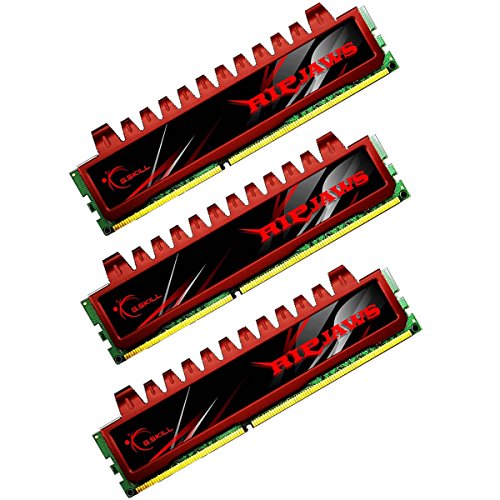 Show Reddit reviews
Show Reddit reviews
![Westward Kingdoms [Download]](https://m.media-amazon.com/images/I/514-0gz+0DL.jpg)


Mini PCI is a standard that some motherboards have (Looks like this: http://psg.i.lithium.com/t5/image/serverpage/image-id/72899iDB437F35348C63E3?v=v2), a lot of laptops use it as a standard for plugging in wi-fi cards since normal PCI would not fit at all with any laptop.
Here is the thing with Mini PCI-E cards, some laptops allow you to swap it out easily while others require some disassembly. I looked up the HP ENVY 17 and if it is the same or similar model to this video (https://youtu.be/W5nAvEmTy-w), it should be a easy swap. You will need to replace the part that is to the left of the RAM. It is pretty simple to swap it out. First, take a phillips screwdriver and unscrew the 1 or 2 screws holding it in place, it will pop up on its own usually. Take the replacement one and pop it in, lay it flush with the screw hole and screw it back in. Make a note of the wire location before starting this unless the instructions note to plug it in differently (usually pretty standard). You might need to download additional drivers and uninstall the old one from device manager, just follow the instructions it comes with and it should lead you where you need to go.
Secondly, it looks like it is using a half height PCI-E card. You will need to get something like this if you want to upgrade: https://www.amazon.com/Intel-3160-HMWG-R-Wireless-Bluetooth-Supports/dp/B00MY9EVHI/ref=sr_1_3?ie=UTF8&qid=1484239061&sr=8-3&keywords=mini+pci. Half height is usually what most laptops I have worked on use and from the look of it the ENVY uses it as well.
Hope that helps. If you have any other questions, feel free to ask.
Did you install the drivers for your controller? If you did and its still not working, get a wired Microsoft Xbox 360 controller or wired Microsoft Xbox 1 controller. You can see it's much cheaper to get the wired 360 controller. If you absolutely want a wireless controller, you could get either the wireless Xbox 360 controller and the Windows Xbox 360 adapter or wireless Xbox 1 controller with Windows adapter (old version) or wireless Xbox 1 controller with Windows adapter (new version). Since they're made by Microsoft, they work fine with Windows. Logitech also makes a few good controllers, the wired Logitech Gamepad F310 and the wireless Logitech Gamepad F710. I personally have a wired Microsoft 360 controller and a wireless Logitech F710 and from my experience, the official Microsoft controllers work best with games. I hope that helps.
Hi,
from your gigabyte's website, the ex58-extreme supports:
"Supports 3 channel DDR3 2100+ memory"
i guess that's up to 2100MHz
more answers here on this forum post:
http://www.tomshardware.co.uk/forum/257541-30-ddr3-2100-1333
yes if you go over the max supported speed your stick will run to the max of your motherboard
also your motherboard is 3 channel, just buy 3 sticks of the same model. As RAM speeds have a very small impact on performance i'd just find a nice set of ram modules rated at 1600MHz and call it a day.
EDIT: some people report problem with high voltage modules an old school i7 processors, try to find a nice bundle with stick around 1.5V. Look for kits of 6 or 12 gigabytes, here are some examples
https://www.amazon.com/Corsair-3x2GB-12800-Desktop-Memory/dp/B002LZ1FPG/ref=sr_1_1?ie=UTF8&qid=1496950174&sr=8-1&keywords=ddr3+6gb
https://www.amazon.com/G-SKILL-PC3-12800-1600MHz-9-9-9-24-F3-12800CL9T-12GBRL/dp/B0044YG27I/ref=sr_1_2?ie=UTF8&qid=1496950199&sr=8-2&keywords=ddr3+12gb
I have this cooler and its been working great for my 6700k.
While gaming (warframe max settings + a second monitor) my temp is 45C
Edit: If your case has room for it, I would recommend this one. It looks cool, makes no noise (gpu fans are louder) and it keeps the temps cool. The only issue I had with it was I had to bend it slightly so it would clear the top-most heatsink on my motherboard, which is slightly larger than normal I think.
Okay, so this is what I would do for as little money as possible:
Buy this used for $17: https://www.amazon.com/Intel-Q6600-Quad-Core-Processor-Cache/dp/B000LRMR26/ref=sr_1_1?ie=UTF8&qid=1465718573&sr=8-1&keywords=q6600
Buy some cooling compound: https://www.amazon.com/Arctic-Silver-AS5-3-5G-Thermal-Paste/dp/B000OGX5AM/ref=sr_1_2?ie=UTF8&qid=1465722395&sr=8-2&keywords=cooling+compound
Buy this memory new: https://www.amazon.com/Komputerbay-800MHz-PC2-6300-PC2-6400-Desktop/dp/B004LT6O56/ref=sr_1_2?s=pc&ie=UTF8&qid=1465718856&sr=1-2&keywords=ddr2&refinements=p_n_feature_four_browse-bin%3A14329121
Buy this power supply from EVGA b-stock: http://www.evga.com/Products/Product.aspx?pn=100-W1-0430-RX
Buy this GPU from EVGA b-stock: http://www.evga.com/Products/Product.aspx?pn=02G-P4-3757-RX
You'll get performance around this level, maybe a little less: https://www.youtube.com/watch?v=cF06NrSIHNQ
Other people are gonna try to tell you you need to just toss everything you have and buy a whole new rig. Well, you said you wanted to play Overwatch, which is really an easy game to run. You definitely don't need to break the bank right away.
You could use a splitter but that does not account for the internals of your headsets being quite different to the amplifier built in to your speakers. Usually this causes volume imbalance, which you could probably fix a bit with the volume knob on your speakers but it's not the best. Speakers with a headphone connector would be the best for that part but that won't fix the microphone part.
The StarTech splitter that was linked only works for devices with a TRRS socket (normally you only have TRS, so one Ring in the middle, RR has double rings).
If you want to be sure that won't break shit you'd need to post the motherboard/audiodevice/case -model depending on where this singular output is on your PC. That way we could try to see if it has a TRRS connector instead of just TRS.
You could also get a DAC (Digital Audio Converter) which would take up an USB port. Most have both audio out and microphone in. Unfortunately this installs as a separate 'sound card' and different audio device so you'd need to set up preferences for 'playback' and 'communications'.
Also some programs (even Skype goddammit) ignore the OS settings for which audio device is active/preferred so it would require some tinkering from time to time when you get a DAC.
Edit: example of a DAC this one was linked from the StarTech splitter as a related product. I can't vouch for this particular product etc. or that is even a good price. Just so you can see what it would look like.
No, don't use contact cleaner!
You can get isopropyle alcohol on Amazon pretty cheap. A 500ml bottle for £6 or 1 litre for £7 both with free delivery.
https://www.amazon.com/NETGEAR-ProSAFE-Gigabit-Desktop-GS108-400NAS/dp/B0000BVYT3?th=1
This is a nice cheap switch. It requires no setup, you simply plug all three computers into it and plug in the power supply for the switch.
Nice and easy :D
Sugru or moldable plastic. Save what you don't use for another fix.
So I’ve got it booted up with one stick of RAM and I’ve ordered a thermal paste which arrives on Friday.
https://www.amazon.co.uk/dp/B004D3TUG0/ref=cm_sw_r_cp_api_2XNLAbJAWFGR9
That’s the paste I went for.
I’ll quickly do another bench mark to see if the RAM is improved
Are you talking about the Raven Soft title? (Amazon links: Orig / Gold ed) {no endorsement of seller(s) or product(s) implied}
If so then it may run in compatibility mode. Wiki info on it. It's based on the Quake II engine so the tweaks needed to get that to run might work for you. A Youtube video on fixing it for Win7/8.
There were a couple of sites that either sell the game as a download, or have it free-to-play online. I couldn't find anything else to assist as far as hardware. Here's a link to 2 right off the bat: To purchase - Amazon, To stream - Shockwave. Hopefully this helps out a little. I know it's not the most preferred since you already have the file, but maybe this will be a decent alternative.
You looking to buy, or build one?
The latter won't be possible with 200$ unless you want a potato.
However if you're just buying a prebuilt I'd say take a look at these:
https://www.amazon.com/HP-Quad-Core-Windows-10-Refurbished/dp/B01CV9G1BO/ref=mp_s_a_1_6?keywords=gaming+pc&qid=1563201077&refinements=p_36%3A1253506011&rnid=386442011&s=pc&sr=1-6
https://www.amazon.com/Dell-3010-Performance-Professional-Refurbished/dp/B07J46FQCX/ref=mp_s_a_1_11?keywords=computer&qid=1563201334&refinements=p_36%3A1253506011&rnid=386442011&s=pc&sr=1-11
buy a cheap unmanaged switch
Just plug one of the cables from the router into it, then plug another from the switch to your PCs
https://www.amazon.com/CYBERPOWERPC-Master-Gaming-3-2GHz-GMA8980CPG/dp/B07W62CJCQ/ref=sr_1_10?keywords=gaming+pc&qid=1574540592&sr=8-10
Around $ 540 but on sale
Found this today: https://www.amazon.co.uk/ZOTAC-GAMING-Geforce-GTX-1650/dp/B07QF1H9YR/ref=sr_1_1?keywords=1650&qid=1569182177&s=gateway&sr=8-1
Though I'm still of the opinion that if you figure out your PSU pins you can get these:
https://www.amazon.co.uk/XFX-Radeon-RX570-Internal-Graphic/dp/B06Y64PV2X/ref=sr_1_1?keywords=rx570&qid=1569182314&s=gateway&sr=8-1
https://www.amazon.co.uk/Sapphire-11266-67-20G-Radeon-Graphics-Express/dp/B07MLZW8QT/ref=sr_1_5?keywords=rx570&qid=1569182314&s=gateway&sr=8-5
And maybe more. If you have technically inclined ask them
so what is the difference between - https://www.amazon.co.uk/ZOTAC-GAMING-Geforce-GTX-1650/dp/B07QF1H9YR/ref=sr_1_1?keywords=1650&qid=1569182177&s=gateway&sr=8-1
and the one i linked - https://www.amazon.co.uk/dp/B07QPVNL74/ref=psdc_430523031_t2_B07QF1H9YR
​
also why does the one you put say 0 instead of 4gb can i ask
https://www.amazon.com/MSI-GAMING-GTX-960-4G/dp/B00V4HY522/ref=sr_1_3?s=pc&ie=UTF8&qid=1501653128&sr=1-3&keywords=gtx+960
https://www.amazon.com/EVGA-GeForce-Support-Graphics-03G-P4-6162-KR/dp/B01KU2CIIY/ref=sr_1_3?s=pc&ie=UTF8&qid=1501653067&sr=1-3&keywords=gtx+1060+3gb
https://www.amazon.com/Gigabyte-Windforce-128-bit-Graphic-GV-N105TWF2OC-4GD/dp/B01M6Y671T/ref=sr_1_3?s=pc&ie=UTF8&qid=1501653081&sr=1-3&keywords=gtx+1050ti
https://www.amazon.com/ZOTAC-GeForce-DisplayPort-128-bit-ZT-P10510A-10L/dp/B01MCU1ERO/ref=sr_1_7?s=pc&ie=UTF8&qid=1501653081&sr=1-7&keywords=gtx+1050ti
Thoughts on these? Should I focus on something that is closer to 4GB? Would I experience any bottlenecking on my CPU?
I was thinking of using this for hdmi and this for audio, wouldn't it work? I'd really prefer if I could keep it down to a single cable.
Ah well if you followed my instructions and those on the linked site and rebooted then there's no drivers for Vista/7/8. The adapter just channels the data from one port type through to another unless it's broken I think you're out of luck. I got one of these for Space Sims: http://www.amazon.co.uk/Thrustmaster-T-Flight-Hotas-Joystick-PS3/dp/B001CXYMFS you can get them cheaper though.
For less messy amazon links you can extract the part after "/dp/" in
https://www.amazon.com/Intel-3160-HMWG-R-Wireless-Bluetooth-Supports/dp/B00MY9EVHI/ref=sr_1_3?ie=UTF8&qid=1484239061&sr=8-3&keywords=mini+pci
and make it:
https://amzn.com/B00MY9EVHI
Or via smile link:
https://smile.amazon.com/dp/B00MY9EVHI
BEEP BOP
Plz send any recommendations via PM
This looks great! https://www.amazon.com/EVGA-GeForce-Support-Graphics-03G-P4-6162-KR/dp/B01KU2CIIY/ref=sr_1_3?s=pc&ie=UTF8&qid=1501653067&sr=1-3&keywords=gtx+1060+3gb
I never buy Gigabyte stuff, any hardware failure I've ever had was with Gigabyte products. Damn, those 1050ti's are cheap though...
This is my graphics card, and it's on a desktop. My laptop is a pile of ass.
This is the Tower/Computer: https://www.amazon.com/HP-8300-Elite-Computer-Quad-Core/dp/B01CV9G1BO
Here’s the monitor: https://www.amazon.com/Acer-SB220Q-Ultra-Thin-Frame-Monitor/dp/B07CVL2D2S/ref=mp_s_a_1_1?keywords=acer+sb220q&qid=1565054967&s=gateway&sprefix=acer+&sr=8-1
The monitor seemed like it was brand new when we got it, not too long after we got it though, it started showing symptoms of a black screen and a few lines across the screen, now it displays it constantly and the colors of the lines are brighter and blocking the Windows home. I’ve heard of other users having this problem and even tried to switch cables but that did nothing for them or me. I’m not sure if this monitor was damaged when it arrived because it’s an LCD monitor and it says things like keeping it away from sunlight, moisture and rain. Also says to keep it in range of a room with -4 to 140 degrees Fahrenheit which I have done. We might have to get a replacement if I can’t figure anything else out by tomorrow. This is ridiculous.