(Part 3) Top products from r/windows
We found 20 product mentions on r/windows. We ranked the 227 resulting products by number of redditors who mentioned them. Here are the products ranked 41-60. You can also go back to the previous section.
41. Microsoft Windows User Experience (Microsoft Professional Editions)
Sentiment score: 1
Number of reviews: 1
 Show Reddit reviews
Show Reddit reviews42. StarTech.com 1 Port PCI Express IDE Controller Adapter Card - Storage Controller - ATA - 133 MBps - PCIe x1 - PEX2IDE
Sentiment score: 1
Number of reviews: 1
One channel IDE support for up to two drives provides data burst transfer rates of up to 133 MBps ROM Bios provides Boot Features Supports ATA/ATAP Command
 Show Reddit reviews
Show Reddit reviews43. Microsoft OEM WIN XP PRO X64 ED ENG 3PK ( ZAT-00007 )
Sentiment score: 0
Number of reviews: 1
CD-ROMNO OPERATING SYSTEM
 Show Reddit reviews
Show Reddit reviews44. Tripp Lite N210-007-GY 7ft Cat6 Gigabit Gray Cross-over Molded Patch Cable RJ45 M/M, 7'
Sentiment score: 0
Number of reviews: 1
Sold Individually
 Show Reddit reviews
Show Reddit reviews45. 3WARE Cable Multi-lane Internal Cable (SFF-8087)
Sentiment score: 1
Number of reviews: 1
Length is 0.5mConnects the controller`s SFF-8087 Multi-lane connector(s) to the drives` or backplane`s discrete SATA connector(s)It combines the RAID controller’s multiple SAS/SATA ports into single locked connections.Model -- CBL-SFF8087OCF-05MType -- Cable InternalDescripiton -- Connects the con...
 Show Reddit reviews
Show Reddit reviews46. Barbarians Led by Bill Gates: Microsoft from the Inside
Sentiment score: 1
Number of reviews: 1
 Show Reddit reviews
Show Reddit reviews47. Vantec CB-ISATAU2 SATA/IDE to USB 2.0 Adapter Supports 2.5-Inch, 3.5-Inch, 5.25-Inch Hard Disk Drives (Black)
Sentiment score: 1
Number of reviews: 1
Easily Add Storage to Any System with USBSupports HDD Capacity Up to 2TBTransfer Rates Up to 480 Mbps with USB 2.0Hot-Swappable: Plug and Play without RebootingCompatible Windows PC or Mac with Available USB 2.0 Port
 Show Reddit reviews
Show Reddit reviews48. Microsoft Windows XP Professional SP2B for System Builders [Old Version]
Sentiment score: 0
Number of reviews: 1
![Microsoft Windows XP Professional SP2B for System Builders [Old Version]](https://m.media-amazon.com/images/I/41Vd9LrggKL.jpg) Show Reddit reviews
Show Reddit reviews49. Behringer U-Control UCA202 Ultra-Low Latency 2 In/2 Out USB Audio Interface with Digital Output
Sentiment score: 0
Number of reviews: 1
Ultra-flexible audio interface connects your instruments, mixer, etc. with your computer for recording and playback
 Show Reddit reviews
Show Reddit reviews50. CRU DataPort Mouse Jiggler (30200-0100-0011)
Sentiment score: 0
Number of reviews: 1
Temporarily deactivates screen savers for presentationsNo software requiredWorks like an ordinary mouse
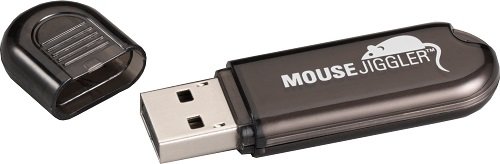 Show Reddit reviews
Show Reddit reviews51. Acomdata Samba USB 2.0 3.5-Inch IDE/SATA Hard Drive Enclosure SMBXXXU2E-BLU (Blue)
Sentiment score: 0
Number of reviews: 1
 Show Reddit reviews
Show Reddit reviews52. LSI Logic SAS9260-8I SGL Raid 8PORT Int 6GB SAS/sata Pcie 2.0 512MB
Sentiment score: 1
Number of reviews: 1
Lsi Logic Megaraid 9260-8i 8-port Sas Raid Controller - 512mb Ddr2 Sdram - Pci Express X8 - 300mbps - 2 X Sff-8087 - Mini-sas - Rohs Compliance
 Show Reddit reviews
Show Reddit reviews53. Belkin Category-5e Crossover Molded Patch Cable (Red, 10 Feet)
Sentiment score: 0
Number of reviews: 1
CAT-5e crossover patch cable links one computer to another on a LAN50-micron gold-plated connectors for clear transmissionFeatures RJ45 male-to-male connectorsMolded strain relief ensures flexibility and cord longevity10-foot length provides extended reach
 Show Reddit reviews
Show Reddit reviews54. Deployment Fundamentals, Vol. 6: Deploying Windows 10 Using Microsoft Deployment Toolkit
Sentiment score: 0
Number of reviews: 1
 Show Reddit reviews
Show Reddit reviews55. Learn Windows PowerShell in a Month of Lunches
Sentiment score: 1
Number of reviews: 1
Manning Publications
 Show Reddit reviews
Show Reddit reviews56. MCSA: Windows 10 Complete Study Guide: Exam 70-698 and Exam 70-697
Sentiment score: 0
Number of reviews: 1
Wiley
 Show Reddit reviews
Show Reddit reviews57. MCTS 70-680 Cert Guide: Microsoft Windows 7, Configuring (Certification Guide)
Sentiment score: 1
Number of reviews: 1
 Show Reddit reviews
Show Reddit reviews58. Gefen HDmi Detective Plus
Sentiment score: 0
Number of reviews: 1
Supports HD resolutions up to 1080p Full HDProgrammable or can be used with selection of 5 pre-programmed EDID profilesWrite-protection switchNo power required after initial programming3DTV, CEC and Lip-Sync Pass-through
 Show Reddit reviews
Show Reddit reviews59. TRENDnet Wireless N Gaming Adapter TEW-647GA (Black)
Sentiment score: 0
Number of reviews: 1
Connect your game console to a high-performance wireless n networkPlay online or connect multiple consoles to play head-to-headWorks with Nintendo Wii , Xbox , Xbox 360 and PlayStation 2 and 3One-touch Wi-Fi Protected Setup (WPS)3-Year limited warranty
 Show Reddit reviews
Show Reddit reviews
This is out of my league in terms of knowledge, as I don't know the way Unix security is implemented too well but I will say this, syncing Windows permissions to Unix will be easy, just group the write permissions into Windows into a write permission on Unix, the other way though is going to be considerably hard unless you start working with the Unix version of extended attributes, which I certainly don't know about.
For information on the Windows Security system, and how ACLs work, then the Windows Internals 6th Edition books will be your best bet, Mark Russinovich, David Solomon and Alex Ionescu practically know the OS inside and out and they are a great read for learning more about the insides of Windows. Security is in part 1 chapter 6 on page 509 or 487 depending on your reader, but it helps to read through both just in case there are some additional details listed elsewhere.
I've linked the books below on the US version of Amazon, if you are in a different country it should be available using the search box on their, additionally you can probably
Part 1: http://www.amazon.com/Windows-Internals-Edition-Developer-Reference/dp/0735648735/ref=sr_1_1?ie=UTF8&qid=1405718207&sr=8-1&keywords=windows+internals+7th+edition
Part 2: http://www.amazon.com/Windows-Internals-Edition-Developer-Reference/dp/0735665877/ref=sr_1_2?ie=UTF8&qid=1405718207&sr=8-2&keywords=windows+internals+7th+edition
Additionally I think Russinovich has a public email that you can contact him on to discuss stuff if you like. Apologies that I couldn't help a bit more but like I said, the requirements are far beyond my scope of knowledge.
There are plenty of resource that haven't been mentioned yet.
Here's a modern one: App design guidelines
and here's the classic book (specifically for Win32 apps -- I've been told that there's a PDF version of this out there, but I didn't look for it): Microsoft Windows User Experience
The UX book has a great deal of information in it that is still relevant to win32 application design.
Its sounds like you want raid10 https://searchstorage.techtarget.com/definition/RAID-10-redundant-array-of-independent-disks you will need to buy a raid card if your motherboard doesn't support it. If it doesn't you will need one. I would recommend the LSI brand (I'm currently using an lsi card for raid6). https://www.amazon.com/LSI-Logic-SAS9260-8I-8PORT-512MB/dp/B002IT4YG2?ref_=fsclp_pl_dp_2 this one appears to support raid10. In the QA there is a user who explains how to set it up.
PCI-E to IDE Adapter
This might help if your friend can spare 20 bucks.
No, probably not. I assume you are looking at one of those USB to PS2 mouse adapters. You can try it, but I doubt anything will happen. You might be better off getting a PCMCIA SD card adapter.
Does your laptop have a network connection? Access to the Internet? If so, you might be able to copy files to or from your laptop over the network, either via a local network share or something like Google Drive or Dropbox.
If none of those options are viable, you could pull the laptop's hard drive and transfer your files using an IDE to USB adapter and another computer.
Have you tried just jumping into power shell? power shell in a month of lunches is a great place to start.
I've got a lot of experience with Windows, and I was an IT major in college but that was years ago. It's a new requirement from the organization that I work for so that we can be system administrators on the machines. Thanks for the input, I haven't scheduled the exam yet but I have been looking at buying this book. As far as CBT's do you have any recommendations?
Maybe The Old New Thing by longtime Microsoft employee Raymond Chen? Also dig through his blog archives.
Most other books I can think of are either all about programming for Windows (everything by Charles Petzold, for example), or about Microsoft itself (Barbarians Led by Bill Gates for example). Raymond's book itself isn't exactly what you're looking for either, and I haven't personally read it, but I do follow his blog and if the book is anything like that (I assume it is) it'll be a mix of technical details about why or how something was done in Windows and personal stories about working at Microsoft.
This is a good idea. Even if they don't support it you can always go out and buy a cheap crossover cable
I wanted to recommend this.
You connect it to your PC with an ethernet cable and a USB cable for power, and set up your network information through a web interface. Then you are connected to your wireless network as if you are using a cable. Depending on your computer, it can even speed up your connection, as it "outsources" the processing overhead of WLAN encryption, error correction and such.
I'm quite surprised that they are so expensive in the US, though. I bought mine a few months ago for less than 30€.
[edit] This seems to be very similar, and slightly cheaper.
If both systems have fast NIC's at 100 gigabits per second, using a cross over cable would be the fastest/cheapest route. Get a cross over Ethernet cable (http://amzn.com/B000A4AVW8), manually setting IP address's, then just access the share from one system and copy the files as needed.
Amazon has it
http://www.amazon.co.uk/Microsoft-Windows-Professional-Service-OEM/dp/B000JTDV6M/ref=sr_1_1?ie=UTF8&qid=1382614927&sr=8-1&keywords=windows+xp
here is a decent one
http://www.amazon.com/Behringer-UCA202-Audio-Interface/dp/B000KW2YEI
You could go hardware - USB mouse jiggler
If it's an old 3.5" HDD you'll probably need an IDE enclosure - https://www.amazon.com/Acomdata-Samba-3-5-Inch-Enclosure-SMBXXXU2E-BLU/dp/B000VNOHSW
Windows Deployment Server is free with normal server licenses.
It can PXE boot, load in all sorts of drivers and is really smart. I prefer it to SCCMs version. There is a book on how to set it up, I can’t recall the name of it right.m now, buts its step by step and is baller.
You don’t want to do a golden image that is sysprepped and then layed onto new machines. You are asking for trouble imo. Plus make new images takes forever and is really more dependamt. With WDS your golden image can be applied to any make model and can be confided to installs something (or not) depending on make model or if it’s a laptop/desktop.
If you have a ton of Lenovo in house, it gets ‘slightly’ trickier with the way they store the more info in the bios/wmic. But they cover that in the book.
Edit: https://www.amazon.com/Deployment-Fundamentals-Vol-Deploying-Microsoft/dp/9187445212/ref=nodl_
That Mykael Nystrom really really knows his shit.