(Part 2) Top products from r/DigitalPainting
We found 20 product mentions on r/DigitalPainting. We ranked the 63 resulting products by number of redditors who mentioned them. Here are the products ranked 21-40. You can also go back to the previous section.
21. Corel Painter Essentials 5 Digital Art Suite for PC and Mac (Old Version)
Sentiment score: 1
Number of reviews: 1
Sketch, draw, or paint to create amazing art at any skill level, whether from scratch or existing PhotosBrush and other art tools closely mimic Real oil paint, chalk, charcoal, WaterColor, and other media with Corel's RealBristle technologyConvert Photos into paintings with a click, or use the brush...
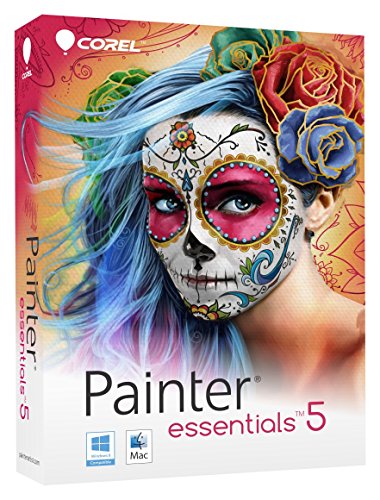 Show Reddit reviews
Show Reddit reviews22. Ugee 2150 Pen display Graphics Tablets with 2048 Pressure Sensitivity 21.5 Inch IPS 1080P for Mac and PC
Sentiment score: 1
Number of reviews: 1
 Show Reddit reviews
Show Reddit reviews23. Yiynova Heavy Duty Desk Top Mount Arm
Sentiment score: 0
Number of reviews: 1
It would Increase viewing comfort and help to reduce eye, back and neck strain with improved ergonomic adjustment.The design is strong and light, fit 10 inch to 32 inch of monitors, up to 22 pounds weightTilt: +75 degree -15 degree, Swivel: L 45 degree, R 45 degreeMounting Standard: VESA FDMI MIS-D,...
 Show Reddit reviews
Show Reddit reviews24. How to Render: the fundamentals of light, shadow and reflectivity
Sentiment score: 1
Number of reviews: 1
 Show Reddit reviews
Show Reddit reviews25. Bridgman's Life Drawing (Dover Anatomy for Artists)
Sentiment score: 1
Number of reviews: 1
 Show Reddit reviews
Show Reddit reviews26. Perspective Made Easy (Dover Art Instruction)
Sentiment score: 1
Number of reviews: 1
Dover Publications
 Show Reddit reviews
Show Reddit reviews29. Bridgman's Complete Guide to Drawing from Life
Sentiment score: 1
Number of reviews: 1
 Show Reddit reviews
Show Reddit reviews30. Art Fundamentals: Color, Light, Composition, Anatomy, Perspective, and Depth
Sentiment score: 1
Number of reviews: 1
3dtotal Team
 Show Reddit reviews
Show Reddit reviews31. The Techniques of Scott Robertson 1 Basic Perspective Form Drawing (No. 1)
Sentiment score: 1
Number of reviews: 1
 Show Reddit reviews
Show Reddit reviews32. Framed Ink: Drawing and Composition for Visual Storytellers
Sentiment score: 0
Number of reviews: 1
Design Studio Press
 Show Reddit reviews
Show Reddit reviews33. Creative Photoshop CS4: Digital Illustration and Art Techniques
Sentiment score: 1
Number of reviews: 1
 Show Reddit reviews
Show Reddit reviews34. The War of Art: Break Through the Blocks and Win Your Inner Creative Battles
Sentiment score: 1
Number of reviews: 1
Great product!
 Show Reddit reviews
Show Reddit reviews35. How to Render Matte Surfaces 1: Shading Planar Surfaces
Sentiment score: 1
Number of reviews: 1
1231231237785123753dfsafvcfdsa
 Show Reddit reviews
Show Reddit reviews36. Theory and Application with Jeremy Vickery. Practical Light and Color.
Sentiment score: 1
Number of reviews: 1
 Show Reddit reviews
Show Reddit reviews37. Qline Underdesk Pencil Drawer Organizer Tray 23" W Slide Out Ball Bearing Slides
Sentiment score: 0
Number of reviews: 1
Attaches under any wooden desk out of sight.Easily installed.Durable Construction with separate storage areas.16" by 23" area ensures maximum organizationQline satisfaction since 1981
 Show Reddit reviews
Show Reddit reviews38. Contour ShuttleXpress Input Device,Black
Sentiment score: 1
Number of reviews: 1
The Shuttle Xpress has five (5) programmable buttonsThe Shuttle device software allows you to manage a specific configuration of your Shuttle device for every application you have on your computerThe software will automatically select the appropriate configuration according to the current active app...
 Show Reddit reviews
Show Reddit reviews39. Wacom DTK2200 Cintiq 22HD 21-Inch Pen Display Tablet, Black
Sentiment score: 1
Number of reviews: 1
22 inches HD display features a wide format, full HD resolution and extra wide viewing angleWork naturally and intuitively directly on screen; Sketch, paint, design and edit directly on the surface of the screenWacom's most advanced pressure and tilt sensitive pen technology replicates the natural e...
 Show Reddit reviews
Show Reddit reviews


Hey guys I just wanted to share that I have recently purchased a Ugee 21.5" drawing screen thing from amazon. At first I was looking into the Wacom 13hd but for the price I felt like I needed more bang for my buck. Anyway with the return and great customer service of amazon i took the plunge and got the tablet. Let me say that first it only is responsive to the pen that it gives you. Thats fine for me or else my hands would get in the way lol. Anyway drawing and stuff dramatically improved and for the prce I now have 21 inches of glorious space to have photoshop open with more then enough room to draw on. there is a 19 inch for 400 dollars to and I would assume that it works just the same. Oh the 21.5 inch is full 1080p and wonderful screen quality. That was the reason I bought it. others werent full resolution or somthing.
Cords are fine. you have 3 out of the back an hdmi/DVI/VGA (your choice and a usb cord for touch pen information and a power cord that is so frekn long omg its amazing lol. but they are great. Overall heavily consider this product if you ant the extra roomto draw an animate on.
Lastly. I spent the amount of money that I did on an "off brand" tablet because my dollars could go farther and get me more screen size which is what I wanted. and was a relativly small investment compared to Wacoms product of the 22in cintiq for like 2 grand. anyawy hope this was helpful and if you want some more info or pics let me know! and good luck!
I thought this was a pretty good book on the subject, but a lot of stuff only sinks in with practice (at least for me). Lots of environment studies and architecture and the like help. :)
Other than that, honestly the best overall resource I've found are Nathan fowkes' schoolism classes and watching the feedback he gives to other students. It covers a bit of everything, though it's not specifically about perspective.
As for brushes.. well. There's definitely a good balance to be struck. I find that having too many will slow you down and distract you, but there are definitely some great helpful ones. The problem is that everyone prefers something else. :)
This collects artist brushes that are a lot of fun to check out and play around with, but I would advise to only keep the ones you find really useful and try to avoid to get lost in shiny tools. You could do a forest just fine with a chalk brush!
Nice to see someone just hop into drawing :)
As /u/Lotusbunny mentioned, everyone learns differently. You need to find the right way that fits for you. If you really want to improve and don't hesitate to spend some money, search for some drawing and sketching books. There are tons out there. My approach was a bit more techy because I like Industrialdesign and Scifi, so I bought myself How to Draw from Scott Robertson and How to Render from Scott Robertson
Same goes for environment, anatomy, rendering, etc, there is a huge amount of books you can choose from. Also Imagine FX is a nice magazine with tutorials and cool stuff to read, see and learn. They also got a Youtube Channel Give it a try.
But of course you can entirely come back to Youtube videos. A quick search with 'How to draw X' and you're ready to go. Also twitch is really nice where you can see people drawing in realtime. BUT don't rely enterily on videos - you won't get better by watching hours of tutorials without actually drawing :)
For anatomy Posemaniacs is awesome! Tons of poses you can choose and study from. Grab you Wacom or pencil and keep drawing. The 30 seconds drawing option is very nice to improve your time limit output.
The keywords are practice and patience. Art and drawing is a skill you need to obtain, digitally or mechanically. It won't grow overnight so don't force yourself with every piece to get better and better. You will automatically with every minute you're drawing.
And the best thing to do is to improve your visual library. Look at pictures and try to adapt. You need to see and remember things before you can draw them without looking them up first. Always open up references you can rely on. I'd suggest you start to paint studys first. Open up Daily Dozen and redraw/study a picture you like. First start off with black & white and if you're confident, get into color. Also, a great way to improve your skill is to limit your time. Start with quick and small thumbnails with a 10 minute limit, then 30 minutes, 1 hour, 2 hour and open end. With this you are first forced to concentrate on the overall look and composition rather than details and with the 1 hour and above ones you can do more and more finished paintings.
One thing that scares many is a blank canvas. If you want to start, first get rid of the blank white space. Fill in a gradient, quickly paint some diffuse silhouettes or fill it with a colour but get rid of the plain canvas.
I don't know which software you're using (I assume Photoshop) but for the brushes and functions - just test them out. You don't need a ton of textured brushes but sometimes they're a nice addition. Search online for brushes and test them. Keep the ones you like and get the best results with.
Besides that - keep on and practice a lot :)
Btw, I did a small redo in Pixelart some time ago for someone :)
You're far too kind to me!
Most of my digital painting skills have come from several sources. The first, and and by far best resource I used to learn was this book:
http://www.amazon.com/Beginners-Guide-Digital-Painting-Photoshop/dp/0955153077
Best book on digital painting ever written. Ever. a solid 80%+ of my digital painting understanding and tools mastery came from this book.
I studied Scott Robertson's Gnomon videos on Perspective, and Value. These are the best tools for understanding these subjects I have ever found.If you spend any real amount of time practicing his techniques, its impossible to not get good at them.
http://www.amazon.com/Techniques-Scott-Robertson-Perspective-Drawing/dp/1930878818/ref=sr_1_2?s=books&ie=UTF8&qid=1404610130&sr=1-2&keywords=gnomon+scott+robertson
http://www.amazon.com/How-Render-Matte-Surfaces-Shading/dp/B000GETV6O/ref=pd_sim_sbs_b_10?ie=UTF8&refRID=17MGSE75N3Q0BAGD0GYJ
As far as color and light goes, Jeremy Vickery was the best source I could find. He works for Pixar and is the mastermind behind their unbelievable redering. This DVD is a good source to check out-
http://www.amazon.com/Theory-Application-Jeremy-Vickery-Practical/dp/B0013TPNPY/ref=sr_1_1?s=movies-tv&ie=UTF8&qid=1404610239&sr=1-1&keywords=Jeremy+Vickery+Gnomon
Finally, if you wanna learn human anatomy at a boss level, Go to Alienthink.com and buy Riven Phoenix's anatomy videos. All of them. They're worth ten times their cost easily. You cannot still be bad after learning his methods. I'm serious. It's literally impossible.
http://alienthink.com/
Finally, If you wanna learn from one of the best artists in the industry about everything possible about digital painting, go to Youtube and look up Feng Zhu Design Cinema. Start at #1 and watch every single on in order. You will get the kind of design education most artists only dream of. I cannot tell you how much I have learned from him. Hell, this painting right here was an experiment with a new painting workflow I learned from one of his videos. Check him out and see.
I hope all of this helps!
I used to be exactly like you back in high school. You have the raw talent, now you need to pair that with an education on art fundamentals. These fundamentals exist irregardless of medium, so you can practice with just your doodles. The main fundamentals are anatomy, color and light, perspective, and composition. In your case, I recommend buying a book on proper figure drawing. You have really cool ideas, so you just need to nail the proportions. This was the first book I read on the subject, and I fount it really helpful. If you want more after that, Andrew Loomis and Bridgeman are the some of the other classic figure drawing educators. As for the other fundamentals, ctrlpaint.com is a probably one of the best free resources, and as for books, here's one I would recommend that covers all the essentials. Again, if you want to take your art to the next level, whether it be just doodles or digital art, it's all about dem fundamentals. Best of luck!
I have no fear you'll find the videos that suit you best. We generally are resourceful enough when the need calls for it. Best of luck to you on that front.
The most difficult thing I found is the same most difficult thing every person of every new venture finds: sticking with it. I didn't. I started getting used to it, started getting good at it, and then I froze 12 hours (not consecutive) into a fantastic painting and stopped. I still have the file unfinished on my external. Do not make my mistake. I regret it. BUT... I'm making up for lost time and have since restarted learning to use it and my programs again. So, trust me, Pastanro, I'm right there with you.
Consistency! If you practice one thing, practice it hard! Do it for a month, not a day. Nail it into the ground so it will be a useful step to stand on for the next part of your journey. And no cheating! Start from the bottom again. It will not be wasted practice. If you're a master of anatomy, spend time practicing what you've already mastered and it will help you acclimate to this new tool that much easier. Don't take off learning things you don't know just quite yet. Ease into it. Be proud of the starting work you do. In 5 years, you'll look back and be even more proud of it.
The rest - the workflow - is more or less up to you to decide. Which program you enjoy (I use ArtRage; the tools and canvases have actual texture and aren't as stale as a soft round "brush"), which brushes you use (if in a Photoshop-esque program, try playing with the jitter settings, I hear that helps give it more life), to how you hold it (ideally in such a manner that makes using the buttons on the stylus more useful), to how you paint (I don't paint portions of the drawing at a time, I paint full layers: sketch, rough paint, final paint, etc), which keyboard shortcuts you assign to the tablets buttons... these are all things you'll discover for yourself as you evolve with your tool, as it becomes an extension of you.
I also recommend accountability. Setting up a conceptart sketchbook or a deviantart profile (I prefer this) serves as a means of "showing up for work." If you can build an audience or a few friendships, they'll notice when you're being lazy. This makes the process a little less "I'm roaming around in the dark alone"-ish. It also feels fantastic to know you have fans, especially when they stick around and prove they're keeping an eye on you.
None of this is technical advice per se, but that's because I firmly believe the biggest challenge is mental. You're battling far bigger demons at the soul level when you set out to learn something new and follow a dream. Fanning those flames inside you is more important than what you're forging. So if you listen to only one piece of advice I have to give, get a copy of this book: http://www.amazon.com/The-War-Art-Through-Creative/dp/1936891026
If you put yourself out there somewhere on the net, send me a link. I'd like to follow along.
I've been trying to strengthen my anatomy and proportions over the last 6 months or so and the only advice I can give to this is draw draw draw. Don't worry about it looking wonky but if it does, find out why and see what you can do to improve it.
There seems to be a point when a light bulb just goes off and all of a sudden you understand how to get consistent results of how you want things to look and translating it to the paper/screen.
Check out these, I've found them pretty useful:
http://www.amazon.com/Bridgmans-Drawing-Dover-Anatomy-Artists/dp/0486227103
http://www.amazon.com/Constructive-Anatomy-Dover-Artists/dp/0486211045/ref=sr_1_1?s=books&ie=UTF8&qid=1418314804&sr=1-1&keywords=Constructive+Anatomy
Thank you. This is precisely the information I was looking for. I'll hold off on the GTS-191, then, I think.
Photoshop does seem like industry standard.
Not to be too demanding, at what point/for what purposes will things like Corel Painter Essentials or Clip Studio Paint Pro be useful?
Thanks again. I appreciate it.
I highly recommend this book. It teaches how to structure faces and bodies without forcing you to copy images or do studies. This is a great skill to learn when designing your own characters (which seems to be what you want to do) because it helps you be realistic but not overly so, and gives a great foundation for consistently drawing unique features of your character in different poses.
It's a little dated now, but this book helped set a nice foundation in photoshop techniques and tools. It's also nice to try photoshop projects that are outside of painting every once in a while!
Definitely classes. If you're not doing classes for whatever reason. I suggest making these three books your bible.
How to draw - Scott Robertson
Color and light
And finally
Bridgman's Drawing from life
No need to get them all at once. But these three books are chock full of lessons that you will revisit over and over as you progress in your art. Strongly recommended.
Thank you!
It is a Cintiq 22HD :]
My fav is the xp-pen 22e, straightforward setup, and no complaints in performance. As another user mentioned the larger size creates a reach at certain angles so I set mine up on a 3rd party drawing tray turned upside down heres the link I setup a secondary keypad along with the cabling underneath in the tray compartment so I have extra hotkeys and no clutter.
most drafting tables have an adjustable angle. You can have it flat for your monitor or angled for traditional drawing. Also Yiynova monitor tablets tilt just like the expensive cintiqs and you can connect them to a desk mount arm so that you don't need to keep re-adjusting your desk.
https://www.amazon.com/Framed-Ink-Drawing-Composition-Storytellers/dp/1933492953