(Part 3) Top products from r/RocketLeague
We found 26 product mentions on r/RocketLeague. We ranked the 271 resulting products by number of redditors who mentioned them. Here are the products ranked 41-60. You can also go back to the previous section.
41. Samsung CFG70 Series 24-Inch 1ms Curved Gaming Monitor (C24FG70) (LC24FG70FQNXZA)
Sentiment score: 2
Number of reviews: 2
24”1800R Curvature 1ms MPRT Gaming Monitor144 Hz Screen Refresh RateQuantum dot technology supporting sRGB 125%Enhanced gaming usability : Gaming mode & Arena lightingProduct Dimensions With Stand: 21.5" x 20.9" x 15.2"NOTE: Kindly check User Manual in Technical Specification before use
 Show Reddit reviews
Show Reddit reviews42. Microsoft Xbox One Controller + Cable for Windows
Sentiment score: 0
Number of reviews: 2
Wired play on PC - Works across Microsoft's gaming platforms. Connect with cable on your PC. Play wired or wirelessly on your Xbox One delivering a flexible gaming experience.Wired Controller - Enjoy a powered and reliable connection with a wired controller. No need to change batteries.Redesigned D-...
 Show Reddit reviews
Show Reddit reviews43. E-MODS GAMING 4X Replacement Black Analogue Thumbsticks for Xbox One/ PS4 Controllers
Sentiment score: 1
Number of reviews: 2
Complete rubberized analog Xbox thumbsticks.Four thumbsticks per purchase, enough for two controller.Fits official Xbox One controllers, as well as PS4 Dualshock 4 controllers.Requires technical internal fitting - the controller must be opened to install.Replace your deteriorating PS4 Dualshock 4 co...
 Show Reddit reviews
Show Reddit reviews44. Afterglow AX.1 Controller for Xbox 360 - Blue
Sentiment score: 2
Number of reviews: 2
Color coded circuit board and LED lighting systemThree modes of AFTERGLOW lighting for any mood: on, off, and vibrationHardcore gamer control layout for the competitive edgeAvailable in three striking colors: green, blue, and redOfficially licensed by Microsoft
 Show Reddit reviews
Show Reddit reviews45. Microsoft 4N6-00001 Xbox Controller + Cable for Windows
Sentiment score: 1
Number of reviews: 2
Compatible with Windows 10, Windows 8.1 and Windows 7, Xbox one, Xbox one play and charge kit, Xbox one chat headset, and Xbox one stereo headsetExperience the enhanced comfort and feel of the new Xbox wireless controllerGet upto twice the wireless range compared to previous Xbox one controllers (te...
 Show Reddit reviews
Show Reddit reviews46. Monopoly Board Game The Classic Edition
Sentiment score: 1
Number of reviews: 1
FUN FACTS: Launched in 1904, passed down from generation to generation, Monopoly was inducted into the National Toy Hall of Fame in 1998. Estimated players around the globe is now over 500 million.THE OBJECT: Create a Monopoly by buying, renting, trading the worlds most famous properties. Take a rid...
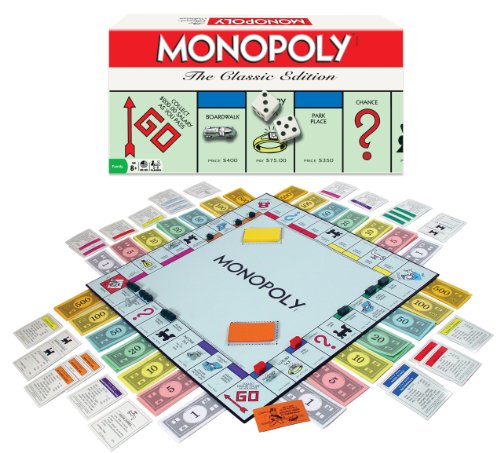 Show Reddit reviews
Show Reddit reviews47. Uni-posca Paint Marker Pen - Extra Fine Point - Set of 12 (PC-1M12C)
Sentiment score: 1
Number of reviews: 1
It is a water-based pigment ink that is non-toxic, lightfast, and waterproof.Set includes: red, orange, yellow, pale green, green, light blue, blue, purple, pink, brown, white, and black.Unlike alcohol-based marker ink, the ink does not bleed.
 Show Reddit reviews
Show Reddit reviews48. The Inner Game of Tennis: The Classic Guide to the Mental Side of Peak Performance
Sentiment score: 1
Number of reviews: 1
Random House Trade Paperbacks
 Show Reddit reviews
Show Reddit reviews49. The Ender's Shadow Series Boxed Set: Ender's Shadow, Shadow of the Hegemon, Shadow Puppets, Shadow of the Giant (The Shadow Series)
Sentiment score: 0
Number of reviews: 1
Tor Science Fiction
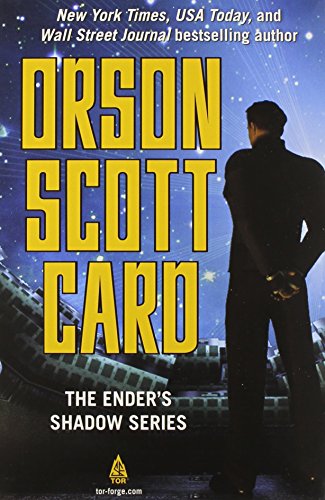 Show Reddit reviews
Show Reddit reviews50. Graco Glider LX Gliding Swing, Peyton
Sentiment score: 1
Number of reviews: 1
Infant swing soothes with the same gentle motion you use when cuddling and comforting baby in your nursery gliderIngenious frame design uses 40% less space than other leading baby swings, so it fits easily in any roomPlug in to save up to $130, or use batteries for convenience; Based on usage of 2 h...
 Show Reddit reviews
Show Reddit reviews51. ASUS 23-inch Full HD Wide-Screen Gaming Monitor [VX238H] 1080p, 1ms Rapid Response Time, Dual HDMI, Built in Speakers, Low Blue Light, Flicker Free, ASUS EyeCare
Sentiment score: 1
Number of reviews: 1
Elegant sundial-inspired design 23-inch with Full HD LED monitorASUS Eye care technology with Flicker free for less Eye fatigue. Audio Features - Stereo Speakers : 1.5W x 2 Stereo RMSDelivers brilliant visual quality with an extremely fast 1ms response time for smooth motion playback in videos, movi...
![ASUS 23-inch Full HD Wide-Screen Gaming Monitor [VX238H] 1080p, 1ms Rapid Response Time, Dual HDMI, Built in Speakers, Low Blue Light, Flicker Free, ASUS EyeCare](https://m.media-amazon.com/images/I/31WdfVUgPsL.jpg) Show Reddit reviews
Show Reddit reviews52. Plugable USB Bluetooth 4.0 Low Energy Micro Adapter (Compatible with Windows 10, 8.1, 8, 7, Raspberry Pi, Linux Compatible, Classic Bluetooth, and Stereo Headset Compatible)
Sentiment score: 0
Number of reviews: 1
START USING BLUETOOTH - Adds Bluetooth to your Windows 10, 8, and 7 PC. Supports Ubuntu, Mint, Fedora, and other Linux computers.CONNECT YOUR DEVICES - Supports wireless Bluetooth headphones, speakers, headsets, keyboards, mice, phones, and more!TINY DESIGN - This mini USB dongle can stay plugged in...
 Show Reddit reviews
Show Reddit reviews53. ASUS PB278Q 27" WQHD 2560x1440 IPS DisplayPort HDMI DVI Eye Care Monitor
Sentiment score: 1
Number of reviews: 1
Impeccable lifelike visuals with 27” 16:9 2560 x 1440 with 100% sRGB and 178° wide-viewing angleASUS Eye care technology with Flicker free for less Eye fatigue; Ergonomically-designed stand with Tilt,Swivel,Pivot,Height adjustment plus wall-mount capability for comfortable viewing positionExtens...
 Show Reddit reviews
Show Reddit reviews54. TRENDnet Low Energy Micro Bluetooth 4.0 Class I USB 2.0 with Distance up to 100Meters/330 Feet. Compatible with Win 8.1/8/7/Vista/XP Classic Bluetooth, and stereo headset, TBW-106UB
Sentiment score: 1
Number of reviews: 1
Class I Bluetooth 4.0 with 100 meter (330 ft.) rangeUp to 3 Mbps data transfer rateSlightly larger than a pennyWindows compatibleEnhanced Data Rate (EDR) support improves performanceStereo audio supportBluetooth Low Energy protocol
 Show Reddit reviews
Show Reddit reviews55. Acer Predator Helios 300 Gaming Laptop PC, 15.6" Full HD 144Hz 3ms IPS Display, Intel i7-9750H, GeForce GTX 1660 Ti 6GB, 16GB DDR4, 256GB NVMe SSD, Backlit Keyboard, PH315-52-78VL
Sentiment score: 0
Number of reviews: 1
9th Generation Intel Core i7 9750H 6 Core Processor (Up to 4.5GHz) with Windows 10 Home 64 BitNVIDIA GeForce GTX 1660 Ti Graphics with 6GB of dedicated GDDR6 VRAM15.6 inches Full HD (1920 x 1080) Widescreen LED backlit IPS Display (144Hz Refresh Rate, 3ms Overdrive Response Time, 300nit Brightness a...
 Show Reddit reviews
Show Reddit reviews56. Rock Candy Blueberry Boom
Sentiment score: 0
Number of reviews: 1
Available in assorted tinted and transparent colorsOfficially licensed for the Xbox 3608 foot cord for extended range with breakaway cableIntegrated headset port for Xbox LIVE chatVibrating feedback for enhanced game experience
 Show Reddit reviews
Show Reddit reviews57. Clown Antics Super Size 50 Gallon Cowboy Hats - Yellow (28")
Sentiment score: 0
Number of reviews: 1
Giant 50 gallon yellow foam cowboy hatMade of 1/2" thick foamBrim measures 28", 8" highStar and hat band colors will vary from image shown
 Show Reddit reviews
Show Reddit reviews58. Gaorui Mini Portable Foldable Cooler Stand with USB Cooling Fan for Laptop Notebook - Silver
Sentiment score: 0
Number of reviews: 1
mini cooling padfoldable cooler padportable cooler
 Show Reddit reviews
Show Reddit reviews59. Umbra Record 14-1/2x14-1/2-Inch, Modern Picture Frame Designed to Display a Floating 12-Inch Album Cover, Square, Black
Sentiment score: 0
Number of reviews: 1
Holds one 12x12 album cover or can hold up to a 14.5x14.5 photoConstructed of black molded plastic; glass insertsRecord or album cover floats between two panes of glassDimensions- 16.3 x 16.3 x 1.1 inches. Display size 14-1/2 by 14-1/2-InchDesign: Umbra Design Group
 Show Reddit reviews
Show Reddit reviews60. Nady MM-242 4 Stereo / 8 Mono Channel Mini Mixer with mono/stereo mode, ¼” Inputs and outputs – battery powered, or use optional AC adapter
Sentiment score: 1
Number of reviews: 1
Eight mono ¼” inputs with individual volume control and two ¼” outputs with Master Volume Controls.Two modes of operation: In stereo mode, 4 inputs (A1 through A4) are routed to output A, while the other 4 inputs (B1 through B4) are routed to output B. In mono mode, all 8 inputs are summed to ...
 Show Reddit reviews
Show Reddit reviews
You can take them apart by just drilling out the rivets, and I just use spray paint for the base color. You can use some kind of paint stripper (can grab some from your local hardware store or walmart, but something like this) to remove the paint that is on there if you want, but it's not completely necessary, just make sure you do light coats of spray paint so it sticks nicely.
For the details I use paint pens but you could probably use any paint with fine paint brushes.
Then i finish with a glossy enamel clear coat spray, and just be careful not to spray it on too thick or it can make the paint run or bubble up a bit.
Aside from just "how to do it" some tips:
First child? So people are going to get a lot of clothes for you. Onesies are where it's at. Anything else is over the top and not really necessary. You probably won't be taking your child out into the world a lot. A Co-sleeper is really convenient for the first few months, you can attach it to the side of your bed so you don't have to do much when the baby wakes up at night. I recommend having at least 6 SwaddleMe's. Baby's love being swaddled until their a few months old. Also recommend 6-8 bottles at a time to minimize dishes. Anglecare bath support is necessary to give baths in. Don't bath them until they're a few weeks to a month old, then try to start giving him baths before bed to get him into a cycle. These are our favorite bibs for later when he starts to drool a lot. Onesies and bibs is where you will catch yourself doing a ton of laundry, so get a lot of them. Babies soil their clothes easy. Oh sorry, the bibs are kinda 4+ months, but for a newborn please don't forget a cap and mittens, they get cold because they can't regulate their arms and legs. Our son was pretty good. He would wake up ever 3 hours, we'd change him, feed him, and he'd go back to sleep. That went on for about a month and then it went to 4-5 hours and slowly he started to just stay up all day (That's where it gets rough). Let me know how it goes! Congrats!
edit: Oh, a vibrating swing is REALLY good for non-cosleeper comfort when you're in the living room or at the computer, etc.
I'm glad more people know about this, I don't use Playstation controllers but the issue is the same with Xbox One controllers as well and a few 360 controllers. I don't play Rocket League either haha, I actually found about the issue when playing GTA V on PC, and I noticed that I could spin faster on a bike after switching from my Xbox One controller to my 360 controller. If anyone has any information on how to edit the settings for the Xbox One controller to make the range higher I'd really appreciate, because my only option is to use other controllers.
Anyways hopefully I can help you guys out a bit who are looking for a better controller, I've bought both of these 360 controllers and I've noticed the range of motion is a lot higher than the PS4/XB1 controllers. For some reason it seems like 3rd party controllers have a higher range of motion.
Xbox 360 Afterglow Controller
https://www.amazon.com/Afterglow-AX-1-Controller-Xbox-360-Blue/dp/B003ITY98O
Xbox 360 MadCatz Pro
https://www.amazon.com/dp/B000BQUV4S/ref=pd_lpo_sbs_dp_ss_3?pf_rd_p=1944687602&pf_rd_s=lpo-top-stripe-1&pf_rd_t=201&pf_rd_i=B002MX6TEE&pf_rd_m=ATVPDKIKX0DER&pf_rd_r=0RN1H5M4W8PA2F5WZX42
The Afterglow Controller I have has a higher range than the Madcatz controller but the Madcatz controller is still pretty high. Also keep in mind I've had the Afterglow for about 5 years now, so I doubt they would have made any design changes to mess with the range but it's always possible.
One more thing, I don't really expect an answer from this but does anyone know anything about this controller? I've been wondering how the range is compared to the original Xbox One controller.
http://www.gamestop.com/xbox-one/accessories/xbox-one-afterglow-prismatic-wired-controller/123763
If you're looking into getting a 144hz monitor, you first need to make sure your machine can output fps higher than 144 consistently at the graphic settings you play at. You can turn on a fps counter in Steam. Make sure the fps isn't limited in Rocket League settings.
Most 144hz monitors cost +$200. You also can't use HDMI to take advantage of the higher refresh rate, you would need a DisplayPort cable or DVI cable. A few possibilities you can check out are below:
https://www.amazon.com/dp/B00B2HH7G0/ref=cm_sw_r_cp_awdb_1ykdAb3X3PKNE
https://www.amazon.com/dp/B01M1DEEYP/ref=cm_sw_r_cp_awdb_iykdAbF7T639T
Then make sure your display adapter properties enables the higher refresh rate on your new monitor. Test the refresh rate at https://www.testufo.com/refreshrate
Although 75hz seems pretty good at the moment. I don't know if you really need to upgrade now, but if you have the extra cash lying around that's up to you.
If you're talking about a general upgrade to improve fps or to play on higher settings, then you probably want to invest into a better graphics card. Look into a gtx 970 or gtx 1060 (or if AMD rx 480 or rx 580). A 1070 or 1080 is probably overkill for 1080p gaming. Those graphic cards have the power to support higher monitor resolutions like 4K. I would ask your friend for advice first since he's the person that made the computer for you so they know what's compatible and what's best for your build.
I feel like in order to play on a 144hz monitor at least on max settings with Rocket League you would at least need at gtx 1060. Your gtx 560 probably isn't powerful enough to utilize a higher refresh rate monitor like 144hz.
Also make sure your power supply unit has enough wattage to power all your new upgrades. You seriously don't want to skimp out on a cheap PSU because those can blow up and cause fires destroying your PC (or worse your house).
Overall you're probably looking at $300-500 if you're going to buy a new graphics card with a 144hz monitor, depending on if you can find good deals or if you buy new.
Fwiw, I got this one a month or so ago and absolutely love it. Granted, I was coming from a 360, not a One controller, but it's really solid and the textured grips are amazing. It feels super solid overall, construction-wise.
That's pretty much what I figured. This is my monitor and I was hoping there might have been some chance even though it'd be insanely expensive. Glad to know others don't use TVs as well. What are your camera settings? Wondering if it might be easier playing a different way
I've heard nothing but awful things about the steam controllers. Other than that its a personal preference. Im using an afterglow xbox 360 controller and its the best. Plus its only $20 on amazon. As long as you dont mind a wired controller. Here is a link to amazon if its something your interested in. Plus you can chose LED colors.
You really mean to tell me that for a product that's cheaper than classic Monopoly you can't have a little patience while they support an average of 44,000 players a day connecting across multiple servers to play a beautifully rendered game? You need to step back and check your privilege if you feel like your $20 is worth that much.
Samsung CFG70 Series 24-Inch 1ms Curved Gaming Monitor (C24FG70) https://www.amazon.com/dp/B01M1DEEYP/ref=cm_sw_r_cp_api_EDjdAbZ1YH1DW
This is the one I just got a few weeks back. It's a bit above your price range, but I promise you won't regret it. 144hz makes the game insanely smooth. I have an i7, 1080, and 16gb of ram so I have no issues with dropping below 144.
Good luck man
Do you have bluetooth receiver on your computer like https://www.amazon.com/TRENDnet-Bluetooth-100Meters-Compatible-TBW-106UB/dp/B002AQSTXM /can you use wire on that controller ? Anyway maybe this helps https://www.youtube.com/watch?v=BeKq1UsD_pQ lets hope best.
You should read (or listen to the audiobook of) The Inner Game of Tennis.
Trust me, it's about more than just tennis. It's how to perform at your peak in anything competitive and it's incredibly good.
You might be interested in knowing that most analogue pots (the things that the analog joysticks are put onto) are reverse compatible with other analog sticks.
That is to say, if you have a controller you prefer for hand feel, and another you prefer for analogue stick feel, odds are you can buy the analogue joysticks online and swap 'em out. It's like eight screws, and they pop right off.
On this Amazon page, you can see someone replaced the PS4 joysticks with the XBox One joysticks.
My 360 controller's joystick broke, and I replaced with the joystick from a Duke. It works!
Better
IMO. I used to play with a 360 controller. Then moved to a XB1 controller. Much improved. :D
https://www.amazon.com/gp/aw/d/B00ANKMNXO/ref=mp_s_a_1_4?ie=UTF8&qid=1502466347&sr=8-4&pi=AC_SX236_SY340_QL65&keywords=gaming+monitor+144hz+1ms
This is the one that I saw, though the default 23" is still $140. Downsizing to the 21.5" is the one that only cost $120.
Then again, I'm pretty new to the PC market, so I'm not entirely sure if this is a good monitor, per se, but I'm sure I wouldn't be too picky when it comes to my first setup.
You would need a real mixer like this and a few cables and adapters : https://www.amazon.com/dp/B0009XH4HU
Some other Xbox users recommended using the Xbox one skype app.
You didn't reply to my comment, but here's my first choice:
https://www.amazon.com/Acer-Predator-i7-9750H-Keyboard-PH315-52-78VL/dp/B07QXLFLXT/ref=dp_ob_title_ce
This will be a solid performer and you get a 144hz screen for that buttery smooth gameplay. A solid choice at around the $1200 price point.
Budget option:
https://www.amazon.com/Acer-Gaming-i5-7300HQ-GeForce-AN515-51-55WL/dp/B074Q54GSR/ref=sr_1_13?crid=AOFDSQDKV0IU&keywords=gaming+laptop&qid=1565715124&s=electronics&sprefix=gaming+%2Celectronics%2C130&sr=1-13
Processor is 7th gen i5, but will get the job done.
https://www.amazon.com/Enders-Shadow-Boxed-Set-Hegemon/dp/0765362449
Looks like Shadow Puppets and Shadow of the Giant
>Do you guys know where I can find controllers for cheap?
No but I know someone who does.
On a less snarky note, I bought this at Wal-Mart for my son about four months ago and he hasn't broken it yet.
Works fine for me i use one of these and just pair it normally in bluetooth settings in windows.
Found it on Amazon: https://www.amazon.com/gp/aw/d/B008M78DSY/ref=cts_ap_3_vtp?ie=UTF8&pf_rd_m=ATVPDKIKX0DER&pf_rd_p=2897711242&pf_rd_r=87WQ90HK3NCM011SY0E8&pd_rd_wg=LTeDm&pf_rd_s=mobile-detail-softlines&pf_rd_t=40701&pi=SL110&pd_rd_i=B008M78DSY&pd_rd_w=CGxge&pf_rd_i=mobile-detail-softlines&pd_rd_r=87WQ90HK3NCM011SY0E8&dpPl=1&dpID=513PPgVkj-L
I replaced all my DS4 sticks with these
https://www.amazon.com/gp/aw/d/B00JQX91HU/ref=mp_s_a_1_1?ie=UTF8&qid=1520634213&sr=8-1&pi=AC_SX236_SY340_QL65&keywords=xbox+one+sticks&dpPl=1&dpID=41wR5QAzV1L&ref=plSrch
So [This] (https://www.amazon.com/Xbox-Controller-Cable-for-Windows/dp/B01LPNKGGI/ref=sr_1_2?s=videogames&ie=UTF8&qid=1496753268&sr=1-2&keywords=xbox+one+wired+controller&refinements=p_72%3A1248885011) is just a controller and a standard micro-usb to charge it? Can I just use my micro-usb cord for charging my phone for it? Also, to use the wireless capabilities I have to shill out an additional $25 to buy a wireless dongle?
There are plenty of laptop stands/coolers that are cheaper than $30.
EDIT: Links
http://amzn.com/B0085ADR70
http://amzn.com/B0085ADQXU
They are vinyl "specific". I put that in quotes because it's really just a square glass frame with a bit more space in between the glass panes. You can put anything in there.
But they're marketed as such. It's this product here.
I have 4 total peripherals plugged in via USB, the first two are a Logitech Anywhere MX mouse and solar keyboard using a single USB port.
For controllers I have one of these plugged in via USB:
https://www.amazon.com/Microsoft-Wired-Controller-Windows-Console/dp/B004QRKWLA/ref=sr_1_4?s=videogames&ie=UTF8&qid=149489501
And one of these Xbox One wired controllers:
https://www.amazon.com/Microsoft-Xbox-Controller-Cable-Windows/dp/B00O65I2VY/ref=sr_1_6?s=videogames&ie=UTF8&qid=1494895140
I have no issues with any other games.