(Part 2) Top products from r/apple
We found 63 product mentions on r/apple. We ranked the 1,201 resulting products by number of redditors who mentioned them. Here are the products ranked 21-40. You can also go back to the previous section.
21. (Old Model) Seagate 1TB Gaming SSHD SATA 8GB NAND SATA 6Gb/s 2.5-Inch Internal Bare Drive (ST1000LM014)
Sentiment score: 0
Number of reviews: 3
Solid State Hybrid Drive, boots and performs like an SSD9.5mm drive for mobile devices, add capacity without adding complexity to get more from your PC, Mac, tablet or game consoleUp to 4x faster than traditional 5400 RPM HDD. Ideal for gaming and performance laptopEasy Playstation upgrade up to 500...
 Show Reddit reviews
Show Reddit reviews22. Wacom Bamboo Stylus for iPadTablets - CS100K
Sentiment score: 1
Number of reviews: 3
From the leaders in digital pen technologyElegant, high end designMilled brushed aluminumUnique smooth pen to paper feel25% smaller tip vs. competitor models
 Show Reddit reviews
Show Reddit reviews23. Samsung 840 Series 2.5 inch 120GB SATA III internal Solid State Drive (SSD) MZ-7TD120BW
Sentiment score: 1
Number of reviews: 3
Optimized to improve everyday PC productivity, including web-browsing, email, multimedia and gamingEnables you to boot up your computer in as little as 15 secondsEnergy efficient - improves battery life by up to 50 minutesSolid-state design provides greater shock protection for data and brushed meta...
 Show Reddit reviews
Show Reddit reviews24. Samsung MZ-7TD250BW 840 Series Solid State Drive (SSD) 250 GB Sata 2.5-Inch
Sentiment score: 1
Number of reviews: 3
Optimized to improve everyday PC productivity, including web-browsing, email, multimedia and gamingEnables you to boot up your computer in as little as 15 secondsEnergy efficient - improves battery life by up to 50 minutesSolid-state design provides greater shock protection for data and brushed meta...
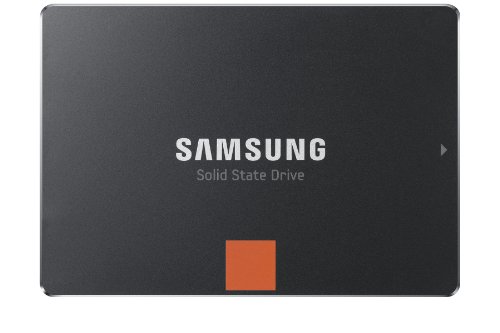 Show Reddit reviews
Show Reddit reviews25. Mac OS X and iOS Internals: To the Apple's Core
Sentiment score: 2
Number of reviews: 3
 Show Reddit reviews
Show Reddit reviews26. Kingston Digital 120GB SSDNow V300 SATA 3 2.5 (7mm height) Solid State Drive (SV300S37A/120G)
Sentiment score: 2
Number of reviews: 3
Reliable: with no moving parts, solid-state drives are less likely to fail than standard hard drivesEconomical: design optimized to make migrating to an SSD more affordableCapacity: 120GB, Interface: SATA Rev. 3.0 (6Gb/s) – with backwards compatibility to SATA Rev. 2.0. 120GB — 180MB/s Read and ...
 Show Reddit reviews
Show Reddit reviews27. Logitech Easy‑Switch K811 Wireless Bluetooth Keyboard for Mac, iPad, iPhone, Apple TV
Sentiment score: 1
Number of reviews: 3
Logitech Easy-Switch Bluetooth technology: Press one button to instantly toggle between typing on your Mac, iPad and iPhone. Range: Upto 30 feet (9 meters) of your devicesSharp, bright backlit keys: Type easily, even in the dark. Keys are always easy thanks to the auto-adjusting illumination;Sleek a...
 Show Reddit reviews
Show Reddit reviews28. GMYLE Bluetooth 4.0 Broadcom Chip Dongle Adapter, Ultra-Mini USB Transmitter Receiver with LED, Support Windows 10, 8, 7, Plug and Play
Sentiment score: 2
Number of reviews: 3
【Reliable Broadcom Chip】 Equipped with Broadcom BCM20702 Bluetooth 4.0 Chip, Provide stable Bluetooth connection and Support Bluetooth Low Energy Technology【Bluetooth 4.0】 Compatible with Bluetooth 4.0 and older versions, enable your PC/ Laptop/ Tablet to work with Bluetooth devices.【Multi...
 Show Reddit reviews
Show Reddit reviews29. C&E Mini_Dis-HDMI-CB6 Mini DisplayPort to HDMI Adapter Cable, 6 feet
Sentiment score: 2
Number of reviews: 3
Connected to high definition monitor, projector, or LCD that uses A HDMI connectorSupports Mini Display port 1.1a Input and HDMI 1.3b outputSupports HDMI highest video resolution 1080p
 Show Reddit reviews
Show Reddit reviews30. bolse C129 Extra Long Cloth Jacketed Tangle Free Apple Lightning Cable for iPhone
Sentiment score: 0
Number of reviews: 3
6 ft. of portable, durable, colored, flexible cord with high quality nylon fiber jacket is ideal for usage while charging in home, car, office and moreHigh speed data transfer rate on USB 2.0, can easily be stored away by winding the cable without damaging the coreMFI certified sync data/charging ca...
 Show Reddit reviews
Show Reddit reviews31. Spigen Thin Fit Designed for Apple iPhone 6s Case/Designed for iPhone 6 Case (2014) - Smooth Black
Sentiment score: 1
Number of reviews: 3
Defined fit keeps device slim and lightweightHard case made from premium polycarbonate & Feels case-less and bare for a natural impressionExposed buttons and port openings for quick and easy accessFor Smooth Black Only: Soft finish coating provides grip and a matte-finishiPhone 6 Case Compatible wit...
 Show Reddit reviews
Show Reddit reviews32. Incase 08 Neoprene Sleeve for 13-inch MacBook Pro, Black (CL57098)
Sentiment score: 1
Number of reviews: 3
Complete notebook protectionForm-fitting neoprene constructionPlush faux-fur interior
 Show Reddit reviews
Show Reddit reviews33. 2-Pair Earbuds Microphone with Volume Control, Etre Jeune 6S Headphones with Mic, Android Earphones Noise Cancelling Headphone for 3.5mm Port
Sentiment score: 1
Number of reviews: 3
【MICROPHONE + VLOUME CONTROL】Hand-free design with built-in mic. And the ear bud is more convenient to use with in-line remote control.【iOS + ANDROID SYSTEM】The phone control earbud headphone works for iOS, Android system like Samsung, PC.【RICHER TONES】The innovative acoustic design deli...
 Show Reddit reviews
Show Reddit reviews34. Belkin 3-Outlet USB Surge Protector w/Rotating Plug– Ideal for Mobile Devices, Personal Electronics, Small Appliances and More (1 Amp, 918 Joules)
Sentiment score: 0
Number of reviews: 3
3 outlet surge protector with 360° rotating AC plugTwo USB ports (1A combined) for charging smartphones, tablets, and moreSafeguards personal electronics and small appliances from potentially damaging power surgesBacked by Lifetime Warranty and protected by $75,000 Connected Equipment WarrantySpecs...
 Show Reddit reviews
Show Reddit reviews35. Mini DisplayPort to Composite Video and S-Video Converter with LED for HDTV DVD
Sentiment score: 1
Number of reviews: 3
For Apply computers or compatible video sources with Mini DisplayPort / ThunderboltSupport Mini DisplayPort Input Video: 640x48; 800x600; 1024x768; 1280x768; 1280x1024; all at 60Hz.
 Show Reddit reviews
Show Reddit reviews36. Cocoa Programming for Mac OS X (3rd Edition)
Sentiment score: 3
Number of reviews: 3
 Show Reddit reviews
Show Reddit reviews37. Steve Jobs
Sentiment score: 2
Number of reviews: 3
the life and times of Steve Jobs
 Show Reddit reviews
Show Reddit reviews38. ASUS PB278Q 27" WQHD 2560x1440 IPS DisplayPort HDMI DVI Eye Care Monitor
Sentiment score: 2
Number of reviews: 3
Impeccable lifelike visuals with 27” 16:9 2560 x 1440 with 100% sRGB and 178° wide-viewing angleASUS Eye care technology with Flicker free for less Eye fatigue; Ergonomically-designed stand with Tilt,Swivel,Pivot,Height adjustment plus wall-mount capability for comfortable viewing positionExtens...
 Show Reddit reviews
Show Reddit reviews39. Vengeance Performance Memory Kit
Sentiment score: 2
Number of reviews: 3
Compatible with notebooks with 2nd and 3rd generation Intel Core processorsMemory Type: DDR3; Speed: 1600MHz16 GB (2x8 GB) DDR3 SODIMM kit for 2G Intel Core i5 and i7 notebooks1600MHz10-10-10-27 latency1.5 voltsAuto-overclocking (no bios configuration required)Pin Out: 204 PinCompatible with noteboo...
 Show Reddit reviews
Show Reddit reviews40. Samsung Electronics 840 EVO-Series 500GB 2.5-Inch SATA III Single Unit Version Internal Solid State Drive MZ-7TE500BW
Sentiment score: 3
Number of reviews: 3
Highest-quality components and engineering from the #1 memory manufacturerWorry-free data security with AES 256-bit full-disk encryptionNo moving parts means no hard drive spin ups, no noise and superior data protectionAn innovative lightweight design that allows you to work smarter and play longer....
 Show Reddit reviews
Show Reddit reviews
For me it did, these are products I bought (maybe somebody has better recommendations, since I just bought them without doing that much research) :
RAM:
Kingston Technology 8GB Kit (2x4 GB Modules) 1066MHz DDR3
SSD:
Samsung MZ-7TD250BW 840 Series Solid State Drive (SSD) 250 GB Sata 2.5-Inch
RAM had a discount when I bought it, so I was looking at ~$350 dlls investment, if I recall correctly. Needles to say, it was the best investment I have ever made in terms of my computer. My boot-up is in around 12 seconds and apps like word open up instantly.
If you want to keep your computer around for a couple of more years, I really recommend it.
edit: I had a friend help out with it, meaning that pretty much he did it. There are some good tutorials around the web.
I'm coming from a custom-built PC background and looking to make the new iMac with Retina 5K Display (Retina iMac) my first Apple computer. From my research on configuring 32GB memory to order vs upgrading myself, I could not find any evidence that the modules Apple uses are any better than available from third-parties.
Product | Verification | Product Page | Buy
---|---|----|----
OWC CL11 | By manufacture | OWC | OWC 4x8GB kit
Crucial CL11 | By manufacture | Crucial | Amazon 2x8GB kit or [Newegg 2x8GB kit] (http://www.newegg.com/Product/Product.aspx?Item=N82E16820148609)
Kingston CL11 | By manufacture | Kingston | [Amazon 1x8GB kit] (http://www.amazon.com/Kingston-1600MHz-PC3-12800-KTA-MB1600-8G/dp/B0089MTON0/ref=sr_1_4?s=electronics&ie=UTF8&qid=1413945462&sr=1-4&keywords=KTA-MB1600LK2%2F16G) or Amazon 2x8GB kit
Kingston HyperX CL11 | By manufacture | Kingston | Amazon 2x8GB kit
Corsair CL9 | By customers | [Corsair] (http://www.corsair.com/en-us/vengeance-16gb-high-performance-laptop-memory-upgrade-kit-cmsx16gx3m2b1600c9) | [Amazon 2x8GB kit] (http://www.amazon.com/Corsair-Vengeance-Performance-1600MHz-CMSX16GX3M2B1600C9/dp/B00EXPNG5Y)
Corsair CL10 | By customers | [Corsair] (http://www.corsair.com/en-us/vengeance-16gb-high-performance-laptop-memory-upgrade-kit-cmsx16gx3m2a1600c10) | [Amazon 2x8GB kit] (http://www.amazon.com/Corsair-Vengeance-Laptop-Memory-CMSX16GX3M2A1600C10/dp/B0076W9Q5A)
Thoughts on CL or which one of the above seems best?
Cocoa Programming for Mac OS X is probably your best choice if you know a bit of C or have experience with any programming language. It's a book about Cocoa for Mac OS X, but most of it applies to iPhone app development as well.
Pragmatic Programming's Cocoa Programming: A Quick-Start Guide for Developers is also a good one. It will help you getting started easier and more focused to iOS development than Hillegass book.
My criteria are good (and numerous) reviews, and the best specs for the best price.
I went with this set, but I've used crucial in the past. As long as you go to a known brand your good. The best deal probably depends on the ram you need.
> It's so strange to me that an iPhone can't do that while a "traditional PC" can. Why should I rely on a traditional PC to do something so simple? It's definitely not processing power / memory / etc.
>
Mobile-devices (Apple, Android, WindowsPhone,etc) .... all have some of the same parts (CPU, Memory, Storage, Battery,etc) as a "traditional PC".. but the Operating Systems and code and architecture are different in many significant ways.
Take for example.... Background-Processes. On iOS (iPads, iPhones)... background process are "tomb-stoned" (frozen) to help minimize resource usage and battery drain. That's just 1 example.. but there are probably 100's more. (I'm about halfway through reading this book: http://www.amazon.com/Mac-OS-iOS-Internals-Apples/dp/1118057651 ... which really goes into a lot of depth about how the architectures are similar in some ways and drastically different in others.
Microsoft Windows and Windows Phone have the same type of relationship. They're similar in many ways.. and different in some ways.
> "Is there a good free app (like Paint) that I could leverage to do this?"
On your PC.. or the mobile-devices?... I use Pixelmator on my Mac. I think it's also available for iPad now. You could also use Paint.net on Windows.
Superdrive hard drive caddy: $9.70
120GB SSD: $60
USB Superdrive enclosure: $14
All in all, $84 to extend the life of your $2k laptop by a few more years. Well worth it in my opinion. Also if you're feeling adventurous, enable a fusion drive on your new dual-drive Mac.
BTW, the physical SSD and caddy option are very easy- just follow the take-apart guide on ifixit.com. It takes about one drink's worth of time to do.
Have fun!
This is the cocoa book I have.
Looks like there's not only a kindle edition but a newer one as well.
Best of luck!
Start with a language like Python. After that it is easier for you to learn C, because you will know at least the basic programming constructs like If-statements, loops, variables etc.
I would learn C with the book The C Programming Language. It's the standard bible for C, short and to the point, and one of the best technical books ever. A good C knowledge is IMHO necessary and useful, because sooner or later you have to use C libraries or at least fall back to the C interfaces of Mac OS or iPhone OS to do certain things that aren't there in the Objective-C abstraction layers.
After you have a solid C knowledge, you can learn about Object Oriented Programming and Objective-C. Apple has a good introduction to both topics: Introduction to The Objective-C Programming Language.
After you know the language, you can learn about Cocoa in the Cocoa Fundamentals Guide and do your first graphical Cocoa application with Xcode and Interface Builder with the Cocoa Application Tutorial.
Then buy the book Cocoa Programming for Mac OS X by Aaron Hillegass. You will learn to use some of the most important Cocoa classes. After that you can stay with the Apple docs and reference.
When you know Cocoa, you can do your first steps with iPhone development very easily by watching the peepcode.com introduction videos IPHONE VIEW CONTROLLERS PART I and IPHONE VIEW CONTROLLERS PART II - oh, peepcode has even a Objective-C introduction video OBJECTIVE-C FOR RUBYISTS but it's very ruby-centric...
I've been using the Incase neoprene sleeve.
It's not as heavy duty or robust (plugging in) as that Thule, but it's not quite as expensive either.
If it's just scuffs you're worried about, and you plan on keeping it in a backpack or something, the incase one worked fine for me for the past few years.
There are also those options where it's more like an actual hard case that you generally leave on all the time. This list is what I mean. I haven't used one personally, so I couldn't really tell you what to do on that front. I've seen people using that Speck though, and it seemed pretty clean.
The mid 2012 MBP is the same board design as yours but with an airport cart that supports bluetooth 4.0.
In theory you should be able to swap your card out for the newer one. It is not soldered in.
I don't know anyone who has tried this though.
A much cheaper but less clean option is to buy a USB bluetooth 4.0 dongle which is compatible with OSX.
This one uses the same chipset as one of the imac cards i believe, so it's fully supported.
People report it works with OSX. However, i've not seen anyone report on whether continuity works or not yet.
http://www.amazon.com/gp/product/B003OC6LWM/ref=oh_o00_s00_i00_details
$9 Mini DisplayPort to HDMI and if you have a new enough Mac, it supports sound through DisplayPort as well. There's a list on the apple webpage for which computers are supported. I bought one and it works great.
Well, Steve Jobs hated the idea of a stylus.
And personally, I think he was right. "God gave us 10 styluses..." adding a stylus took away from the simplistic nature of apple products and Jobs' vision: an easy to use integrated hardware-software bundle that would connect your entire life. And he did A pretty damn good job in my opinion. and now Apple is sticking to their guns with going for simplicity, and cutting the cords on the headphones.
EDIT: In the biographical book, Steve Jobs he even told Isaacson (the author) that he had plans to revolutionize the textbook industry, because he thought it ridiculous that a 21st century society had to carry around heavy textbooks to help with learning; and wanted to make something (an iPad app? a new tablet altogether? I dunno) to make textbook buying and using altogether through apple products. I wonder what it would've looked like because, as a university student, I see a desperate need for change in the textbook industry, but I won't talk about that here.
Also, I don't sponsor the book or author, I genuinely thought it was an excellent book
Can you post a purchasing link to amazon?
Edit: Of course, instead of answering a question down vote the shit out of it, that's helpful.
Edit 2: OP was kind enough to provide me with a link
Whoever wondered what book it is can buy it without asking a bunch of condescending pricks for help.
If you decide to try an SSD to replace the slow 5200rpm hard drive that came in that iMac, I'd recommend checking out the Samsung 840 Evo SSD. Best bang for your buck and an SSD should definitely speed things up.
250GB
500GB
I got this one. Mostly because it stands out from my GPS and AUX cables, so it's super easy to tell at a glance which one I need to plug in. On the down side, it's 6 feet. I would love a 3 foot version of this cable.
I’ve had success with this when it comes to getting a bluetooth 4.0 dongle to work. The one linked to has a chipset that apple supports out of the box, no need to install anything special, though you do need to do some poking to get your mac to use the right bluetooth device (the dongle over the built-in one).
I got this 27" ASUS monitor 5-6 months ago: http://www.amazon.com/gp/product/B009C3M7H0/
I've had a fantastic experience so far. It's very adjustable, has a bevy of ports, and is 1440p. I don't think you'll be able to find a better monitor without spending a lot more money.
I bought the Logitech Easy Switch keyboard thinking it might be cool to switch between my iPad and MBP and it ended up being my favorite keyboard I've ever used. It feels really nice, is similar to the Apple Wireless but has just enough extra consideration and lighted keys to take it over the top. I will actually go out of my way to use it over my MacBook keys.
Oddly enough, you can plug a Mini DisplayPort cable into the Thunderbolt port and it will work (they both use the same port).
I use this cable with my air's thunderbolt port to connect to my monitor. Cheap and works great. They also make Mini DisplayPort to DVI if your monitor doesn't have HDMI. Just search amazon or monoprice for a cheap one.
The Bamboo stylus for iPad is by far the best I've seen. Here's the Amazon link! I've tried a few, and nothing feels as natural as this one.
Is the Thunderbolt Display a good display? Yes. Is the Thunderbolt Display worth the $1000 price tag? No. There are displays with the same specs that are less costly. For example, this.
That being said, Apple will also likely release an updated Thunderbolt Display that has the same 5K panel as the riMac when Thunderbolt 3.0 is released as part of the Skylake generation of processors (maybe this summer).
http://www.amazon.com/Kingston-Digital-2-5-Inch-SV300S37A-120G/dp/B00A1ZTZOG/ref=cm_cr_pr_product_top
Looks like it's a bit cheaper right now on Amazon. Not the fastest SSD out there, though for peak sequential reads at least the bottleneck is going to be the Sata II interface in the computer anyway. Looks like the Crucial MX100 is just a few dollars cheaper, too, at a similar capacity.
If you are looking for a good 27'' 1440 monitor, Asus makes a really nice one.
Apple Cinema displays are nice too, but pricey.
Stay away from the cheap Korean ones if money is not an issue.
This Spigen case does, pretty much the same one, just thicker. It's the one I picked up. I prefer the solid, plastic snap-on types.
If you get an external hard drive enclosure to go along with your new drive then you can just plug it in to the computer through USB and then use Carbon Copy
https://www.bombich.com
to clone your existing hard drive to the new drive and you'll have everything exactly the way it is currently. Then just take out the old drive and plug in your new one. Then you can use the external drive enclosure to hold your old hard drive and use it for whatever you please. I would still recommend backing up to time machine regularly anyway as you never know when a drive or machine might fail or be lost/stolen.
Here's a good guide on how to replace a drive: https://www.ifixit.com/Guide/MacBook+Pro+15-Inch+Unibody+Late+2008+and+Early+2009+Hard+Drive+Replacement/841
I would not recommend using OWC as their prices are steep compared to other brands and wasn't even as fast as my Samsung SSD. Here is a way better and one of the fastest SSDs on the market for half the price of an OWC 6G SSD: http://www.amazon.com/Samsung-Electronics-EVO-Series-2-5-Inch-MZ-7TE500BW/dp/B00E3W19MO/ref=sr_1_2?ie=UTF8&qid=1405796918&sr=8-2&keywords=samsung+ssd+840+evo
You can keep the SSD once you do upgrade though. Here's a 120GB one for $57. Not too bad at all and definitely with the upgrade, even if you won't have the mac for that much longer.
The connection type you want to end up with is called "composite" (assuming you mean the old yellow video cable red/white audio cable). But either that or S-Video, you want something like this: http://www.amazon.com/DisplayPort-Composite-Video-S-Video-Converter/dp/B004VV8R86
Pressure sensitive
http://www.amazon.com/gp/aw/d/B00FC7DOCW?pc_redir=1412316574&robot_redir=1
Non pressure
http://www.amazon.com/gp/aw/d/B004VM0SE6/ref=mp_s_a_1_5?qid=1412385271&sr=8-5&pi=AC_SX110_SY165_QL70
I recommend buying extra tips as I burned through a few when I first started, like $10 for a pack of three? I got better over time but at first I was learning the friction and grip needed, now it's smoother. #musclememory
I'm surprised you've blasted both so concretely without ever having owned or even tried one.
On Amazon the Logictech keyboard scores 4.6/5.0 from people who've actually used one. The Moshi keyboard scores as highly, though with fewer reviews.
In fact both Keyboards score higher than Apple's own keyboards on Apple Store.
I miss Steve!
I'm currently reading Steve Jobs by Walter Isaacson
a good biography.
You would need something like this...
http://www.amazon.com/DisplayPort-Composite-Video-S-Video-Converter/dp/B004VV8R86
It's a mid-2012 MBP. Would the M550 be okay for that?
Also, what about the Seagates? I'm looking at [this one] (http://www.amazon.com/Seagate-Solid-Hybrid-2-5-Inch-ST1000LM014/dp/B00B99JUBQ/ref=sr_1_1?ie=UTF8&qid=1415132873&sr=8-1&keywords=macbook+pro+hdd).
Both your links are loading weird, I think maybe mobile. This should load for desktops better. I kind of want this cable, but I don't need this cable for $20 + shipping.
http://www.amazon.com/Bolse®-Certified-Jacketed-Tangle-Free-Lightning/dp/B00LS08VMK/ref=sr_1_1?ie=UTF8&qid=1414265349&sr=8-1&keywords=bolse+cable
http://www.amazon.com/Seagate-Solid-Hybrid-2-5-Inch-ST1000LM014/dp/B00B99JUBQ/ref=sr_1_1?ie=UTF8&qid=1417378919&sr=8-1&keywords=seagate+hybrid+1tb
This is the one I used..
will this dongle work for the beta http://www.amazon.com/GMYLE-Bluetooth-Technology-Wireless-Broadcom/dp/B007MKMJGO/ ?
I have a 2011 iMac
Only 8? So this wouldn't work? http://www.amazon.com/Corsair-Vengeance-Laptop-1600MHz-CMSX16GX3M2A1600C10/dp/B0076W9Q5A/ref=sr_1_1?ie=UTF8&qid=1343160973&sr=8-1&keywords=ddr2+ram+16+gb
Check out XtremeMac's InCharge Duo:
http://store.apple.com/us/product/TW101LL/A
Or Griffin's PowerDock
http://www.griffintechnology.com/products/powerdock
You can get two of them for your iPhones and iPod Nano. Then get two iPad docks for your iPads, and then a Dock for your Shuffle. Power them all off a Belkin Mini Surge Protector:
http://amzn.com/B0015DYMVO
Plug the two Dual Chargers and the iPod Shuffle adapter into the AC outlets, and the iPad Docks into the USB ports.
I have this, assuming this is fine to put in the pocket.
I've had a padded InCase sleeve since I bought my MBP almost 5 years ago. It hasn't let me down yet, but it isn't waterproof or anything.
Maybe this?
http://www.amazon.com/gp/aw/d/B00JH87ZSQ/ref=redir_mdp_mobile/179-0768398-2131364
Cheap and minimal. Spigen Slim Case
Note: that's $20 USD.
http://www.amazon.com/gp/aw/d/B00LRZY74C/ref=mp_s_a_1_1?qid=1413994103&sr=8-1&pi=AC_SX110_SY165
http://www.amazon.com/gp/aw/d/1118057651?pc_redir=1397318140&robot_redir=1
To the Apple's Core, a very detailed read that primarily focuses on the software side.
Momentus XT
This one.
$170
http://smile.amazon.com/Bolse%C2%AE-Certified-Jacketed-Tangle-Free-Lightning/dp/B00LS08VMK/ref=sr_1_1?s=electronics&ie=UTF8&qid=1416729191&sr=1-1&keywords=braided+lightning+cable
That for around $40 or this for $12. I chose the latter last time this was posted. Maybe it's not as elegant, but it's functional.
>Back when I used it last, I don't think it had much handwriting support outside of diagrams (this is okay for me... I hate handwriting on the iPad).
Have you checked out the wacom bamboo pen?
Apple TV wouldn't help anyway, then.
Maybe this: http://www.amazon.com/gp/aw/d/B004VV8R86
The Logitech K811 is bad ass.
https://www.amazon.com/dp/B0099SMFP2/ref=cm_sw_r_awd_IQeyub068K9RN
I bought a pair of Aduro cables and they both broke within a few months. Total crap, not recommended.
I replaced them with Bolse cables, which are spectacularly well-built. Highly recommended.