(Part 2) Top products from r/homelab
We found 215 product mentions on r/homelab. We ranked the 3,145 resulting products by number of redditors who mentioned them. Here are the products ranked 21-40. You can also go back to the previous section.
21. TP-Link 8 Port Gigabit Switch | Easy Smart Managed | Plug & Play | Lifetime Protection | Desktop/ Wall-Mount | Sturdy Metal w/ Shielded Ports | Support QoS, Vlan, IGMP and Link Aggregation (TL-SG108E)
Sentiment score: 4
Number of reviews: 11
8 Gigabit ports provide instant large file transfers15K Jumbo frame improves performance of large data transfersEffective network monitoring via Port Mirroring, Loop Prevention and Cable DiagnosticsAbundant VLAN features improve network security via traffic segmentationIGMP Snooping optimizes multic...
 Show Reddit reviews
Show Reddit reviews22. Rosewill 3 x 5.25-Inch to 4 x 3.5-Inch Hot-swap SATAIII/SAS Hard Disk Drive Cage - Black (RSV-SATA-Cage-34)
Sentiment score: 2
Number of reviews: 10
Occupancy: 3 x 5.25" Drive BaysCapacity: 4 x SATA 3.5" HDD or 4 x SATA 2.5" HDD or SAS HDDSupports Hot-Swap: SATA I/II/IIICooling Subsystem: 1 x 120mm Exhaust Fan
 Show Reddit reviews
Show Reddit reviews23. TP-Link 8 Port Gigabit Ethernet Network Switch | Ethernet Splitter | Plug and Play | Fanless | Sturdy Metal w/ Shielded Ports | Traffic Optimization | Unmanaged | Lifetime Protection (TL-SG108)
Sentiment score: 6
Number of reviews: 10
PLUG AND Play : Easy setup with no configuration or no software neededRELIABLE IEEE 802.3x flow Control provides reliable data transferTRAFFIC OPTIMIZATION : 802.1p and DSCP QoS enable smooth latency sensitive traffic such as voice and videoUP to 80 percentage power saving automatically adjusts powe...
 Show Reddit reviews
Show Reddit reviews24. Ubiquiti Unifi Ap-AC Lite - Wireless Access Point - 802.11 B/A/G/n/AC (UAPACLITEUS), White
Sentiment score: 5
Number of reviews: 10
Ubiquiti Networks networks Unifi AC Lite AP Wi-Fi 802.222.4 GHz Speed : 300 Mbps, 5 GHz Speed : 867 Mbps
 Show Reddit reviews
Show Reddit reviews25. Rosewill 4U Server Chassis/Server Case/Rackmount Case, Metal Rack Mount Computer Case with 12 Hot Swap Bays & 5 Fans Pre-Installed (RSV-L4412)
Sentiment score: 3
Number of reviews: 10
Perfect Hot Swap Bay Construction: RSV-L4412 is equipped with 12 Hot-Swap Drives which supports up to carry 12x 3.5"/2.5" SATAI, II, & III or SAS HDD which allows users to take out hard drives during operation of the systemSuperb Scalability : Maximum up to 12 HDDs which supports up to carry 12x 3.5...
 Show Reddit reviews
Show Reddit reviews26. Actiontec Bonded MoCA 2.0 Ethernet to Coax Adapter, 2 Pack (ECB6200K02), Black
Sentiment score: 6
Number of reviews: 10
ECB6200 MoCA ADAPTER USES A HOME'S EXISTING COAX WIRING to create a fast, reliable Ethernet connection between a router and any device with an Ethernet port. With speeds up to 1 Gbps, Bonded MoCA 2. 0 outperforms wireless for speed, latency, reliability, and security.ENHANCE YOUR HOME'S WI-FI NETWOR...
 Show Reddit reviews
Show Reddit reviews27. CableDeconn Dual Mini SAS SFF-8088 to SAS36P SFF-8087 Adapter in PCI Bracket
Sentiment score: 3
Number of reviews: 10
Supports external SFF-8088 26-pin host connectorsSupports internal SFF-8087 36-pin device connectorsSupports up to 6GB/s Mini SAS data transfer rate2 ports SFF-8087 TO SFF-8088 adapter with full PCI slot profile mounting bracket;24 hrs. dedicated email customer support, 18 month worry-free, lifetime...
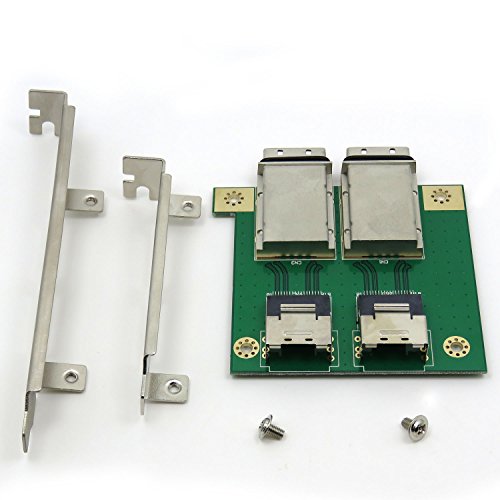 Show Reddit reviews
Show Reddit reviews28. TP-Link Safestream Multi WAN VPN Router | 1 Gigabit WAN+3 Gigabit WAN/LAN+1 Gigabit LAN Port
Sentiment score: 1
Number of reviews: 9
True physical stacking supports up to 6 units and 40Gbps bi-directional bandwidth for high scalability and efficient redundancy10G SFP+ ports for stacking and/or uplink, providing support for high-bandwidth applications for congestion relief and smooth data deliveryL2+ feature, Static Routing help r...
 Show Reddit reviews
Show Reddit reviews29. StarTech.com 6U Wall Mount Network Equipment Rack - 12 inch Deep - 19" Patch Panel Bracket for Shallow Server Equipment- 44lbs Capacity (WALLMOUNT6)
Sentiment score: 3
Number of reviews: 9
The STARTECH.COM advantage: StarTech.com offers a lifetime warranty and free lifetime technical support on this bracket and has been the choice of IT professionals and businesses for over 30 years.Sturdy construction: The 6U wall mounting bracket delivers a dependable equipment storage option, allow...
 Show Reddit reviews
Show Reddit reviews30. Reliable Hardware Company RH-20-SRR-A Rack Rail
Sentiment score: 2
Number of reviews: 9
Rack Space: 20UDimensions: 1. 55'' x . 68'' x 35. 00'' LongThreads: 10-32Material: 11 Gauge (1/8" thick) Cold Rolled SteelFinish: Black Powder Coat
 Show Reddit reviews
Show Reddit reviews31. HIGHFINE Universal 9.5mm SATA to SATA 2nd SSD HDD Hard Drive Caddy Adapter Tray Enclosures for DELL HP Lenovo ThinkPad ACER Gateway ASUS Sony Samsung MSI Laptop
Sentiment score: 2
Number of reviews: 9
100% Brand New and High QualityAdd a 2nd drive to your laptop by replacing your optical drive(CD/DVD-ROM)This device accepts 2.5 inch 9.5mm / 7mm high or less SATA HDD / SSD.Compatible with: DELL HP LENOVO ThinkPad ACER Gateway ASUS SONY SAMSUNG MSI Laptop which has a 9.5mm high CD/DVD-ROM driver.Pa...
 Show Reddit reviews
Show Reddit reviews32. CyberPower CPS1215RMS Surge Protector, 120V/15A, 12 Outlets, 15ft Power Cord, 1U Rackmount
Sentiment score: 5
Number of reviews: 9
120V/15A Rackmount Surge Protector provide critical power protection for data centers, network closets, and VoIP Phone systems.Output: 12 NEMA 5–15R Outlets (6 Front and 6 Rear); Input: NEMA 5–15P Straight Plug With 15 Feet Power Cord.Versatile Rackmount Options: Allow for Installation of the PD...
 Show Reddit reviews
Show Reddit reviews33. Crucial 16GB Kit (8GBx2) DDR3/DDR3L 1600 MT/s (PC3-12800) DR x8 ECC UDIMM 240-Pin Memory - CT2KIT102472BD160B
Sentiment score: 4
Number of reviews: 9
Increases workstation and home server performanceCompatible with OEM servers and warrantiesMinimize data errors for optimal performanceQuality tested to mission critical server standardsX8GB based part
 Show Reddit reviews
Show Reddit reviews34. Lenovo ThinkServer TS140 70A4001LUX 5U Tower Server (3.2 GHz Intel Xeon E3-1225 v3 Processor, 4 GB ECC RAM, No HDD, DVD-ROM, No OS) Black
Sentiment score: 1
Number of reviews: 9
1 x 280W Power Supply, EasyStartup, EasyUpdate, Intel Active Management Technology 9; 1-year On-Site Warranty, No Operating System1 x 3.20GHz Intel Xeon E3-1225 v3 Processor (LGA1150 / 4 Cores / 8MB Cache / 1600MHz) - Supports One Processor1 x 4GB 1600MHz DDR3 ECC UDIMM, Four 240-pin DIMM Sockets, S...
 Show Reddit reviews
Show Reddit reviews35. NavePoint 1U Rack Mount 4-Post Shelf Rail Full Depth - 33.5 Inches deep
Sentiment score: 4
Number of reviews: 8
These rack mount adjustable rails kits allow you to support devices on your 19", 23" or 30" rack without having to mount them directly.Full, nested floor allows weight to be distributed in front and back.Depth can be adjusted up to 33.25" deep.Support up to 110 lbs when properly installed to a 4 pos...
 Show Reddit reviews
Show Reddit reviews36. NavePoint Universal 1U Rack Mount 4-Post Shelf Rail for Dell Compaq IBM HP APC - 33.5 Inches deep
Sentiment score: 3
Number of reviews: 8
These rails kits allow you to support devices on your rack withough having to mount them directly.Can be mounted on any rack or cabint including 19", 23", 30".Depth can be adjusted up to 33.25" deep.Support up to 110 lbs when installed to a 4 post rack or cabinet.Both 10-32 and 12-24 mounting screw ...
 Show Reddit reviews
Show Reddit reviews37. OWC Accelsior S PCIe Adapter for 2.5" SATA III SSD Drives
Sentiment score: 2
Number of reviews: 8
OWCSSDACL6G.S
 Show Reddit reviews
Show Reddit reviews38. UCTRONICS IEEE 802.3af Micro USB Active PoE Splitter Power Over Ethernet 48V to 5V 2.4A for Tablets, Dropcam or Raspberry Pi (48V to 5V 2.4A)
Sentiment score: 4
Number of reviews: 8
12 watt micro USB Power over Ethernet PoE up to Remote 328-492ft (100-150m) via Ethernet cable, 802.3af PoE switch or 48v injector is neededPower Output Port: 5V 2.4A Micro USB Power PlugCompatible with 44-57V DC voltage, overvoltage protectionSupport IEEE 820.3af PoE Switch, 48V Unsolicited Power O...
 Show Reddit reviews
Show Reddit reviews39. Rosewill 4U Server Chassis/Server Case/Rackmount Case, Metal Rack Mount Computer Case with 8 Bays & 7 Fans Pre-Installed (RSV-L4000)
Sentiment score: 3
Number of reviews: 8
Superb Scalability: With three 5.25-inch external bays (which can switch to a four-module, 3.5-inch HDD), eight 3.5-inch internal bays, and seven expansion slots, you can expand your server computer easily.Efficient Cooling Design: Two 120mm front fans, three 120mm middle fans, and two 80mm rear fan...
 Show Reddit reviews
Show Reddit reviews40. StarTech.com 4U Wall Mount Patch Panel Bracket - 19 inch Steel Vertical Mounting Rack for Network and Data Equipment (RK419WALLV)
Sentiment score: 4
Number of reviews: 8
NO ASSEMBLY REQUIRED: For added convenience, this 4U wall mount patch panel bracket arrives fully assembled with cage screws and nuts for mounting equipmentBUILT TO LAST: Constructed to EIA-310 19in rack standards, the wall mount server equipment rack features a solid steel design for ultimate durab...
 Show Reddit reviews
Show Reddit reviews
Okay, I've read through the other comments and feel I still have something to contribute as I've just set this up for my parents and plan to run it at my place some time in the future.
Let me know if any of this didn't make sense to you.
Cheers!
Edit: additions in bold above
List:
All these only pull about 40w, my next upgrade is probably to invest in a decent rack so I can have a better cable management.
+1 for the VLAN advice. Do you mind if I inquire what type of router you run? I initially began tinkering with pfSense (both virtual machine and bare metal) on an ancient eMachines, single-core Sempron, 2GB RAM and a quad-port Intel gigabit NIC dropped into it (for five total), but eventually settled on a little Edgerouter-X, which was one of the better investments for my network. It handled most everything I could throw at it (excluding encrypted VPN traffic), even ran dual-WAN for a while when we had both 100/20Mbps fiber and 50/5Mbps Time Warner (Spectrum?) cable. Load-balancing became pointless, because there was such a noticeable difference for anyone who got stuck sending packets across the cable, as both latency and throughput were significantly higher, to the point where I was able to easily notice which pages were being loaded via which ISP. Swapping that to fail-over was much better, but was using the neighbor's cable package after running a 150+ foot cat5e cable through the basement and up into his adjacent apartment.
We've since moved and the fiber has been so darn reliable, even when I was working from home, it became wholly unnecessary to bother with redundant WAN. I believe we've had roughly ~30 seconds of down-time in the 2+ years I've been using this little regional fiber carrier. Our ISP reduced pricing on their internet packages last summer (took me a while to notice, unfortunately... when I first signed up it was $250/month for Gbps fiber, compared to $50 for 100Mbps) -- so we were able to finally upgrade to Gigabit fiber late last fall, for a mere fifteen dollar additional cost. Sadly, it's not symmetrical fiber, but hard to complain about 1000/50 for $65 USD. My trusty little ER-X would push near Gbps line speeds just fine, but I managed to nab an Edgerouter 12 from the early release store just over a year ago, with plans to convert the ER-X to a little managed switch for my homelab, so I could begin learning VLANs, while keeping the ER12 running the "homeprod" side of the network. I bought a used Cisco SG300-20 for $75 from someone on here as my little lab had continued to balloon with each new Craigslist "treasure" I stumbled across, so five ports wasn't going to cut it anymore. Have the switch operating in layer 3 mode, but I'm sort of stuck in the analysis paralysis planning phase. Not sure how granular I want to go. Both my VMware ESXi compute nodes (x2) each run with local storage, so my little network setup is hardly complicated, yet still almost ~half a year later after completely redoing my network, by removing the OPNsense transparent firewall in bridge mode as my edge device and tearing down the physical separation (ER-X had two subnets, one "homelab" the other "homeprod") in favor of the new ER12 upgrade, I still sit here typing to you from a mostly flat network.
eth9has its own separate subnet, in case I manage to lock myself out, or if I want to work on, or test sketchy/unknown machines, I have an extra port that's segmented off completely from the rest of the haus.Goodness, sorry to talk your ear off -- set out to simply convey that I'm stuck in a rut and still haven't implemented VLANs. It's difficult to find a time when the network isn't in use so I can tinker and learn, but the managed switch is pretty nice. HUGE upgrade from my first attempt at a "smart" (managed) switch, this TP-Link TL-SG108E that i picked up for $33.21 in the fall of 2017, which was the first time I became aware of the fact that I was going to need/want to implement VLANs before long.
Probably should just create three VLANs to get started and see how I do from there. I've got a LOT to learn, obviously. Truly appreciate the continued comments and advice -- never enough time in the day to accomplish all my bad little projects... probably because I spent such an inordinate amount of time ranting and raving with these little Reddit diatribes. My apologies, yet again, for the barrage/wall of text. Your input has been immensely valuable.
No one told me this when I started so I'll tell you:
I think we should specify here that "server rack" and "network rack" are built differently. If you want a rack for networking and just the 24 port switch and patch panel, you'd look at something like this. If you're wanting to eventually put a full-length server in, you'll need something like this instead the difference being that the second one is built to support the length and weight of a full server.
Keep in mind when you purchase a server you'll need to buy rails that attach to the rack for it. The server then sits in the extended rails, which slide back into the rack.
Startech makes pretty good stuff, IMO. I've seen them on here before. I have the four post rack that I linked to in the second post and it's served me well. The best thing you can do however, if you have the room, is to jump on craigslist and see if you can find an enterprise getting rid of their rack. Generally those are worth thousands new and the companies are selling them for $40, or something ridiculous like that. I didn't have access to a truck, so that's why I bought mine.
Note that with the large rack you can add networking equipment too, and can also get shelves to support things that aren't rackable.
For power you can either get a rackable UPS or power strip.
Hope this helps. Have fun.
Recently picked up a TP-link T1700G-28TQ for $250 from Amazon, 24 GB and 4 SFP+. Just unboxed it so can't say much yet, but I've heard good things and the price was right. One nice thing is it's silent, the LB4M, well....Isn't. It's also 7 inches deep vs 15.5 inches, which may or may not make a difference to you.
You might want to set an alert with camelcamelcamel, may or may not get that cheap again. It seems like a decent deal at the normal $390ish, but I feel like I stole it at $250. ;-)
Been waiting a while for a switch with 4+ ports of SPF+ and 16+ gig ports to hit that price range. I have a hard time imagining what good 2 ports do besides using as uplink to another switch: If you have 2 devices you want at 10GB, you're better off direct connecting them.
You don't have to do top tier everything for a homelab.
Most people will never need managed switches, much less Cisco branded stuff. TP-Link makes competent and reasonably priced dumb switches.
For the router, I used to run pfSense on a custom PC build (~$300 about 6 years ago) but I'm already familiar with enterprise router settings and found all the features I could want in a consumer grade Asus router. At the end of the day, port forwarding, WiFi and OpenVPN are everything I'd ever want it to do. I can offload any heavy lifting or advanced features to my server.
If you're not looking to be super fancy, here's a simple homelab setup:
You can swap up or down based on needs but the router does all the basic stuff most people will need it to do. The 24 port switch should be more than enough as the primary switch for most people. The 8 port switch is great for secondary locations. The diskstation can handle your backups and cloud storage and is a nice balance of convenience and price. The R710 server can handle Plex, NAS duties and probably some light duty VMs.
The big add-on expense will be the hard drives, of course. You could probably get by shucking the 10TB easystore drives to save a bit.
I use a custom built server (Xeon E3-1231 v3 @ 3.4GHz, 16 GB RAM, built around 2012 and upgraded the CPU a few years ago) and have never owned a R710 myself, so I can't say much on the actual limits of what you can do with it. That said, I'm suddenly really tempted to grab a R710 to use as network storage because I've reached the limit of my current server. The biggest weakness I see in the R710 is the CPU isn't too beefy but its still decent given the sheer number of (8)cores/(16)threads. Plex and less demanding game servers are probably the limit of what it can handle but it should easily handle a number of less demanding VMs.
Anyways, as a starter setup, this should more than satisfy most people.
I've really enjoyed lurking/learning in this community and decided to share what I've put together. I stumbled in here shortly after purchasing an R610 from savemyserver and the posts here have provided a lot of inspiration! Here's what my garage setup looks like:
On the Wall (Photo 1):
Two horizontal 2x4's attached to studs provide a foundation for the 4U wall-mount rack and the pegboard (which is suspended by screw hooks and swings out to provide access to the backside). Had the ISP install a new coax drop in the garage to feed the modem. Use a pair of ZyXel PLA5456's to get a wired connection to the top floor; the throughput is crap but I don't see much latency or jitter (photos 5 & 6) and it's a better experience overall than wifi in some parts of the house.
cobbledcustom-designed LEGO enclosure)Rack Detail (Photo 2):
Here are the details of the rack-mounted gear:
Server Mount Detail (Photo 3):
The server is resting loose on the 4U rack - the front is sandwiched between the wall and the Cisco switch while the rear is suspended by a wall-mounted 40 lb. hook (look for the orange prongs). The hook is mounted to a 2x4 and drilled into a wall stud (hidden by the server in photos). The only way it's going anywhere is a big earthquake, in which case I'll have bigger problems anyhow.
Network Diagram (Photo 4):
My day job is networking so that's the part I most care about when diagramming. I'm using a "router-on-a-stick" topology with a four gig LACP LAG connecting the router to the switch. The switch feeds all other equipment according to VLAN. The R610 uses one port each dedicated to management and iSCSI traffic (although I have yet to actually use the iSCSI part) with the other two ports LAG'd to the switch (although this LAG doesn't use LACP because I'm not using VDS). That LAG trunks the rest of the VLANs which terminate in individual port groups. I keep a separate vswitch and port group isolated to give me a spot to put interfaces where they can't hurt anybody.
The SRX340 is the DHCP server, firewall, and DNS cache for all VLANs except VLAN-UNTRUST (which is the L2 domain connected to the cable modem, a DMZ of sorts; anything in it can get a WAN IP). Most subnets are split in half with the first /25 reserved for static clients and the second /25 handed out via DHCP. All subnets follow the 10.0.X.0/24 scheme, where X = VLAN ID, except for VLAN-MGMT because I like using 172.X.0.0/24's for loopbacks, tunnels, and other bits internal to the route engine.
DNS is a little weird. It flows like this:
[clients] > [SRX] > [PiHole VM] > [OpenDNS]. This provides local caching, ad blocking, and content filtering, in that order. Is it a little crazy to have three hops for DNS? Maybe. Could something like pfSense do all those things in one hop? Probably, but that wouldn't be anywhere near as fun! Besides, cold requests aren't so slow that I notice.At work I have the great benefit of access to a dedicated, separate test network that has its own ISP connection in addition to the corporate-managed network. The ERL is basically setup for dual-WAN (although really it's just static routing) so that traffic destined for my home's external address is routed out the test network (reducing the use of corporate resources) while all else gets passed to corporate (so I can still access what I need internally). A Pritunl VPN interface then gives me routes to my home's VLAN-MGMT, -TRUST, and -DEV so I can manage things while away. The ERL is connected to a small switch at my desk creating it's own little LAN into which I plug my work PC, other lab routers, etc.
In case anyone finds this by Googling later, I experimented with two different generic rail kits, for science:
** I tried these first, and they DO NOT fit a Lenovo SA120 in a standard 19" square-hole rack. The design of these rails means they stick inwards about 1/4 centimeter beyond flush with the rail, making it an extremely tight squeeze for larger hardware like a (2U) SA120. While that alone might still be usable in some racks, additionally the depth of these rails is adjusted with some screws that have heads that stick yet another few millimeters inside, making it impossible to seat the machine. It might be possible to make the squeeze if you have a round hole or threaded rack, but I wouldn't chance it.
** These worked for me. They're a similar design to the NavePoint, but they leave a few precious extra millimeters between posts that made all the difference. It's still a tight squeeze, and I had to remove the SA120's rack ear protectors to make it fit (you can put them back on after), but it's in there good and securely, and flush with the rest of the equipment. Looks great.
Thanks to /u/Mthrboard for pointing me in the right direction, and to /u/donnydavis for offering to sell me a genuine kit!
They're not being shitty but being truthful. A lot of telcom and professional audio / video recording studio gear used threaded hole racks but the computer industry pretty much standardized on square mounting holes that ball bearing sliding rails snap into as well as using cage nuts that fit square holes.
You can use a round hole rack for computer equipment but he'll need to buy several sets of L bracket shelves to hold his gear. You can buy round hole to square hole adapter brackets so a square hole sliding rail set can mount to the frame but now that free rack suddenly becomes more expensive each time a piece of gear is added to it.
He'll also have to go to Ace Hardware, buy a few different sized machine screws and try them out until he finds the right diameter and thread pitch that will fit his rack. It could be 10-32 or 12-24.
I'm in the market for a rack and every time I see one for sale that has round holes, I close the tab for the reasons I outlined above.
It looks as if the round hole sections can be removed, if he can find a square hole conversion kit that will fit, then it was a good deal to get it.
Wow, I didn't even know this was a thing. I'll need to look at our coax wiring, but this might be the best throughput speed solution and I'm pretty sure out coax comes into the garage and splits from there, so it should work. Also looks like it'll be double what I'd pay for powerline though.
It looks like the Actiontec ECB6200 is currently the only product on the market that gives around gigabit speed, and supposedly the most recent firmware has fixed the speed issues it was having. $163.45 is a bit pricey though.
Has anyone used this that can comment on it?
Don't get me wrong, I am a fan of Ubiquiti and have my whole network "Unify"ed. One thing I like are the low prices. A AP AC lite: https://www.amazon.com/Ubiquiti-Unifi-Ap-AC-Lite-UAPACLITEUS/dp/B015PR20GY would be 80$, that is a really very good price for an enterprise AP.
A thing to keep in mind: you don't have a web interface on the AP itself, Unifi is a controller based wifi / networking system. The controller is a piece of software that can run on your computer, but best runs all the time so that you can get the advantages of that (e.g. statistics, a guest portal, etc.). Some features require a USG (their router), some need Unifi switches.
I highly recommend investing in a Unifi system, as you can get prosumer / soho features for consumer prices. Just have a look at https://demo.ubnt.com/ concerning their great "single pane of glass" interface. It doesn't matter if you have 1 or 100 APs, you simply can define you want a new SSID and the controller provisions it to the APs.
My scheming from when last we spoke appears to be paying off.
I've taken a single Supermicro X9SCL-F board and put it into a server that I'm currently using as a super-simplified SAN - CentOS on a small SSD with a ZFS mirrored vdev pool totaling 2TB for VM storage. I've tested the Dell 0KJYD8 cards that I had lying around with some SFP+ receivers that I bought on eBay in various configurations, and everything seems to work well. It looks like it's time for me to move on to Phase 2 of my plan :)
In preparation for Hurricane Florence (I live close to the east coast) I also went ahead and splurged on new batteries for all 4 of my UPSes - two Cyberpower 1500PFCLCD's and two APC Back-UPS Pro 1500's. I think, once I get the proper cable from Amazon to tell the APC's that they have new batteries and thus report an accurate remaining time to me, I will use those in my homelab, particularly because I can purchase battery expansions for these models to get even more runtime out of them. I'll likely use the Cyberpower UPSes for mine and my partner's desktop rigs. This was a relatively expensive purchase (compared to how much I've spent on the rest of my homelab), but it's definitely going to be worth it to be able to actually trust my UPSes in case of brownouts/blackouts going forward.
With all of that said, here's everything that's currently in my homelab:
Current Hardware
// todo (immediate)
// todo (future)
I think they are trying to say it's more money/not possible to do it in a 1u as it's not designed for that and uses custom parts. You are on the right track but you just need a bigger case.
Certain tasks these old servers would be great for, but it sounds like this is something that will not work for your use case. You can still piece it together from cheap eBay parts, just get the 1u idea out of your head. Even 2u would be a more standard profile for regular sized PSU and room for GPU.
Why are you so set on 1u? I just got a 4u rosewill case and it's amazing and can accomplish all the things you want.
Rosewill 4U Server Chassis/Server Case/Rackmount Case, Metal Rack Mount Computer Case with 12 Hot Swap Bays & 5 Fans Pre-Installed (RSV-L4412) https://www.amazon.ca/dp/B00N9CXGSO/ref=cm_sw_r_cp_apa_i_YzGRCb06HGQQJ
Also you didn’t mention what your current server specs are. From my understanding, the Synology ds916+ is just a NAS box.
If you’re looking to do VMs, Docker, Game server, Media, etc... you can’t go wrong with either some older used enterprise / workstation level stuff like Xeons. Although I’ve heard promising things about how the AMD Ryzens handle Hyper-V, VMs multithreading etc.
If space is an issue, I’d suggest looking for the best refurb/used 2U Dell server you can afford. I think there are some like the R720 out there with Xeon CPUs and come with memory, just add storage.
If you want more flexibility in upgrades and parts — roll your own. It might come out cheaper, too.
You could probably build a decent dual Xeon E5-xxxx system with like 64gb+ of DDR3 ECC Ram for cheap. You’ll need to find a compatible LGA 2011 (Socket R) motherboard though. Right now I have a system like that on an Intel s2600cp mobo, and it purrs. 32 cores, 64gb ram, takes anything I can throw at it.
Toss that into a 4u server chassis like this: https://www.amazon.com/Rosewill-Rackmount-Computer-Pre-Installed-RSV-L4412/dp/B00N9CXGSO/ and you’re good to go.
This is going to be very dependent on how deep into the weeds you want to be getting with your setup. We've got one key, being "needs to do gigabit internet". Another is you seem to be looking for gigabit/AC wireless. You also mention needing an AP on the far side of the house.
Do you expect that the router will have wifi capabilities on it's own? Some of the options that I know will handle gigabit throughput don't have built-in wireless.
The "easy" answer - meaning, if you just want good stuff that works well enough and don't want to learn all there is to know about networking before you get your LAN running - is to go with Ubiquiti gear. An EdgeRouter Lite will do gigabit for your router (as long as you don't get fancy, like trying to do QoS/rate shaping) for about $90.
You would then need at least one AP to handle the wireless, for which a UAP-AC-Lite would probably work okay - that's about $80.
For getting the ball rolling, just about any 8 port "dumb" switch would do, but you can get a TP-Link TL-SG108 gigabit switch for $30 on Amazon right now. You'd almost certainly want to replace that eventually, but it won't be useless and it's a good price.
Eventually you could look at getting a 16 port Ubiquiti switch and another AP or two if you have a large area to cover, and there's options for unified configuration setups I believe.
If you really want to get snazzy, spring for the Unifi Security Gateway which is the same hardware as the EdgeRouter Lite, but works with the Unifi controller software. Get that, as many APs as you need, and a Unifi switch and you can (eventually) run a VM for your Unifi controller to configure all of it through one, locally controlled web page.
I'm planning to post in /r/homelab about my build, but I basically got it running for a bit over $1K. I use it at work too, and really wanted to mess around with my own stuff. It's been a fun project so far, I'm really glad I did it.
Basically, I bought:
> Lenovo ThinkServer TS140 with a Xeon processor - $330
>
>32GB of ram - $330
>
>RAID card - $190
>
>2X SATA drives - $150 ($75 each)
>
>ESXi supported NIC - $59
>
>Cable to connect SATA drives to the RAID card - $26
>
Total came to $1,085(before tax).
I'm pretty glad I did this.
I used Powerline adapters (500 mbps) but ran into some latency when streaming off my HDHomeRun Prime.
I discovered MOCA Adapters that run over coax that are pricy, but amazing. Requires you to have coax run to the room you want Ethernet. 2.0 can do gigabit, 2.5 isn't really out but will be even faster.
EDIT: Link to adapters. There is a $129 package but reviews seemed to favor this model (6200 vs 6000). Works great with Verizon Fios because you don't need one at the router if you are already using MOCA.
I highly recommend a Fractal Design or Lian Li cases. After going through a number of cases, external DASs, etc for my 250TB+, those are the only cases I've been truly satisfied with. I highly regret the SilverStone cases I've purchased. This is based on the factors of cooling ability, noise level, and ultimate cost.
From a cooling perspective, the FD cases can't be beat. You can stuff those so full of huge (and quiet fans) that your drives will be positively arctic.
For building a DAS, all you need is a JBOD power board. They go from really simple to really complex, with IPMI, fan headers and all the fixens.
Then something like this with some breakout cables and you are set.
Obviously that's a bit more than the $70 are you talking about though. But your duplicator case method would be limited on bandwidth vs SAS which would run the drives at full speed. But that's the method I use to put together my DASs now.
i appreciate you answer: after digging around i come up to some good HW i would like you to rate it:
​
CPU:
Intel Matching Pair Xeon E5-2670 Eight Cores Processors 2.60GHz 20MB Smart Cache 8.00 GT/S QPI TDP 115W SR0KX BX80621E52670
​
MB:
ASRock Motherboard ATX DDR3 1066 Intel LGA 2011 EP2C602-4L/D16
*On board 4 port ethernet
*SW raid
*14 sata ports (MIX speed)
​
RAM:
Crucial 16GB Kit (8GBx2) DDR3/DDR3L 1600 MT/s (PC3-12800) DR x8 ECC UDIMM 240-Pin Memory - CT2KIT102472BD160B
​
CPU cooler:
2x Cooler Master Hyper 212 Evo
​
PSU:
EVGA Supernova 750 G3, 80 Plus Gold 750W, Fully Modular,
​
Fans:
EZDIY-FAB 12cm 120mm 200CFM 4000RPM CPU
​
Case:
http://www.coolermaster.com/case/ultra-tower/cosmos-2/
or
http://phanteks.com/Enthoo-Primo.html
​
Hypervisor:
Proxmox
​
​
​
As per your questions
>we might not share the same definition of cloud
rsync if you know it running raid 1
​
> depending on how much transcoding you need to do and the number of concurrent streams, you'll want a sufficiently new processor and/or a GPU
i don't think i will use transcoding i will just stream 1080P
what are you going to do here? It doesn't really give hints on the power you'll need
I might host a website or a DB for my app
​
​
thanks alot for your time
I just went through this (literally bought parts last night).
TS140 - $220 shipped (was $200 last night =/ )
http://www.ebay.com/itm/301528584683
16GB (2x8GB) Crucial DDR3L 1600 ECC UDIMM - $170
http://www.amazon.com/dp/B008EMA5VU/ref=pe_385040_127745480_TE_item
1TB Western Digital RE4 7200RPM HDD (refurbished) - $37
http://www.amazon.com/dp/B003SANWI6/ref=pe_385040_127745480_TE_item
240GB OCZ Arc 100 SSD - $45
http://slickdeals.net/f/7698125-ocz-arc-100-series-240gb-ssd-with-mcafee-multiaccess-bundle-24-99-after-90-mir-s-h?v=1
Brand new and quite performant (especially considering the price)
Intel EXPI9402PTBLK Pro/1000 (2port GbE NIC) - $40-70
Ebay or Amazon, I got a used one off Ebay for $40 Shipped.
---------
Lastly, you can get $100 gift credit from amazon for applying for 2 credit cards if you're approved. One requires you to be an amazon prime member.
Disclaimer: I am not responsible for your credit, I don't recommend debt. =)
After all is said and done, mail in rebates etc. I will have spent $405.
I purchased 2 of the WD drives, if you purchase none you will be at
$331$351 (stupid overnight price change) with credit app gift-credit.Finally you can sell the included 4GB memory stick for about $50, which technically gets you under $300.
----------
If this can be done cheaper, its a steal.
Note: The i3-4330 does not support VT-D. It is a low power hyper threaded dual core with decent performance. I plan to sell it for $120-130 and purchase an i5-4440s for $150-160 to get 4 cores and VT-D.
Edited for things.
Shelves... buy some rack mount shelves and put your gear on it. I personally dig these but you can get some lighter duty shelves for about $40. A rackmount PDU is also pretty awesome.
Yeah. Their racks are pricey for what they are and I dislike their functionality where it looks like the USB and Ethernet ports of the RPi are internal (based on the switch in this diagram) to the chassis.
I agree the PoE hats make it nice and clean in terms of cable management but this type of splitter is a wonderful, cheaper replacement that doesn't block the GPIO pins.
Wow, you want to do all that with a Celeron Quad-core? If that's all I had I would throw CentOS 7 Minimal Server on it...
https://www.howtoforge.com/tutorial/centos-7-minimal-server/
For easy GUI administration use
Webmin: https://lintut.com/how-to-install-webmin-on-centos-7/
For TM Backups use NFS or SMB: https://www.unixmen.com/setting-nfs-server-client-centos-7/ https://lintut.com/easy-samba-installation-on-rhel-centos-7/
To enable NFS on Mac: http://www.serverlab.ca/tutorials/osx/administration-osx/how-to-connect-mac-os-x-to-nfs-shares/
For DLNA use Plex Media Server (enable DLNA in settings): http://brettspence.com/2014/11/17/installing-plex-media-server-on-centos-7/
For Web app hosting etc. use Apache or Nginx with MYSQL & PHP: https://www.howtoforge.com/tutorial/centos-lamp-server-apache-mysql-php/
https://www.digitalocean.com/community/tutorials/how-to-install-linux-nginx-mysql-php-lemp-stack-on-centos-7
Use Webmin to administer your virtualhosts using the Apache module or use this Nginx module: https://github.com/vixh/nginx-webmin
For NextCloud use this script https://github.com/PietsHost/Nextcloud-Installation-Script
For DIY IoT edge device/gateway, there's no better for the money than EdgeRouter X + UniFi AC AP (Lite/LR): https://www.amazon.com/Ubiquiti-ER-X-Networks-Router/dp/B0144R449W/ref=sr_1_2?ie=UTF8&qid=1494305813&sr=8-2&keywords=edgerouter+x
https://www.amazon.com/Ubiquiti-Unifi-Ap-AC-Lite-UAPACLITEUS/dp/B015PR20GY/ref=sr_1_1?ie=UTF8&qid=1494305859&sr=8-1&keywords=ubiquiti+ap+ac+lite
https://www.amazon.com/Ubiquiti-UAP-AC-LR-Networks-Enterprise-System/dp/B015PRCBBI/ref=sr_1_1?ie=UTF8&qid=1494305879&sr=8-1&keywords=ubiquiti+ap+ac+lr
For VPN use OpenVPN (use this script): https://github.com/Angristan/OpenVPN-install
NOTE: With this script it remove passwords by default, just open the script up in a text editor and remove the "nopass" text (4 times) and your good to go! It's very easy to install and add/remove users.
Again, this is a lot for a small little machine to do, but this is how I would do it with the limited hardware you have.
Cheers!
If you don't mind going the pre-owned (read: Used) route, the Juniper EX2200 is quite a good option. This one in particular comes with 48 ports and full manageability (IIRC L2+?) for around $100 - and did I mention that it's a real enterprise-grade switch too?
But if you'd prefer something new and more easily manageable, either go with netgear stuff, or this TP-Link managed switch , or the HP 1920-8G . They're all solid options :)
I have both my servers. An r810 and a r320 vertically mounted on their own vertical wall mount racks. Just make sure you hit the studs and you'll have no problems. If it's in the budget and you have space in your patch panel, think about installing at least five Ethernet drops just below or just beside the server. Makes for nice cable management. Shouldn't cost too much. I get most of my gear off Amazon in that regard.
https://www.amazon.com/StarTech-com-Mount-Patch-Panel-Bracket/dp/B001YHYVEY/ref=mp_s_a_1_3?keywords=wall+mount+vertical+server+rack&qid=1570787721&sprefix=wall+mounted+vertical+ser&sr=8-3
https://www.amazon.com/Cable-Matters-Listed-10-Pack-Keystone/dp/B00IO3HEN6/ref=mp_s_a_1_13?keywords=keystone+jack&qid=1570787805&sprefix=keyst&sr=8-13
https://www.amazon.com/Thomas-Betts-SC100RR-Carlon-Voltage/dp/B000W09PQI/ref=mp_s_a_1_3?keywords=low+voltage+box&qid=1570787902&sprefix=low+voltage&sr=8-3
https://www.amazon.com/Mediabridge-Keystone-Plate-6-Port-White/dp/B072BC45GZ/ref=mp_s_a_1_12?keywords=keystone+wall+plate&qid=1570787950&sprefix=keystone&sr=8-12
https://www.amazon.com/Choseal-Ethernet-ethernet-Computer-Shielded/dp/B07QC4XM2P/ref=mp_s_a_1_5?keywords=cat7+ethernet+cable+500ft+shielded&qid=1570788039&sprefix=cat7+ethernet+cable+500ft&sr=8-5#
I found and bought my cat7 cable from another location. Came on a spool. And was riser cable, meaning it had a braided shield around the foil shield like you see in coax cable. Good luck
Yes, you can. You'd use a couple MoCA (Multimedia over Coax Alliance) adapters, with one on each end. This should allow you to push ethernet over your Coax. Having never done this myself, it should work fine in theory, but other factors like cable quality and length will probably come into play.
Here's a link to a pair you can purchase on Amazon: Link
Eh, without knowing the router, I can't tell you that. The quickest and easiest, plus best performance, would be to just slap in a Gig switch, plug that into the actiontec, and plug your clients into the switch. Then the wired clients get Gig lan amongst themselves, and only drop to 10/100 when going wired-to-wireless or wired-to-internet.
Something like this would be fine for you http://www.amazon.com/gp/product/B00A121WN6/ref=pd_lpo_sbs_dp_ss_2?pf_rd_p=1944687722&pf_rd_s=lpo-top-stripe-1&pf_rd_t=201&pf_rd_i=B00006RVPW&pf_rd_m=ATVPDKIKX0DER&pf_rd_r=0Z8KMTZGGRKVQ055QS7G
My original plan was to build a small Ryzen server to run some VMs on. That plan eventually turned into looking at small racks and deciding I want to run ethernet throughout the house, so naturally I need it all to come together at one location. I bought a 6u rack (can technically hold 8u), a pdu, a tplink patch panel, and I got a free switch poe from Aerohive that I plan on using to power some security cameras. I found a 3u short rack mount computer case that can be mounted "backwards", which helps with air flow in these short racks and allows easy access to all of the io ports.
My Ryzen idea turned into a Theadripper build because of some crazy deals I got, and ended up being its own stand alone build. So I still don't really have a machine setup in the 3u case. I have a Dell board installed with an i7, but the psu has some weird proprietary connectors and the cables are too short for where the psu mounts, so I'll just look into replacing the board and psu at some point in the near future. I then plan on running proxmox and having this run part of a test lab, and maybe eventually act as a router.
I really, really like the pdu, but it's way over kill for this thing, so I'll probably just replace it with a nice surge protector, which will plug into an external battery backup.
I installed two exhaust fans into the top of the rack which run directly off the pdu. I could mount the patch panel 1u higher but the cables running into it would clash with the extra long screws the fans came with, so I will probably Dremel those screws in half when I get time.
The rack itself isn't bad. I had to get the first one replaced because it got destroyed during shipping. Other than having to tighten a few screws on the second one, works very well and came in great shape. I like this rack because it can be mounted on a wall or you can mount wheels to the bottom, which is comes with, and it looks nice while not weighing a million pounds.
Parts I'm using so far:
I bought a CyberPower CPS1215RMS which is plugged into a APC 1500 (SMT1500) for surge and BBU. I got the APC for free from work...I'm also on a budget. The CPS1215RMS has been fine for me and after one incident at work where I accidentally bumped/flipped an uncovered switch on a PDU and cycled a full HP2920 switch stack I greatly appreciate having covers on PDU power switches. Thanks to that mistake we have redundant PSU's on those stacks now so it all worked out : )
Tripp lite, in my experience, make solid and reliable gear. If you get either of the one's you've linked you'll be happy. The only thing I'd say is one has a 15 ft. cord, which is alot of cable to hide somewhere or bundle up. The 6 ft. cords are typically plenty.
Yeah! I've been using THESE for my 1st / 2nd / 3rd generation Raspberry Pi's, hopefully the new ones take up less space / are easier to manage cables for. (Note: they work well with my UniFi PoE switches)
Thanks. I'm thinking I can use a 4 port card (but the H200 is only 2 ports) and break 2 of them off to an external SAS adapter like this.
Now I'm just wondering if the performance would be better with 2 cards or 1 card with 4 ports.
These are nice and easy:
https://www.amazon.com/NavePoint-Universal-Mount-4-Post-Compaq/dp/B00XXDJASY
It looks like they cross into the U below them, though.
This is the one I'm using -- works great. :)
TP-Link T1700G-28TQ
https://www.amazon.com/TP-Link-JetStream-24-Port-Ethernet-T1700G-28TQ/dp/B01CHP5IAC/ref=sr_1_1?ie=UTF8&qid=1510782093&sr=8-1&keywords=TP-Link+T1700G-28TQ
Has some mixed reviews but was the only option in my budget.
Havent had any issues till now, updated the firmware without any issues, running stable for a few months now with the latest firmware. It's a 28 Port (24x GbE and 4x SFP+) Switch and does what I need it to do. Nothing fancy but it's mine and I can use my 10G NICs =)
https://www.reddit.com/r/homelab/comments/58ens9/jbob_just_a_bunch_of_boxes_netwerkz_mini/
Are you stuck on 3.5" drives?
https://www.amazon.com/dp/B00DGZ42SM <~ on a shelf ..fab a slide lock.
-Or-
24 7mm SSD drives in 1U is easily doable.
12 15mm HDD is possible but start think of creative cooling.
You say you are a DYI kind of person ... expand your mind and get to work.
I'm looking forward to it.
Thanks! It's a TP-Link TL-SG108 unmamaged 8 port gigabit switch ( https://www.amazon.co.uk/TP-LINK-TL-SG1024D-24-Port-Rackmount-Unmanaged/dp/B00A121WN6/ ) it's a fairly good cheap gigabit switch. I have a few unmanaged gigabit switches from different companies and I've found them to all be fairly similar I usually just go for whatever recognisable brand is the cheapest on Amazon at the time
Best bet would be to build your own using one of these chassis from SuperMicro
Or go with a fullsize server and use a vertical wall mount like this
I have a pair of these:
https://www.amazon.com/Actiontec-Bonded-Ethernet-Adapter-ECB6200K02/dp/B013J7O3X0
My house was prewired with coax fucking EVERYWHERE when I bought it. I get like 600-700 Mbps over them, which is plenty for my home needs. Very reliable. Not rackable, but you can stuff em almost anywhere. One of mine is double-sided velcro'd to the ceiling in the (not finished) basement.
EDIT: I have the original MoCA 2.0 ones (ECB6000). These are a newer bonded version that can get >1 Gbps, which is cool
You could try this bad boy or something similar. It has two fans on the top that pull out the heat. From there it's up to you where to build ducts to move the heat, whether its out the door or somewhere else. Make sure to add netting to the end of whatever duct you put outside to help cut down on bugs (I also have this mounted inside to help with power cable management)
Another thing to check is if you have another room that's more insulated from heat than one with a glass sliding door. I currently have limited space in my apartment, but have blackout curtains on the windows by my gear to help cut down on other sources of heat, I also have an air conditioner nearby that detects the ambient temp and kicks on only when needed (also monitor the humidity in this room to make sure your gear is safe).
The hard truth of it though is that for each BTU your gear puts out you'll have to pay for the same BTU output from your A/C
Well, since I am just starting, and trying to make the cost as painless as possible, I sold some old servers and already got this, since I found it on sale at amazon for $179 (And rails for $25): http://www.amazon.com/Rosewill-Thickness-Rackmount-Hot-Swap-RSV-L4412/dp/B00N9CXGSO/ref=sr_1_6?ie=UTF8&amp;qid=1419713050&amp;sr=8-6&amp;keywords=rosewill+4u
And the thought is to get this mobo since its low power and has SAS built on:
http://www.newegg.com/Product/Product.aspx?Item=N82E16813132230&amp;cm_re=atom_sas-_-13-132-230-_-Product
But the SAS controllers are Marvell, so I cant use FreeNas, my thought is to use OpenMediaVault... I want to do fiber channel connection to my Hyper-V box, and run all the disks from it, along with a file share with all my very legally acquired media.
I have two of these cases.
https://www.amazon.com/Rosewill-Rackmount-Computer-Pre-Installed-RSV-L4500/dp/B0056OUTBK?th=1
They can be really quiet and have lots of room in them. I also have the watercooler radiator mounted in a push-pull on the center fan divider thing and it works great.
This cable adapter or PCB adapter might be what you're looking for. I'm surprised that I couldn't find a male slimline to female SATA cable on Amazon. If you're removing a CD Drive, then you could use a CD drive caddy. Make sure that you measure you CD drive to see if it's 9.5mm or 12.7mm as the caddy that I linked will only fit a 9.5mm CD drive slot.
I use this case. Rosewill 4U Server Chassis/Server Case/Rackmount Case, Metal Rack Mount Computer Case with 8 Bays & 7 Fans Pre-Installed (RSV-L4000) https://www.amazon.com/dp/B0056OUTBK/ref=cm_sw_r_cp_apa_i_RIE5CbNV95X2H
With this hotswap cage. https://www.newegg.com/rosewill-rsv-sata-cage-34-hard-disk-drive-cage/p/n82e16816132037
But yeah much cheaper option would be.
https://www.theserverstore.com/SUPERMICRO-CSE-826-2U-BAREBONE-SERVER-X9DRI-LN4F-REV-1.20-12x-Trays-With-Rails
Then get 2 8 core xeons for around 100 bucks used and swap out the fans for ones not designed for a data center.
As suggested by other people get yourself an LSI SAS controller with sata breakout cables. They are awesome.
I keep hearing good things about these MoCA 2.0 adapters. MoCA has been around quite a while, it works, and the latest generation stuff is actually gigabit fast.
As someone who has used three generations of powerline stuff, definitely stay away from it unless you have no other alternative. On a good day I see 60Mbps from the "1,200Mbps" adapters and they need to be cold reset (unplugged) after most power flickers.
Yes, it would be $180 instead of $140.
> Server Investment: $1,740
Using ECC RAM here would add 2.3% to the total cost of this build. In exchange, the resulting server would have a memory subsystem that you can trust to either a) return the correct information or b) halt the system.
I bought a 24-bay supermicro 2u case with an old AMD motherboard in it and gutted it into a JBOD array with the help of a few small adapters, like so:
Topology is: SAS expander backplane top and bottom ports (ignore middle) to the two internal ports of the low profile adapter via two 8087 cables, then a standard e-SAS (8088) cable to the LSI 9207-8e in my server from the external ports.
This has worked out fabulously for me.
For added comfort (aka noise and power consumption), I removed the stock dual power supply that the 2u case included and replaced it with the guts of a 230w atx power supply, since I don't have dual sources. That cut the power draw down by ~80w or so. I also replaced the fans with much quieter ones (standard ~50 CFM 80mm units) and then improved airflow by taping over holes with masking tape, and using a thick paperboard to block other areas - the main purpose being to force the airflow through the drive bays.
Edit:
If you prefer LFF drives, there are 12-bay 3.5" already assembled with all the necessary parts from ebay: http://www.ebay.com/itm/222338813833
You're probably better off building around the NATEX combo. This used to be just under $500, but $608 currently for: http://www.natex.us/Intel-S2600CP-Motherboard-Package-Deal-p/intel-s2600cp2j-128gb.htm
Other stuff you'd need:
4U case, $95: https://www.amazon.com/gp/product/B0056OUTBK/
Power supply, $103:
https://www.amazon.com/gp/product/B00IKDETOW/
2x CPU coolers, $58/ea:
https://www.amazon.com/gp/product/B00TBHYYFK/
That takes you to $922 without storage for a beefier setup (16 cores, 128GB ECC). For storage, the easiest route will multiple SSDs, with VMs split across each. Just make sure you have nightly backups if you go with no redundancy on storage itself.
Same here! They have these POE micro USB splitters that split off 5v and Ethernet for like $10 bucks. I was thinking about integrating the adapter into the sled and have keyhole jacks in the back that the sled connects to. Power and Ethernet in one connection!
Link for PoE adapter:UCTRONICS IEEE 802.3af Micro USB Active PoE Splitter Power Over Ethernet 48V to 5V 2.4A for Tablets, Dropcam or Raspberry Pi (48V to 5V 2.4A) https://smile.amazon.com/dp/B01MDLUSE7/ref=cm_sw_r_cp_apa_i_nD4RCb22AX9KB
old lab.
So I thought I'd take the advice I got last time I did a lab post, and get my server off the floor. While also improving on my Ghetto DAS Idea.
Specs are in the post, but I'll post here.
Dell r710 - 2x Intel Xeon x5660, 120GB RAM, H200 (IT mode), LSI 9201-16e, Mellinox SFP+ card, 6x2TB WD Reds in 3 mirrored groups, with a span across it. Hot spare located in the DAS. 500GB SSD in the ODD Slot.
USRobotics managed switch. Fairly basic switch.
Dell Powerconnect, 5524. Not in use right now because it came configured from Ebay. Waiting on a cable to access it.
Linksys something or orther Router. Will be turned into a AP with a VM'd PFSense is used to actually do the router stuff.
Cyberpower UPS. it has a web UI and will shut down my server in a power outage. Neat.
Ghetto DAS, 4X rosewill cages with a rigged PSU to supply power. Running 12x4TB drives in a ZFS Raid Z3. With the 2TB Hot spare for the internal bays.
This is mainly used to supply Plex to people, with all of Plex's dependencies. But I also run an Open VPN VM for remote management, PiHole, And PFSense (Not in use yet). Running on ESXi 6.0.0.
You can also buy adapters if you have trouble finding a card like the 9207-4i4e
SFF-8087 vs SFF-8088 do the same thing, just SFF-8088 (external) are larger and much more durable. So converting between them is easy and safe.
https://www.amazon.com/CableDeconn-SFF-8088-SFF-8087-Adapter-bracket/dp/B00PRXOQFA/ref=pd_cp_147_1?_encoding=UTF8&amp;pd_rd_i=B00PRXOQFA&amp;pd_rd_r=GE4FNVAZ8Q0AGPSFF88G&amp;pd_rd_w=88BoN&amp;pd_rd_wg=kiVIF&amp;psc=1&amp;refRID=GE4FNVAZ8Q0AGPSFF88G
I run one of these on my Pi3 and it works like a champ
I am pretty sure /u/synk2 is correct. I have these UDIMM modules in my T20.
Edit: Formatting
https://www.amazon.com/gp/product/B00XXDHPEU/ref=oh_aui_detailpage_o05_s01?ie=UTF8&psc=1
Been using this for the past few weeks for a Dell R715. Works great.
Forgot to add a top level post for the description.
I mostly used this guide - https://tombuildsstuff.blogspot.com/2014/02/diy-server-rack-plans.html?m=1
The 20U rails on Amazon - Reliable Hardware Company RH-20-SRR-A 20U Full Hole 20 Space Rack Rail Pair https://www.amazon.com/dp/B00JJ18OVS/ref=cm_sw_r_cp_apa_i_hPG7Ab276K7A2
The wheels on Amazon - Swivel Caster Wheels Rubber Base with Top Plate & Bearing Heavy Duty with Total Lock Brake Pack of 4 Black by Online Best Service (2.5" With Brake) https://www.amazon.com/dp/B01N45QP3Z/ref=cm_sw_r_cp_apa_i_0PG7AbTNSG1AW
The shelf on Amazon - AC Infinity Vented Cantilever 2U Universal Rack Shelf, for 19” equipment racks. Heavy-Duty 2.4mm Cold Rolled Steel, 100lbs Capacity. https://www.amazon.com/dp/B01C9L3K18/ref=cm_sw_r_cp_apa_i_LQG7Ab7SMH2JA
The wood I got isn't normal 2x4's, but instead 1 1/4 x 3 pine. It's the wood in the back of Home Depot that costs $20 per 8 foot board but worth it due to them being a lot straighter. I used 4 boards to complete this.
I used 2" Kreg screws with my Kreg Jig. The mounting depth for the rails is 21.5".
Rack is about 3.5' tall.
Equipment:
Netgate RCC-VE-4860
Unifi 24 (non PoE)
Unifi AC HD
Synology DS213+
Raspberry Pi 3
Inventory:
pfSense:
Snort, pfBlockerNG, OpenVPN, Squid, ClamAV, Default deny ingress/egress FW, etc.
ZOTAC ZBOX NUC
Kingston 120GB SSD
Crucial 8GB DDR3L RAM
ESXi Hypervisor:
Skull Canyon NUC
32GB DDR4 RAM
Samsung 950 Pro 512GB M.2 SSD
Virtual Machines I'm currently running.
Splunk - Receives my FW, DNS, Snort, and OSSEC logs. I have dashboards to filter this data.
Snorby - Also receives my Snort logs. I like this a little better than Splunk as I can view packet contents.
OSSEC - I used this for file integrity and endpoint monitoring on my servers and desktop. Functions as a host based IDS.
Nessus - I use this every once in a while to see if there are any open holes. Otherwise, I just use nmap and iptables to close everything off.
Unifi Controller - for managing my AP.
Wireless:
Ubiquiti Unifi AP-AC Lite
Switch:
TP-LINK 8-Port Gigabit L2 Switch
RetroPi + Monitor:
RPi3
10.1 Inch IPS HDMI Monitor
My VMs, configs, and files are backed up to a HDD I keep offline. I'm thinking about adding a NAS into the mix for somewhere around 200-400 dollars. Low energy consumption preferably if anyone had any recommendations. :)
Do you have access to coax cables at both locations? I've been tossing around the idea of using one of these moca adapters to hard link my desktop and my server across my apartment.
https://www.amazon.com/Actiontec-Bonded-Ethernet-Adapter-ECB6200K02/dp/B013J7O3X0/ref=sr_1_3?keywords=moca&qid=1555693575&s=pc&sr=1-3
There's a used one for $131 plus 20% with amazon's sale this week. Lon of LonTV uses these all over his house and has great results with them.
Yeah, even the large ones are very small. I have this in my closet where the cabinet is, does a clean job!
The only irony here is that /u/MegaHz may not know amazon.ca exists:
https://www.amazon.ca/StarTech-com-12-Inch-Mounting-Bracket-WALLMOUNT6/dp/B000VDPBXM
$50 CAD, free shipping. Of course if you're buying from US Amazon, it's going to SHIP from the US.
Whats the advantage of this over something like this?
I'm all for DYI but seems like extra messing around to not really save any money.
Dell Tower Server, T620 [ 100 lbs ] that I wish to mount inside a 4post, square hole server rack.
Will these work ?
https://www.amazon.com/NavePoint-Mount-4-Post-Shelf-Depth/dp/B00XXDHPEU/ref=sr_1_13?ie=UTF8&amp;qid=1537471248&amp;sr=8-13&amp;keywords=2u+adjustable+shelf
as they can extend to cover the 30" depth of the Dell T620 or is something heavier duty required
You can get a small wall-mount rack that would probably work well. Something like this.
you'll want to double check (via google-fu) that the card is supported (I'd be surprised if it wasn't).
In regards to external ports, get one of these its what I am planning on buying when i get my NetApp DS4243 in.
Rosewill has one that's 4U for ~$90 from an Amazon seller with 8 bays, and a 2U for ~$75 with 4 bays.
Rosewill 4U Server Chassis/Server Case/Rackmount Case, Metal Rack Mount Computer Case with 8 Bays & 7 Fans Pre-Installed (RSV-L4000) https://www.amazon.com/dp/B0056OUTBK/ref=cm_sw_r_cp_apa_fyNPBbZBD01MM
Rosewill 2U Server Chassis / Server Case / Rackmount Case, Metal Rack Mount Computer Case support with 4 bays (RSV-2600) https://www.amazon.com/dp/B00EW0K8LU/ref=cm_sw_r_cp_apa_MzNPBbN6QVAFB
€242 with free shipping for europe
https://www.amazon.de/dp/B01CHP5IAC/ref=asc_df_B01CHP5IAC45406041
Much cheaper than last time I checked.
if you just need more ports just get this.
full gigabit (vs 10/100 on the 3560s), 8 ports which is plenty for what most people do, doesn't use a fuck load of power, and it's like ~23 after shipping
Yes, I have this in the rack: https://www.amazon.com/gp/product/B00077INZU/ref=oh_aui_detailpage_o02_s01?ie=UTF8&amp;psc=1
So, everything that is plugged into that will be grounded through that via the wall outlet, is that correct?
I used these rails from amazon. Didn't realize the original design used 2 sets of these but i don't have anything that needs a 4 post rack right now but i can add another set in the back if needed easily.
TP-Link is a good choice: https://www.amazon.com/TP-Link-Ethernet-Replacement-Unmanaged-TL-SG108/dp/B00A121WN6/ref=sr_1_3?s=electronics&amp;ie=UTF8&amp;qid=1511513050&amp;sr=1-3&amp;keywords=gigabit+switch
I just bought and installed this in my R710. It worked without any hassle when I began my Proxmox install last night.
https://www.amazon.com/dp/B01B78SD66/
The onboard SATA is only 3Gb though, so you won't get full speeds. Although it will still be a lot better than a spinning disk.
I'm thinking about buying this though, for full SATAIII speeds.
https://www.amazon.com/dp/B00WUZPMHE/
> KVR16E11K4/32
There is Approved RAM for FreeNAS?
I was going to suggest looking at a pair of these and shave $50 off your total.
http://www.amazon.com/dp/B008EMA5VU/ref=pe_385040_30332200_TE_item
https://www.amazon.com/gp/offer-listing/B01CHP5IAC/ref=olp_twister_child?ie=UTF8&amp;mv_size_name=0&amp;mv_style_name=2&amp;qid=1493487016&amp;sr=1-1
Strike that, $299 with Prime free shipping.
I'm a fan of the GS108E of the TP-LINK of the same never had problems with either.
TP-LINK of the 308
I bought these universal rails for my Rosewill chassis and I really like them. I believe they will work with the T620 as long as it's between 17-19" tall ("wide," when laid flat).
I built an angled rack for under my stairs for my homelab, using 2x4s and just the threaded rails I got off Amazon. Total cost, $63
14U for 4-post stuff, 8U above at the top/front for switch, router, and cable management.
20U Rails
14U rails
Got some old compaq swing arms off FleaBay for $18 so the two 4U boxes can extend on their rails while they're powered on.
well, it claims to be smart! This is the switch.
&#x200B;
https://www.amazon.com/TP-Link-Ethernet-Unmanaged-Replacement-TL-SG108E/dp/B00K4DS5KU
&#x200B;
It has a default IP but its on my network with DHCP so I don't know how to log into it.
Servers:
Networking:
FreeNAS Server Case:
https://www.amazon.com/gp/product/B0091IZ1ZG/ref=oh_aui_search_detailpage?ie=UTF8&amp;psc=1
Rack:
https://www.amazon.com/gp/product/B06XZWJPHG/ref=oh_aui_search_detailpage?ie=UTF8&amp;psc=1
Rackmount Power:
https://www.amazon.com/gp/product/B00077INZU/ref=oh_aui_search_detailpage?ie=UTF8&amp;psc=1
Extras:
https://www.amazon.com/gp/product/B008X3JIVS/ref=oh_aui_search_detailpage?ie=UTF8&amp;psc=1
https://www.amazon.com/gp/product/B002D1GG0C/ref=oh_aui_search_detailpage?ie=UTF8&amp;psc=1
https://www.amazon.com/gp/product/B0060RUVBA/ref=oh_aui_search_detailpage?ie=UTF8&amp;psc=1
https://www.amazon.com/gp/product/B001E1Y5O6/ref=oh_aui_detailpage_o09_s03?ie=UTF8&amp;psc=1
This switch:
TP-Link 8 Port Gigabit Ethernet Network Switch | Ethernet Splitter | Sturdy Metal w/ Shielded Ports | Plug-and-Play | Traffic Optimization | Unmanaged (TL-SG108) https://www.amazon.com/dp/B00A121WN6/ref=cm_sw_r_cp_api_i_05sRDbSE5KCBN
Pretty common in rack systems. Granted i have a 47u full depth, but the width should be the same.
Here is a link for an adjustable one.
https://www.amazon.com/NavePoint-Universal-Mount-4-Post-Compaq/dp/B00XXDJASY
Please let me know if you get anywhere with this! Having the same issue with my r720. I tried this card also and got the same result OWC Accelsior S PCIe Adapter for 2.5" SATA III SSD Drives https://www.amazon.com/dp/B00WUZPMHE/ref=cm_sw_r_cp_api_i_teQ4Ab7GRMH0D
Would this suit your fancy per chance?
https://www.amazon.com/dp/B00DGZ42SM/ref=sspa_dk_detail_9?psc=1&pd_rd_i=B00DGZ42SM&pd_rd_wg=T5vWT&pd_rd_r=2KHDRTW8HA0B3PZ7KD3H&pd_rd_w=j7ekP
Something like this might work depending on your environment:
https://www.amazon.com/Startech-19-Inch-Vertical-Mountable-Server/dp/B001YHYVEY
this one looks exactly like the one I have. Way cheaper than the one you're looking at too.
looks like a Rosewill 4U case https://www.amazon.com/dp/B0056OUTBK
Get an HP NC364T and install it in the server for more ports, and/or get a switch like this one and connect it to your server to convert one LAN port into 7 (you can get a used larger/rackmount switch from eBay for cheap if you need even more ports)
Another (more ghetto), is to convert the external cabling to internal, using something like this https://www.amazon.co.uk/CableDeconn-SFF-8088-SFF-8087-Adapter-bracket/dp/B00PRXOQFA/ref=sr_1_1?ie=UTF8&amp;qid=1542284971&amp;sr=8-1&amp;keywords=8088+to+8087 and then using a SAS expander.
I'm installing a rackmount UPS soon too and I plan on using the shelf below. It supports up to 200 lbs which should be more than enough for your model.
NavePoint 1U Rack Mount 4-Post Shelf Rail Full Depth - 33.5" deep https://www.amazon.com/dp/B00XXDHPEU/ref=cm_sw_r_cp_apa_JoIKAbPKRTFYZ
That linked AP is a 2x2 mimo which supports a max throughput of 867MHZ on the AC 5Ghz. The UAP AC Pro is a 3x3 which has a throughput of 1300MHZ on the 5ghz band. They're not in the same class of products.
The equivalent would be the AC-Lite which is $22 more expensive than the TP Link
Sounds like a UniFi AP AC Lite would do a bang up job.
https://www.amazon.com/Ubiquiti-Unifi-Ap-AC-Lite-UAPACLITEUS/dp/B015PR20GY/
If your server came with a CD-ROM and if you so t intend on using it you could pick up one of these.
https://www.amazon.com/dp/B01MRI8YFN/
You'll probably have to reinstall because it's not on the raid card anymore. Then you'll know if it's the card or drive.
Also, I agree, if your going to use ZFS then you do need an HBA not a RAID card.
Why a cable? If it's a regular laptop with a DVD drive bay, use something like that:
https://www.amazon.com/Highfine-Universal-SSD-HDD-Enclosures/dp/B01MRI8YFN
https://www.amazon.com/Actiontec-Bonded-Ethernet-Adapter-ECB6200K02/dp/B013J7O3X0
The speeds can run up to gigabit and most rooms seem to have a coax port ran to them. If there are going to be multiple devices you can attach an AP to the moca adapter to get wifi upstairs too.
If you don't want to run something like that you could look into https://www.amazon.com/Ubiquiti-UAP-AC-M-US-Unifi-Access-Point/dp/B01N9FIELY/ and you could just add more as you find you need more coverage around the house
I'd use this ($250) as your case. Throw in 4-5 4TB HDDs ($500), add other internals ($400 for cpu + ram + mobo + psu + cables). You still have $850 of budget to play around with after that
Yeah. It's a Rosewill 3 x 5.25-Inch to 4 x 3.5-Inch Hot-swap cage. https://www.amazon.com/dp/B00DGZ42SM/ref=cm_sw_r_cp_apa_i_3FLjDbDN2ECSM
Uh... ok. Get the one that has 12 hot-swap bays then: https://www.amazon.com/dp/B00N9CXGSO/ref=twister_B079C7QGNY . Or just buy more of the 4x hotswap bays as needed?
I didn't get enough either. You can see I stuck a few in the divider between the mobo and drives so I knew which ones went there. I'll check today and let you know, I have a really good (labeled) bolt collection so I should be able to figure it out.
Rackmounting- I just mounted these rails and slide it in on that.
Damn. I was hoping to save some money but I guess not this time. I picked up 2 sets of Crucial CT2KIT102472BD160B. Do you think they will work?
The chromecast adapter is just a usb Ethernet adapter though right (doesn't actually have poe?)? Curious why people are using that vs any other usb ethernet adapter, is it because it happens to have the microusb jack so no usb adapter needed?
Its too bad nobody makes a ENC28J60 with poe power on the board, those can be had for a couple dollars if you are willing to wait for it from china and are common to pair with a pi zero so lots of info available.
Here is a true 48v poe to 5v adapter you can use with the chromcast adapter or the enc28j60: https://www.amazon.com/UCTRONICS-802-3af-Splitter-Ethernet-Raspberry/dp/B01MDLUSE7
Oh, I hadn't at all thought about the issue of triggering the PSU. I'm researching now if the PSU of the Gen8 would be strong enough to power one or even multiple additional hard drives. I think i'd like to avoid Molex to SATA (lose all your data), but have found external enclosures which would take Molex, e.g. this one.
You just need some MOCA adapters to create a MOCA network. The Adapters have ethernet ports:
PC --- MOCA ===COAX=== MOCA --- PC
https://www.amazon.com/Actiontec-Bonded-Ethernet-Adapter-ECB6200K02/dp/B013J7O3X0
How-Tos abound:
https://www.actiontec.com/products/home-networking/ecb6200/
https://www.instructables.com/id/How-to-set-up-a-coax-MoCA-network/
I purchased one of these for a project. Seemed to work well with the pi.
UCTRONICS IEEE 802.3af Micro USB... https://www.amazon.com/dp/B01MDLUSE7?ref=ppx_pop_mob_ap_share
I mean, the coat hangers are an inventive solution but why not just use one of these?
You can get an Edgerouter Lite (ERL-3), 2 UAP-AC-Lites, and an unmanaged gigabit switch to stay within your budget easily.
I have ubiquiti products at 2 sites, and have had no issues. Also the AC-Lites use Passive PoE which not all PoE switches have so you will more than likely just get a non-PoE (unless you need it for something else), and run the power injectors.
If all the drives are connected to 1 H200 and that is being passed through ESXi will not let you install onto it.
There are a couple options you have:
1: Obtain a PCI to sata card and put a small SSD/2.5" HDD and install your VMs onto that. (This is what I did)
2:
PXE boot the image and install onto one of the drives being passed through.3:
Use the internal DVD drive or an external USB dvd drive to boot a FreeNas DVD and then install that way.One caveat is that there are some conversion kits out there that conveert the DVD space into a 2.5" drive bay but I am pretty sure that the Sata connector on the motherboard is a SATA 2 spec so if you go that way you may not be getting the maximum utilization out of an SSD you put in there.
Edit: This is the PCI to SATA card I purchased. ESXI handles it no problem.
I gave up trying to find 1U PDUs. I suspect the added intelligent power features require significantly larger logic boards. Ultimately, I bought a 1U surge protector and called it a day.
https://www.amazon.com/gp/aw/d/B00077INZU/ref=ya_aw_oh_bia_dp?ie=UTF8&amp;psc=1
Here's an example from Amazon. The reviews have some pictures of how it looks with servers mounted.
StarTech.com 4U Wall Mount Patch Panel Bracket - 19 inch Steel Vertical Mounting Bracket for Network and Data Equipment (RK419WALLV) https://www.amazon.com/dp/B001YHYVEY/ref=cm_sw_r_cp_api_i_AQ5NDb56P4Q4B
I believe i got them off of amazon they were really cheap for the set
https://www.amazon.com/gp/product/B00JJ18OVS/ref=oh_aui_search_detailpage?ie=UTF8&amp;psc=1
Amazon has 'em, for USD$300 - See https://www.amazon.com/TP-Link-JetStream-24-Port-Ethernet-T1700G-28TQ/dp/B01CHP5IAC/ref=sr_1_1
What about building your own? I bought a Ryzen 7 2700x, Asus Prime x470 pro motherboard, Corsair 4x16GB RAM, Rosewill 600W power supply and Rosewill 4U 12bay hot swap chassis (https://www.amazon.com/dp/B00N9CXGSO?ref=ppx_pop_mob_ap_share) for about $1000 USD.
I did already have the nvme (for OS), 9x8TB HDD for data and the storage controller for the additional drives.
It all depends on what you want. This system is silent and it serves as a KVM Hypervisor with VMs for deluge, sonarr, radarr, nextcloud, pihole, homeassistant, kubernetes, plex and even a Windows VM that never gets used.
The rails I got with the servers... Not sure where you can buy them. If you mean the posts (I realized I made a typo in the album and I actually got sent 40u posts!), I got the 20u ones off Amazon - these ones: https://www.amazon.ca/gp/product/B00JJ18OVS/ref=oh_aui_detailpage_o03_s00?ie=UTF8&amp;psc=1
When you buy that rosewill, it just comes with three of these in them. I have to believe you could put whatever you want in them that fits in 3x5.25 bays.
I use these since I want SSDs on SATA3 - https://www.amazon.com/OWC-Accelsior-S-PCIe-to-2-5-34-6Gb-s-SATA-SSD-Host-Adapter/dp/B00WUZPMHE/
I did something similar, and used these rails
You can get shorter ones if you only want to rack a few items. I just wanted some rails for my network equipment. My server could be rack mounted, but I just have it at the bottom on the rack, similar to yours.
I have the Rosewill in the L4500 version and it's hard to beat for the price, haven't had any problems with it. You're not getting any external hot swap bays with it, but you can purchase the RSV-SATA-Cage-34 to it later to add that capability. They also have a more expensive version of the case that already has 3 of these cages installed.
Just saw that. So I have this Cyberpower 12 outlet PDU with surge protection. That thing is a no-go to plug into a Cyberpower UPS, right?
https://www.amazon.com/gp/aw/d/B000VDPBXM?psc=1&amp;ref=ppx_pop_mob_b_pd_title
If you're only looking to wire to a patch panel, with maybe a switch and/or a router than a wall panel will suffice. Anything more, especially if you're thinking servers, will require a bigger full-depth rack that will not be wall-mount.
Amazon :-).
For anyone looking, Startech has 1u - 6u vertical mounts. I can't think of anything that would keep you from mounting 2 of these vertically about 30" apart and putting rails between them. You could have your servers mounted in rails horizontally on the wall then.
https://www.amazon.com/Startech-19-Inch-Vertical-Mountable-Server/dp/B001YHYVEY/ref=s9_simh_gw_g147_i1_r?_encoding=UTF8&amp;fpl=fresh&amp;pf_rd_m=ATVPDKIKX0DER&amp;pf_rd_s=&amp;pf_rd_r=04YWHYY7Y2JJN649VF07&amp;pf_rd_t=36701&amp;pf_rd_p=a6aaf593-1ba4-4f4e-bdcc-0febe090b8ed&amp;pf_rd_i=desktop
https://www.amazon.com/Rosewill-Rackmount-Computer-Pre-Installed-RSV-L4000/dp/B0056OUTBK/ref=pd_sim_147_8?_encoding=UTF8&amp;psc=1&amp;refRID=3H6D2A20FGGTS1QYMFXY
Has 2 USB 2.0 ports up front, but enough front bays to add your 3.0 ports.
I bought a 4U microATX case to put my server in from an Antec 300.
http://www.amazon.com/Rosewill-Thickness-Rackmount-Chassis-RSV-L4000/dp/B0056OUTBK/ref=sr_1_2?ie=UTF8&amp;qid=1416866173&amp;sr=8-2&amp;keywords=4U+ATX
It has a ton of fans and is tall.
I used some crucial ECC Memory (2x8GB), and it worked for me when I was using an ML10: http://www.amazon.com/Crucial-DDR3L-1600MT-PC3-12800-CT2KIT102472BD160B-CT2CP102472BD160B/dp/B008EMA5VU/ref=pd_bxgy_147_img_2?ie=UTF8&amp;refRID=1AKVY288E3Z2MAR4XY7N
The specs on the kingston ram look similar, so it should work, afik.
I put 32gb of this into mine.
Crucial 16GB Kit (8GBx2) DDR3/DDR3L-1600MT/s (PC3-12800) DR x8 ECC UDIMM Server Memory CT2KIT102472BD160B/CT2CP102472BD160B https://www.amazon.com/dp/B008EMA5VU/ref=cm_sw_r_cp_api_sFerxb3YVSP50
Otherwise you can hit up eBay if you don't mind buying used.
Those caddies are actually from the Whitebox server. This is the cage that is pictured with the 2.5" drive.
I have to get some adapters for the 2.5" SSD's I plan on putting in the supermicro
http://www.amazon.com/Lenovo-ThinkServer-70A4001LUX-E3-1225-Processor/dp/B00FE29IWK
http://m.newegg.com/Product/index?itemnumber=N82E16820148770
Edit didn't realize there wasn't a hdd
Get the Lenovo TS140
http://www.amazon.com/Lenovo-70A4001LUX-TS140-Server/dp/B00FE29IWK/
But I haven't even unboxed it yet, so I have nothing to offer in terms of reviews or feedback.
Non-mobile: http://www.amazon.com/dp/B00FE29IWK/ref=mp_s_a_1_3?qid=1426522495&sr=8-3&keywords=thinkserver&pi=AC_SY200_QL40
^That's ^why ^I'm ^here, ^I ^don't ^judge ^you. ^PM ^/u/xl0 ^if ^I'm ^causing ^any ^trouble. ^WUT?
Here is the mobile version of your link
I would get the Xeon version: http://www.amazon.com/gp/aw/d/B00FE29IWK/ref=mp_s_a_1_3?qid=1426522495&amp;sr=8-3&amp;keywords=thinkserver&amp;pi=AC_SY200_QL40
Edit: also buy the RAM separately. It's cheaper than the upgrade options.
If you are in the US, amazon has them on sale.
http://www.amazon.com/Reliable-Hardware-Company-RH-20-SRR-Space/dp/B00JJ18OVS?ie=UTF8&amp;psc=1&amp;redirect=true&amp;ref_=oh_aui_search_detailpage
This little company does... https://www.amazon.com/dp/B00JJ18OVS/_encoding=UTF8?coliid=IJPLO5AFFSPC3&amp;colid=WPA62QPGVPAQ
I got my 20U rails from Amazon. $28.
This one does, I have 3 of them. Only draw back is you must use a Windows utility to configure them.
https://www.amazon.com/dp/B00K4DS5KU/ref=twister_B06XDLVVF6?_encoding=UTF8&amp;psc=1
tp-link
Rosewill 4U Server Chassis/Server Case/Rackmount Case, Metal Rack Mount Computer Case with 12 Hot Swap Bays & 5 Fans Pre-Installed (RSV-L4412) https://www.amazon.com/dp/B00N9CXGSO/ref=cm_sw_r_cp_api_i_xF1TDbFYBM5AG
you can get a LSI 9211-8e (external - https://smile.amazon.com/SAS9200-8E-8PORT-Ext-Sata-Pcie/dp/B002QJZLCA?sa-no-redirect=1) or use this thing https://smile.amazon.com/CableDeconn-SFF-8088-SFF-8087-Adapter-bracket/dp/B00PRXOQFA/ref=pd_sim_147_9?_encoding=UTF8&amp;pd_rd_i=B00PRXOQFA&amp;pd_rd_r=59QXW49RVYW1RCGSPHFA&amp;pd_rd_w=SQrX3&amp;pd_rd_wg=pdwvN&amp;psc=1&amp;refRID=59QXW49RVYW1RCGSPHFA
Maybe try this adapter. 720xd should have 3x full height pcie slots.
Or look at doing a pcie to m.2 SSD if you don't have the 2.5 inch SSD yet.
This is what I use:
OWC Accelsior S PCIe Adapter for 2.5" SATA III SSD Drives https://www.amazon.com/dp/B00WUZPMHE/ref=cm_sw_r_cp_apa_tD.WAbRK6H3FG
I use this in my R710...
OWC Accelsior S PCIe Adapter for 2.5" SATA III SSD Drives https://www.amazon.com/dp/B00WUZPMHE/ref=cm_sw_r_cp_apa_i_M8V3CbK1S0AX4
4x of these will set you back only $120.
These would be the APC rails:
https://www.amazon.com/APC-SU032A-4-Post-Rackmount-Rails/dp/B00007L3MX
&#x200B;
There's also universal "rail" kits that are similar:
https://www.amazon.com/NavePoint-Universal-Mount-4-Post-Compaq/dp/B00XXDJASY/
what about moca 2.0? do you have coax installed in the apartment? https://www.amazon.com/Actiontec-Bonded-Ethernet-Adapter-ECB6200K02/dp/B013J7O3X0
https://www.amazon.com/Actiontec-Bonded-Ethernet-Adapter-ECB6200K02/dp/B013J7O3X0/ref=pd_bxgy_23_img_2?_encoding=UTF8&amp;pd_rd_i=B013J7O3X0&amp;pd_rd_r=EJ9J3TJFC0FZJ3YY6WC7&amp;pd_rd_w=x8RQQ&amp;pd_rd_wg=QBwre&amp;psc=1&amp;refRID=EJ9J3TJFC0FZJ3YY6WC7
That listing is usually $170, but it's on sale right now (though I know you already a pair).
Ubiquiti's AC AP
For sub $200, I now have an SOHO grade router and an enterprise grade AP. When wifi gets faster, I'll swap one component in my network. When my cable modem gets faster than gigabit, I'll swap one component in my network.
Are you talking about this model?
These, and a PoE switch: https://www.amazon.com/UCTRONICS-802-3af-Splitter-Ethernet-Raspberry/dp/B01MDLUSE7
This one
Highfine Universal 9.5mm SATA to... https://www.amazon.com/dp/B01MRI8YFN?ref=ppx_pop_mob_ap_share
This.
https://www.amazon.com/Highfine-Universal-SSD-HDD-Enclosures/dp/B01MRI8YFN/ref=pd_lpo_vtph_147_tr_t_2?_encoding=UTF8&amp;psc=1&amp;refRID=VXSVKK97N9AYPCPT1W61
Because you can use one of these.
Exactly. Used one of these
Sorry,
https://www.amazon.com/dp/B015PR20GY/ref=cm_sw_r_cp_awdb_t1_5i0LBbADST9HW
If you need just simple features (vlans, port mirror, etc) hard to beat $30 http://amzn.com/B00K4DS5KU