(Part 2) Best computer graphics & design books according to redditors
We found 938 Reddit comments discussing the best computer graphics & design books. We ranked the 358 resulting products by number of redditors who mentioned them. Here are the products ranked 21-40. You can also go back to the previous section.








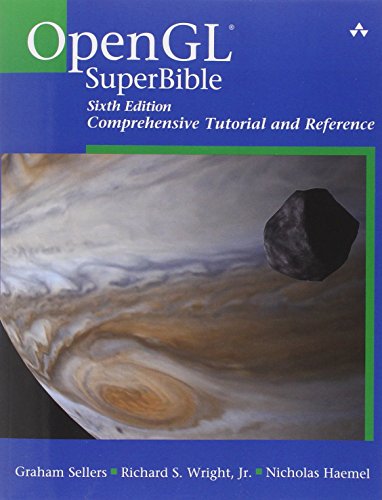











You have a long journey ahead of you, but here goes :D
Beginner
C++ Primer: One of the better introductory books.
The C++ Standard Template Library: A Tutorial and Reference: Goes over the standard template library in fantastic detail, a must if you're going to be spending a lot of time writing C++.
The C++ Programming Language: Now that you have a good idea of how C++ is used, it's time to go over it again. TCPPL is written by the language's creator and is intended as an introductory book for experienced programmers. That said I think it's best read once you're already comfortable with the language so that you can full appreciate his nuggets of wisdom.
Intermediate
Modern C++ Design: Covers how to write reusable C++ code and common design patterns. You can definitely have started game programming by the time you read this book, however it's definitely something you should have on your reading list.
C++ Templates: Touches on some similar material as Modern C++ Design, but will help you get to grips with C++ Template programming and how to write reusable code.
Effective C++: Practical advise about C++ do's and dont's. Again, this isn't mandatory knowledge for gamedev, but it's advice is definitely invaluable.
Design Patterns: Teaches you commonly used design patterns. Especially useful if you're working as part of a team as it gives you a common set of names for design patterns.
Advanced
C++ Concurrency in Action: Don't be put off by the fact I've put this as an "advanced" topic, it's more that you will get more benefit out of knowing the other subjects first. Concurrency in C++11 is pretty easy and this book is a fantastic guide for learning how its done.
Graphics Programming
OpenGL: A surprisingly well written specification in that it's pretty easy to understand! While it's probably not the best resource for learning OpenGL, it's definitely worth looking at. [edit: Mix it in with Open.gl and arcsynthesis's tutorials for practical examples and you're off to a good start!]
OpenGL Superbible: The OpenGL superbible is one of the best ways to learn modern OpenGL. Sadly this isn't saying much, in fact the only other book appears to be the "Orange Book", however my sources indicate that is terrible. So you're just going to have suck it up and learn from the OGL Superbible![edit: in retrospect, just stick to free tutorials I've linked above. You'll learn more from them, and be less confused by what is 3rd party code supplied by the book. Substitute the "rendering" techniques you would learn from a 3d book with a good 3d math book and realtime rendering (links below)]Essential Mathematics for Game Programmers or 3D Math Primer for Graphics and Game Development: 3D programming involves a lot of math, these books cover topics that OpenGL/DirectX books tend to rush over.
Realtime Rendering: A graphics library independent explanation of a number of modern graphical techniques, very useful with teaching you inventive ways to use your newly found 3d graphical talents!
Check out Python Playground.
Here's what I'd recommend.
GETTING STARTED WITH DATA SCIENCE
If you're interested in learning data science I'd suggest the following:
 
Tools
Learning these has several benefits: they streamline your workflow. They speed up your learning process, since they are very easy to use. And perhaps most importantly, they really teach you how to think about analyzing data. GGplot2 has a deep underlying structure to the syntax, based on the Grammar of Graphics theoretical framework. I won’t go into that too much, but suffice it to say, when you learn the ggplot2 syntax, you’re actually learning how to think about data visualization in a very deep way. You’ll eventually understand how to create complex visualizations without much effort.
 
Skill Areas
My recommendations are:
(But, again I recommend learning these in R’s ggplot2.) The reason I recommend these is
As with any discipline, you need to learn the foundations first; this will dramatically speed your progress in the intermediate to advanced stages.
I usually suggest learning these with dummy data (for simplicity) but if you have a simple .csv file, that should work to.
After you learn data visualization, I suggest that you “back into” data management. For this, you should find a dataset and learn to reshape it.
The core data management skills:
You can start learning these here. Again, I recommend learning these in R’s dplyr because dplyr makes these tasks very straight forward. It also teaches you how to think about data wrangling in terms of workflow: the “chaining operator” in dplyr helps you wire these commands together in a way that really matches the analytics workflow. dplyr makes it seamless.
ML is sort of like the “data science 301” course vs. the 102 and 103 levels of the data-vis and data manipulation stuff I outlined above.
Here, I’ll just give book recos:
This is a highly regarded introduction
After you get these foundations, then you can move on to specialize in a particular area.
 
OTHER RESOURCES:
Data Visualization
 
TL;DR
I'd recommend learning R for data science before Python. Learn data visualization first (with R's ggplot2), using simple data or dummy data. Then find a more complicated dataset. Learn data manipulation second (with R's dplyr), and practice data manipulation on your more complex data. Learn machine learning last.
his book really made me question a lot of my assumptions about technology. highly rec'd:
https://www.amazon.com/You-Are-Not-Gadget-Manifesto/dp/0307389979
I'd say it's time to start working through some projects. Although, believe me I know, it's difficult to get started. Especially if you didn't start programing without any projects in mind. So, I'd suggest a few books and links to help you get started.
After finishing Exercises for Programers or Python Playground you should be well equipped to start and finish your own projects.
When you do your color correction using curves you need a grey target for the grey color dropper. If you select that point using the grey dropper it will help to color correct your photo (assuming you also have pure white and black targets as well).
Edit - Allow me to clarify. What you are talking about is color correcting based on your own perception. The method this article refers to color correcting by the numbers. Color correcting based on what you see is influenced by things such as color casts in camera, white balance, your own perception of color and color casts in your computer hardware. Correcting by the numbers method here uses RGB values to find grey. If you correct by the numbers you could properly color correct a photo even if you are color blind, using a computer monitor with a dark red cast and photo that is improperly white balanced.
Color correcting by the numbers is the best way to to handle color in your photos because it makes it much harder to fail. If you want to know about this method of color correction, I would suggest you consult the bible on the subject Professional Photoshop: The Classic Guide to Color Correction (5th Edition) by Dan Margulis.
First. Recently there was a link posted here with a list of beginner friendly Vulkan tutorials. I think You could start there.
Second. There is a, quite interesting, discussion going on the internets whether it is good to dive into graphics programming starting directly with low-level libraries like Vulkan. High-level libraries are easier to... well... learn. Easier to use when You want to write not so complicated programs. But the more advanced programs You want to write, the more tricky (and fishy) high-level libraries are.
Vulkan is hard to use as it requires You to write huge amounts of code. But it is more consistent. In OpenGL there are many things You can do in many ways. Here, You are limited by the API. But everything You do has its purpose which is more or less reflecting current graphics hardware architecture.
That's why learning about graphics libraries and starting with low-level APIs like Vulkan may make sense. So take a look at the tutorials I've linked above. Also, see online code samples like Sascha Willems's. And when You are familiar with them and when You write several Your own examples, buy a book about Vulkan. I'm the author of Intel's API without Secrets: Introduction to Vulkan tutorial and of the Vulkan Cookbook so I can, of course ;-), recommend these (both have online code samples freely available too: here and here). Especially the book as it is not focusing on the Vulkan API functions themselves (it's not a typical reference manual). It's a step by step guide how to achieve specific results like how to create and use a texture, how to prepare a single frame of animation or how to draw a 3D model (with all the required setup).
But whatever resources You will use, good luck and have fun!! ;-)
Forgive me but I’m going to assume you’re aiming for true to life color accuracy over stylistic or creative intent or “looks” (moody, grunge, surreal, dreamy, vintage). If so, getting your WB and exposure correct is the bulk of the work. What follows is to get you the rest of the way there.
Photoshop or Affinity Photo provide more flexibility to do these types of corrections, and with Lightroom it becomes a matter of deciding what you’re willing to trade for correct skin tones: money, time, or creative intent.
If You Have Money
purchase the x-rite color checker passport. Once you get going with this, you’ll get color accurate photos with little effort on your part.
If you’re anal about color accuracy you’ll need to make sure you have a sample photo of the passport using the same lens, and in the same lighting condition, as the photos you want to correct. It has the benefit of also nailing your WB for you.
Going this route, you’ll miss out on learning how to correct colour yourself. It’s all done for you though so you save time. A lot of time.
If You Have Time
There are recommended ratios of R:G:B values for different skin tones depending on race. The singular best source I’ve found on this is Dan Margulis’ book: Professional Photoshop Chapter 3: Color by The Numbers. Get the physical copy if you’re serious about it. The kindle version doesn’t include the disc and the images are heavily compressed, you don’t get to really witness the techniques he’s applying.
Once you know the color theory you’ll know when to use which panel in Lightroom for your correction.
There’s also a YouTube video by PixImperfect that touches on these skin ratios. The host provides a swatch image with the most common ratios that you can reference.
Creative Intent
The most recommended tool is the Tone Curve, but in LR, it acts on the entire image globally. The curve will adjust the luminance value of each channel but in doing so will affect your hue and saturation. You’ll want to be very precise and adjust the curves with intent. Use this if you need subtle corrections. Photoshop has the added advantage of masking and using blend modes with your curves.
Next is the Camera Calibration panel, this is also global, and will adjust your hue or saturation but preserves your luminance values. This is amazing for creative edits.
By far the most forgiving is the HSL panel. It’s what I use only after I’ve settled on a white balance. This is the one tool I wish was available in photoshop and affinity photo.
A more advanced option would be to use an adjustment brush painted over the skin. The adjustment would use the WB slider and the Tint slider. It may seem like less control but if you know your color theory it gets the job done. Do this if you don’t want to affect the color on other parts of the photo. I use this for portraits of people taken over grass. The skin under the chin, nose and cheeks take on a green tint. I only want to target those areas not the rest of the skin which is usually fine.
Measuring The Values
In the Tone Curves panel you can use the selector/sampler (not sure what’s the official name) to hover over somewhere in the images and see the RGB value as well as where it falls on the curve in terms of luminance. I believe the RGB value under the mouse pointer will also appear below the histogram I just can’t remember how to activate it.
I would sample the skin somewhere between the midpoint and 3/4 up the curve. Anything past 3/4 is the highlight region and every hue starts to converge towards white, skewing your reading of what the actual skin hue is.
I hope this helps.
This was an extremely fascinating read. I've felt this way for a while about social networks and it was part of the reason I finally got off Facebook after so many years.
One clear indication of this I saw frequently was the fact that no one called someone on their birthday any more (or even texted). I was seeing parents even wishing their children Happy Birthday or family members just liking another Happy Birthday post. This kind of impersonal interaction always bugged me.
This article has some great points in it and I hope there is a lot further research put into it. There are a few books cited, and a few others I found related. I've ordered ALL of them and plan to read them all as this is a really fascinating subject for me (a person who was born at the beginning of this era and has become an adult in it with two children who are going to grow up and have to adapt to this).
Books referenced:
You Are Not a Gadget - a Manifesto
Alone Together: Why We Expect More From Technology and Less From Eachother
And one related:
The Shallows: What the Internet is Doing to Our Brains
TL;DR: The conflict over "power users" is due to the fundamental anonymity mismatch created by a site that creates usernames, tracks user involvement but permits no user identification or community beyond 15 characters and two scores. If you care to learn more, read on. If you don't, the following will bore the shit out of you.
I've given this a lot of thought. I've been fortunate to befriend an extremely intelligent social media guru (in the academic sense, not the SEO sense) and the reading list I've gotten off of her has been illuminating as fuck. The following theory owes its creation to the following books:
You are not a gadget
Predictably Irrational
Reality is Broken
The Starfish and the Spider
Further discussion can be found here and here. I realize it's pretty goddamn rude to front-load a conversation with a bibliography and footnotes but I want to emphasize that this is not something I treat flippantly. I have never had as much influence over the behavior of the world as I feel we all do at Reddit and the behaviors we see and experience are, in my opinion, a new social ground that deserves study. Using the 10/10 rule, I believe that public forums such as Reddit are likely to become the preeminent form of communication in the future and wrapping one's head around the foibles and failings of the medium while it still remains the domain of the early adopter is an investment that will pay off in spades going forward.
First off, the statement "everybody wants to take the idols down a notch" is indisputable truth, for varying values of "everybody." I would say that messages of support are far more likely to come in via PM and that messages of disparagement are far more likely to come in via public forum. The end result is that "take the idols down a notch" is a socially-condoned behavior while "worshipping the idols" is something that will generally get you shunned. The exception is when Reddit at large is busily worshipping you - post something that Reddit loves and people saying "I love this redditor" will get upvoted. Even then, however, the number of PMs of support you get is generally 5x the number of public accolades. The prevailing culture of Reddit is very much aligned with the (apocryphal?) Japanese proverb "The nail that sticks up will be hammered down."
The reason this attitude prevails is due to the tripartite nature of Reddit and the incongruities it causes. Reddit is, at once and simultaneously,
No one place can be all three of those things without friction.
From a "news" perspective, Reddit could be compared to, say, Gizmodo. The difference is that Gizmodo is a top-down, conventional news site where a select few insiders produce content for a sea of outsiders. The boundary is obvious there - if your name is on the article, you're a for-pay employee. The criticism heaped upon Gizmodo is entirely appropriate because they're journalists. Letters to the Editor date back to the Revolutionary War. Reddit, however, has most of the same characteristics as Gizmodo, minus the editorial wall. So whereas "yell at the name you recognize" is a tradition well-served and understood in the world of journalism, in the everyone-as-editor world of Reddit "yell at the name you recognize" tends to concentrate the insults from those who contribute the least on those who are contributing the most.
From a "video game" perspective, Reddit might as well be Farmville. We see each other's scores growing and when someone else's score grows vastly faster than ours, we're likely to presume they're cheating (particularly when the rules of the game are largely secret and passed down amongst users primarily via folklore). Reddit is also one of the least-rewarding video games ever created, as there are no multicolored sprites or triumphant marches played when a comment or submission scores well. As such, the "hipsterism" of Reddit promotes attacks on those with high karma because, after all, only nerds would spend so much time on a video game that can't even hold a candle to Pac Man. Finally, scores on Reddit are highlighted prominently and are an intrinsic part of the "game" even though the scores hold absolutely no value. Reddit puts "players" in a gold-farming frame of mind without giving them anything to spend their gold on.
Reddit falls apart the most as a "social site." Unlike standard PHPBB communities, you can click on a username and learn exactly nothing about them on Reddit. You can't even see what their top contributions have been. Reddit awards users with a "trophy" for verifying an email address - which occupies the same lofty perch as producing the top daily comment or top daily post on a site with 500,000 users. Reddit is barely removed from the 100% anonymity provided by 4chan - with the exception of the "power users." The fact that we borrowed the term from Digg (where it meant something) and use it here (where it totally doesn't) only makes matters worse, particularly when combined with the poorly-understood mechanisms of Reddit's anti-spam filters. Most Redditors presume that they get a "posting too fast" warning in any given subreddit because they lack the karma to bypass the filter. When I mention it, people are usually flabbergasted that I run into the same problem, despite having a top 20 or 30 combined karma score of all time.
And it's the anonymity mismatch that causes the biggest problem, in my estimation. Ask any redditor to name 5 reddit accounts other than his own and he'll have a hard time. Of those he remembers, dollars to donuts they'll be names that he either a) sees a lot or b) really pissed him off in a flamewar at some point. The rest of it is entirely too anonymous to remember. Probably half of p-dub's comment karma comes from people upvoting him so they could say "do your homework." Probably 3/4ths of L3mm1w1nkz's comment karma comes from his signature "PS I am a shithead." Gimli_the_dwarf, despite having a lot to say and extremely insightful posts, is going to be remembered for "And my axe." This is why novelty accounts flourish on Reddit - they're easy to recognize, easy to remember, and easy to reward.
The flip-side, of course, is they're also easy to punish. The reason Randall doesn't post as xkcd any more, if I had to guess, is that as soon as people decided that xkcd wasn't indisputably funny people jumped on him. That's why so very many of the names that were prominent on this site a year ago are now gone - the opportunities for interaction are so very rare that -
There is an active community of mud coders here: https://mudcoders.com
I know several of them have github repos in progress or at the very least could point you to more resources!
The top books on the actual coding are older and are good exercises:
https://www.amazon.com/Game-Programming-Premier-Press-Development/dp/1592000908
https://www.amazon.com/Secrets-Mud-Wizards-Programming-Role-Playing/dp/0672307235
One of the oldest MUD gurus also wrote this about the design work in general:
https://en.m.wikipedia.org/wiki/Designing_Virtual_Worlds
Good luck!
I don't think that just being somewhat old is enough to make the book valuable. For instance, ABE Books lists over 8,000 history books published between 1880 and 1890 that are $20 or less that are located in the U.S.A..
If you want to try restoring it yourself, that could be fun. In that case, I recommend that you get a copy of Aldrin A. Watson's Hand Bookbinding: A Manual of Instruction. It talks about both creating new books from scratch, and how to restore old books, and also talks about how to make the requisite equipment.
Here is a nice little 3 part series on shaders. Shaders are really where all this is happening.
Its honestly a pretty tough thing to explain in a reddit comment. 3d graphics is one of the deepest rabbit holes in software development. Its one of those times when you really need to know your math. In particular geometry, trigonometry and probably most importantly linear algebra.
EDIT: I'm including this link to a decent book on low level webGL
I can't think of any 'modern' books, I bought one a long time ago called 'tapworthy' but that was like 6 or 7 years ago
https://www.amazon.com/Tapworthy-Designing-Great-iPhone-Apps/dp/1449381650
I read it a long time ago, but honestly, nothing really stand out off hand as to how good it was. I was new to iPhones back then and was reading anything :D
There's sites, but I can't remember them off the top of the head. Most talk about colors usage and screen layout. It's kinda like looking at all the new "latest-n-greatest" web/mobile stuff.
I do bookbinding as a hobby. Some great introductory books are:
Two good resources to order bookbinding supplies online are:
If you're having trouble finding Davey board (the most common material used to make the "hard covers") you can also look in craft, art, and hardware stores for millboard/chipboard. It's much better if you can find somewhere local to purchase it -- shipping is a pain, and large sheets are out of the question. Personally, I buy millboard from an art supply store called Opus.
--
In terms of tools, you'll want a lying press and plow, and some sort of book press. You'll quickly find that prices for these items from sellers of bookbinding equipment can be exorbitant. Thankfully they're obtainable or reproducible through other methods -- you could sub in a cloth-wrapped board with some weights on it instead of a screw press, for example.
--
A sewing frame is definitely something you'll need to look into purchasing or making. If you can't afford either option, here's a great tutorial on turning a chair into one:
Evilrooster Bookweb: Chair Sewing Frame
Some slightly more vague instructions on making one out of an encyclopedia:
papergail: sewing frame and cradle in one
Further, this seller on eBay has some on the cheap:
sq12tk | eBay
Some game development related books and articles that I went through the 90's.
Why are you linking a guide from 1997? Graphics programming has changed a lot since then, and you'll learn (and then have to un-learn) bad habits by using techniques from the mid-90's. :(
For modern OpenGL tutorials, check out these:
http://www.arcsynthesis.org/gltut/
http://open.gl
http://openglbook.com
http://ogldev.atspace.co.uk
And some real books:
http://www.amazon.com/OpenGL-SuperBible-Comprehensive-Tutorial-Reference/dp/0321902947/
http://www.amazon.com/OpenGL-Programming-Guide-Official-Learning/dp/0321773039
The good news is that the things I learned from my 2nd ed. Foley and van Dam textbook in 1990 http://www.amazon.com/Computer-Graphics-Principles-Practice-Edition/dp/0201848406 are all relevant to me today, even though I've learned so much more now. Learning a particular piece of software can get outdated, but learning ray tracing, inverse kinematics, or procedural animation will probably never get old and at least give a strong background to everything you need to learn in the future. And to stay current, you can always go to SIGGRAPH! http://s2014.siggraph.org/
Computer graphics, principles and practice
Hopelessly outdated by now, but I have so many fond memories of reading it as a teen :)
Anything by Tufte and the Flowing Data book and blog are great starting places. Tufte is more theory driven, for lack of a better term, while the Flowing Data sources have more "worked" examples (with R, Python, etc).
It would be worth learning ggplot2 as well if you are interested in data visualization as that seems to be the current "standard" tool. Hadley Wickham's website and UseR book on ggplot2 are great places to start.
Relatedly, Wickham's PhD thesis is all about tools and strategies for data visualization and can be found for free on his website. There is also an hour long seminar and slides to go with the paper.
By any chance have you read Photoshop LAB Color: The Canyon Conundrum? It goes into a lot of detail about driving apart similar colors to different areas of the colorspace, and uses canyon images like this one for the examples in many cases.
Margulis’ book “Professional Photoshop: The Classic Guide to Color Correction” is based on numbers and has claimed to work with the colorblind. It’s an old book and I know nothing of his new work but might be worth a shot for 5 bucks.
There have been alternatives for a while: troff, Lout
Troff is what the K&R C book and Stevens' UNIX programming books were typeset in. It comes with every UNIX system, including Linux (the GNU version is groff). Lout is what this PyQt book was typeset in. Both troff/groff and Lout are much smaller than LaTeX but can do pretty much the same things (though obviously they don't have as many add-on packages as LaTeX does). Lout seems easier to use than LaTeX to me.
I'm not a 3D programmer for very long time, but if I started today knowing what I know, I'd first go to check the basics of shader/lighting theory outside of the coding and engines, like in this book:
https://www.amazon.com/Digital-Lighting-Rendering-Voices-Matter/dp/0321928989
Then, depending on if you want to code or use material systems, there's a lot of books ant tuts online.
A really good traditional photography course. Study the old masters (like Rembrandt, Vermeer, etc). Maybe look into a solid drawing class at your local community college. Make sure they have a good fine art program. I recommend working in charcoal.
You can find good tutorials on YouTube. Look for ones emphasizing shading and lighting. Also check out cinematography books on Amazon. There may even be some at your library if you've got a good one.
For CG specifically, this is a classic:
https://www.amazon.com/Digital-Lighting-Rendering-Voices-Matter/dp/0321928989
And more general:
https://www.amazon.com/Lighting-Cinematography-Practical-Moving-CineTech/dp/1628926929/
Try some of these for the basics:
https://www.youtube.com/watch?v=eZ5hpcn6tIM
https://www.youtube.com/watch?v=eZ5hpcn6tIM
https://www.youtube.com/watch?v=eXYfcnqorxA
https://www.youtube.com/watch?v=4-_ThOH0IOQ
https://www.youtube.com/watch?v=w_zYlc5C_FQ&t=59s
​
No, not really. I learned CSS by finding a bunch of online tutorials, and every few days I would apply what I had learned by doing the CSS Zen Garden thing. I also read Transcending CSS, which is old and was published before CSS3, but it gives some insight into how visual designers approach CSS. At times, it's hilarious, because technical developers hate CSS because it's a shitty language that was designed for visual designers; but visual designers also hated it because it's a shitty language that was designed by technical developers, lol!
But yeah, I'd suggest maybe reading that book and also going through the Net Ninja CSS tutorials and applying what you've learned to CSS Zen Garden. I'm coming at this stuff as a programmer, though. I have no idea how designers approach this stuff, and I feel like this is their domain.
Depends on what you mean by "basics".
If you want to build from the ground up, look into things like image processing (de-speckle, add noise, edge detect, grayscale, etc), and then raytracing, image mapping, texture mapping, camera effects like fisheye, and so forth.
If you want a higher-level approach, check out the free software GIMP (for 2D) and Blender (for 3D), and build your own animations and photo effects.
The classic text for this, is the Foley and Van Dam Computer Graphics Principles and Practice
MTIV was the first book I read about design.
The Visual Display of Quantitative Information
I am the same way. I can't say that I've successfully made it (I'm getting better), but as I'm working on the same thing maybe I can point you toward some books that I found or were recommended to me. Not sure if these are exactly what you're looking for or not, they're both good introductions to graphic design (colors, layout, positioning, typography, etc.)
http://www.amazon.com/Design-Elements-Graphic-Style-Manual/dp/1592532616
http://www.amazon.com/Principles-Beautiful-Web-Design/dp/0975841963
I'm still looking for good material and such so I'd be anxious to see what others have to add.
"MTIV ..." by Hillman Curtis is a great read, and is packed with wisdom and inspiration.
"Hey Whipple, Squeeze This!" by Luke Sullivan is about advertising. So it's not exactly a design book, but it's all about thinking outside the box and making it in the real world as a professional creative, which totally applies to us. Plus, Sullivan is a really fun writer.
Finally, "Make it Bigger" by Paula Scher is an excellent memoir by a living legend.
http://www.amazon.com/gp/aw/d/0735711658?pc_redir=1398499744&robot_redir=1
http://www.amazon.com/gp/aw/d/1118101332?pc_redir=1398472389&robot_redir=1
http://www.amazon.com/gp/aw/d/1568985487?pc_redir=1398526939&robot_redir=1
Senior Level Software Engineer Reading List
Read This First
Fundamentals
Development Theory
Philosophy of Programming
Mentality
Software Engineering Skill Sets
Design
History
Specialist Skills
DevOps Reading List
Interested in human behavior and the rise of technology? May I recommend the work of Jaron Lanier, specifically his books You Are Not a Gadget and Who Owns The Future?
Real Time Rendering was recommended to me by a few professional graphics devs when I asked them the same question. This is NOT a light read, and it won't tell you how to use a specific API (DirectX, OpenGL), but it will give you the foundations to better understand an entire graphics pipeline and the various techniques used.
Other posters have mentioned starting with a software rasterizer. I'd highly suggest this as it helped me a lot when I had to do a very small one in college. There is a more recent version that is likely better(haven't looked yet), but this is the book we used and it can be picked up for dirt cheep!
As a developer who doesn't consider himself in any way creative, I found The Principles of Beautiful Web Design very useful.
Hi, Ekzuzy. I have an off-topic question if you don't mind.
I saw that no one on reddit has asked about your idiosyncratic way of capitalizing the “Y” in You. I thought it might be your stylistic complement to the capitalized first person "I", but I thought twice when I saw you capitalizing "Your" also, which has no such complement in "my". That you’re the recently published author of Vulkan Cookbook got me especially curious.
So why? Is it your own idea, or did another writer inspire it? Is it a Polish convention you’re porting to English? I couldn't find any examples of it in the body sampled from your book on Amazon.com, where you address the reader as “we” by convention, but did you ever talk to editors at Packt about it? If so, what did they say? If not, would you for a future book?
Judging by your comment history and expertise in a challenging new language, I figure your answer will be an interesting one. I wouldn’t ask otherwise :]
I finished an introductory graphics course last semester and, just like your course, we only learnt the fixed function pipeline. Currently, I'm learning modern OpenGL by myself and the first thing you need to do is "rid" yourself of the fixed function pipeline.
As mentioned by tjgrant, there's /r/opengl. Their top link for learning modern OpenGL is Learning Modern 3D Graphics Programming by Jason L. McKesson, and amongst all the resources on the internet I have found so far, it is by far the clearest and most thorough introduction to modern OpenGL.
Work through every single exercise, even if it may seem dull or simple because you probably have done the first few chapters in your course. There are some eye-opening chapters (if you are new to graphics programming like I am), like Chapter 3 which shows you 3 ways to calculate vertex transformations with the programmable pipeline - from an almost purely CPU implementation to a purely shader implementation - that ends with a discussion on performance.
Simply working on the programmable pipeline and realizing how much has already been done for you in the fixed function pipeline will give you a much better understanding of how the interactions work, so no worries about that.
The OpenGL "orange book" is also invaluable as a reference, but I don't think it's a good place to start. It obviously has the GLSL spec, but a major portion of the book are shader examples to achieve effects such as shadows and antialiasing.
Some other interesting tutorials include Anton Gerdelan's OpenGL 4 tutorials and the Lighthouse3D tutorials linked by dyyl.
You might want to stop relying on GLUT/FreeGLUT if you want to build something more substantial than an OpenGL demo and start using something like SDL, because GLUT is very old and does allow you to write your own rendering loop, among other problems due to its simplicity. The tradeoff is SDL is slightly more complex than GLUT.
I wouldn't worry. Some may pick up programming quite quickly and others (myself included) may take years to get their heads around things. I also had a bit of un-learning to do (80's kid with head full of BASIC). As it is, I still have quite a bit to learn (and unlearn) but I've been able to produce some useful Python scripts with very little effort that aid me in my job. I've found that getting two or three books and jumping back and forth between them has helped me understand Python a bit better as one author may explain certain concepts better than another. Here's the three I've been working with:
Learning Python
Beginning Python
Rapid GUI Programming with Python and Qt
I also recommend this book
In all honesty, PyQt4 is actually the most logical and powerful GUI framework I have ever used. Qt's vision is just brilliant, the slots/signals method is pure bliss when setting up the GUI actions.
I'm not sure what you mean when you mention 'Enter to assign variable'?
University of Texas in Austin does have game development courses so you're in good hand there. Their CS program is fantastic. Austin is in a good location with tons of start ups so finding a job after graduation shouldn't be too difficult. I would be aware that living in Austin is expensive compared to San Antonio. As long as general courses transfer nicely and you can afford it, I think you're good. I believe they still teach Java in their intro courses.
C++ and OpenGL is generally safe for any type of game. I recommend OpenGL Superbible . It's for OpenGL 4.3 and covers shading language GLSL as well. I believe code works for any OpenGL 4.X versions anyways.
If you want to stick to a particular engine... Unity (mostly C#) is kind of the go-to for 3D game engines. For 2D, I personally prefer SDL 2 (C++) since it integrates with OpenGL very nicely.
If you want, you can pick up languages after your intro course since learning Java will make learning other languages easier. There is a Data Structures and an Algorithms course following intro course. Those are pretty important.
Nope. I'm Cory. (Check the comment at the top of the file.) Paul has been nice enough to host the code I posted to comp.graphics.algorithms for 20-something years now. Since then, I've watched it evolve through generations of people copying, pasting and editing it over and over.
So, I guess I read too much into the code below. It's neat that we ended up with such similar implementations. I didn't read the original Lorensen and Cline paper. I learned the technique from Foley & van Dam. But, F&vD's implementation was much more manually unrolled, so it didn't have this technique.
static const float offs[][3] = {
{0.0f, 0.0f, 0.0f},
{1.0f, 0.0f, 0.0f},
{1.0f, 1.0f, 0.0f},
{0.0f, 1.0f, 0.0f},
{0.0f, 0.0f, 1.0f},
{1.0f, 0.0f, 1.0f},
{1.0f, 1.0f, 1.0f},
{0.0f, 1.0f, 1.0f}
};
for(i=0; i<8; i++) {
p[i][0] = pos[0] + sz[0] offs[i][2];
p[i][1] = pos[1] + sz[1] offs[i][1];
p[i][2] = pos[2] + sz[2] offs[i][0];
val[i] = ms->eval(ms, p[i][0], p[i][1], p[i][2]);
}
process_cube(ms, p, val);
vs
//a2fVertexOffset lists the positions, relative to vertex0, of each of the 8 vertices of a cube
static const GLfloat a2fVertexOffset[8][3] =
{
{0.0, 0.0, 0.0},{1.0, 0.0, 0.0},{1.0, 1.0, 0.0},{0.0, 1.0, 0.0},
{0.0, 0.0, 1.0},{1.0, 0.0, 1.0},{1.0, 1.0, 1.0},{0.0, 1.0, 1.0}
};
GLvoid vMarchCube1(GLfloat fX, GLfloat fY, GLfloat fZ, GLfloat fScale)
{
//Make a local copy of the values at the cube's corners
for(iVertex = 0; iVertex < 8; iVertex++)
{
afCubeValue[iVertex] = fSample(fX + a2fVertexOffset[iVertex][0]fScale,
fY + a2fVertexOffset[iVertex][1]fScale,
fZ + a2fVertexOffset[iVertex][2]fScale);
}
Hillman Curtis - MTIV: Process, Inspiration and Practice for the New Media Designer
Should be essential reading.
http://www.amazon.com/dp/0735711658/ref=cm_sw_r_udp_awd_U1t-tb00ZYE80
MTIV, even though it's over a decade old, still is a great resource for quantifying designs. Was one of my bibles while coming up through the ranks.
http://www.amazon.com/MTIV-Process-Inspiration-Practice-Designer/dp/0735711658
There are a few example based approaches in R. Hadley's book on ggplot2 is worth a look, as is the online documentation. Both the book and the docs are more instructions on how to use ggplot2 than general guides for visualization, but the core ideas behind the grammar of graphics and ggplot2 are good starting points. As a bonus, the book is cheap and all the code in the examples is available online. Data Analysis and Graphics Using R is a much longer and more general introduction to experiments, statistics and graphics. If you are looking for an example heavy text to help you work through both stats and data visualization I recommend it. However it is long and somewhat expensive.
Tufte is certainly worth your time. I doubt there is a definitive guide. Data visualization is a bit like UI/UX design. There are a bunch of canonical rules which you shouldn't break until you know exactly what you are doing--then breaking them can be extremely valuable.
You are definitely going to be the rate limiter learning anything so no tutorial or book is going to be much faster than the next. If you understand all of the core concepts of shading languages, then I'd say you should pick up a reference book:
http://www.amazon.com/OpenGL-Shading-Language-Randi-Rost/dp/0321637631/ref=pd_sim_b_1
Or go straight to the reference documentation here:
http://www.opengl.org/documentation/glsl/
If you don't know OpenGL that well and need a more comprehensive graphics programming start I'd strongly recommend this book:
http://www.amazon.com/OpenGL-SuperBible-Comprehensive-Tutorial-Reference/dp/0321712617/ref=sr_1_2?ie=UTF8&amp;qid=1302142851&amp;sr=8-2
Fair enough. You can improve your design sensibilities and make your outsourcing more effective, without doing any hands on design work, if your wrists can't take it. If you're interested in improving your design sense, getting copies of these books would be a good investment:
Then just look at stuff - everything you see around you in the human built environment is an example of design - de-construct the designs you see in your head - is that good design? Why? Why not? Look at other people's websites - are they well designed? Why? Why not? Print, posters, ad's, flyers, books, signage, buildings, cars - everything. Learn to look at everything you see with a critical design eye. After a while, it will start to become natural and you'll just 'know' if something is a 'good design' - because this kind of mental practice will have turned it into a subconscious skill.
https://www.youtube.com/user/ChiliTomatoNoodle/playlists
That guys youtube channel has DirectX 11 C++ tutorials. He has a beginner series, intermediate, and advanced. He still adds to the advanced occasionally, like SSE explanations and so on.
His videos are long, you really get to know him and his personality. His beginner videos teach you C++ too, he doesn't expect you to know anything going in. He swears fairly often, I thought it was funny back in high school when I watched these, but others might not.
These videos are where I started from in the very beginning, and I wouldn't be where I am programming wise if it weren't for Chilli. He has allowed me to educate myself on my own time, for free. After I had done the beginner and intermediate tutorials I went and read this.
http://www.amazon.com/Introduction-3D-Game-Programming-DirectX/dp/1936420228
That will teach you the basics of 3D Programming.
http://www.amazon.com/Practical-Rendering-Computation-Direct3D-11/dp/1568817207
And that will teach you how to really understand the pipeline. Both books have their merits and both have very useful information for someone learning all this stuff. I'm currently making my own 3d game engine at the moment, so that's what understanding the information above can do for you. Takes time, though.
If you want to DIY here are a few (old) goodies:
http://www.smaug.org/ - Download the source code for SMAUG which Realms of Dispair is (was?) run off. It was very popular back in the day, no idea what its current status is. I do remember running my own muds and hacking them up years ago with smaug, looks like they finally released a newer version last year as well. Pretty sure its in C, maybe C++... was a long time ago that I last looked at it.
If you want to create your own, you might want to check out this book: Mud Game Programming. You probably can't buy it online anymore, but you might be able to find it with good searches, as well as the source code from nice people. Also check your local library. It uses C++ / Python
If you want to learn Local Illumination (the opposite of Global Illumination ;) ) you should check out this book by Jeremy Birn.
http://www.amazon.com/Digital-Lighting-Rendering-Edition-Voices/dp/0321928989/ref=dp_ob_title_bk
There is more to it than just placing some lights. E.g. making an Occlusion Sandwich, where you render a key-pass with only the light highlights, a fill pass with only the basic coloring and an Ambient Occlusion pass with AO only. You then put it back together in AfterEffects.
www.practicepython.org helped me a fuckton
The book Python Playground and its affiliated books also helped me a lot with practice programs and applications.
http://www.moderncolorworkflow.com/dan-margulis
https://www.amazon.com/Photoshop-LAB-Color-Adventures-Colorspace/dp/0321356780
Both are good books on color, color correction and color theory.
Sorry, ran out of time. Here's the rest of my answer:
If you are more of an engineer and not that interested in design, but in Front-End Development, start with Bulletproof Web Design, following up with Transcending CSS.
For JavaScript, read You Don't Know JS and Eloquent Javascript. (The second edition of Eloquent is going to be released on 17th of november, if you can't wait until then, there's a first edition aswell)
A very important design book I forgot aswell: The Design of Everyday Things.
Good luck on your way to mastering Web Design!
I still own this book which was very interesting and informative on game programming and network programming in C. http://www.amazon.com/Game-Programming-Premier-Press-Development/dp/1592000908/ref=sr_1_1?ie=UTF8&amp;qid=1414703446&amp;sr=8-1&amp;keywords=mud+programming
Its hard to look at someone's portfolio and comment on every aspect of it, but I will offer a couple of comments about specific projects that you may be able to apply across the board.
First, you need to start thinking more about line weight and how your weights in your logos work together. I logos like the MEG logo, scale that down to 1/2" and watch the heart monogram disappear. Some designers will say "Well my logo is not meant to be represented at that size" but good designers plan for those situations even though they are not ideal. This same thought train is two-fold for your Red Cross icon set. Icons should be designed in such a way that things don't disappear when they get small.
Second, declutter your branding projects. In the case of the Pokemon and AbbieArt projects, you have multiple logos. Some companies employ more than one logo and it doesn't always present a problem, but especially in the case of the artist logos, your marks are working against each other. You have a very traditional serif type mark that implies one thing, paired with a very rudimentary hand-drawn script which says quite another. The effect is quite jarring. Pick the mark that you feel represents the artist the best and pare down to it for your portfolio and then work a couple of extra pieces in to show how that mark gets used in different situations.
The Silph Co. project presents a different challenge. An outsider like myself is going to see that mark and recognize it as someone else's work. You are building on it, but not really covering new ground. My advice is to start thinking about a mark that represents the company, but that doesn't draw completely on the pokeball aesthetic. Start looking at logos for real enormous manufacturing companies. Think about elements in the game world that you could use to make a unique mark for the company. Then to tie it back to the products they make, you could do product spec sheets for a pokeball or an isometric drawing with callouts for specific parts of a product with measurements. Try to make it as realistic as possible to draw outsiders into the world you are representing. When you think about giant companies like Apple, or Ford their logos aren't self-referential, in the sense that a Ford truck doesn't have a logo of a truck on the side of it. So when you look at a pokeball and start thinking about the mark you would see on it. Is it another smaller pokeball? I don't think so. (DISCLAIMER: I am not a gamer and have no experience with this game. Sorry if I am getting the terms wrong)
On the Wine infographic, consider revising your icons and your layout to make your message more clear. When you are presenting day-to-day information, consider grouping all of each day's activities together. Accounting for 24 hours at a time will help your viewer digest this information more easily. Also consider readers with low comprehension or illiterate viewers. Your icon representation should be clear enough that they can still glance at it and get the idea. The 1 icon = 2 instances representation dirties the water in this regard, so much so that you are forced to notate every icon which defeats the inherent purpose of an icon. If you have a passion for data visualization, this fantastic book by Edward Tufte is a great resource for how viewers read and process charts and graphs.
For your giraffe poster and your abstract poster- Start thinking about working these pieces into a brand piece or creating more elements to go with them. For the giraffe, could you represent a giraffe in 5 different ways with geometric patterns, or could you add two more animals and turn it into a branding piece for a zoo? Could you do a progression of more and more abstract giraffes to see how far you can go with the geometric shapes? When I look at pieces like that, I want to know more about the thought behind it, and then I want to see it pushed out across multiple pieces, reshaped, given some life. This goes for all of your pieces. If you do a business card, add a shirt in, or a bag, a billboard, a clever infographic about some service the business offers, anything you can to show agencies that you are thinking about how your marks and your ideas will play out across a range of platforms. For some of the projects like the Pokemon piece, consider designing a brand book to show how your mark gets used on the side of a truck, or in 3d building signage. The possibilities are endless!!
I think you have a good start. You have some decent ideas. Its time to start breathing life into them and tightening them up. shore up some of the little details that need worked out and then start expanding them.
tl;dr: Work on your line width relationships, work on making marks that are consistent and evoke the brand message, flesh out your projects a bit more, work on relating quantitive info more clearly. clean up your icons, sorry this is so long.
For C++ and OpenGL, not really focusing on games, you can go for the Superbible book (http://www.amazon.com/OpenGL-SuperBible-Comprehensive-Tutorial-Reference/dp/0321902947/). There is the Arcsynthesis tutorial like someone else already suggested (http://www.arcsynthesis.org/gltut/). Someone suggested NeHe's tutorials on OpenGL I think (http://nehe.gamedev.net/). Those are pretty outdated, you probably shouldn't be looking at those. At least that is what everyone else says out there.
You should be careful with your wording though, IMO.
Are you interested in learning how to create 3D games? Or are you interested in learning this somewhat particular way of programming 3D games with C++/SDL/OpenGL or C++/DirectX coding everything else having just that?
If you want to learn how to build 3D games, then there are other directions you can look at which are way more pleasant and good enough for many games (several commercial successes included). For example, many outstandingly good looking 3D games were built using Unity. There is also the Unreal Engine.
There is nothing wrong with wanting to learn this somewhat specific C++/<something 3D> way. It can be highly educational I guess. But be aware that there are easier paths if your goal is to build a 3D game, and not to build one in a particular way.
This one looks promising
https://www.amazon.com/Vulkan-Cookbook-Pawel-Lapinski/dp/1786468158/ref=sr_1_3?ie=UTF8&amp;qid=1491892406&amp;sr=8-3&amp;keywords=vulkan
I suggest learning with webgl since you can do it from anywhere in a web browser and hitting refresh is much faster to prototype your code than compiling a C++ program. Check out these tutorials: http://learningwebgl.com/blog/?page_id=1217 and I can recommend this book whcih covers a bit of the math as well: https://www.amazon.com/WebGL-Programming-Guide-Interactive-Graphics/dp/0321902920.
It's not necessarily the same sort of book as you described, but Hillman Curtis' "MTIV: Process, Inspiration and Practice for the New Media Designer" is quite excellent, and has some good informational bits in the third section. A fast read, but was a big inspiration to me when I first started to study design.
http://www.amazon.com/MTIV-Process-Inspiration-Practice-Designer/dp/0735711658/ref=sr_1_2?ie=UTF8&amp;qid=1293416212&amp;sr=8-2
I have two books which I think are excellent, and both do what you describe.
One is Rapid GUI programming with Python and Qt which teaches you GUI programming through examples. It's a really good book, the only thing it lacks is that it's not Python3.
The other one is Python programming for the absolute beginner which lets you create games, one at a time, to teach you Python programming by example. This book also has a continuation called More Python programming for the absolute beginner which continues where the first one left off. I don't have the second book, but they both seem to be rather good and well liked by their readers. Like the Qt book I mentioned, these two are also Python2, which is a bit boring but they will at least get you started.
Mark Summerfield's book Rapid GUI Programming with Python and Qt
It's kinda old, but it will certainly give you a strong foundation.
Just curious, why did you find "Qt is the way to go"? Qt is a lot prettier but it has a much steeper learning curve. For someone with ZERO knowledge of GUI programming I would recommend to start with Tkinter.
This would make sense if, as how no one in the 1950s had examined cigarettes to determine if they caused cancer, no one had examined the impact of automation on employment. But people have examined whether automation reduces the net amount of jobs in an economy, and have found, so far, no. But the author allows for a paradigm shift if AI reaches a critical point. Some thinkers don't believe that will happen: http://www.amazon.com/You-Are-Not-Gadget-Manifesto/dp/0307389979
I say hit the books:
Good Luck!
The first game dev book I ever purchased also resulted in my first ever completed side project. I still have the book and occasionally skim through it for the sake of nostalgia: http://www.amazon.com/Game-Programming-Premier-Press-Development/dp/1592000908.
It's C/C++ and has a lot of dated concepts. My goal was not so much to make a full game, as it was to build an engine. If I were to tackle the same project again, I'd probably use C#. However, I would still borrow concepts from the book.
Check out Sea Lemon's videos on YouTube. And [this book](hand bookbinding: A Manual of Instruction https://www.amazon.com/dp/048629157X/ref=cm_sw_r_cp_apa_i_vQyWCbR9YZAKD) can be a useful starting reference.
Enjoy the ride down the rabbit hole of bookbinding!
There is a classic book out there on color correction
http://www.amazon.com/Professional-Photoshop-Classic-Guide-Correction/dp/032144017X/
which goes into it all in insane depth.
I am still working on digesting it.
Very dense, good stuff.
I have no problem treating the sky from the ground, but I would try to understand the colors of the photo and experiment with each are separately.
I think that's beyond a list of common subjects clients ask for, and I'd recommend someone who is interested in "making it pop" to learn these:
Besides the other suggestions in this thread I'd also recommend the OpenGL Superbible.
Even though it's OpenGL 4.3 and c++, it's still an excellent place to start
This is hands down the best book on how to expose images properly that I've ever seen.
http://www.amazon.com/gp/aw/d/0817439390/ref=redir_mdp_mobile
If you're going to get tits deep into photoshop, check out this book.
http://www.amazon.com/gp/aw/d/0321356780/ref=mp_s_a_1_1?qid=1368307335&amp;sr=8-1&amp;pi=SL75
Go get Lightroom 5. It is in beta and it is free.
http://labs.adobe.com/technologies/lightroom5/
It looks like the blog you linked to is using mostly meshes generated versus actual light calculations or fancy shaders - which makes sense.
If you're interested in learning GLSL there are some options out there such as the OpenGL orange book ( OpenGL Shading Language (3rd Edition) ) https://www.amazon.com/OpenGL-Shading-Language-Randi-Rost/dp/0321637631
If you're really serious about getting into 3D-programming with DirectX I recommend getting a good book. A quick search on Amazon will get you the most common ones.
As for online resources my favorite is braynzarsoft.
EDIT:
My favorite books on DirectX:
Introduction to 3D Game Programming with DirectX 11
Practical Rendering and Computation with Direct3D 11
Real-Time Rendering
For learning Objective-C, I'd recommend this book by the guys at the Big Nerd Ranch. I've had a look through it recently and it teaches you quite a bit of programming with C, then how to transfer that knowledge to Objective-C, using the Foundation + AppKit & UIKit frameworks. (Speaking of UIKit, have a look at the UIKit Framework Reference to see all the cool things you can do with it.)
With that said, knowing how to write apps != knowing how to write great apps. For that, you'd want to start by taking a look at the Human Interface Guidelines, which will teach you how to go about designing various UI features and how to make your software fit in on the platform you're developing it for, be it the Mac or iOS.
For learning a bit about designing the apps themselves, Tapworthy isn't a bad book to start with. I often hear people say that once they know how to code, they'll be able to make amazing apps for the iPhone, but if you ask me, learning how to program is the easy part. Making software work efficiently and beautifully is often a lot trickier than it sounds.
Other than all of that, I agree with xPaQx; Stack Overflow is an amazing resource with incredibly smart people willing to help out to the best of their ability, and has probably taught me more than any book has so far. Also, feel free to PM me with any questions you have – I'd love to help.
This guy really is spot on in his technique. I read his book on LAB colour about 5 years ago and it changed my workflow forever. Here's a link to amazon.
Photoshop LAB Color: The Canyon Conundrum and Other Adventures in the Most Powerful Colorspace
edit - formatted link properly
The Principles of Beautiful Web Design gave me a great platform to build on. Reads in about a day.
You can find a brief overview of Vulkan and its structures here (gpuopen.com).
I've been in your shoes and my advice is to read the Vulkan Cookbook (amazon.com). You don't need to understand every single detail, and you can skip the last few chapters (they are dedicated to showing some use cases for Vulkan). Just reading the introduction to each chapter should give you a good overview of the API.
vulkan-tutorial.com is a great site, but I've personally learnt more through the book, and it's a nice source to have once you start writing your own code.
Have fun!
You might have more success converting a copy to Lab mode.
An indispensable book that would really help is Professional Photoshop by Dan Margulis:
https://www.amazon.ca/Professional-Photoshop-Classic-Guide-Correction/dp/032144017X
See if you can find it at your local library before buying it.
I have a lot of books on color correction and out of all of them I rank this the highest: http://www.amazon.com/Photoshop-LAB-Color-Adventures-Colorspace/dp/0321356780
It's a little long in the tooth now (2005) but the theory is still sound. However I just saw that the author of that book has a new(er) book out as well that I might pick up:
http://www.amazon.com/Photoshop-Workflow-Quartertone-Quandary-Enhancement/dp/0988280809
He's both technical and practical in his advice and more technically minded than a lot of the color correction books out there.
When I was teaching intro 3d classes I used Jeremy Brin's book as a guide. Instead of software focus, he focused on the principals behind the technique. I don't know if there is anything newer (this was a few years ago) but you may want to start there.
https://www.amazon.com/Digital-Lighting-Rendering-Voices-Matter/dp/0321928989
Not many people think 'Learn Python the Hard Way' is a good website (not sure about the book) to learn python. I would defenitly recommend 'Automate the boring stuff' over it (it's free anyway so might aswell take a look). There's defenitly intermediate stuff to gather for it. It has a nice overview of the content and defnitly contains a lot more information than LPTHW. Also has a nice overview of some popular libraries.
Later chapters contain web scraping, excel spreadsheets, pdf/word docs, csv/json, sending emails. So might be interesting enough.
If you want some more 'advanced' projects I would maybe recommend 'Python playground: geeky projects for the curious programmer', wich is from the same publisher as 'Automate the boring stuff'
this site apperantly also has some free python books wich might interest you
You could look at 3d graphics programming, threading or distributed programming.
Or webGL, HTML5,CSS, JS
WebGL Programming Guide
OpenGL Programming Guide
Real-Time Rendering
The Art of Multiprocessor Programming
Beej's Guide to Network Programming
Best practices in mobile UI design are still evolving. The most complete source today is a book—Tapworthy by Josh Clark.
If you're just looking for design inspiration, there are some decent mobile design galleries out there, like Tappgala.
Smashing Magazine is just beginning to pick up the pace on mobile UI design, so keep an eye on that. The only mobile design blog I pay attention to is Luke Wroblewski's.
Hadley (ggplot2 author) also has a book on the package if you want to get a solid foundation: here
No, the LAB color space. This book is a good introduction to the powerful things you can do in LAB that you can't easily do in RGB or CMYK because luminosity is separate from color
there's always the book by the author of ggplot: ggplot2: Elegant Graphics for Data Analysis. i haven't actually read it, but i'd imagine it's pretty thorough. there's going to be a new edition coming out, coinciding with a newer version of ggplot, iirc. there's also the official documentation here (looks like they just revamped the site).
but i learned it just by figuring out what i wanted to plot, and then using google/stackoverflow
Unity teaches you to script, game engines are much, much more complicated. I can give you some cool resources though.
If you can afford it (and try to, it's incredible), pick up Game Engine Architecture. It gives a high level overview of an engine and then goes into depth on some hard problems like animation or skinning. For rendering code, I can't recommend the OpenGL SuperBible enough.
You can probably write your first engine in C# or python, but realize that they won't be fast enough to truly render 3d and do more work than that. But I'm starting on my second engine now and it's so different just based on what I've learned from the first.
As for how long, don't think of it like that. Break the engine down into modular parts and write those, then integrate them. I'd start on rendering because it's guaranteed to get you the most excited, and a simple rendering system shouldn't take more than a month or two, especially if you start with the OpenGL SuperBible's code base. Let me know if you have any other questions!
Here is the desktop version of your link
Awesome, I'm glad. I can recommend other books as well, but some, I'm still in the process of reading. I highly recommend TapWorthy because the look and feel of the app is sometimes worth more than the function of the app.
http://www.amazon.com/Tapworthy-Designing-Great-iPhone-Apps/dp/1449381650/ref=sr_1_1?ie=UTF8&amp;qid=1342486467&amp;sr=8-1&amp;keywords=tapworthy
If you want some really good textbooks, check these out:
http://www.amazon.com/Bulletproof-Web-Design-flexibility-protecting/dp/0321509021/ref=pd_bxgy_b_img_c
http://www.amazon.com/Handcrafted-CSS-Bulletproof-Edition-Essentials/dp/0321658531
http://www.amazon.com/Transcending-CSS-The-Fine-Design/dp/0321410971/ref=sr_1_1?s=books&amp;ie=UTF8&amp;qid=1333849421&amp;sr=1-1
Practical D3D Rendering and Computation
Distills the API quite well and explains a lot of pitfalls with creating buffers and the pipeline usage. I'm working on just reading it so I'm familiar with D3D 11+ even though I don't use it day to day.
Real-time Rendering 3rd edition
Another fantastic reference for graphics with a more theoretical look at things, explains TONS of modern techniques and even older ones such as rasterization on CPU, etc.
> Am I missing something in either format?
Nah, you just about summed it all up. You probably even missed a few valid criticisms. Well, you may have missed one thing; it's an active community for a gaming medium that has very few active communities left. I at least found value in it for a while.
Also, I just dug this one up too... https://discord.gg/DpR9YF
This is one that I actually stuck with because it is a bit less annoying and I really hate Slack. But it's still just a few people mumbling about text based networking games.
If OP was making a Unity3D platformer, they shouldn't give my suggestion a second glance. However when you're short of attractive options, the un-attractive suddenly has more value.
It's much better than telling OP just to google MUD Coding Tutorial and hope that there are still a few easy to follow ones out there. Or give them a Book Suggestion that might be a bit inaccessible because it's years out of print and rarely sub-C-note cost. (Not a bad book by the way.)
Glancing through the other comments it's not looking like much better advice has been given...
> Maybe I'm just old(-fashioned) ...
I got my first internet (shell only) account in 1991 to play a MUD based at Texas A&M. I understand old-fashioned, and I certainly understand not liking that group's way of setting up their environment, but any congregation of people who have better advice than this subreddit is better than bad advice... I hope.
Check out the book, "Principles of Beautiful Web Design" by Jason Beaird. It's an excellent introduction to the art of web design for those already comfortable with the technical side.
Try You Are Not a Gadget: A Manifesto by Jaron Lanier.
Since I am way too tired for my own review, I offer copy paste from amazon.
> "A programmer, musician, and father of virtual reality technology, Jaron Lanier was a pioneer in digital media, and among the first to predict the revolutionary changes it would bring to our commerce and culture. Now, with the Web influencing virtually every aspect of our lives, he offers this provocative critique of how digital design is shaping society, for better and for worse."
Pinfluence: The Complete Guide to Marketing Your Business with PinterestSOLD!Communicating DesignSOLD!Event PlanningSOLD!TwittervilleSOLD!The Truth About Email MarketingSOLD!The Little Red Book About SellingSOLD!Secrets of Social Media MarketingSOLD!Rebel’s Guide To Email MarketingSOLD!Preparing A Successful Business PlanSOLD!Business Model GenerationSOLD!Transcending CSSSOLD!Designing with Web StandardsSOLD!Designing with Web Standards - 2nd EditionSOLD!Social Media is BullshitSOLD!Content Rules: How to Create Killer Blogs, Podcasts, Videos, Ebooks, Webinars (and More) That Engage Customers and Ignite Your BusinessSOLD!Defensive Design for The WebSOLD!MTIVSOLD!Here is a classic on the topic, beautifully presented.
you could start with dreamweaver, but its not free and you'll have to learn it - however knowledge of it pays off. But there are alternatives...
beginner HTML - check out kompozer - http://kompozer.net/ this will let you get away with not learning anything...
more advanced? - lot of my developers use HTML-KIT http://www.htmlkit.com/
In the agencies I've been in - no one uses Dreamweaver, they're all in things like HTML-kit (which is really popular it seems) and some were using plugins for ECLIPSE.
CSS - without question. start here: http://www.csszengarden.com/
Read this book if you can: http://www.amazon.com/Transcending-CSS-Fine-Art-Design/dp/0321410971/ref=sr_1_2?ie=UTF8&amp;s=books&amp;qid=1255578225&amp;sr=8-2
avoid tables at all costs unless you have data that actually needs to be in table form..but don't style with them.
Read this book if you can: http://www.amazon.com/Dont-Make-Me-Think-Usability/dp/0321344758/ref=sr_1_1?ie=UTF8&amp;s=books&amp;qid=1255578275&amp;sr=1-1
as far as flash goes, its a fantastic thing to know. are you into code? if so learn AS3 - its where all flash is going. If you want easier flash to learn, the "timeline based" standard flash would suit you well.
Also - check out javascript animation - things like JQUERY make stuff possible that looks like flash, but isn't. very cool.
and if you don't want to do any of this - just go get a template somewhere ( http://www.templatemonster.com/ ) and fill it in. get some photos from istock and poof - Mcwebsite. slap some google analytics code into the site and you now have tracking for your Mcwebsite.
My experience? - I produced quite a few large company websites (+$80,000.00 sites), and have worked with and hired designers and developers many times. I personally don't do any of the things they do, but I know what tools they choose to use in professional situations.
Qt is used quite a bit; there should be numerous books/sites of use. I myself use PyQt, the Python API, of which there is an astoundingly good how-to book. I don't know if there is a Ruby-specific version, but the concepts are quite general and would still be useful.
There is also a Zetcode tutorial. These tend to be basic, but are solid.
Also, if you going full-hog with Qt, Qt basis its code on a slight variation of MVC, called Model-View-Delegate.
So I've got $300 of Amazon credit (yay credit card rewards) and I have no clue what to buy.
I mostly shoot Micro 4/3 (Olympus OM-D E-M5) and I've got ~300GB of SD cards, 17mm, 45mm primes and a couple of zoom lenses I never use, a decent tripod, a polarizing filter and a ColorChecker Passport.
Usually I shoot when I'm out with my friends or with my girlfriend so mostly portraits and street photography but occasionally city/landscapes as well.
I haven't really done much with lighting so far but I'm thinking of learning so would it be a good idea to buy some lighting equipment? I've played with Photoshop and DxO 10 quite a bit so that's another idea and my home server is running a rather volatile set of hard drives so that's the last idea I had in mind.
I even had a look at switching to a Nikon D5200 for the extra 2 stops of dynamic range but decided it wasn't worth it since I don't find myself needing it that often.
Honestly I think I should have cashed in my credit card rewards for cash and taken some lessons instead but it's a bit late for that.
To sum up, these are the ideas I currently have:
If you were in my place what would you choose?
Superbible
This should be really good and the most important of the following books. I ordered it on the 25th and it comes tomorrow. It is more like a tutorial or a guide than just a reference.
Official Reference
This is more a reference as far as I know. This is the official book so I think that you'll find more deep informations in this book. The Superbible could contain some nice tricks as well.
Shading language!
For the shading language. Has a few pictures in it so it could be good for some shaders.
I got these book from a guy on IRC. He said he wrote some driver stuff for Apple and made the planet and asteroids demo on the WWDC. I don't know if I can believe him but I felt like he is a clever OpenGL guy and the whole IRC channel said so as well.
BTW: Don't buy OpenGL 4.x stuff. Apple hasn't even implemented OpenGL 3 completely.
I recommend Practical Rendering and Computation with Direct3D 11, it is not specific to game programming, but provides a good detail on how API maps to hardware and its use. This helps even if eventually end up using Unity or Unreal or other engines. Once you understand the low level architecture, it is very easy to find the corresponding API parts in OGL to accomplish similar stuff.
You should consider checking out the OpenGL "Orange book," ie. OpenGL Shading Language. It's pretty much THE book to know when writing your own shader. Some of the information is a little bit dated, for example, it doesn't give specific examples on normal maps, but it teaches the fundamentals behind normal maps. It's an incredibly useful reference.
I bought https://www.amazon.com/gp/aw/d/0321902920/ref=ya_aw_od_pi?ie=UTF8&amp;psc=1
I also have trouble when I have to choose the design so I'm reading this book
https://www.amazon.com/gp/aw/d/0975841963?ref=olp_product_details
It's for people without any idea of design and I'm understanding a lot of things, also it's very cheap if you buy It used :)
Reading a book that touches on this subject a lot: "You are Not a Gadget."
http://www.amazon.com/You-Are-Not-Gadget-Manifesto/product-reviews/0307389979/ref=cm_cr_pr_top_recent?ie=UTF8&amp;showViewpoints=0&amp;sortBy=bySubmissionDateDescending
If you want to learn glsl http://www.lighthouse3d.com/ has some good tutorials and the glsl orange book is very good for more in depth http://www.amazon.com/gp/aw/d/0321637631.
That's a pretty heavy book. A more practical book would be,
digital lighting & rendering 3rd edition