(Part 2) Best cable raceways according to redditors
We found 775 Reddit comments discussing the best cable raceways. We ranked the 113 resulting products by number of redditors who mentioned them. Here are the products ranked 21-40. You can also go back to the previous section.



















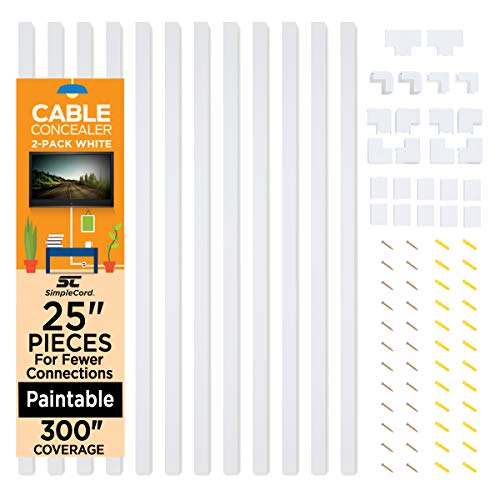
Sure, so yeah, mostly just take your time. Zip ties are the ideal for stuff you're sure won't be moving (use wirecutters to chop off the extra length after securing it) but the velcro straps that come with e.g. a PSU are better for most other things.
Under the desk I'm using a couple of these: https://www.amazon.com/gp/product/B06Y1DVNQD
Really like em and makes it easy to add more cables to the mix without redoing everything.
Zipties suck.
I've been using Velcro cable ties for a few years now. It's easy and cheap to pull out or ad in another cable. I find it helps more than you think because it reduces the friction required to make it look right.
I also use sleeves like this and this, a few wraps, and raceways. For raceways, I have this, but I'm not 100% happy with it and may switch to a basket one of these days.
I also see a lot of cables that are way too large for the space. Pick up a few short cables and remove that bulk. You don't need to go crazy with this, just pick the worst offenders.
Beyond that, focus on cleaning up the points where cables join or split. A loop hook or brace in the right spot can really clean things up. Try to have a single point where cables go to the window/closet. Have a single point at the desk that all cables going into the PC go through.
Really not much else to show than this. Monitor wires and light cables go thru the wall, down the wall, out a hole right below the desk table, right into the computer tower.
Keyboard/mouse/mic/phone charger cables come thru small hole I drilled into each desk right behind the keyboard. Wires go inside, then taped on the roof of the desk, then go down to back of PCs where they are plugged in.
Ethernet cables and hdmi to projector are hidden by these guys like this
Parts List & More
Type|Item
:--|:--
Case|IN WIN 101 Mid Tower High Air Flow Gaming Case w/ Tempered Glass Full Size Window (White)
CPU|Intel® Core™ Processor i7-7700K 4.20GHZ 8MB Intel Smart Cache LGA1151 (Kaby Lake)
Case Fan|3x 120mm AZZA Hurricane RGB Fans
CPU Cooler|Thermaltake Floe Riing RGB 240mm Premium Edition Liquid CPU Cooling System w/ Copper Cold Plate (2 x Standard 120MM Fans)
SSD|240GB WD Green Series SATA-III 6 SSD
HDD|Seagate 3TB 64MB Cache 7200RPM SATA III 6.0Gb/s
RAM|XPG Z1 Gaming Series 16GB DDR4-3000 Dual Channel DDR4 Kit, CL16 (2x 8GB), White
Motherboard|ASUS ROG Strix Z270E Gaming ATX w/ RGB, USB 3.1, 3 PCIe x16, 4 PCIe x1, 6 SATA3, 2 M.2 SATA/PCIe
OS|Windows 10 Home (64-bit Edition)
Power Supply|600 Watts - Standard 80 Plus Certified Power Supply - SLI/CrossFireX Ready
Video Card|GeForce® GTX 1060 3GB GDDR5
Monitor|Dell S2415h 24-Inch x 3
Monitor Stand|VIVO Single Stand & VIVO Dual Stand
Headset|Steelseries Arctis 7
Headset Stand|Avantree Universal Aluminum Desk Headphone Stand Hanger with Cable Holder
Keyboard|Logitech K780 Multi-Device Wireless Keyboard
Mouse|Logitech MX Master 2S Wireless Mouse (White)
Webcam|Logitech HD Pro Webcam C920
Plants|Artificial Plants, Amyhomie Set of 4 Mini Fake Succulent Plants
Desk|98x1 1/8" EKBACKEN Kitchen Counter Top resting on two White ALEX Drawers. There's also two OLOV White Adjustable Legs underneath for support.
Laptop|Apple 13" MacBook Air 256GB SSD 2015 Model
Laptop Stand|Vertical Laptop Stand Holder by MOTONG
Laptop Skin|Solid State White Skin by DecalGirl
Mini Fridge|Danby DAR017A3WDB Contemporary Classic Compact All Refrigerator, White
Lamp|Studio Designs 12024 Swing Arm Lamp, 13-watt, White
Lamp Bulb|TP-Link Multicolour Smart LED Bulb
Wallpaper|Nathan Nyx on ArtStation
Wall Scrolls|Tokyo Ghoul, No Game No Life, Attack On Titan, Seven Deadly Sins
Console|Nintendo Switch - Gray Joy-Con
Console Skin|Solid State White by DecalGirl
Controller|Nintendo Switch Pro Controller
Cable Management|Reusable Velcro Cable Ties, 2 x White Cable Raceway Channels, and 2 x White Cable Box
USB Charger|RAVPower 60W 12 A 6-Port USB Charger
Router|Linksys Velop Tri-band Whole Home WiFi Mesh System 2-Pack
Trash Bin|FILUR (White)
You could always mount it and get wire covers running below it like this
For your situation I would suggest something like this:
https://www.amazon.com/Wire-Tray-Desk-Cable-Organizer/dp/B078WGRR37
You can bring your power strips up into the rack behind the desk and that way have only 2-3 cables going up. then you just tie up nicely the cables in there so they dont spill out.
Here is my homelab which now has 2 years old and will soon evolve. So postmortem, I share it with you!
Inside 3U rack:
Storage:
Edit: Updated picture
I bought these cable raceways on Amazon. For $15 they work really well:
https://www.amazon.com/dp/B07B7KZ6QT?ref=ppx_pop_mob_ap_share
I made the mistake of buying the single long piece version at first, only to realize my monitor stand’s clamp was in the way. The ones linked above are smaller pieces you can string together (with a break for your monitor stand clamp).
Since you can't screw anything into the desk, here's what I would do:
Grab some of these while they're on sale
Then grab some 3M Command Strips to hold up some sort of cable raceway like this (Although you can probably find something cheaper than this particular one at Lowes or Home Depot.)
Or you could just buy a few of these
Or a cable box like this. Personally, I'd go with the box and velcro strips, since your tower is so close to the outlet. Unless you plan to relocate it.
But most importantly for college dorm life: 3M command strips are your friend for almost everything.
Googled "cable management brush screen thingy", and got this... And ordered one
Bought something like this awhile back:
https://www.amazon.com/gp/aw/d/B078WGRR37/ref=mp_s_a_1_29?ie=UTF8&qid=1523234181&sr=8-29&pi=AC_SX236_SY340_QL65&keywords=cable+management&dpPl=1&dpID=51vPbQ3Ox%2BL&ref=plSrch
Cleaned up my cables nicely.
I thought that was cool too. Haven't seen that before. I had to look it up.
StarTech.com 1U Brush Strip Horizontal Server Rack Cable Management Panel with Brush Plate Network Cable Manager CMBRUSH1U Black
https://www.amazon.com/dp/B00G6T5KY0/ref=cm_sw_r_cp_apa_Vkmnyb6KXAGCE
Pretty much all rack mount stuff. The box itself I made. You can get the AV Keystone jacks and 48 port plate at Monoprice. The rails, screws, additional plates and rack mounted power supplies from Amazon.
http://www.monoprice.com/category?c_id=104&cp_id=10426
http://www.monoprice.com/product?p_id=8630
http://www.amazon.com/Technical-Pro-PS9U-Supply-Charging/dp/B0057RL6DQ
http://www.amazon.com/Reliable-Hardware-Company-RH-6-SRR-Space/dp/B00JQYUI7G
http://www.amazon.com/Reliable-Hardware-Company-RH-RMSET-25-Washers/dp/B00JQYUAQU
http://www.amazon.com/16port-Blank-Panel-Keystone-Jack/dp/B00PEKNW2Y
http://www.amazon.com/kenable-Cable-Management-Universal-Cabinet/dp/B004HTHL20
http://www.amazon.com/CNAweb-Blank-Spacer-Mount-Filler/dp/B01B1T0RZG
http://www.amazon.com/Odyssey-APV01-Space-Panel-Accessory/dp/B0002DV0CW
I had a pile of the keystone jacks from a previous purchase a couple years ago so I did not have to get a whole lot of them. The toslink keystone jack has a issue of popping out which is solved using a zip tie to hold it in.
Of course!
https://www.amazon.com/dp/B00066HOPM/
I think they are these star tech ones.
I dig that set up!! One recommendation would be to add some corner cord management. Your set up looks too clean to have those cords hanging.
https://www.amazon.com/Small-Corner-Cable-Raceway-1075/dp/B002DO172Q
Why? Get something like: https://www.amazon.com/StarTech-com-Horizontal-Finger-Management-CMDUCT2U/dp/B00O63LWW2/
and maybe a plate or a brush for the front, and let your equipment do the rest.
https://www.amazon.com/StarTech-com-Cable-Lacing-Bar-Horizontal/dp/B071CHHZHR
​
We use these, We have a bunch of the 2 inch and 4 inch cable manegement offset bars, along with the no offset. Not cheap, but worth it for our builds.
You can but it makes it harder. If you don't want to do that, then get a corner cable run. Then cut to length.
https://www.amazon.com/Small-Corner-Duct-Cable-Raceway/dp/B002DO172Q
since no one is giving suggestions on how to cable manage, ill help out.
use velcro straps to help run the cables along the posts going up the desk and entertainment center
https://www.amazon.com/VELCRO-Brand-Reusable-Fastening-Organizing/dp/B001E1Y5O6/ref=sr_1_8?crid=2CELM9CIVWUT3&keywords=velcro+straps&qid=1557866180&s=gateway&sprefix=velvro+str%2Caps%2C429&sr=8-8
​
use cable boxes for hiding power strips and excess cables
https://www.amazon.com/Management-Organizer-Storage-Holder-Computer/dp/B07PP113P2/ref=sr_1_12?keywords=cable+management+box&qid=1557866240&s=gateway&sr=8-12
​
if you dont want to use the boxes and have them sit on the floor, you could mount the power strip under your desk using 3m adhesive tape.
https://www.amazon.com/3M-VHB-5952-Automotive-Industrial/dp/B00MAQBPEM/ref=sr_1_5?keywords=3m+adhesive+tape&qid=1557866532&s=gateway&sr=8-5
​
use these raceways for routing cables up walls, and for the power strip cables that need to go from the wall plug to the power strip
https://www.amazon.com/Cable-Concealer-Wall-Cover-Raceway/dp/B01JKO8724/ref=sr_1_1_sspa?crid=1VQ606JNF5W8J&keywords=cable+routing+sleeve&qid=1557866311&s=gateway&sprefix=cable+routin%2Caps%2C189&sr=8-1-spons&psc=1
​
and use these raceways to run the cables under the desk to your peripherals. cut them as needed to fit, or just make sure to leave gaps for the cables to leave the raceway and not sag
https://www.amazon.com/Channel-Cable-Raceway-Management-Organizer/dp/B07B7KZ6QT/ref=sxin_3_ac_d_pm?crid=54G3BYAXU7AX&keywords=cable+raceway&pd_rd_i=B07B7KZ6QT&pd_rd_r=f21b5fae-9634-46fd-bd83-8c57b0d1a260&pd_rd_w=XEKi3&pd_rd_wg=EqTrq&pf_rd_p=5cc8abfe-8f78-4f34-b19f-d09d6ea0dca4&pf_rd_r=7K5F6REG3RC66ENZ8QG6&qid=1557866693&s=gateway&sprefix=cable+race%2Caps%2C192
Cable management
Sliding shelf
Cat6a slim cables
I got Dell sliding rails from a seller on Amazon, lucked out and found them for real cheap.
4” bar but those look like 6”
https://www.amazon.com/dp/B071CHHZHR/ref=cm_sw_r_cp_api_i_i3SSCbRX0YPD0
I found and ordered this one
LABELING: I label the plug ends of every plug (I often use a P-touch labeler, either by wrapping it around the plug itself or by wrapping it around the cord right next to the plug. (if the other end is also a plug, like HDMI cables, it gets labeled as well)
​
That way I can tell before I unplug them which is which.
​
BUNDLING: I sometimes will fold a cord back on itself and then bundle it. Either with a cable tie, or with those double-sided hook-and-loop (Velcro) cable ties.
That takes up the slack and keeps lots of loose cord from flopping around and getting tangles.
Plan your bundles so that the bundle itself falls where you want it; my vote is just a little bit below the underside of the desk (so your blue cord should rise straight up to the desk, and then bundled once it gets there)
You can get cable-tie anchors (Home Depot, Amazon, probably any electronics store) to attach to the underside of the desk (they are stick-on, but there are ones you can drive a screw through the center, or nail in from the sides), and then loop your cable tie through it to hold the cable in place.
​
BASKET: There are also under-desk baskets that you can lay the bundled cables in. I've seen people get those white wire baskets for flatware (or a wire dishrack, or under-shelf basket) from the kitchen store, and use cup hooks to attach it.
But there are pro versions. This one attaches to the side of the desk; this one hooks over the back of the desk; this one is screwed to the underside of the desk. Amazon has lots of different styles, including some that are solid instead of wires, though since wires can get warm, this wouldn't be good unless it's got decent airflow (like the one at the link.
These will let you ease the strain on the plugs and also let you lay the bundles of wires in them to keep them contained.
​
​
RACEWAYS or CORD COVERS: A raceway is a plastic or metal channel that the cord can lie in; some of them will hold more than one cord. They're especially useful if the cord will be exposed and unsightly, or exposed and vulnerable (to being stepped on, or snagged or even just likely to flop around) There are stick-on ones, but you can attach some with screws and nails. Home Depot has some, and of course online places.
The blue cord could go in a raceway up toward the desk, then be bundled and the bundle placed in an under-desk basket/shelf.
​
Here's an interesting kit. But it might require dismantling what you have, which is annoying. Installing a basket under the desk to place the bundles of excess cord in is probably easier.
One of these maybe?
https://www.amazon.ca/gp/product/B07B7JF74H/ref=ppx_yo_dt_b_asin_title_o00_s00?ie=UTF8&psc=1 for the cable channel under the desk.
https://www.amazon.ca/gp/product/B077T2VM47/ref=ppx_yo_dt_b_asin_title_o07_s00?ie=UTF8&psc=1 for the cable sleeve that goes to my pc
You can thank me later
Love it! And maybe you werent finished, but here let me lend a hand :)
Generic from Amazon. This is the cable raceway kit I bought for $21.90:
https://www.amazon.com/Raceway-Alritz-Organizer-Management-Computers/dp/B07GVCC93B/
It's alright. I think the hanging cage-style would be easier to deal with overall, especially when suspended upside down. I'm a network admin, so I'm used to the raceway style.
https://www.amazon.com/gp/product/B06XC563C4/
StarTech AD3X3 3x3in Open Slot Wiring Cable Raceway Duct with Cover Lid, Gray https://www.amazon.com/dp/B00006HQV5/ref=cm_sw_r_cp_api_cuyMAbBNY59NR
Try something like this. They come in some pretty large sizes.
LOL.
​
Here are some of the products I used! I recommend all of them.
​
Cable Clips: https://www.amazon.com/gp/product/B075Y9J42T/ref=ppx_yo_dt_b_asin_title_o00_s00?ie=UTF8&psc=1
​
Other Cable Clips: https://www.amazon.com/gp/product/B073M2Y336/ref=ppx_yo_dt_b_asin_title_o01_s00?ie=UTF8&psc=1
​
Strip Cord: https://www.amazon.com/gp/product/B0036DEC48/ref=ppx_yo_dt_b_asin_title_o02_s00?ie=UTF8&psc=1
​
Raceway: https://www.amazon.com/gp/product/B07GVCC93B/ref=ppx_yo_dt_b_asin_title_o02_s02?ie=UTF8&psc=1
​
Designer Extension: https://www.amazon.com/gp/product/B07BBGM5WH/ref=ppx_yo_dt_b_asin_title_o02_s02?ie=UTF8&psc=1
Velcro ties, double sided tape and this thing from Amazon BEHEMOTH Cable Management | 4 12 Inch... https://www.amazon.com/dp/B06X1CV7LR?ref=yo_pop_ma_swf
I ordered one of these racks about 2 years ago when I wired up my house and finished my home office:
https://smile.amazon.com/gp/product/B01A6JQV8Y/ref=oh_aui_search_detailpage?ie=UTF8&psc=1
my only hangup on it (and you can actually see it on a review) was that the screws that came with the rack were junk, and I had to go out to get new ones that actually would fit right.
also using:
this patch panel - https://smile.amazon.com/gp/product/B0072K1OWY/ref=oh_aui_search_detailpage?ie=UTF8&psc=1
this shelf - https://smile.amazon.com/gp/product/B008LUW4CI/ref=oh_aui_search_detailpage?ie=UTF8&psc=1
and this cable manager - https://smile.amazon.com/gp/product/B01HJTTOH4/ref=oh_aui_search_detailpage?ie=UTF8&psc=1
​
wish I had photos of the little get-up in my closet for you. I've got a basic 4-outlet battery backup powering my ISP modem, my router, managed 24 port switch, and the seagate single-drive NAS we use.
one day i'd like to get one a bit bigger so it can also support the pi server that's also sitting on that shelf and the POE injectors for my APs.
raceway tracks on amazon could help, https://www.amazon.com/Raceway-Alritz-Organizer-Management-Computers/dp/B07GVCC93B/ref=sr_1_10?crid=29XRB6HD6430C&keywords=raceway+cable+management&qid=1556946561&s=gateway&sprefix=raceway+%2Caps%2C243&sr=8-10
​
Really nice setup!
ooof, that bend radius on the fiber is not great and will cause attenuation. If you want to maintain proper bend radius use lacer bars for the fiber. Not the horizontal cable managers and especially not Paduit's 2" ones.
https://www.amazon.com/StarTech-com-Cable-Lacing-Bar-Horizontal/dp/B071CHHZHR
its a brush panel cable organizer! hope thats what you were asking about
https://www.amazon.com/Startech-CMBRUSH1U-Horizontal-Server-Management/dp/B00G6T5KY0
I've nearly finished the Sketchup model of this, but I have a couple questions:
For the front panel:
For the back panel:
Misc questions:
Last but not least, THANK YOU for posting this.
This is why they make raceways. These are just for freeform systems where you have boxes to interconnect and want to have some wire management that's easily customizable for the space and layout you create.
not sure of your layout here - do you use the full-width of the desk or do you normally stack the machines on top of each other?
That cable wrap stuff I used many years ago as a desktop repair technician. We had a very wide bench area (about 15') and an 8 port KVM. Used the cable wrap to tidy the cables, each port with a different color wrap and a sticky label at the end so i knew which KVM port it was attached to.
If you normally stack your machines on top of each other i got nothing. Velcro goes a long way.
I was thinking maybe a "PVC Tree" of sorts.Edit:
Better idea if you stack your desktops.Use horizontal wire management duct and mount to your wall, vertically. Have X sets of cables come out of left and X sets of cables out of right. Velcro to clean up.
I cut a few holes in the walls to run the cables and power.
https://www.amazon.com/gp/product/B006K3CM4S/ref=ppx_yo_dt_b_asin_title_o08_s00?ie=UTF8&psc=1
Run this on the back of the "desk"
https://www.amazon.com/gp/product/B07B7JF74H/ref=ppx_yo_dt_b_asin_title_o05_s02?ie=UTF8&psc=1
And because I couldn't run cable from left to right behind the wall because of studs I use this to at least control the wires on the wall.
https://www.amazon.com/gp/product/B01JKO8724/ref=ppx_yo_dt_b_asin_title_o06_s00?ie=UTF8&psc=1
Thanks! I am using a cable raceway. You can buy them on Amazon. Link is here. It's probably the best thing I have found for cable organization.
btw you can go with something like this to make it a little cleaner. Thats what I did
https://www.amazon.com/gp/product/B004HTHL20/ref=oh_aui_detailpage_o00_s00?ie=UTF8&psc=1
Nice work. A cable conduit would help neaten things up a bit
I've been thinking about this recently too.
If you specifically need a tray so you can bunch up your cables and just chuck them in then you might want something like this that you can just stick to the desk.
I you just want something that keeps the cables right up against the desk an hides them then d-line tubing would be a good idea since it's adhesive-backed. Comes in different sizes/colours and usually sold in metre long runs.
I did 1.5" can get 50' of it for under $100.
Well worth the $$$$ spent.
The main thing I bought for cable management is some raceway, one section of this here that I then cut up into three sections, and used two on the desk:
https://www.amazon.com/gp/product/B00066HOPM
There are a variety of options for tidying up - modesty panels that have pouches for cables, adhesive-backed loops/straps, trays, raceways, and good ol' zip ties are the ones off the top of my head. I went with the raceway because it was low profile and the cheapest option. I then mounted a surge protector underneath at the end of the raceway, mine's a Tripp Lite that I bought because it has a slightly longer 7' cord with a right-angle plug, and keyhole mounts on the underside so I could use screws (most have this, but there's always 3M mounting tape if not).
Thanks - I literally just ordered this one:
https://www.amazon.com/gp/product/B06XC563C4/ref=ppx_yo_dt_b_asin_title_o00_s00?ie=UTF8&psc=1
But was just curious about that other one - looks "cleaner" to me.
>ViewSortHothotHothotnewcontroversialtoprising
>
>7
tables are 7 foot long each...
​
we considered these : https://www.amazon.com/StarTech-com-3x3in-Wiring-Cable-Raceway/dp/B00006HQV5/ref=pd_rhf_sc_p_img_5?_encoding=UTF8&psc=1&refRID=SBRBCA6RGYC0691D0SE5
I would go with something like 1.5" or 2" where you need to run more wires. The orange low-voltage Carlon which terminates in the orange low-voltage brackets. Make sure they leave the pull-strings in the flex conduit.
https://www.amazon.com/Carlon-SCH4X1C-50-1-5-Resi-Gard-Raceway/dp/B005ZF7ZAS
For between floors, I actually use the gray 3" schedule-40 PVC conduit used for power entrance to buildings. In some installs you can run this on the surface of a garage wall so there's less boring to do.
http://www.cableorganizer.com/carlon/carlon-flexible-raceway.html
Rosewill 1U 19 Inch Rack Mount Horizontal Cable Management with Mounting M6 Screws, Finger Duct Cable Manager with Cover (RSA-1UCA001) https://www.amazon.com/dp/B06XC563C4?ref=yo_pop_ma_swf
https://www.amazon.com/dp/B0015EA3NO/ref=cm_sw_r_cp_apa_i_wM7pDbVGN4MRR <--- one i personally used
it is basically a cable raceway, or a channel, that can either mount onto the wall with either screws, or adhesive (which i used, since i don't own the house.) it gives it a very clean look, without having to drill behind the tv into the wall and running cables through the wall. you can also paint the raceways if you don't like the white color on them.
here are a few other alternatives, but i haven't seen how good they are.
https://www.amazon.com/dp/B07H9B66D2/ref=cm_sw_r_cp_apa_i_qS7pDbB6M2Z2F
https://www.amazon.com/dp/B07Q5Q2ZQX/ref=cm_sw_r_cp_apa_i_3S7pDb5T2NN7X
https://www.amazon.com/dp/B00845SXDE/ref=cm_sw_r_cp_apa_i_7T7pDbK7HPQXC
Yep, I need that ;). I'm planning on getting the following for cable management and general organization:
All of which will be installed under the table. Also I need to check on the new table I'm getting (Jarvis Stand up Adjustable Table) and see if they fit there after I assemble the table frame and top.
Some LEDs strips are on the way as well ;)
you cables, you can round the mup with zip ties, or velcro.
you can instead of drilling hot gluing some brackets on the ground of the desk, and have for example this or this here
Fair enough, but at least get something like this: http://www.amazon.com/Wiremold-Company-Plastic-Channel-5-Feet/dp/B008KHJDV2/ref=sr_1_1?ie=UTF8&amp;qid=1411399689&amp;sr=8-1&amp;keywords=wire+channel
I used this under my standing desk to manage cables: https://www.amazon.com/StarTech-com-2inx1in-Wiring-Cable-Raceway/dp/B00066HOPM/ref=sr_1_23?ie=UTF8&amp;qid=1511980820&amp;sr=8-23&amp;keywords=cable+management and this for power management (connected to my ups) https://www.amazon.com/gp/product/B00ZJXAH74/ref=oh_aui_search_detailpage?ie=UTF8&amp;psc=1. Both are under the desk and work very well. the only thing that moves from the floor is the power cable connected to the ups + the PC power cable.
It's living room/family room. It's not full wall room, it has two wide open entrances to the kitchen that are not able to cover.
I won't able to hide it in a wall.
I would have put one rear speakers and the receiver on a column and the other perpendicular on the other side mounted on a wall. So the wire would be on the top wall.
Do you think something like this can cover it?
Echogear On-Wall Cable Concealer Kit Hides TV Cords - 48" Long Cable Raceway Can Be Cut to Any Length - Installs in Minutes with A Screwdriver - Ideal for Mounting A TV https://www.amazon.com/dp/B07H9B66D2/ref=cm_sw_r_cp_apa_i_BbtoDbKAP8645
[This!] (https://www.amazon.com/gp/product/B01HJTTOH4/ref=oh_aui_search_detailpage?ie=UTF8&amp;psc=1)
Two things to think about adding:
Wire Channel
Monitor Stand
Hey OP - https://www.amazon.com/dp/B008KHJDV2/ref=cm_sw_r_awd_qYJrub0DZQCFT
You're welcome.
Is there an update on this? Would love to see something! I would love to tackle this LOL
I would first unplug everything and figure out what wires are connecting to what and where. I would also recommend a new spot for your power outlet. Buy USB extension cables for more flexibility. Purchase Cable Raceway and 3m Double sided tape to go under your desk. Buy Velcro cable ties Connect your Mouse to your keyboard if you have the option to. Run all wires through the raceway. Buy a Cable Management Box for your power outlet. Buy a three or four tier drawer where you can keep accessories like our Vive, GoPro and controllers. Buy a cable/electronic organizer to organize your cables that you are not using and anything else you don't use, place them in the drawer.
That makes more sense actually. Though I still contest the idea of rear facing switches. Personally, I'd just do something like this
Something like this:
https://www.amazon.com/Lancher-1U-Horizontal-Cable-Management/dp/B01HJTTOH4/ref=sr_1_15?crid=2QOSR3R2XJ62R&amp;keywords=cable+organizer+rack+mount&amp;qid=1554883950&amp;s=gateway&amp;sprefix=cable+organizer+rack%2Caps%2C209&amp;sr=8-15
It's not perfect (nothing will be if you can't run the cables behind the wall), but get something like this and paint it the color of the wall so it blends in. It will be a lot less conspicuous.
You can get cable covers that you can put on the wall. It looks maybe slightly neater. https://www.amazon.com/Cable-Concealer-Wall-Cover-Raceway/dp/B077Z5ZC1S
As far as clutter goes, I think you're better off mounting them on the wall than messing with tripods.
If you're really worried about lighthouse clutter, consider getting WMR. There's drawbacks, but you don't need any external sensors.
Text: The text is fine for Skyrim and Fallout 4. For other legacy games, like Elite Dangerous or flight sims, text and gauges can be problematic. You can improve things with super sampling, which costs GPU cycles. You won't be doing much super sampling with a 390.
The OG Vive isn't on the verge of obsolescence. My guess is a year or two before we get better tech. PiMax might be a total shitshow; I wouldn't count on it. The only thing we've gotten since OG is slightly higher res screens, which are also available on the Pro and Samsung Odyssey (WMR). I'm only looking forward to knuckles, and have a distant hope that wireless tech might be competent and affordable soon.
Don't bother with Crossfire/SLI. I think only two games use it (Serious Sam and Talos Project?). Save your money for the next gen NVIDIA card. I have a 390 (and a 4690) myself and it works fine. Some judder in Skyrim, but Fallout is unfuckingplayable. Also note that there's a form of technology (Asynchronous Time Warp) that is not available for the 390, so you'd have been better off with a 970 (more recent models of AMD cards also support ATW).
Something like this probably.