(Part 2) Best software according to redditors
We found 1,091 Reddit comments discussing the best software. We ranked the 366 resulting products by number of redditors who mentioned them. Here are the products ranked 21-40. You can also go back to the previous section.
![Microsoft Windows 7 Professional [Old Version]](https://m.media-amazon.com/images/I/41UCO5YLmcL.jpg)



![Microsoft Windows 7 Home Premium Upgrade Family Pack (3-User) [Old Version]](https://m.media-amazon.com/images/I/41mqYLz8fKL.jpg)



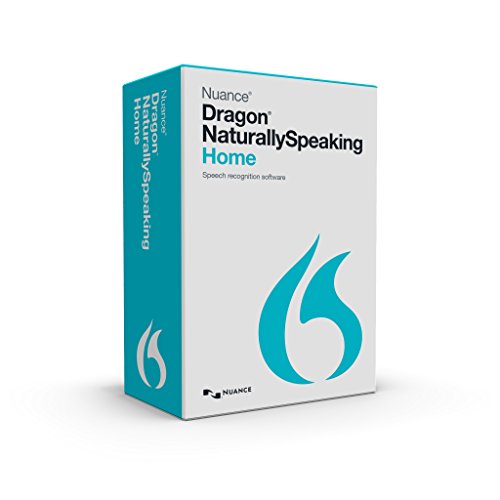

![Microsoft Office Home and Student 2013 (1PC/1User) [Download]](https://m.media-amazon.com/images/I/41c5EfCYTGL.jpg)
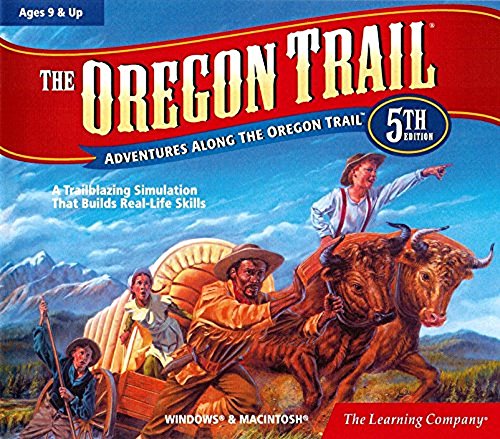







![Office Mac Home and Student 2011 - 1PC/1User [Download]](https://m.media-amazon.com/images/I/41myp4KY12L.jpg)
If you don't mind an OEM license (locked to your computer and can't be moved to another one), then yes. In fact, you might be able to save even more money by starting with 7 instead of 8.1.
The cheapest pro license I could find was Win 7 pro 32 bit OEM on Amazon for $55. I bought this and installed it. I then let it upgrade to win10, but this put me on 32 bit. I then created a Windows 10 Pro 64 bit install USB stick (a free download from Microsoft) and used that to format and reinstall Win10 but with 64 bit this time. It recognized my computer from the previous 32 bit install and automatically activated without me installing a key. This allowed me to end up with Windows 10 64 Pro OEM for only $55. I just checked and it looks like currently both 32 and 64 bits cost roughly the same (about $50), but back when I purchased the 32 bit version was cheaper so that is why I went that way.
http://www.amazon.com/dp/B00LG25894
http://www.amazon.com/dp/B00LG242A0
Either of those products can be used to get up to Win10 Pro 64 bit OEM for cheap.
I did this back before the new Win10 updates that supposedly let you do a direct Win10 install and just type in the key from your Win7/8 license. This may allow you to do the same trick but without all the work. All you do is create a Win10 install USB stick, use it to install, and then type in the key from the Win7/8 disc. I haven't done this faster way but from what I understand that is possible now.
https://www.amazon.com/gp/product/B01CUQ10GY is $119. Amazon emails you a code and you go to adobe.com/redeem and apply it. Boom, 1 more year.
Are we talking about this over-engineered piece of crap?
Those images make me cringe, especially the stack-up.
Office 2010/2013 connectivity to Office 365 does not provide access to the iPad app.
Usually, in a small business/home environment, a copy of PKC Office is purchased which is the current version at the time (eg: 2013) and then it is not upgraded again for the life of the computer. There is little core differences between Office versions, as they all fulfill the same basic tasks of opening/editing doc/docx/xls/xlsx etc. files.
As it stands now, to get the iPad app, in addition to the Office 2013 PKC already licensed, an Office 365 subscription will also be required. So the Office 2013 PKC has gone to waste. There is not even a rebate option to "upgrade" from Office 2013 over to 365.
A quick price check shows that Office 365 with apps costs $150 per year.
Office 2013 Home and Business PKC costs $220 one time.
Assuming you haven't already purchased Office 2013 PKC for the computer, your 1st year savings are $70 - if the computer only lasts a year. If the computer lasts 2 years or more, it works out more expensive. Let's say it lasts 3 years, that's a $230 premium just to gain access to the iPad app. If you have already made the purchase of 2013, that's an extra $220 wasted on top ($220 is the initial 2013 purchase which is now useless. So total spend is $450 more over 3 years, than sticking with 2013 which you already have. Awfully expensive for an iPad app).
Then there are the PCs running Office 2007 still going strong. Going to spend this much to upgrade to Office 365 for a few extra features and an iPad app when the Office 2007 performs 99% of it's job perfectly well? Might as well use iWork/Quickoffice or go without really, for the price.
And if you don't want the Office 365 online services, only the subscription to Office 365 Desktop Apps, you still have to get the online services. So even if you are only wanting access to the iPad app, you can't get only this component at a reduced price, you must buy the whole Office 365 including online components even if you are content with your Exchange server, Google Apps or have some other system you are happy with or are required to use.
And don't get me started on Microsoft Office licensing for a Remote Desktop Services environment. Office 365 subscriptions don't work on RDS and it requires a VOLUME LICENSE copy of Office Standard or Professional Plus (minimum order 5) for each COMPUTER (NOT user) it is accessed from.
Only need features of the cheaper Home and Business ($220)? NO, you need Standard ($373)
Already have Office 365? NO, need to buy the above volume license too.
Only have 4 users? YOU WILL NEED TO BUY 5.
Want to access it from multiple computers by the same user? YOU WILL NEED TO BUY A LICENSE FOR EACH.
(Unless it is a home computer, then you can pay an additional $215 "Software Assurance" FOR EACH LICENSE IN THE ORDER to have the right for users to access from home. NO You can't pay the extra only for some users, need to buy it for all.)
Microsoft are the experts at convoluted licensing schemes and screwing you over with it.
Ah, I believe it's the 5th addition for PC. Amazon Link
Edit: Curse you google images!
That's not a limited trial. Office is now subscription-based.
That $80 gives you updates for the next four years, plus you get a terabyte of cloud storage. It's like $500 worth of Microsoft's "Dropbox" plus the most up to date version of office.
If you want an antiquated version of office, use openoffice or something similar. It's free and probably better than using an old version.
Check to see if Amazon offers the student version for less. I bought a year of regular office on Amazon for $65 (regular $100/yr or $10/month).
Edit: here is the four-year student subscription on Amazon for $70 (key card, not immediate download). http://www.amazon.com/Microsoft-University-Subscription-Validation-Required/dp/B00B766VZE#
I personally love Draw A Box. As for digital art I suggest getting the wacom intous. Software wise I use clip pain studio pro.
As far as I know, there are three levels of Windows software.
Retail is the one with the fancy, colorful packaging that is sold at most mainstream stores. A retail install is not tied to a computer; this means you can uninstall it, then install it on a completely different computer and you will not be violating any of Microsoft's rules. You can do this as many times as you want.
Branded OEM are the disks that come with pre-built computers from HP, Dell and other manufacturers. They are typically labeled by the manufacturer and come in the paper sleeves. These are supposed to be only used with the HP, Dell etc. computer that it came with. However, it's easily possible to install these on computer you build yourself and a lot of people do that because they can be found online for cheap. You would be violating Microsoft's terms though. But there are no negative consequences as far as I know.
The third is non-branded OEM. These come in thin cases with sparse, white packaging and can be installed by system builders on new computers i.e. the computer you built. The thing I am unsure about is whether or not it is required by the terms of OEM that you sell the computer. If so, then it's intended for small system builders who sell a relatively small number of computers relative to HP or Dell. Anyways, a lot of people who build computers for personal use utilize OEM. OEM is tied to the computer it is first installed on, so you're not supposed to install it on a completely different computer. However, Microsoft's terms on this are unclear and conflicting. Many people, after changing a key component like the motherboard and needing to reinstall Windows, are prompted to call a Microsoft support number where they tell the operator that they simply changed a component on the original computer and they will issue an authorization code to proceed with a legit reinstall. Also, some people seem to encounter no such step and the reinstall is effortless. So, it seems like, even if you change the motherboard in the future, you should be okay with OEM.
TL;DR Get an OEM version of Windows 7 64-bit Home Premium. They are usually around $99 from big stores like Newegg.
Hope this helps. I was pretty confused about Windows versions too.
P.S. It is possible to install a full version of Windows using an upgrade disc. This is another option but is against Microsoft's terms. Instructions are widely available online (essentially use the upgrade disc to install a trial version without entering the product key, then install it a second time and "upgrade" the trial version). So, something like this 3-pack upgrade retail version from Amazon might attract you. Also, the Microsoft student store sells cheap upgrade discs if you have a .edu email address, I believe.
FUUU i wrote an essay sorry
Lets look at the Dell Optiplex GX280 Full Tower. According to CNet it came out June of 2004 so lets just pretend that was ten years ago instead of eleven. My parents bought a Dell Dimensions 8300 sometime around 2003 which had two SATA ports on the motherboard (The hard drive and CD drive were IDE) but since I never got it to work, I'll skip to the all SATA model. This is what I would do to determine the reasonable upgrade cost.
So here are all the cost estimates.
Total Cost = 296.54 with all extra costs added. Someone not as throughout as myself can cut costs on a lot of the things on this list. I would show this breakdown to the customer and explain why it might be more cost efficient to purchase a new machine (or have me build them one) and we could go from there.
http://www.amazon.com/gp/aw/d/B00005LBVS?pc_redir=1411834434&robot_redir=1.
It does not work on Windows 8.
http://www.amazon.com/Microsoft-Windows-Premium-Upgrade-Family/dp/B002MV2MG0
Home Premium is 160 for 3 licenses.
It's $99 if you build your own computer.
http://www.amazon.com/Windows-Premium-64bit-System-Builder/dp/B004Q0PT3I/ref=dp_cp_ob_sw_title_0
I have to wonder how many people using Sony Vegas actually paid for it...
Anyway, if you want something affordable get Sony Movie Studio Platinum. I picked it up on sale for about $45 on Amazon but it's not much more than that regular price. It's like a Vegas light and does everything I need.
If she's a student, there are a few options.
To just buy it once, full list on Office Home & Student Edition is $139.99. Gets you Word, Excel, PowerPoint and OneNote.
$104 at Amazon - http://www.amazon.com/Microsoft-Office-Student-1User-Download/dp/B00B1TGUMG
If she's in college and wants the full Office 365 suite, she can get that for 4 years on 2 devices for $80 - which is under $2 a month:
http://office.microsoft.com/en-us/university/
If you are installing it on 3 computers, I would recommend the Windows 7 family pack. Amazon sells it for $141
That includes three legit licenses to install on 3 pcs.
P.S. Ignore the "upgrade" it's easy to get around even on a new pc build.
Are only OEM versions available?
http://www.amazon.com/gp/product/B00GOUBT6E/ref=s9_al_bw_g65_i2?pf_rd_m=ATVPDKIKX0DER&pf_rd_s=center-3&pf_rd_r=0JG7XRTPE7F7X12FZQ3A&pf_rd_t=101&pf_rd_p=1752383762&pf_rd_i=1286119011
Any catches?
There is a 4 year student plan for one price though I don't really know the details and I believe I have heard if your school has the right deal, you can get it for free. Again, not my current demographic. Maybe something here
http://office.microsoft.com/en-us/academic/compare-office-365-education-plans-FX103045755.aspx
will point you in the right direction.
I ordered the Office 365 (before they added the single user plan) activation card from amazon and it was the 5 user version. I ordered a few for friends about the time Office for iPad released. It was running $68-71 for a year subscription.
Ask your school student IT services if they have a deal for Office 365. They might have something very good for you.
Edit: Amazon has 2 PC version four years for students starting at ~$66.
http://www.amazon.com/University-Academic-Student-Validation-Required/dp/B009VL9YGU/
Standard 1 year subscription for 5 users is $64.
http://www.amazon.com/Office-365-Home-Subscription-Card/dp/B009SPTUW2/
!
Yes and no. You can't go from home to pro, but you can go from 32 to 64 (at least for windows 10). The only thing is you have to do a clean install.
Also, my bad. The $40 32bit windows 7 is the pro version, not home, and I never metioned that in my previous comment.
Wait til you see this bad boy.
If you mean speech recognition software, the first one that comes to mind is Dragon:
http://www.amazon.com/Dragon-NaturallySpeaking-Home-13-0-English/dp/B00LX4BZAQ/ref=sr_1_1?ie=UTF8&qid=1427064107&sr=8-1&keywords=dragonspeak
Well it'd LIKELY be $20 for the entire OS upgrade, and then it's possible the three iWork apps would be available as free downloads after its release. Nothing confirmed yet.
Have you checked with the IT department of your school? Our $9 deal wasn't available online because you needed to present student ID to verify that you're a student and that they could keep track of how many licenses they're giving you throughout your academic run.
But yeah, looks like Office for Mac goes for ~$120 these days. Where ever you can buy a Mac, you'll likely find a copy for sale.
Ive tried this and it works well enough, (certainly cheaper than buying a Wacom express key remote!). I've been wanting to try a Clip Studio Tabmate, (which is similar to a wiimote, but with more buttons and 'made' for this purpose). What would be great is if CSP for iOS added support for this sort of thing too.
Oh dear, yet another disaster waiting to happen. Like https://www.amazon.com/dp/B06Y2B4NWY or the many already coming from igg.
The day these and IoT devices will work as advertised and not shit themselves half of the IT workers will retire to Valinor.
You can buy it for half the price at Amazon at the moment for the professional version.
First, this is super cool. I want to give as much as I can as this is something I would want and want for amazon. Honestly I just want anime to gain more popularity as a whole.
Well the anime strike channel is definitely a new addition, one that I was not aware of until now. I do love my amazon prime. This is a great addition. I see some I instantly recognized like Eromanga :D something airing now which is a pleasant surprise. I see one punch man and some other really good ones.
Though before I answer your question I would like to offer some advice to help make this more enjoyable for customers.
If you have both Sub and Dub available, they should be easily found. Like for example Parasyte
I think having the dubbed up on the main page is good but I think having a link in the description that is easy to find that links you to the dubbed/subbed version of that episode would be wonderful, even a button. In the event they discover x show where It wasn't advertised there to be a dubbed. You want to appeal to all kinds of people and being able to find what you want fast is always good. Those that are new to anime may very much be put off by subtitles, I know many are. So maybe they saw this cool show that caught their eye because of the cover but it is subbed, if one were to have the Dubbed link in a noticeable spot, they are far more likely to A find it and B watch it. A quality of life thing, something to make navigating better. (imo having the ability to change it in the "subs and audio" tab would be really convenient)
If you are getting these currently airing shows simulcasted, make sure to advertise that. That's a huge draw. IF you are paying for something, I think most people would be happy to know they are getting it as soon as possible, if not they'd consider something like crunchyroll where you know you are getting simulcasts.
Neat lil deals are always cool. https://www.amazon.com/ref_=dvm_us_kr_cs_AShqp/b?node=16341030011 this is a nice bonus, if you make it more noticeable and are more upfront about it, it'll be pretty enticing. Like I'd put it on my banner or when you click on the banner and it takes you here
If you want to make things fun try featuring really well received shows each day or week during anime month. One punch man is a great starter. If you can get access to shows like clannad or Death note, that'd be terrific. You want to show off really good content to hook people. Also have a show of the week, by this I mean one of the ones that were currently airing. Though Ultimately what you want is to expand what you have and what shows you can get the license for that are currently airing. Having all of the latest shows is probably the biggest appeal you can have. Unfortunately you have to have amazon prime (100 a year) on top of the 60$ a year subscription, but I know they have to be able to make their money. So what one might do is like a monthly free digital item. Like a season of a show or perhaps some kind of game or something. Similar to what Sony does with PS Plus or if not that then those that have the Anime Strike sub get discounts on anime related goods. That'd be pretty nice. I know amazon offers free apps, so maybe free anime app of the day or the week.
If this is anime month then you want to be able to reach out with lots of different things. What is something many people enjoy? The songs like the OP/ED of an anime or even the OST of animes. If you make those available to buy or easily found through prime music that'd be cool. Same could be said about the manga, figures, cool collectibles and other stuff. Getting hold of exclusive content could be appealing or maybe even a signed copy of a series or book from an author. That'd be amazing.
Amazon has x-ray for a their videos, having x-ray for anime would be pretty amazing. You could do trivia and all that jazz.
If you want to make it fun maybe consider a lucky give-a-way if that is in your power. One give-a-way a day and 3 semi big ones a week to one grand winner at the end of the month.
In addition you could have recommended games by the staff of Anime Strike (personally would suggest looking up Rabi Ribi) to help find cool anime games out there. Throwing a discount on games you can sell helps to. 5% 10% 15%
I think there are a lot of angles one could approach this if you start looking at things outside of simply videos. You can bring attention to different products that customers might not have known about likehttps://www.amazon.com/Smith-Micro-Software-Inc-CLSP1HDVD/dp/B01F70HGA4/ref=sr_1_1?s=instant-video&ie=UTF8&qid=1493412991&sr=8-1&keywords=clip+studio+paint+pro 25$ on sale for prime members. Create your own anime art. The ex version allows you to go for animations if you are into that. Art is a huuuuuuuge part of anime. So you look at stuff like this.
now I'm not sure what you can and can't do. I have other ideas but this just to throw some out there.
Out of curiosity what do you do at Amazon/how did you come to work there?
I've tried almost every iteration of Premiere Elements, and I honestly severely dislike the interface. Every single recent version has been plain sluggish on my system.
I can't speak for the PowerDirector, but Sony Movie Studio will do everything you'll need for a long, long time. And this is coming from somebody who uses Premiere Pro
amp-Golden-Curry-Mild-Hot/dp/B003OMMUKE/ref=wl_it_dp_o_pC_S_nC?ie=UTF8&colid=7ROEFRHQDCZ&coliid=I1XPSYGUO07V8E) Best ever
----
Oregan
fear cuts deeper than swords
Thank you. This is precisely the information I was looking for. I'll hold off on the GTS-191, then, I think.
Photoshop does seem like industry standard.
Not to be too demanding, at what point/for what purposes will things like Corel Painter Essentials or Clip Studio Paint Pro be useful?
Thanks again. I appreciate it.
There's only one possible explanation
Are you referring to this?
That's for upgrading it's not the full version which is what itchypelicans wants.
PCPartPicker part list / Price breakdown by merchant
Type|Item|Price
:----|:----|:----
CPU | Intel Core i5-4590 3.3GHz Quad-Core Processor | $189.99 @ Newegg
CPU Cooler | Cooler Master Hyper 212 EVO 82.9 CFM Sleeve Bearing CPU Cooler | $29.99 @ Amazon
Motherboard | ASRock H97M PRO4 Micro ATX LGA1150 Motherboard | $81.98 @ Newegg
Memory | G.Skill Ripjaws X Series 8GB (1 x 8GB) DDR3-1866 Memory | $78.30 @ Newegg
Storage | PNY XLR8 120GB 2.5" Solid State Drive | $61.93 @ NCIX US
Storage | Seagate Barracuda 2TB 3.5" 7200RPM Internal Hard Drive | $83.50 @ Amazon
Video Card | Gigabyte Radeon R9 280X 3GB WINDFORCE Video Card | $289.99 @ NCIX US
Case | Corsair 300R ATX Mid Tower Case | $59.99 @ Micro Center
Power Supply | EVGA 600B 600W 80+ Bronze Certified ATX Power Supply | $59.98 @ OutletPC
Operating System | Microsoft Windows 8.1 - 64-bit (OEM) (64-bit) | $93.94 @ OutletPC
Other Software| Microsoft Office Home and Student 2013 (1PC/1User) | $139.00
Monitor | Asus VS239H-P 23.0" Monitor | $155.43 @ Amazon
Headphones | Razer Kraken 7.1 Channel Headset | $79.99 @ Amazon
| | Total
| Prices include shipping, taxes, and discounts when available | $1404.01
| Generated by PCPartPicker 2014-08-05 05:43 EDT-0400 |
This build will perform fantastically at 1080p. I have included a rationale below, explaining my part choices and their performance in games.
Rationale
***
CPU
I was surprised at the price of this CPU given it's specs and performance. A great CPU that is up there with the other parts in this rig. Should have no difficulties running whatever game you throw at it. It will be able to handle video recording/editing/rendering, but if you're getting serious, you should upgrade to an i7. For the record, i7s have negligible performance increases over i5s in gaming.
CPU Cooler
The CM Hyper 212 EVO is one of; if not the; best budget aftermarket CPU cooler. You don't need this at all, especially when not overclocking, but you mentioned that you keep your room warm and this should help with any heat problems you may incur. Do bear in mind that this won't decrease the heat output of the PC, just keep the CPU cooler.
Motherboard (Mobo)
Stable motherboard with all the features needed. The only downside about this board is that it only support 1600MHz RAM, but this is not an issue for someone like you, who won't need (or even feel the benefits of) faster memory.
Memory (RAM)
8GB is all you need for most multitasking and gaming tasks, so it was the obvious choice. You may have noticed it runs at a faster speed than the motherboard can support (1866MHz vs 1600MHz), but this is not an issue as the motherboard will set the RAM to run at 1600MHz itself
Storage - Solid State (SSD)
120GB is more than enough for Windows 8.1 and some of your more frequently played games, and even some programs. The XLR8 is one of the better SSDs at this price point, so was really a no-brainer
Storage - Hard Drive (HDD)
2TB as requested, from a reliable manufacturer.
Video Card (GPU)
The R9 280x is currently the video card for 1080p, as it's the baseline for 1080p/Ultra/60fps performance and comes in considerably cheaper than other options, such as the R9 290 (Which is more recommended as a 1440p card, but still performs brilliantly at 1080p) and the GTX 770.
Case
Corsair have always made sleek and easy to build in, and this is no exception with the 300R. This said, case is (to an extent) personal preference, so it may be worth looking around.
Power Supply (PSU)
600W is more than enough to power the 4590/280x with headroom, and it's from a respected vendor too. Easy choice, especially for the price.
Operating System (OS)
8.1, as requested
Other Software
Microsoft Office, as requested. This is the Home & Student 2013 edition, and should be enough for your needs.
Monitor
1080p, IPS, LED, 5ms response; ticks all the right boxes for what makes a good monitor for this sort of use. Also comes close the 96DPI sweetspot noted here.
Headset
I'm not exactly an audio guy, but I do have experience with the Krakens, and they're very good. Also judging by their popularity elsewhere (EG - Twitch), they seem to be great. I would read further into these, though.
***
Please don't hesitate to ask any questions you may have!
I definitely would recommend Adobe Lightroom https://amzn.to/2IbMBn5 for beginners. Once you are comfortable with Lightroom Photoshop is a much more powerful program.
I feel like I'm missing something here...
Here's a link to Windows 7: http://amzn.com/B00H09BB16
Here's a link to Windows 8: http://amzn.com/B00F3ZN2W0
Here's a link to OpenOffice (which is free): https://www.openoffice.org/
And here's a link to Microsoft Office 2013: http://amzn.com/B00B1TGUMG
...is that what you were looking for? I mean, you may be able to find lower prices by using something like Google.
Even better:
http://www.amazon.com/Microsoft-Windows-Premium-Upgrade-Family/dp/B002MV2MG0/ref=sr_1_1?ie=UTF8&qid=1289116579&sr=8-1
No he means that Hyper-V Server is free. It is a standalone host OS product from Microsoft that is free. It does not have a GUI, is command line only but you can manage it remotely with GUI tools after installation.
What OS is your guests? If all 20 are Windows it is cheaper to buy a Windows 2012 Datacenter license for the host. This license allows you to run unlimited Windows Server guests without paying for any additional server license (you just license Datacenter once for the host).
On the contrary if you go with Hyper-V server as the host you need to pay for 20x Windows Server licenses for the guest (assuming that's the guest OS).
Windows 2012 Datacenter is $4,200 retail price.
Windows 2012 Server is $672 and gives you a license for 2 guests which means you would need 18 more licenses at a cost of $12,096 retail.
Hyper-V server is free but you'd need 20 licenses of 2012 Server for the guests, total cost of $13,440.
Again this is all retail prices and only if all guests are Windows Server.
$1399.
13" MacBook Air with 256 GB SSD, 8 GB RAM, 1.4 GHz i5 Intel CPU (turbo up to 2.7 GHz).
New Macs come with the iWork set of apps for free (pages, keynote, numbers, Apple equivalent of Word, PowerPoint, and Excel respectively). They can open office documents and save office documents, so there are no compatibility issues there. They aren't as powerful as the office apps however, so if you need MS Office, you can get word PowerPoint and excel for $139.99. That would put you roughly $40 over budget, however a new version of Office (Office 2015) is coming the second half of this year (2015) and may be cheaper.
If you need it now than hey it's $40, although that could be a lot if it's pushing you over budget.
Personally I would go with the MacBook Air, especially for education. It's portable enough to take virtually anywhere, it's got great support, and I just prefer Macs over PCs typically. However I have heard got things about the Surface Pro 3 and Lenovo Yoga.
Anyway,
Here is the MacBook (heads up, you need to add the 8 GB of RAM, total cost of the machine will then be $1399)
Here is the current office for Mac. It's currently $10 cheaper than normal on Amazon, costing $129.
Here is some info about Office 2015
Good luck!
Edit: also, this setup should be good for some light gaming. DotA 2 should run fine, can't speak for the other game that you mentioned however, haven't heard anything about it.
Just for comparison here's a retail copy of 2012 Data Centre (2 processor kit) http://www.amazon.com/Microsoft-Windows-Server-Center-License/dp/B0093CAKMY $3,816.99
You can compare that to server 2012 Standard (2 processor kit) http://www.amazon.com/Microsoft-Windows-Server-2012-Standard/dp/B0093CB30M/ref=pd_cp_sw_0 $672
So if you intend to run your servers at anything more than 5/6 to 1 consolidation ratios you'll be much better off with Data Centre licenses rather than stacking multiple 2012 Server Standard licenses on the same servers.
If you buy Data Centre under an OVS license it should come out at roughly 1.2K / year over a 3 year period (and that includes built in SA cover which you don't get if you buy retail), SA is likely to be much more useful going forward as MS has committed to a much faster release cycle for their platforms compared to previous experience.
It's $82 on Amazon: Microsoft Office 365 Home 1 Year | 5 PC or 5 Mac Key Card https://www.amazon.com/dp/B009SPTUW2/ref=cm_sw_r_cp_awd_XOqIwbT9N3J7Q
>That's ridiculous.
No it's not. What IS ridiculous is assuming that security is out of your reach just because you haven't heard of it. Close to 80% of all software vulnerabilities are the direct result of buffer overflows. Which leaves most of the remaining concerns of mine to be rettolibc and tmp racing (sorry, couldn't find a very good link on this one). All three of these issues are addressed in Gentoo Hardened & grsec with NX (Non-executable memory flags in the stack), ASLR, PIC, the Gentoo Hardened Toolchain, Role-Based Access Control and various other restrictions (/proc restrictions, chroot restrictions, et al). Go ahead, take your best shot. You're not gonna find anyway into my system. For example: this came out in April, but when it was a zero-day, I had nothing to fear. Buffer overflows? I say bring 'em on. You can't say that. And I use TrueCrypt sometimes, but it's nowhere near as complete a tool as kernel-level crypto. TC runs in user mode. Tell me, how would you configure TC to use a crypto algorithm other than the ones packaged with it? Re-write it? It's a simple modprobe to the driver stack in linux.
>You're getting closer to the truth... (Well, except the price. Try a third to half of that for most.)
Don't tell me you think home edition is an option... It's not. Discounted to $263 but still $299 MSRP. And even with that price, it's still a piece of shit.
>Where business really comes into it is that the amount of effort they put into patching security on their stretched out 90s architecture has to be enough to satisfy enough customers that they will still sell millions of copies of Windows - and they do that handily, so it's cheaper for them to fix things as they go, as they do, instead of spending an infinite amount of time and money to trace out every single possible vulnerability and fixing it before release. That would be sort of like refusing to release a car until it was physically impossible to be killed in a crash.
Are you fucking serious? You're ok with this? That's what you're riding on? Look, I don't care how secure your system isn't. You probably have nothing of worth on it anyway. You don't run infrastructure which is why you don't care about M$'s evils. I'm just saying from the perspective of a sysadmin and someone who knows better, M$ isn't an option. Because they just don't care about your data. Google, on the other hand does. You can complain that they went around and sniffed up a bunch of open traffic but who cares? It was OPEN!! If you're not running encryption on your home network, you don't care either. So one fucking guy leaked some users' data. Has the same happened since? What came of the users? Are they socially ruined? Financially wrecked? Can you name one single user from the leak? Where can I get their personal data?
>It doesn't cost me nothing; it costs my privacy
How is it that when you use Google it "costs you your privacy" but when you use Bing it doesn't? You think Microsoft isn't doing exactly the same thing Google is except on an inferior software platform? Where do you think Bing's engineers learned how to make a search engine? You think they just had a whole bunch of original ideas?
My point this whole time has been this: What you with Google's products and services is between you and Google only (except that one time that one disgruntled dude leaked). What you do with Microsoft's products and services is among you, Microsoft, and anybody with a copy of Metasploit and/or Backtrack. Microsoft doesn't care about you. They've never even made an effort to pretend like they have. They'll do anything and everything to cover the bottom line however they can. Google sells Ads. BFD. Humans don't scour your email to figure out what to sell you, Bayesian scanners do. They're wrong most of the time anyway.
>I've also seen so many unhackables get hacked by now
False. If they were unhackable, and there is such a thing, they wouldn't have been hacked. Yes, in security you have to stay ahead of the curve. But, buffer overflows right of the box? WTF? It's a 30-year-old problem and M$ still hasn't caught up. I have literally been born, raised, and educated on the threat and fixed it on my own in the time it has taken M$ to not catch up (I'm 27). You think they just haven't heard of how secure platforms address the threat? Or isn't it more likely that there's money to be made in selling insecure OSes? Why do I have to buy AV separately? Shouldn't there be a basic expectation of privacy when I BUY the f'ing OS in the first place? I find it sad that the free option is better than the paid option.
You've got a skewed definition of privacy to think M$ is affording it to you.
Google > Microsoft.
You could probably find it cheaper somewhere else but not sure about how safe they are and wether your getting a legit copy of Windows.
https://www.amazon.co.uk/Windows-Professional-English-International-Flash/dp/B0111YEG44
No. Amazon US has a MS key that goes from XP, Vista or 7 to 8 Pro, with upgrade to win8.1 and 10:
http://www.amazon.com/Windows-Pro-Upgrade-Product-Card/dp/B00A6TPHZS/ref=sr_1_7?ie=UTF8&qid=1454084966&sr=8-7&keywords=win8
Trust me, my company does this every other week:
You don't want to do it if you have no idea what you do. Pay the monthly fee and use Office365
If your boss doesn't like this:
To run an Exchange Server properly you need a new device (or virtual machine) since Exchange Servers tend to hog the hardware ressources which itself costs you around 1000 bucks.
Now you need an OS $750 on amazon
Microsoft Exchange $400
You should get a SSL License for around $80
Plus you need AV software for the server
Things you also need which you might already have:
Domain (rented per month)
Static IP (dyndns)
And of course Outlook 10*$220
This one: http://www.amazon.co.uk/Sony-Movie-Studio-13-Platinum/dp/B00HRQB216
To clairify - There is Movie Studio, Movie Studio Platinum, Movie Studio Platinum Suite.
Movie Studio is intended for very basic use, like family home videos, (II think it also has limited rendering options).
MS Platinum contains the basic version plus an advanced version more appropriate to making internet videos. It also lets you render in 1080p.
MS Platinum Suite contains the Platinum version plus tons of additional software. It has an audio recording program with plugins and tools. It has a software which lets you compose music. And I think it also has some kind of image editor. Furthermore it comes with a very large amount of royalty free resources like sound effects, music, images and fonts which you can use in monetized videos.
The suite version is the best value for money, but I recommend the platinum version. After trying suite 11, I found the extra content did not sustain any appeal.
For recording audio I recommend audacity. It's free and there are tons of tutorials you can find on Youtube and Google.
For editng images, I recommend Photoshop for the same reasons. I use photoshop 7, which is super old, and get by just fine.
For royalty free music, Youtube has a lot of good stuff and there are many websites you can see find as well.
And I don't have the talent/time to compose my own music.
There is nothing worde than buying new software and having noone to turn to to ask questions. Even the sales department for Sony Productions website failed to send me a response, let alone technical support.
If you are buying W7 Licenses for MSRP you are doing it wrong. Even in Austrailia, you just are not looking in the right places.... Never buy an OEM license over a retail license, the upgrades serve as retail licenses.
The W7 program was from years ago, its likely they will have a W8 program soon.
http://www.lifehacker.com.au/2009/10/windows-7-student-upgrades-cost-50/
You can likely find something like this in the AUS:
http://www.amazon.com/Microsoft-Windows-Premium-Upgrade-Family/dp/B002MV2MG0/ref=sr_1_1?ie=UTF8&qid=1346785582&sr=8-1&keywords=windows+7+family+pack
You do not need the physical media as you can just download it.
http://www.mydigitallife.info/windows-7-iso-x86-and-x64-official-direct-download-links-ultimate-professional-and-home-premium/
Also you can often just purchase it for a huge discount if you have access to a school email address.
http://www.microsoft.com/student/en-au/#fbid=b_7sTAUPyjt
https://www.amazon.co.uk/gp/product/B0111YEG44/ref=oh_aui_detailpage_o05_s00?ie=UTF8&psc=1
Just a heads up. You can actually get Office 365 Home (this but for five computers) for a little less than Personal if you buy a year through Amazon.
http://www.amazon.com/gp/product/B009SPTUW2/ref=oh_details_o00_s00_i02?ie=UTF8&psc=1
Wtf are you saying i have already issue that there is a psu listed that left us with 50 dollars for this windows key and i have already posted this like 3 times and you keep ignoring
http://www.amazon.com/gp/aw/d/B00LG20IB2/ref=mp_s_a_1_4?qid=1464509589&sr=8-4&pi=AC_SX236_SY340_FMwebp_QL65&keywords=windows+7&dpPl=1&dpID=41snm1MCh0L&ref=plSrch
http://www.amazon.com/gp/aw/d/B00LG20IB2/ref=mp_s_a_1_4?qid=1464505063&sr=8-4&pi=AC_SX236_SY340_FMwebp_QL65&keywords=windows+7&dpPl=1&dpID=41snm1MCh0L&ref=plSrch
This is Microsoft through Amazon. Reviews says you can use this for a PC that doesn't have a OS. $50
I got this copy off amazon here $79 for 4 years for office isn't too shabby. You can also use it on another computer as well.
Thanks for the info. It does appear to be true.
You'll just be paying an arm and a leg for it.
Here's the problem with their pricing. If Windows was always sold as $100, there weren't 11 distinct versions of the operating system available, and there was the the presumption of a roughly 5-year product cycle, no one would complain. Problem is, a full retail copy of Windows is fucking expensive, and even though you'd have to be an idiot to pay $250 or more for Windows when this will totally serve the same purpose for 99% of users, seeing copies of Windows in retail stores at $250+, and then hearing that copies of THE ONLY VERSION of MacOSX sell for $20, gives the impression that Windows is the more expensive OS by a long shot, when in reality it's closer to a draw.
And I should point out that there were only 3 years between Vista and 7, and there will only be about 3.5 years between 7 and 8.
Either way, this is a super smart move on Microsoft's part. Personally, I know I'll be handing $80 to Microsoft instead of $0 because they priced it the way they did. Now, if only they'd get rid of all the alternate versions and just release one 64-bit version, they'd be getting somewhere.
Ah, no wonder it's almost $600 bucks on Amazon - supply and demand. :/
But considering a couple other replies, I'm going to wait until I do a new build; I forgot about the whole 32-bit/64-bit thing. I'll just stick with XP until this 32-bit rig dies and build a 64-bit rig with whatever best MS OS is out there.
Two years ago I bought Office for Mac 2011 for like $110 or something and it came with 3 licenses so I split it with a couple people I knew. Now, the same version sells on Amazon for the same price but only one license :(
It is, however cheaper than list price on Microsoft's website and still cheaper than the same product on their "educators" price list. Link
If I buy this to install on my new PC I'm building, can I upgrade to a 64-bit version of Windows 10? Alternatively, should I just buy the 64-bit version?
PCPartPicker part list / Price breakdown by merchant / Benchmarks
Type|Item|Price
:----|:----|:----
CPU | Intel Core i3-4130 3.4GHz Dual-Core Processor | $118.93 @ OutletPC
Motherboard | MSI H81M-E35 Micro ATX LGA1150 Motherboard | $50.72 @ Newegg
Memory | G.Skill Ares Series 8GB (2 x 4GB) DDR3-1600 Memory | $64.99 @ Newegg
Storage | Crucial M500 120GB 2.5" Solid State Disk | $73.48 @ SuperBiiz
Storage | Seagate Barracuda 1TB 3.5" 7200RPM Internal Hard Drive | $54.98 @ OutletPC
Case | Corsair 200R ATX Mid Tower Case | $44.99 @ NCIX US
Power Supply | EVGA 500W 80+ Bronze Certified ATX Power Supply | $34.99 @ Micro Center
Optical Drive | Asus DRW-24B1ST/BLK/B/AS DVD/CD Writer | $16.99 @ Newegg
Operating System | Microsoft Windows 7 Professional SP1 (OEM) (64-bit) | $139.48 @ OutletPC
Keyboard | Logitech MK120 Wired Slim Keyboard w/Optical Mouse | $14.99 @ B&H
Other| Microsoft Office Home and Business 2013 (1PC/1User)| $213.00
Other| Adobe Acrobat XI Software| $140.00
| | Total
| Prices include shipping, taxes, and discounts when available. | $967.54
| Generated by PCPartPicker 2014-04-01 15:17 EDT-0400 |
You can save a lot of money if:
You don't need Win7 professional and can work with Win7 home premium. Here are the differences.
You don't need the Acrobat XI.
If you have a MS Office subscription/licence already.
You don't need the SSD either, but it will make the life of the users more pleasant. If you want to though, you can build it with out it and save the $75.
That should work, but I would get a better motherboard than I have on my list and 8 gigs of ram instead of 4.
edit: that would give you something more like this which is closer to your budget. you can get windows 7 refurbished from amazon and use the key to install windows 10.
Source: Amazon.com
Windows 7 Pro RETAIL VERSION: $245
Window 7 Pro OEM VERSION: $140
Buying the Retail version is only slightly less expensive than buying the OEM version twice.
I use Photoshop to make my thumbnails, Final Cut Pro to do 99% of my editing, and Motion (basically Apple's version of After Effects) to do any "fancy" edits. This is not a very wallet friendly option though.
As for free/cheap software, there's the most basic editing software out there, Movie Maker. Sony Movie Studio isn't bad (from what i've read). It's like the little brother of Sony Vegas. Less expensive, less features, but you can still get a lot done with it. I've only played around with it for a few minutes, but Hitfilm 4 Express is free. I think it's more for people looking for a lot of effect-type things, but you'll be able to do basic edits that any other video editor could do. Lightworks is another option.
For thumbnails and art, i'll just copy/paste what I wrote for someone else a few days ago. If you're looking for sites to make thumbnails, there's Backgrounder and Pixlr. Backgrounder has some templates for thumbnails, channel art, Twitter art, and a few other things. They aren't crazy good or anything, but they will be better than nothing. Pixlr is sort of like an online version of Photoshop or Gimp. It's got some filters, masking options, layers, and some layer style options (things like stroke, drop shadow, and bevel). Considering the fact that it's free and online, Pixlr is a pretty good tool. If you're looking for free programs, as /u/StandardToast mentioned, Gimp is really good. I took an art class recently, and my professor said Gimp is pretty much Photopshop, just a few versions behind. Some of the tools that came with the most recent version of Photoshop won't be in Gimp, but you can still get a lot done with it. I know very little about Gimp, but I know less about Paint.NET. It's free, and can do some imagine manipulation.
Well, sort of. I got a software reseller that is able to supply me with Online Product Key Licenses, so basically what you get after logging into your Office Account Dashboard and displaying the CD key.
You can however buy a Software download from Amazon. The extra effort however to get the key from the dashboard has to be made.
At work we've bought a bunch of O2013-licenses that are packaged like this. Just a tiny box with a card inside it with a CD-key.
What we didn't know was the fact that the CD-key in the box is NOT the key used to activate your Office-license, t's a key you redeem online to get another key. Our environment is such that we can't allow the computers internet-access, so we are forced to redeem the key on one machine, then extract the real key from the account we redeem to, then use OSPP.vbs to enter the key, and then use the phone activation.
And I am 100% sure MS is doing it this hard on purpose to justify the 100% price increase if you want a volume license... Bah!
You can get Office 365 even cheaper on Amazon. I have it and love it.
Better grab one of these or two and tack it on to your account just incase they decide to up your monthly fees.
https://www.amazon.com/Adobe-Creative-Photography-Subscription-Download/dp/B01CUQ10GY/
I'm sure it could be used for other programs, idk about apple products though.
Edit: realized it's clip studio specific, but hopefully this'll put you on the trail of what you're looking for
Is this the best deal I'm going to find Win10
http://www.amazon.co.uk/Software-Windows-Professional-32-bit-English-International/dp/B0111YEG44/ref=sr_1_1?s=software&ie=UTF8&qid=1454084278&sr=1-1&keywords=windows+10+pro
https://smile.amazon.com/Dragon-NaturallySpeaking-Home-13-0-English/dp/B00LX4BZAQ/ref=smi_www_rco2_go_smi_g2609328962?_encoding=UTF8&*Version*=1&*entries*=0&ie=UTF8
I know this isn’t a screen/software solution, but if you use CSP t all one of these tabmates are pretty awesome:
https://www.amazon.com/CLIP-STUDIO-TABMATE/dp/B07BQCQBLZ/ref=mp_s_a_1_4?keywords=clip+studio+tabmate&qid=1573781316&sprefix=clip+studio+&sr=8-4
Are you talking about thisthis one? Or the really old text one?
I've beat the linked one a couple of times. It was a ton of fun... So many good memories. Once I broke down in the Rockies with no food.
Every now and then I think about how great it would be if it was remastered with modern game design concepts. It's a great concept. I've even considered trying to make my own version (just as a fun computer programming exercise)... Maybe I should try that sometime. I'm no artist, though, so I'd have to find someone to do that part. Dang, that actually sounds really fun to make.
After exploring various options, I've settled on Dxtory for recording. I've been using it for the last year, and I love it. I use Lagarith Lossless codec with it. I use Audacity for cleaning up the audio. For editing, I use Sony Movie Studio Platinum 13. (Apparently $45 for the physical disc on Amazon right now!) I have been meaning to check out DaVinci Resolve, which I've heard good things about, though I think it's a bit more than I need for my purposes.
Everything that you listed is legit, and as you can see, you're getting many of the same recommendations here. I think it's a good idea to be cautious, but it's not necessary to be quite so nervous about downloading software that has been consistently recommended. Aside from ensuring your software is legitimate, the most important aspect of downloading software is to make quite sure that you're downloading it from the proper source (thus why I linked directly to the software I discussed.)
Btw, I use the Yeti as well. It's a good mic, and doesn't need to be right in front of you to work well. I recommend playing with the settings and positioning.
lol datacenter edition
http://www.amazon.com/Microsoft-Windows-Server-2012-Center/dp/B0093CAKMY
the one I have now is pretty basic looking. but most of the routers i see in this class have a ton of antennas. Hows this one? Im thinking i could pass it off as "functional decoration" to the old lady.
https://www.amazon.com/security-Parental-controls-Replaces-wireless/dp/B06Y2B4NWY/ref=sr_1_35?s=pc&rps=1&ie=UTF8&qid=1536809234&sr=1-35&keywords=ac1900&refinements=p_85%3A2470955011
This might help
Other takes:
https://petapixel.com/2019/05/02/adobes-10-photography-plan-gone-from-site-cheapest-is-20-month/
https://www.slashgear.com/adobe-quietly-cans-its-cheapest-creative-cloud-plan-02575386/
$9.99 plan no longer showing for me. Can still get a year through Amazon @$9.99/mo:
https://smile.amazon.com/Adobe-Creative-Photography-Subscription-Download/dp/B01CUQ10GY
I can understand how this might not make sense for some, but here are a few reasons why I made the recommendation:
From a UX standpoint, going to Windows 8.1 will be a bit more jarring for a user coming from XP. Don't get me wrong, I'm a big fan of 8.1, but with the UX improvements made in Windows 10, it's hard to recommend 8.1 for devices other than touch-enabled ones.
I understand the risks that come with running pre-release OS code, however, with the rapid release cadence of the Technical Preview, it can only stand to get better over time.
Windows 7 is over 5 years old. Being an older OS, you run many risks in terms of 3rd party software and hardware support. Additionally, Windows 7 will go out of mainstream support in January 2015 and out of extended support in January 2020 (http://windows.microsoft.com/en-us/windows/lifecycle). If I were going to spend money, I would go for a newer OS.
By downloading the TP now, you can use the OS for "free" until it hits GA and dip your feet into the new OS without having to buy anything. If you don't like it, then buy 7 or 8.1.
However, I posted the original recommendation before you posted your system specs and it looks as though your CPU doesn't support the CPU extensions necessary for Windows 8+.
http://windows.microsoft.com/en-US/windows-8/what-is-pae-nx-sse2
Your only option is to buy Windows 7, and since you only have 2GB RAM, you should use the 32-bit version. Unless you need the Pro features, I would go with Home Premium, which can be found at the following links:
http://www.amazon.com/Windows-Premium-System-Builder-Packaging/dp/B00GOUBT6E/
http://www.newegg.com/Product/Product.aspx?Item=N82E16832416805
http://www.amazon.com/Dragon-NaturallySpeaking-Home-13-0-English/dp/B00LX4BZAQ/ref=sr_1_1?s=software&ie=UTF8&qid=1411838347&sr=1-1&keywords=dragon+naturally+speaking
>was something like $250.
It's been around $130 for at least last 5 years. With discounts from time to time you could get 2010 for less than $100 easily, sometimes $80
Congrats on being misinformed.
Microsoft Office Home and Student 2013 $140 on Amazon
PCPartPicker part list / Price breakdown by merchant
Type|Item|Price
:----|:----|:----
CPU | Intel Xeon E3-1226 V3 3.3GHz Quad-Core Processor | $221.98 @ SuperBiiz
CPU Cooler | SilenX EFZ-92HA2 54.0 CFM Fluid Dynamic Bearing CPU Cooler | $10.98 @ Newegg
Motherboard | Gigabyte GA-H97N-WIFI Mini ITX LGA1150 Motherboard | $93.39 @ Newegg
Memory | A-Data XPG V1.0 8GB (1 x 8GB) DDR3-1600 Memory | $72.99 @ Newegg
Storage | Crucial MX100 256GB 2.5" Solid State Drive | $109.99 @ Amazon
Storage | Seagate Barracuda 2TB 3.5" 7200RPM Internal Hard Drive | $69.99 @ NCIX US
Video Card | XFX Radeon R9 290 4GB Double Dissipation Video Card | $372.98 @ SuperBiiz
Case | Cooler Master Elite 120 Advanced (Black) Mini ITX Tower Case | $39.99 @ Newegg
Power Supply | Silverstone Strider Plus 500W 80+ Bronze Certified Fully-Modular ATX Power Supply | $69.05 @ NCIX US
Optical Drive | LG UH12NS30 Blu-Ray Reader, DVD/CD Writer | $34.99 @ Newegg
Operating System | Microsoft Windows 8.1 (OEM) (64-bit) | $89.98 @ OutletPC
Software| Microsoft Office 2013 Student validation kit. 4 year subscription | $80.00 @ Amazon
| | Total
| Prices include shipping, taxes, and discounts when available | $1266.31
| Generated by PCPartPicker 2014-07-23 21:37 EDT-0400 |
My quick rationale, will give a more detailed one tomorrow.
Even if you don’t qualify for a free account with your .edu email address, o365 is a heck of a deal, and worth every penny. $70 on Amazon for a year, 5 devices, unlimited cloud storage. http://www.amazon.com/Office-Home-Premium-Macs-Card/dp/B009SPTUW2/