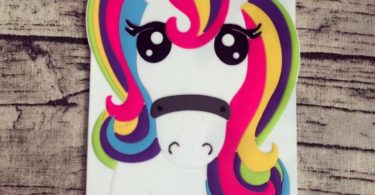HoverBar 3 is a flexible arm that attaches almost anywhere, allowing you to use your iPad hands-free in ways you never imagined. In the kitchen, clamp HoverBar to a cabinet, and float iPad above the spills to view recipes or cooking videos. At work, use HoverBar alongside your Mac to display your daily schedule, stock feeds or even hands-free FaceTime collaboration. HoverBar securely clips to any edge up to 1-inch thick and holds your iPad in almost any position you bend it into. With 3 included interchangeable iPad Fit Clips, HoverBar fits iPad Air (1st, 2nd gen), iPad mini (1st to 3rd gen) and iPad (2nd to 4th generation)
HoverBar 3 provides a ton of new ways to make the most of your beloved iPad. Attach the flexible arm to a table, grab a Bluetooth keyboard and you have a mini work station. Clamp HoverBar to your desk or even your Apple Display to float iPad next to your Mac as a second screen. Mount this flexible arm in the garage to follow DIY videos. Your kids can use it as a DJ stand or a fixed wheel for racing games. Half the fun of HoverBar 3 is discovering creative new ways to use and interact with your iPad.
Wondering what to do with your other iPad clips when not connected to your main HoverBar arm? HoverBar 3 includes a handy kickstand that snaps onto your iPad clip and makes a nifty little hands-free tabletop display.
Compatible Fit Clips for iPad Air (1st, 2nd gen), iPad mini (1st to 3rd gen) and iPad (2nd to 4th generation)
HoverBar clamps almost anywhere for adjustable hands-free use of your iPad
Heavy duty yet delicate clamp secures to any surface up to 1-inch thick
Creates a hands-free kitchen mount or desktop workstation with no install required
Includes extra kickstand that creates a handy tabletop display
Purchase HoverBar only from an authorized retailer: Amazon.com, Twelve South Direct, or DataVision