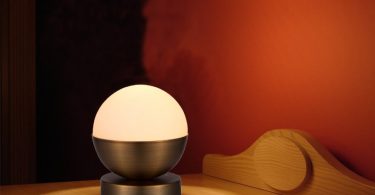For Those With Serious Creative Passion
The small Intuos Professional Pen & Touch Tablet is the ideal small-format choice for anyone with a serious creative passion in photography, art, or design. The streamlined size packs a lot of power into a small amount of desktop space. Designed for creativity and those who need just the right tools, this Intuos Pro pen tablet combines Wacom’s finest pressure sensitive pen capabilities and intuitive multi-touch gestures. It gives you the power to produce professional results with the precision and control you demand from your professional software.
Professional Results From An Intuitive Tablet
The small Intuos Professional Pen & Touch from Wacom gives you an intuitive way to achieve professional results. This compact tablet brings versatile controls together with the accuracy and precision of traditional brushes, pens, and markers. Its gently sloping sides and soft-touch finish make creating artwork comfortable.
Powerful And Compact
Perfect for smaller desk spaces, the small tablet measures 12.5-by-8.1 inches, packing a lot of creative power into a compact format.
Pen With 2,048 Levels Of Sensitivity
The included pen mimics the sensitivity and control of traditional art tools. It responds to 2,048 levels of pen-pressure sensitivity and to the angle that you hold the pen. Varying the pressure and tilt of the pen against the tablet can create variations in line width and opacity or unique brush effects.
Control You Can Feel
The finger-sensitive Touch Ring provides intuitive control of canvas rotation, brush size, scrolling, and other functions. Wacom’s Touch Technology senses your fingers, so you can utilize Mac or Windows gestures or create your own multi-touch shortcuts.
Compatibility Information
The Intuos Professional Pen & Touch Small is compatible with Windows Vista SP3, 8, and 7 (32- or 64-bit), and with Mac OS X 10.6.8 or later (with Intel processor).
Efficiency At Your Fingertips
This tablet has six application-specific ExpressKeys to activate your own time-saving shortcuts and modifiers in each of your applications. With the Express View Display, you can lightly rest a finger on an ExpressKey to see an on-screen reminder of its function so you can stay focused on your creative work.
Wireless Use For Less Cord Clutter
With the included Wacom Wireless Accessory Kit, you can create digital artwork without being hindered by cords or cables. You also always have the option of connecting the tablet directly to your computer with the included USB cable.
Limited Time Offer – Buy any Intuos Pro Pen Tablet and get a Gift Pack
Includes Autodesk Sketchbook 90-Day Pro membership & 20% off annual Pro Membership after 90-day promotion, and Lynda dot com online training library 30-Day membership. To redeem, register your product and receive information on how to receive your Gift Pack. (additional registration may be required). Redemption must be completed by March 31, 2015.