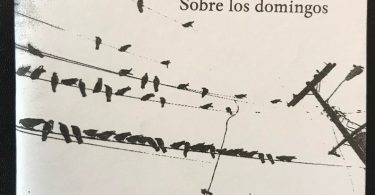| Printer name | Maximum yield (black pages) | Maximum yield (color pages) | Speed (pages per minute) | Editor's Rating | Check price |
|---|---|---|---|---|---|
| Epson ET-2650 | 4,000 | 6,500 | 9 (black) / 4.5 (color) | 7 | Check price |
| Epson ET-3600 | 11,000 | 8,500 | 9 (black) / 4.5 (color) | 8 | Check price |
| Epson Workforce ET-4550 | 11,000 | 8,500 | 9 (black) / 4.5 (color) | 9 | Check price |
| Epson Workforce ET-16500 | 10,500 | 11,000 | 9 (black) / 4.5 (color) | 10 | Check price |
| Epson WorkForce Pro WF-R4640 | 20,000 | 20,000 | 9 (black) / 4.5 (color) | 10 | Check price |
Table of contents
1. What are CISS printers
2. Inkjet printers – explained
3. Laser printers – explained
4. How CISS printers work
4.1. CISS printers- from professional use to home use
4.2. The current state of CISS printer manufacturers
5. Best CISS printers of 2019 – Round-up and review
6. CISS Printers – Buyer’s Guide
6.1. What to look for
6.1.1. Speed
6.1.2. Paper capacity
6.1.3. Versatility
7. Conclusion
What are CISS printers
Inkjet printers – explained
Laser printers – explained
How CISS printers work
CISS printers – from professional use to home use
The current state of CISS printer manufacturers
- Ignore the trend and keep selling high-margin traditional inkjet printers (what other manufacturers chose to do)
- Try to stop/slow down the trend by adding additional security mechanism to their printers to prevent CISS systems from being installed. This was a terrible idea because even if it worked, people would just move to a different brand. No manufacturer chose to do this.
- Build their own CISS printers. Recognize that CISS printers are the future and use the powerful Epson brand to grab as much market share as possible. This is what they did.
This decision worked. Nowadays the vast majority of CISS printers are Epson and most of them are native CISS printers. Although Epson did not abandon their old traditional inkjet printers, they are slowly moving towards a CISS-only future. But hey, wait a minute – what about the other manufacturers? HP, Brother, Canon, Panasonic – what are they up to? Brother seems to have made up their minds to follow on Epson’s footsteps, but they’re still way too slow at doing that. They are currently testing the market in Asia and Eastern Europe. In the USA & Canada, they introduced the so-called “INKvestment cartridges”, which are a middle-ground between traditional cartridges and CISS ink tanks. Basically, they increased the capacity of their cartridges and kept prices the same. HP introduced Instant Ink, which is nothing more than an (expensive) ink subscription service. The other manufacturers have decided to ignore the CISS trend and focus on selling overpriced ink cartridges.
Best CISS printers of 2019 – Round-up and review
#5. Epson ET-2650 – The most affordable CISS printer on the market
- Affordable price
- Print, scan, copy
- Wireless printing
- Small paper capacity (100 pages)
#4. Epson ET-3600 – The best Epson CISS printer for photography enthusiasts
The ET-3600 is specifically targeted to photography enthusiasts: it is more advanced and all-around better than a home printer, yet it doesn’t try to compete with the bulky office “beasts”. This is because it doesn’t need to: the ET-3600 has a decent printing speed of 13.7 pages/minute for black pages and 7.3 pages/minute for color pages.
This is a big improvement on the ET-2650, especially when it comes to color printing. The larger 2.2″ 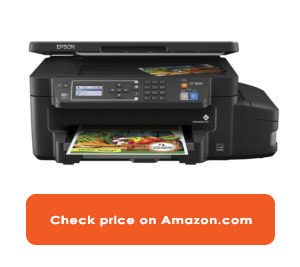 display makes it easy to preview images before printing them and the support for wireless printing and AirPrint means you can print from any device. All this is pretty cool, but our favorite feature about this printer is the amount of ink it comes with: enough for 11,000 black pages and 8,500 color pages. This is a crazy amount of ink that with normal use can last anything from 2 to 4 years. Talk about lowering printing costs!
display makes it easy to preview images before printing them and the support for wireless printing and AirPrint means you can print from any device. All this is pretty cool, but our favorite feature about this printer is the amount of ink it comes with: enough for 11,000 black pages and 8,500 color pages. This is a crazy amount of ink that with normal use can last anything from 2 to 4 years. Talk about lowering printing costs!
- Enough ink for 2 to 4 years
- Fast printing
- Quality photo printer
- No document feeder
- Display is mono-color
#3. Epson WorkForce ET-4550 – No. 1 affordable office CISS printer
We’ve covered home CISS printers so now it’s finally time to talk about professional ones. 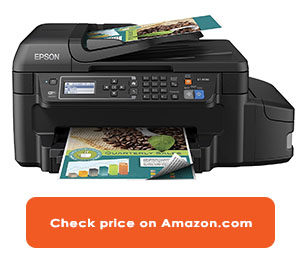 The Epson WorkForce ET-4550 is a powerhouse, combining pretty much everything you might need in an office: wireless printer with scanner, copier, fax, Ethernet connection, and Wi-fi Direct. Add 150 pages paper capacity, 30-page automatic document feeder and an initial supply of ink for up to 11,000 black and 8,500 color pages, and the result is the best bang-for-the-buck when it comes to office CISS printers. We recommend this printer for small offices with printing needs of up to 1000 pages/week.
The Epson WorkForce ET-4550 is a powerhouse, combining pretty much everything you might need in an office: wireless printer with scanner, copier, fax, Ethernet connection, and Wi-fi Direct. Add 150 pages paper capacity, 30-page automatic document feeder and an initial supply of ink for up to 11,000 black and 8,500 color pages, and the result is the best bang-for-the-buck when it comes to office CISS printers. We recommend this printer for small offices with printing needs of up to 1000 pages/week.
Let’s take a look at the features that make the ET-4550 a great office printer.
- Ethernet connection. This is a great feature that allows you to connect your printer to a router or access point and set it up as a network printer, a must-have for office environments.
- Automatic document feeder. Let’s face it: if you need to copy or scan large amounts of documents, there is no way you will be manually switching pages inside the scanner. The automatic document feeder is a defining feature of office printers and the ET-4550 is no exception.
- Automatic 2-sided printing. This is not necessarily a must-have, as nowadays all computers have the option to print two-sided via software. However, this requires re-feeding the paper once the first side is ready, so it’s not as convenient and it doesn’t look very professional. Automatic two-sided printing takes care of this aspect for you.
- Fax. We can’t remember the last time we used a fax – but hey, it’s there if you need it and it certainly looks professional.
- Great value for the money
- Fast printing
- Automatic document feeder
- Automatic two-sided printing
- Not recommended if you need to print over 4000 pages/month
#2. Epson ET-16500 – The best professional office CISS printer
As you might have noticed, we’re advancing towards higher-end CISS printers. The Et-16500 is a huge step forward from the ET-4550 when it comes to paper capacity and printing speed. When printing over 5,000 pages/month and up to 30,000 pages/month, speed and paper capacity suddenly become very important, because you want to be able to print a large document and not have to worry about running low on paper or having to wait one hour for the print job to complete. This is also why this printer has 2-sided automatic document feeding. The two-sided automatic document feeding and dedicated one-page rear paper capacity allow you to print two-sided documents without having to refeed them to the printer halfway through the print job. 
Let’s see what the ET-16500 has to offer over the much cheaper ET-4550
- Larger color ink tank. From 8,500 to 11,000 color pages. Again, 2,500 extra pages does not seem much but it quickly adds up.
- Faster printing speeds. 18 PPM (black), 10 PPM (color). This is a roughly 40% improvement on the ET-4550.
- 2-sided ADF. As mentioned earlier, automatic document feeding is a must have for office printers. Having ADF for both scanning and 2-sided printing is a huge advantage.
- Over 3X larger paper capacity. From 150 to 500 pages paper capacity: this means the ET-16500 can fit an entire 500 pages pack. Talk about convenience!
- Larger 4.3-inch color touch display. The printer’s display is twice as big, it’s full color and can respond to touch inputs.
- Huge paper capacity
- Very fast printing for a CISS printer
- An automatic document feeder for both scanning and two-page printing
- A large color touch display
- Significantly more expensive than the ET-4550
#1. Epson WF-R4640 – The one CISS printer to rule them all
Because we like to save the best for the end, we present to you the Epson WF-R4640. Since this is the most powerful high ends CISS printer on the market, it’s obviously not for everyone. First of all, the price tag is prohibitive for most customers. This printer is almost three times more expensive than the ET-4550, which itself is not a cheap printer.
The main idea behind the R4640 was to make a printer that would outperform even laser printers. Take CISS printers, add speed and a huge ink tank and you’ve got yourself an R4640 CISS printer. The most impressive feature of this printer has to be its ink yield: we are looking and 20,000 black or 20,000 color pages, which is twice as much as the ET-16500 and 5 times more than then entry-level ET-2650. Not many people need this kind of ink capacity, but for the ones who do, this is basically the best choice you have.

Looking at the WF-R4640’s capabilities compared to the lower-tier models we have:
- Huge black and color ink tank. From 10,500/11,000 to 20,000/20,000 is an almost 100% improvement. Good job, Epson!
- Once again, faster printing. 20 PPM (black), 20 PPM (color). Color printing is 100% faster on the R4640 compared to the ET-16500.
- 50 pages rear paper capacity. More paper capacity in the rear. Also, a 35-page document feeder.
- The biggest ink tank of them all. Ink yields of up to 20,000 black/color pages
- The fastest printing of any CISS printer: 20 PPM for both black and color
- Print-shop quality results thanks to Epson’s PrecisionCore technology
- Very expensive
CISS Printers – Buyer’s Guide
Now that we showed you what are the best CISS printers this year, you are probably wondering which one is the right one for you. Clearly, there’s no definitive answer and it all comes down to your needs and expectations. In this buyer’s guide, we are going to cover what to look for and what to avoid in a CISS printer based on your use case.
What to look for
As covered in the introductory section of this guide, all CISS printers use the same mechanism, which allows them to print for significantly less money than other types of printers. The difference between the various models of CISS printers is much less important and there are other factors you should keep in mind when choosing your next CISS printer.
Speed
Let’s face it: CISS printers are slow because they work by running the print heads back and forth against the paper. As you can imagine, this takes time, especially when compared to laser printing. This is even truer in the case of entry-level CISS printers. If you care about speed, go for a faster printer, like the WF ET-4550 or better. When talking about the speed we’re not just referring to the number of pages per minute the printer can handle, but we also take into account features such as automatic document feeding, automatic two-sided printing, and even paper and ink capacity.
Paper capacity
Paper capacity has to be the most underestimated feature regardless of the type of printer we are talking about. People ask about speed, printing costs, even wireless printing, but somehow always forget about paper capacity. If you plan to print more than 500 pages/week, you should care about paper capacity. 100 pages are not enough for any kind of serious printing and you will run into situations when the printer runs out of paper and stops halfway through the print job.
The ideal paper capacity is 500 or more, so as to cover an entire set of paper. The problem with paper capacity is that printer manufacturers use it in a similar way to how phone manufacturers use storage capacity: to increase prices. So if you’re wondering why you’re not seeing any mid-level printers with paper capacity above 150, it’s a trick that manufacturers use to make higher-end printers more appealing. That being said, you should still choose printers with higher paper capacity when you can afford them.
Versatility
This is another often overlooked feature that’s actually quite important when deciding what type of printer to go for. It’s also one of the few cases when if you work in an office environment you don’t need the most expensive option and you probably do if you just print at home or, more importantly, if you have a photography studio. If you need to print on paper sizes greater than A4, as well as on very thick paper, go for the ET-16500.
Conclusion
The market for CIS printers is still developing, with Epson being the first manufacturer to take this niche seriously. However, enough printers exist for the vast majority of needs – and in this article, we showed you the very best CISS printers of 2019. Whether you’re looking for speed, versatility, or you just want to save some hard-earned cash, there’s a CISS printer for you.