(Part 2) Best computer networking modems according to redditors
We found 1,692 Reddit comments discussing the best computer networking modems. We ranked the 167 resulting products by number of redditors who mentioned them. Here are the products ranked 21-40. You can also go back to the previous section.
















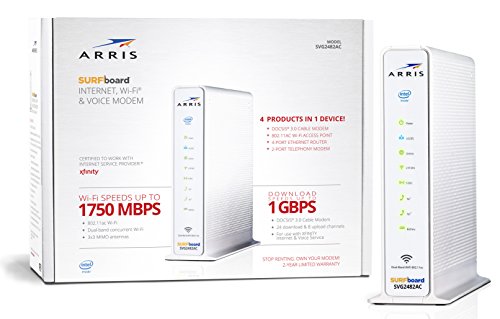



I inherited a 12 RU Mid-Atlantic rack and just had to upgrade some things.
Top to bottom:
Also link to my old lab
Just remember if you do actually go Comcast, to do yourself a favor and buy your own hardware. Get yourself a good DOCSIS 3.0 modem (or 3.1 if you want to spring for gigabit) and a router that won't bottleneck you.
I've had Comcast for multiple years in multiple apartments, both in college with 2 roommates and post grad with my gf. Outside of the outage from like 2-4am once every 4ish months give or take, I've always received the service I paid for. I won't try and say they're a company ran by good people (they're not), but the service is reliable if you get the right hardware for the job. The combo I linked ya would break even in under a year's worth of rental fees.
Unfortunately the 343 and 686 advertised speeds on modems are a bit of a scam. What really matters is the number of upstream and downstream channels. Your modem has 8 down and 4 up channels. For most ISPs, an 8x4 modem will max out at 100 Mbps. You need a 16x4 to get your full 200 Mbps like this one
https://www.amazon.com/dp/B01CVOLKKQ/ref=cm_sw_r_cp_apa_wRjazbH7Z9SED
That is a modem only, you'd still need a router. If you prefer a combo, you could get the sbc6900-ac
The other option would be to just downgrade your service to 100 Mbps so you aren't paying for service you can't use.
If you're not on Altice One, you'll need a modem and a router.
Get an Arris 6183 modem for cheap like this one here
Assuming you're not tech savvy since you're asking this, I won't recommend a router that needs to be flashed with OpenWRT, even though that would be ope of the best options. For straight out of the box firmware, TP-Link has always been the most stable and user friendly for me. You can pick up an A7 like this for a reasonable price if you shop around usually.
Doesn't seem like any deals for GPUs, at least in the previews.
Can anyone recommend a modem and router, separate or a combo is fine. I was looking at this but a lot of the recent reviews are complaining about the chipset and latency issues:
https://www.amazon.com/dp/B01KW9T39C
I was looking for routers. Here's a few I was watching. Went with just the router don't need a modem.
2 in 1. Modem/router combo.
$140 ARRIS SURFboard SBG7580AC Docsis 3.0 Cable Modem/ Wi-Fi AC1750 Router
Just the router. $75 NETGEAR Nighthawk AC1750 Smart Dual Band WiFi Router (R6700)
Equipment rentals are a ripoff and almost always completely unnecessary. This is especially true of modems. Your rented modem might total $1000 or more over the years, depending on how long you use it. I can guarantee you its not worth anything near that.
Go on Amazon or Newegg and buy a modem yourself. Its a one time purchase of all of $53. There are many other cable modems made by many other manufacturers as well, so feel free to shop around.
Unless you're renting highly specialized equipment you're a fool to pay an ongoing fee. Cable modems are not highly specialized equipment. Buy your own cable modem. It saves a lot of money in the long run.
https://www.amazon.com/ARRIS-Surfboard-SB6183-RB-Certified-Refurbished/dp/B01ERK1JLM
Buy an Arris SB6183(Get the extended warranty for $3) and a TP-Link router.
total~$90
That Gigabit Modem/Router Combo looks pretty slick
https://smile.amazon.com/dp/B01KW9T39C
810W UPS as well : https://smile.amazon.com/dp/B00429N19M
The hard part is going to be catching the random stuff that pops up on sale as that's where the good stuff usually is.
The "leaked" stuff that they show early is generally meh.
Dude stop leasing your modem! Just buy your own! www.amazon.com/dp/B000JV9LUK/ref=cm_sw_r_udp_awd_3gz9tb18VK71P
ARRIS Surfboard SB6183-RB 16x4 DOCSIS 3.0 Cable Modem, (Renewed)-White https://www.amazon.com/dp/B01ERK1JLM/ref=cm_sw_r_cp_apa_i_F64gDb842QEBB
Just get this one, or the new one if you don't like to buy refurbished things. For half the cost, why not buy refurbs? They already have the kinks worked out, lol.
I have Xfinity and this modem is perfect, I've literally never had a single issue, and it took maybe 5 minutes to set up. At $30, that what, 3 months of rental fees?!?! It's an outrageous racket Comcast has going for themselves. Unless you get 1GB fiber, you shouldn't ever have to upgrade as it's rated at over 600mbps.
This is what I went with when I moved up here. Works just fine. Just had to call and everything went smoothly. Absolutely have loved my experience with RCN compared to any other
NETGEAR Cable Modem CM1000 - Compatible with all Cable Providers including Xfinity by Comcast, Spectrum, Cox | For Cable Plans Up to 1 Gigabit | DOCSIS 3.1 https://www.amazon.com/dp/B0781VN7W5/ref=cm_sw_r_cp_apa_i_t8exDbV286MV8
I have an answer to this, but it's solved with money (and a bit of time). Almost all of the Arris modem/router combos are just trash... and there's nothing that can be done about it that I could determine. I just decided to buy my own equipment and my Internet hasn't had any problems since. No slowdowns, and no downtime. Here's what I got, but note that this equipment is actually super overkill and I think cheaper equipment could still do the job:
Modem:
https://www.amazon.com/NETGEAR-Cable-Modem-CM1000-Compatible/dp/B0781VN7W5
Router/AP:
https://www.amazon.com/Dual-Band-supporting-AiProtection-Accelerator-RT-AC88U/dp/B016EWKQAQ
I actually did buy the router used so that saved a bit of money. Your ISP will need to support the what modem you get, but Northland (which I assume you use) supports a good bit of modems, you just need to call them and give them your CMAC on the modem to activate it on their network. If you want to do this and need help just pm me.
Edit:
So CCIT does bring up a good point on the WIFI space being crouded. The router I bought performs extremely well in crowded environments, which was what was needed in my scenario. The modem was bought because it supports gigabit speeds.
Get the same kind of modem you would for any cable ISP and buy your modem and router separate (trust me)
List of cable modems on amazon as sorted by popularity
My recommendation for a modem is either a Motorola
6121 or a 5101 Both will easily last you 4 years with the 5101 being cheaper but using older technology that 1) Limits you to ~35mbps actual speed and 2) slightly worse connection quality in some scenarios.
---
This is probably a better question for a tech subreddit since there is probably nothing specific to Cox in IV that should influence what modem or router to buy.
http://www.amazon.com/gp/product/B00723KZTY/ref=oh_details_o01_s00_i00?ie=UTF8&psc=1
Buy this one used. Right now there is one for $36 with prime shipping. I got a used one for 29.95, and but so far it works great. It is on the Suddenlink recommended modem list as well.
http://www.amazon.com/gp/product/B0049YQVHE/ref=ox_ya_os_product
That is the router I bought, but you really won't need anything like that one if you don't care about WirelessN. Together I paid $130 for the two.
This is the correct answer. Pretty sure you can get an intro 100/5 (I think it's 5) for $45 a month for the first year. Jumps to like $65 after that. It's not bad but not great. I'd recommend buying your own modem to avoid the $5 a month rental fee. Something like a Motorola Surfboard 6121 works well enough and you can pick them up used for less than $20.
Hey, you could buy a refurbished modem or a brown box modem from Amazon for cheap.
I've bought 2 refurbed units from them and both have been flawless.
The first modem I bought was identical to the TWC modem I had and it was $20 bucks. But at the time, I didn't know it was only a DOCSIS 2.0 modem and also, I didn't realize I was paying for a 50mbit connection but that modem only allowed for about 25mbit download speeds.
I bought a refurbed DOCSIS 3.0 modem for $35 bucks and now my speeds were a little over 50mbits.
My parents pay for a 15mbit connection so I gave them old modem so they didn't have to pay the modem rental fee anymore.
This is the 2nd unit I bought:
https://www.amazon.com/Motorola-SB6121-DOCSIS-Non-Retail-Packaging/dp/B00768SBAU/ref=sr_1_12?s=pc&ie=UTF8&qid=1495308546&sr=1-12&keywords=cable+modem
Here are some prices for the Motorola 6121 (looks like max speed is 160mbps, the 6141 is capable of 320).
Newegg 68.99
Amazon $68.99
Best Buy 6121 $69.99
Best Buy 6141 $89.99
It really is cheaper to buy your own modem, buying one costs as much as renting one for 10 months.
This is what I have: https://www.amazon.com/Motorola-Certified-Comcast-Spectrum-BrightHouse/dp/B01H44UJF0/
You can probably go cheaper than that, especially if you already have a router (this one is a combo). I'm doing a bunch of stuff with it outside typical usage.
This is on the cheap end of things: https://www.amazon.com/Arris-SURFboard-Providers-Excluding-Refurbished/dp/B00UPLKF4A/, but you'd need a router to go with it.
I have this modem I bought outright instead of renting from xfinity
TP-LINK DOCSIS 3.0 High Speed Cable Modem Certified for XFINITY, Time Warner (TC-7610) https://www.amazon.com/dp/B010Q29YF8/ref=cm_sw_r_cp_apa_A2i.zb0JC38JA
As for the router, I like Asus brand. Anything Asus that is dual band and has more than two antennae sticking out will go through walls better and be fast. .
For routers, anything with decent reviews on Amazon will probably get the job done. I tend to go with Asus and TP-Link, but there are lots of good models out there. I've had mixed results with Netgear and Belkin in the past, but worth it if you find one on a good deal.
For a modem, anything DOCSIS 3.0 or up should do for most people. Eg:
Of course, if you have specific high-end needs, these might not quite meet those, but I doubt whatever xfinity has you using would either.
I'm using the TC-7610 in Hamilton with no issues. Had to phone in to TekSavvy to get it activated as their modem list under packages didn't match the modem list when trying to purchase service.
I know it's not near as future-proof as the TC-7650 but at least it is a Broadcom chipset and cheaper than the TC-4300. I got mine for $38 in the US.
I have this modem and this router.
Also make sure they waive your initiation/installation fee of $49.99. I started the process online of signing up for service, realized the installation fee and closed out of the window. Optimum emailed me back literally a half hour later saying they saw that I didn't complete my order. I let them know that the installation fee was too much and they said they'd credit that back to me on my second bill, which they did.
I have a Cisco DCP 3008. It works fine for now.
As long as you have a DOCSIS 3.0 modem with at least 8x4 I'd hobble along with what you got until DOCSIS 3.1. At least that's my plan.
Edit: I see your modem only has 4 DS channels. You can hobble along with that (though you might not get full speeds) or pick up the cheapest 8x4 DOCSIS modem you can find (something like this)
Alternatively, you can go balls to the wall with DOCSIS 3.0 if you really want to.
I can chime in. I have the Extreme 250 plan and use a 16x4 modem and have never seen my speeds dip below 280ish. I'm also in a low-ish density area (mostly single family homes), so I'm probably not facing as much competition for speeds as someone in a higher density area would be.
I have this modem by tplink which often goes on sale < $70.
I also have the T-Mobile branded Asus router you're considering. I can get around 290Mbps when hardwired and I believe I can also hit 290Mbps over wifi with my 2016 laptop that has an AC wifi adapter. I know I can get 200+ consistently using wireless N on a 2012 macbook pro. Considering this router was "free" since I am a T-Mobile customer, it's a no-brainer if you can get it for "free" as well.
Save yourself a huge headache and buy yourself your own equipment. Keep your own hardware and save yourself some rental fees each month and supply yourself with solid and reliable WiFi.
My equipment:
Spectrum has their recommended modems (which interface properly with them).
http://www.spectrum.net/support/internet/compliant-modems-charter-network/
Oh, I figured it out. It's the fine print kind of shit.
After 12 months you pay "retail rates" which can make your bill go up $10-$20.
They recently raised rates on renting the cable modem. I got a Docsis 3.0 686Mbps modem for $75 on Amazon that paid for itself.
I tell everyone to buy their own modem. The ones they give you are old, used, and beaten up.
Edit:
List of compatible modems. Most can be purchased for under $100.
https://www.timewarnercable.com/content/dam/residential/pdfs/support/internet/twc-compatible-modems.pdf
I would divorce the two units (combination units tend to cut corners and if you ever get fiber internet or want to repurpose a part you're stuck).
My general suggestion would be SB6183 modem + (TP-Link Archer C7 or A7 or on sale Google OnHub for $70ish) - the google stuff is better out of the box(what I'd suggest a relative 1000 miles away would get), the TP-Link gear is MUCH more configurable and would give you better options if flashed (like SQM support).
This would all cost around $100-120ish which is a hair over your budget.
https://www.amazon.com/ARRIS-Surfboard-SB6183-RB-Certified-Refurbished/dp/B01ERK1JLM
https://www.amazon.com/Google-WiFi-Router-TP-Link-Managed/dp/B013ALA9LA
https://www.amazon.com/TP-Link-AC1750-Smart-WiFi-Router/dp/B079JD7F7G
I'm running the following setup on Optimum and I like it.
Modem
Arris SB6183-RB
Optimum can provide you a list of compatible modems if you want a different one. When you buy a modem you need customer service to register the MAC address of the modem to your account for your internet service to work. You can do this over the phone (I'm 99% sure you can).
Router
Netgear Orbi RBK50
The Orbi is a no bullshit, easy to set up, whole home mesh network. I have the base router setup next to my modem at one end of the house and I have the satellite setup in the middle of the house. It covers my entire 2,200 sq ft house (basement, first and second floors).
Google wi-fi is another option for a mesh router system that is cheaper.
If you don't need the coverage of mesh systems, there are a million different options you can choose. I'd go from this list: https://thewirecutter.com/reviews/best-wi-fi-router/
I just went through the same situation (except I don’t need 150). BUY YOUR MODEM AND ROUTER. I’ve rented the modem/router combo from multiple ISPs over the years and they suck (poor range, internet cuts out randomly, needs constant restarts, etc). Plus it’s $132/year that you’ll never see again.
I bought a like-new router and modem from amazon, optimized the channel settings and my setup kicks 5Ghz signal to the furthest reaches of my apartment, something my previous rented modem/router combos could never do consistently.
Edit: my Setup. I saved some money by not buying brand new. The only component you really need to double check is the modem. Make sure Comcast accepts it.
Modem:
ARRIS SURFboard 16x4 SB6183 DOCSIS 3.0 Cable Modem- Retail Package- Black https://www.amazon.com/dp/B01ITIXYR0?ref=yo_pop_ma_swf
Router:
NETGEAR R6700 Nighthawk AC1750 Dual Band Smart WiFi Router, Gigabit Ethernet (R6700) https://www.amazon.com/dp/B00R2AZLD2?ref=yo_pop_ma_swf
The CM1000 seems to be at its lowest price ever on Amazon. Which is good for me because it's been on my wishlist for a while.
&#x200B;
https://www.amazon.com/dp/B0781VN7W5/?coliid=I14F17QFSQJP9B&colid=3LSS6AFCKKRMN&psc=0&ref_=lv_ov_lig_dp_it
I was having constant disconnects from launch until about a month ago. Then I bought a newer modem and router.
Modem: https://www.amazon.com/dp/B0781VN7W5/
Router: https://www.amazon.com/dp/B07C65K9H9/
For the past month, with that hardware, I've had almost no disconnects at all. They still happen rarely, but usually I can play for hours on end.
For reference, playing on Xbox with Comcast internet.
dang! i was hoping it wasn't a promotion but oh well, still saving $180 on the year...
My only problem now is that I am doing the speed tests and not getting to 50mb...so i did some looking at the modem i bought back in april 2011 and it says it can only max at 38mbs! DAMMIT!!
Any recommendations on modems you can make? I was looking this one but shit $68 is cutting into my $180 savings for the year....blahh i guess i shouldn't be upset but it is lame...
what modem are you using?
I use this for a 2 bedroom apartment.
http://www.amazon.com/TP-LINK-Wireless-300Mbps-Certified-TL-WR841N/dp/B001FWYGJS?ie=UTF8&amp;psc=1&amp;redirect=true&amp;ref_=oh_aui_detailpage_o06_s00
http://www.amazon.com/D-Link-DCM-301-cable-modem-Docsis/dp/B004UGG5KE?ie=UTF8&amp;psc=1&amp;redirect=true&amp;ref_=oh_aui_detailpage_o06_s01
Combo devices are not recommended, especially when only 802.11n is supported.
Get this 8x4 D-Link DCM-301 for
$30$32.93 on Amazon (clip the $10 coupon) then get whatever router fits your needs.I have the Spectrum 100/10 Internet only package. I am getting ~120Mbps/9Mbps. I also do not use any of their hardware. I purchased a D-Link CableModem from Amazon (https://www.amazon.com/gp/product/B004UGG5KE/) and I use my own firewall/router. I avoid the $4.00/month modem fee and the $4.00/month WiFi fee which is a pile of BS.
One reason you might be having some slow issues could be your hardware. Two weeks ago a friend was telling me the same thing, but she was only getting around 25Mbps on her Business 100Mbps plan. I connected a test laptop directly to her cablemodem, bypassing her router, and instantly got the 100Mbps. After a little more testing, I determined that it was her Cisco Router causing the issue. I tried updating the firmware and that didn't help so it needed to be replaced. I installed a new router for her and now she is up to where she should be at 100Mbps.
So you might want to test your networking hardware, but be careful about connecting computers directly to the Internet because exploits can occur in only a few minutes. Make sure you are fully patched, software firewall are on and working properly, before you attempt this or use a device that you don't care to wipe/reload if necessary.
Modem
If your speeds are lower than 170 and will be lower than that for the years to come, then sure. Else I recommend the model up from that or the Cisco one.
&nbsp;
Router
The ERL is what I run and what I recommend over any other device out there, unless it's for a fairly big business.
The PoE version just gives power over ethernet on those 3 ports, it's still gig speeds, no issues there. The advantage of having a PoE router or switch, is that you don't have to deploy those little PoE devices when you have a phone or AP.
In your case, since you will have at max 2 APs, I don't see a reason to spring for the more expensive version, especially because it's $75 more than the standard ERL.
Since you want Vlan capabilities, you will then want a managed switch. I tried out this model from D-Link and it has served me very well.
So for $10 less, you get 8 more ports (technically 7) that you can use for your devices. In this setup, the ERL now also has a free port for a different network or whatever you want to use it for, if anything at all.
This also removes a lot of the LAN traffic from the router, so that it only is asked to do things when they concern routing. Not that the ERL has any lack of muscle, but it's just good network design to separate router and switch functions.
&nbsp;
AP
How to pick, easy: what do you need? From your description you don't really need much in terms of an AP. You want to be able to stream music and video on the wifi and that is very easy to do even with the base Unifi.
Even 1080p video requires at max 10 Mb/s of throughput, so the N150 Unifi can stream that to two devices and not hit its wireless cap. If you think you will need more speed, then go for the Pro version, which runs faster (450 on 2.4 and 300 on 5Ghz if I remember correctly). Yes, it's a lot more expensive, so think of what you really need.
I personally don't do much on wireless, I just have a tablet that I use for network stored video and twitch, and it plays both at 1080p just fine. For that reason I just got the base version. Even when friends are over with their devices, I never have any issues of stability, latency or throughput. The range on them is also pretty good.
&nbsp;
Setup
modem -- router -- switch -- devices (including AP)
I have a few vlans set up so that both wireless guests and wired guests are possible and they do not touch my LAN. It was very easy to set up in the ERL: just create a sub interface with the desired vlan info and subnet on the physical port that connects to your switch, set up your Unifi to have an SSID on said vlan and set your switch to allow said vlan, and you are done.
Actually the switch was the most trouble out of them all, as I come from a Cisco background and they (cisco) have their own terminology, which is the same as other companies, but they mean different things.
Example: "a trunk" in Cisco language means a port that allows multiple vlans through, while everybody else calls port / link aggregation a "trunk". Another is how to actually set up these "trunks" (multi vlan links), where in Cisco you normally specify the link as a "trunk" and then tell it which vlans can go across it, most other manufacturers it's the base behavior if you do not specify a vlan.
It's just all pretty darn confusing when two things are called the same but are very different. If you ever get to that point, let me know, pm me or whatever, and I can give you a hand.
&nbsp;
Let me know if you have more questions ;)
The fee is $6.99 a month. I bought my modem for $22 off of amazon and have had zero issues.
I use this modem - I bought it used.
I find it funny that it's apparently not compatible with comcast.
You can get modems pretty cheap if you anyone needs one; I bought a used Cisco DPC3010 from seller NetBetShop on Amazon, only $12. You connect it, call Mediacom, and ask them to provision your new modem. Their monthly rental charge is ridiculous.
Your issue is actually probably your modem. You have to have a DOCSIS 3.0 cable modem in order to go above 56/57 - I know because I'm having the same issue.
You need a modem like this: http://www.amazon.com/dp/B00768SBAU/
Buy your own regardless. Because if you use theirs, you lease it from them so they charge you a monthly fee. You can get this Docsis 3.0 modem for 35 bucks. You're going to need a Docsis 3.0 modem if you want to take advantage of their speeds.
Comcast has a great product with absolutely the worst customer service on the fucking planet. Seriously shoot-yourself-in-the-head service. However, the speeds are great where I am, and we can't get FiOS inside the city.
My parents and in-laws have used both services, and liked both. Honestly, I only have good anecdotes for the core internet offerings of either service. If you have a stomach for dealing with bad customer service, I'd recommend Comcast if the price is better. Otherwise, FiOS all the way.
If you get Comcast, I'd highly recommend getting your own Docsis 3.0 modem instead of renting - it'll pay you back pretty fast and you'll know that you're getting the best possible speeds that way - Comcast was renting me a Docsis 2.0 modem for like $8/mo for the first month I had the service, and the speed improved a lot when my new modem arrived.
Modem:
Motorola 6141 or 6121
http://www.amazon.com/Motorola-SURFboard-SB6141-DOCSIS-High-Speed/dp/B007IMPMW4
http://www.amazon.com/Motorola-SB6121-DOCSIS-Non-Retail-Packaging/dp/B00768SBAU/ref=zg_bs_284715_15
Less than 100mbps [Motorola Surboard SB6121] (https://www.amazon.com/Motorola-SB6121-DOCSIS-Non-Retail-Packaging/dp/B00768SBAU)
More than 100mpbs [Motorola Surfboard SB6141] (https://www.amazon.com/ARRIS-SURFboard-SB6141-DOCSIS-Cable/dp/B00AJHDZSI)
This one? https://www.amazon.com/Motorola-SB6121-DOCSIS-Non-Retail-Packaging/dp/B00768SBAU
> DOCSIS 3.0 certified, capable of up to 172 Mbps and upload speeds up to 131 Mbps based on Cable Internet Service Provider
See what you get here: http://www.speedtest.net/
I'm on 75 Mbps down and 10 Mbps up with Comcast. Personally I would highly recommend Motorola SB6121. I have been using it since 2013, no problems at all. Very solid product. Then you can pair it with a dual band AC router that has 4 Ethernet ports.
We bought the non-retail packaging since it's much more cheaper:
https://www.amazon.com/gp/aw/d/B00768SBAU?ref_=mw_olp_product_details
That Motorola model sporadically rebooted on me, sometimes 10x a day. Maybe I got a dud, but I get solid service with this Arris. Edit: Also, [Comcast's approved modems] (http://mydeviceinfo.comcast.net/).
I work for Comcast and take part in pushing these new wireless gateways on our poor customers who have perfectly good, stable modems in place. My advice is to steer clear. If everything is working fine then why mess with it? Comcast has us pushing them so hard because they want to build their Xfinity Wifi public hotspot network. Not really that big of a deal considering that the bandwidth for strangers connecting to the hotspot is so limited that it has negligible performance impact to your actual in-home network and there really isn't any additional security risk at all. The problem is that our wireless gateways are built cheap and have a much higher failure rate than any modem we've leased in the past. There was even an alert sent out to employees a couple weeks back about a design flaw where the coax cable can become loose from the back of the modem and cause an ingress signal leakage which severely harms both upstream and downstream bandwidth and the solution offered by Comcast is to advise that "tightening the coax connection a quarter turn should resolve the issue."
As far as purchasing your own modem, I say go for it. At $10/month for your Comcast rental, it'll pay for itself in time. The SURFboard SB6141 you posted is a fine choice, though I personally prefer the Arris CM820 or if you have phone service with Comcast then the Arris TG862G (you'll notice the modems with phone ports are quite a bit more expensive but what can you do?) The only reason I prefer these over the SURFboard models is that they're built like fucking tanks. I guarantee either of those two would keep working until they've become obsolete and then even some time after that. I picked up the Arris TM722 new off Amazon more than 5 years ago and haven't had an issue with it yet. One other thing to note is that if you do pick up a modem that has built in wifi, expect to disable the wifi on it because I can almost guarantee that your dedicated wireless router will have a stronger signal strength anyway.
Lastly, this may not happen to you, but when I made the switch to my own, purchased modem and called in to Comcast customer support to have it added on and activated on my account, it took four or five calls before getting a rep that was competent enough to know how to even enter the serial number onto my account. More than one agent told me after trying for some time that they don't support that model, but it's the same fucking model they were actively leasing to their customers at the time and is even on the list of Comcast supported internet modems so don't get discouraged if you hit some static while going through that process. You will eventually find an agent that knows what they're doing. Anyways, best of luck with your ongoing relationship with Comcast :)
Generally I recommend against Combo Devices. While they are convinent and may save a bit of space/power, they don't deliver the same content quality as an aftermarket router will.
Separate devices will certainly work better than any combo device and with the wide avilibility out there I don't see why more people go to get their own than they do.
But, when you get your own device there are several things to consider.
Your device, while it is provided by TWC, is covered for replacement with few restrictions. The modems can be replaced with a service call (generally no charge to the customer) and can be handled efficiently by a well trained tech.
If you buy your own, there is no guarantee it will work any "better" or "worse" than an existing modem you have installed, but getting a newer device may give better lifespan than your existing modem.
TWC, as advertised on their website, modem fees are between $3.95 and $5.99 depending on where you live. Over the course of a year, this is between $48-$120/year. Definitely worth getting your own device, even if you buy a new one every 2 years. (also, most store bought modems come with a 1 year warranty anyway and you can get an extended warranty for usually an extra $5-$10)
Recommended devices: Regardless where you live:
AVOID THIS MODEM
Netgear CM31T This is a blacklisted device from several large MSOs because of its firmware issues and compabaility. It will "connect" but you will be plagued with problems.
you could eliminate the rental charge by getting your own modem, https://www.amazon.com/ARRIS-Touchstone-Cable-Modem-DOCSIS/dp/B008GG78FU/ref=as_sl_pc_ss_til?tag=do09b-20&amp;creativeASIN=B008GG78FU this model for example is one of their highest recommended at the moment and is only $70. (I actually just switched to this model for RCN) Would pay for itself in less than 10 months.
Arris is the company that makes all of Motorola's modems. This one is actually slightly better than the comparable spec they make for Motorola and $20 cheaper than the comparable (and comcast ranks it higher as well than the comparable motorola: http://mydeviceinfo.comcast.net/ ); it's a tad better in that it has a MoCa filter built-in which is good if you have a Tivo.
I'd do separate modem and router...that way if one fails the other doesn't (and usually when they're separate they do their one function better.)
The SB6141 is the recommended modem these days. I personally have a CM820 provided by my cable company (included with my internet) and it seems to be reliable as well.
Asus has been making some good routers lately, though I personally use a Netgear R6100 and it works good as well.
This is my modem, it’s. DOCSYS 3 modem I bought in 2015. It should be able to handle 1000 mbps speeds, but I pay for 200
I bought this one. and for $6 I bought a 2-yr warranty to go along with it. I got the $50 for 155mbps deal. It's fantastic.
sure, i just figured people ought to know since the last time we offered a NIB White SB6141 at $70 here it got a lot of attention. I'm actually waiting for a different docsis3 modem to get cheaper again at $50 before i upgrade my owned docsis2, since that Arris has been added to TWCable upgrade support list;
http://www.amazon.com/gp/product/B008GG78FU
buying a used modem cheaper is always a gamble. i got my lightly used/refurb docsis2 sb5101u for $25 knowing it could fail at any time - so far (6 months) it's holding up well.
$60 new would be possible on the sb6121, not the sb6141 which is an improved model not seen NIB under $70.
No worries. If it's only a year old it may just be because that modem is not supported by TWC. The surfboards def are, and above is the setup I'm running.
Check TWC supported modems and see if the modem you have is on the list. If it is on the list they were just bullshitting you and you probably just had a bad modem or something. Maybe it's still under factory warranty? If not, id buy that $50 surfboard modem. Do you have a router like what I listed? If you do have a router you can just plug that into the surfboard modem. If you dont have a router and would rather have everything together this one is probably better for your.
Fuck modem rental fees.
How many devices do you have? I have 7 devices (computer/tablet/phones) along with 2 TVs streaming 4K so although my speed is not the fastest (advertised 60mbps), I decided to go overboard with my modem/router set up.
If you only have a few devices, you can easily find them on Amazon for fairly cheap like this one. You can find general xfinity modem/router on craigslist/eBay fairly cheap if you don't mind them being used previously.
I am using this set up to have dual-band wifi and all that jazz. I don't even know if it makes a difference but I got the router for fairly cheap so why not.
If you scroll down and go to the new and used option, it is at $72 now. When I got mine, it was at 60. The modem was basically new, it had the original plastic on it. If you want to save money, you have nothing to lose. Just return it if it dont work and ask for a new one.
Modem has been working great for me.
.
ARRIS SURFboard SBG6700AC DOCSIS 3.0 Cable Modem/ Wi-Fi AC1600 Router - Retail Packaging - White https://www.amazon.com/dp/B00QQ7SG48/ref=cm_sw_r_cp_apap_Ro7C29TPe1o2E
http://www.amazon.com/Arris-SURFboard-5-2-Inch-Certified-Refurbished/dp/B00UPLKF4A/ref=sr_1_2?ie=UTF8&amp;qid=1464233345&amp;sr=8-2&amp;keywords=6121
$30 to get a refurbished quality modem. the 6121 will handle speeds up to 100Mbps no problem. if your service is higher then get the 6141 (or if you plan on upgrading in the next couple of years). turn in the modem from wow and save yourself like 3-7 bucks a month, takes less than a year and youve got your own modem that has paid for itself.
You can get them certified refurbished for 30 bucks >Link<
But I agree, spend the extra few dollars and get a proper one. Most of the connection problems people have with their internet is because they use shitty equipment.
Ditch that shit. Buy a DOCSIS 3.0 modem that is compatible with your ISP and get your own router. What ISP are you using? Just because you're on a contract, does not mean you need to use their hardware. You can also just get your own separate router ($30 to $200), call your ISP and tell them "I want my modem to be put into bridge mode" and that will make the modem do only modem things while you can handle all the ports stuff and other configurables on your own.
Modems:
https://www.amazon.com/Arris-SURFboard-Providers-Excluding-Refurbished/dp/B00UPLKF4A/ref=sr_1_8?s=pc&amp;ie=UTF8&amp;qid=1485917433&amp;sr=1-8&amp;keywords=cable+modem
https://www.amazon.com/Zoom-5345-Certified-Spectrum-Providers/dp/B013C4L6OE/ref=sr_1_15?s=pc&amp;ie=UTF8&amp;qid=1485917433&amp;sr=1-15&amp;keywords=cable+modem
Routers:
https://www.amazon.com/TP-Link-Wireless-Router-450Mbps-TL-WR940N/dp/B003Y5RYNY/ref=sr_1_3?s=pc&amp;ie=UTF8&amp;qid=1485917553&amp;sr=1-3&amp;keywords=router
https://www.amazon.com/TP-Link-Gigabit-Wireless-Archer-C1200/dp/B01IUDUJE0/ref=sr_1_6?s=pc&amp;ie=UTF8&amp;qid=1485917553&amp;sr=1-6&amp;keywords=router
https://www.amazon.com/NETGEAR-Wi-Fi-Gigabit-Router-WNDR4300/dp/B008HO9DK4/ref=sr_1_13?s=pc&amp;ie=UTF8&amp;qid=1485917553&amp;sr=1-13&amp;keywords=router
Modem
Router
That combination should be comparable or better than the standard router modem combo comcast gives.
To add to this: Don't buy your modem new / full-price. I bought a refurbished DOCSIS 3.0 modem on Amazon [for around $50] (http://amzn.to/1mog3XE). Has paid for itself after just five months of use (Comcast's modem rental: $10).
Where the modem is place doesn't matter per say, but having the router next to a fireplace will cause a blockage for objects on the apposing side of the fireplace. Large objects such as a fireplace, is more difficult for the 5GHz band to penetrate, but not the end of the world depending on the home layout. The wireless will bounce around or revert to 2.4GHz.
Even at a special deal, I still do not agree with the 1GB internet speeds. I find that the new 200Mbps speeds are more than enough. Plus, it would mean a cheaper modem such as this one: https://www.amazon.com/TP-Link-TC-7610-Download-343Mbps-Certified/dp/B010Q29YF8/ref=sr_1_10?s=pc&ie=UTF8&qid=1537674121&sr=1-10&keywords=modem
As for the router, this again depends on your home size. You didn't mention the square footage, but I really, really enjoy mesh networks. I am bias for eero, but Linksys also makes a good mesh network kit. https://www.linksys.com/us/c/whole-home-mesh-wifi/
&#x200B;
It's entirely possible I was only renting for 5/month because of the apartment complex. I wound up going with this modem and this router duo mostly because I'm not super tech savy and am trying to piece this together for the first time. to save money, I simply knew that paying to own was better than paying to rent.
If you already have WiFi routers (and I'd suggest you have separate WiFi and modem so they can be replaced individually) then all you need is this TP Link:
http://www.amazon.com/gp/product/B010Q29YF8?psc=1&amp;redirect=true&amp;ref_=od_aui_detailpages01
It supports most speeds that people use, and it only takes 5-6 months before it's pays for itself.
This! Sort of...
For one, you will need a cable modem:
Why multiple options and price-points?
In a nutshell, download and upload bonded channels supports how much up and down bandwidth your cable modem would have. 8 (8 download) x4 (4 upload) theoretically supports 340 Mbps download and whatever upload speed. My current 2x2 supports 125+ Mbps download.
Why get something beefier? You will get slightly better performance if each bonded channel isn't operating near it's ceiling. With Comcast, they have 16 and 24 download channels in most markets so that will help with your overall connection. Also having 24 or 32 download channels will help you break through speed barriers if Comcast offers faster connection speeds in the future.
Personal Note: I pay for 100/10 from Comcast and bought the $90 NETEAR CM600-100NAS Cable Model 24x8 Bonded Channels for my new home. While the theoretical download speed from the modem far out paces what I will get from Comcast, the new modem will take full advantage of the 24 bonded download channels in my area.
Then you will need a router. With Ubiquiti, you can really go with one of two router options:
There's a lot of YouTube videos that will explain the differences between each router. The short version is that they use the same hardware and have all of the same features available if enabled over command line but:
Personal Note: I bought the EdgeRouter X because the price point is so good. This thing EASILY out performs my Linksys WRT 1900 AC or any other Linksys, Asus, etc. routers that I have ever owned. With that said, I will never fully leverage all of the controls in the UI and I wish I had gone with the USG as it integrates with the Unifi cloud stuff. I will eventually switch to a Unifi router.
Then you will need an Access Point (AP) to create an access point for your devices:
If you get the EdgeRouter X, get a UAP-AC-Lite. They both operate off of 24v so you can do Cable Modem -> 24v POE power injector (comes with the UAP-AC-Lite) -> EdgeRouter X -> UAP-AC-Lite. This is what I have now.
You can upgrade to the UAP-AC-LR which has the longest range of all of the Ubiquiti APs or the UAP-AC-LR because of it's 3x3 MIMO which gives it a higher input/output than the rest of the Ubiquiti 2x2 MIMO. The latter two devices use 48v POE injectors.
Personal Note: I'm using two UAP-AC-Lites in my current two story home and will transition to four in my new three story home. Even at the cheapest price point, these far out perform the other routers and access points that I have ever owned.
Two separate options to consider here - your Wifi needs and your cable modem needs, so let's talk about them separately. For your modem, if you've got a 150 mbps plan, the a DOCSIS 3.0 8x4 channel modem will work fine. Under the DOCSIS 3.0 specification, download channels are 42.9 kbps each, so an 8 channel modem will support up to 343 mbps down (Europe is different). You can certainly buy a modem with more channels, but the extra channels won't be used unless you upgrade to higher speeds later.
DOCSIS 3.1 is another issue. I am NOT recommending to anyone to buy a DOCSIS 3.1 modem until their ISP actually rolls out DOCSIS 3.1 protocols and confirms that a particular model of modem will work with the way the ISP has implemented them. Why? DOCSIS 3.0 and 3.1 are very different protocols. All DOCSIS 3.1 modems I've seen also include the circuitry to offer DOCSIS 3.0 compatibility. They may say they work with Comcast, Xfinity, etc. but this only means they're compatible with the DOCSIS 3.0 protocols that ISP in now running, not what they will run when they roll out 3.1. Wait and buy a 3.1 modem when you actually get 3.1.
Bottom line - I don't think the modem in your combo device is your problem. However, I think the router is. If you want to replace it completely, the Motorola model you reference will certainly work, but you could get an 8.4 channel model (like this https://www.amazon.com/MOTOROLA-Certified-Comcast-BrightHouse-Wireless/dp/B019ZY1ZWS ) that should also work fine and save a little more money.
For routers/wifi: your current modem/router only supports 802.11n wifi which is uses 2.4GHz channels. 2.4 GHz is used for tons of stuff - almost anything wireless like bluetooth, old cordless phones, etc., not just wifi. When the tech mentioned interference, it probably these 2.4Gz channels he was referring to. Fortunately, newer routers have added 802.11ac, which uses 5Ghz channels. Not only are these less likely to conflict, they're much faster. The downside is they don't have as much range. However, in a house your size they should be great unless you have concrete or steel interior walls. Right now, I think the best bang for your buck is routers with the AC1750 specification. (Note: Since the 801.11ac spec came out, many manufacturers have used the term ACxxxx for their routers to specify speed. AC means it uses the 802.11ac spec, the 4-digits is the combined speed across all wifi receivers. https://www.digitalcitizen.life/what-does-ac1200-ac1900-ac3200-mean ) AC1750 supports 450 mbps on 2.4Ghz channels and 1300 mbps on 5GHz channels. I'm about to buy a new router for a rental property and this is my choice: https://www.walmart.com/ip/NETGEAR-AC1750-Dual-Band-Smart-WiFi-Router-R6350-100NAS/731157889 .
I'd go with this modem. I know a lot of people that own it including me and none of us have had a problem while using it with xfinity. It's been awhile since I've looked at routers, but the nighthawk ones are really good though expensive.
I know this is stretching your budget, but a modem like this (amazon.com/dp/B019ZY1ZWS/ref=cm_sw_r_cp_apa_i_9sbCDb19W1ACX) should be perfectly fine for the next 5-10 years. This is, by no means the best modem, just one example from the many valid ones.
This is what i have been using for my parents and my houses over the last three years.
https://www.amazon.com/dp/B01CVOLKKQ/
Seems prices have gone up a bit. I sort of remember paying ~$42 on Prime.
Either way, its yours, pays for itself and no end of service return nightmare. Comcast won't make your cable a public hotspot, either.
I'm on Comcast and recently switched to https://www.amazon.com/dp/B01CVOLKKQ
You could also get away with the 343 model at the speeds in your area. Unlike what the other guy said I wouldn't recommend trying to find the exact minimum model to meet your needs, for 40 dollars you can get something that will do 10x that, 60 20x - why gamble on old/bottom of the barrel in that case? Arris also has a lot of good modems. I always recommend getting a modem+router, not a combo box.
The combo boxes tend to either be shitty routers, shitty modems, or both. This is why I went with that TP Link in particular, plug it in and it literally does nothing but bridge your connection out (there is a page you can connect to to see the signal strength if you want but there aren't settings to tweak).
As for routers get something modern with AC and 5 GHz support but don't spend a ton on it. All of them will be fast enough for your needs by at least a factor of 10, if you need extreme range look at getting 2 with a model that supports "AP mode". Wireless-wireless extenders should be avoided, as should buying an expensive wireless router and expecting it to cover the same area as 2x normal wireless router.
-That modem is just fine for 60mbps.
-For the router I would stick with a reliable brand name. I would get the TP-Link. When it comes to wifi you want it to be reliable 100% of the time without interruptions. (Tp-Link, Asus, Netgear, Linksys)
I found a modem with more channels (16×4) on Amazon renewed for the same price as the one you listed. I've always bought Arris modems to use on comcast. They are reliable as it gets
https://www.amazon.com/ARRIS-Surfboard-SB6183-RB-Certified-Refurbished/dp/B01ERK1JLM/ref=mp_s_a_1_1?keywords=arris+renewed&amp;qid=1564972764&amp;s=gateway&amp;sr=8-1
And
Similar priced modem/router combo
https://www.amazon.com/ARRIS-Surfboard-Certified-Spectrum-SBG10/dp/B07H42QXF1/ref=mp_s_a_1_4?keywords=arris+modem+router+combo&amp;qid=1564972365&amp;s=gateway&amp;sprefix=arris+modem&amp;sr=8-4
Do you have 25mbps or 60mbps available in your area? How do those prices compare to the 400mbps year promo?
For those tiers, this would be fine:
https://www.amazon.com/ARRIS-Surfboard-SB6183-RB-Certified-Refurbished/dp/B01ERK1JLM/ref=sr_1_17?keywords=cable+modem&qid=1556745896&s=gateway&sr=8-17
Don't do it. Get a modem and get a router. I'd get a cheap refurb modem as the standards are changing and prices will drop.
When the cable modem standard changes (or you change to an incompatible provider) you just unplug the router, plug it into the new device and everything is ready to go; all your devices have their password, all your guests and all the devices you forgot about still are connected.
You didn't mention speeds or carrier so it's hard to spec it for you. I have had several friends get this router and recommended it many times and had zero complaints. https://www.amazon.com/gp/product/B01IUDUJE0/
I'd just get a cheap refurb router from Amazon, Arris SB6141 (these were $30 but jumped up to $40 https://www.amazon.com/gp/product/B00OMDZAV0 ) or SB6183 (dropped to $45 https://www.amazon.com/ARRIS-SURFboard-SB6183-RB-Certified-Refurbished/dp/B01ERK1JLM )and plug it in. Look and see what devices your provider supports and the speeds they support (my 6141 is up to 343Mbps but some carriers only support it to 110Mbps, I've had this refurb for 3 years and it's running great).
Get a used Motorola surfboard. Should be able to find a decent modem for under $100
https://www.amazon.com/gp/aw/d/B01ERK1JLM/ref=psdcmw_284715_t1_B00MA5U1FW
A wireless router is a router, switch, and AP combined into one device. When you go with separate devices, you need all three of those separately. The recommended Ubiquiti router is the UniFi Security Gateway. You'll also need a switch, you don't need a PoE one as the APs come with a PoE injector. You could get this basic one or this PoE one for example. Ubiquiti also makes switches, they're great but a lot more expensive and not really necessary.
For the APs, there are two good choices. If you don't have any devices that support more than two 5GHz streams and you don't have a gigabit connection, get the Lite. It's cheap, so get two and spread them out. If you have any devices that support 3-4 5GHz streams and/or you have a gigabit connection, get the NanoHD. The LR isn't really worth it, the longer range isn't very useful indoors, and your range is mostly limited by the range of your devices anyway.
As for the modem, the SB6190 has a bad chipset. Get the SB6183 if your ISP doesn't support DOCSIS 3.1, or the SB8200 if it does.
Tell them you don't want their horrible, cheap modem/router and get a Surfboard modem instead. Make sure to register it on their system. Just make sure you get the right size modem for the speed you are paying for. (I usually like to get a size up to allow me to grow.)
https://www.amazon.com/ARRIS-Surfboard-SB6183-Package-Black/dp/B01ITIXYR0?ref_=Oct_BSellerC_284715_4&amp;pf_rd_p=81869936-381e-5d63-b3e4-5ff59e838d2a&amp;pf_rd_s=merchandised-search-6&amp;pf_rd_t=101&amp;pf_rd_i=284715&amp;pf_rd_m=ATVPDKIKX0DER&amp;pf_rd_r=8KTVGVPBZ4DS63EA5PBV&amp;pf_rd_r=8KTVGVPBZ4DS63EA5PBV&amp;pf_rd_p=81869936-381e-5d63-b3e4-5ff59e838d2a
The wifi one just means they rent you a router which has wifi. Buy your own router/modem instead of renting, it'll be cheaper
Cable Modem
and then the router
Definitely use your own equipment. The rental fees for the crap they provide is ridiculous. This is a solid option with an instant $10 savings by clicking the coupon. Remember, this is just the modem, so you will need your own router. This can be an option if you want a combo modem/router.
Comcast was charging me ~$8/month years ago to rent their modem, so you will make your money back quickly.
Thank you!
So my speed is less than 300. But I kind of want to future-proof myself. So this one is 686, is it worth the extra 20 bucks? And what's the difference between 8x4 and 16x4?
https://www.amazon.com/gp/aw/d/B01ITIXYR0/ref=dp_ob_neva_mobile
That's kinda how the cookie crumbles....they come out with higher throughput based on new tech/new lines/new handshakes and you need new tech to get the advertised speeds. I'm a Motorola guy, so I'd say dis one: https://www.amazon.com/Motorola-High-Speed-Gateway-DOCSIS-Gigabit/dp/B01JGT2JI6
I ended up springing for the Mg7550 with 16 downstream channels and the AC1900 dualband WiFi. My WiFi speeds went up a lot as well using this from the rental modem I used to have, of course I only play online games using Ethernet.
I just bought this wireless gateway yesterday and it was very easy to setup. ARRIS SURFboard SBG7580AC Docsis 3.0 Cable Modem/ Wi-Fi AC1750 Router - Retail Packaging - Black https://www.amazon.com/dp/B01KW9T39C/
And, if you’re not already aware, you can activate the modem without having to call Comcast. Once it’s connected, just go to Xfinity.com/activate and follow the instructions.
This is an all-in-one solution (modem and WiFi router combined). And approved by Xfinity.
A great place to start is seeing what modems your ISP accepts. http://mynewmodem.xfinity.com/
https://www.amazon.com/dp/B01KW9T39C/ref=cm_sw_su_dp
That one is on the list and looks good, good speeds and 4 Ethernet ports. That's the modem and router in one, and should work for just about all cable internet companies.
Sadly, it seems like at&t doesn't allow 3rd party modems (they're willing to lose customers over $10/mo I guess) so if you switch your fancy new device will be useless.
Splitting the 2 functions into 2 devices (modem and wireless router) has the benefit of keeping your WiFi setup the same no matter who your ISP is (because the modem just connects the router to the internet). However the cost of 2 devices is obviously higher than one device. You can get a cable modem for ~$120 and a pretty good router for ~$70 (Linksys certified refurbished is great there)
If you switch to at&t with split devices, you will still have to rent a modem (although it may be slightly less per month for just the modem instead of the combo device)
I would get a firewall appliance running PFsense or whatever to do your WAN routing and have a network switch and wireless access points. It's a bit overkill but it would not be terribly too expensive and once it's set up you will never EVER have any internet problems unless your ISP screws something up.
I tried with one of the sale items actually sold by Amazon, this cable modem: NETGEAR CM700 32x8 Cable Modem DOCSIS 3.0 Max Download Speeds of 1.4Gbps, and it did work. Shows as -$8.63, just about covers taxes.
So it looks like some sale priced items will work.
Cable modems hang onto the MAC address of the last connected device. They need to be rebooted every time you connect something different to it.
I'd also suggest getting returning the modem rental and just buy a cable modem.. I had nothing but issues with those rental modems that Cox uses. My Netgear CM700 has been solid haven't had to reboot it in probably 2 months!
https://www.amazon.com/NETGEAR-Gigabit-download-Compatible-Gig-Speed/dp/B01M981YYL
Cox charges you $6.99/month for rental so after a little over a year the purchase would pay for itself.
Do you need it to have onboard router functions, or would a straight modem work?
If just plain modem, something like a Netgear CM700 would work or any other modem that has at least 24 downstream channels.. if you want some room for growth, otherwise a 16 channel modem like the SB6183 would do.
and if you really want to future proof if you ever decide to go with the standard gigabit service, look into a DOCSIS 3.1 modem, such as a Motorola MB8600.
Netgear CM700 Modem
Netgear AC1750 Router
Netgear N300 Extenders
work great, but fucking Cox never does. Had 2 extended outages in the past 30 days
Ok so, thats a huge list, but after looking through most of them, theres only a couple that handle voice as well, that being said I'd recommend the ARRIS SURFboard SVG2482AC. It comes in at $235 (amazon currently has a $20 coupon on it), dual band wifi (up to 1750mbps) with the 4 1GB ports, 2 telephone ports.
Note this modem will not handle 1 GB/s service, out of the list above there isn't one that can do everything plus the 1 gig service. If you plan on going that route in the next 2 years then maybe a separate telephony modem would be a better choice.
I unfortunately also get phone service from xfinity, so if I were to buy something similar it’d be this. NETGEAR Nighthawk AC1900 (24x8) DOCSIS 3.0 WiFi Cable Modem Router Combo For XFINITY Internet & Voice (C7100V) Ideal for Xfinity Internet and Voice services https://www.amazon.com/dp/B01M1AOEDA/ref=cm_sw_r_cp_api_jAMLBb0VP3FN7 looks just like the box that I rent from them. ARRIS SURFboard SVG2482AC 24X8 Docsis 3.0 Cable Modem/Telephone/AC1750 Wi-Fi Router Certified for XFINITY - White https://www.amazon.com/dp/B06XDGWKSB/ref=cm_sw_r_cp_api_cBMLBbP77DECA
The router will have to be telephone enabled. If you were to go to mydeviceinfo.xfinity.com you can see what is available that is accepted by xfinity and it will list ones that have voice.
For instance: https://www.amazon.com/gp/aw/d/B06XDGWKSB/ref=mp_s_a_1_3?ie=UTF8&amp;qid=1520696069&amp;sr=8-3&amp;pi=AC_SX236_SY340_QL65&amp;keywords=ARRIS+SVG2482AC&amp;dpPl=1&amp;dpID=418Tr%2BeM1DL&amp;ref=plSrch
First, you are making a wise decision by not renting a modem, this will be $154/year which you can invest in network devices that will easily serve you 3.
Don’t go for 2in1 devices, it might be extra work to manage 2 devices, but you will get more features and better performance. And when it breaks you just replace the broken piece and not the whole thing.
Just a suggestion:
Those will total around $130, which is lower than what would your ISP charge, you might find different options / brands but if a brand never lets me down that is the one I would suggest.
First get the TC7650 if you want to avoid a Puma chipset then get a proper and actual router:
https://www.amazon.ca/TP-Link-Download-1000Mbps-Certified-TC7650/dp/B06Y4TG6KN
That AP is really overkill. For modem I would recommend this. I know it's EVERY OVERKILL. But for cable modems it's better to have a good one then a trashy one. Worked at a cable company for a few years I have seen modems die for no reason. Here's the modem get it first and see if the wifi covers your area and if not then get that other AP. https://www.amazon.com/TP-Link-TC7650-Download-1000Mbps-Certified/dp/B06Y4TG6KN/ref=mp_s_a_1_16?ie=UTF8&amp;qid=1537590315&amp;sr=8-16&amp;pi=AC_SX236_SY340_FMwebp_QL65&amp;keywords=cable+modems&amp;dpPl=1&amp;dpID=51XUIgUCN3L&amp;ref=plSrch
If you've tried everything obvious, maybe your switch doesn't have enough channels. I had to get a router/modem with 32 channels in order to get my gigabit internet work correctly, like this one.
We've had a Nighthawk (one with 4 antenna, not 3) for a couple years and its been great. Covered a large house much bettee than our old one. This is just the router, which broadcasts the wifi, you still need a modem which I guess acts as a translator between the router and the provider's service.
Something like this: https://www.amazon.com/dp/B0781VN7W5/ref=cm_sw_r_cp_apa_i_mHIlDbDWCBADY
Can't say I know much about it, but I've heard that "Docsis 3.1" distinction is important. Maybe someone else knows more.
If you've been renting from Comcast you likely have a Modem/Router combo thats costing you around $100/year to rent, so still I'd recommend you switch!
You may be right, you may be wrong.
If anyone's interested modem and router
Under thirty dollars.
Until I moved back to NH and switched to Fairpoint, I was using one of these:
http://www.amazon.com/Motorola-Surfboard-SB5101-Cable-Modem/dp/B000JV9LUK
Quick, easy, compatible, less than $10 shipped for a used one, and fast enough for all low and mid range bandwidth plans.
ooooh, Thats what I thought you wanted originally...lol that is a wireless router,
if your looking for just a regular router, I would go with this, we have one in my house and it has never failed even after i think about 6 years
http://www.amazon.com/Motorola-Surfboard-SB5101-Cable-Modem/dp/B000JV9LUK/ref=sr_1_5?ie=UTF8&amp;qid=1371163745&amp;sr=8-5&amp;keywords=motorola+router
You're about to go on a journey here.
Basically you're being billed a "rental" fee for this router/modem combo they gave you. Something the tune to $7/month.
Reality is, you already have a router [so you simply need a DOCSIS 3.0 modem like this one] (http://www.amazon.com/Motorola-Surfboard-SB5101-Cable-Modem/dp/B000JV9LUK/ref=sr_1_3?s=pc&amp;ie=UTF8&amp;qid=1412691779&amp;sr=1-3&amp;keywords=docsis+3.0+cable+modem)
Now for the fun part:
You will need to plug in the new modem. Call 1-800-COMCAST and register it to their network. If everything works out you will need to go into a Comcast center to return the modem. FYI Comcast centers are usually hell on Earth. Bullet proof glass, folks who pay in cash, long lines and a lot of ornery people. Kind of like the cantina on Mos Isely only the journey you'll embark on will be less fun.
Now, remember to get a receipt. This is key as Comcast is notorious for not taking things off of bills properly and if you don't have proof they'll fight you tooth and nail.
Breakeven on your modem investment: 5-8 months depending on what they're billing you for the rental.
The more important question is, does your cable ISP support that modem?
I bought this modem used for a song, works great. This is the router I have, because it kept going on flash sale at one of those one sale per day sites.
Buy this modem and never pay another stupid modem fee:
http://www.amazon.com/Motorola-Surfboard-SB5101-Cable-Modem/dp/B000JV9LUK/ref=sr_1_3?ie=UTF8&amp;qid=1375376432&amp;sr=8-3&amp;keywords=motorola+surfboard
Keep in mind that it does not have wireless, so you still need a router.
here ya go
[modem] (http://www.amazon.com/gp/offer-listing/B000JV9LUK/ref=dp_olp_all_mbc?ie=UTF8&amp;condition=used) (will support up to 30 meg download) router wireless g router, supports dd-wrt for those tech savvy of us.
after you buy the equipment, you can install yourself (given that your address has been serviced before), they try to make you get the kit in the mail, but you can just go pick it up (just call them after you have placed order and tell them you want to pick up the kit. ithas a couple coax cables and a splitter) total cost after shipping is roughly 30 bucks, the install is free, but that's 3 months worth of rentals for equipment you now own.
source: I moved and acquired these services this saturday.
Would it be possible to get a device that passes the internet through the device?
For example I connect the internet cable to the device and I can plug it to the WAN port to the USG?
found something like this
Would this work as passthrough?
Amazon Page
Most certainly, as well as broadcasts from other wireless devices (the 3DS only operates on a 2.4 GHz frequency) and the quality of the router hardware you're using. As Ratteltra said below, the modem/router ISPs provide you are very basic and have limited functionality outside of getting connected to the internet.
Personally, I found it worthwhile to invest in a new modem and router, because then I wouldn't have to rely on crappy hardware from ISPs and would be able to control my network with more tools. Things to look for in a router include MuMiMo (Multi-user, multi-input, multi-output; meaning that traffic doesn't bottleneck in multi-user households) and a QoS engine, which allows you to prioritize traffic to specific devices. I have my 3DS and desktop on Tier 1, my cell and roommates' machines on Tier 2, and other devices on Tier 3.
If you choose not to purchase new hardware, there are other steps you can take to increase the quality of your streams. As I mentioned, the 3DS only operates on 2.4 GHz frequency, which is susceptible to interference from other 2.4GHz devices (cell phones, cordless phones, microwaves, other 3DSs, etc.). Getting closer to the router is a good starting point. Eliminating or minimizing interference from other devices is another good option. Lastly, you may want to consider changing your network configuration to only use the 2.4 GHz frequency for your 3DS, forcing other compatible devices onto a 5 GHz access point. Many modern routers broadcast both channels, so simply changing the SSID or password and not sharing it with anyone could help reduce the load.
For reference, here are the items I purchased. While it didn't completely eliminate my issues with Kit-Kat, it did improve the quality of my streams significantly.
Router: https://www.amazon.com/gp/product/B06XGB3X7R/ref=oh_aui_detailpage_o02_s00?ie=UTF8&amp;psc=1
Modem: https://www.amazon.com/gp/product/B004UGG5KE/ref=oh_aui_detailpage_o02_s00?ie=UTF8&amp;psc=1
Regards.
This one goes on sale for $30 sometimes, and it works perfectly. Or find something similar.
https://www.amazon.com/gp/product/B004UGG5KE
I have Optimum and replaced my modem with a cheap $40 modem several years ago. (https://www.amazon.com/gp/product/B004UGG5KE/ref=ppx_yo_dt_b_asin_title_o06__o00_s00?ie=UTF8&psc=1) It has worked great for the last year and a half for steaming HD video on multiple devices while also surfing the web. Unless you are planning on streaming full HD, 4k video on 3-4 tv's at once I would recommend starting with a basic a DOCSIS 3.0+ modem and using it for a few months. With the money you save you can always buy a better one in the future.
You want a DOCSIS 3.0 modem, with 8 x 4 channel bonding. This one fits the bill, and it's $47 shipped when you "clip" the $10 coupon in the listing: http://www.amazon.com/gp/product/B004UGG5KE/ref=vp_c_A8U8EMKS81HDC?tag=slickdeals&amp;ascsubtag=323057c2a65f11e5a3a0626d4d7f19930000&amp;ie=UTF8&amp;m=ATVPDKIKX0DER
Just recently in game: http://imgur.com/403wlc4
I LAN'd at a buddies house recently and I had some issues there as well.
Router: http://www.netgear.com/home/products/networking/wifi-routers/R7000.aspx
Modem:http://www.amazon.com/Cisco-Model-DPC3010-DOCSIS-Cable/dp/B00723KZTY
Both new so I'm hoping it's not either of them. And I play CS:GO and LoL online with no problems
I thought the modem had to be DOCSIS 3.0 compliant, which mine is (Cisco DPC3010 DOCSIS 3.0 8x4 Cable Modem). The router that I bought said nothing about that (TP-LINK Archer C7 AC1750 Dual Band Wireless AC Gigabit Router). And true, I do get faster speeds after 10pm.
If you move to a new DOCSIS level, yes, but your ISP should be giving you the correct DOCSIS for the service they provide.
I work with some people who have 8x4 modems. I haven't bothered to try one, but they say it boosts their connection beyond what they pay for. However, they aren't compatible with all ISPs, so if you're going to try it make sure the place you buy from has a good return policy.
I guess I was under the impression that the switch/APs would take over the routers role. And the modem is one that I got from Charter, Cisco DPC3010. My current router is a Netgear WNDR3700v3. Speedwise I have been happy with it, it just has a pretty poor WIFI reach, at least in my current house.
These are what I am using.
Belkin N1 Wireless Router
Cisco DPC3010 DOCSIS 3.0 8x4 Cable Modem
I have this modem https://www.amazon.com/Cisco-DPC3010-DOCSIS-Cable-Modem/dp/B00723KZTY So I have the blue usb cord that plugs into it but im not sure if its an ethernet to usb adapter per say
I've had this modem for about 5 or so years and never had an issue.
Surboards are generally good but with the speeds you have stop looking at 16x4/32x8. That's so excessive, a huge waste of money, and you just are not going to benefit from it for your service. You need to look at 8x4 like mine which arris does have.
The ones you are looking at cost twice as much as the an 8x4 which won't be "just doing the job". You aren't skimping by getting a cheaper or shittier version. It's made to handle the services you have and more than 3x that.
It seems like it doesn't work w/ Comcast:
http://www.amazon.com/gp/offer-listing/B00723KZTY/ref=sr_1_1_olp?ie=UTF8&amp;qid=1417439540&amp;sr=8-1&amp;keywords=cisco+modem+dpc3010&amp;condition=used
Podría servir este?
https://www.amazon.com/dp/B00768SBAU/ref=cm_sw_r_cp_apis_1495054251484
O este?
https://www.amazon.com/dp/B00AJHDZSI/ref=cm_sw_r_cp_apis_1495054361669
There is no reason to ride out the rental fee when you can buy a perfectly functioning modem for less than $40. It's not like things will suddenly change that much in four months.
For performance speed (I think 25mbps?) this will function perfectly fine:
https://smile.amazon.com/dp/B00768SBAU/ref=psdc_284715_t3_B004XC6GJ0
If you are paying for speeds above 100mbps you will want a different one though.
you can get it new on amazon for less than $40.
https://www.amazon.com/Motorola-SB6121-DOCSIS-Non-Retail-Packaging/dp/B00768SBAU
Question: Why go for the USG vs an EdgeRouter?
We have more/less the same amount of devices on our networks and for anyone curious my setup was very similar but a little cheaper:
Modem: https://www.amazon.com/Motorola-SB6121-DOCSIS-Non-Retail-Packaging/dp/B00768SBAU
EdgeRouter: https://www.amazon.com/Ubiquiti-EdgeRouter-Advanced-Gigabit-Ethernet/dp/B00YFJT29C/
APs: https://www.amazon.com/Ubiquiti-Networks-Enterprise-UAP-US/dp/B00HXT8R2O/
Switches: https://www.amazon.com/NETGEAR-8-Port-Gigabit-Ethernet-Switch/dp/B00KFD0SYK
When I started I already had my modem but a lot of my equipment I bought used off eBay. Significantly cheaper.
Geobaching for 6 - 12 months will make you miss your home setup
Ese es un módem de DOCSIS 2.0. Desde hace tiempo vivo en usa y no se si intercable ahora estára mejorando a Docsis 3.0.
Sin embargo, te recomiendo que consigas uno más actualizado, like this one
So uhh.. instead of leasing a cable modem for like $7 a month, you can go ahead and buy this for $70.. that will pay itself off in less than a year and works on any DOCSIS 3 cable network.. then you plug it into the WAN port of this for $104, and you now have a gigabit wifi network in your house that is better than anything COMCAST will provide you, COMCAST doesn't have control or access over SHIT, and they don't get to endlessly milk you for fees. The whole setup pays itself off in two years, and every day after that is profits in YOUR pocket instead of Comcast. It's not like they're going to upgrade from DOCSIS 3.0 anytime soon.
http://www.amazon.com/ARRIS-Touchstone-Cable-Modem-DOCSIS/dp/B008GG78FU
It is indeed a DOCSIS 3.0, more specifically it's this one.
And the router is this lil lady but I'm not running wirelessly on my pc.
It's a whole subreddit of people needing things explained like they are 5. Explain it like they're 5 or just shake your head and move on.
I highly recommend this router. It'll no doubt support whatever speeds you're getting and it broadcasts both 2.4GHz Signals and newer 5GHz signals for devices that use those.
I've got Time Warner Cable and not ATT, but I've used multiple ARRIS Modems and they've all been very reliable. Like this one, but don't buy it for that price, they can be found on eBay used for $20-30.
We will be getting the Blast 75Mbps data plan with Comcast
I am quite literally studying for the Network+ exam so I can do all this myself in the future, heh.
Anyway, so, I looked under their supported modems, and I have chosen this modem.
For the WiFi router I have looked at this particular one. Does it appear that this WiFi router will support my needs? 4-7 laptops all connected to the internet at one time, some streaming video, some doing schoolwork, some playing online games, ect.
If it all looks in order, I will definitely place my order tonight, as Comcast is supposed to send me my 'setup kit' Thursday so I can do it myself.
edit: some of the reviews for this specific wireless router are sketchy. Perhaps I should shell out the extra 50$ for a better, more reliable wireless router?
I bought this one this week actually. It's been working great and has some specs that make it better than the Comcast provided on at holding a good connection. http://www.amazon.com/gp/product/B008GG78FU/ref=oh_aui_detailpage_o00_s00?ie=UTF8&amp;psc=1
My boyfriend and I are moving to a new place, and getting a Comcast package for 75 Mbps. We want to buy our own modem/router, because screw a $10 rental fee.
What's the best way to go? We'll have like a 800 sq. ft. one floor apartment. It's just the two of us, so no more than three connections (excluding phones). Mostly casual internet browsing and Netflix. I just want to make sure we're maximizing the speed, since we're paying for it and all.
We were looking at this ARRIS all in one, the SBG6700AC, DOCSIS 3.0 compatible. Is that worth it?
Budget is a little low for Router/Modem combos. The nicest ones are 200-250$. Here is a pretty decent one for 127$: https://www.amazon.com/SURFboard-SBG6700AC-DOCSIS-AC1600-Router/dp/B00QQ7SG48
I got you fam...
I was renting their modem for years and finally got my own. I would highly recommend this 1 I am showing you. I bought mine used off Amazon for $60 bucks and it works great. We have around 14 devices connected and sometimes netflix running 4 times at once with no issues. It's used, so just return it and get a new one if somethings wrong with it. You really don't have anything to lose. Mine came in a plain box, but the modem had all the plastic film on it. It was basically the same as new.
____
ARRIS SURFboard AC1600 DOCSIS 3.0 Cable Modem Router (SBG6700AC) Certified with Comcast Xfinity, Time Warner Cable, Charter, Cox, Cablevision, and more (White,Retail Packaging)
https://www.amazon.com/dp/B00QQ7SG48/ref=cm_sw_r_cp_apa_40LAzbDGD8C7M
Switched to Comcast Xfinity in September. (Was with AT&T but they wanted to jack up my rates and service was spotty with them, and the fastest internet offered when I moved in was 25 Mbps. The fastest offered when I cancelled was 75 Mbps, but that was going to cost me more than $100 a month.)
I didn't want to rent Comcast's modem (and had heard theirs sometimes are problematic) so I got my own Arris SURFboard SBG6700-AC and set-up was a breeze.
I kept having "WiFi not available with..." errors on my phone so thought maybe the WiFi in the Arris was crap.
Got a UniFi AC Lite UAP-AC-LITE via http://www.ispsupplies.com/ (they're in College Station and have a good reputation), because we use the UniFi WAPs at my office and they're very good.
Configuring was not too difficult, but I already have experience with their GUI. Might be a little bit of a learning curve for 1st time users.
Turned out my damned phone (LG G4, AT&T) is to blame for the "WiFi Not Available..." issue. It still happens with the new WAP, and my work phone (Motorola Droid 2, Verizon) doesn't have the same issue.
I added the X1 DVR after my brothers got them and I heard about the voice-operated remote. Have to admit it's pretty slick.
Service has been up without interruption the whole time. (I have cameras that I monitor when I'm at work, and if internet goes down, I'll notice it.) Speed has been great. TV is great.
The only negative is that when I called to get the DVR, it was sent to a completely different address than I specified (wanted to get it at my office rather than at home - don't like packages on my front porch) and I did about 3 chat sessions to resolve it. The chat technicians were obviously overseas (maybe India, maybe Philippines) and had poor grasp of English.
Eventually I just went to the Xfinity store nearest my home and picked up the DVR. Set-up and configuration was a breeze.
TL;DR - Comcast Xfinity seems very good, but I've only had it a couple of months.
Some appear to be combo router/modems, like this one. What's the downside there?
I would recommend buying your comcast modem instead of renting it. You will break even in a few months by buying a used compatible modem from ebay/amazon. After that you save what is it 10 or 12 per month.
Here is a Docsis 3.0 modem for $24:
https://www.amazon.com/Arris-SURFboard-Providers-Excluding-Refurbished/dp/B00UPLKF4A/ref=sr_1_6?s=pc&amp;ie=UTF8&amp;qid=1483022805&amp;sr=1-6&amp;keywords=docsis+3.0+modem
Make sure to confirm compatibility before buying.
Alright so I have bright house as well, so here is what you do:
Yes, it's a normal cox setup. I am using a Arris SURFboard SB6121 DOCSIS 3.0 Cable Modem.
Good question about trying the consumer firewall. I may try this tomorrow using my TP-Link Archer wireless router. It's a little work to do so I suppose I was avoiding this... ;)
http://www.amazon.com/gp/product/B00UPLKF4A/ref=gbrc_tit_r-1_8722_19236df8?smid=A1KWJVS57NX03I&amp;pf_rd_m=ATVPDKIKX0DER&amp;pf_rd_t=701&amp;pf_rd_s=right-new-1&amp;pf_rd_r=1XN0DEYV02MVVREDR7H2&amp;pf_rd_i=20&amp;pf_rd_p=1975288722&amp;tag=spoofeecom08-20
But here is the thing. If you get a used modem and it's ever been used on the Comcast network they won't let you use it again on that network. I had that fight with them about a year back. Bought a used modem and they said it was registered to another customer. I pointed out that I had the physical modem, clearly it belonged to me now. They wouldn't budge even with an executive escalation. The escalation team in Beaverton just stopped responding to my emails.
If you are going to purchase a new router/modem, then I would buy those devices separately. What I mean is, purchase a modem which either works with DSL internet or Cable internet. Then purchase a router that meets your needs. Typically, the router that companies give out is actually a router and a modem in one. Separating those devices gives you better flexibility in the future. If you switch from DSL to Cable or vice versa, all you need is a new modem which is a lot cheaper than a modem/router combo. You could drop $300 on a super high-end router that won't need to get replaced if you switch to a different style of connecting.
You could purchase something like this TP Link Modem and this ASUS Router. Another company that a lot of people get routers from is Netgear. I stopped using their products after they wanted me to pay for their customer service on a product that was defective. I could understand if I broke the router, but the product never worked and now they wanted more money? No way.
Below is what im currently using. I don't know much about modems, my initial assumption is that this one is fine, would anyone recommend replacing it as well?
Modem: https://www.amazon.com/dp/B010Q29YF8/ref=cm_sw_r_cp_apa_vdIeAb1YNFNAM
Router: https://www.amazon.com/dp/B001FWYGJS/ref=cm_sw_r_cp_apa_ocIeAb212SMW2
The only way you'd be wrong is if you have a modem in an environment that causes frequent failures, and of course even then you should probably move it. Renting ONLY makes sense, in my opinion, if you have them replace it more than once a year. Otherwise do some research on supported models and buy one that works for you. I would also recommend avoiding any "router/modem combos" as they're generally garbage.
Personally I have this modem: https://www.amazon.com/TP-LINK-DOCSIS-Certified-XFINITY-TC-7610/dp/B010Q29YF8/ref=sr_1_7?s=pc&amp;ie=UTF8&amp;qid=1509736005&amp;sr=1-7&amp;keywords=cable+modem
And this router: https://www.amazon.com/TP-Link-Wireless-Ethernet-Archer-C50/dp/B0168G0KZY/ref=sr_1_4?s=electronics&amp;ie=UTF8&amp;qid=1509736039&amp;sr=1-4&amp;keywords=tp+link+router
Purchased in a bundle together for $80 (it appears frequently if you watch for it) and they're great for the money. Do a little research, though, because different modems support different services so they somewhat depend on your internet service and routers are even more personal to your living environment and needs.
As far as I know, All Xfinity is Docsis 3.0 This Modem should be great! Also if you need wifi too, you could get the TPLink Router modem combo
Okay, so is this good or not?
https://www.amazon.com/TP-Link-TC-7610-Download-343Mbps-Certified/dp/B010Q29YF8/ref=sr_1_9?s=pc&amp;ie=UTF8&amp;qid=1521507571&amp;sr=1-9&amp;keywords=wifi+modem
https://www.amazon.com/NETGEAR-R6080-100NAS-AC1000-Wi-Fi-Router/dp/B071J24FNY/ref=sr_1_5?s=pc&amp;ie=UTF8&amp;qid=1521509604&amp;sr=1-5&amp;keywords=wifi+router
This one is cheap and seems good http://www.amazon.com/dp/B010Q29YF8?psc=1
If you only have the 75 Mbps plan, this is completely sufficient: http://www.amazon.com/dp/B010Q29YF8?psc=1
I set it up for my brother and it's fine. I also set up the following motorola one at my parent's place and it also works fine. No need to get a super fast one if you only have a 75 Mbps plan (both modems can go much faster than that too).
I have personally tested both on Comcast, the TP on a 75 Mbps and the Motorola on a 150 Mbps plan. Both get speeds over the plan's advertised ones. Course you still only get about 12 Mbps up because Comcast is lame, but if you need upload go look at their business class I guess. Either way, both of these modems are great and will saturate your connection both ways if you need to.
http://www.amazon.com/ARRIS-SURFboard-SB6141-DOCSIS-Cable/dp/B00AJHDZSI/
Edit: Added a sentence.
Modem
Router
Idk much about comcast modems cause i have fios but the reviews seem good. I would urge you into getting a ubiquiti setup however I think for you since you wanted something good in your budget this setup should suffice. For the modem you should try to get as many channels as you can within your budget
You will always be better off with a separate modem and router. That one you linked is not even AC, only N.
I will link some models that together will perform significantly better than the one you linked. You could also get an even nicer router in your budget by getting one used/refurbished, but that probably isn't necessary unless you have lots of constant users.
Modem - $40
Router (Archer C7) - $65
I don't have any experience with that modem, but TP-Link is good value, and it is comparable to the modem you linked.
I got these 2 (for about 70 bucks)
https://www.amazon.com/gp/product/B010Q29YF8/ref=oh_aui_detailpage_o08_s00?ie=UTF8&amp;psc=1
https://www.amazon.com/gp/product/B003Y5RYNY/ref=oh_aui_detailpage_o08_s00?ie=UTF8&amp;psc=1
I'd also recommend that you use an ethernet cable on your main computer, if you want to get full speeds. In my complex due to signal noise and such I get 66% of my full speeds over Wi-Fi.
This was the exact modem I bought to use with Start.ca. Worked straight out of the box.
The netgear one I linked is the closest one I found to the one you had bought originally. It has a few less channels but it's still likely plenty for what you are going to use it for. It's recommended for speeds up to 500Mbps, so you will need to upgrade when you get to that speed (which is likely a long time..)
From the amazon search
https://www.amazon.com/MOTOROLA-Certified-Comcast-BrightHouse-Wireless/dp/B019ZY1ZWS/ref=sr_1_2?fst=as%3Aoff&amp;qid=1568578891&amp;refinements=p_n_feature_six_browse-bin%3A6812730011%2Cp_36%3A-11100&amp;rnid=386442011&amp;s=pc&amp;sr=1-2
https://www.amazon.com/NETGEAR-960Mbps-Certified-XFINITY-Spectrum/dp/B01621M1S4/ref=sr_1_9?fst=as%3Aoff&amp;qid=1568578891&amp;refinements=p_n_feature_six_browse-bin%3A6812730011%2Cp_36%3A-11100&amp;rnid=386442011&amp;s=pc&amp;sr=1-9
This thing is a frigging workhorse:
https://www.amazon.com/ARRIS-SURFboard-SB6183-Docsis-Packaging/dp/B00MA5U1FW/ref=sr_1_5?fst=as%3Aoff&amp;qid=1568578891&amp;refinements=p_n_feature_six_browse-bin%3A6812730011%2Cp_36%3A-11100&amp;rnid=386442011&amp;s=pc&amp;sr=1-5
Well, I know this is 5 months old but I found it while googling. Any thoughts on getting the CM600 over the CM500? Only difference I'm seeing is it is an upgrade from 16x4 to 24x8 (24 down, 8 up). Would that provide any current improvement and/or stability? Or does it just come down to a bit of future proofing? Hope you're still around to answer and thanks!
.
CM500: http://www.amazon.com/NETGEAR-Certified-Comcast-XFINITY-CM500-100NAS/dp/B00R92CEVU
CM600: http://www.amazon.com/dp/B01621M1S4
I use this one: https://www.amazon.com/NETGEAR-Download-960Mbps-Certified-CM600-100NAS/dp/B01621M1S4/ref=sr_1_1?s=electronics&amp;ie=UTF8&amp;qid=1481658576&amp;sr=1-1&amp;keywords=netgear+docsis
It works very well. (But Time Warner / Spectrum, not Comcast).
Regarding how you're not getting speeds: Modems support a number of channels and each channel operating at a certain speed. The modem you have can hit 170Mbps using its 4 channels. (43Mbps per channel).
Comcast probably isn't hitting that but has more channels available. Get more channels and you should see more performance.
Also, I've never had good luck with the Arris modems hitting the expected performance numbers.
Your signal levels look good. My guess would be like the others, which is that your node is overloaded during the evening. Ideally, you should try to get a technician to come out during the affected times of the day. Looking at your Channel IDs, it looks like you are in an area that supports 24 channel downstream bonding, so one thing you could try, which may help, but I can't guarantee that it will, would be to buy a modem like the Netgear CM600 which supports 24 channel bonding. This should give you more consistent speeds during times of high usage on the node, but I can't guarantee that it'll fully solve the issue. Best Buy also carries the CM600, so you could buy it, try it out, and if it doesn't help, return it. Also, make sure you DON'T buy a modem that uses the Puma 6 chipset (Netgear CM700 and Arris SB6190), as they are known to have issues with ping spikes, which still haven't been resolved with firmware updates. In the meantime, I'd suggest switching back to the Cisco modem they provided as it at least supports 16 downstream channel bonding, which is better than the 8 that your current Netgear modem supports. Just curious, are you in a Legacy Charter, Legacy Time Warner Cable, or Legacy Brighthouse area?
6120 is End of Life and is a bad choice for 200 Mbps. Get a SB6183 for sure. if you got budget get a CM600 or D3.1 modem but not really needed.
also, make sure Comcast has pushed correct BLAST PRO config file.
Always prefer separates. reasons below: http://pickmymodem.com/cable-modem-wi-fi-modem-router-combo-one-buy/
for modems, pretty much SB6183 or CM600 are fine. if you prefer Arris, go for 6183.
http://amzn.to/2q0wYG6 - 6183
http://amzn.to/2qtNyxZ - CM600
for Routers, few options:
AC1900 R7000. Netgear http://amzn.to/2q0ykk0
Archer C9 http://amzn.to/2pzu4q4
Have you thought about google or Orbi Mesh systems? it gives pretty good performance.
http://amzn.to/2q0NUMq - Orbi (this is from Netgear and this gives hell of WIFI performance)
http://amzn.to/2pzsyUW - google mesh
How about Modem + EdgeRouterLite + Ubiquiti APs. This is complex setup and bit expensive
http://amzn.to/2pzBgTe - Edgerouter lite http://amzn.to/2pJHsIG - ubiquiti AP
Let me know if you have other questions.
/u/frugalprice netgear cm600
Modems. There are different cables modems, simply looking at DOCSIS 3.0 doesn't tell the whole story. The more common ones are 8x4 (8 downstream and 4 upstream). The newer ones are 16x4, which work with TWC's 200+ Mbps speeds. There are even crazier modems that just recently came out that can do 24x8, which supports nearly 1 Gbps.
How are these 2? https://www.amazon.com/MOTOROLA-Certified-Comcast-BrightHouse-Wireless/dp/B019ZY1ZWS/ref=sr_1_1?keywords=motorola+mb7220&qid=1567092127&s=electronics&sr=1-1
&#x200B;
https://www.amazon.com/NETGEAR-AC1200-Router-Gigabit-Ethernet/dp/B0756QFLXP/?keywords=router&qid=1567092798&refinements=p_36%3A-5500%2Cp_72%3A1248879011&rnid=1248877011&s=electronics&smid=ATVPDKIKX0DER&sr=1-5&th=1
Hmm. I bought my own cable modem and Comcast ran a new line out to my house from the street last year. I think my tier is actually 60 down, but I’d have to look that up.
I just configured my Xbox to run in a DMZ and it’s showing everything is fine so I’ll have to test MHW later when I have more time!
Buy this: MOTOROLA 8x4 Cable Modem, Model MB7220, 343 Mbps DOCSIS 3.0, Certified by Comcast XFINITY, Time Warner Cable, Cox, BrightHouse, and More (No Wireless) https://www.amazon.com/dp/B019ZY1ZWS/
Buy this: TP-Link AC1750 Smart WiFi Router - Dual Band Gigabit Wireless Internet Router for Home, Works with Alexa, VPN Server, Parental Control&QoS(Archer A7) https://www.amazon.com/dp/B079JD7F7G/
If big house; buy this instead: Netgear Orbi Whole Home Mesh WiFi System with Advanced Cyber Threat Protection, 3-Pack (RBK53S-100NAS) https://www.amazon.com/dp/B07RXNRZ4L/
How is this one? https://www.amazon.com/MOTOROLA-Certified-Comcast-BrightHouse-Wireless/dp/B019ZY1ZWS/ref=sr_1_4?keywords=docsis+3.0&qid=1573773068&sr=8-4
I found one that does 600mbps for around $60 but there is one for $10 more that does 1gbps
Edit: Motorola 24x8 Cable Modem, 1000 Mbps, Model MB7621, Approved by Comcast XFINITY, Charter Spectrum, Suddenlink, CableOne and more https://www.amazon.com/dp/B077BL65HS/ref=cm_sw_r_cp_api_qT0OAbQGAJ3VV
Vs
TP-Link TC-7620 DOCSIS 3.0 (16x4) Cable Modem. Max Download Speeds Up to 680Mbps. Certified for Comcast XFINITY, Spectrum, Cox, and more. Separate Router is Needed for Wi-Fi https://www.amazon.com/dp/B01CVOLKKQ/ref=cm_sw_r_cp_api_lU0OAb88TXKHX
Well, there's many things to consider when having a "fast internet". The plan, modem, and router.
The plan is what you have bought from the ISP, make sure the speed you're getting is adequate. Second, make sure you're getting the speed with the equipment that you have.
The modem is the one that interfaces with your ISP and your router. It's very important that you have a DOCSIS 3.0 modem so that you can take advantage of the speed provided by your ISP. The ISP also leases modems to its customers but you can also get your own. ISP modems are clunky and usually prone to drops (Thanks Time Warner). I personally own my own modem which is this TP Link DOCSIS 3.0 modem.
The router is the equipment that distributes your internet adequately to ALL devices on your network. Routers today usually also have an Access Point (wifi).
There's so much to explain and there's a lot of details to go through.
https://www.amazon.com/gp/product/B01CVOLKKQ/
I have Optimum 400 (no voice) and i got this last year, been solid and i get real good speeds. I also xbox (overwatch) with zero issues
People are saying not to get a 2 in 1 because it is always better for two separate devices. When you use a 2 in 1, there are compromises to be made. Think of it this way, if you're moving--having a 2 in 1 is like having one person juggle multiple tasks at once. If you have two units doing two separate tasks, it will get the job done more efficiently in a shorter amount of time. If you have a 2 in 1 modem/router, chances are.. it will not excel at both tasks.
Secondly, at Best Buy you can price match with items sold and shipped by Amazon (ensure they're not sold by third parties). Since you have room mates, you should discuss it with them and possibly split the cost between everyone? I assume that they're going to be splitting the bills with you? If you find an item that is on Amazon but not sold at Best buy then you can always sign up for Amazon Prime trial.
With the internet speeds that you're going to be having, you don't have to go too crazy with expenses.
SB6183: https://smile.amazon.com/ARRIS-Surfboard-SB6183-RB-Certified-Refurbished/dp/B01ERK1JLM/
Archer A7: https://smile.amazon.com/TP-Link-AC1750-Smart-WiFi-Router/dp/B079JD7F7G/
Do note with the SB6183 you won't be able to price match it since you're buying refurb. That same modem being new is ~$79.99, you're saving about half the amount.
Total would be $99.99 + taxes, you can substitute the router for a Netgear or ASUS if you want to spend a bit more.
Doing the math, you said $13 is the modem/router rental fee-- 13*12 = $156... a total savings of $156 - sales tax. Effectively making the cost in total being ~$33-36 for each person in the apartment.
Here's what I got. I have the 100 download plan from mediacom and get that speed 99% of the time.
https://www.amazon.com/ARRIS-Surfboard-SB6183-RB-Certified-Refurbished/dp/B01ERK1JLM/ref=sr_1_1?keywords=refurbished+docsis+3.0&amp;qid=1569198826&amp;s=gateway&amp;sr=8-1
Then for a router the archer a5 or a7 wouldn't be bad options!
Channel bonding. A quick Google or Youtube should point you right.
Basically DOCIS 2 was 1x1 which using an example of a hwy would be a one lane hwy going up and down.
8x4 means a 8 lane hwy going down and a 4 lane hwy going up. They have more lanes to combine 'channels' so you get the speeds is the layman's answer.
For your speeds not really but the 6183 is indeed a better option at $3 more
https://www.amazon.com/ARRIS-Surfboard-SB6183-RB-Certified-Refurbished/dp/B01ERK1JLM/ref=sr_1_4?s=electronics&amp;ie=UTF8&amp;qid=1541916614&amp;sr=1-4&amp;keywords=sb6183
the 6190 should be avoided. It uses a chip that is known to have latency issues. Un-detected by most people but still a thing if you have gamers in the house.
Plus when you switch to Gigabit anyway, these modems wont be useful anymore either way.
Just be wary if buying a refurb of MAC activation if they previous owner also had comcast.
ARRIS Surfboard SB6183-RB 16x4 DOCSIS 3.0 Cable Modem, (Renewed)-White https://www.amazon.com/dp/B01ERK1JLM/ref=cm_sw_r_cp_api_i_ldE6CbTDKWFFJ
I've been using this ARRIS Surfboard SB6141 refurb for two years now with 200mbit service. I hit about 230 with it.
Or there's a higher end version for $10 more here.
EDIT: Just saw that you need wifi built in. Here's a ARRIS Surfboard SBG6700AC-RB w/ AC1600 modem/router combo unit for $69.
Modem: I use an ARRIS SURFboard and I can pull 200Mbps+ down with no issues. It has been rock solid running 24/7 for the past 3+ years. Check with Xfinity to see their recommended modems. This article might help, too.
Router: I prefer TP-Link AC routers (WiFi 5), but Netgear and ASUS make good routers, too. Just get the best you can afford. If the house is really large (>2500 sqft) or it has plaster walls you might want to look into mesh routers to get better coverage.
&#x200B;
Good luck and enjoy the new place!
https://www.amazon.com/ARRIS-Surfboard-SB6183-Package-Black/dp/B01ITIXYR0/ref=sr_1_1?keywords=sb6183&amp;qid=1562970564&amp;s=gateway&amp;sr=8-1
The SB6183.
Hi there,
Seems your post was picked off by our filters. I'm letting you know because it appears the link you posted contains an affiliate link (against this sub's rules). I wanted to say that if you'd like you can repost with a slight modification to the link:
https://www.amazon.com/dp/B01ITIXYR0
Thanks!
Yeah as I was suspecting last night it's $22.50 per service or $45 for both + autopay discount and usual fees from comcast. I still think it's a good deal (at least if you care for live TV/sports) otherwise your best bet is to get 60mpbs internet for around $29.99 or the150mbps service you initially mentioned and bring your modem so you don't have to deal with any fees at all.
$59 at the moment https://www.amazon.com/ARRIS-SURFboard-SB6183-Docsis-Packaging/dp/B01ITIXYR0
Thank you for the reply.
Is the sb6183 not a bit old now? Is there a newer version?
ARRIS SURFboard (16x4) DOCSIS 3.0 Cable Modem, approved for Cox, Spectrum, Xfinity & more (SB6183 Black) https://www.amazon.com/dp/B01ITIXYR0/ref=cm_sw_r_other_apa_i_VplUDbZGKJC98
The sb8200 is $160 on amazon. Is there something between that and the 6183 coat wise?
Is a modem/router combo bad? I'm not a power user or that into it. I wanna set it and forget with a bit of tinkering without spending time every week tweaking.
Let me know your thoughts.
Thats a nice setup is you have that bandwith! otherwise its a bit overkill. I recently got a Surfboard and a Nighthawk AC1750 and I love both.
Nope It’s a Motorola
https://www.amazon.com/MOTOROLA-MG7550-AC1900-Gigabit-Maximum/dp/B01JGT2JI6
All great questions. Unfortunately, I am not as tech savvy so I will have to "research" all of your questions and what they mean and how to figure that out in terms of what I have going on in my apt.
&#x200B;
I do have my own modem and router. It's this one: https://www.amazon.com/MOTOROLA-MG7550-AC1900-Gigabit-Maximum/dp/B01JGT2JI6
&#x200B;
I am about 3 feet from the router itself. I even got a Wifi extender in my bedroom, which sorta helps, but it's annoying to reconnect to a new wifi each time I walk from living room to bedroom (I live in a one-bedroom apt), but I do it although I wouldn't say the connection is fast by any means. It will still swivel between 2 to 3 bars on that wifi logo.
&#x200B;
I'll look into switching channels. I have done the speed test online multiple times and it looks good to go, so it's probably my set up that's the problem.
&#x200B;
Thanks for the input!
Thanks. It's a 2 story house, 1800 sq ft. Fairly new I think.
She asked about the MOTOROLA MG7550, https://www.amazon.com/dp/B01JGT2JI6/. She hasn't complained about the current rented comcast one, so I think a similar one should do the trick.
I also found the "Modem Router Combos" page: https://www.amazon.com/b/ref=dp_bc_4?ie=UTF8&node=17442743011 and there, the NETGEAR Nighthawk AC1900 with 5000+ reviews is catching my attention.
Or are any of the top ones there good enough?
Generally speaking, the devices you should choose is largely dependent on what your plans are for your home network. If you are simply looking to get a reliable internet connection to your devices, a newer router/modem combo like this should work fine.
Mesh devices like Eero or Google Wifi are good if you have a very large home, or one with multiple stories. They are very easy to set up, are pretty reliable, and have beautiful Android applications with the ability to monitor your network at a basic level. However, don't plan on doing any advanced configuration with them.
If you enjoy tinkering around, and want a great deal of customization when it comes to how your router functions, or at least the option to do so in the future, I'd consider a device that is compatible with DD-WRT or OpenWRT. I personally use a Linksys WRT3200ACM, the Netgear R7000 is another popular option.
Asus also makes solid routers, and many of the models can be flashed with Merlin. The firmware is much more user friendly, but still offers a great deal in terms of advanced configuration and has a nice set of features. I'd recommend the Asus 68U for this.
If you want to go all out, go with Ubiquiti everything.
I'm paying for 200 but two different independent test showed i'm getting 79.66Mbps on my computer. phone thats one the 5GHz is way worse.
I believe the last comcast guy we had out said the one we have is a Motorola.
should I get the modem and gateway combo like this one or one thats two different pieces?
FWIW, we went with this one: https://www.amazon.com/gp/product/B01JGT2JI6/ref=od_aui_detailpages00?ie=UTF8&amp;psc=1
My office pays for half of it, so it seems like a pretty good deal. We move into our new place in 2 weeks, so I am hope all goes smoothly with this process. We've been renting a modem/router through Comcast for the past 4 years.
I use this router. It's a combo modem/router and I love it so far. I bought it back in January when they upgraded me from 100 Mbps to 200. I only use the wireless for my Switch and cell phone and it's been reliable. I haven't experienced any drops from router hiccups. I consistently get over 200 Mbps on a wired connection. I haven't tested the wireless speeds, but based on download speeds on the Switch I probably get about 60-75% of the bandwidth on a 2.4 Ghz channel. 5 Ghz is probably closer to full speed.
Yeah, just make sure if it does not list that it works with Mediacom that you call them and check if they support that model.
I went with this one:
https://www.amazon.com/gp/product/B01JGT2JI6
You can see in one of the images it list Mediacom as a supported ISP.
Took like 5 minutes to get service switched to it, now I have much better speed and range on my wifi, plus if I need to restart the modem it takes like 20 seconds rather than 10 minutes.
So you say duel band so it sounds like you are looking for a gateway. This is a modem router combo. You have a few options. If you buy of Amazon you could get this one. It's 200 but is a 3.0 modem with a duel band ac wireless router built in. Supports 24 downstream channels and 8 up. https://www.amazon.com/dp/B00ZUPOF7Y/ref=cm_sw_r_cp_apa_ZzWnzbRC6T09V
If you are looking to save some money you could get this one, it's 100 and supports 8 down and 4 up. This would work with the 150 Meg tier but I recommend getting the higher channel one to future proof yourself. https://www.amazon.com/dp/B00IF0JAYE/ref=cm_sw_r_cp_apa_PCWnzbFRR986G
Cox in my area does sell this one below. They charge around 170 or so for it( not sure don't quote me). On Amazon it's 180. It supports 32 down and 8 up. If you buy from Cox it has a 2 year warranty and they will come swap it out if it goes bad. It says on Amazon Arris gives it a 2 year warranty also but you would have to ship it to them I assume.
https://www.amazon.com/dp/B01KW9T39C/ref=cm_sw_r_cp_apa_oFWnzbHTN8433
Stand alone modems are different because you need a router to plug into it to get wifi. If you are interested in a 3.1 modem prepare to spend around 200 for it. They don't make docsis 3.1 gateways yet that I know of. Cox doesn't even use docsis 3.1 yet in any market but will be kicking it on within a year or so in select areas. The docsis 3.1 modems that you can buy today are backwards compatible with 3.0 and support 32 down and 8 up. I know I talk a lot about the channels down and up. This is how many different cable channels the modem can connect to at once. More is better because If one gets congested it reroutes packets down another that isn't. This helps maintain speed even during peak hours and also how they deliver the faster speeds.
Cox also sells Arris stand-alone docsis 3.1 modems for 179.99 and it comes with a 1 year warranty through Cox. It has 2 Ethernet ports on the back. Don't be wierded out by that it's for multi gigabit services in the future and only one will work today.
If you have any other questions let me know and I will try to answer the best I can.
So this one should be good?
https://www.amazon.com/ARRIS-SURFboard-SB6190-DOCSIS-Cable/dp/B01KW9T39C/ref=sr_1_1?ie=UTF8&amp;qid=1488125045&amp;sr=8-1&amp;keywords=DG3270&amp;th=1
I think I've finished my search. Looking only at modem/router combo's, just because I'm lazy and like things simple. I think I like the [ARRIS SBG7580AC] (https://www.amazon.com/dp/B01KW9T39C). It's DOCSIS 3.0 with 32 x 8 channels, which should mean fast speeds with lots of devices. Like I said before on Amazon it's only $189 plus it's got a 4.5-star rating with 5,202 reviewers. There is probably better performance or value to be had by buying modems and routers separate, but I am not that tech savvy nor do I want to put in that much effort.
[This] (https://www.amazon.com/ARRIS-SURFboard-SBG7580AC-Docsis-AC1750/dp/B01KW9T39C/ref=sr_1_fkmr1_4?ie=UTF8&amp;qid=1499972437&amp;sr=8-4-fkmr1&amp;keywords=arris+two+in+one+modem+router) is my router
Well call Cox and see if they service your address or visit the URL below.
https://www.cox.com/residential-shop/order-cox-services.cox
If they service your area you'll need to either rent or buy a gateway. I highly recommend you buy one. It's more expensive upfront but it's not a perpetual cost over time.
https://smile.amazon.com/ARRIS-SURFboard-SBG7580AC-DOCSIS-Router/dp/B01KW9T39C/ref=sr_1_3?ie=UTF8&amp;qid=1522353342&amp;sr=8-3&amp;keywords=SBG7580-AC
From what I understand, 5 has about half the range of 2.4, which may be why the phone wont pick it up (not sure though).
What signifies a good or bad router? Brand or specs? This one https://www.amazon.com/dp/B01KW9T39C/ref=cm_sw_su_dp?th=1 seems to be the best specs to cost value, in my uninformed opinion, while still being compatible with my isp. Thoughts on this one?
would the amount of down channels make that much of a difference? for 25 bucks more I can get this one.
https://www.amazon.com/gp/product/B01KW9T39C/ref=ox_sc_act_title_1?ie=UTF8&amp;psc=1&amp;smid=ATVPDKIKX0DER
our modem is a modem/ router combo https://www.amazon.com/gp/product/B01KW9T39C/ref=ppx_yo_dt_b_asin_title_o08_s00?ie=UTF8&psc=1
it is plugged directly into it. The computers are not next to each other. Mine is about 35ft away. The speed is the same as when I was 2 feet away. I have tried plugging into other ports as well 1 vs 4 and same are about the same speed.
Or the CM700 is $99. And it doesn't use the Puma chipset. Do not buy a 6190.
https://smile.amazon.com/dp/B01M981YYL/ref=wl_it_dp_o_pC_nS_ttl?_encoding=UTF8&amp;colid=S1VEVA8KGNYW&amp;coliid=I2Y585UW3X0L2K&amp;psc=1
But by "200" I think they meant their plan is 200Mbps down.
I would recommend this one,
https://www.amazon.com/NETGEAR-Nighthawk-AC1750-Gigabit-Ethernet/dp/B00R2AZLD2?psc=1&amp;SubscriptionId=AKIAILSHYYTFIVPWUY6Q&amp;tag=duckduckgo-d-20&amp;linkCode=xm2&amp;camp=2025&amp;creative=165953&amp;creativeASIN=B00R2AZLD2
It's on sale for 90 right now so cheaper than your 100 limit. I would also recommend getting your own modem eventually. This one should be pretty future proof (fast) for you,
https://www.amazon.com/NETGEAR-Gigabit-download-1-4Gbps-Certified/dp/B01M981YYL/ref=mp_s_a_1_6?hvadid=74148473320044&amp;hvbmt=be&amp;hvdev=m&amp;hvqmt=e&amp;keywords=charter+spectrum+modem&amp;qid=1551047796&amp;s=gateway&amp;sr=8-6&amp;tag=msnsmartus-20
It's pricey at 90, but that's one time payment of 90 VS paying 10 a month to rent for however long you use them. It's also rated for other internet providers as well so you can switch services and keep the same device.
Just as others have said, avoid those, "gaming" routers. It's gimmicky garbage. Also avoid combo modem/routers. Too many points of failure that could take out your whole network, and they sacrifice capabilities for convenience.
And lastly, I always recommend to hardwire heavy use devices to your router. More reliable and don't have to worry about signal strength and throughput. Use cat5e or higher.
Yes, that would work well. So would this one.
https://www.amazon.com/dp/B01M981YYL/ref=cm_sw_r_sms_awdb_ClfezbB2C7CKD
More channels helps the ISP balance the load among many customers. That is it will help keep your speeds consistent even during peak usage i.e. after dinner when the neighborhood is all streaming netflix.
Thanks for the advice man. I'm looking at the CM600 vs 500, other than capacity, does having more upload/dl channels help? Or should I just go with the 500?
Thanks again for your time man.
EDIT: CM700 is only $99...
nvm it also has the same Puma latency issues
I'm in a similar situation as you and plan to get the r7000. I was going with the c7000 but would like to future proof myself and not have to get another router/modem combo in the future when the internal bits fail.
I am currently on the rental combo from xfinity and even after port forwarding and changing the name of the second Xbox in the Xbox settings I still get one open and one moderate NAT. For me, it's time to upgrade to a more capable setup.
Just so you know the CM600 was replaced by the CM700.
CM700 is a 32x8 modem, DOCSIS 3.0 with max download speeds of 1.4Gbps. Certified by TW and Xfinity Comcast
https://www.amazon.com/dp/B01M981YYL/ref=cm_sw_r_sms_c_api_AzXnybG5WRS4Q
Link to product: https://www.amazon.com/gp/aw/d/B01M981YYL/
How to report: https://www.amazon.com/gp/help/customer/display.html?ie=UTF8&amp;nodeId=201737350
ASIN: B01M981YYL
Hit an all in one like this thing https://www.amazon.com/dp/B06XDGWKSB/ref=cm_sw_r_cp_awdb_BWFgAbC0NX9AT
Personally, I'm partial to Netgear equipment so a modem that supports voice is https://www.amazon.com/dp/B075XGZ6GL/ref=cm_sw_r_cp_awdb_4YFgAbJM1Z490
You'd obviously still need a router because that's just a modem/emta
That is definitely going to be more expensive but they do make them:
https://www.amazon.com/NETGEAR-Telephone-download-680Mbps-Certified/dp/B075XGZ6GL/ref=sr_1_4?ie=UTF8&amp;qid=1522867811&amp;sr=8-4&amp;keywords=comcast+modem+phone
https://www.amazon.com/ARRIS-Surfboard-Telephone-Certified-XFINITY/dp/B06XDGWKSB/ref=sr_1_6?ie=UTF8&amp;qid=1522867811&amp;sr=8-6&amp;keywords=comcast+modem+phone
I'm also thinking of ending my rental of a cable modem from Comcast, but, I have telephone service as well. Does anyone have advice for a VOIP-enabled cable modem?
Xfinity recommends one of these (that is DOCSIS 3.0, I have 400 Mbps service):
ARRIS Surfboard SBV3202: $200.
Netgear 7100V: $220 with coupon on Amazon.
Motorola MT7711: $200
ARRIS SVG2482AC: $200 with a coupon.
I'm tempted by the Motorola. I've heard bad things about Netgear customer service, although am considering buying an Orbi mesh router at some point as well. Also, the Arris SVG2482 uses an Intel chipset that people are complaining about.
Any advice/words of wisdom would be appreciated immensely.
I don't have RCN or Fios in my area, so I don't know specifics on their pricing, but i'll give you some generalized advice on getting the cable bill down.
First, an easy to shave your bill is to get those equipment rental costs down.
Cable providers in the US won't let you purchase your own cable boxes (closest thing you'll get to that is CableCARDs but there are very few devices that are compatible with them), but they will let you purchase your own modem/router for internet and phone service. Activation should be as easy as plugging the modem and the Xfinity activation screen will appear. And as usual if something goes wrong, Comcast support is the one you would call.
RCN will be the same way, but one thing to note that FiOS is the exception here as they are a fiber-based service and the router is required for TV services (if she gets rid of TV service you can use your own router... but that's a little advanced because you would need to run ethernet from the box outside to the location of the router)
Popular modems with wifi and voice capabilities that are compatible with Comcast;
You could also switch her phone service over to a VoIP provider like MagicJack, Vonage, or Ooma (but of course that will break her triple play deals). I think we pay $29 a year for MagicJack, and while it's a little buggy, it's worth the price. Then again, I mostly use my cell phone now, but we live in an area with bad reception so we still need a landline for emergencies.
Also, explore the streaming options as well, services like Hulu, Sling, Philo, etc are less than most cable packages at the moment (but the prices are going up), so check to see if her specific channels are part of the packages.
And you can always look into satellite providers as well. You can have both satellite TV and cable internet as long as the installer leaves one of the drops connected to the cable line, and the rest connected to the dish.
Hope this helps!
Where is that switch going to? If it's going to the ethernet port on the modem, then no. Check out the back of this modem. There are separate ports for telephone and ethernet.
That might be in an area with lots of competition and that would be a starting price. Typically gigabit for Charter Spectrum is 125.99/mo for just the internet speed only. You can see what your area is officially charging for each package on the official 'rate card' from the company here.
It also tells you right here that there are zero fees for modems ever, and only wi-fi router fees (or combo units that are both a modem and a wi-fi router, but I am not sure there are any combo units for gigabit.)
The $200 initial fee for gigabit (even if you have been a customer for more than a decade) is typically NOT waived. They place that charge to act as a preventative measure so fewer customers buy it (not kidding, it's because they don't have everything upgraded yet to serve gigabit to every customer.)
If you do not have gigabit (I sincerely doubt you do) then I would either go for the CM600 for an officially approved one up to the 400 meg package or the TC-7650 which is basically the same thing from another company.
I want to stress that there is no modem rental fee from Spectrum. If you DO get them to give you a modem, make sure it is a DOCSIS 3.1 capable one. I THINK most areas are only giving out the ones I mentioned (Hitron/Technicolor/Ubee.) The Ubee one is nice because unlike the other two, you can access the modem signals and stuff to diagnose issues as a customer. It would probably be better to just get one from Spectrum if they are giving out DOCSIS 3.1 modems in your area, because they are superior and will be future-proofed for new upgrades.
Thanks, again, Leanne. I found the TC7650 on Amazon. I've also had a Hitron CDA3-35 in my wishlist for some time now, but it's Puma 6, according to this list.
I'm still leaning towards DSL, but I'll do s'more research.
TP-Link TC7650 DOCSIS 3.0 (24x8) High Speed Cable Modem. Max Download Speeds Up to 1000Mbps. Certified for Comcast XFINITY, Spectrum, Cox, and more. https://www.amazon.com/dp/B06Y4TG6KN?ref=yo_pop_ma_swf
Anyone know if this will work with Cox? Would this be overkill for the 150MBPS plan? I am looking to upgrade to Gigablast soon and I wanted to get my own modem and router ahead of time. I picked up a AC1900 router and AC1200 extender for the house already. Cox is recommending a 32x4 but I wasn't sure if 24x8 was even better or not the right configuration?
https://www.amazon.com/gp/product/B06Y4TG6KN/ref=ox_sc_act_title_1?tag=slicinc-20&amp;ascsubtag=ebbb1c449eed11e7b933fae05afd5f940INT&amp;smid=ATVPDKIKX0DER&amp;psc=1
This would serve you well. Or you could get the Docsis 3.1 version for a little more. They have some available from the Amazon Warehouse deals for $127.
I really appreciate all of your help thus far.
I'm pretty sure I'm going with the Arris sb6190 seen here. Thoughts?
As far as a router, wifi speeds are really important as I plan on streaming a lot of content to my main TV (a flight of stairs away from the router) including large file sized movies. Is this C9 the one you're referring to by chance? The current spectrum modem/router only pushes about 65Mbps via wifi. Should I be able to get more with this Archer C9?
In the C9 product description it states "3 detachable dual band antennas for maximum wireless coverage and reliability" what does that mean? Do you utilize this?
ARRIS Surfboard SB6190 32x8 DOCSIS 3.0 Cable Modem - Retail Packaging - Black https://www.amazon.com/dp/B06ZZGXJKM/ref=cm_sw_r_cp_api_qtW5BbJK5DNH9
Next-Generation ARRIS SURFboard SB8200 DOCSIS 3.1 32x8 Cable Modem - Frustration Free Packaging- White https://www.amazon.com/dp/B07DY16W2Z/ref=cm_sw_r_cp_api_8tW5BbKC68YK3
A thing to keep in mind is that you’ll get a $10 discount each month on your Xfinity bill. The modem will pay for itself (and then some) within 1-2 years.
People have a lot of luck with Arris modems off of Amazon. Here's one that I found (double check it suits your needs). Amazon link
As for the appointment, don't do it. As long as you confirm with Comcast the day you take over ownership, they will turn in the service. Every cable jack in your house will be live, you'll connect your modem, and you should have service. They will even mail you tv cable boxes ahead of time if you're using them for cable too.
SB6190 is 109.99 on Amazon. Might as well get the fastest and future proof. Just upgraded from an older one. Pays for itself in 11 months. I don't think Comcast is even currently using as many channels as this modem supports so it's nice to have some head room.
ARRIS SURFboard SB6190 BLK DOCSIS 3.0 Cable Modem - Retail Packaging - Black https://www.amazon.com/dp/B06ZZGXJKM/ref=cm_sw_r_cp_tai_OFvCzbP90VY5W
Using my own, this one currently: https://www.amazon.com/dp/B06ZZGXJKM
I have tried several routers and modems at Xfinitys request and have done extensive troubleshooting on the hardware end. This is also for a wired connection. Wireless is about the same speed.
I also have Comcast and just ordered these used from Amazon today.
Still a combo. And refurbished? Idk. I have an older version of this boy here...
Pure32x8
eero: https://www.amazon.com/dp/B0777K6F8R/ref=cm_sw_r_cp_tai_UOvlDbACFN24Q
Cable Modem: https://www.amazon.com/dp/B0781VN7W5/ref=cm_sw_r_cp_tai_ZWvlDbWM69QJ7
And if you need any help, just let the support folks at eero know that Nick sent you!
What is your data plan with Mediacom?
What is your budget for a new router?
Do you own a modem compatible with Mediacom? Or are you looking to buy a modem-router combo?
I’ve been using the ASUS RT-AC68U over the last year. I have it centrally located on the 1st floor. It provides excellent coverage to my basement and 2nd floor.
Note, you’ll need to pair this with a cable modem as it is not a modem-router combo. I pair mine with the NETGEAR CM1000.
I went through all this with TWC and now RCN, so here are my thoughts:
About 3 years ago I bought for $110 this
But indeed now there is the
Not every location in NYC can received at DOCSIS 3.1 speed, so if you would go for a DOCSIS 3.1 modem, make 100% sure you can get that speed and you are willing to pay more for the higher speed. I had 220 at TWC but moved to 165 at RCN as it is actually already plenty for me.
tl:dr: I am at 165mbps with RCN with the Netgear CM500 modem and everything works flawlessly.
This one is my personal recommendation!
NETGEAR Gigabit Cable Modem (32x8) DOCSIS 3.1 | for XFINITY by Comcast, Cox, Spectrum. Compatible with Gig-Speed from Xfinity (CM1000-1AZNAS) https://www.amazon.com/dp/B0781VN7W5/ref=cm_sw_r_cp_api_Ryl7BbNRFQ4J9
Ok thanks. Now Im confused though, I found these 2 CM1000 modems on Amazon at 2 different prices but they seem to be the same exact thing. Am I missing something?:
https://www.amazon.com/gp/product/B0781VN7W5/ref=ox_sc_act_title_1?smid=ATVPDKIKX0DER&amp;psc=1
https://www.amazon.com/NETGEAR-download-Spectrum-Compatible-Gig-Speed/dp/B01I5TJGSE
As others have said, there's no such thing as BIFL electronics. If their protocols aren't uselessly outdated, they would be underpowered for demands that have increased year after year.
Might you post what you're using now? Having to reset a router is not uncommon as it's not the most high end hardware in those things. You might just have a crappy router.
If you're future proofing I'd suggest a DOCSIS 3.1 compliant modem. And then get whatever wifi router your devices support. N, AC, are you an early adopter of AX, goodness forbid you're still on G.
I have these cables on my network:
https://www.amazon.com/Dripstone-Ethernet-Network-2000Mhz-Connectors/dp/B07KMH7G75/ref=olp_product_details?_encoding=UTF8&me=
&#x200B;
https://www.amazon.com/CNCOB-Ethernet-Network-Internet-Connection/dp/B07D3PQTHW/ref=olp_product_details?_encoding=UTF8&me=
&#x200B;
This switch NETGEAR 5-Port Gigabit Ethernet Unmanaged Switch (GS305). This router Google. This modem NETGEAR Gigabit Cable Modem (32x8) DOCSIS 3.1 (CM1000-1AZNAS)
Less than $200 for a modem; less than $100 for a router.
Here is one modem I was looking into: https://www.amazon.com/NETGEAR-download-Compatible-Gig-Speed-CM1000-1AZNAS/dp/B0781VN7W5/ref=sr_1_5?ie=UTF8&amp;qid=1520468095&amp;sr=8-5&amp;keywords=gigabit+modem+docsis+3.1
And a router: https://www.amazon.com/Medialink-AC1200-Wireless-Gigabit-Router/dp/B01MS84IIF/ref=sr_1_9?s=pc&amp;ie=UTF8&amp;qid=1520467896&amp;sr=1-9&amp;keywords=gigabit+router
https://www.amazon.com/ARRIS-SURFboard-Approved-SB8200-Frustration/dp/B07DY16W2Z/ref=sr_1_3?keywords=ARRIS+SB8200&qid=1571518056&sr=8-3
https://www.amazon.com/MOTOROLA-Approved-Comcast-Gigablast-MB8600/dp/B0723599RQ/ref=sr_1_2?keywords=MB8600&qid=1571518076&sr=8-2
https://www.amazon.com/NETGEAR-Cable-Modem-CM1000-Compatible/dp/B0781VN7W5/ref=sr_1_3?keywords=CM1000&qid=1571518089&sr=8-3
&#x200B;
All are fine modems. I, myself, like the Motorola MB8600.
It maybe that the comcast modem in bridge mode is giving out a 192.168.1.1/24 address and the UDM pro also has the default address of 192.168.1.1/24. You will need to change one device to a different network. You could use the blue tooth app to change the UDM pro to 192.168.2.1/24 and that should fix it. Also to get around the comcast bridge mode issue you can get our own modem and that is the best way to get the internet address to the WAN. I use a NETGEAR Cable Modem CM1000 - Works with XFINITY from Comcast (not compatible with Cable bundled voice services) https://www.amazon.com/dp/B0781VN7W5/ref=cm_sw_r_cp_apa_i_mioTDbBKEN573
I've had solid performance with this one with the 1gb plan:
NETGEAR DOCSIS 3.1 Gigabit Cable Modem. Max download speeds of 6 Gbps, For XFINITY by Comcast and Cox. Compatible with Gig-Speed from Xfinity (CM1000- https://www.amazon.com/dp/B0781VN7W5?ref=yo_pop_ma_swf
Also had great performance from this one when I had the 150mb plan:
ARRIS SURFboard SB6190 DOCSIS 3.0 Cable Modem - Retail Packaging - White https://www.amazon.com/dp/B016PE1X5K?ref=yo_pop_ma_swf
Yeah sorry I'll show you what I bought off Amazon https://www.amazon.com/gp/aw/d/B0781VN7W5?psc=1&amp;ref=ppx_pop_mob_b_asin_image
I would recommend Cisco over Motorola, given my networking experiences. I just got new service last week and I picked up the DPC3010 from Amazon. It was $25 used from CQ Deals. Any seller will do, so long as the condition is "Very Good" or "Like New" - networking hardware is pretty long lived.
Make sure that whatever you get that it's on Cox's list of compatible equipment.
You can do it with a modem alone, though most only have one input Ethernet port, so you'll be limited to one device, the PS4. A router allows you to use wifi and Ethernet for whatever you like. Since OP has a router built into his modem, it wouldn't work with just getting a new modem.
>are there good modems and routers that are under 100$ total that would be good
I haven't used these personally, but they'll work fine. http://www.amazon.com/7610/dp/B010Q29YF8 and http://www.amazon.com/dp/B003Y5RYNY You'll want to check what modems work with your ISP, though, as some modems might not.
TP-Link TC-7610 DOCSIS 3.0 (8x4) Cable Modem. Max Download Speeds Up to 343Mbps. Certified for Comcast XFINITY, Spectrum, Cox, and more. Separate Router is Needed for Wi-Fi
https://www.amazon.com/gp/product/B010Q29YF8/ref=ox_sc_saved_title_9?smid=ATVPDKIKX0DER&psc=1
The modem is certified to work on Xfinity at those speeds
https://www.amazon.com/TP-LINK-DOCSIS-Certified-XFINITY-TC-7620/dp/B01CVOLKKQ