(Part 2) Best computer graphics tablets according to redditors
We found 1,183 Reddit comments discussing the best computer graphics tablets. We ranked the 248 resulting products by number of redditors who mentioned them. Here are the products ranked 21-40. You can also go back to the previous section.


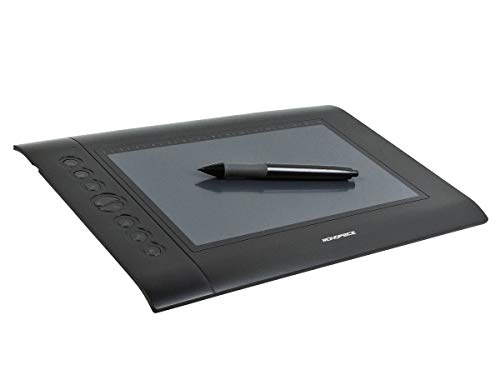

















I said this in the other thread: If you're an engineer, do not buy a $1500 Tablet PC. Instead, get whichever laptop you want plus a $60 external USB tablet. Your wallet will thank me.
Boogie board sync. Makes taking notes super easy and effective used one last semester and I think everyone should have one. http://www.amazon.com/Boogie-Board-9-7-Inch-eWriter-ST1020001/dp/B00E8CIGCA
Looks like it is done with paint, but obviously with a Wacom tablet or similar device. Either way, looks great!
I remember a few hours of trying out different drivers cause they were outdated or something, and with some the pressure didn't work, since I got it working it's nice tho, however some of the functionality is lost because the drivers aren't exactly the ones meant for it
https://www.amazon.com/Monoprice-6-25-inch-Graphic-Drawing-Tablet/dp/B00H4LAF9O
^ the culprit in question
I feel like the Boogie Board Sync does the same thing for like $80.
I didn't see it spinning in the video
(from here)
Uhm, Wacom is the only brand to consider. Period.
You have two good options, the $200 "medium" Bamboo, which is a great tablet with a relatively inexpensive pen (30$) at a good size. And the $99 "small" Bamboo. There is actually also a $70 one that works just fine too. Those are like (4x6) and (5x8) roughly.
The next step up from the Bamboo is the Intuos, which is kind of the 'professional' standard for Tablets. The Bamboo is for newbies. For tourists into digital art. (I'm kidding, but that's how digital artists act. Pretentious jerks...)
Anyway the Intuos is currently at version 4. They are pricey. A small runs $229 and a Medium $349. More pressure, better pens, little tips for the pens to emulate real work.
Okay, let's get serious.
As a digital artist, you're going to kick yourself if you don't get an Intuos. I have the entry level (Graphire, which is now called the Bamboo) and I'm kicking myself. It's just too small.
The Intuos4 Medium is a great platform, if you want to blow all $350 right there.
Alternatively, step backwards to the Intuos3, which you can still buy on Amazon. You could get a medium for probably 240$, since it's the last generation. That'll work just fine.
Intuos3 Medium 249.99
Intuos3 Large 319.99
Those are my two recommendations. Grab the last generation at massive discounts instead of shelling out for the 4th series. The new ones are shinier and probably have better integration for hotkey buttons or something, but lets face it.
You want a pen, with tips, and 1024 levels of pressure, and a good size pad. That's what a tablet is about. The two links above are my recommendation.
Well if you want to get him something related to web design (I assume you do, otherwise why would you be asking here?), you need to know what he does or doesn't have already. I would suggest a graphics tablet, nice computer mouse etc. but he's likely to have those already.
Maybe get him some small non-free software. E.g. ArtRage (a nice little drawing program I'm fond of for $40). Or some web design literature:
If you get him a recently published web-related book chances are good that he won't have it. I would love to get that kind of thing myself.
I use an xp-pen(11.6 inch screen), which is a Chinese brand graphics tablet. For me, personally. Using that speeds up the process a ton. (for me anyhow) Especially when you set up pressure sensitive brushes, so you can adjust the width as you go. This is the one I specifically use.
I Recommend the following:
1)XP-Pen StarG640 6x4 Inch OSU! Ultrathin Tablet Drawing Tablet Digital Graphics Tablet with Battery-Free Stylus(8192 Levels Pressure) https://www.amazon.com/dp/B078YR2MTF/ref=cm_sw_r_cp_api_i_yRPgDbW7HGAYV
2) OSU Drawing Tablet VEIKK S640 Ultra-Thin 6x4 Inch Digital Drawing Pen Tablet with 8192 Levels Battery-Free Passive Pen https://www.amazon.com/dp/B07D34DP5M/ref=cm_sw_r_cp_api_i_nSPgDbS8H2MM3
3) GAOMON 6 x 5 Inches Soft Drawing Graphics Tablet Flex Pen Tablet Sign Board OSU Pad - S56K https://www.amazon.com/dp/B01LL2QGXA/ref=cm_sw_r_cp_api_i_ZSPgDb19T8NX9
Hope this helps!
I made it! :) I have a Wacom Tablet (Intuos 3)... I did check to see if I could just find the font first, but after ~3 minutes of googling I decided to just draw it...
Most of what I know I have learned through trial and error. The class I am currently taking is my first and it focuses on basics (which has nothing to do with digital art unfortunately - I was hoping it would /sadface )
I do use a tablet. The program is PS CS6 (student edition is cheaper - or buying it from a friend who never openned theirs). I don't know if there are any classes that teach digital art (though there are a ton of books) but I know there are a lot of ambitious youtube artists that put in time teaching tips and tricks. Kienan Lafferty is one I watch a lot. I also tune into Dave Rapoza and Anthony Jones's livestreams.
Thank you so much :D
Tablet Name: Intuos3 (8" x 6")
Manufacturer: Wacom
Price: $200+ used (you may find it cheaper; that was just a quick search), $450+ new (don't buy this new), prices in USD.
Size: 13.6 x 0.5 x 10.3 inches (8" x 6" active area); 4 pounds
Features: 8 express keys (4 on each side), 2 touch strips (1 on each side), 1,024 levels of pressure sensitivity, 5080 lines per inch.
Accessories: Pen, pen holder, mouse, felt nib, spring nib, replacement plastic nibs.
Comments: I've had this tablet for several years and it's served me well when drawing or photo editing. The surface is smooth and easy to draw on, although the active area is ever so slightly reduced for widescreen monitors (and this has to be adjusted in the driver settings). The different pen tips provide a more traditional feel for mediums other than the pencil, but I've always preferred the basic plastic nib. Works great in Photoshop and Corel Painter without any extra setup. Plug it in, install the drivers, and draw away. This is a fairly old model and I would recommend against buying it for more than $150-$200. If you're going higher than that, you might as well pick up an Intuos4 instead.
Website: Intuos Site, Amazon Page
User: /u/KrazyTheFox
I'm going to be the fun exception here. I've got nasty RSI in my mouse hand, so my primary input device is a Wacom Intuos Pro (medium size).
This one: PTH660.
The learning curve is pretty steep (maybe a week or two of everyday use), but I'm as productive with this as I ever was with a mouse, I have no pain in my wrist, and on very seldom occasions being able to draw with it comes in handy.
Also functions as a giant touchpad along with the pen input, although I don't use that much.
I use the XP-PEN Star G640. The price does show $33, but it often dips into the 20s range with sales. ALSO, there is a tick box for a coupon which saves an additional $2 at checkout.
​
Tablet is absolutely solid, too. Its very, and I mean very thin. The tablet and pen feel high quality and it comes with not 1, not 3, not 5, but TWENTY replaceable pen nibs. You'll probably have a hole through your tablet area through use before you even run out of nibs.
Have worked as engineer but also a photographer, so I think I'm uniquely qualified to answer your question.
If you want an external stylus system, don't cheap out on the Wacom products. Get the Pro version, not the regular Intuos.
I have both (a friend gave me his old Pro. I had cheaped out and bought the regular version). The pro offers tilt sensitivity. This is HUGE. It makes it feel like a real pencil. This makes using a tablet worth it.
I used this for marking up documents but also extensive photoshop use.
I noticed you also are using Canadian Amazon links. I'm Canadian, too. I recommend checking out Shopbot to find best prices online.
FWIW, photo stores like Henry's often have their stylus-devices go on sale. Might be worth checking.
I think that directly marking up documents on a screen is superior in EVERY INSTANCE. For pure drawing, sketching, shading, and painting in Photoshop or another artboard-specific program you may find Tilt Sensitivity vs. using a touch-screen tablet is equal. But handwriting - it's just so much more natural when you directly edit.
For reading long PDF's (for example when i send friends/paper collaborators a recent article from Nature journal, etc), using my new Surface Pro 4 is great. Just got it last week. Can't really see myself using a Wacom any more.
I get you may not want to invest in a new Surface or touchscreen tablet. But then again, if you're only using the tablet as a PDF editor, I might recommend buying a used tablet with a good screen, anything over 1080p, and editing your PDFs with it instead of using a dedicated stylus-device. You can still operate your tablet and workstation PC/Mac next to each other.... just sync the editable document in a folder within aGoogle Drive/Onedrive/Box/Dropbox and then you have best of both worlds.
Did i mention the learning curve and useability factor on a tablet device? On a wacom you'll inevitably be writing over the edge of the input rectangle once a day or more, and that never happens with a touchscreen tablet.
TL;DR
If you're set on a stylus-input external accessory, one with a Tilt-sensitive input sensor is 110% worth the extra shekels over a basic model. But a basic/used touchscreen tablet device is going to be even better for simple PDF's.
https://www.amazon.com/StarG640-Ultrathin-Graphics-Battery-Free-Pressure/dp/B078YR2MTF/ref=mp_s_a_1_2_sspa?keywords=osu+tablet&qid=1565809636&s=gateway&sr=8-2-spons&psc=1&spLa=ZW5jcnlwdGVkUXVhbGlmaWVyPUExV1I1SlFMQ1NMMjRFJmVuY3J5cHRlZElkPUEwNDQ1MTg3MlRUSlcyRlhVODA5SCZlbmNyeXB0ZWRBZElkPUEwMTM2MjA3UzJCSTBDQ0dIUVI1JndpZGdldE5hbWU9c3BfcGhvbmVfc2VhcmNoX2F0ZiZhY3Rpb249Y2xpY2tSZWRpcmVjdCZkb05vdExvZ0NsaWNrPXRydWU=
That’s what I use and it’s worked perfectly for over 4 months now. IMO you can’t beat it for $30.
People use drawing tablets, not actual tablets.
If you check This page You'll see some of the recommended tablets.
I use the XP-Pen StarG640 and I like it. Pen isn't heavy and it's not super big/small.
As for your question about the keys, I can't help there. Lol
Others have given advice, but I might as well chime in.
The Bamboo is a great little starter pad to play with. I wouldn't reccommend it as a real graphic design tool, but it really is a functional little pad that can get the job done and has some fun extra functionality with gestures and what not. The Bamboo is NOT specifically a graphics tablet though. It can function as one, but it is also touch sensitive and most graphics tablets are not reactive to anything but a pen or a conductive mouse created for the tablet surface. But it does have the same technology as an Intuos tablet, which is amazing tech, so it's very capable.
You can get a Wacom Graphire for around the same price as a bamboo, (I owned one of these for a couple year) and it is made for this kind of thing. It is a decent little tablet, and would be alright for a hobbyist or a beginner, but i'd skip it. But it isn't as advanced as the next type of tablet...
which is an Intuos3 and Intuos4. Here is where I would start. I would actually skip the intuos3 simply because the intuos4 is basically an industry standard now. It's tech is updated often and it is simply a fantastic tablet. The intuos 4 is what most people end up with. There are small, medium, and large versions. The size you get is a personal preferance. It also comes down to desk real estate. Not a lot of desks have a huge chuck of space for a large intuos. The medium is a great compromise of space vs. functionality. And actually, a lot of people prefer the slightly smaller ones to reduce having to move your arm/hand around as much reducing fatigue. Also the price is obviously better for a medium sized one than a large one. There is also the wireless version, which is awesome since you can simply stow it away somewhere quick and easy. I would recommend a carrying case for it though to keep it safe. Even just a small laptop bag would be fine. But it's an investment you will want to keep safe.
Finally you have the amazing Cintiq line. The Cintiq 12WX and Cintiq 21UX and I just learned about the silly Cintiq 24HD.
I have a Cintiq 21UX and it has changed the way I work. It has sped up my workflow and made things so much easier and faster and accurate and simply amazing. (Note I didn't quite pay what they are asking for on Amazon but that's the same model). the cintiq's are expensive as hell, but it's an amazing investment if you are really going to take advantage of it.
Note however, that you can do everything on an intuos4 that you can do on a cintiq. The thing with the lesser tablets under the cintiq is you will have a real learning curve dealing with drawing on your desk/lap while looking at the screen. It's weird and takes time to get used to it. But there is AMAZING art done on them. As I said, they are industry standard and amazing pieces of tech.
So I recommend the Intuos4 Medium or the Intuos4 Wireless in the end.
Hope this helps a little. There are alternatives to Wacom, and some can get the job done, but I won't recommend them as in the end, you want a Wacom.
http://www.pencil-animation.org/
I used this before I switched to flash. Nonetheless it's a good program.
Edit: I'd also recommend getting him a Wacom tablet. Much more comfortable than drawing with a mouse. [(http://www.amazon.com/Wacom-Bamboo-Connect-Tablet-CTL470/dp/B005HGBEYS/ref=sr_1_1?ie=UTF8&qid=1393708183&sr=8-1&keywords=Wacom+Bamboo+Connect+Pen+Tablet+%28CTL470%29)]
By the look of her art and the use of Scratch, I assume your niece is fairly young ("teenage" is a wide margin to guess). This is great that she's starting so early. I started far too late compared to most and regret it every day.
I would not advise a tablet unless she's at least 14, and that's pushing it. If she is and you're ready for the gamble, that's all your choice. They're delicate pieces of hardware and the lower end brands ([Huion] (https://www.amazon.com/Huion-Graphic-Drawing-Tablet-Pressure/dp/B00DKW816K/ref=sr_1_4?ie=UTF8&qid=1466736352&sr=8-4&keywords=huion+tablet), [Monoprice] (https://www.amazon.com/Monoprice-6-25-inch-Graphic-Drawing-Tablet/dp/B00H4LAF9O/ref=sr_1_1?ie=UTF8&qid=1466736418&sr=8-1&keywords=monoprice+tablet), [Ugee] (https://www.amazon.com/Ugee-M708-Digital-Graphics-Rechargeable/dp/B00VUHQECU/ref=sr_1_2?ie=UTF8&qid=1466736442&sr=8-2&keywords=ugee+tablet) ) are built a bit weaker than something like a Wacom (suggesting the [Bamboo] (https://www.amazon.com/Wacom-Bamboo-CTL471-Tablet-Black/dp/B00EVOXM3S/ref=sr_1_1?ie=UTF8&qid=1466736313&sr=8-1&keywords=wacom+bamboo) model to start off, it's a good spot, cheaper and sturdy). but again, I wouldn't risk it at 13 unless you can trust her wholly with an ~$70 piece of hardware.
Software-wise, there are free programs out there to get her started that have better interfaces than Scratch but similar functionality. [Pencil2D] (http://www.pencil2d.org/) is a pretty good starter. Crazy Talk is pretty drag-n-drop, so she wouldn't really get to express her own art as much if at all. It's better to get her something that allows her own art.
I'll always advocate my favorite timeless animation method: post-it notes. get her a bunch of different ones and ask her to use them to animate a little thing. A ball bouncing, a person walking, anything she wants. It's cheap and allows her to really expand on the concept of animation without boundaries.
Good luck :D
https://www.amazon.com/dp/B00DM00B9A
I got a Boogie Board. It's a super thin and light tablet that you write on, then click the "save" button and it sends a pdf to your laptop or phone (you can also send it to evernote). Once the handwritten pdf is on my computer I can then edit and type it up.
http://www.amazon.com/Boogie-Board-9-7-Inch-eWriter-ST1020001/dp/B00E8CIGCA
For typing, I use LyX. If you don't have much TeX experience it's definitely the way to go to start learning, as it instantly displays what you type. Even if you do have TeX experience, it's still nice.
http://www.lyx.org/
This sort of electronic paper may be a good investment for you. It's not cheap but it is more so than the SP series. (I own an SP3. It's good as a laptop, but I never use it for math/notes. Too clunky for me.)
The first tablet I ever had was some cheapo bamboo 20 dollar bin sale garbage. It was maximum trash, BUT a good doorway to digital. And I didn’t feel guilty if i wasn’t drawing on it all the time because it was cheap garbage, so I gradually got used to tablet stuff until years later I got an expensive tablet for semiprofessional use. If you, like me, find yourself crippled by boundless anxiety and self-loathing, I absolutely recommend starting with cheap trash and working your way up over time as strangers on the internet validate your life choices. Also, a ton of my art friends who also started with cheap trash told me they loved monoprice tablets because they were cheap but not glitchy like my old bamboo.
I recently got this Monoprice tablet via Amazon ($40: https://www.amazon.com/gp/product/B00H4LAF9O) to make lecture videos. It works really well on Mint 17.3 with at least Krita and Pinta. I would expect it to work with Gimp as well. I didn't have to install any special drivers - it just worked out of the box.
If you plug it in before starting Krita, it will do a nice job with the pressure-sensitivity.
There are a lot of cheap graphic tablets you could buy, like this one:
https://www.amazon.com/Bamboo-Drawing-Windows-including-Standard/dp/B010TQQI5K.
Damn, they are different indeed! Had to take a look twice before find difference.
I have the third just like u/VictorIsaev . Love it!
But after year surface is not in good state. This but like 3x times worse. If turns out it feels good for you to drug with lots of pressure (i like it...), it's a greate idea to put any other surface on the top of the tablet. Some ppl use a sheet of paper. I like mouse-pad much more. And there are some special tablet covers as well.
Practice! It really is that simple.
Plus there are tons of tutorials online even on Youtube.
Just pick something you'd like to draw and go for it!
edit: For digital art you also need a drawing tablet -- the Wacom Bamboo is great because it's affordable yet still works perfectly
I bought a tablet really early on (2-3~ months in), and I found it to be an excellent purchase. Then again, I play osu! everyday for at least 2 hours, so I get plenty of time with it. If you don't believe you will be playing for at least one or two more years, I wouldn't recommend it. Again, as other people say, you don't need a tablet to play well. Many top players use a mouse, and some even use a touchscreen to play high level maps. But if you are set on buying a tablet, I would recommend the CTL480. This is the tablet that most players use at high level. If you need a cheaper option, there always is the osu!tablet or the Huion 420. These three are the most used tablets in osu!, but there are many other options available to you. The only thing you should look out for if you are trying to choose another tablet is latency, as tablets like the CTL490 are known to have latency unplayable with to people used to the above tablets.
As for PP, PP, or Performance Points is gained through passing or "fcing" (full comboing) a map. The higher level/star rating of map you play, the more PP you will get for a play. The easiest ways to get PP are through farm maps such as no title - Reol, MIIRO - AKINO from bless4, MIIRO vs. Ai no Scenario - AKINO from bless4 & CHiCO with HoneyWorks, and many others. The higher accuracy and combo you get, the more PP you will earn. However, as a new player, it isn't recommended to start farming PP. People usually don't start caring about pp until rank 50k to rank 100k (the five digit realm). What you should do as a new player is player harder and harder maps to help you learn how to play the game and then start trying for a higher ranking.
Hope this helps!
EDIT: I forgot about this tablet, the XP-Pen G430. It is similar to the osu!tablet and Huion 420 in size, and is a very recently introduced tablet. You can see high level play with it here.
> With being said a dedicated drawing tablet that hooks up to a computer would be probably the more "professional" route if that is what you are looking for. However that is generally more expensive that buying a tablet like the S4 or iPad Pro.
If you are talking about the Wacom Cintiq, I recommend you check out some reviews for other brands. For example, here is a competitor with a price tag of $499 and with generally positive reviews: https://www.amazon.com/gp/aw/d/B072N2C2PB/
Personally I used to have a graphic tablet without built-in screen, the Wacom Intuos 3 in size A5. A built-in screen is cool but a graphic tablet is still absolutely wonderful even without it. Here is an alternative to Wacom with generally positive reviews, price tag $111.20: https://www.amazon.com/Wireless-Graphic-Drawing-Tablet-MicroSD/dp/B01CYCOYSU/
Ohh so it doesnt overheat it just get really hot? (I would totally say that it overheats tho nudge nudge)
Anyways, i dont use a display tablet, i use a normal graphics one. The H640p to be exact.
Displays you would likely be interested in are:
All of which are bounds cheaper than the MSP 13.
As an alternative to the Wacom brand, there is also the Huion H610 Pro, about 60 bucks on Amazon. My mate and I have one each, and so far they work well for us.
https://www.amazon.com/Graphic-Drawing-Pressure-Sensitivity-Carrying/dp/B074DTP2V4/ref=sr_1_6?crid=22UWZ82VIZWRQ&keywords=huion+h420+usb+graphics+drawing+tablet+board+kit&qid=1555160306&s=gateway&sprefix=huion%2Caps%2C200&sr=8-6
for work made with a mouse this isn't bad. It's a little over blended in places and the skin tone could use some work.
If digital art is something you want to pursue then I would recommend getting a cheap tablet and downloading Krita. The tablet and software will have a bit of a learning curve but you can practice some basic stuff in the vein of drawabox to overcome it.
Marco Bucci on youtube makes some excellent digital painting videos, and there is also Ctrl+Paint
I'm still planning on going straight to digital though. My hands aren't very steady (though I figure it may improve over time), so I'd like to take advantage of the smoothing in digital, and I just prefer the look of digital most of the time. Also, fixing mistakes is easier in digital, and I already have a bit of experience with photoshop.
I'll be honest, the only real reason I want to draw is to have some kind of artistic talent, and also to draw my sona and other furry shit. Like, I want to be able to make my own branding amd PFPs (I appreciate good art and would be willing to shell out money to artists, but if I can achieve a decent result myself, I'll try because I'm stingy as fuck)
Thanks a ton for the advice though. If you don't mind me asking, which of these looks like a better deal to you?
This: https://www.amazon.ca/StarG640-Ultrathin-Graphics-Battery-Free-Pressure/dp/B078YR2MTF/ref=pd_sbs_0_1/137-1111389-1670244?_encoding=UTF8&pd_rd_i=B078YR2MTF&pd_rd_r=edcd46df-50b0-11e9-948b-a94c591038df&pd_rd_w=CfZXE&pd_rd_wg=H7EwO&pf_rd_p=5dcda75b-8643-4da3-9bb1-5c0233790500&pf_rd_r=7N20KAC4R67FE96RF9TA&psc=1&refRID=7N20KAC4R67FE96RF9TA
Or this:
https://www.amazon.ca/Huion-Graphics-Drawing-Tablet-Board/dp/B00TB0TTAC/ref=pd_sbs_0_1/137-1111389-1670244?_encoding=UTF8&pd_rd_i=B00TB0TTAC&pd_rd_r=e54a4ca5-50c2-11e9-a24f-1f23c692de06&pd_rd_w=Ev9FP&pd_rd_wg=IU9gR&pf_rd_p=5dcda75b-8643-4da3-9bb1-5c0233790500&pf_rd_r=NC6N1KBFJCMRG0AQ5X4J&psc=1&refRID=NC6N1KBFJCMRG0AQ5X4J
On a side note, I find it hilarious that they market low end tablets as "Osu Tablets"
You did that with a mouse? Damn, that’s impressive. You know you can get a basic drawing tablet for pretty cheap, this one is like $30.
https://www.amazon.ca/gp/aw/d/B078YR2MTF/ref=ppx_yo_mob_b_inactive_ship_o1_img?ie=UTF8&psc=1
The Intuos S with BT might be a good choice for you.
I don't know of anyone who draws from their bed though. might be difficult to see what you're actually drawing.
Never too late to learn! Dedicated drawing tablets are cheaper than ever and Youtube has more lessons than you could ever want. This is the tablet I used, but you can do just as well with a $50 dollar or less tablet and any number of free drawing programs.
2nd year Uni animation student here.
As for tablets, if you want one with a display:
XP-Pen is the best Wacom alternative (and one of the cheapest) as of now. I would suggest buying their Artist 15.6 PRO, Artist 22E Pro or, if you want an even cheaper one, Artist 12.
​
Artist 15.6 Pro
Has a really good pen with tilt function, which needs charging, but last about forever on one charge. It's around 380-400$ US.
Amazon link
Official XP-Pen store on Aliexpress (bought from them 3 times, no problems at all) ALMOST EVERY PRODUCT IS CHEAPER HERE THAN ON AMAZON!!!
​
Artist 22E Pro
If you want something bigger (and pricier), then the Artist 22E Pro is an amazing Graphic Display, comes with 2 pens and I can vouch for it, since both me and my girlfriend use it since last year, with no problems. No tilt function tho. Around 470-500$ USw.
Amazon link
Aliexpress link
​
Artist 12
If you want something smaller and cheaper. Has a non-battery pen, small form factor and costs around 250$ US.
Amazon link
Aliexpress link
​
Behind XP-Pen, Huion is a really close second best, so if non of these are to your liking, taking a look at their products is worth a shot as well.
----------------------------------------------------------------------------------------------------------------------------------------------------------------------------------------------------------------------------------------------------
​
As for software. I'm assuming you are a relative beginner, so no need to get fancy. Professional grade animation software cost A LOT, like, a couple hundred dollars a month/ around a 1000$ up front lot. And they barely give any advantages to a beginner for that price.
You'll just need something to learn the basics with, and for that, pretty much any software will do.
​
FREE
Krita is your best bet.
Although it lacks some functions, it is quickly improving and is constantly updated and worked on. it is also completely free to use and make works with.
Krita's Official Site
​
PAID
Clip Studio Paint Ex is really good, if you are willing to pay some money.
It is constantly getting new animation functions, some Japanese studios use it and you can make pretty much professional grade stuff with it.
It's an illustration and comic software first and foremost (pretty much the best at that), so you're not only getting a good animation tool for your money, but also the best illustration and manga software money can buy. Many Japanese comic artist, DC, Marvel and Image Comics artists use it for their work.
It also has a material hub for all users, where you can get a lot of brushes, textures etc. that other users upload. Some of them are paid, but a good bunch of them are free, and really good.
Price
It costs 219$ at base price, but they have sales about 2-4 times a year (almost every season), when they have an AT LEAST 50% discount, so it's pretty easy to get it for 110$>. And getting a top notch illustration software with really good animation functions is a killer death for that price.
CPS Official Site
I also use Clip Studio for everything I do, with some very handy free add-ons to make it even simpler to use. Link to one of my things, fully animated in Clip Studio.
​
!!DISCLAIMER!!
NEVER buy Clip Studio Paint PRO for animation! It limits your animation length to 24 frames per file, witch makes it useless for any real animation work!
​
Blender also started somewhat focusing on 2D animation in their newest version (2.8, which is in Beta, as of now). It's very promising, but not good for real work or beginner practice yet. It's needlessly messy and complicated to learn and use, and lacks a lot of very basics 2D animation functions.
Since Blender is completely free, it's worth checking out, but don't bet on using it for anything major.
----------------------------------------------------------------------------------------------------------------------------------------------------------------------------------------------------------------------------------------------------
​
You will also need video editing software, but there are tons of those. Adobe Premiere, Adobe After Effects and DaVinci Resovle are the best ones.
Adobe has a subscription system, meaning you'll have to pay monthly to use their software. The price changes depending on what you use, so it's best to check out their site.
Adobe's Pricing on their site
​
DaVinci Resolve is completely free to use, but has a somewhat unusual, node based UI. It is every bit as powerful as Premiere Pro after learning it, though.
Davinci Resolve 15's site (The download button is on the very bottom of the loooong site.)
​
Some other free options:
OpenShot
Natron
Shotcut
​
Non of these free options are anywhere near as strong as DaVinci or Adobe's software, but are completely usable and have every basic (and some handy extra) functions you may need.
Software: Photoshop. Hardware: One of these babies. Still can't draw with it (gotta do the lines with good old pencil and pens), but hoping I'll be more comfortable using it once I get through more of those tutorials. And thank you very much! :)
Intuos2 6*8"-$44.97
Intuos2 9*12"-$100 and zero bids
Intuos3 6*8"-$135
It all depends what you want, but I'd reccomend the Intuos2 9*12 if you can get it for $100. I have an Intuos3 and the buttons aren't very helpful. The buttons didn't really become useful until the changed them up and added the scroll wheel on Intuos4.
I like the Wacom Bamboo, and it looks like you can get it refurbished for ~60
i use the 'old style' classic Logitech G15 & the new Logitech Performance MX.
i also suggest a wacom, refurb ones on amazon are 42$ or 52$(w/ touch)
see here>> http://www.amazon.com/Wacom-CTL460-Bamboo-Factory-Refurbished/dp/B003LVKQ18/ref=sr_1_9?ie=UTF8&qid=1310897970&sr=8-9
I've only owned this one tablet ever, but I like it pretty well.
Wireless would be nice, but just depends on your budget and preference.
The precision on the low end model seems to be spot on as far as I can tell.
http://www.amazon.com/Wacom-CTL460-Bamboo-Factory-Refurbished/dp/B003LVKQ18/ref=sr_1_6?ie=UTF8&qid=1346202305&sr=8-6&keywords=bamboo+tablet
IMO, don't even consider anything other than a Wacom. For your price point, get a Bamboo and if you feel you need something bigger/better, sell it and upgrade to an Intuos. I have had an Intuos 3 for several years and love it. The new version is very slick but I don't really have a need to upgrade.
In regards to your specific points:
Edit: One final consideration - Intuos comes with a mouse - If you are considering using the tablet as a complete mouse replacement (I use mine in addition to my mouse), I would stay away from the 'small' tablets.
I personally have a ctl 480 because it was cheaper than a 470 at the time of purchase. I don't know how the 470 performs compared to the 480 but if you live in the US, buy it here. I don't know if this is a sale or how long this price lasts but it's dirt cheap for a Wacom.
Is your screen a touchscreen? If so then you can just get a stylus, they are rather common. If you don't have a touch screen then your best bet is something like this pad from Wacom.
Happy Zambambo! This would be nice for my drawing :)
Wacom does have an adapter for its line of Bamboo tablets with detachable cables.
If you look at the bottom, you can clearly see an openable slot which reveals a space for a battery and wireless USB attachment.
Which can be purchased on Amazon.
Bamboo tablet can be wireless. you just need a specific model that has spot for wireless accessory kit.
i just bought a huion 580, hoping it'll be decent. still waiting on it, its slightly larger than the 420 and the reviews are half decent i guess for a budget tablet https://www.amazon.com/Huion-Graphic-Drawing-Tablet-Pressure/dp/B00DKW816K
this was helpful for me also: https://www.reddit.com/r/osugame/comments/2c3mxr/all_you_need_to_know_for_tablets/
if you're willing to drop a little more money on it i'd go for the CTL-480, seems to be the one everyone recommends
For tablet, I have to say the Huion 580.
For program, I have to say FireAlpaca
As far as I know, not really. The pen/tablet can actually sense different levels of pressure, but the mouse only has 1.
If you switch to using a vector layer, it might be easier with a mouse. Also, remember there are less expensive tablets than Intuits.
You could get way crazy for sure (I know I'd sure love to!) but I'm rocking this badboy right now. I've had all of the sizes of the standard tablets (not the fancy monitor versions::drool::) and I'd recommend small for almost everyone. So that'll run you $250-$300. Also for Photoshop check this out. You can get away with the "Photography" bundle (Photoshop and lightroom) for $10/mo or 120/yr. I've seen other people post a preference for different drawing tablets but I've only used Wacom, it's an industry standard (or has been for a long time) if anyone else has a better suggestion I'm sure they'll drop in. In the meantime, check those out and I'll look for that other brand I saw the other day (I'm curious now too.) Good luck, and I meant to tell you in the last post, killer work!
Stuff to sell
tech:
Xiaomi mi-pad 2, 1 year old, comes with case. 800Toshiba 1TB external drive, minor cosmetic damage. 200Skullcandy Aviators in green, taken out of box but unused. 300 oboBeagleBone Black dev board. 100TI LaunchPad MSP-EXP430G2. Missing 1 flash device, other one still plugged in board. 40
Raspberry Pi Model 2B /w case. 100Nintendeo 2ds /w 16GB sd card with CFW (cracked) - 5005 phones, with broken screens, scrap, 3 without batteries. 50, or 10 each
Xiaomi BT speaker. loose piece rattles around inside when shaken. Was Gold. 50
Audio Technica ATR2100 USB/XLR Mic /w Table clamp stand and mini tripod stand 300
Logitech mini bluetooth key board in red. 50
Wacom Bamboo drawing tablet 150
AKG Y45 bluetooth Headphones Great condition. With carrying pouch. 350
Old Asus laptop running WinXP. Will not run on battery, connected to power source only. Will work fast if you load a linux OS. Comes with carrying bag. 300 obo
toys/misc. :
Yo-yos: YYF Shutter, Werrd Minute, OneDrop Benchmark 2014, YYF Onestar. Bundled 400
Leuchtturm notebook, unused, full sized (A4), Dot-grid. 150
72v scooter, beat-up, pics upon request, test drive in Lujiazui area. 1000 obo
Sorry for bugging ya again. But is this a decent tablet for just starting out?
https://www.amazon.com/gp/product/B010TQQI5K/ref=ask_ql_qh_dp_hza
It is a wacom Bamboo so I was wondering if this is something good to get.
Also, is it possible to get kitra on it? I don't want to pay a monthly subscription for programs if possible.
Or should I get this one as it comes with some free programs?
https://www.amazon.com/gp/product/B079HL9YSF/ref=s9_acsd_simh_hd_bw_b15HJT_c_x_w?pf_rd_m=ATVPDKIKX0DER&pf_rd_s=merchandised-search-3&pf_rd_r=R74NN2A5YBRXRCQMNW1T&pf_rd_t=101&pf_rd_p=ad73d04e-7446-55e9-a57b-dec8ac1040f8&pf_rd_i=16034531
Tablet peripherals are commonly used for osu! because it allows for natural movement of your cursor, and many beatmaps have patterns that are more difficult to perform with a mouse when compared to a tablet (e.g. shapes like squares or stars, some dubstep patterns, anything by Hollow Wings). It's not to say these things are impossible to perform on a mouse--they're absolutely possible, but the learning curve for using a tablet is significantly lower because of the natural cursor movement that comes with it.
There are guides for tablet purchasing on the osu!wiki and even here on /r/osugame, but these are somewhat out of date. Popular tablets include the Huion H420 and the Wacon CTL-480, though the latter is discontinued. Newer tablets that have come to attention include the Wacom Intuos Draw (or CTL-490) and the XP-Pen G430.
XP-Pen Star05 Wireless 2.4G... https://www.amazon.com/dp/B01MAZ5FDL?ref=ppx_pop_mob_ap_share
Peripheral, this one specifically: https://www.amazon.com/gp/product/B01MAZ5FDL/ref=oh_aui_detailpage_o01_s00?ie=UTF8&psc=1
https://www.amazon.com/gp/aw/d/B01MAZ5FDL/ref=yo_ii_img?ie=UTF8&psc=1
This is the one I use 😊 if you do get a tablet, a helpful tip is to tape a sheet of paper over it so when you draw, you get the same feel as drawing in a sketchbook. It helps keep the pen from sliding and gives you straighter lines
Cualquier Wacom que compres te servirá, yo empece con una Bamboo Pen and Touch, me costo $100 y son excelentes, creo que esta seria la equivalente actual: Wacom Intuos Bluetooth. Si puedes hacer un gasto grande te recomendaria una Intuos Pro, muchos profesionales la utilizan e incluso las prefieren sobre las Cintiq (las que son una pantalla y dibujas sobre ellas).
Tienes buena base y mas importante la motivacion, te recomiendo como practica que te metas en /r/redditgetsdrawn y empieces a dibujar gente todos los dias, es una comunidad muy bien moderada y no te encontraras nunca un troll, tendras muchas fotos de referencia, haras feliz a la gente y el buen feedback te motiva a seguir practicando. Con una tablet es 100% seguro que aprenderas más rapido pero mientras llega puedes practicar con lapiz.
Creo que ya te lo comente antes pero igual metete en los canales de youtube proko, scyra, Tyller Edlin, Stephen Silver, Bobby Chiu.
Viendo tus dibujos, te faltan algunos meses de practica para conseguir comisiones pero vas en muy buen camino.
Cualquier otra cosa pregunta!
Not sure your budget but I own this one and can speak highly of it:
Huion KAMVAS GT-191 Drawing Tablet with HD Screen 8192 Pressure Sensitivity - 19.5 Inch https://www.amazon.com/dp/B072N2C2PB/ref=cm_sw_r_cp_apa_6-97BbJCZGNZ7
Looks like you've already done a fair bit of research for what to look for. Check out the art section on Twitch and see what some of the top streamers use as well, might give you some more ideas
Tenho experiências muito boas com Yiynova, que ainda uso, e Huion que vendi pra um amigo. OS preços são bem razoáveis, se algum conhecido fizer alguma viagem você pode conseguir seu sonho fica mais possível ainda.
​
Boa sorte!
If you're running Win10, have a look at the Xodo app to annotate PDF's. It works surprisingly well across multiple platforms. Then check out the Huion H610 Pro. It's $60-ish on Amazon, and works pretty decent. My desk looks a little "busy" with a 3D mouse, keyboard, mouse, and tablet all sitting here, but I use them all at least once a day. Often times for hours on end, so they stay.
The (3)-22in 1080 monitors is really a pretty great setup. Only thing I might consider changing is upgrading them all to 4k resolution. I REALLY like the clarity of the 4k display when doing 3D modelling and FEA work. The full HD (FHD) screens are nice, but the 4k is really stunning. The mismatch at home is really quite frustrating. To the point I often don't even use the second screen, and just muddle through with the single 14in laptop screen. I don't work from home often, so it's not a big deal.
I'm very fortunate in that my company is VERY progressive on technology. I don't think there is anyone in the building that doesn't have at least two monitors. Most of us have 3, and the drafting guys all have 4. If you're doing work that requires having 5-6 windows open at a single time, then they really can't be beat.
With all that said, I'm looking at a new position at a new company that is 100% work from home. If that comes through, I'll most likely pickup a new laptop (probably another Thinkpad X1 Yoga), and will run a docking station with an external GPU and probably (3)-22in 4k monitors. It's important enough for me to have this real estate when working that I'll cover the cost of that outside of whatever the company pays.
Huion tablets are fairly cheap and decent.
Huion H610 Pro Graphic Drawing Tablet 8192 Pen Pressure Sensitivity Carrying Bag Glove https://www.amazon.com/dp/B074DTP2V4/ref=cm_sw_r_cp_apa_N1wKBbBVS3NM8
Snap a pic dude, also if you really want a tablet I used this for a long time, great tablet but are very vulnerable to electrice damage so if you get it, make sure you don't leave it plugged, especially during a storm lol.
Awesome, thanks.
I don't know which laptops are good these days, but the brands I trust are HP, Asus, and Acer. Since you're not going to be doing anything resource-intensive, you could look for anything under $400-ish. Check out this article for some recommendations. If you're going to look on your own, be sure to check the reviews and make sure there are no huge, common problems.
For drawing tablets, the Huion H610 Pro is recommended often, but you can get a good beginner drawing tablet for under $100. Popular brands I see are Huion, XP-Pen, and GAOMON.
For programs, I would recommend GIMP or MediBang Paint Pro. I've personally used both for various projects. They're both free and they work well. Should be easy to understand if you mess around with them.
Alternatively, if you got anything off the Microsoft Surface line, you would be combining the laptop and the tablet, and possibly saving money. Something to look into. The new Surface Go starts at $399.99.
Hope this helps a bit. Feel free to ask if you have more questions. I'll see what I can do.
I have a 2-in-1 Pixelbook (chromebook), a regular laptop with a wacom bamboo fun (both quite old but still works), and a new IPad Pro 11". I recommend going with a regular laptop and cheap drawing tablet. I could draw on the Pixelbook, but the drawing apps aren't the greatest, and I've tried other 2-in-1s and they're about the same.
I used my laptop & drawing tablet combo for years until I needed something more portable that would fit in a small bag. The IPad pro was the best thing I've used that fits my needs, but I also had a large Gaomon tablet that was sublime (unfortunately not portable).
So, go with a I would recommend getting a drawing tablet and I really do recommend Gaomon especially since it's discounted down to ~$290 now and has a large surface area you can play with and is comparable to a cintiq. Otherwise, you can easily get away with any other cheaper drawing tablets.
I have the Gaomon PD1560 pen display, seems pretty good and considerable savings over Cintiq. Only gotcha is it doesn't have a resident driver like Wacom; you have to make sure their pen utility is running.
XP-Pen are actually awsome. https://www.amazon.com/10x6-25-Graphics-Battery-Free-Shortcut-Pressure/dp/B077P6BQP7/ref=sr_1_9?keywords=xp-pen&qid=1567376898&s=gateway&sr=8-9
this one is $50 and I know a couple artist who use this brand and can say it's better than Wacom.
We purchased this one. We did check out a few of the highly recommended tablets, but all were quite expensive for an 11 yo. This one was in a list of good beginner tablets, and happened to have a 25% of coupon that day. We dont want to sink a butt load of money in just yet, as kids can quickly drop things, however, I dont want it to be so crappy she loses interest entirely.
XP-PEN Deco 01 10x6.25 Inch Digital Graphics Drawing Tablet Drawing Pen Tablet with Battery-Free Passive Stylus and 8 Shortcut Keys (8192 Levels Pressure) https://www.amazon.com/dp/B077P6BQP7/ref=cm_sw_r_cp_apa_i_kFSZDb1T4PZAY
Do you know anything about it?
For the frew software, would FireAplaca be your top suggestion?
Any good YouTube channels that could help her? I'm not ready for her to venture on to reddit just yet, lol
i have an xp-pen deco 01, it has linux drivers on the website. they're kind of rudimentary but they work just fine with Krita, and with the 20% off coupon it's under 49 dollars. pretty decent.
A good size, price ($30) and quality, [XP-Pen StarG640] (https://www.amazon.com/dp/B078YR2MTF/ref=cm_sw_r_cp_apa_DZMLAbMSPMFRJ)
Ah, I hadn't considered using Wacom. Actually just looked it up on Amazon and found a relatively cheap one at $99.93
Wacom Intuos Wireless Graphics Drawing Tablet with 3 Bonus Software Included, 7.9" x 6.3", Black (CTL4100WLK0) https://www.amazon.com/dp/B079J2FSQ7/ref=cm_sw_r_cp_apa_i_GXYhDbG2RMS1E
I gpt this one way back when I thought I would draw with it which never happened, glad I got use out of it though.
Sorry, yes. You can't run Photoshop on a tablet, (i.e. an iPad), but if you get a Wacom tablet, then she can draw & paint directly into Photoshop on top of her photo. Hope that makes sense!
I have a Wacom Intuos3 6x8 Tablet. Interested in the SNES/GBA/PS1 games.
Are they?
1
2
The majority of the time I only use Dan Awesome's Rage maker (www.ragemaker.net), but I'll occasionally use GIMP for particularly detailed panels or animated comics. I used GIMP for the final panel in this case.
I also have an old Bamboo writing tablet which I use to draw, although I just use a mouse or trackpad most of the time. I ended up using the tablet for this particular comic, because I decided to draw full bodies.
My gosh, that's a lot of input, just what i need! Is this the type of tablet I'll need?
Wow, that would be extremely impressive. I'm pretty useless with drawing stuff unless I am heavily relying on a reference sheet. I use one of these I got for really cheap CTL-470
https://www.amazon.com/Wacom-Bamboo-Connect-Tablet-CTL470/dp/B005HGBEYS is this the 470
I know she answered you in a reply, but this is what she's talking about if you didn't know. This is a cheap one I just bought actually.
I love amazon prime
Lets!
I use a Wacom Bamboo at work (until my Cintiq gets here).
http://www.amazon.com/Wacom-Bamboo-Connect-Tablet-CTL470/dp/B005HGBEYS/ref=sr_1_1?ie=UTF8&qid=1335434296&sr=8-1
It's pretty damn awesome for the money you spend and makes digital inking so much easier.
I've found when using tablets the size doesn't make a huge difference. You won't use most of the drawing space or find that you run out of room. So if you see for $70 bucks vs another that is $200 with no added features but size don't be sucked in.
I remember reading an AMA with Khan academy on Reddit a while back in which he said he used a Wacom Bamboo tablet Here on Amazon which may be worth a look.. fairly inexpensive as far as pen tablets go to my experience but I don't know what budget you were looking for.
yes, but this is the specific one i have
I also have the same tablet. Wireless functionality is provided by this wireless kit sold separately.
You should have instead commented on the fact that the indication LEDs are not illuminated, meaning it is not turned on.
If your wacom still has everything to work wirelessly, you can take out the battery and charge it with a universal charger and then put it back in and have it work. If the battery is dead and won't charge you would need a new battery, or if you don't have the wireless kit at all, you can buy the accessory kit. You would still need a charger for the battery either way.
The other option involves soldering. You can either solder a new USB connector, or a USB wire. Most people opt for the USB cable, like in this. If you mess up though it can easily short the entire board and brick the wacom.
Is there anywhere I can check which tablets the wireless accessory kits are compatible with?
I'm thinking of buying this one in particular and my tablet is the CTH-470.
It's standard micro USB, any regular cable should be fine so long as it's not too big. If it's still being unreliable with a decent new cable it could be the port on the tablet that's damaged, could work around it by getting the wireless kit for it. https://www.amazon.com/Wacom-Wireless-Accessory-Tablets-ACK40401/dp/B006MRAVFE/ref=sr_1_1?ie=UTF8&qid=1525148544&sr=8-1&keywords=bamboo+wireless+kit
I have the same tablet but bought the Wireless Accessory Kit a while ago. It's battery life is relatively long with a full charge (like 15 hours ago) but with my experience, it doesn't hold the charge even when the device is off. Not worth $40 in my opinion.
I was thinking this plus a case and wireless connectivity. Do you have thoughts on any of that? The one I'm thinking of is small but we live in a small space (as in 475sq ft studio including kitchen and bathroom) so I think it makes sense for now.
Thanks!
So something like this or this wouldn't be good?
OP here, anyone have experience with this?
Check out the Huion tablets on Amazon.
I had a Wacom break down and needed and affordable replacement quickly. I got a Huion and I have never looked back, It's got fantastic control. I'll link my model below but I am seriously considering getting their 500$ HD screen tablet..
https://www.amazon.com/Huion-Graphic-Drawing-Tablet-Pressure/dp/B00DKW816K/ref=sr_1_6?ie=UTF8&qid=1480839551&sr=8-6&keywords=huion+tablet
I bought this one for $50 canadian. I like it, only downside I would say is it's kinda large and you need batteries for the pen (1 fully charged should last a couple of months).
I really don't wanna pay for wireless and the battery and color idenitfyers when I'm never going to use it... what about something like this or this ?
> About drivers i dont get what the big issue arent they just reading position of pen on tablet and sending it + some buttons
Yes, but each tablet sends this differently, so you need drivers for each one.
If you're concerned about money, buy a Huion. I recommend this one. I use it with Krita on Linux daily and it's excellent, especially for the price.
Honestly, if you're looking for a cheaper option, I use the Huion 680s and I've never had any qualms with it.
The one I have is wired (not wireless), but I don't mind. The stylus is wireless, and I actually upgraded to the rechargeable one, but TBH the batteries in the AA battery one last a LONG time.
For tablets, lots of people go Wacom, but I never had the money for them. And I've never felt I was missing out.
I got a Wacom but returned it and got this and it is amazing and less than half the price. I have had it for years and haven't had to change the pen in the battery yet.
I recommend getting good at using a digital pad so you can work at a kind of art that is economically viable like doing work for people online (for money only no matter what they say about "exposure"). You can do banners, covers, and other stuff people need done for their websites and make money like that. If you want to get into teaching then go to college for that and work at getting positioned at a school nearby during your education. You'll figure this out as you get older. Here is a nice digital art pad for only 40 bucks. If you start at 16 you should be really good in time. I think you'll be surprised at how close it is to drawing with a pencil and paper. It even registers how much pressure you apply and darkens/lightens accordingly.
Hey, $100 is pretty tight but here is the best I could think up.
Tablet - $49
Adobe Flash 30 day free trial
The Animator's Survival kit - used $31.50
Total price: $80.50
If you find that you love animation, then that book will teach you everything you'll need. After the 30 day trial, you can look into other programs like ToomBoom, or paying the monthly fee for the Creative Cloud.
Goodluck!
https://www.amazon.com/gp/product/B00DM00B9A/ref=ox_sc_act_title_1?ie=UTF8&psc=1&smid=A30BRCK3LE6SB5
this is it
Tablet or a way to take digital notes? If the latter maybe look at https://www.amazon.com/Boogie-Board-9-7-Inch-eWriter-ST1020001/dp/B00E8CIGCA/ref=sr_1_1?ie=UTF8&qid=1474683981&sr=8-1&keywords=boogie+board+sync
My roommate, and I definitely got our moneys worth out of it. However it also is not in any way shape or form a tablet, and lacks many features a true tablet would have.
http://www.amazon.com/Boogie-Board-9-7-Inch-eWriter-ST1020001/dp/B00E8CIGCA ?
In ufficio ho una pila di cartacce su cui scarabocchio sempre. Prendo appunti di cose che mi dicono, cose da fare, disegni per spiegare roba eccetera. Poi regolarmente li perdo. Se fosse un oggetto portabile forse me lo porterei in giro anche piu' spesso. Un altro "problema" è che al momento ho un po' l'ansia del consumo di carta e tendo a usare i fogli fino all'ultimo millimetro quadrato libero con conseguente inputtanamento dei miei appunti, in questo temo che il moleskine col fatto che ogni pagina all'atto pratico mi costa 1€ non aiuterà. Evernote conto che mi permetterebbe di ordinare sti fogli (per argomento, per data ecc) e mi permetta anche di fare ricerche testuali.
Ho provato a fare la stessa cosa con un tablet Android più o meno "high end" ma fa ridere, lo schermo ha troppa latenza, la sensibilità è random, e come precisione diciamo che non fa differenza se hai o no il parkinson.
Un aggeggio tipo questa boogie board costa 30€ e a quanto ho visto funzionano bene (latenza quasi impercettibile, ottima precisione) ma lato software generalmente non ce l'hanno o fanno pena. Questa qui per esempio mi sa che funziona solo con la loro app proprietaria che in pratica ti ripulisce un pochettino le foto dello schermo scattate con il cellulare (ewww). Ho visto adesso la boogie board sync che forse si avvicina di più a quello che cerco, anche come prezzo si inizia a avvicinare abbastanza al moleskine (110€)
If all you want to do is take notes, maybe you want just an e-writer like this one from Boogie Board. It's not a full-featured tablet - there's no Facebook, Skype, etc. - it's strictly a replacement for paper.
https://www.amazon.com/Wacom-Intuos-Touch-Tablet-PTH451/dp/B00EN27ULS
Looks like smallest Intuos Pro fits that bill.
I have an older version Intuos that I like a lot.
The new intuos models aren't too expensive and they're still very good x x
Still, you don't really need a super fancy tablet to do good stuff, it does make it easier for some people but I have friends who have had no trouble just staying with their old bamboo for years or a regular intuos tablet
I'd suggest the Intuos Pro, even the small is bigger than Draw and Comic and I'm pretty sure it has more levels of pressure sensitivity, which benefits the quality of your lines. You should get the best tablet for your budget, since Wacom tablets last a good few years, you're likely to be using it for a long time.
Most online retailers sell them, you could get stupidly overpriced ones over at the apple store or order a reasonably priced one off Amazon. Id say hold off on buying an adapter till you know exactly what you will need.
tablet wise....hmmmm.... if you add about 27 more bucks to what your looking to spend you could get https://www.amazon.com/gp/offer-listing/B00EN27SHY/ref=dp_olp_all_mbc?ie=UTF8&condition=all This guy. If you cant afford the medium they do have a small option https://www.amazon.com/Wacom-Intuos-Touch-Tablet-PTH451/dp/B00EN27ULS/ref=sr_1_1?s=electronics&ie=UTF8&qid=1505363765&sr=1-1&keywords=Wacom+Intuos+Pro+Pen+and+Touch+Tablet%2C+small that is 219$. These will just be drawing tablets and do not double as a screen that you can draw on
You'd need a considerable amount of room for your graphics tablet unless you disable your keyboard. Second year comp eng courses have a lot of people in them, so you might be stuck in DSQ, LIB 072 or ENG 103 for some courses.
As for graphics tablets, I prefer Wacom ones, since they have better pressure sensitivity and response. I mostly use my graphics tablet to do illustration, so you might not need all those levels of sensitivity. The Intuos and Intuos Pro are both great graphics tablets, but they're kinda pricey. If you can find their old Bamboo Splash/Capture ones, they're also pretty nice and cheaper than their Inutos line. This Huion one is pretty value since you get 12 macros you can program to do common commands (undo, redo, etc).
just wondering would I be better off getting the older model small version while the last few are being sold before this new model fully replaces it ?
Below $100, you're looking at the cheaper Wacoms or a decent amount of Monoprice tablets. This is a pretty good one. It has 2048 levels of pressure, a 10x6.25 inch active area, 8 reprogrammable physical keys, and 16 reprogrammable soft keys. $50.
Looks like at least one of the Monoprice tablets is made by Huion. You might need to figure out which Huion model is similar to your Monoprice device and use those drivers:
https://www.amazon.com/Monoprice-6-25-inch-Graphic-Drawing-Tablet/dp/B00H4LAF9O
- Question: Does this work on a macbook pro with os x el capitan?
- Answer: You need to download Huion 610 drivers. The monoprice drivers dont support El Capitan.
I have tried some of the cheaper Wacom offerings and been pretty disappointed, this tablet is what I've been using for about two years and for 40 bucks you really can't go wrong. Physically, it's a little large but the precision is way better than the cheaper intuos series tablets.
And this is an alround great tablet, I've actually owned and used this same model.
https://www.amazon.com/Monoprice-6-25-inch-Graphic-Drawing-Tablet/dp/B00H4LAF9O/ref=sr_1_65?ie=UTF8&qid=1503863155&sr=8-65&keywords=wacom
Huge drawing surface, tons of pressure levels for the price.
I'd recommend this Monoprice tablet: LINK
I've used Monoprice, Huion, Wacom Intuos and WacomCintiq tablets, and honestly the Monoprice is plenty fine. The price to performance jump for a nice Intuos is not going to be apparent for someone just starting.
As for animating software, they can be very expensive if you decide to get dedicated animating software. There are free alternatives, such as Plastic Animation Paper or EasyToon.
If you're willing to spend money, Toon Boom and Adobe Animate/Flash are both popular.
https://www.amazon.com/Monoprice-6-25-inch-Graphic-Drawing-Tablet/dp/B00H4LAF9O I have an older model of this one. No plans to upgrade/switch to a wacom. This thing is legit for the price. Comparable to similar ones that are 5x the price. Review here-
http://frenden.com/post/31659364200/the-little-monoprice-graphics-tablet-that-could
How is the 471 in terms of hover height and input latency? Also is this the one? https://www.amazon.ca/Wacom-Bamboo-Drawing-Tablet-Windows/dp/B010TQQI5K/ref=sr_1_1?s=electronics&ie=UTF8&qid=1485544613&sr=1-1&keywords=ctl+471
Reading the reviews and some people are saying this is a fake product. Not sure if they're being trolls. Just making sure I have the correct page for the correct product. thanks.
seems like it, the links i found are all around $78 USD.
https://www.amazon.com/Wacom-Drawing-Windows-including-Standard/dp/B010TQQI5K/ref=sr_1_1?ie=UTF8&qid=1480407454&sr=8-1
I have a Wacom Bamboo and it’s amazing.
https://www.amazon.com/gp/aw/d/B010TQQI5K/ref=psdcmw_16034531_t3_B005HGBEZ2
The ones with a screen are really expensive. If you just starting, I think you should use the Wacom Bamboo.
If you are looking for a tablet for the sole purpose to play osu!, pick yourself up a XP-Pen G430 or a Huion 420 or even an osu! official tablet. Wacom is a great company and a great brand, but their tablets are mainly for graphics design. Of course their tablets can do everything that the XP-Pen and Huion can do and much much more, but those extra features you are getting from Wacom will cost you an extra 50-100$.
https://www.amazon.ca/Wacom-Bamboo-CTL471-Tablet-Black/dp/B00EVOXM3S/ref=sr_1_1?ie=UTF8&qid=1523059604&sr=8-1&keywords=Wacom+471
you want this one if you're buying it from amazon.
or get an xp pen g430
https://www.amazon.ca/Ultrathin-Graphic-Digital-Drawing-pressure/dp/B01BA7D6YI/ref=sr_1_1?ie=UTF8&qid=1523063339&sr=8-1&keywords=xp+pen+g430
Why does amazon have 2 different auctions for the same product?
http://www.amazon.com/gp/product/B01BA9OC5S/ref=s9_hps_bw_g201_i4
and
http://www.amazon.com/Ultrathin-Digital-Battery-free-Stylus-designed-Gameplay/dp/B01BA7D6YI/ref=pd_sim_sbs_201_1?ie=UTF8&dpID=41QQ2DgWQzL&dpSrc=sims&preST=_AC_UL160_SR160%2C160_&refRID=0YX8YCPZXAWPMWHD7NY3
Which one is the correct one?
I would recommend G430 for similar price range.
The XP-pen G430 is also a nice budget tablet for beginners comparable to the Huion H420 but with a more slim and batterie-less pen.
I got both of them and prefer the XP-pen --> https://www.amazon.com/gp/aw/d/B01BA7D6YI/ref=ox_sc_act_image_1?ie=UTF8&psc=1&smid=A1OW5XVWFECCC5
What would you be streaming? By tablet do you mean something like this? You also want a tower, not a laptop correct? Lastly, you have a copy of windows you will use to install your operating system?
thank you for your input! It is definiately appreciated since this is my first drawing tablet, I don't really know what to look for.
Any thoughts on the XP-Pen Star05 (it's $10 cheaper and wireless) vs the Wacom Intuos Draw CTL490DW?
https://www.amazon.com/Star05-Wireless-Graphics-Painting-Battery-free/dp/B01MAZ5FDL The Star05 features both wired and wireless USB capability: Simply plug the included USB receiver into your computer to draw wirelessly using the ISM 2.4G and FHSS, or connect the Star05 to your computer with the included USB cable for standard wired use.
The Star05's built-in lithium battery charges quickly and conveniently during wired use—2.5 hours provides a full charge that lasts up to 14 hours.
Our battery-free stylus with 2048 pressure levels does not require charging. Work and draw without unexpected interruptions!
Six touch-sensitive shortcut keys allow quick access to most commonly used functions. The Star05's 8x5in working area provides ample room to draw and paint comfortably.
The Star05 is compatible with Windows 10/8/7 and Mac 10.7 or above operating systems and most currently available drawing software, such as Photoshop, Paint tool Sai, Clip Studio Paint, etc.
The Intuos is reasonably priced (70$, repackaged through Amazon prime). Can you give me some opinions on a few tablets? Is there a good size for the best usability, while still fitting in a backpack? Out of these few tablets, which one stands out as good/great, are any terrible?
https://www.amazon.com/Wireless-Graphics-Drawing-Painting-Battery-free/dp/B01MAZ5FDL/ref=sr_1_12?ie=UTF8&qid=1505439775&sr=8-12&keywords=graphic+tablet
https://www.amazon.com/dp/B01BA6XQI0
https://www.amazon.com/gp/product/B072TZ1WQ2/ref=s9u_simh_gw_i17?ie=UTF8&fpl=fresh&pd_rd_i=B072TZ1WQ2&pd_rd_r=DEX1N07PJ49Y4YWS34D0&pd_rd_w=5gm40&pd_rd_wg=nGhes&pf_rd_m=ATVPDKIKX0DER&pf_rd_s=&pf_rd_r=R067G83EKBF3RAAH985P&pf_rd_t=36701&pf_rd_p=1cf9d009-399c-49e1-901a-7b8786e59436&pf_rd_i=desktop
https://www.amazon.com/gp/offer-listing/B010LHRFM2/ref=dp_olp_all_mbc?ie=UTF8&condition=all
The huion seems like a good choice! There's also cheap Wacom tablets under a 100 euros now. They are fairly small but they have solid software. A lot of cheaper brands tend to have more software issues. I got this one for my birthday last year:
https://www.amazon.com/Star05-Wireless-Graphics-Painting-Battery-free/dp/B01MAZ5FDL/ref=sr_1_3?s=electronics&ie=UTF8&qid=1525384786&sr=1-3&keywords=xp+pen+star+05&dpID=31Zxxne6OqL&preST=_SY300_QL70_&dpSrc=srch
I like it, but it has its flaws. Like, my pc is relatively, not crazy, far away from my desk, so sometimes the wireless function doesn't work flawlessly until I slightly move my tablet towards the usb receiver in my desktop. Also I can't use the tablet while it's charging on cable. These are all things to consider!
Also there are a lot of graphics tablets that have a pen that needs to be charged, I specifically wanted one that doesn't need to be charged because that's what I was used to from my old, cheap wacom. If it's battery charged it's usually quite a bit heavier too. I don't know if you've owned a drawing tablet before but personally I like the lighter pens.
Overall huion has been growing as a great alternative for wacom, with their software stabilizing more recently! ( A newer model will probably have better, more stable software too)
I've been interested in getting a display tablet myself, but they're crazy expensive T-T
Ah, are you classically trained in painting? As in, shading, elements and principles of art, proportion, etc. You'll find many happy cheats you can use digitally that you can't use traditionally. And the Undo button. And layers. And no dry time!!! But the problem is you're constantly staring at a screen with no real tactility like brushes and paints offer.
I suggest starting with Paint tool SAI. It's an excellent free painting software that is highly customizable for brushes and media. It's like 1/20th the CPU usage of Photoshop, and while it lacks a lot of the photography post-processing that Photoshop has, you can use it in tandem because it saves .psds. I used to paint solely in Photoshop but I got so frustrated with the lagging, because my PC is not ideal and because Photoshop is a memory hog, that I jumped ship to SAI. Still use PS for effects, textures, other goodies, but the bulk of painting is all SAI. If you don't have Photoshop, SAI will still do nicely.
I suggest getting a good tablet - if you're just starting, a cheap Huion will serve you better than a Wacom. I know it's $80 and that's not exactly cheap... until you realize the similar-sized Wacom Intuos 5 retails at a whopping $400. LMAO. Sorry, these are to Amazon Canada since I'm Canadian, you might find much cheaper if you're American. I suggest moving on to Wacom later, when you've gotten the hang of the dissonance between tablet surface and screen.
Also also, art share? I'd love to see your work :)
Right. Your Intuos Art Medium is their hoobyist level product.
The main difference between the Intuos and the Intuos Pro is the pressure levels.
Your current model has 512 pressure levels, as did my old Bamboo. I could certainly tell the difference between 512 and 2048, but I can't comment on the 8192, because I have the previous Intuos Pro model (#2 in the list above). Going by the reviews though, the just released one has some issues.
Intuos pro also has 8 programmable buttons, plus 4 switchable modes for wheel-less rotation pad. I use the keys fairly often, and the rotation thumb pad is nice to have for canvas rotation. I've never used an Intuos Art, but it looks like these are missing.
If I had the choice, I'd buy the same thing again, and in Medium. My bamboo was small and it was just frustrating on a 27" screen.
There is one other alternative, there are a fair few tablets with screens in them now, some of them around the price of the Intuos Pro medium. Maybe that'd be more to your liking. I can't comment though, because I don't have one.
Never seriously drawn before, but I sculpted in high school! :P Oh, I also do photoshop moderately well with a mouse. Drawing on paper is irritating since when I make a mistake my reflex is to hit ctrl z. That's what I like about the tablet concept.
Also there's money burning in my pockets. Don't wanna hear your sensible advice of getting the $70 version. What I wanna know is should I get [this thing, the old model, the tried and true model;] (https://www.amazon.com/Wacom-Intuos-Tablet-Medium-PTH651/dp/B00EN27SHY) or should I do the the new kid on the block? I've heard there are some bugs but I like to be on the cutting edge. I also like to use functional things too.
I'm pretty sure the new. Intuous Pro has bluetooth.
One of the reasons I really want to get it. Thanks for the info.
i have a wacom intuos pro, which is around 300 dollars on amazon. i think it's worth spending the extra money on personally.
https://www.amazon.com/dp/B01MQU5LW7
They have drawing pads that you can see that are much cheaper than cintiq. They often need a little tinkering to fully configure, and the stylus will need batteries, but if you are on a budget totes worth.
Search amazon for 'drawing tablet with screen'
Check out the below
GAOMON PD1560 15.6 Inches 8192 Levels Pen Display with Arm Stand 1920 x 1080 HD IPS Screen Drawing Tablet with 10 Shortcut Keys
Huion GT-191 KAMVAS Drawing Tablet with HD Screen 8192 Pressure Sensitivity - 19.5 Inch
Keep in mind it will have older specs and that may be an issue. Intuos Art Medium is great at 150 refurb / 200 new, or https://www.amazon.com/Huion-KAMVAS-Drawing-Pressure-Sensitivity/dp/B072N2C2PB/ref=pd_lpo_vtph_147_tr_t_3?_encoding=UTF8&psc=1&refRID=16BYSYPDT97DQWE91XGD
https://www.amazon.com/Artisul-D13-Graphics-Display-Freestyle/dp/B01E4R1T68/ref=sr_1_1?ie=UTF8&qid=1500607199&sr=8-1&keywords=artisul+d13 are two of the best cintiq alternatives for cheap.
I’m ok with some overkill... she’s my baby sister, the youngest of us, and is graduating. She’s pretty serious about she wants to do, far more so than I was about anything at that age lol. I don’t mind spending a little extra on her on this one occasion. I see it as an investment in her future. Plus she may be able to use it to make a little money while in school with some freelance art commissions or graphic design I dunno, but I’d like her to have options to do that sorta thing and more. She’s slightly undecided about which specific direction she wants to go and is gonna start college with general education courses before declaring a major. This is one of the reasons everything I said is a bit scattered in terms of its usefulness for any specific thing. Also I’m a gamer not an artist/animator so I don’t know much about what is useful for animation.
If the Ryzen 7 is more than enough I will definitely stick with that. The next lowest cpu isn’t that much savings so there isn’t much reason not to get the 7. I will avoid skylake x and TR tho and spend the money elsewhere.
One of the reasons I wanted to go 4K is because I know at least with gaming anything over 24” in 1080p you start to see the individual pixels in the screen and I figured for art she would need more clarity. I was look at this LG monitor as it’s color accuracy is said to be great in the reviews, but perhaps that’s only for general purpose use and not art? What specifically should I look for in a monitor, both in 4K and 1080p? How necessary is two monitors? Like how specifically do you use it to your advantage? What would be your ideal monitor setup? Desk space might be minimal so dual monitors or a single monitor over 27” could be tricky, I’m not sure.
I probably can’t afford a cintiq without sacrificing heavily in other things as I don’t see any under $1k, but what about a cheaper alternative brand like this? or perhaps you can point towards a more affordable cintiq that I missed?
Lastly, I forgot to ask about ram. Was planning on 32gb 3200mhz ram, is that adequate? Or if 16gb is good enough I can put that $ towards other stuff, but 32 seems to be the magic number.
There really isn't much of a difference with a tablet with more pen pressure, larger screen or more buttons, it's purely what you are comfortable with, and assuming that this would be your first tablet, I suggest getting a small tablet without a screen.
yes, it takes some time to adjust to, but it's much cheaper and better to practice with and get to know what you're comfortable with before buying something expensive. if you REALLY want a screen, then I suggest HUION tablets as they are a cheaper counterpart of WACOM, and with little difference in quality, just make sure it is compatible with your drawing software.
Some small screenless tablets:
https://www.amazon.com/dp/B00TB0TTAC/ref=psdc_16034531_t3_B002OOWC3S [very small but very cheap]
https://www.amazon.com/dp/B079J7DCXN/ref=psdc_16034531_t2_B002OOWC3S [pricey for size]
https://www.amazon.com/Wacom-Bamboo-Capture-Tablet-CTH470/dp/B005HGBEZ2/ref=sr_1_3?keywords=wacom+tablet+CTH470&qid=1574198997&s=electronics&sr=1-3 [what i used as a kid but currently out of stock]
https://www.amazon.com/dp/B07DPC98DT/ref=sspa_dk_detail_5?psc=1&pd_rd_i=B07DPC98DT&pd_rd_w=6UIy5&pf_rd_p=45a72588-80f7-4414-9851-786f6c16d42b&pd_rd_wg=GWJgM&pf_rd_r=TS1RD6K2JSVF4CBCNA33&pd_rd_r=22c6007a-6a19-4dac-90a9-d43c03a473a1&spLa=ZW5jcnlwdGVkUXVhbGlmaWVyPUFOMksxMlgwV1JWMzgmZW5jcnlwdGVkSWQ9QTA2MDg5NjYxQk42SUxMNE82TDNaJmVuY3J5cHRlZEFkSWQ9QTA1NDMxODQxSDBUNlhOQ0FPUVBQJndpZGdldE5hbWU9c3BfZGV0YWlsJmFjdGlvbj1jbGlja1JlZGlyZWN0JmRvTm90TG9nQ2xpY2s9dHJ1ZQ== [what I use and suggest]
Average screen tablets:
https://www.xp-pen.com/product/56.html
https://www.amazon.com/Simbans-PicassoTab-Drawing-Beginner-Bluetooth/dp/B071GY6994/ref=sr_1_2?keywords=drawing+tablet&qid=1574199156&sr=8-2
https://www.amazon.com/XP-PEN-Artist12-Battery-Free-Multi-Function-Sensitivity/dp/B07GNK18VJ/ref=sr_1_8?keywords=drawing+tablet&qid=1574199156&sr=8-8
https://www.amazon.com/GT-191-KAMVAS-Drawing-Pressure-Sensitivity/dp/B072N2C2PB/ref=sr_1_9?keywords=drawing+tablet&qid=1574199156&sr=8-9
honestly just chose tablets that popped up first + fits ur budget, the difference is really minimalistic and it shouldn't matter as a beginner since you're not adjusted to a certain way of drawing digitally yet.
What's cheap to you? Under 100?
Considering the market, I grabbed this https://www.amazon.com/gp/product/B072N2C2PB/ref=ppx_yo_dt_b_asin_title_o08_s00?ie=UTF8&psc=1 for 300 and am satisfied with it.
Thanks for the suggestions, is this what you would recommend? https://www.amazon.com/Wacom-Drawing-Software-Included-CTL4100/dp/B079HL9YSF/ref=sr_1_3?keywords=wacom+intuos&qid=1565863036&s=gateway&sr=8-3 I also found this with similar reviews and a larger drawing area for cheaper https://www.amazon.com/Graphic-Drawing-Pressure-Sensitivity-Carrying/dp/B074DTP2V4/ref=redir_mobile_desktop?_encoding=UTF8&psc=1&ref_=ox_sc_act_image_1&smid=A30BRCK3LE6SB5
Ok so i just discovered amazonglobal they ship to south africa i found this one would you reccommend it? https://www.amazon.com/Graphic-Drawing-Pressure-Sensitivity-Carrying/dp/B074DTP2V4/ref=sr_1_1_sspa?crid=1WJAWC79JANJO&keywords=wacom+intuos+drawing+tablet&qid=1555244628&s=gateway&sprefix=wacom+intuo%2Caps%2C464&sr=8-1-spons&psc=1
Well, I'm a noob. Here's what I had typed:
​
Hey guys, I need some help getting this working. I purchased a Huion H610 and got it installed on my Windows 10 machine. I went to test it out in GIMP 2.10.8 with the Input Devices settings all on 'Screen' mode. I also selected the 'Full Screen Area' option in the Huion settings, and it matches up great.
​
The issue is that when I go to draw in GIMP, my cursor and the actual 'brush area' are disconnected, and the distance grows as I move down and right on the screen. When I lock the GIMP Input Devices settings to 'Window', the cursor and brush line up perfectly but I cannot move my pen off the canvas which is incredibly annoying to work with.
​
I attached a screenshot demonstrating the issue, but couldn't figure out how to capture it with the cursor actually showing up since I had to use my mouse to use the Snipping Tool in Windows. When you're looking at the picture, imagine the cursor is placed on the left end of the orange arrows I've drawn. When I press the pen down on the tablet at that location, the blue dot near each arrow is where the brush actually draws, yet the cursor (with the crosshair) is all the way at the point of the arrow.
​
Hopefully this makes some sense to someone, because I have no idea how to fix it and it's pretty difficult to use in this current configuration. Let me know if this isn't clear enough and I'll do my best to explain it in more detail!
I agree, a basic pen monitor is around $350 right now, you can also get a decent pen tablet pad (no monitor) for $50.
I'm not really sure why you want to work digitally if youre opposed to computers/internet being part of the process, that's kind of a big part of 'digital'. The cheaper tablets are not going to have a screen, they're going to function basically like a mouse connected to your PC and move the cursor around with the pen. Even the best of the best Cintiq level tablets basically act like an extra monitor you can draw on. There are cheaper tablets similar to cintiqs but they still need a PC running Photoshop or some other art program.
Something like an iPad or other tablet doesn't have to connect to a PC but it basically is a self-contained computer itself. I use a Samsung galaxy note, it's an Android tablet that works without being connected to a PC. You would need WiFi to install art programs from the app store but other than that you don't have to use internet on it. It lets you draw directly on the screen which was my main priority. Investing $200+ might be a big ask if you're just starting out though. If youre interested in this make sure you do your research. Samsung has tablets with the 'S Pen', which have more levels of pressure sensitivity than a normal touch screen and works much better for digital art. You want to find the most sensitivity within your price range.
I used an Intuos 3 for...a decade or so? It's a solid tablet but requires a PC to use and doesn't let you draw directly on the screen. I guess the modern day version of that would be something like this, which seems like a pretty affordable pick for getting your foot in the door with digital art.
It depends on what she in to drawing wise if she likes drawing straight on the screen I was suggest this tablet: https://www.amazon.com/dp/B075WSRLC6/?coliid=I1THWBRM0CNWYX&colid=1BPUBRX7S1QYQ&psc=0&ref_=lv_ov_lig_dp_it it's really nice for its size and it get's the job done for the price of $400.
I'm using a Gaomon PD1560 right now, and it's been working wonderfully for me. It's $359 right now (282 in pounds, 320 in euros). Works well w Krita and Sketchbook. Fairly large screen, and it comes w a pen, glove, and a stand for the pen (w replacement tips).
If you wanna check it out, the link is [here](https://www.amazon.com/dp/B075WSRLC6/ref=sspa_dk_detail_0?psc=1&pd_rd_i=B075WSRLC6&pd_rd_w=xIDYk&pf_rd_p=8a8f3917-7900-4ce8-ad90-adf0d53c0985&pd_rd_wg=RmpJb&pf_rd_r=YD2TPX6ZK0AFXT0793JT&pd_rd_r=860ecc25-8001-11e9-9b09-4f16de09a724).
EDIT: Format didn't work. oof
https://www.amazon.com/dp/B077P6BQP7/ref=cm_sw_r_cp_apa_Qwz8BbBA1KQH5
Heres the one I use. 60 bucks and may be 15% off for you. 8 hotkey buttons, good drivers, comes with 8 extra pen nibs. USB C iirc. 10 inches. You can't beat it for the price. For that price you'll get a wacom tablet for half the size.
I just got this one and love it:
https://www.amazon.com/gp/aw/d/B077P6BQP7/ref=mp_s_a_1_1?ie=UTF8&qid=1527555725&sr=8-1&pi=AC_SX236_SY340_FMwebp_QL65&keywords=xp+pen+deco+tablet
Much less expensive than Wacom, and I actually like it better than my old Wacom tablet.
I have a XP-Pen StarG640. It has a 6x4in working area, and has a lightweight pen as it doesn't use batteries.
https://www.amazon.com/StarG640-Ultrathin-Graphics-Battery-Free-Pressure/dp/B078YR2MTF/ref=sr_1_2?ie=UTF8&qid=1538284910&sr=8-2&keywords=xppen+starg640
Let me know if you're interested.
I'll look into this. Thanks for putting it on my radar. I've been considering an upgrade since I'm really starting to improve at the game and I want to hit higher level maps.
Checking out this tablet and I might purchase it after some research.
>Wacom Bamboo Touch tablet
Thank you, I appreciate that. It's been rough for him as he used to have a lot of hobbies like woodworking, model airplanes, etc. and not he can't do them.
That looks interesting, appears it's gone up in price as Amazon has it for $174. A good starting point, thank you!
Edit: Scratch that, I guess I was looking at an older model. Looks like it's still about $80 https://www.amazon.com/Wacom-Bamboo-Capture-Tablet-CTH470/dp/B005HGBEZ2
Edit 2: There's also a newer model, if anyone else it looking for this sort of thign: https://www.amazon.com/Wacom-Wireless-Software-Included-CTL4100WLK0/dp/B079J2FSQ7/ref=dp_ob_title_ce
I bought the Wacom Intuos S (wireless) as my first drawing tablet. It was only 75€ I absolutely love this tablet and I highly recommendit to you! Altough I don't use it wirelessly anymore because I noticed some lag. While using it with the USB cable there is no lag at all. I haven't figured it out the reason behind it yet, but to be honest I'm also too lazy to fix it lol and the cable doesnt even bother me, it's never in the way. Also it's a "small" sized tablet but I find it more than enough for me.
https://www.amazon.com/Wacom-Drawing-Software-Included-CTL4100/dp/B079HL9YSF
https://www.amazon.com/Wacom-Wireless-Software-Included-CTL4100WLK0/dp/B079J2FSQ7
I’ve only personally used Wacom products, I’d probably just get one of the Intuos tablets in your budget.
I personally wouldn’t get the one you linked, as the price is very low, considering it comes with a few extra items.
This is the 8 inch model. There are other sizes to choose from. I don’t know what your budget is.
The first tablet I ever had was a Wacom Bamboo that I got for $70 with a student discount, and it was always pretty reliable. I haven't had one in a while, but Wacom still sells cheap tablets for people who want to start out with digital. Looks like the Intuos is their new cheap tablet and it comes with free downloads of art software. It's $100 on Amazon.
https://www.amazon.com/Wacom-Intuos-Small-Bluetooth-CTL4100WLK0/dp/B079J2FSQ7
Again, I haven't used one of these in a while since I got a Cintiq, but Wacom is usually considered to have the best tablets.
Something like this is nice and portable.
My main job is creating educational videos, I work for a university creating all kinds of online content/course content (Engineering school so mostly math, science, etc), so I have a few ideas for what you can do. I do everything from just recording lectures to greenscreen + animations. The simplest and cheapest setup would be to use your phone on a tripod and a wired lav mic. If the lighting in your room is good (a big window or lots of lights in the room) that should be fine, but you can also get a [cheap lighting kit](https://www.amazon.com/gp/product/B017D7W57S?ie=UTF8&tag=maxwell032-20&camp=1789&linkCode=xm2&creativeASIN=B017D7W57S).
If you want to go a bit more interesting, you could try a light board (these are getting more popular). Sample Video here and How to build one. More money ($300-$1500 depending if you want to use a proper camera or your phone still) but the content can be more engaging and easier to use.
Another style that's becoming popular is to use a tablet while recording to superimpose writing overtop of video. I have also seen an overhead angle used to show a tabletop with paper to write on.
Let me know if you need any help! Happy to talk about this kind of stuff.
Links to store stuff are affiliate links
Is it this model?
I'm using the XP pen artist 12. Its my second tablet and I really like it. Sometimes I feel like it's a bit to small. But it's good. Especially for the price. ( hope the link works idk) https://www.amazon.de/dp/B07GNK18VJ/ref=cm_sw_r_cp_apa_i_knrqDb7DZ8N8A
Boogies Board Sync, hands down the coolest sketching/writing tablet to date.
http://www.amazon.com/Boogie-Board-9-7-Inch-eWriter-ST1020001/dp/B00E8CIGCA/ref=sr_1_sc_1?ie=UTF8&qid=1421674122&sr=8-1-spell&keywords=boogies+board+sync
I really want one of these. I'm a teacher so it would definitely get used. Also would be great for a high school or college student.
http://www.amazon.com/Boogie-Board-9-7-Inch-eWriter-ST1020001/dp/B00E8CIGCA/ref=sr_1_8?ie=UTF8&qid=1421693058&sr=8-8&keywords=boogie+board