(Part 2) Best internal hard drives according to redditors
We found 5,356 Reddit comments discussing the best internal hard drives. We ranked the 746 resulting products by number of redditors who mentioned them. Here are the products ranked 21-40. You can also go back to the previous section.
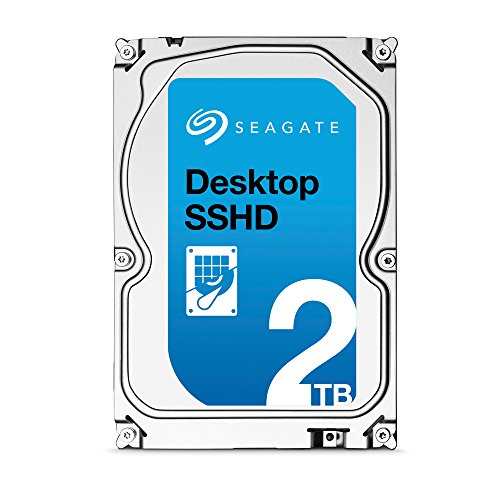


















Raw storage:
Total 108TB(18 drives)
Actual storage:
Total 72TiB
Case:
Used the two bay 3.5" cage, and three bay 2.5" cage from the Deep Silence 3 case.
Fans:
Used two 120mm case fans from the Deep Silence 3 case between the two stacks of drives.
Motherboard: Supermicro X10SRA-F
CPU: Intel Xeon E5-1620 v3 3.5GHz
Heatsink: Noctua DH-D15
RAM:
Total 48gb
PSU: Corsair AX1500i
Controllers:
Total 20 ports
NIC: Mellanox Connectx-2 10g
OS Disks: 2 x Intel 330 60GB, mdadm RAID1
Storage Disks:
Seven shucked from Best Buy WD easystore externals and two from Amazon as internals.
I originally shucked the Seagates from externals. I have replaced the Seagates as they fail, and I had one fail during this upgrade. Yes, I have had five Seagate failures.
SATA/SAS cables:
OS: Fedora 25 with ZFS for Linux
Cost:
The cost was spread across years. This is more like two builds in one. My old build with the motherboard, memory, heatsink, CPU, and 4tb drives combined with my new 8tb build. With the 4tb drives I have replaced five of nine drives over time, which has driven up the real total cost.
The case is huge, but all the space is nice. You don't feel like you are cramming anything in. I used a Fractal Design R5 for my previous build, and prefer Fractal Design cases to Nanoxia cases. But the biggest Fractal Design case wouldn't quite suit my needs. Even this was a stretch for the Deep Silence 6 case. I wish the Deep Silence 6 had spots to mount 2.5" drives on the back side like the R5. It is a feature I miss.
I have a few issues. The trays and the screw holes on the WD 8tb drives don't match. The WD drives are missing the middle bottom screw holes. My temporary workaround is strong 3M double sticky foam tape with two screws. I may use a drill and drill holes in the sides of the trays. I had to tape down the 2.5" cage, but the drives are so light it is not a big deal.
After building this beast I had the window closed, the door shut, and no room fan for one day. The room was quite warm. I have since opened the window, turned on the fan, and left the door open.
My Kill-a-watt peaked at 450 watts during boot. It idles between 200-220 watts. So I could go back to my AX760 from my previous build with SATA power splitters.
I still have one tray free, but no extra drive or SATA port.
I was originally going to move the four bay 3.5" cage from the Deep Silence 3, but it was just too integrated into the case. I tried adapting it, and it didn't come out well. Even if it had, the bottom tray was going to sit below the lip of the side of the case. So that tray would have been less accessible.
I am currently copying 18tb from the old array to the new array as a burn-in test.
I got the original idea to build with this case from someone else's post. I probably would have just bought another Fractal Design R5, and run two systems otherwise. I have run two systems for storage before, connected them with 10g, and used iSCSI. When I did I used, https://romanrm.net/mhddfs , to merge the filesystems together. I am considering doing the same again.
With the right cages you could probably fit around 26 3.5" drives in this case.
Over time I have gone from 250gb to 500gb to 1tb to 1.5tb to 2tb to 4tb to 8tb drives. I didn't think I would be upgrading to 8tb anytime soon, until the Best Buy easystore deal. In the past I mostly purchased on Black Fridays. In more recent years externals from Costco.
TLDR: I built a new server combining an existing 24TiB ZFS with a new array of 36TiB ZFS for the win!
Warning, big ass list of stuff.
https://www.amazon.com/Corsair-RM1000x-Modular-Certified-warranty/dp/B015YEI7LK for $130
https://www.amazon.com/Corsair-RM750i-Modular-Certified-warranty/dp/B00YPNSQTU for $100
https://www.amazon.com/Seagate-Gaming-3-5-Inch-Internal-ST4000DX001/dp/B00FQH7MQ2 for $117
https://www.amazon.com/Crucial-Single-PC3L-12800-SODIMM-204-Pin/dp/B006YG8X9Y $20.79
https://www.amazon.com/Crucial-SODIMM-Memory-System-CT2K8G3S160BM/dp/B008LTBJFW $42.79
https://www.amazon.com/Corsair-Obsidian-750D-Performance-Tower/dp/B00EB6O4N8 $99.99
https://www.amazon.com/Logitech-Wireless-Trackball-Computer-Mouse/dp/B0043T7FXE $20
https://www.amazon.com/Logitech-G13-Programmable-Gameboard-Display/dp/B001NEK2GE $34
https://www.amazon.com/Corsair-Gaming-SCIMITAR-Mechanical-Buttons/dp/B019OQJ9XE $60
https://www.amazon.com/Logitech-Wireless-Performance-Mouse-Mac/dp/B002HWRJBM $45
https://www.amazon.com/Logitech-Surround-Theater-External-Speakers/dp/B004M18O60/ $250
https://www.amazon.com/Logitech-Hyperion-Gaming-Fusion-910-004069/dp/B00LZVNWIA $30
https://www.amazon.com/HyperX-Cloud-Gaming-Headset-PS4/dp/B00Y09G6H8 $75
https://www.amazon.com/Corsair-Surround-Hybrid-Headset-Adapter/dp/B01B1H33WW $60
https://www.amazon.com/Sennheiser-PC-350-Special-2015/dp/B015ZKJIYI $90
https://www.amazon.com/Logitech-Wireless-Keyboard-Touchpad-Internet-Connected/dp/B014EUQOGK $18
https://www.amazon.com/Samsung-U28E590D-28-Inch-LED-Lit-Monitor/dp/B00YD3DBOC $300
https://www.amazon.com/LG-Electronics-Portable-External-GP65NB60/dp/B00ODDE33U $20
https://www.amazon.com/Ballistix-PC3-12800-240-Pin-Memory-BLS4KIT8G3D1609DS1S00/dp/B007HAXMGA $96
https://www.amazon.com/Crucial-16GBx2-PC4-17000-SODIMM-260-Pin/dp/B015YPB8ME $96
https://www.amazon.com/Corsair-Dominator-Platinum-3200MHz-PC4-25600/dp/B018GK2G9S $96
https://www.amazon.com/Ballistix-Sport-8GBx2-PC4-19200-288-Pin/dp/B01AG9EZ3M $55 (must-have for a white-themed build)
https://www.amazon.com/CORSAIR-DOMINATOR-Platinum-3000MHz-Systems/dp/B016BWENUI/ $194
https://www.amazon.com/Transcend-JetFlash-Flash-Drive-TS32GJF790K/dp/B00JKATVUQ $7.50 (32GB)
https://www.amazon.com/PNY-Elite-32GB-Flash-Drive/dp/B01E17L6AK/ $8.50
https://www.amazon.com/PNY-Turbo-Elite-Flash-Drive/dp/B01DWN1CMG/ $12 (64GB)
https://www.amazon.com/Transcend-MicroSDHC-Memory-Adapter-TS32GUSDU1PE/dp/B015J44R0U $7 (32GB)
https://www.amazon.com/PNY-MicroSDXC-Adapter--UHS-I-P-SDU64U185EL-GE/dp/B01G26R7M4 $14 (64GB)
https://www.amazon.com/Transcend-MicroSDXC-Memory-Adapter-TS64GUSDU1PE/dp/B016B6AMFY $14 (64GB)
Samsung SSD 1 TB is £130. One of the fastest external SSDs
Samsung MZ-76E1T0B/EU 1 TB 860 EVO Sata III 64L V NAND Solid State Drive https://www.amazon.co.uk/dp/B078WST5RK/ref=cm_sw_r_cp_apa_i_holjDb2PAER5JEDIT: wrong link, here is a link for an external one, its 150 pounds https://www.amazon.co.uk/Samsung-Portable-SSD-T5-1TB/dp/B074M774TW/ref=sr_1_4?keywords=samsung+external+ssd&qid=1562698260&s=computers&sr=1-4
Not a USB stick, pretty sure it's a hotswap so players can swap their SSD's in and out. Something like:
https://www.amazon.com/StarTech-com-5-25in-Trayless-Mobile-3-5in/dp/B000KS8S9W
The case is a corsair 750d.
It's back! Shuckable with WD Red model# WD80EFZX inside.
btw, here are some pics from r/datahoarder of the 4tb version being shucked.
I'm updating as I go. Give me a second guys. Difference in savings is based on camelcamelcamel.com average on an item & sorry the links are all Smile links since I have Smile Always enabled.
Edit: Just caught a CP 870 Snorlax.
RAM | Price | Link | Savings | Comments
---|---|----|----|----
Corsair Dominator Platinum Series 16GB (2 x 8GB) DDR4 DRAM 3200MHz | $95.99 | Link | $41.01 | n/a
CORSAIR DOMINATOR Platinum Series 32GB (2 x 16GB) DDR4 DRAM 3000MHz | $193.99 | Link | $85 | n/a
Crucial 32GB Kit (16GBx2) DDR4 2133 MT/s (PC4-17000) SODIMM 260-Pin Memory | $95.99 | Link | $40.69 | n/a
Ballistix Sport 32GB Kit (8GBx4) DDR3 1600 MT/s (PC3-12800) CL9 @1.5V UDIMM 240-Pin Memory | $95.87 | Link | $44.14 | n/a
Crucial 16GB Kit (8GBx2) DDR3L 1600 SODIMM Memory for Mac System | $42.79 | Link | $16.54 | n/a
Crucial 8GB Single DDR3L 1600 MT/s (PC3L-12800) SODIMM 204-Pin Memory | $20.79 | Link | $9.70 | n/a
Monitors | Price | Link | Savings | Comments
---|---|----|----|----
Samsung U28E590D 28-Inch UHD LED-Lit Monitor | $441.85 | Link | $4.84 | n/a
PSU | Price | Link | Savings | Comments
---|---|----|----|----
Corsair RMx Series, RM1000x, 1000W, Fully Modular Power Supply, 80+ Gold Certified, 10 year warranty | $129.99 | Link | $35.57 | n/a
Corsair RMi Series, RM750i, 750 Watt (750W), Fully Modular Power Supply, 80+ Gold Certified, 10 year warranty | $99.99 | Link | $20.23 | n/a
HDD | Price | Link | Savings | Comments
---|---|----|----|----
Seagate 4TB Gaming SSHD(Solid State Hybrid Drive) SATA 6Gb/s 64MB Cache 3.5-Inch Internal Bare Drive | $116.99 | Link | $26.84 | n/a
Headsets | Price | Link | Savings | Comments
---|---|----|----|----
HyperX Cloud II Gaming Headset | $85.10 | Link | $7 | n/a
Sennheiser PC 350 Special Edition 2015 | $89.99 | Link | $65.53 | n/a
Corsair VOID Surround Hybrid Stereo Gaming Headset with Dolby 7.1 | $59.99 | Link | $14.12 | n/a
Case | Price | Link | Savings | Comments
---|---|----|----|----
Corsair Obsidian Series 750D Performance Full Tower Case | $99.99 | Link | $46.79 | n/a
Keyboards | Price | Link | Savings | Comments
---|---|----|----|----
Logitech G13 Programmable Gameboard with LCD Display | $38.99 | Link | $20.56 | n/a
Logitech Wireless Touch Keyboard K400 Plus | $31.73 | Link | -$1.84 (lol) | I already own this. AMA?
Mice | Price | Link | Savings | Comments
---|---|----|----|----
Logitech M570 Wireless Trackball | $19.99 | Link | $10.69 | n/a
Logitech Wireless Performance Mouse MX | $66.02 | Link | -$4.62 | n/a
Corsair Gaming SCIMITAR RGB MOBA/MMO Gaming Mouse | $59.99 | Link | $14 | n/a
Logitech G402 Hyperion Fury FPS Gaming Mouse | $43.00 | Link | $3.04 | n/a
Flash Memory | Price | Link | Savings | Comments
---|---|----|----|----
Transcend 32GB JetFlash 790 USB 3.0 Flash Drive | $7.49 | Link | $4.40 | n/a
PNY Elite X 32GB USB 3.0 Flash Drive | $8.49 | Link | ~$5 | n/a
PNY Turbo Elite 64GB USB 3.0 Flash Drive | $11.99 | Link | $3 | n/a
Transcend 32GB MicroSDHC Class 10 UHS-1 Memory Card with Adapter | $6.99 | Link | $13.61 | n/a
PNY Elite 64GB MicroSDXC Card with Adapter | $13.99 | Link | $3 | n/a
Transcend 64GB MicroSDXC Class 10 UHS-1 Memory Card with Adapter | $13.99 | Link | $16.63 | n/a
Temp (Title) | Temp (Price) | Temp (link) | Temp (Savings) | n/a
After seeing so many poor experiences with hard drive shipments from Amazon I was hesitant on upgrading my storage. I had bought two sets of HDDs from Amazon prior (2014 & 2016) and also had great packaging. I entered this community some time last year and one of the things that sticks out is the “HDD packaging sucks” posts. Also, the EasyStore shucking.
I went and bought 4 EasyStores so I could shuck them when the price dropped to $150 last August but I ended up using them as regular externals for back ups, and for family stuff instead.
I had these hard drives sitting in my wishlist for a long time, I got notified about a $29 price decrease ($254 to $225). It still wasn’t as great as an EasyStore but it made me feel better about buying a bare drive. The night I ordered, I had a dream that I had already received the hard drives. One came in retail packaging, the other was just a bare drive in the box, the third was a 2.5” drive with no packaging either. The rest were a mix of cables and adapters.
My eight HDD’s appear to be healthy and I can’t wait to plug them in this evening when I get home from work.
These are 8TB SeaGate IronWolf drives, I was bummed about the deal they offered was only for the Pro, so when I saw the regular IronWolf drop in price I pulled the trigger. Not sure how much longer the sale will last so here’s the link to the drive.
For people wondering what parts OP used to build the computer:
Motherboard:
Biostar TZ68A+RCH LGA
Processor:
Intel Core i5-2500k 3.3Ghz
RAM/Memory:
Kingston HyperX 8GB (2 x 4GB) 240-Pin DDR3 SDRAM
Hard Drive:
Western Digital Caviar Black 1 TB SATA III 7200 RPM 64 MB
Video/Graphics Card:
MSI R6950 Twin Frozr III PE/OC Radeon HD 6950 2GB 256-bit GDDR5
Case:
Rosewill CHALLENGER Black Gaming ATX Mid Tower Computer Case
Power Supply:
Raidmax Hybrid 630W
DVD Player/Burner:
Asus DVD/RW
Last I checked there's only really 2 options out there..
There's a Seagate: https://www.amazon.com/gp/product/B01C4W2P18
And a Samsung: https://www.amazon.com/dp/B00MPWYLHO
The Samsung has been around longer and thus has more reviews on most sites. The only spec difference between the 2 that I see is the Seagate has 128mb cache and samsung only has 32mb.
Due to the cache difference I bought the Seagate in June and installed it with no problems.
The important thing is to get a 2.5" drive that is 9.5mm tall or under. There's some 3TB and 4 TB 2.5" drives out there but they are too tall for the PS4 and won't fit.
Sadly u/AeneaGames is wrong. I just installed this one over the weekend and I love it! https://www.amazon.com/gp/product/B01C4W2P18
$84 on Amazon. Can't beat it.
See here the voucher code for a £10 Amazon voucher with a £100+ purchase, effectively giving you £10 off the price for both drives.
1TB £102.99 here
2TB £204.00 here
Fantastic SSDs and cheapest price ever on Amazon for both drives. Only really beaten out in performance these days by getting an NVMe.
Seagate's archive drives would be good for this - very big storage density and reasonable prices too, but there's a reason. They use SMR (shingled magnetic recording) which means as it's writing data to the disk it actually partially overlaps the data currently on the track's concentric circles. This means write speeds are rather slow but read speeds are essentially no different. But for archival these are perfect as you're not going to be constantly accessing them!
The thing about bit-rot or the magnetism used to store the data wearing away is true and you can read more about that here. But often this is for when the data is not accessed for a really long time. We're talking years though. 3 or 4 years would be fine, the data would unlikely rot away during that time - but past 5 years without being powered on or rewritten it's likely to start degrading.
The solution to this is to power them up every now and again and refresh the data by formatting and rewriting it. It sounds like this is what you intend to do anyway where you said you'd update them every few months. In that case, the only thing you'd realistically have to worry about it the drive not being able to spin up after being left for, again, a really long time. But again, a few months or ever a few years is not going to affect it - especially if you power them up and refresh them every now and again.
If you didn't want to go with hard drives, you could always go with magnetic tape but of course then you would have to have the equipment to be able to read and write from them which is an additional cost, although the tapes themselves are much cheaper than hard drives and have much larger capacities for the price too. However, they're agonisingly slow.
So, here's some drives which I recommend for long-term archival storage:
And if you'd like to read more about the troubles with data rot on hard drives:
Hope this helped!
Samsung EVO 860 1TB Currently £102.99 on Amazon
Consumer HDDs easily reach 8TB these days. Even in 2.5" form factor, here's a 5TB going for $181
Going by this link from the other comments a 10MB 1960 HDD costed nearly $36,000
Insanity
http://www.amazon.com/Red-Desktop-Hard-Disk-Drive/dp/B00LO3KR96
Buy a cheap tower machine with a CD rom, lots of PCI slots and lots of 5.25" front bays
Buy some trayless external hdd docks:
example SATA one
Add PCI cards for your SCSI needs (U320, SAS?) and external docks to match.
Burn DBAN to a CD, put it in the cd drive and do a batch per day.
Auf Amzon gibt es eine 1TB SSD von Samsung für 140€. https://www.amazon.de/dp/B078WST5RK/
Edit: Das Angebot bei Amazon scheint ausgelaufen zu sein. Ich hab stattdessen bei Saturn bestellt. https://www.saturn.de/de/product/_samsung-860-evo-basic-2379387.html
As a general rule of thumb:
(5 years)(3 years, as /u/boxsterguy pointed out), are meant for NAS storage, e.g. constant read/write. Can be used fine in a normal computer as a standard drive as well.All in all, the general difference between the drives are very small and won't matter much in most cases. The biggest difference will be price. You need to decide what is most important to you, and find what fits your budget.
If it were me, I would probably watch for some sales on the 8TB Red Drives.
Hi, I believe you're in the wrong subreddit for this. While not a datahoarder myself (except for that happy NAS I own in RAID 1, hehe), I'll do my best to explain.
​
A normal mechanical hard drive is just that, a spinning platter (or more than one platter). Speeds will be slow compared to an SSD, but they work much better when reading large sets of data. Hard drives come in two common speeds (there are more, but you'll encounter these two likely): 5400rpm and 7200rpm. If getting a normal hard drive, always always get the 7200rpm or faster one. 5400rpm hard drives are extremely slow for today's standards and are better off used for archival rather than daily use.
A hybrid hard drive, on the other hand, is a normal hard drive with an SSD cache space (of normally either 8GB or 16GB). When data is written or read from the disk, a special algorithm on the disk pushes the most commonly read items into the SSD cache, giving you potentially faster read speeds. Note that despite it being around 4x faster than a normal HDD, you'll never hit the speed of any SSD.
So for your use case, I recommend either getting a 7200rpm 2.5" hard drive (which is sort of okay) or a hybrid 2.5" hard drive. Your write speeds will be slow but your subsequent read speeds will be better. I'll link examples below:
Normal mechanical hard drive: https://www.amazon.com/Black-Performance-Mobile-Hard-Drive/dp/B01DOL05OC/ref=sr_1_3?keywords=hard+drive&qid=1557484304&refinements=p_n_feature_keywords_two_browse-bin%3A6799355011%2Cp_n_feature_keywords_three_browse-bin%3A4990425011&rnid=4990422011&s=pc&sr=1-3
​
Hybrid hard drive: https://www.amazon.com/Seagate-FireCuda-Gaming-Accelerated-Performance/dp/B07H2F3741/ref=sr_1_4?keywords=hard+drive+hybrid&qid=1557484381&s=electronics&sr=1-4
​
Hope this helps, I'm not the most knowledgeable but this is what I know.
EDIT: Just realized some of the ones I listed aren't 7200RPM, I'll look later and report which ones are which.
EDIT 2: http://imgur.com/a/KzUbi Here is the list of 7200RPMS and 5900RPMS, you're better buying off getting higher TB ones, like this 6TB.
This is correct, but the drives are smart. The Seagate Momentus XT's will take the most used files on the system and move them to the SSD portion automatically, without any interaction from the user.
I didn't even specify which ones. But ok, you mean like these WD Reds that are specifically made for NAS use and continuous r/w ?? $85
The WD Caviar Black.
You can get them for $90 on Amazon, and they're very reliable and fast.
Bei den Preisvorstellungen kannst du eigentlich nur gebrauchte Notebooks meinen, budgetcomputer.ch verkauft zB Notebooks die sie von Firmen abkaufen, gibt bestimmt vergleichbares in Deutschland.
Eine Backup-Lösung mit 2-4TB in RAID wird da wahrscheinlich nicht mehr im Budget drin sein, aber igendein NAS mit 2 Bays + Festplatten wird dann auch wieder über 300€ kosten, wird wohl nicht wirklich in deine Preisvorstellung passen. Vielleicht einfach eine WD My Passport oder so an einen Raspberry Pi hängen? Dann hast du zwar kein RAID, aber wenn dein Laptop stirbt, dann sind die Daten zumindest noch einmal vorhanden, könntest die ja auch von da aus auf Dropbox oder Onedrive synchronisieren um ein "kostenloses" drittes Backup zu haben.
Egal ob Pi (mit KODI) oder das Synology NAS, beide würden einen Medienserver anbieten, mit dem du direkt die Filme/Serien/Musik auf deinem Fernseher angucken kannst und der Laptop ganz egal ist.
Windows hat auch ein Feature, mit dem du einen Medienserver aus deinem PC erstellen und Medien im Netzwerk freigeben kannst.Du willst ja Linux, da gibts ja noch mehr möglichkeiten.I don't know anything about the R4 specifically, but certainly. You can use one of these: (Newegg) or (Amazon)
You can also opt for a hotswap bay since your using up the space anyway.
EDIT: Just search "5.25 to 2.5" if you want one specifically for an SSD, I would guess most of them hold at least 2 SSDs, cause I know hotswap bays do.
>Much easier to buy official HDDs.
easier for sure, but not cheaper. the official 500GB drive is currently $110 on amazon.
meanwhile, a bare 500GB WD 2.5" drive is only $48 delivered, and a proper enclosure is $6 delivered.
So you can spend $110 and be good to go right out of the box, or you can do some work on your end and have the same thing for half that price ($54).
Samsung Seagate Momentus 2TB
HGST Travelstar 5K1500 1.5TB
Seagate 1TB Solid State Hybrid Drive
Seagate Backup Plus Slim 2TB Portable External Hard DriveThis one you have to take apart but will fit.
HGST Travelstar 2.5-Inch 1TB 7200RPM
I would go with the 1.5TB. I've heard hybrid there really is not much performance increase. Other than that, I'd read these comments and go on tech sites doing more research before thinking about upgrading. http://www.ign.com/wikis/playstation-4/PlayStation_4_Hard_Drive_Speed_Test_Comparison
HDD: Suggestion: http://www.amazon.com/dp/B00EDIU5IW/ref=wl_it_dp_o_pd_nS_ttl?_encoding=UTF8&colid=16S74GH8IJRZC&coliid=I39SXLB7Q2MN6D
Anyways I'd like to know with what you are going with. I am thinking about the same thing upgrading my Storage. really wish they allowed for external drives.
5TB External from Amazon - $159.99
4TB Internal from Amazon - $169.99
Looks like these contain the 8tb archive drives that have an all-time low of $215 on PCPP. They're not exactly fast, but they should work great if you need a lot of media storage. Bought a pair myself for a plex server.
Good $/TB price for a 8 TB drive. These are shuckable, and seem to contain either Seagate Archive Drives (128 MB cache, 5900 RPM) or the 7200 RPM Seagate Barracuda.
Source: https://lime-technology.com/forums/topic/58783-8tb-seagate-expansion-hard-drives-steb8000100/
You can often find the Duo 16TB for 500 USD, where on amazon a single 8TB red is like 337.
https://smile.amazon.com/16TB-Desktop-External-Drive-WDBLWE0160JCH-NESN/dp/B01B6BN1CU/ref=sr_1_6?ie=UTF8&qid=1485726434&sr=8-6&keywords=8TB+red
https://smile.amazon.com/Red-8TB-Hard-Disk-Drive/dp/B01BYLY4DM/ref=sr_1_1?ie=UTF8&qid=1485726434&sr=8-1&keywords=8TB+red
So in this case buying a Duo saves you ~170USD. However the disks inside only have a 2yr warranty vs 3 for the whole thing. But for that price, You could probably get a separate thirdparty warranty.
edit -:
At least for the US amazon has them cheaper across the board, http://www.amazon.com/Red-8TB-Hard-Disk-Drive/dp/B01BYLY4DMHad to sign in to see sale prices? Oops.
8x 8TB WD Red in a Synology DS1817+
Also, the 2TB hard drive doesn't really add much, they can be bought for $75 (or less) new.
https://www.amazon.com/Seagate-Laptop-2-5-Inch-Internal-ST2000LM007/dp/B01C4W2P18/ref=sr_1_4?s=pc&ie=UTF8&qid=1523390088&sr=1-4&keywords=2tb+2.5
Can you get 10TB of data in your case for anywhere near the same price? Those are 5TB drives pictured - while I know there are 5TB 2.5" that's still mechanical + they are double thick, not to mention have [slightly] worse performance and cost ~50% more.
I Doubt you can find a 5TB SSD for sale at all, and even if you can I'd be impressed if you can find it for less than 1.5k. If you have to use more than 2 to get the same storage you a.) are taking up more space than the 3.5" or 2.5" mech would. b.) using more sata slots which are fairly limited on most mITX boards.
Nope it fits in the standard size Dell 2.5" bays. And yup, the portable is the one you want. They don't label any of the 3.5" drives as portable. Stay away from western digital. They use actual USB interfaces built into the drive boards instead of a Sata to USB adapter like seagate. These are the exact drives you'll get inside them. They even have their own warranty compared to the external assembly but it is always shorter. Try to carefully take the drive apart so you can reassemble it for warranty work. Always use Raid with failure tolerance as well. These high density drives are not as vibration resistant as enterprise drives are. If you can squeeze some rubber shims between them and the drive trays you'll be golden though. You want to isolate them from the server chassis as much as possible to increase lifespan. I run 16 in raid 10 myself and went through about 8 drives in 2 years before I started insulating them. Failures have been few and far between since then. Also remember, these are 5400 RPM drives so a Raid card with a healthy cache size is your best friend. Always use a "P" PERC card with these guys.
A lot of people here are buying external drives in bulk and shucking them since it's substantially cheaper than buying plain drives. This is a really weird dynamic. Why on earth is it cheaper to buy a drive with additional hardware and packaging around it than to just buy the drive itself?
e.g. this external drive is $180, but a bare archive drive is $228. WTF? It is almost $50 more expensive to buy just the drive without the enclosure around it. (And that's assuming the 8TB external is an SMR archive drive inside, rather than a regular PMR drive -- which is even more expensive!) You might say "oh, it's on sale!" -- yeah, they're always on sale at those kinds of prices from one brand or another.
With WD products instead of Seagate, this has gotten absolutely ridiculous. BestBuy is regularly advertised on here offering external drives containing shuckable 8TB WD Reds in the price range of $150~$200 while the drive by itself often goes for nearly $300! It's twice as expensive to buy the plain drive?! WHY?!
I would think you'd be much better off just using 3.5" drives. Yes, the 2.5s are physically smaller, but it's far less expensive to use a few large full sized drives, and they'd be more reliable. You'd only need 6 8TB drives to match your current storage, and that's few enough to fit in a regular sized computer case.
8TB reds are on sale right now for $0.033/GB: https://www.amazon.com/dp/B01BYLY4DM/
The previous posting suggests they are and contain https://www.amazon.com/Red-8TB-Hard-Disk-Drive/dp/B01BYLY4DM -- I'll find out in a little over a week
Let's compare Apples to Apples (Red Pro to Iron Wolf Pro)
Hard Disk | US price | In my country (India)
---|---|----
WD Red 8TB NAS Hard Drive (WD80EFZX) | $259.00 | ₹32,499.00 ($499.95)
WD Red Pro 8TB NAS Hard Drive (WD8001FFWX) | $309.79 | ₹30,587.94 ($470.75)
Seagate 8TB IronWolf Pro (ST8000NE0004) | $315.54 | ₹34.990 ($538.27)
Looks like it's actually cheaper for you to buy the WD Red Pros than the non-Pros in India? Seagate was offering $50 off per drive, which makes them cheaper than WD Red Pros but pretty much no one here needs Pro drives. That's where they missed the buck, in my opinion.
They looked and made decisions on the data rather than the community. Granted, we all took their poll and generated that data for them, but they should have weighed the topics more heavily where we all talk and enjoy plain and simple Reds. Had this sale been for the regular IronWolf, I'm sure there would have been significant amounts of praise; I definitely would have bought some.
Granted, some people would have complained that it's still not close to the price of a "shucked WD Red" but really, $50 off an IronWolf 8TB drive would put it ~$62 under the regular WD Red 8TB drive. For a ~$12 difference I'll still buy Reds but for a difference of ~$62 or more? I'll purchase Seagate.
7200 rpm 8tb NAS drive -> https://www.amazon.com/dp/B01M1BUBSO
You are a dumbass then and incapable of forward thought. Not a surprise.
4 TB of storage today : https://www.amazon.com/Seagate-BarraCuda-3-5-Inch-Internal-ST4000DM005/dp/B01LNJBA50/ref=sr_1_3?s=electronics&ie=UTF8&qid=1499367644&sr=1-3&keywords=4+TB+HDD
100 bucks.
Maybe we need 8TB?
https://www.amazon.com/Seagate-IronWolf-3-5-Inch-Internal-ST8000VN0022/dp/B01M1BUBSO/ref=sr_1_4?s=electronics&ie=UTF8&qid=1499368342&sr=1-4&keywords=8+TB+HDD
$250, What the fuck are you talking about man? Maybe you haven't had time to brush up on hardware while you've had your head in the sand.
>Current payment processing centers in the US store PETABYTES of data.
And your panties are in a bunch over 400 GB in 1.5 years you absolute dickhead. Not to mention an actual fast sync node, which has full capabilities, is only 25 GB from my understanding.
Worst case scenario, and technology suddenly stops scaling. We're still fine for at least 2-3 years on storage before it becomes a concern and thats if we somehow start generating 2 TB a year.
Your username really applies here. You don't have a fucking clue.
But sure, I don't know what I'm talking about. You're the one that is spreading baseless FUD right now about a fucking non-issue. Storage space is fucking cheap and it will continue to get cheaper with advances in technology. You must have had your fucking head in the sand for the past 15 years. Someone in DevOps should know how fucking cheap data storage is right now and continues to get. But you don't, so you're either terrible at your job or you are full of shit. Take a pick, asshole.
There is plenty of shit to be concerned about in the crypto space. This isn't one of the things.
I guess it has somewhat to do with people not needing larger harddisk. Faster: yes, smaller: yes.
But looking around my social bubble most people just don't need more then a SSD and maybe a 2TB disk.
Camelcamelcamel is a good website to check price history from amazon. For example 8TB IronWolf has gone from 340 to 233 EUR. WD Red 4TB from 181 to 133EUR
The "hard" way to ensure (1) is never accessed by (2) or (3) would be something like this. Got one of those in my tower, it's hot-swappable if correctly un-/mounted (I only use it to quickly transfer large amounts of data).
edit: Product was first hit on search for "sata hdd swap 5.25", no advertising intended ;)
Right now I have I only have a CD/DVD drive in my drive bay which is pretty useless sooooo I've been thinking about rearranging my case innards to take advantage of my drive bays more and improve case airflow!
I have a Fractal Design Define R4 and I'm currently using the bottom storage drive rack inside the case. However, this is removable which would allow my front fans push more intake air. I'll have to remount my SSD and HDD first though. I can mount my SSD to a special side mount behind the motherboard. For the HDD I'm going to get a 3.5" to 5.25" drive bay adapter mount and remove my CD/DVD drive. In my second drive bay I'm going to put a simple drawer to help me organize my desk up a bit :P.
With some clicking around I got here. About 10-15% under Amazon on this one item. Red NAS 6tb
http://www.amazon.com/Red-6TB-Hard-Disk-Drive/dp/B00LO3KR96
http://store.wdc.com/store/wdus/en_US/DisplayProductDetailsPage/ThemeID.21986300/categoryID.65951300/subCategory.68038000/parid.13092500/catid.13094900/WD_Red
That hard drive is not a good value. Use something like this.
Also, you should have at least 4GB of RAM. It's super cheap these days. Last but not least: the power supplies that come with cases are known for being of very low quality. As cheap as you want the computer to be, don't risk destroying it with a crappy PSU. Use something like this at least.
I'd go for this + 2 of these. Do not have this set myself, I have an older Synology, but they are great.
This was my build in October of 2011 so these parts will not be available now but there should be something similar.
Total Cost before Hard drives: $281.95
This was my first build and it did me well (I only replaced it around 5 months ago)
Here is a very similar build that has in stock parts
Total Cost Before Hard Drives: $265.95
As for a storage drive since you only want 2tb I'd suggest this drive
If your planning on buying Windows server I'd look here for a copy of Server 2012 R2 Essentials /r/microsoftsoftwareswap/
Source 210 Elite Specs: VGA Clearance Maximum 230mm w/ hard drive, 330mm w/o hard drive
Sapphire Tri-X 290x length: 305(L)X113(W)X38(H) mm Size.
It will fit if you move the hard drive cage. Put your hard drive in your 5.25" bay using an adapter, for example.
http://www.amazon.com/Drive-Mounting-Bracket-Adapter-Metal/dp/B0094D8UGU
Are you sure it's not an SSHD like this?
https://www.amazon.com/Seagate-Desktop-3-5-Inch-Internal-ST2000DX001/dp/B00EIQTKAS
I haven't seen this posted here yet, but the Corsair K70 is down to $89.99 as a prime day deal.
Also that $116.99 4TB Seagate SSHD someone posted earlier has a promo for a free digital copy of Far Cry Primal (probably on Uplay, although it isn't specified) with purchase. The code to use at checkout for it is SEAGATE2, not SEAGATE1 like it says on the store page. This code seems to be compatible with all other promo codes.
Source: maths and simple searches?
First hit in ebay: http://www.ebay.com/itm/280685027465 - $47/(20*50G) = $0.047/G
Your price for USB thumb drive: $24/64G = $0.3750/G
First Google match for western digital red 6TB: http://www.amazon.com/Western-Digital-3-5-inch-IntelliPower-WD60EFRX/dp/B00LO3KR96 6TB Western Digital $288.49/6000G = $0.048/G
I used a different currency source for the prices the first time, but seems close enough.
Shops near Al Ghubaiba Bus station are the cheapest, most parts is cheaper than Amazon and Newegg.
My cousin used to own computer shop in Abu Dhabi, and he bought most of his items and parts from there, some shops there have better prices than the official distributor because they get much lower price when buying big quantities.
Two days ago, I bought one 6TB WD RED drive for 1000 AED, which is lower than Amazon, Newegg and Gear-up.
If you want something easy and capable, look for deals on the Lenovo TS140. Depending on your intended usage, you can get something very usable for $250.
For example, on this link the i3-4130 has a ~4700 Passmark that is capable of about 2 simultaneous 1080p transcoding streams. It has 4GB ECC memory so that's about the least amount of memory I would want for a server.
The Xeon E3-1246v3 CPU has about 10k Passmark. That's a badass home server! With 8 or 16GB ECC configurations for about $500-550, it's a steal. That would afford you an entire suite of server apps running without any performance issues all while transcoding up to 4 to 5 1080p streams.
EDIT: Note that you will need to buy storage and an OS (if you want Windows). I personally use Ubuntu.
I saw your other post, so i cant really speak to european amazon and other etailers, but in the US at least, stock levels, shipping times, total selection, selection of other things for one stop shopping, customer service reputation if there is a problem... With amazon about 50% of my orders come the next day, 95% within two, for free basically if i wanna lump Prime in with Netflix and Hulu.
http://smile.amazon.com/Red-8TB-Hard-Disk-Drive/dp/B01BYLY4DM/
"Want it Sunday, April 23? Order within 7 hrs 18 mins"
https://www.newegg.com/Product/Product.aspx?Item=N82E16822235063
Ignoring that amazon actually IS cheaper right now, neweggs free shipping is 4-7 business days, and i havent personally dealt with their CS in a long long time, ive heard its gone to shit.
https://smile.amazon.com/MSI-X370-GAMING-PRO-CARBON/dp/B06WGS4FJL $175 to my door tomorrow.
https://www.newegg.com/Product/Product.aspx?Item=13-144-017 $184 to my door by next friday, and i cant get dog food and mouthwash with it.
EDIT:And this is is another factor for me but doesnt apply to everyone, i also get 5% back on my credit card on all amazon purchases.
I've never seen one of these threads, so my build is not new, but I'm game to join in.
Last year, I built this NAS that serves as my Plex machine: https://s3-us-west-2.amazonaws.com/drop.emily.st/DSC02173.jpg
I built it from
I can't remember how much it all ran at the time, but it was something a little over a thousand. I installed CentOS on it, and the hard disk drives are using a ZFS filesystem.
Thanks Amazon just dropped to £236.00 have to wait till the 8th though.
https://uk.camelcamelcamel.com/WD-WD80EFZX-Network-Attached-Storage/product/B01BYLY4DM?context=search
You never know might be a sign of things to come!
HGST Travelstar 1TB - $54.75, on sale
Seagate Backup Plus Slim 2TB Portable External - $78.50, will need to void warranty and remove from external case
Seagate 2TB Mobile HDD - $89.98
There are 4 TB 2.5" hard drives and actually even 5 TB. At 15 mm, they're a little too thick to fit into a PS4 without modifications, but it has been done.
You have it all wrong
Look at this instead:
8TB Seagate IronWolf from Amazon: £214
compared to a 12TB Seagate IronWolf: £397
Hey there. Don't want to dash your dreams of building a media center PC, but you might want to consider this.
The total would be similar and you get 4 TB more of storage.
https://www.amazon.com/Dell-Optiplex-Performance-Processor-Refurbished/dp/B072KZP1FN/ref=sr_1_3?ie=UTF8&qid=1525662449&sr=8-3&keywords=dell+desktop
and install one of these
https://www.amazon.com/Seagate-IronWolf-3-5-Inch-Internal-ST8000VN0022/dp/B01M1BUBSO/ref=sr_1_3?s=electronics&ie=UTF8&qid=1525662558&sr=1-3&keywords=8tb+internal
Edit: The PC has displayport in addition to VGA
https://www.amazon.co.uk/dp/B078WST5RK/ref=psdc_430505031_t1_B00P738MUU
Alla fine ho preso questo SSD.
Prossimo step un upgrade di RAM e sono a posto per altri 3 anni
To be honest a normal 5400rpm is more than enough same speed the normal hard drive has. You won't notice a great deal in speed if you go with 7200rpm so it's really up to you. For me I'm going with a 2tb only because I care about the memory if it's over kill at least I'm prepared for the future. This is the hard drive I may be getting https://amzn.com/B00MPWYLHO the comments says it has a 1 year warranty. You could go cheap and get the Seagate external hard drive for 80 but they are known for beeping and once you open the hard drive on that external case you void that drives warranty so if it breaks you are out 80 bucks does not seem worth it to me but if you wanna take that chance here you go https://amzn.com/B00FRHTSK4 . Or if you wanna chance to use a external case for the old hard drive to still be able to use it on PC and if you don't have a usb or the screw driver you could get this bundle https://amzn.com/B00PG5FHCU . I hope this was helpful
The USB enclosure ones are cheaper $180 than the raw drives $210 which are no longer made but they're archive drives. Sometimes I get normal write speeds but sometimes I get 1 fucking megabyte per second. I'm currently transferring 8TB at 1 Mbps. Not worth it.
Edit: I bought 10 raw drives and 6 usb enclosure drives so it wasn't just a one time occurrence.
raw drive: https://www.amazon.com/Seagate-Archive-6GBps-128MB-ST8000AS0002/dp/B00XS423SC
I bought this version of the USB one: https://www.amazon.com/Seagate-External-Desktop-Storage-STEL8000100/dp/B01HD6ZLQ6
SMR drives sound perfect for this workload. As /u/evemanufacturetool pointed out, the Seagate archive 8 TB drives win many $/GB contests, though at $229 they're somewhat outside your budget. The external version was $179 a week or two ago. These drives have 3 and 2 year warranties, respectively – and of course the external has no warranty if you pry it open and extract the drive.
If you're okay having mystery meat and you trust your backups (you have backups, right?), you might consider one of these $149 6TB drives. It's almost certainly a Western Digital drive, but that's about all anyone can say for sure. The pricing reflects the unanswered questions, but if spending less on a drive lets you spend more on backups, this still might be a win.
Many of us here use WD Red drives in our NAS setups, using multiple drives to serve always-on workloads. Those would work fine for you. Then again, you're a single user that won't be using the drive that much, so WD Green might also be a reasonable pick. Both of these have 4 TB models in or near your price range.
Good old, nothing special Seagate [ST8000AS0002] (https://www.amazon.com/gp/product/B00XS423SC/). I've only had the pool online for a couple months at this point, so I can't comment on reliability... but so far I'm happy.
As long as you know what you're getting into with SMR disks, I think you can live w/ them fairly well. I am glad I have a normal pool too though. All my stuff lands there first and then moves to the SMR pool.
Some things worth mentioning... the disks are 5900 rpm, so they're not going to be great at random io. They do have ~25G of PMR area on each disk, so if your work load isn't entirely ideal for SMR disks... it can still work. A copy on write filesystem seems particularly well paired with SMR disks since they don't need to re-shingle to modify a file. They do streaming, linear writes very well to the SMR portion of the disk, I think.
I wouldn't want them to be my only disks in my NAS, but they make a good write once, read many pool.
Case (includes dual PSU, integrated SAS2 backplane, and cooling):
http://www.compsource.com/pn/CSE847BAR1K28LPB/Supermicro-428/Superchassis-847bar1k28lpb-black-Cse847bar1k28lpb/
Disks:
36 x https://www.amazon.com/dp/B01BYLY4DM
Motherboard (Includes LSI SAS3 flashable to passthrough mode for ZFS):
http://www.newegg.com/Product/Product.aspx?Item=N82E16813182930
CPU (high thread speed for fast SMB performance):
https://www.amazon.com/dp/B00MU046J4
RAM (128GB for decent ZFS ARC for 200TB):
4x http://www.newegg.com/Product/Product.aspx?Item=N82E16820147381
Case: $1520
Disks: $11,556
Mobo: $377
CPU: $308
RAM: $620
Total: $14,381
Use some ZFS system like FreeNAS and configure the disks in 3 12-disk RAIDZ3 vdevs.
This would give 216TB of usable space and a good amount of redundancy. 128GB of RAM should provide a good amount of performance.
On my editing machine, I have a 1TB Samsung Evo Pro as my 'work drive' which houses my active projects. I used to use a cheaper Sandisk drive but it gets so much stress that I kept burning them out.
I keep my OS and programs on a separate 248GB Samsung Evo Pro, and I also have a cheapo 128GB SSD for a cache disk.
I then keep a 'hot storage' archive which is a RAID'ed NAS with 8 x 4TB WD RED drives. I use the Synology DS1815+ which has been incredible.
Every 4 months, I back everything up on cold (i.e. uninstalled) 8TB RED drives. Down the line I'll probably offload the 4TBs and use the existing 8TBs as part of a RAID array.
I really try not to use my RAID for editing unless I'm in a real jam. It works fine actually, I just don't like to put unnecessary stress on it.
My archive system is worth more than my two main cameras, but it completely makes sense to me to invest in a bulletproof archival system.
Camelcamelcamel is usually pretty about tracking prices on Amazon and third party sites. Shows pretty steady prices over the last 6 months:
https://camelcamelcamel.com/Red-8TB-Hard-Disk-Drive/product/B01BYLY4DM?context=search
Drop in any Amazon ID to check history.
If you're willing to put some effort into it, and not want just a simple plug-it-in-and-go solution, with your budget I'd recommend a BananaPi.
The BPi will run off of a 2 amp 5v power supply which you'll need to supply. https://www.amazon.com/Banana-Pi-Computer-Gigabit-Ethernet/dp/B0121A5Q5U/ref=sr_1_3?ie=UTF8&qid=1469639665&sr=8-3&keywords=banana+pi
You'll need a power / SATA cable to connect the board to a hard drive: https://www.amazon.com/Banana-Dedicated-Accessories-Connectors-Terminals/dp/B00M90RSVI
Here's a hard drive: https://www.amazon.com/Seagate-Laptop-2-5-Inch-Internal-ST2000LM007/dp/B01C4W2P18/ref=sr_1_1?s=pc&ie=UTF8&qid=1469639886&sr=1-1&keywords=2.5%22+hard+drive&refinements=p_n_feature_keywords_four_browse-bin%3A8067152011
You'll also need a 4GB or larger micro SD card. Speed doesn't really matter.
VERY general setup instructions:
I can get 35 MB/sec read/write using Samba on my BPi. This is more than enough to saturate your 150/15 network connection.
Note that this does not have RAID. You CAN get a port multiplier and install a custom kernel to allow it, but out of the box, the BPi does not support RAID to my knowledge. I use one (without RAID right now) as a local backup for my main file server.
Seagate
Western Digital
***
Or if you want to swap internal drives:
Replacement Drive
Hard drive enclosure so you can use the old 500gb drive as a new external drive if you reformat it.
I'm personally going to go for 2TB because I don't know if I'll notice that big of a difference in performance.
I'm trying to decide between these ones
https://amzn.com/B01C4W2P18
https://amzn.com/B01LX13P71
https://amzn.com/B00I8O6OQ4
but I can't decide if either would be better or worse.
Upon comparing them closely I couldn't tell any difference in specs between the $90 one and the $100
A lot of the times these portable drives are cheaper than regular drives and when they go on sale it makes it much cheaper to buy and "shuck" the case. I bought this 5tb portable drive on sale for 150, instead of dishing out 130 dollars more [on this internal one.] (https://www.amazon.ca/Seagate-Barracuda-2-5-Inch-Internal-ST5000LM000/dp/B01M0AADIX) It doesnt make sense for everyone but if you have an SFFPC or a laptop then its worth it to shuck.
5TB 2.5" drives are $150, so $1500 for 50TB? That doesn't seem to difficult and/or expensive, to me.
On the Ubiquiti forum one of the employees, "TomS" said he uses this drive:
https://www.amazon.com/Seagate-Barracuda-2-5-Inch-Internal-ST5000LM000/dp/B01M0AADIX/
The largest 2.5" magnetic hard drive is the Seagate 5TB (ST5000LM000) if your looking for raw space.
https://www.amazon.com/Seagate-Barracuda-2-5-Inch-Internal-ST5000LM000/dp/B01M0AADIX
https://www.amazon.com/gp/aw/d/B01M0AADIX/ref=mp_s_a_1_3?ie=UTF8&qid=1520148519&sr=8-3&pi=AC_SX236_SY340_QL65&keywords=2.5+5+tb&dpPl=1&dpID=515e9RIPMGL&ref=plSrch
5tb 2.5" hard drive. They exist, they're just slow and expensive.
So so many, but I'd say my [SSD (state solid drive)](https://www.amazon.co.uk/Samsung-MZ-76E1T0B-EU-Solid-State/dp/B078WST5RK/ref=sr_1_1?keywords=860+evo&qid=1556301945&s=gateway&sr=8-1
) and as of late;
https://www.amazon.co.uk/gp/aw/d/B078WST5RK?psc=1&ref=ppx_pop_mob_b_asin_title
Try searching for "5.25 to 3.5 bay hotswap"
https://www.amazon.com/s/ref=nb_sb_ss_i_7_11?url=search-alias%3Daps&field-keywords=5.25+to+3.5+bay+hotswap&sprefix=5.25+to+3.5%2Caps%2C143&crid=CT1Y09SF0JKW
https://www.amazon.com/StarTech-com-5-25in-Trayless-Mobile-3-5in/dp/B000KS8S9W/ref=sr_1_2?ie=UTF8&qid=1485012827&sr=8-2&keywords=5.25+to+3.5+bay+hotswap
These Startech ones are what I've been using for a while now. I bought a few of them off Craigslist for dirt cheap. I actually don't really like them all that well but they work though. The wings that get screwed into the mounts are pretty flimsy.
> My main purpose for it is really to do backups with a RAID setup and photo and other file storage.
RAID is not a backup solution. It is simply a way to utilize multiple disks to increase storage space or overall performance. You will still need some kind of backup, whether that is some kind of external USB drive like a WD Passport or using a cloud-based service like CrashPlan, that's up to you.
> I’m willing to spend about $300-$250 on the case and any components needed for it.
If you're planning on building your own server, $300 won't get you very far at all. Depending on the size you're looking for, the hard drives alone will cost more than that.
> If I wanted to “build my own” how are NAS cases usually sold?
Unfortunately there aren't a lot of NAS-centric cases around.
The SilverStone DS308 is kinda neat. It has 8 hot-swappable drive bays.
What a lot of people do is go with some sort of tower case and some hot-swap trays like these.
>Is it likely that I’ll need to buy a power supply, RAM, fans, or any other components for them?
Unless you already have an old PC laying around that you can use, then yes.
>If I built my own how hard is it to install software, etc. to run it?
Do you have experience installing an OS on a PC or laptop? I would recommend going with some flavor of Linux like Ubuntu Server. The installation process is very easy, especially if you're doing it on a brand new computer where you don't need to worry about overwriting anything important.
>What’s the minimum processor speed and memory I should aim for?
Unless you plan on doing things like Video Transcoding or running Virtual Machines, CPU speed and RAM aren't really that important. What's more important is the network hardware and your SATA controller. You want to make sure it has a good 1Gbps network card (Intel is preferred). You also want to make sure that it has SATA-III and that there are enough ports for each hard drive.
>Am I likely to get better performance by tailoring it to better specs (faster processor, more RAM) by building my own then buying a “diskless” setup?
Almost certainly. It will also be more flexible and able to do more things. It will also give you valuable knowledge and experience that you can use in the future.
>Even if I buy a "diskless" system am I going to need to buy an OS? Which one would be best?
No, you will not need any separate OS. These systems are basically little self-contained PCs with an ARM (or sometimes an x86) processor and some sort of Linux-based OS running on them. They're pretty much Plug 'n Play, just load them with some hard drives, set up networking and they're good to go.
> If I just wanted to buy one that’s completely setup, or a “diskless “ that I would add my own NAS HDs too what would you recommend?
Whatever is the least expensive, highest rated and has the features you require. The rest does not matter.
Ultimately what you decide to do depends on your goals. Do you want to learn about building and configuring a server? Then you might consider sourcing the parts and building something yourself. This will be the more expensive approach but it will also be more flexible, have much more performance than a pre-built solution and give you knowledge you can use in the future.
If you want something that Just Works™ then I would go with a prebuilt NAS like the DS216, it looks like a decent system and will give you the features you require.
Hope that helps!
You could always just get a regular case with 5.25" bays and add your own hot-swap bay.
If you have an available 5.25" bay, along with an available SATA connector, and you wish the hardware to live inside your case, there is this as an option, also...
Are you talking about something like this
If you care about disc vibrations, get 3 hot-swap racks like this one, they have rubber feet that insulate each drive from the vibrations of the rest of the system, which will reduce overall noise levels (no multi-drive chatter, no case amplification) and can even reduce error rates (Shouting in the Datacenter).
Same drive, $99 without a code free shipping at amazon.
Yeah this is closer to what you should be aiming for with that kind of budget.
A few small things; that drive looks kinda sketchy, I'd prefer if you spend a bit more on one with more reviews like this one: http://www.amazon.com/dp/B00461G3MS/?tag=pcpapi-20
The second thing is if I'm not mistaken, the 6870 needs two pcie connectors and the psu only come with one.
The op could also go with an i5-2400 which will perform a lot better than an 955, and you'll still end up below your original budget.
This: https://www.amazon.co.uk/Synology-DS218j-Bay-Desktop-Enclosure/dp/B076S8NSCD
and 2 x 2TB WD Red's https://www.amazon.co.uk/WD-TB-NAS-Hard-Drive/dp/B008JJLZ7G
or 2 x 4TB if you can stretch an extra £25 each
​
£375 for 4TB setup in RAID 1
I would probably just buy 2TB WD Reds for $1.50 more -> https://www.amazon.com/Red-2TB-Hard-Disk-Drive/dp/B008JJLZ7G/ref=sr_1_1?ie=UTF8&qid=1486573277&sr=8-1&keywords=wd+red+2tb
Have you considered a commercial NAS product, like Synology? With your light needs, you would probably be safe with a 2-bay and a couple of 2-4TB hard drives.
However, remember that the online systems handle a lot of things for you, such as disks dying, that you will need to handle yourself if you go local. With only two disks I would enable a feature called "RAID 1" that will help protect your data if one of the drives dies. However, the redundancy means that if you (for example) have two 2TB disks inside the NAS your available space will only be 2TB - the second disk will always be a "backup."
Also, considering this is for a business you should also think about backing up the data somewhere off-site for emergencies (such as your office burns down, or gets robbed). This could even be OneDrive - you wouldn't need to use it except if something happens to your data, and every week you could add any new/changed files to OneDrive from the NAS.
Synology supports Dynamic DNS. I assume your firm has a website; the person who manages that may be able to help you get the NAS set up on a domain like
cloudfiles.website.comthat would let all employees connect and download files from anywhere.This is, of course, assuming you only need the server for data storage - that is what a NAS is good at. It can do other kinds of calculations and processing too, but it would not be as good as a typical server for that purpose.
Those are decent cases for the price, I love my arc midi. You can get an adapter to mount the hard drive in the 5.25" bay. Like this
I think what you want is called a 3.5 to 5.25 bay converter.
Like so? https://www.amazon.com/Drive-Mounting-Bracket-Adapter-Metal/dp/B0094D8UGU
I upgraded my PS3 HDD a few months ago from a 160 GB to a 750 Western Digital 7200 RPM HDD. The space that I currently have left on my HDD is only 360 GB. With PlayStation Plus becoming better and better every month I would suggest using a bigger HDD than a 500 GB.
Here is a link to a 1TB 5400 RPM 2.5inch Hard Drive from Western Digital Total cost is only $78.05 with Prime, if you don't have prime I suggest signing up for a free month or use a school email to make an account, this way you can get Amazon Prime for 6 months for free and half off for up to 4 years after that.
I might be the exception on filling my HDD up because I do own quite a few games myself, I own around 60+ games that are all disk based. Some will argue that they are on disk and will not take up much space on your HDD, but a lot of games in this generation are going to a manual install on your HDD. I can name a few, GTA4, Ni No Kuni, and MGS4. Also Rock Star just announced that GTA5 will have a mandatory 8 GB install on your HDD before you can play the game.
What I am trying to say in short is, if you can spare the extra cash go ahead and purchase a 1TB because with PlayStation Plus you are going to need all the HDD space you can muster up.
Generally, USB 3 drives are SATA drives with a SATA->USB3 bridge chip and an enclosure. You can buy a branded enclosure from one of the big/known companies but you don't have any control over the drive they put in there. Often, they just buy the cheapest drives they can find so one company/box/brand of external drives may not have the same drive under the hood. If you want to guarantee you're using a particular drive brand, you're better off rolling your own. You can buy a 1TB, 2.5" Western Digital "Blue" grade SATA drive on Amazon for $60USD and pop it in an inexpensive ($10) SATA->USB enclosure.
I just picked up one of these to put old spinning disks I had laying around for a friend to use as a Time Machine backup drive. So far so good.
I'm pretty far removed from this business now but I used to for for Oxford Semiconductor a decade ago where we designed bridge chips for direct and network attached storage. We worked with the big kids at Seagate, WD, Samsung, etc. My understanding of meantime between failure rates tends to favor WD for spinning disks as you've discovered. But I'm working with pretty old info. :)
There is a lot of great info in this ThinkPad Product Specifications Reference PDF, specifically starting on page 45.
Did the listing specify if the computer has included the main hard drive tray, bumpers, and cover? You will need a cover for the main drive bay if the computer is missing it.
If I where you, I would get a solid state drive for the main hard drive bay. They are 2.5 inch, 7mm SATA. Any drive will do, but I recommend the Crucial M500 or the SanDisk Extreme. You could also get a 7mm standard, spinning hard drive, like this Western Digital Blue
I would also get a second hard drive caddy and install it in the Ultrabay slot. This Seagate Hybrid Drive or this Western Digital Black would do nicely.
If you have any more questions, just let me know!
http://www.amazon.com/Western-Digital-Drives-Notebook-WD5000LPVX/dp/B00C9TECFO/ref=sr_1_1?ie=UTF8&qid=1407442805&sr=8-1&keywords=laptop+hard+drive
There is a 500 GB one for 50 bucks but honestly, all you gotta do is shop around for a laptop hard drive. You might be able to find a better one for cheap or whatever the like.
There is no console on the market today that allows the end user to swap out, install, or otherwise upgrade the memory of the system.
As for STORAGE, you can easily upgrade the HDD in the PS3. More easily than even possible on the Xbox. $44 will get you a 500 GB HDD that you can install into your PS3.
A 12 GB HDD will not work well at all, simply because you have to install nearly every game to the HDD on PS. That sucker will fill up fast.
Oh and every modern PS3 is equipped with WiFi and an Ethernet IO port.
This is the drive I have in my ps4 didn't think it was available anymore. Never had a problem and quite.
http://www.amazon.com/HGST-Travelstar-2-5-Inch-Internal-0J28001/dp/B00EDIU5IW
PS4 Hard Drive: Tech Specs, Upgrade Advice, and more.
Intro
Lots of posts on the PS4 hard drive (HDD) right now, so I wanted to consolidate this info and share my experience. Hope this helps. The PS4 is shipped with a standard HDD running 5400 rpm to keep costs, heat, and noise down. To those looking at putting in extreme RPM drives (10k+), I would strongly discourage it.
Basic PS4 HDD Info
Upgrade Options
Performance
Warnings
TL;DR
Edited based on feedback in comments. Thanks!
http://www.reddit.com/r/PS4/comments/1ou33c/ps4_hard_drive_tech_specs_upgrade_advice_and_more/
wasn't a typo man, here's the link xD
http://www.amazon.com/Seagate-Desktop-Solid-Hybrid-ST2000DX001/dp/B00EIQTKAS
As for the answer to your question? I don't know. Over black friday I got this drive for my bulk storage, at $140 ($35 per tB). It is extremely quiet, and though I can't tell any difference from the 8 gb SSD "hybrid" portion, I am quite happy with it.
Seagate 4TB Gaming SSHD(Solid State Hybrid Drive) SATA 6Gb/s 64MB Cache 3.5-Inch Internal Bare Drive - $116.99 at checkout
https://www.amazon.com/gp/product/B00FQH7MQ2/
> They aren't "total rip off", these are the "normal" prices except for the nonsense image created by providers that say "unlimited" and mean 1TB.
This.
Some people are completely deluded and still expecting 'unlimited' storage for $60 per year...
Prices are very reasonable.
See Google Drive pricing:
If you would like o arrange that yourself - WD RED 6TB costs $206 and to have a reasonable redundancy you'll need at least three of them for every 6TB of data, that is $618 for 6TB, so $103 per 1TB annually for storage alone. Not mentioning infrastructure, electricity, know how and maintenance. Being fully aware that big guys are not buying drives this way - I still don't think they're making big bucks on cloud offers.
Speculation mode ON
I think that videos and images got a lot of added value to both Google and Amazon. Large data sets are key factors to success in that field. That is why Amazon will still let you keep unlimited images and Google still can handle loosing money on YT.
Speculation mode OFF
Depends, most seem to be 5400rpm.
This drive can have the internal removed and you'll end up with this.
Of course this is done by me looking real quick and finding a $70 one. I can guarantee if you search enough you can find external 7200rpm drives on sale and get a bunch of them. Removing the shell is very easy and you can resell them for like $5.
>https://www.amazon.com/dp/B00MPWYLHO/ref=cm\_sw\_r\_cp\_apa\_dO-JBbH27Q4CS
any issues so far? Lot of reviews state this drive fails after months in a ps4 pro.
I think something like this
Looks like that chassis has two 5.25" bays. You could get a 5.25" to four 2.5" adapter (http://www.newegg.com/Product/Product.aspx?Item=N82E16817994095 or similar) if you want to use SSDs or 2.5" drives or use a couple of basic 5.25" to 3.5" drive adapters for normal drives.
EDIT-they even make hot swappable ones: https://www.amazon.com/StarTech-com-5-25in-Trayless-Mobile-3-5in/dp/B000KS8S9W?ie=UTF8&*Version*=1&*entries*=0
I may be late to the game but this may help as long as AHCI is enabled.
Keep in mind that you can get great HDDs for relatively cheap. Example: WD Black 1TB for about $30 more than your HDD.
Frys: (Not everyone lives near a Frys)
Caviar Black 120$ - In store pick up and delivery - Used to cost 70$.
Spinpoint F3 60$ - In store pick up only - No price change
Newegg:
Caviar Black 205$ - Delivery - Used to cost 70$
Spinpoint F3 - Out of stock since the price increases began
Amazon:
Caviar Black 200$ - Delivery - Used to cost 70$
Spinpoint F3 150$ - Delivery - Used to cost 60$
Prices are increasing dramatically. Very few retailers are selling hard drives at previous prices.
Honestly if you can budget it, build your own not only do you get a quality drive, but also a great warranty in the event of failure. I myself bought a Western Digital Black and a Startech cooling case. Got a great gaming drive with a 5 year warranty.
Considering I built my PC myself, I'm pretty sure it's a Black. My case is crappy and the drive is directly touching the metal though so it probably amplifies the sound. I've been trying to find a cheap way to dampen it.
Instant edit: It's definitely my case that's the issue; letting the HDD sit outside of the case dramatically reduces the amount of noise it makes. Time to kludge together some kind of dampening apparatus.
Your case has a power supply. The One Hundred is pretty competitively priced right now, after rebate.
You can also get a nice 6870 for about $12 more after rebate. Make the cost increase smaller by getting this Caviar Blue SKU instead.
Drop down to 4GB RAM, get this drive instead as it's better suited for a boot drive. Get this PSU instead. That GPU is very weak by modern standards, even a 520GT will beat it and is the main weak point in the build and big problem on a tight budget.
I would wait though, you would be better off waiting for Ivy Bridge and using the improved on-die GPU, or waiting for trinity APUs from AMD (or w/e they are) if they release in time.
an option is to drop the ssd for something like this https://www.amazon.com/Blue-500GB-Desktop-Hard-Drive/dp/B00461G3MS/ref=sr_1_1?ie=UTF8&qid=1479070557&sr=8-1&keywords=western+digital+500
Sorry to keep bugging you, the link you have sends me to newegg frontpage...
so the new 5400 is faster than the old's 7200?
I have two option I'm looking at...
First
Second
I'm leaning towards the second... do you think there's a big different between the two? One website ranks the second over first but I don't know why... first is 7200 where second is 5400....
Thank you a lot for your help.
Between the one you posted, and this one, which do you think is better? Doesn't the one you linked have a lower RPM? I want to know more about it so i'm kinda depending on you to decide which one i should get, if you have the time to respond that is. It would be much appreciated if you could give me a bit of insight on this.
$1299 USD
12-inch (diagonal) LED-backlit Retina display
Up to 1.3GHz dual-core Intel Core M processor
Up to 512GB flash storage
2.03 pounds
Those specs are decent, but definitely not worth $1300.
I posted this in response to another person:
> This Acer Aspire V 13 V3-331-P11X 13.3-Inch Laptop has quite similar specs and is $450 less.
> The ACER has a larger harddrive (500gb vs 128gb, but the Macbook seems to have a slightly better processor.)
>
> Apple MacBook Air MD760LL/B 13.3-Inch Laptop for comparison
Now the acer mentioned only costs $450 USD. That's less then half of the new Macbook you mentioned and it has a bigger screen. The new Macbook has a SSD, while the Acer doesnt. A 750gb SSHD will run you $80 for the Acer. If you must have MAC OS you can get Snow Leopard for $19.99..
At the end of the day, you can get a similar computer running Mac OS for half the price if you don't buy an Apple branded machine. Or you could spend the same amount as on the Apple Machine and get a wicked badass PC and put Mac OS on it or just keep it with windows.
3 years ago I bought A Hybrid HDD for use in my laptop. Any reason why it would not work if I put it inside a tower instead?
http://www.amazon.com/gp/product/B00691WMJG/ref=ox_sc_sfl_title_5?ie=UTF8&psc=1&smid=A10GIQVUTYZMGS
And, Portal 2. I think all the other must-haves have been mentioned.
I know building your own stuff is fun, but as someone who has been building computers and networks for 20 years and has built a NAS with FreeNAS, it's kind of a pain in the ass.
For less money, you can have a turn key solution with a Synology 2-bay NAS ($300US) and 2x2TB WD Red ($200US) and be up and running in 15 minutes with higher reliability (anecdotal?)
http://www.amazon.com/Synology-DiskStation-Diskless-Attached-DS214/dp/B00FY6DV3S/
http://www.amazon.com/WD-Red-NAS-Hard-Drive/dp/B008JJLZ7G/
If you want expandability, for an extra $100 or so, get a 4-bay Synology instead of the two-bay.
http://www.amazon.com/Synology-DiskStation-Diskless-Attached-DS411slim/dp/B004L87XAC/
If you save while making it work now, I would suggest the WD Red line. I bought 4x 4TB WD Reds to form a Raid-Z2 for my FreeNAS build.
WD Red 2TB NAS Hard Disk Drive - 5400 RPM Class SATA 6 Gb/s 64MB Cache 3.5 Inch - WD20EFRX https://www.amazon.com/dp/B008JJLZ7G/ref=cm_sw_r_cp_apa_i_0cl5AbFYGQG0M
$109, Prime avail., Amazon
This Lenovo/IOMEGA NAS plus two 2 TB WD Reds set me back about $300 USD
Here's the NAS on Amazon
Here's the 2TB WD Reds
Wow, this is the first bot I've seen on reddit which is truly useful.
Ignore this, I just want to play with it (hope it does UK too)..
http://www.amazon.co.uk/gp/product/B008JJLZ7G/
need a 5.25" to 3.5" bay adaptor
https://www.amazon.com/Drive-Mounting-Bracket-Adapter-Metal/dp/B0094D8UGU
Examples of routing.
No. That’s for mounting a 2.5” drive, which nearly all consumer SSDs are. What you need is a 5.25” to 3.5” mounting adaptor like this
Can't you use the 5.25" drive bays with one of these?
I did something similar a while back, but I settled for single 5.25 to single 3.5, internal non hot swap with a bay cover. There is also a decent internal hot swap for SSD.
https://www.amazon.com/gp/product/B0094D8UGU/
https://www.frozencpu.com/products/1299/cpa-02/Lian_Li_35_Black_Bay_Cover.html
https://www.amazon.com/gp/product/B007BGTMFU/
This one looks the exact same, is cheaper, and name brand but I can't vouch for it. I saw a hot swap on the site, but I can't vouch for that either.
https://www.amazon.com/StarTech-com-Universal-Mounting-Bracket-Adapter/dp/B0001UZQWG
https://www.frozencpu.com/products/14289/hdd-ss-03/Silverstone_Stackable_525_to_35_Hot_Swap_Drive_Bay_Adapter_SST-FP57B.html
I went with a USB wifi adapter so as not to interrupt the black-red colour scheme
PCPartPicker part list / Price breakdown by merchant / Benchmarks
Type|Item|Price
:----|:----|:----
CPU | Intel Core i5-4670K 3.4GHz Quad-Core Processor | $199.99 @ Microcenter
CPU Cooler | Phanteks PH-TC14PE_BK 78.1 CFM CPU Cooler | $79.99 @ Newegg
Motherboard | Gigabyte GA-Z87X-UD4H ATX LGA1150 Motherboard | $114.99 @ Microcenter
Memory | Corsair Vengeance 8GB (2 x 4GB) DDR3-1600 Memory | $69.98 @ Outlet PC
Storage | Sandisk Ultra Plus 256GB 2.5" Solid State Disk | $169.99 @ Amazon
Storage | Western Digital Caviar Blue 1TB 3.5" 7200RPM Internal Hard Drive | $59.98 @ Outlet PC
Video Card | MSI GeForce GTX 780 3GB Video Card | $669.99 @ Amazon
Wireless Network Adapter | Asus USB-N53 802.11a/b/g/n USB 2.0 Wi-Fi Adapter | $33.99 @ Newegg
Case | Corsair 650D ATX Mid Tower Case | $159.99 @ Microcenter
Power Supply | Corsair 760W 80 PLUS Platinum Certified ATX12V / EPS12V Power Supply | $159.99 @ Amazon
Optical Drive | Asus BC-12B1ST/BLK/B/AS Blu-Ray Reader, DVD/CD Writer | $56.23 @ Amazon
Monitor | Asus PB278Q 27.0" Monitor | $554.10 @ Amazon
Other| Mounting bracket| $3.50
| | Total
| Prices include shipping, taxes, and discounts when available. | $2367.71
| Generated by PCPartPicker 2013-08-02 07:03 EDT-0400 |
Added a mounting bracket to mount the hdd in the spare DVD bay and keep it clean.
Something like this, perhaps?
https://www.amazon.com/Drive-Mounting-Bracket-Adapter-Metal/dp/B0094D8UGU/ref=sr_1_18?ie=UTF8&qid=1525230235&sr=8-18&keywords=hdd+bay
You can buy simple mounts like these.
Can also get a PCI sata expansion card if you need more sata ports.
It is not hard. It only goes in one place.
This should work okay.
This is one of the pest drives you can get for a PS3. I don't see the point of replacing the PSU if it is not broken.
That should be fine. There's a similarly priced 1Tb WD drive, which seems to include 2 year warranty. It's really up to you, as they both should work fine.
http://www.amazon.com/Blue-Mobile-Hard-Disk-Drive/dp/B00C9TEBJQ/ref=sr_1_11?ie=UTF8&qid=1463951685&sr=8-11&keywords=ps3+hard+drive
That's a fine drive, but you need to find the 2.5" model like this one to fit into your laptop. For a bit faster drive, there's the WD Black line
If you can afford and squeeze into an SSD (~$80-90 for 240-250GB), then you will be much better off as they are not as prone to damage from movement. They're also leaps and bounds faster than any mechanical hard drive.
You need to go into the playsation store (on your ps3 or I prefer on a PC: https://store.sonyentertainmentnetwork.com) and "purchase" the games for $0 and then they'll be available in your account to download whenever your PS+ account is active.
As I understand it, you can have a lapse too, so activate it today, pick up the january titles...then grab the february titles. Then if it lapses before you install a new drive, just re-activate it whenever and you should have access to the titles from both of those months.
Also, you should consider throwing in a 1tb instead. The price difference is less than $20 at this point and you'd be set for life. Here's the one I threw in mine:
WD Blue 1 TB Mobile Hard Drive: 2.5 Inch, 5400 RPM, SATA II, 8 MB Cache - WD10JPVT
$62 It's worked perfectly. Looks like they have a newer model for a buck more so I'd probably go with that one today (looks to be compatible with all models):
Western Digital Bare Drives 1TB WD Blue SATA III 5400 RPM 8 MB Cache Bulk/OEM Notebook Hard Drive WD10JPVX
Dude what. WD Blue 2.5" 1TB HDD is $45. A 1TB SSD is at LEAST $350.
why not upgrade what's inside the PS4 and use the 500GB as an external?
https://www.amazon.com/Blue-Mobile-Hard-Disk-Drive/dp/B00C9TEBJQ/
and just get any cheap enclosure and you can use that as an external for your computer or ps4
I just bought this one for my PS3. Mostly fits your requirements:
http://www.amazon.com/gp/product/B00C9TEBJQ
I'm going to put the 250 GB drive from the PS3 in this case and use it with my Wii U:
http://www.amazon.com/gp/product/B00LS31KQG
Which reminds me: I forgot to order a Y cable. Can anyone recommend one?
I had to do the same thing back in May.
This is the one I got:
http://www.amazon.com/gp/aw/d/B00C9TEBJQ/ref=mp_s_a_1_11?qid=1416481656&sr=8-11&pi=AC_SX110_SY165_QL70
So far I've had no problems with it, I recommend it.
I recommend you DO NOT but a solid state hard drive! They are too expensive! What you need is a 2.5" 5400 RPM SATA hard drive. I recently upgraded my PS3 using this guy [link] (http://www.amazon.com/gp/product/B00C9TEBJQ/ref=oh_details_o04_s00_i00?ie=UTF8&psc=1) You can get one on Amazon for under $80. The review that you see in there is from my wife.
Safe options to avoid modifying your existing Windows drive:
I still use the first option everyday even after years.
The first two options will safely get you into Arch, and since they are hardware installs, they are exact practice for your final SSD install. (In my experience, VM's "hide" the (maybe slight) complexity of storage, network and graphics).
Good luck.
I think you can use an external hard drive but it would have to be formatted for the XBox and you wouldn't be able to use it for anything else. When I say laptop size I mean a 2.5" internal drive that you would put in a laptop. There's a bay on the bottom of the Xbox that you can slide it into.
Like this - http://www.amazon.com/Western-Digital-Drives-Notebook-WD5000LPVX/dp/B00C9TECFO/ref=sr_1_2?ie=UTF8&qid=1417536276&sr=8-2&keywords=wd+laptop+drive
You would do well with an Acer Aspire V7. It has an i5-4200U, 8GB RAM, 500GB HDD, and an Nvidia GT 750M dedicated graphics card to help you run SolidWorks.
It also is very light for a 15.6" laptop at 4.8lbs and gets over 6.5hrs of battery life.
There is also a 14" version with more battery life and is even lighter.
As for your Toshiba Satellite... they are pretty low quality machines, and they use pretty cheap parts, which is most likely why your HD died. You could get This HD, slap it in there, and use it as a backup or just sell it and get some of your money back.
1.5TB HGST 5,400 is my recommendation.
Don't know where you are from so:
UK - with delivery to Europe
US
This is the one I went with, pretty good price for size and a very reliable make. Works just perfectly.
I'd stay away from 7,200rpms, the gain in speed you get is utterly minimal (seconds) and could risk overheat and SSD's may give you an advantage, but they are not worth the extra mortgage to purchase.
[1tb] (http://www.amazon.com/Seagate-Solid-Hybrid-2-5-Inch-ST1000LM014/dp/B00B99JUBQ/ref=sr_1_1?s=pc&ie=UTF8&qid=1393996631&sr=1-1)
[1.5tb] (http://www.amazon.com/HGST-Travelstar-2-5-Inch-Internal-0J28001/dp/B00EDIU5IW/ref=sr_1_1?s=pc&ie=UTF8&qid=1393996720&sr=1-1)
Sshd is much more suggested due to price. I have this one in mine and it has amazingly shorter load times
http://www.amazon.com/HGST-Travelstar-2-5-Inch-Internal-0J28001/dp/B00EDIU5IW/ref=sr_1_fkmr0_1?s=electronics&ie=UTF8&qid=1406994937&sr=1-1-fkmr0&keywords=hgst+1.5+tb+sshd
I went with this one, and i havn't had any issues. It is the same brand as the old one already inside your ps4. It really wasn't hard to install. There are great youtube videos showing you how to do it. The only confusing part for me was downloading the update file to the flash drive. here is playstations official steps to do it. Make sure when you save the file you have a folder named PS4 and inside of that folder one named UPDATE. put the update file inside that folder as PS4UPDATE.PUP and you will be fine. Seems like a complicated process, but it really isnt. took me less than 20 mins and i am shitty with tech like this! Enjoy the extra space!
I am absolutely certain that a 15mm drive isn't going to fit, just by looking at the photos of the chassis and drive area. The 9.5mm drives are on the large end of laptop disks now, with the 7.5mm being the more common, smaller standard. WD even says that the WD15NPVT is not for laptops.
For 9.5mm drives I've been able to find:
http://www.newegg.com/Product/Product.aspx?Item=N82E16822178627
http://www.amazon.com/HGST-Travelstar-2-5-Inch-Internal-0J28001/dp/B00EDIU5IW/ref=cm_cr_pr_product_top
I could only find this 1TB hybrid, still can't find the 1.5TB hybrid, it might just be a normal HDD.
EDIT: There's more info here
EDIT #2: apparently drives can only be 9.5mm in thickness
Here is the link for the 1.5tb hard drive:
http://www.amazon.com/gp/product/B00EDIU5IW
here is the link to the hard drive hard drive:
http://www.newegg.ca/Product/Product.aspx?Item=N82E16822178340
Here is the link to the biggest hard drive you can put in your PS4:
http://www.amazon.com/gp/product/B00FRHTTIA/ref=s9_psimh_gw_p147_d1_i1?pf_rd_m=ATVPDKIKX0DER&pf_rd_s=center-2&pf_rd_r=0B846C3Z89RZEA42MNEE&pf_rd_t=101&pf_rd_p=1688200382&pf_rd_i=507846
You have to open the 2tb case because samsung doesn't sell the hard drive alone.
This one http://www.amazon.com/gp/product/B00EDIU5IW/ref=olp_product_details?ie=UTF8&me=&seller= It says they're out of stock because I got the last one, but I think if you click where it says "2 new" then there is another seller you can get it from that isn't directly from Amazon.
Doesn't matter what you use, After Effects or Premiere, they both will have the same render time in media encoder.
If you want to speed up the process, you need 2 Drivers, 1 for footage, and 1 for rendering, and they need to be fast drives, SSD's, SSHD or 7200+ RPM with 64MB+ CACHE Drives.
If you use 1 Drive, for both, it writes and reads at the same time, which causes that slow down, also 16GB RAM is nice to have, rendering eats up a lot of RAM.
What 2TB hard drive should I get that isn't too expensive?
Since you didnt mention any specs for the drive (2.5" or 3.5"), or price range, you can get http://www.amazon.com/Black-Performance-Desktop-Hard-Drive/dp/B00FJRS628/ or http://www.amazon.com/Seagate-Desktop-3-5-Inch-Internal-ST2000DX001/dp/B00EIQTKAS/ provided this is a desktop. If not, let me know and I can recommend a 2TB 2.5" drive.
How should I go about installing it? It's been a while since I've replace a hard drive.
Each desktop and laptop will be different, so providing a model number would be helpful. However, https://www.youtube.com/watch?v=orAPCdr88hY shows how to do it on a desktop.
I didn't make a recovery drive. Can I just download the recovery file from Microsoft using my spouse's computer to reinstall windows?
Yes, just download the right ISO image from Microsoft. It should match up to the activation key you have on your computer (look for a sticker on the body of the computer). Go to https://www.reddit.com/r/microsoftsoftwareswap/#icon-eye-blue and look at the side bar for your operating system.
Hybrids do sort what it thinks you need in and out of NAND which means for files you randomly open and access its no better than a normal HDD. However for sound files I think SSD is not ideal.
Sound samples for music likely aren't going to be too big, not enough to get a massive boost out of using SSD for at least over a 7200 RPM drive. Unless your dealing with files larger than 100 MB you won't even notice a SSD vs HDD unless your nitpicking with a stopwatch. If you do video editing there is a good argument for SSD as even though you can't usually fit raw footage you can use it for temp files which massively speeds up editing.
Another downside to using it to store audio is usually end up having a lot of audio to mix (same problem with video though much less space). This usually will take up all your spare space on a SSD drive with little benefit. The drive I use is this with a 250GB SSD. However you can always add a SSD really easy to setup so I would suggest going with a hybrid and seeing if you want to upgrade. The hybrid drive will boost startup speeds, opening your common apps (web browser, audio editing programs, ect.), and still save you money. It's also not much more expensive than a typical HDD with lots of benefits.
Also the prices are in USD for my links but the AUD is pretty close to us now, its only 13% more in AUD then USD for all the prices.
http://www.amazon.com/Seagate-Desktop-3-5-Inch-Internal-ST2000DX001/dp/B00EIQTKAS/ref=sr_1_1?ie=UTF8&qid=1450803657&sr=8-1&keywords=Seagate+Desktop+SSHD+ST2000DX001+8GB+SSD
Nearly the same, has the 7200 rpm but also SSHD its the one I've got and I've never had a problem.
It is NOT a SSD. It is a SSHD. It is a 2TB hard drive with a 8GB SSD cache. It is completely pointless.
It is most likely this drive: http://www.amazon.com/Seagate-Desktop-3-5-Inch-Internal-ST2000DX001/dp/B00EIQTKAS
I would avoid the firepro GPU, personally.
Designed for Computer Aided Drafting applications. My understanding is that they are great cards, but they aren't really optimized for gaming. For what they do they have an awesome cost per performance ratio, but for gaming it will be kind of the other way. If you're doing CAD applications your processor will bottleneck you before your GPU regardless.
Buy the beefiest card you can listed here:
http://www.tomshardware.com/reviews/best-gpus,4380.html
That being said, I think NVIDIA just announced their new line of cards, and Amd is supposed to right away. They very well could top this list for cost per performance when they are released. Supposedly they are a big deal. When you building?
http://www.theverge.com/circuitbreaker/2016/5/7/11615806/nvidia-gtx-1080-1070-pascal-specs-price-release-date
The GTX 1060 might be right in your wheelhouse. I am sure the amd cards will be pretty good too.
Also, you might get a better deal by buying one large hard disk and creating 2 seperate partitions on the drive. http://www.amazon.com/gp/aw/d/B00EIQTKAS/ref=mp_s_a_1_11?qid=1463014938&sr=8-11&pi=AC_SX236_SY340_FMwebp_QL65&keywords=hard+drive
Just totaled it up and it was actually $1299, $1209 if you don't count the 2nd HD so I was off by $200. Figure another $50 for Windows 8 if you get it from here.
These prices are what I paid and not the current price. I'm also using my existing 700W PSU and just bought the 630 so I could keep my old PC alive. I also already had the 770 but factored it into the total.
I would like to think any reasonably intelligent person without any deficit in dexterity should be able to install a HDD in a PC. Four screws and a couple of connectors. Physically swapping the drive over is the easy part. Installing the OS and drivers is the tricky bit.
First off you need to get the data off the old drive before it fails. Find all of the disks that came with the PC when you bought it. If not then you will need a copy of the drivers. You can find these on the manufacturer's support website. You will need to find the Windows licence key. You will need a copy of Windows, this can be downloaded from Microsoft. https://www.microsoft.com/en-gb/software-download/windows7
You will need a copy of the software you use or at least you will need to know where to get it from. Find as many of the licence keys as you can.
We have not mentioned what drive to buy... Personally I like WD (western Digital) 1TB drives are cheap, 2TB are not too expensive. Anything over 4 TB can become very pricey quickly. Avoid "RED" drives as they are for NAS. Green drives can be a little slow, Black drives can be a little loud. As you have a reasonable budget have a think about getting an SSD as well as large HDD. The SSD will be for the OS and programs, the large HDD for storage. You can always add more large HDD's the expand the storage as you need to. Most PC cases can accommodate several drives.
Something like this set up would be nice:
www.amazon.com/Samsung-850-EVO-2-5-Inch-MZ-75E250B/dp/B00OAJ412U/
www.amazon.com/WD40EZRX-Western-Digital-Internal-IntelliPower/dp/B00EHBEUZO/
If you decide to just go with a single drive this might work out nicely for you.
www.amazon.com/Seagate-Gaming-3-5-Inch-Internal-ST4000DX001/dp/B00FQH7MQ2/
I strongly would recommend you to look into a third option:
Nyko Data Bank + Seagate 4TB Gaming SSHD
That combination does not only offer more Space then you probably ever will need but too does improve your Loading Times compared to the Original Drive in a way that you will ask yourself why you hadn
t bought it already earlier.<br /> <br /> I am using that Setup with my (Day One) PlayStation 4 and its like a complete different Console if it comes to the overall behavior and I can really recommend it to everyone that does need more space or want to improve the Loading Times on their PlayStation 4.The Seagate SSHD is too avable in 1/2 TB on Amazon/Bestbuy.
FYI Amazon has it for the same price http://www.amazon.com/Seagate-Desktop-Hybrid-3-5-Inch-ST4000DX001/dp/B00FQH7MQ2/ref=sr_1_1?ie=UTF8&amp;qid=1422327877&amp;sr=8-1&amp;keywords=Seagate+Hybrid+Drive+ST4000DX001+4TB
regular price is $144.99 on amazon
https://www.amazon.com/gp/offer-listing/B00FQH7MQ2/
they're just out of stock at the moment
This is the drive I'm getting:
https://www.amazon.com/gp/product/B00FQH7MQ2/ref=oh_aui_detailpage_o00_s00?ie=UTF8&amp;psc=1
I've heard lots of success stories with PS4 upgrades using Seagate and this model had a decent price for 4TB
zfs replication. Put the hdd in the freenas box, add it as a volume to freenas, setup zfs replication from one volume to the other.. in the freenas docs the push/pull would be from the same host but to two different volumes.
Why bother with having another piece of hardware and rsync, zfs replication you can replicate the entire volume and its dataset structure.
I have one of these bad boys that I do zfs replication to.. Additionally I sync to crashplan.
You are looking at something like this:
https://www.amazon.com/Synology-DS1815-Station-Network-Attached/dp/B00P3RPMEO/ref=sr_1_1?s=pc&amp;ie=UTF8&amp;qid=1495907881&amp;sr=1-1&amp;keywords=nas&amp;refinements=p_n_feature_keywords_two_browse-bin%3A6792682011
with 8 of these :
https://www.amazon.com/Red-3TB-Hard-Disk-Drive/dp/B00LO3KR96/ref=sr_1_2?ie=UTF8&amp;qid=1495907648&amp;sr=8-2&amp;keywords=wd%2Bred&amp;th=1
that's 48Tb , 24 mirrored. And there are expansion modules if you want to expand later.
https://www.amazon.com/Synology-Expansion-Increasing-Capacity-DX513/dp/B009EMFXGG/ref=sr_1_1?s=pc&amp;ie=UTF8&amp;qid=1495908341&amp;sr=1-1&amp;keywords=Synology+DX513
it has apps that you can use to mirror to cloud storage as well.
user friendly.
I made some assumptions that you want a NAS and not an htpc that plays media but rather just hosts it.
This is sort of a tough one, If you're just looking for a nas there are commercial options available and windows 7 is not a great nas OS. Linux is much better for the sake of configurability and options. and its great free cant beat that.
with that being said you could go out and build a pc but i think a commercial solution would fit you better. simply because its easier... and if your business documents are important you're gonna want to raid
so i spent about 20 minutes trying to find the right hardware and then found this
http://www.amazon.com/Cloud-EX2-Diskless-High-performance-reliability/dp/B00I2P53NY/ref=sr_1_5?s=pc&amp;ie=UTF8&amp;qid=1416612983&amp;sr=1-5&amp;keywords=nas
according to the description it comes with 8tb (two 4tb drives) in a defualt raid 1 which means that you have a total of 4tb of storage but both drives are a mirror of each other ie. if one fails the other is fully intact.
the only problem with this is that it doesnt allow for expansion.
what you could do is get the diskless version and then put two 6tb drives in it and be set for a while it is about $35 over your $650 budget though.
http://www.amazon.com/Cloud-EX2-Diskless-High-performance-reliability/dp/B00I2P53NY/ref=sr_1_5?s=pc&amp;ie=UTF8&amp;qid=1416612983&amp;sr=1-5&amp;keywords=nas
http://www.amazon.com/dp/B00LO3KR96/ref=twister_B008VQ8IKY?_encoding=UTF8&amp;psc=1
Reall, anything? Dang. So just the current WD Reds should work?
Amazon: WD Red 6TB NAS Hard Drive - 5400 RPM Class, SATA 6 Gb/s, 64 MB Cache, 3.5" - WD60EFRX
Also, your point is well taken about going for something larger, but my budget is fixed...and I am like 99% full on all volumes! :7)
Also, I'm as thrifty as the next guy, but by the time I fill up those new TBs, this device will be like eight years old -- and even I will be able to justify an upgrade by then.
Sure, man! Here it is
Everything went ok. I've already done that with my now deceased PS3. Sony hasn't changed things.
The original hdd had around 360GB of data to back up. It took me around 3hs to back up. Restoring the data was much faster, 1h40min.
Good luck!
The Seagate External Hard Drive I have, well I have 2. If you take the shell off the drive, inside is a Samsung SpinPoint M9T 2TB HDD ST2000LM003.
When I first got the OG PS4 for my son I swapped drives, I opened the Seagate case, removed it & put it in the PS4.
I bought a PS4 Pro & this Seagate FireCuda Gaming SSHD 2TB ST2000LX001. Both are coming today. Right now I’m I have my 2nd Seagate/Samsung External HDD hooked up to my OG PS4 via USB. Says 3 hours to transfer almost 1TB.
The once my sons Pro comes today I want to remove the 1TB drive from the Pro & put in the FireCuda in. You said you don’t like Seagate well hopefully I luck out, this is most recommended 2TB drive for the Pro. I checked several sites, unless you’re getting a 2TB SSD this is the next best thing.
The biggest currently available: http://smile.amazon.com/Seagate-Portable-External-Storage-STDR2000100/dp/B00FRHTSK4
Or, if you want warranty / don't want to risk breaking the drive while getting it out of the case: http://smile.amazon.com/Samsung-Spinpoint-2-5-Inch-Internal-ST2000LM003/dp/B00MPWYLHO
They're the same drive, the cheaper one comes with an external enclosure you'll have to open up to get the drive out. I did it a few weeks ago, there's tons of videos on YouTube that show how to do it with that exact drive. It's the only available 2TB drive that fits, and a very good deal price-performance-wise.
Samsung Seagate Spinpoint M9T 2TB 2.5-Inch SATA 6Gb/s 32MB Cache Internal Hard Drive(ST2000LM003) https://www.amazon.com/dp/B00MPWYLHO/ref=cm_sw_r_cp_apa_W6g0xb4P2WGF3
This one. It's worked great.
Plus you're given the choice to pick between (assuming you got the cash) hybrid or even SSD. Not stuck with the crappy Toshiba HDD that comes stock with the PS4, and I think PS3 too.
To OP: Here's a very popular HDD. If you plan on storing a ton of games or content. I'd get this. The 1TB is fine too, but might as well go big. I originally had the 1TB thinking it was enough. Boy was I wrong.
Edit: /u/Atlas_Failed
This
I have had this Since Jan, no issues, seems like things run a little faster.
Yes. I backed up everything onto a separate external HD.
Link:
I'm on mobile so I hope the formatting works. The price seems to have gone up but there are other models available now too which look better than this one. Again I'm in Canada so the prices on Amazon.com might be different than .ca.
This thread shows that it has a Seagate Archive line.
Way off on your numbers for storage. If they were using an enterprise storage array, you can use 10 TB Seagate enterprise grade drives for about $400 ea and a couple decent enclosures for under $7k ea. Even with upgrades and other tweaks, you're only in $60-70k for about a petabyte of storage. You can slash that price even more (about $10k) if you use 8 TB archive quality drives like these from Seagate.
It's still not pocket change, but it's less than some people pay for a mass produced sports car. Give it another year, and you can probably knock ANOTHER $10k off that.
If you were using Google's 1 gigabit-per-second download speeds then it'd take about 35.5 hours. Also, you can buy 8TB HDDs for actually surprisingly cheap. If you had both of those things, you could entirely realistically download the entire steam catalog onto only 2 hard-drives (costing less than $460), and in under 2 days (using google fiber). That's entirely do-able. The only really expensive part would be, well, buying every game.
I don't think it's that impossible, since there's already an ~8TB drive for just over $220.
Never.
We've managed to get individual transistors to switch at 1THz, but when you put any amount of distance between two transistors, their switching performance is limited entirely by the maximum speed of electrons. Even at the speed of light, that would limit the maximum possible size of a 1THz device at less than half a millimeter across.
Now, if you want a typical Intel-compatible CPU to run at that frequency, that means you have to squeeze well over 2 billion transistors in a space no bigger than the tip of a fine-tip mechanical pencil.
Intel has been having problems with their 14nm process, and the 10nm step is pushing the physical limits of silicon transistors. Each core in a Skylake CPU is around 12mm^(2), about 2.5mm across and 5mm long. That means the absolute maximum clock speed that design could possibly achieve is (1 / (1ps (5/0.3))) = 60GHz.
And that doesn't account for the heat dissipation for transistors that small - the vast majority of the energy that goes into a CPU is lost as heat because transistors can't block current perfectly at those scales. That further limits the speed, because faster switching causes more loss.
So, 750GHz is physically impossible. 10GHz is the most you could realistically ever hope for, barring enormous advancements in transistor process technology.
But 256GB? That's easy. I have 32GB in my desktop right now, and i've seen small servers with more than 4 times that.
20TB hard drive? A little harder, but, as the CEO of Seagate once said, they're "in the business of storing peoples' porn collections," so I'm sure they'll manage it. They've got 8TB drives already.
uhh just by an 8TB drive without the encloure lol http://www.amazon.com/Seagate-Archive-Internal-Hard-Drive/dp/B00XS423SC
> the disk space alone to store 15 Terabytes per year is prohibitive.
Not at all. 8 TB drives are already available at $250. That makes 15 TB of additional storage each year cost $40 per month.
So cost to store movie if you borrowed all your blurays from your neighbor....
Total = 1700$
&nbsp;
Now raid and movies...
&nbsp;
&nbsp;
Being a bit more realistic...
You dont really need 800 movies... lets say RAID10 with 2x 8tb drives that would give you (8000gb)
They contain WD Red drives, which are do better in a RAID/NAS than traditional drives. An 8TB red drive is usually about this price.
I've seen those on latest reviews on Amazon.com actually. Reviews here .
Link1 , Link2 , [Link3, this is for blue] (http://www.tomshardware.co.uk/answers/id-2124394/brand-western-digital-hdd-caught-fire.html).
To be honest I thought this is someone doing bad PR for WD. I've never had issues with them but I've never build a big storage with multiple spinning pieces. And I want to know the risks.
Both? It is a WD Red 8TB drive that is designed for NAS storage with SATAIII(6.0Gbp/s) connection.
I just opened mine up. Both reds. Same model number as: https://www.amazon.com/Red-8TB-Hard-Disk-Drive/dp/B01BYLY4DM
https://i.imgur.com/cAlHuex.jpg
wow great deal, the harddrive alone is 286$
https://www.amazon.com/Red-8TB-Hard-Disk-Drive/dp/B01BYLY4DM/ref=sr_1_1?ie=UTF8&amp;qid=1492640035&amp;sr=8-1&amp;keywords=WD80EFZX
I am presently right now installing mine in my synology NAS. Two 8Tb :)
I live in Europe, Netherlands to be exact, and their HDD prices are extremely rarely nr.1. That is without transaction fees, and with Germany's lower VAT of 19% vs my country's 21%. If I'd add the 3% CC fee (because that's the only way to pay; Amazon Pay via direct bank transfer is not available for residents of countries that haven't got a domestic Amazon establishment), then it's even less competitive. Also shipping and RMA is faster and easier with domestic etailers versus Amazon.de's. So totally no incentive to order HDDs from Amazon.
For example:
8TB red:
https://tweakers.net/pricewatch/493853/wd-red-wd80efzx-8tb.html
https://www.amazon.de/Festplatte-interner-Speicher-optimiert-WD80EFZX/dp/B01BYLY4DM
4TB red:
https://tweakers.net/pricewatch/347909/wd-red-wd40efrx-4tb.html
https://www.amazon.de/Festplatte-interner-Speicher-optimiert-WD40EFRX/dp/B00EHBERSE
Again: add 3% atop Amazon prices.
I went with the 007 (as opposed to the 003)
https://www.amazon.com/Seagate-Laptop-2-5-Inch-Internal-ST2000LM007/dp/B01C4W2P18/ref=sr_1_1?ie=UTF8&amp;qid=1468784265&amp;sr=8-1&amp;keywords=ST2000LM007
It has 128meg cache instead of 32meg
Amazon has one for $91 https://www.amazon.com/Seagate-Laptop-2-5-Inch-Internal-ST2000LM007/dp/B01C4W2P18/ref=sr_1_1?ie=UTF8&amp;qid=1478237074&amp;sr=8-1&amp;keywords=2tb+2.5
I believe it has to be 2.5 inch. I can personally say that I bought this drive and it works flawlessly.
Congratulations you basically paid for a 2TB drive but got 1 instead
https://www.amazon.com/Seagate-Laptop-2-5-Inch-Internal-ST2000LM007/dp/B01C4W2P18/
Sure! No problem:
Intel NUC: Model Nuc5ppyh
(There may be better ones out now, but this one works just great)
Memory: Crucial 8GB Single DDR3L
Hard Drive: Seagate 2TB Laptop HDD SATA
OS: UBUNTU 14.04 (DO NOT USE version 16)
Direct Amazon Links to the same hardware I got:
https://smile.amazon.com/gp/product/B006YG8X9Y/ref=oh_aui_detailpage_o03_s00?ie=UTF8&amp;psc=1
https://smile.amazon.com/gp/product/B00XPVQHDU/ref=oh_aui_detailpage_o03_s00?ie=UTF8&amp;psc=1
https://smile.amazon.com/gp/product/B01C4W2P18/ref=oh_aui_detailpage_o03_s00?ie=UTF8&amp;psc=1
Keep in mind, the hardware has improved a bit since I bought my stuff, so you can get better prices or faster hardware.
I'm restoring my backup right now. Installed the ST2000LM007 20 minutes ago.
https://www.amazon.com/gp/product/B01C4W2P18/ref=oh_aui_detailpage_o00_s00?ie=UTF8&amp;psc=1
I just installed the Seagate ST2000LM007 last week, and it's been working great so far.
Most games, no. You'd probably notice a difference in large open-world wandering games with lots of large prefetch though.
Western Digital doesn't make anything larger than a 1TB in 2.5" 7200 I don't think, but adding 1TB to your system is probably going to be plenty for your uses for a year or two, so maybe the 2TB wasn't the best suggestion.
I think throwing a WD Black 1TB (WD10JPLX) into one of your 2.5" slots would be the simplest solution, and that still leaves you an open 2.5" slot for another one if you need in a year (might have 2TB versions by then).
https://www.amazon.com/dp/B01DOL05OC (Walmart carries them too if you want it now.)
There is a 1TB SSD/HDD hybrid thing, but I don't know enough about it to recommend or not:
https://www.amazon.com/Blue-Mobile-Hard-Disk-Drive/dp/B00YY3UBY4
ALSO, after you install the new drive, you'll want to move a bunch of your games over to it (just remove them in OS and then reinstall). You can have separate Steam game libraries on different drives without issue.
After you clear off some space on your boot/OS drive, defrag it. You want a good clean continuous bit of space for the OS to have use of.
In a PS3, an SSD is a waste of money. and you're going to want more than 128GB, because that will disappear FAST...trust me.. Pick up a 7200RPM rotational drive, and you'll be fine.
&#x200B;
I recommend the 1TB WD Black. It's what i have in my PS3, and it's been great.
https://www.amazon.com/Black-Performance-Mobile-Hard-Drive/dp/B01DOL05OC/ref=sr_1_2?crid=KV7F6T14ZXTO&keywords=1tb+wd+black+2.5&qid=1557201194&s=gateway&sprefix=1tb+WD+black+%2Caps%2C138&sr=8-2
&#x200B;
Another excellent choice would be a 1TB Seagate Barracuda Pro.
https://www.amazon.com/Seagate-BarraCuda-128MB-2-5-Inch-Internal/dp/B07D99KFPL/ref=sr_1_fkmrnull_3?crid=68PXYLLQB55A&keywords=seagate+barracuda+pro+1tb+2.5+inch&qid=1557201409&s=gateway&sprefix=1tb+Seagate+barracuda+pro+2.5%2Caps%2C183&sr=8-3-fkmrnull
Ah, so you do have a laptop. Yeah... you'd have to copy all the data over from your old drive to your new drive, if you were to get a larger internal drive. Definitely possible, but not always easy.
You may want to ask a local store how much they'll charge to move the data over to your new disk. If they do it for free, it's a great value, though I doubt they'll do it for free due to the small price difference I found online.
A 2TB external disk from seagate: here. - $64
A 1TB internal disk (half the space!): here - $66.
2 TB WD black drive: here - $65
... So apparently an external disk is cheaper. Go for it!
Edit: Also, most laptops don't have the storage space for an additional drive. That's why I keep mentioning "desktop" - desktops have a ton of storage space.
You may want to google your laptop, and the query "m.2 SSD?" because some laptops have a m.2 slot on the motherboard. Spending the $100 on a internal M.2 and an additional $60 on an internal HDD would be great, though you'd have to be comfortable with moving the OS to the new M.2.
Also, I added a WD black external HDD above, same price as the seagate.
I would recommend to get the GTX 1050 version of the Acer Aspire VX 15 it comes with everything you need , i5 quad core CPU which is one of the best in the market and great for your usage, 8 GB of ram for smooth multitasking, Good SSD storage of 256 GB for faster boot up and loading, Full HD IPS screen which is a must have for this price range, high build quality, very good heat management, long battery life.
Then I would use the extra money to add another ram and another HHD for the data files and you could order the HHD complimentary upgrade kit from here.
It's all about what amount of RAM and what HDD capacity you want.
I've found these parts which will fit: 1TB 2.5 inch HDD and 8GB DDR4 SoDimm 2400MHz which will definitely fit and work well. If you're gonna choose yourself, 2.5" (laptop size) HDD is your choice, and for RAM you'll need the DDR4 (generation) SODIMM (connection type, laptop size) and 2400MHz (frequency, it's better to match it between multiple sticks).
The Western Digital Black is a better drive than this one, and has a better warranty.
https://www.amazon.com/Black-Performance-Mobile-Hard-Drive/dp/B01DOL05OC
ATL on this by $10, in stock Jul 17
According to datahoarder the drive in this is the barracuda 5tb, which is currently the largest 2.5" (15mm) drive available. It is SMR, the largest 2.5" PMR drive is 4TB
And unless you can confirm this seagate_surfer don't show up with the worthless spec sheet thanks
Big 2.5" HDDs, like this 5TB, seemingly are not designed for NAS continuous operation.
Today the biggest 2.5" WD RED is this 1TB.
We hope the launch of DS620 slim will compress the release schedule of desirable 2.5" NAS drives.
Seagate BarraCuda (ST5000LM000) 5TB 15mm was $150 back in October.. I kinda want to put a bunch of those in a Dell R710 SFF but the price isnt right when you can get 8TB EasyStores for less..
It is sometimes a better deal to convert an external drive. Both drives are the exact same model.
https://www.amazon.com/Seagate-BarraCuda-Internal-2-5-Inch-ST5000LM000/dp/B01M0AADIX/
https://www.amazon.com/dp/B01M00UHV8/
https://youtu.be/96q7u-Ku-EI
Seagate makes up to 5TB? In the 2.5" line. I have a 2TB in mine.
Maybe im not understanding something here but..
https://www.amazon.com/Seagate-BarraCuda-Internal-2-5-Inch-ST5000LM000/dp/B01M0AADIX
5tb 2.5" drive.
$5.99 shipping on top
Amazon.ca currently has it for $264.99 with FS: https://www.amazon.ca/dp/B01M1BUBSO/
Holy moses memory prices are still insane. Everything looks good but I'd get this power supply instead to give you more headroom. https://www.amazon.com/gp/product/B017HA3RGE/ref=ox_sc_act_title_1?smid=ATVPDKIKX0DER&amp;psc=1. I'd also dial back your NVMe to 250GB and put that $115 towards an 8TB NAS drive in place of your WD drive since video editing and games are going to eat your drive. https://www.amazon.com/dp/B01M1BUBSO/ref=twister_B071JTHPZY?_encoding=UTF8&amp;psc=1
My initial guess, to get the conversation rolling:
(Please let me know if I'm wrong.)
Same price on Amazon.ca right now, though restricted to one per customer.
Get a 1 TB Samsung EVO SSD and a £10 USB enclosure.
I got one from Amazon recently for £135.
Amazing load times.
Samsung MZ-76E1T0B/EU 1 TB 860 EVO Sata III 64L V NAND Solid State Drive
https://www.amazon.co.uk/dp/B078WST5RK/ref=cm_sw_r_cp_taa_A.ZsDbEH80DXR
Weiß ja nicht. Beispiel: https://www.amazon.de/Samsung-MZ-76E1T0B-EU-interne-schwarz/dp/B078WST5RK/
Totale standard SSD, vielleicht nicht die aller-billigste aber ziemlich geringe Chance dass sie kaputt ankommt und kann man eigentlich jedem empfehlen. 5 Sterne im Schnitt.
below are the model names and the actual prices that I have paid several years ago with the actual links some of which may be obsolete now.
I guess you might find appropriate recent alternatives.
main board 114$
Gigabyte LGA1151 Intel H170 Mini-ITX DDR4 Motherboard GA-H170N-WIFI
https://www.amazon.com/gp/product/B015CQ8D9Q/ref=oh_aui_detailpage_o04_s00?ie=UTF8&amp;psc=1
cpu 298$
Intel Boxed Core I7-6700 FC-LGA14C 3.40 GHz 8 M Processor Cache 4 LGA 1151 BX80662I76700
https://www.amazon.com/gp/product/B0136JONG8/ref=oh_aui_detailpage_o04_s01?ie=UTF8&amp;psc=1
ssd storage 190$
Samsung 950 PRO Series - 256GB PCIe NVMe - M.2 Internal SSD (MZ-V5P256BW)
https://www.amazon.com/gp/product/B015SOI392/ref=oh_aui_detailpage_o04_s02?ie=UTF8&amp;psc=1
hdd storage 104$
Samsung Seagate Spinpoint M9T 2TB 2.5-Inch SATA 6Gb/s 32MB Cache Internal Hard Drive(ST2000LM003)
https://www.amazon.com/gp/product/B00MPWYLHO/ref=oh_aui_detailpage_o04_s00?ie=UTF8&amp;psc=1
ram 127$
G.SKILL 32GB (2 x 16GB) Aegis DDR4 PC4- 17000 2133MHZ For Intel Z170 Platform And Intel X99 Platform Desktop Memory Model F4-2133C15D-32GIS
https://www.amazon.com/gp/product/B01BXGSEPM/ref=oh_aui_detailpage_o04_s01?ie=UTF8&amp;psc=1
external power unit 38$
12A/144W AC to DC Switching Power Supply 110-240vAC to 12vDC PicoPSU Compatible
https://www.amazon.com/gp/product/B007XVD452/ref=oh_aui_detailpage_o04_s00?ie=UTF8&amp;psc=1
internal power converter 40$
Mini-Box picoPSU-150-XT High power, 24 pin mini-ITX power supply in a small package
https://www.amazon.com/gp/product/B005TWE578/ref=oh_aui_detailpage_o04_s00?ie=UTF8&amp;psc=1
case 40$
MITXPC MX500 Industrial Fanless Mini-ITX Case w/ WallMount Bracket & VESA Screws
https://www.amazon.com/gp/product/B01B575EMA/ref=oh_aui_detailpage_o04_s02?ie=UTF8&amp;psc=1
cpu fan 45$ - noctua nh-l9i
https://www.amazon.com/NOCTUA-NH-L9i-chromax-Black-Low-Profile-Cooler/dp/B07Y3M88QF/ref=mp_s_a_1_1?keywords=noctua+nh-l9i&amp;qid=1573525347&amp;sprefix=noctua+n&amp;sr=8-1
It's the same drive, just the original version of that external drive had these in them, which are highly recommended, but now they have has this in it (which is what I have)(you can tell the difference because the seagate logo on the external case is different), but again they are still highly recommended, but might last longer simply because it's not a 3-4 year old drive.
Edit- It's also the cheapest way you can get those drives.
I'm having a bit of trouble what to choose now.
I'm thinking about this:
https://www.amazon.co.uk/Samsung-SATA-Compatible-Internal-Drive-x/dp/B00I8O6OQ4/ref=sr_1_4?ie=UTF8&amp;qid=1483194498&amp;sr=8-4&amp;keywords=2tb+2.5
But numerous reviews state that it fails, as well as a few saying it's reconditioned (Which I DO NOT want) though amazon fails to say.
Originally I was thinking about https://www.amazon.co.uk/d/External-Devices-Data-Storage/Seagate-Expansion-2TB-Portable-inch-Hard-Drive/B00TKFEE5S/ref=sr_1_3?ie=UTF8&amp;qid=1483194498&amp;sr=8-3&amp;keywords=2tb+2.5 but amazon doesn't deliver to my area (strange as I've never seen this in the thousands of products I've bought)
I don't want to spend too much as it's only my PS4 but around £80 give or take 10 or so.
Actually seems hard to find any without a lot of negative reviews, though https://www.amazon.co.uk/Seagate-Spinpoint-Internal-Drive-ST2000LM003/dp/B00MPWYLHO/ref=cm_cd_al_qh_dp_t doesn't have many but it doesn't have many reviews full stop.
Here's an official guide for swapping HDDs: https://support.us.playstation.com/articles/en_US/KC_Article/Upgrade-PS4-HDD/
And if you go for 2TB (which I recommend), I'd say about $100. I personally used this hard drive and it works flawlessly.
If you don't wanna re-download everything, you can back everything up to an external hard drive and restore it to the new internal one. I believe that guide shows how to do that too. If you do that, everything will be exactly how it was on the old drive, just with more storage.
https://www.amazon.com/Samsung-Spinpoint-2-5-Inch-Internal-ST2000LM003/dp/B00MPWYLHO
This is the one I have no issues. Quad the memory
http://www.amazon.com/Seagate-SpinPoint-sata_6_0_gb-2-5-Inch-ST2000LM003/dp/B00MPWYLHO/ref=sr_1_1?ie=UTF8&amp;qid=1426126641&amp;sr=8-1&amp;keywords=2TB+M9T
This one yea?
I bought this
www.amazon.com/gp/aw/d/B00MPWYLHO/ref=yo_ii_img?ie=UTF8&psc=1
The Mass Effect trilogy as a digital download is only 33 gigabytes, for 3 entire games. You'd be completely set with 500GB.
P.S. I would get the series if I were you, LOVED the games.
This is the hard drive I got for my ps4, been working perfect for 1.5 years
If you're gonna buy a ps3 without a HD, I bought mine from Gamestop, had a controller and all the cable's it needed
Also, if you're getting the ps3 without a hard drive, your gonna need a hard drive tray, it doesn't come with one. This is the one I got.
If ya need anything else I got ya covered.
Here is the one i purchased
https://www.amazon.ca/gp/product/B00MPWYLHO/ref=oh_aui_detailpage_o01_s00?ie=UTF8&amp;psc=1
>Seagate Archive HDD 8TB SATA 6GBps 128MB Cache SATA Hard Drive (ST8000AS0002)
That is the drive which is inside the chassis, I shucked one a couple of years back and actually bought one from Costco on Tuesday with that deal so I could load it up with some data for a client and just ship it to them without them blinking at the line item.
As a random aside, look at this list of greedy mofos trying to sell the shucked drives for ridiculous prices on Amazon (I particularly like the meatbag trying to sell one for $1225 because in that case, you'll pay about the same in sales tax as the purchase price at Costco)
It is painfully slow, it is going to take me about 18-24 hours to fill it but it is what it is.
For my own use, I have always bought enterprise class Seagate drives and they've been rock solid for me. I've heard plenty of shit about the lower end ones but I don't have any experience with them first hand - save the odd exception to the rule use case like the above.
Hell, I've got four 1.5tb 7200s that I bought in 2008 and stuck into a ReadyNas NV+ (that I use for cold-line storage these days) that are still humming along 11 years later.
Generally speaking I paid a bit more but got better/faster/more solid drives with longer warranties...
I mean right now, this 8tb Barracuda drive is $149 on Amazon. Whereas I just bought 4x 8tb Exos (btw the title is wrong, they have 256mb cache, not 128mb) for $212 - Paying $62 more got me additional years of warranty, and a 7200 spindle instead of a 5400 - and somewhere around 5x the annual writes... Seems foolhardy not to spend the extra 30%.
The drive in those are these https://www.amazon.com/Seagate-Archive-6GBps-128MB-ST8000AS0002/dp/B00XS423SC
http://www.amazon.com/Seagate-Archive-6GBps-Internal-ST8000AS0002/dp/B00XS423SC/ref=sr_1_2?ie=UTF8&amp;qid=1463375577&amp;sr=8-2&amp;keywords=seagate+8tb
Bout two-fiddy
Shucked one a few months back, has worked fantastically. Although I've likely not used it in a way that I would see slow downs. https://www.amazon.com/Seagate-Archive-6GBps-128MB-ST8000AS0002/dp/B00XS423SC
Complete task on SSD -> move to Drive.
Where do you see that?
8 TB Easy Store $199.00
8 Tb WD Red (which is in the easy store) $288.00
Also, the Seagate 8TB externals (which generally carry the Archive drives) are the same way. Over $200 for the bare drive and $170 External.
I just bought a Seagate 8TB archive drive, because it's the same price as a WD 6TB Red.
https://www.amazon.com/gp/product/B00XS423SC/ref=oh_aui_detailpage_o01_s00?ie=UTF8&amp;psc=1
Interested to see how it compares with the Red I have in the NAS already.
Oh I gotcha. You think I should just move to Stablebit DrivePool? What do you think about the Seagate Archive HDD 8TB SATA 6GBps 128MB Cache SATA Hard Drive (ST8000AS0002) for just storing blu-ray's and tv shows?
I'm just looking for a low cost, stable solution, with plenty of space for growth.
awesome. thanks so much for the detailed response. it really helps to ease some of my concerns. i think i might want to put in a 4-8 TB HD as well as the SSD. i have quite a bit of media, and having an "all in one" machine (instead of swapping external hard drives constantly) would be ideal.
I was thinking this HD:
https://www.amazon.com/Red-8TB-Hard-Disk-Drive/dp/B01BYLY4DM/ref=sr_1_3?s=pc&amp;ie=UTF8&amp;qid=1511478568&amp;sr=1-3&amp;keywords=8+tb+hard+drive
A SSD (500 or 1TB) and another stick of RAM. I would probably still be good with the current power supply setup, right?
EDIT:
Maybe this drive, since the other one is set up for NAS...or would that still be ok even without a NAS setup? I need to research a bit more :)
https://www.amazon.com/Desktop-Drive-5400RPM-Cache-WD60EZRZ/dp/B013HNYVCE/ref=sr_1_6?s=pc&amp;ie=UTF8&amp;qid=1511479745&amp;sr=1-6&amp;keywords=8%2Btb%2Bhard%2Bdrive&amp;refinements=p_89%3AWestern%2BDigital&amp;th=1
EDIT EDIT: i think i might buy this external:
https://www.bestbuy.com/site/wd-easystore-8tb-external-usb-3-0-hard-drive-black/5792401.p?skuId=5792401
and shuck it to add to this pc...seems way better price wise
https://www.youtube.com/watch?v=b6VCQ64DkfM
Thanks very much!!
> You don't really need 2 parity drives if your array is not that large. What are the chances of 2 drives failing out of 6 at the same time?
Ok the 2 parity drives was mostly because I plan to "re-use" all my current external 2.5 drives (between 2 and 4TB of storage per drive) into it till they die and replace them with 3.5 (or if I just need more space). And honestly, I have no idea if they are "good" or not. The unRaid "cleaning/set to 0" feature might say they have some errors on it. So I would know if they are potentially prone to failure from start and not put good data on it. (unless the feature tells me that I should not use this disk at all? All this is pretty new to me).
Overall, as I said, I am new to all Raid/unRaid systems. So I need to understand better how to detect when a drive needs to be replaced right away.
> here's what I'd suggest [...]
THANKS a lot! That's the kind of advice I am looking for right now!
Is there a mobo you recommend? I saw you can add a PCIexp card with the SATA connectors. But if you have a mobo that includes that that will be better! You case seems pretty small and cute. My aim was maybe go with a bigger one just to be able to expand as much as I want but I might just go with a small one indeed and trust you guys on a choice of just having 6 drives in it.
I did research a bit before, and I saw that for the RAM I need ECC RAM.
Any specific fan I need for the processor?
else I was reading this post about a hard drive: https://www.reddit.com/r/DataHoarder/comments/7fx0i0/wd_easystore_8tb_compendium/ but I went to my local best buy yesterday and they don't have any of these promo, and this "NEBB VS NESN" is kind of annoying to figure out. It seems a gamble from what I understand, unless I am ready to order the drive from Amazon directly. So much to experiment I am excited!
Não diferenciam tanto?
Gosto da PCDIGA, mas há componentes que compensa comprar fora.
Vamos a um exemplo de comprei esta semana: HD WD RED 8Tb.
Na amazon.de: 294 euros + 8 euros de portes = 304 euros.
https://www.amazon.de/Festplatte-interner-Speicher-optimiert-WD80EFZX/dp/B01BYLY4DM/ref=sr_1_1?ie=UTF8&amp;qid=1497493560&amp;sr=8-1&amp;keywords=wd+8tb+red
Na PCDIGA: 339 euros.
Se pesquisar todos os componentes de um PC completo a diferença acumula e compensa comprar fora.
The price went up on these recently, but I'm looking to level-up and get two WD Red series 8 TB HDDs (around $300 each so $600 total) and set them up at RAID 1 for redundancy. So that's 8 TB of data that are safe if one drive fails. This should last me at least 5 years as a shitty-pro/super enthusiast. I call this "hurricane proof" because I took one drive with me last year when I evacuated Key West from Irma and gave the other drive to my wife to store in her bunker at work (she stayed as a meteorologist), but it's not "fire proof" - in that if there's a random event that destroys the computer, I lose everything. A third backup online like BackBlaze is most ideal.
&#x200B;
The WD Red series are optimized for storage backup and NAS setups. I'm planning to put them in my main rig and just turn them off after 30 minutes of inactivity and use them exclusively for storage with no software installed there, but they're designed to be on 24/7 so it's nbd to leave them on. I have a pair of Caviar Blacks that have been going strong for years.
&#x200B;
You can save some cash by going with Segate, and you can save some cash with a smaller size, but I personally recommend either a RAID configuration or Backblaze. Definitely pick one. It really really sucks when you lose all of your photos, personal music, grad school research, etc. because you put off a smart backup plan.
Yeah and to make matters worse it's running over a usb 2.0 connection. I bought a usb 3.0 card to throw in to the server but if you want the USB port on the card to power your device you have to connect a SATA power cable to it, which I don't have available in the server. So I have to use an externally powered enclosure. I just ordered a WD RED 8TB and this USB 3.0 enclosure so hopefully that solves the speed issue.
I bought the same drive ( https://www.amazon.co.uk/dp/B01BYLY4DM) a few months ago and it was packaged exactly the same way. And a few years ago bought multiple RED's shipped from USA packaged in exactly the same way, small boxes inside of a larger box inside padding.
I appreciate the response!
I have a setup in mind, I would have a 128gb m.2 with windows and working files, with a 7mm 2tb hdd for the rest of my storage. (And and external for backup).
Here's what I'm looking at now:
HDD:
https://www.amazon.com/Seagate-Laptop-2-5-Inch-Internal-ST2000LM007/dp/B01C4W2P18/ref=sr_1_1?s=pc&amp;ie=UTF8&amp;qid=1518030192&amp;sr=1-1&amp;keywords=7mm&amp;refinements=p_n_feature_keywords_four_browse-bin%3A8067152011
M.2 SSD:
https://www.amazon.com/gp/product/B00IZNYDBG/ref=as_li_tl?ie=UTF8&amp;camp=1789&amp;creative=9325&amp;creativeASIN=B00Z8BYOWG&amp;linkCode=as2&amp;tag=exoidcom-20&amp;linkId=563874011aeddfe9dae546caf8cd1799&amp;th=1
You don't forsee any issues running the HDD, even just for storage?
I don't see any pics but I would recommend you put in a 1TB or larger internal drive, then use Acronis to move over all your files. You then won't need the old internal drive anymore.
Here's a spinning drive option (slower but cheaper) https://www.amazon.com/Seagate-Laptop-2-5-Inch-Internal-ST2000LM007/dp/B01C4W2P18/ref=sr_1_3?qid=1562878124&refinements=p_n_feature_keywords_three_browse-bin%3A4990425011&s=pc&sr=1-3
&#x200B;
Here's an SSD option (Faster but more expensive) https://www.amazon.com/Crucial-MX500-NAND-SATA-Internal/dp/B077SF8KMG/ref=sr_1_5?keywords=1tb+ssd&qid=1562878175&s=gateway&sr=8-5
> 2.5 inch drive
Ok Gotcha,
So could I get like a 2tb hard drive for storage (Like this for example: https://www.amazon.com/Seagate-Laptop-2-5-Inch-Internal-ST2000LM007/dp/B01C4W2P18/ref=sr_1_1?s=pc&amp;ie=UTF8&amp;qid=1465644756&amp;sr=1-1&amp;keywords=internal+hard+drive&amp;refinements=p_n_feature_keywords_three_browse-bin%3A4990425011%2Cp_n_feature_keywords_four_browse-bin%3A8067152011%7C8105676011%7C8067153011%7C8067154011)
And have like a 500mb SSD to run programs with? (then put one in my free slot and another where my disk drive is)
Do you think this one would be good as well?
https://www.amazon.com/Seagate-Laptop-2-5-Inch-Internal-ST2000LM007/dp/B01C4W2P18/ref=sr_1_1?s=pc&amp;ie=UTF8&amp;qid=1473941062&amp;sr=1-1&amp;keywords=ST2000LM007
Appreciate the help & link!
Punch most of the model numbers into Amazon and you'll see people in the reviews and Q&A often talking about using it in a PS4 and how it turned out for them. Not sure how many of those ultimately come down to having the same drive inside. The model numbers just mean different Seagate product lines but they're probably all M9T drives inside.
https://www.amazon.com/Seagate-Laptop-2-5-Inch-Internal-ST2000LM007/dp/B01C4W2P18
Scroll down to the reviews there, you'll see comments and images of them installed in PS4s, as well as at least one person saying it failed in 6 months and they weren't allowed to return it.
But among the ones you listed, if that one is available locally and the rest you'd have to track down somewhere, you might as well just get the one you can get your hands on.
Make sure to Google the phrases "PS4 2TB beeping" and "PS4 2TB slow" to see some of the results people get using these Seagate drives.
If it were me I'd get a 1TB drive of some other brand and be happy to have doubled my storage (which is exactly what I did).
What about this one?
https://www.amazon.com/Seagate-Laptop-2-5-Inch-Internal-ST2000LM007/dp/B01C4W2P18
Though I think the Firecuda one is 7200rpm vs that one which is 5400rpm.
Sadly not.
It connects only using USB and Sony doesn't allow that for whatever reason. You'd want something like this this
What? That drive works fine in PS4 Pro. I had it in my Destiny PS4 and popped it into my Pro as soon as I got it. SATA III is backward compatible with SATA II and the 5400 RPM drive inside that external shell isn't fast enough to saturate it anyway. The stock drive inside the PS4 Pro is a 1TB SATA II 5400 RPM HDD. And even a bare 2TB SATA III 2.5" drive only runs $25-30 more.
https://www.amazon.com/Seagate-Laptop-2-5-Inch-Internal-ST2000LM007/dp/B01C4W2P18/ref=sr_1_1?s=pc&amp;ie=UTF8&amp;qid=1479675650&amp;sr=1-1&amp;keywords=sshd&amp;refinements=p_n_feature_keywords_three_browse-bin%3A4990425011%2Cp_n_feature_keywords_four_browse-bin%3A8067152011
This is the HDD I used to upgrade my PS4.
All game data can be re-installed or downloaded. The only files you need to back up is your save files (I used PS+ cloud) and any photos/videos you have recorded and want to keep.
Remember to disable the PS4 as primary for all your PSN accounts on the system. so that after you upgrade the HHD you can make it primary again (or else you must do the website and wait 6 months to activate as primary).
So is this the model you actually have installed?
https://www.amazon.com/gp/aw/d/B01C4W2P18/ref=aw_wl_ov_dp_1_7?colid=14VGKIX64LO9N&amp;coliid=I37SKBFW3MNXVR&amp;vs=1
I'm having similar issues to you right now and decided to replace my hard drive. I haven't actually received it yet, so I can't tell you results, but from what I understand an SSD won't make a huge difference on PS4. Go for a cheaper HDD. This is the one I ordered.
Hey PCMR folks! For my laptop, an Asus G55VW-DS71, I'm considering putting an SSD in the main slot and replacing my (non-working and non-used) optical drive with my current 1TB 5400 RPM HDD in a caddy like this since the mSATA slot is beyond my capabilities to access.
In your opinions is this a good/doable idea?
Also, is it worth the cost of a 1TB 7200 HDD to replace 5400 one? Would you notice much of a difference?
Also, are my parts choices crap?
Thanks!
It only really applies if you're planning on upgrading your internal HDD. Basically it's the speed at which the HDD reads/writes information.
The HDD in the PS4 is only a 5400rpm hard drive which is plenty fast, but if you have the cash, upgrade to 7200rpm and you'll see a difference when loading games.
Something like this would do.
This has probably been answered but I can't seem to find it. I have one of the first gen PS3s with the PS2 hardware emulation, CECHA01 model. It's got CFW on it but I haven't touched it since right after Thanksgiving 2017 when it became exploitable.
Say I wanted to upgrade the 60 GB drive to something a little more comfortable, like a 1TB. (1TB is still the limit, right?) I need to aim for 2.5" and under 9mm tall? Or is it 9.5mm or under? Will a WD Black work, or should I aim for a Seagate?
The General advice I give is to not skimp on data storage devices.
It's more like how screwed you will be when the drives failed unexpectedly? Will you be having an updated back up?
Having said all that. Is there any reason you need that amount of storage?
Seagate 7mm - $50
https://www.amazon.com/Seagate-BarraCuda-2-5-Inch-Internal-ST1000LM048/dp/B01LYNQXCP/ref=sr_1_3?s=electronics&amp;ie=UTF8&amp;qid=1512017840&amp;sr=1-3&amp;keywords=2.5inch+hard+drive
WD 9.5mm $ 65
https://www.amazon.com/Black-Performance-Mobile-Hard-Drive/dp/B01DOL05OC/ref=sr_1_2?s=electronics&amp;ie=UTF8&amp;qid=1512017840&amp;sr=1-2&amp;keywords=2.5inch+hard+drive
Sandisk 64GB ssd $60
https://www.amazon.com/SanDisk%C2%AE-U100-64GB-SSD-mSATA/dp/B00KC1TR2Y/ref=sr_1_12?s=electronics&amp;ie=UTF8&amp;qid=1512017978&amp;sr=1-12&amp;keywords=msata+ssd+64gb
I have no experience with Recadata so not really sure about them.
I seem to have hit a jackpot of critical conditions going bad on my drive.
So from my little understanding of the issues, these are hardware faults in the drive and there's no software fix? Like doing a clean install wouldn't help I assume?
You were suggesting SSDs but those are still pretty expensive for the storage size as you said. Since this computer is around 5 years old would SSD's advantages even be noticeable?
How about these Hybrid drives, those look a lot more reasonable price wise. If it was between a traditional drive and a hybrid which would you recommend?
For example
https://www.amazon.com/Black-Performance-Mobile-Hard-Drive/dp/B01DOL05OC/ref=sr_1_7?s=pc&amp;ie=UTF8&amp;qid=1469831464&amp;sr=1-7&amp;keywords=2.5+inch+hard+drive
or
https://www.amazon.com/Seagate-Gaming-2-5-Inch-Internal-ST1000LM014/dp/B00B99JUBQ/ref=sr_1_3?s=pc&amp;ie=UTF8&amp;qid=1469831464&amp;sr=1-3&amp;keywords=2.5+inch+hard+drive
I've got a 120gb pny ssd for OS/boot then a 1tb Western digital black 2.5" drive
WD Black 1TB Performance Mobile Hard Disk Drive - 7200 RPM SATA 6 Gb/s 32MB Cache 9.5 MM 2.5 Inch - WD10JPLX https://www.amazon.com/dp/B01DOL05OC/ref=cm_sw_r_cp_apa_JPjrzbHRQWCMZ
I'm thinking this hdd + leveno's 128gb ssd or this ssd + leveno's standard 500gb hdd. The hdd one gives me more space, but I don't know if its possible, if it supports it.
/r/SuggestALaptop is the correct forum for this conversation.
I/m going to remove your thread because it doesn't belong in /r/sysadmin . But I want you to get the guidance you need.
/r/homelab can also help you plan for running multiple OSes on a single laptop.
If you were already planning on buying a laptop capable of 32GB you might as well go ahead and do it.
A laptop that beefy probably supports an M.2 SSD and a possibly a 2.5" drive.
Put your primary OS on the SSD (Windows 10 Pro) and throw all your VMs on a cheaper, larger drive in the 2.5" bay.
For VMs you might throw in a 1TB spinning disk such as this excellent Western Digital Black 1TB / 9.5mm @ $67
Please note that drive is 9.5mm tall and not the more common 7mm height, so be sure it's compatible with your laptop.
1TB SSD isn't horribly expensive, but it's about double the cost of spinning disk ($150ish).
-----
Being able to run two or three VMs at the same time will allow you to run a Windows Domain Controller and a guest Windows server and a guest Windows desktop OS.
That will let you play with all kinds of security & automation techniques. Very valuable self-learning tool.
DONT IGNORE LINUX.
Drop a CentOS or Ubuntu VM in there at some point and play with it.
Linux Administration is one of the most powerful skills you can develop these days.
Here is a good 144hz monitor for about $50 less. A 2070 should work fine for 1080p 144hz. A 2070 should be good for 1080p at 141fps, you’ll probably have to turn down the graphics to medium/high for some games but overall it’s still a great card. Also looking back I realize I included a 500gb hdd for storage, you’ll probably want to swap that out for a 1tb drive depending on your plans; this is most likely what I would choose. Good luck with your build, let me know if you have any more questions!
Well, your laptop will fit any standard laptop drive which is the 2.5" standard.
Basically go anywhere like newegg or Amazon and you use the filter to search for internal drive size 2.5". Any of those will work,the connectors are the same.
Person suggestion if you're going with another HDD and want to keep the replacement fairly cheap.
WD Black 1TB Performance Mobile Hard Disk Drive - 7200 RPM SATA 6 Gb/s 32MB Cache 9.5 MM 2.5 Inch - WD10JPLX https://www.amazon.com/dp/B01DOL05OC/ref=cm_sw_r_cp_apa_DR9LzbECNDPKW
But you can use any 2.5"SSD in it as well, so after you filter for 2.5" then filter in SSDs. Biggest brands I know of which have some support is Samsung, Corsair, AData, and SanDisk. I'd start away from Kingston as they've been caught swapping out to cheaper components before and have been sued for it.
SSDs don't inherently last longer, in most cases a regular spinning hard drive actually lasts longer. The biggest benefit to an SSD is it has lower power consumption so you get a bit more battery, and they are insanely faster than a hard drive (especially the 5400RPM one that came with your laptop.) The biggest downside is SSDs still cost much more pet GB than spinning disk storage for now.
https://www.newegg.ca/Product/Product.aspx?item=N82E16817139199
.
https://www.amazon.ca/Black-Performance-Mobile-Hard-Drive/dp/B01DOL05OC/ref=as_li_ss_tl?ie=UTF8&amp;qid=1492291341&amp;sr=8-1&amp;keywords=WD+Black+1TB:&amp;linkCode=sl1&amp;tag=bitwitkyle-20&amp;linkId=aa4bc95388e663145a01b65608243b58
It seems that your hard drive has failed :( I would recommend buying a new SSD or a new hard drive.
Or something like this laptop hard drive.
https://www.amazon.com/Black-Performance-Mobile-Hard-Drive/dp/B01DOL05OC/ref=mp_s_a_1_2?keywords=wd+red+2.5&amp;linkCode=sl2&amp;linkId=ca1dc3f09ee8daf89f1396f231e30646&amp;qid=1554272725&amp;s=gateway&amp;sr=8-2
Alright, I have ordered WD10JPLX.
Is there any chance I could resuscitate the computer at least until it arrives?
I didn't use a seagate, I used this Western Digital. But it was incredibly easy to install the new one with the hardest bit just being having to wait on all my stuff to backup on a spare external I had.
I used this guide and just followed along with the video. The only snag I hit was I lazily skimmed the Sony driver page and downloaded the smaller update file without what I assume was the base OS files and the ps4 yelled at me. So I guess my advice is to skip the part where you think you know everything... and just read carefully.
Worst case scenario you put in the old one again until you sort it out.
The thing I found hazy answers on and was pretty happy about was that the ps4 backup is just a new folder that is created on an external usb drive. The ps4 doesn't clone the sucker or anything meaning that your external gets wiped. Just needs to be formatted correctly and it sticks a folder on there alongside all your normal stuff. But my external was already formatted as ExFat.
Your hard drive is failing/has failed. You'll need to buy a new hard drive and take the old one out.
Edit: This is a 1Tb hard drive for $65 that will work. If you go looking for a hard drive yourself just make sure it's not thicker than 9.5mm or else it won't fit inside the console.
Well, I know everyone's recommending SSDs now, but SSDs of equal or greater capacity than my current drive are more than I want to pay. So I got this HDD, and it should arrive between Wed and Fri. As for an external backup drive, I got this last Christmas, so I'm good. I plan to securely erase and dispose of the old drive once the new drive is installed and set up.
Price History
ReviewMeta: ★★★★☆ 4.2/5 from 1603 valid reviews
CamelCamelCamel - [Info] │ Keepa - [Info]
_
These savings aren't just Black and White.
^(Info) ^| ^(Developer) ^| ^(Inquiries) ^| ^(Support Me!) ^| **[^(Report Bug)](/message/compose?to=The_White_Light&subject=Bug+Report&message=%2Fr%2Fbapcsalescanada%2Fcomments%2Fcilbvf%2Fhdd_seagate_backup_plus_ultra_slim_steh20001002%2Fevafn2j%2F%0D%0A%0D%0A%0D%0A%0D%0APlease+explain+here+what+you+expected+to+happen%2Fwhat+went+wrong.)**
Create a crush map to store data (cephfs) on a seperate root then use SSDs for database storage and the second root for large files.
https://www.amazon.com/Seagate-Barracuda-2-5-Inch-Internal-ST5000LM000/dp/B01M0AADIX/ref=sr_1_3?ie=UTF8&amp;qid=1509802095&amp;sr=8-3&amp;keywords=5tb+2.5+hard+drive
Should provide lots of storage in 2.5" for fairly cheep.
This is what my crush map looks like right now...
https://i.imgur.com/CbqarvP.png
I'm late to the party (sorry) but spotted this AMA and figured it'd be worth a shot anyway.
I have one of these running as a home server. It only has 24GB of RAM instead of the 72GB on that listing, and it also only came with 2x80GB SAS disks and 14 empty bays. I've been slowly filling those bays with 5TB 2.5" SATA disks. It's up to six of those now. There are two chassis in the server, each with an HP Smart Array P410 controller and eight disk bays. Each chassis has one of the 80GB disks the system came with and 3 of the 5TB disks.
I'm considering setting up Ceph on this thing as a single-host installation and using CephFS to run as a file server. From my understanding, this would entail running a monitor, MDS, and management daemon on the server, plus one OSD per disk, for a total of six. The default configuration would make three copies of all data, so 30TB of raw disk capacity would translate to 10TB usable if I have it right. If I dropped it to two copies, that'd yield 15TB of usable space.
Is this an even remotely good idea? I know if the server hardware dies, there's no redundancy (and the cluster dies with it until I can get the disks and configuration into replacement hardware), but besides that (rather major) caveat would this produce a usable filesystem that can withstand losing a disk without dropping data on the floor and has reasonable performance? This is just a home file server, so "reasonable performance" just means "can handle traffic from a few clients on a gigabit network."
When I first got the server last year and only had 2 5TB disks in it, I installed one in each chassis and set up a mirrored ZFS vdev across them. Ye gods was that ever slow. Somehow ZFS could never get more than about 20MB/sec on sequential writes to one of the disks in the pair (and it alternated -- sometimes it'd be disk 1 and other times it'd be disk 2) and it was nearly unusable. I got rid of the vdev and just formatted the disks with btrfs, and they've been nice and snappy ever since. The disks I've added since have been fine, too. ZFS just really seemed to hate spanning a mirrored vdev across two controllers. My main concern is whether Ceph might experience something similar. The HP Smart Array controllers are (in)famous for their horrible performance when their battery-backed cache module's batteries die, but even after replacing the modules and their batteries (thus satisfying the controllers' demands) performance was still lousy until I took ZFS out of the picture.
The server can accommodate up to 144GB of RAM, and though memory for it isn't cheap these days I can still afford to bump it up from its current 24GB to, say, 72GB if you think this might be a reasonable setup but for the current RAM size.
Is it worth a shot, or am I begging for heartache?
Thanks!
Honestly this can vary greatly, but I'm able to stomach the risk of a 7TB on my NAS (zfs + snapshots on raid 5 for data protection), but you can get pretty crazy on a low budget, I've considered setting up an IPSec between two sites (mine and a coworkers) and basically replicate my current NAS to a gigabyte brix with something like this in it:
https://www.amazon.com/Seagate-BarraCuda-Internal-2-5-Inch-ST5000LM000/dp/B01M0AADIX
You can run the tunnel on the cheap with another brix + ethernet dongle and pfsense. Figured that whole "solution" would cost less than a year on the coldest cloud storage, or at least you would see ROI in a few years, heck if the drive goes past 5 years it's really a steal! If you buy a domain name for this, say through godaddy, you can use a public ip identifying service and their API to provide your own dynamic dns updates as well (I do this now with a simple powershell script on task scheduler).
Good luck I hope you find something that works for you!
I don't have any suggestions for cases off the top of my head, but for the hard drive, is the 3.5" drive a hard requirement? They make 2.5" hard drives up to 4 TB, so if you don't need a specific 3.5" drive, that may help you to cut down on size.
Edit: make that 5 TB
Well there's also this but it's more expensive, btw I have the 2tb version but I believe the 4tb is the same size according to the description on amazon.
For those who have the Thermaltake Suppressor F1 case... I'm wondering how much clearance is available on the 2.5" HDD/SSD side of the storage slot. Would anyone with the case be able to take a quick measurement? Looking for an exact measurement if possible... my goal is to possibly mount a 15mm height ST5000LM000 on that side of the storage slot.
What about these 5TB Seagate ST5000LM000 - https://www.amazon.com/Seagate-Barracuda-2-5-Inch-Internal-ST5000LM000/dp/B01M0AADIX - Are these SMR? Can't find any data confirming the type. I know they aren't "shuckable" as they're usually sold as bare drives to begin with, but they seem to be the highest capacity 2.5 I can find.
Ideally, the PS5 would have both.
For SSD, either on-board NAND flash or user-replaceable M.2 SSD card with a small, but reasonable 256GB to 512GB to store OS, apps and a few of your most recently used games. Secondary internal storage would still be a user-replaceable 2.5" mechanical HDD, preferably 2TB, but designed to easily fit larger 15.5mm z-height drives up to 5TB (LINK). External USB drives would also be supported.
you could also check out Seagate 2.5" HDD's they are up to 5TB drives, for $150-200, they don't fit in laptop(big ones, smaller capacity to 1 or 2TB do fit) because they are T H I C C, but will fit just fine in this case
https://www.amazon.com/Seagate-Barracuda-2-5-Inch-Internal-ST5000LM000/dp/B01M0AADIX
Also on Amazon https://www.amazon.ca/Seagate-IronWolf-3-5-Inch-Internal-ST8000VN0022/dp/B01M1BUBSO/
I'm want to upgrade my media storage.
What would you choose?
8TB Seagate IronWolf NAS @ $296.99 (CAD)
8TB HGST Deskstar NAS HDD @ $289.99 (CAD)
Other options welcome - looking for 8TB+ internal drive.
If I understand correctly, The most storage you will ever get is less than 60T and that is with 5x12T drives. Not worth it at the current price.
&#x200B;
Also, I am confused why you would want a Raid enclosure (your 5N) to function as an unprotected external hard drive. You only have 19.97T available as you are protected across your 5 drives from a single drive failure. If you could, switch to an unprotected setup and have the raw capacity of 25.46T available, you would lose everything if a single drive failure. Why would you want this?
&#x200B;
I prefer the Dual Disk Redundancy (allowing for 2 drive failures), which in your case would reduce you to 14.52T available. But it gives me time to order a drive with Amazon Prime and replace the bad/full drive in case a second drive goes as well, and only if a 3rd drive where to fail would I lose any data.
&#x200B;
In my opinion, you have a few options.
Good luck.
Get intel 1TB 660p for the windows install drive https://www.amazon.com/Intel-660p-512GB-80mm-978349/dp/B07GCL6BR4?th=1&amp;psc=1
You have picked a full atx case so get a triple fan gpu
Ebay 1080ti
https://www.ebay.com/itm/Zotac-AMP-Extreme-Edition-GeForce-GTX-1080-Ti-11GB-Nvidia-Graphics-Card-GPU/153457790770?hash=item23bacc0f32:g:HpkAAOSwM5Ncunvm
(There are often cheaper listings as well)
Or new 2070
https://www.amazon.com/ASUS-Advanced-Overclocked-Graphics-ROG-STRIX-RTX-2070-A8G-Gaming/dp/B07JG7PX32/ref=mp_s_a_1_4?keywords=rtx+2070&amp;qid=1557207176&amp;s=gateway&amp;sr=8-4
If you go the 1080ti route consider getting a 144hz 1440p display instead of the 1080p
Extra: 8TB ironwolf hdd for storage
https://www.amazon.com/Seagate-IronWolf-3-5-Inch-Internal-ST8000VN0022/dp/B01M1BUBSO
Albeit slightly more expensive, I would also get an AIO (corsair h115i) instead of the dark rock cooler from be quiet, it's much easier to mount, is more silent for longer and doesn't block the LED lights off the motherboard, extra top fans will also help cooling the GPU if you top mount the radiator and set the fans to blow upwards
Ironwolf 8tb so you think its worth going for this one instead? Price is now jumped to 216 euro. I would use it for media storage so SMR have no trouble with that.
Internet: 75 Down/ 7 Up (will get gigabit in the next few months which is 1G Down / 20 Up :( )
PC Specs/Pic:
Drives:
Content:
Currently this is my gaming computer/plex server. I plan on upgrading my CPU in the next few months (probably Intel I9, we'll see though) and using the 3770K and accessories as the main plex server with the NAS backup in my new computer so as to keep the drives separate. Currently they are housed together which is not ideal but a backup is better than nothing. I'm fairly new to Plex (less than 1 month) but it is quite possibly the coolest thing I've found.
I'll be doubling the Plex storage from 8TB to 16TB once I upgrade in a few months and that should keep me content for a couple years (maybe).
How do I know if a drive is SMR or not? Is it part of the model number or something? Example I run a bunch of these in my server using windows storage space and have no problems. They are IronWolfs though..
&#x200B;
https://www.amazon.com/gp/product/B01M1BUBSO/
I bought the 2GB unit, and it came shipped with 2x1 (It only has 2 slots). I -thought- I had to buy the 8GB version for some reason, but my purchase history says other-wise.
For HDDs I am using [these beauts] (https://www.amazon.com/gp/product/B01M1BUBSO/) To be fair, I ahve fairly sensitive hearing, and my wife and guests don't notice 'em much. But right now I am listening to music, and I can CLEARLY tell someone is streaming something because I hear those HDDs a-churning. I am probably ~4 feet away from it currently in my office, though.
For memory I bought these beasts as they were basically the only confirmed ones to work.
Sorry had some issues posting --- bear with me first post.
Standard price of this drive is normally around $330, so you can ignore their original price of $427 (Mike's and Amazon currently at $330). Dell is currently offering 8% cash back from ebates. Per drive that works out to:
$334.64 *.08 = $26.72. $334.64-26.77 = $307.87 + Tax on $334 + Delivery.
When adding to my cart as a guest checkout, Delivery was showing $0 after entering my address and had moved onto the payment screen (YMMV)
If ebates isn't your thing, I saw B&H who had the drive listed at $317.49 CAD. They offer free shipping to Canada for most in-stock items over $99 USD, and from what I've read from this forum they don't charge duties (although somebody else who've used them can confirm this)
B&H
Reviews from Amazon.ca
Reviews from Newegg.ca
Been following some NAS drives for potential replacements in my QNAP and thought I'd share. First post so I hope the formatting and information was correct, happy hunting.
This look good? Looking for 1tb https://www.amazon.co.uk/Samsung-MZ-76E1T0B-EU-Solid-State/dp/B078WST5RK/ref=mp_s_a_1_8?keywords=Ssd%2B2.5%2Binch&amp;qid=1566414776&amp;s=gateway&amp;sr=8-8&amp;th=1&amp;psc=1
https://www.amazon.co.uk/dp/B078WST5RK?linkCode=xm2&amp;camp=2025&amp;creative=165953&amp;smid=ATAIWNCT70UIJ&amp;creativeASIN=B078WST5RK
https://www.amazon.co.uk/Samsung-MZ-76E1T0B-EU-Solid-State/dp/B078WST5RK/
https://www.amazon.co.uk/Samsung-V-NAND-Express-Solid-State/dp/B07CGJNLBB/ref=sr_1_2?ie=UTF8&amp;qid=1549400065&amp;sr=8-2&amp;keywords=samsung+evo+m.2+ssd
for m.2
or
https://www.amazon.co.uk/Samsung-MZ-76E1T0B-EU-Solid-State/dp/B078WST5RK/ref=sr_1_3?ie=UTF8&amp;qid=1549400088&amp;sr=8-3&amp;keywords=samsung+evo+ssd
for normal
Is there a difference between 2.5" SSD and 2"? Asking because I found this on Amazon: https://www.amazon.fr/dp/B078WST5RK/ref=cm_sw_r_cp_apa_Cah9BbGH6Z8FK
questo https://www.amazon.it/Samsung-MZ-76E1T0B-Unità-Interna-Grigio/dp/B078WST5RK/
https://www.amazon.co.uk/dp/B078WST5RK/
Could you help me understand the connections?
INTERFACE
M.2 (B+M)
What does that mean?
Why do these options look different to these?
https://www.amazon.co.uk/Samsung-MZ-76E1T0B-EU-Solid-State/dp/B078WST5RK/ref=sr_1_16?s=computers&amp;ie=UTF8&amp;qid=1549985053&amp;sr=1-16&amp;keywords=ssd
Lol, thats german.
For internal i got this: https://www.amazon.de/dp/B01LWVCZ6N/?coliid=I1N05Y0BUO0QQW&amp;colid=1EEGZQAUTZXU6&amp;psc=0&amp;ref_=lv_ov_lig_dp_it
Am i not understanding things right? There are internal SSDs? I think im dumb...
Is this what you meant? https://www.amazon.de/Samsung-MZ-76E500B-EU-interne-schwarz/dp/B078WST5RK/ref=sr_1_1?ie=UTF8&amp;qid=1550443125&amp;sr=8-1&amp;keywords=ssd%2Bharddrive&amp;th=1
Do you have XMP turned on for your RAM in your BIOS (assuming its XMP compatible)?
Do you know the exact RAM you have (model #)?
Also, a quick upgrade would be to replace your game drive with an SSD (I am posting 3 links to the same device, apologies because I don't know where in the EU you live):
https://www.amazon.co.uk/Samsung-MZ-76E1T0B-EU-Solid-State/dp/B078WST5RK/
https://www.amazon.fr/Samsung-SSD-Interne-860-EVO/dp/B078WST5RK/
https://www.amazon.de/Samsung-MZ-76E1T0B-EU-interne-schwarz/dp/B078WST5RK/
I bought this 1
www.amazon.co.uk/dp/B078WST5RK/ref=cm_sw_r_cp_api_i_dMaYDbRVWA6ZV
its possible, so
Ram: Patriot Viper 4 Series Extreme Performance DDR4 16GB £60
https://www.amazon.co.uk/Patriot-Memory-DDR4-3200-MHz-288-pin-Heatsink/dp/B016A29PWA
CPU: Ryzen 5 2600 £130
https://www.aria.co.uk/SuperSpecials/Other+products/AMD+Ryzen+5+2600X+Gen2+6+Core+AM4+Processor+%2F+CPU+?productId=69434
Mobo: ASRock AMD B450M Pro4 £70
https://www.aria.co.uk/SuperSpecials/Other+products/ASRock+AMD+B450M+Pro4+Ryzen+MicroATX+Motherboard?productId=71668
GPU: GIGABYTE RADEON RX 590 GAMING 8GB GRAPHICS CARD £180
https://www.box.co.uk/Gigabyte-Radeon-RX-590-GAMING-8GB-Graphi_2549080.html
SSD: Samsung 860 EVO 1 TB SATA 2.5" Internal SSD £120
https://www.amazon.co.uk/Samsung-MZ-76E1T0B-EU-Solid-State/dp/B078WST5RK/ref=sr_1_3?keywords=ssd+1tb&qid=1571448752&sr=8-3
HDD: Seagate Barracuda 2TB 7200rpm 3.5" HDD £55
https://www.amazon.co.uk/Seagate-BarraCuda-Internal-Drive-Cache/dp/B07H2RR55Q/ref=sr_1_4?crid=2DD3644ZMNP9K&keywords=2tb+hard+drive&qid=1571448484&sprefix=2+tb%2Caps%2C157&sr=8-4
&#x200B;
Total £615
&#x200B;
Not the newest components but should keep you going for a good few years. The ryzen 2600 is a good cpu and the samsung SSD is a great and fast SSD with a long life to it. im pretty sure you wont expirence lag with the above components.....but you will need to build your self, and windows 10 is free but if you want to go pro you can get a key of the net for £15
Thank you for your reply!
&#x200B;
So is this one compatible then, yeah? - https://www.amazon.co.uk/Samsung-MZ-76E500B-EU-Solid-State/dp/B078WST5RK/ref=sr_1_5?keywords=sata%2Bssd%2B2.5&qid=1572435359&sr=8-5&th=1
I have this one in mind.
https://www.amazon.de/gp/product/B078WST5RK/ref=ox_sc_act_title_7?smid=A3JWKAKR8XB7XF&psc=1
Didn't know people care about this.
Seem to care less about spreading their data using Facebook and Whatsapp, but hey, here you go:
https://www.amazon.de/gp/product/B078WST5RK/
So this one, this one, & this one?
How would you rate yours in terms of durability?
The one I bought was trash. I returned it the same day it arrived.
Yes, you can even use a mobile rack. It's very practical to move HDDs around.
i have one of them in my desktop PC. https://www.amazon.com/StarTech-com-5-25in-Trayless-Mobile-3-5in/dp/B000KS8S9W/ref=sr_1_7?s=electronics&amp;ie=UTF8&amp;qid=1511812436&amp;sr=1-7&amp;keywords=hdd+sata+hotswap
I also have a 2.5" version.
At one time i had 2 so i could do disk to disk copied but that was not used as much as i liked to i never did the same in this PC
StarTech makes a hot swap bay that fits in a 5.25" bay. If I needed bulk storage, I might use one. Then again, hard drives might not be around for much longer. SSDs are likely going to beat hard drives on price per GB in the next 10 years.
Get a hotswap rack. Backup stuff to it, store it on a shelf when finished.
https://www.amazon.com/StarTech-com-5-25in-Trayless-Mobile-3-5in/dp/B000KS8S9W
Hot swap bays.
You can get an internal one like this, that goes in to your PC like an optical drive
Or an external one like this, where you just keep it on your desk, pop in a drive, take it out and stick the next one in
On your advice I'm going with your build, but I just realized the case you suggested doesn't have any front facing drive bays. Since you convinced me to go with a bigger case I'm keeping this from my old computer and would like to be able to access it from the front. Do you know of any good cases at this size that have that? I really like the design of the one you linked and of course the Bitfenix Prodigy, if that helps you suggest one.
As a marginally-cheaper alternative for the 3.5"-only option, I can vouch for one of these, though I'm tempted to upgrade it to the 3.5+2.5+USB3 one you posted now
I'm thinking of getting this soon.
http://www.amazon.com/StarTech-com-5-25in-Trayless-Mobile-3-5in/dp/B000KS8S9W/
I see what you are saying. But for me there is a completely inaccessible dead space between the back of my computer and the back of a desk drawer and that's where the rad is going.
This is the 5.25" hot sway bay. It opens to the front of the case. You can see this in my case upper right corner. This is so that I can hot swap hdds. I'm not talking about the hdd bays that you see on the bottom right.
Neither, I use ICY DOCK and like devices, you can get Icy Dock for single SSD/HDD to multiple drives. I use it to change my boot drive to transferring data from my PC to laptop and so on. So the 2.5" part is to insert a boot SSD (Window or a Linux distribution OS) and the 3.5" I use to transfer data or back it up to a 6T HDD.
For my desktop I use: https://www.amazon.com/gp/product/B00834SJ8K/ref=ppx_yo_dt_b_search_asin_title?ie=UTF8&psc=1 and https://www.amazon.com/StarTech-com-5-25in-Trayless-Mobile-3-5in/dp/B000KS8S9W/ref=pd_sbs_147_1/145-7509564-3873745?_encoding=UTF8&pd_rd_i=B000KS8S9W&pd_rd_r=eef1512f-6959-4fde-9177-ce62c8768090&pd_rd_w=RY63p&pd_rd_wg=xKSNf&pf_rd_p=5873ae95-9063-4a23-9b7e-eafa738c2269&pf_rd_r=AQ0G50CK9G4ZQWMVKEFQ&psc=1&refRID=AQ0G50CK9G4ZQWMVKEFQ that needs https://www.amazon.com/gp/product/B002Z2QDNE/ref=ppx_yo_dt_b_search_asin_title?ie=UTF8&th=1 if I want to use a 2.5" drive to transfer info.
For my laptop https://www.amazon.com/gp/product/B07HY1QLJX/ref=ppx_yo_dt_b_search_asin_title?ie=UTF8&psc=1 so I don't have a DVD any more but any hot swap SSD port now. :-) Or press my keys to select a boot device and boot another OS.
Icy Dock does offer this same technology https://www.icydock.com/goods.php?id=245, just an idea, a flexible idea to me. Win on one NVMe SSD, a Linux distro on an other NVMe SSD, and have as many as you want this way, I do.
This is an awesome contest and perfect timing! If I win. I'm doing my first PC build and I'm ready to start buying my wish list next week. This is the Hard Drive I will be getting. Hello, Goodbye~
I accidentally deleted my comment so I'm posting it again:
I've had to delete stuff recently because I am out of space so this HDD would be quite useful.
Also, this headset would be quite an upgrade from the palm pre earbuds I have been using for the last two years.
Hello, Goodbye~
Hard drives are really expensive right now because of the flooding in thailand. Pretty soon when that sale ends they'll probably be more like $200.
WD 1TB Caviar Black - $200
Thank you so much for all your help and advice.
So, I've decided I'll change the PSU and the SSD. But what about the other parts? Is my RAM OK and is 8gb enough?
One of my biggest concerns is; is the case big enough?
I noticed you used a different hard disk drive to me, which is the superior one:
Seagate ST31000524AS 3.5 inch 1TB Hard Drive (Serial-ATA, 6Gb/s, 32Mb, 7200RPM)
Western Digital WD1002FAEX Caviar Black 1 TB 7200 RPM Internal Hard Disk Drive
So if let's say a few months from now I fill up that ssd, could I buy this http://www.amazon.com/Western-Digital-Internal-Desktop-WD1002FAEX/dp/B0036Q7MV0 and put that in, or is that not how it works?
The crappy 250gb hdd i have on my current comp is just slow and doesn't have enough space. I hope I can be saved with this fancy new hdd.
I'll be surprised if I win as I don't ever win contests, but screw it lol had to throw my two cents in.
Hello, Goodbye~
> WD1002FAEX
http://www.amazon.com/Western-Digital-WD1002FAEX-Internal-Desktop/dp/B0036Q7MV0
>WD1003FZEX
http://www.amazon.com/Black-Performance-Desktop-Hard-Drive/dp/B00FJRS6FU
WD Caviar Black, 1TB, ~$85
We ordered a dozen awhile back and have them running in two servers that we regularly push tons of data to. Pretty much constant usage. No problems what-so-ever. Fast, quiet, run reasonably cool.
What about this? http://www.amazon.co.uk/gp/aw/d/B0036Q7MV0/ref=mp_s_a_1_2?qid=1417238534&amp;sr=8-2&amp;pi=AC_SY200_QL40
For &2500 (you'll have to forgive me, I don't know how to type a pound sign on an iPad), you can get a triple-monitor Eyefinity setup. Here's the lowdown:
CPU: Core i7-2700K This should be just a placeholder cost until the new Core i7-3770K is released.
Mobo: ASUS P8Z77 ATX
GPU: 2 x Radeon HD 7970 These in Crossfire are great for Eyefinity when you have the right drivers.
RAM: 16GB (4x4) Corsair Vengeance
HDD: Western Digital 1TB Caviar Black
Boot SSD: Corsair Force GT 240GB
PSU: Corsair HX 750W Power Supply
CPU Cooler: Corsair H80 High Performance Water Cooler
Case: Cooler Master Storm Trooper
Monitor: 3 x Samsung 27" Widescreen LED Monitor
Shipped from Amazon.co.uk, this should come out to around &2500, and it will be current and capable of most, if not all, games at max settings for at least the next 2-3 years. You're lucky to have such a huge budget. :) Good luck!
edit: If you want to wait until a 4GB edition of the GeForce GTX 680 comes out, two of those will definitely be pricier, but they work a little easier in SLI than 7970's since AMD has some driver issues. Also, the increased RAM on the cards should provide a little more wiggle room. Dropping to 8GB of RAM and cutting the size on the boot SSD should cover the cost overrun if there is any.
Check out the Western Digital Caviar Black 1TB. ~$100, 7200 RPM, 6GB/s, lots of storage. If you are on a budget this is what I would recommend for a balance of speed vs. total storage space. If you have more money available then you can also look into solid state drives, which will be super fast but with not so much space. The idea is to put your operating system and preferred game on the fast drive while using the 1TB to hold everything else.
I tried to find one as close to $100 as i could. http://www.amazon.com/gp/aw/d/B0036Q7MV0 Unless amazon doesn't ship to europe :( Also try the Samsung Spinpoint
Fair enough, you can buy second hand really cheaply though if you do want something to tide you over.
this pc with this cheap video card and maybe an ssd or just a cheap 500gb hard drive.
Will play this okay, as well as basically any game with a few things turned down. If you just got the PC and the video card, it's $150.
This is the drive i want to get. Some reviews arent too good saying the drives failed early on and were 4 years old. Do you recommend it or should i spend more?
WD Blue 500GB Desktop Hard Disk Drive - 7200 RPM SATA 6 Gb/s 16MB Cache 3.5 Inch - WD5000AAKX https://www.amazon.com/dp/B00461G3MS/ref=cm_sw_r_cp_apa_i_ppWtDb4NFFQ5Y
500 GB hard drive...100 dollars...? What?
$56.22
$57.95
$59.99
$51.23
And the Kinect is not the same justification - the justification given here is that the cheapest Blu-Ray players at the time were more expensive than the entire PS3. And that it was something useful outside of the system, not a gaming peripheral. 2/10 for effort.
800$ is budget, and I can get a HDD, like http://www.amazon.com/dp/B00461G3MS/?tag=pcpapi-20
They are so damn expensive right now
So the average gamer or their parent has to:
Or they can pay 400 bucks and have something ready for them right out of the box plus a game.
The fact that you'd have to spend countless hours for a foundational knowledge base then spend the time putting the parts for the PC together after you've gone out and bought all the parts isn't worth it for console gamers then trouble shoot the damn thing (cause let's face it, maybe once every hundred builds does the thing fire up without a hitch.
And what performance level are you willing to play the game at? Sure, let's forget the 980. I was talking about just myself. Let's go with an older model. Something cheaper. Say a 750ti. That will cost me $120 - $130 on average, but now I've to make sure I'm powering it and my cpu with a enough juice from a PSU that could cost around $60.00 for a decent corsair mid range 550W. Now you've to get ram...hmmm, HDD, mobo/cpu combo... (cause, shit, i need to get it bundled to make my life easier) case, and I'm assuming you'll just jack in some cheap "gaming" headphones to the back of the mii tower where the onboard sound card's audio jack is exposed instead of buying any speakers cause that's just an extra costs (or maybe play with no sound at all) that'll take me over my gaming budget for my kid already. And who cares about a monitor? If I was gonna hookup the Ps4 to the living room tv, might as well do the same for this sweet new rig right? (Good luck having mom allow that).
What's that? Your kid wants an exclusive AAA game? Well crap, now when I'm finished finding out how to install that Loonex or Linez or whatever it's called operating system into this machine successfully, let me get this thing called "steam" downloaded and then hopefully, with a fast enough internet connection, I can download Doom for him within the next 2-3 hours so he can play. Well, let's slap on another $60.00 right there.
What's that? You need a mouse and keyboard? Well shit, there's another $30.00 if you wanna go a cheap yet acceptable route. Man all this price comparing has got me sweating up a storm. Oh yeah, shipping costs? Taxes? Now you're at $530-$600. What if something is DOA? What if I don't get all my parts? I was so ready to start playing Legos!! Now my kid is upset!
Let's put all this shit together now. Oh crap! It won't boot. Well, let me check my physical setup. Did I get the right ram? What clock speed should it be?
Maybe I should have bought a bundled steam machine system from Alienware? Wait! That's still like $230 bucks more than the Ps4! Grrrrrrrr! I just want to buy something for my kids to play!
What's your budget? I found them cheaper on amazon.They're $2-$3 more than the Hitachi though. Newegg's prices are way higher as of now.
500GB WD Caviar Blue
500GB Seagate Barracuda
> No, it couldn't have been. 0x400 can be expressed as a power of two, i.e. 2^10. 0x3e8 can't
And why does it have to be expressed as a power of 2? The only technical reason I can think of is that it would make addressing slightly easier, but even still you'll have unused address bits and you'll need a microcontroller to do address translation either way. There is no technical reason storage has to be made in powers of 2 and in fact most hard drives you buy these days do not have power of 2 capacity.
> It achieved the opposite of what was intended, i.e. to make the whole affair clearer and easier to use.
So you are saying kibi/mebi makes things less clear? If I tell you my chip holds 512 mebibytes, you know exactly how many bytes it holds without looking at a datasheet.
> It was completely pointless because we already had a system that worked. It wasn't perfect and technically not accurate, but it still worked.
"The British imperial system works, it's not perfect but it works, why should we switch to metric?" Also, it's not pointless because the current system is ambiguous.
> The whole thing was completely pointless and a waste of time, but with the result that instead of one system we now have two, and people -- including those you think should know -- keep mixing them up.
We never had one unified system. Maybe in the 1970s we did but the reason kebi/mebi/gibi was introduced was because it was getting really confusing when vendors started selling hard drives with SI units. Once they started doing that, the term "kilo", "giga", etc. became ambiguous, which is bad. Can we agree that ambiguity is bad?
Look: https://www.amazon.com/Blue-500GB-Desktop-Hard-Drive/dp/B00461G3MS
Simple question: how many bytes does that hard drive hold? Oops, you can't answer because it's ambiguous whether vendor is using SI units or legacy units.
I happen to know it's using SI units, so the answer is 500,000,000,000,000 bytes. I know this because it shows up as
465.66 GBin Windows (465.66 GiBin Linux), and 465.66 Gibibytes = 500,000,000,000,000 bytes.My main desire is to eliminate ambiguity. My solution is to standardize the prefixes we use. My solution is robust and scales to any units in any radix. If ternary computers or quantum computers become a thing, units will be unambiguous.
Your solution is to just club everyone over the head and try to get them to change their minds into using units of 1024 for SI prefixes only when talking about binary computer memory. Let's see how well that works for you.
As for me, I will continue campaigning to eliminate ambiguity.
I forgot the mouse and keyboard in the build, so here they are. I got all the rest of it in there, and quite honestly I don't know how it's almost the same price haha. Keep in mind you'll have to pay provincial tax on it. (pretty sure)
EDIT: I just noticed that the hard drive got added from some weird site with a low price, not sure what that's about... but it explains why the build is so cheap. I'd consider this hard drive instead, and taking out the solid state drive.
Part list permalink / Part price breakdown by merchant
Type|Item|Price
:----|:----|:----
CPU | Intel Core i5-2500K 3.3GHz Quad-Core Processor | $219.69 @ DirectCanada
Motherboard | ASRock Z68 Extreme3 Gen3 ATX LGA1155 Motherboard | $134.69 @ DirectCanada
Memory | G.Skill Ripjaws X Series 8GB (2 x 4GB) DDR3-1600 Memory | $44.69 @ DirectCanada
Hard Drive | Western Digital Caviar Blue 500GB 3.5" 7200RPM Internal Hard Drive | $49.99 @ Buy.com Canada
Hard Drive | Crucial M4 64GB 2.5" Solid State Disk | $91.99 @ Amazon Canada
Video Card | MSI Radeon HD 6950 1GB Video Card | $228.49 @ Vuugo
Case | Cooler Master HAF 912 ATX Mid Tower Case | $59.98 @ NCIX
Power Supply | Antec 750W ATX12V / EPS12V Power Supply | $129.99 @ NCIX
Optical Drive | Lite-On iHAS124-04 DVD/CD Writer | $17.69 @ DirectCanada
Operating System | Microsoft Windows 7 Home Premium SP1 (64-bit) | $105.92 @ TigerDirect Canada
| | Total
| Prices include shipping and discounts when available. | $1083.12
| Generated 2012-03-13 23:04 EDT-0400 |
http://smile.amazon.com/Verbatim-Blu-ray-Recordable-25-Disc-97457/dp/B00471HK0Q/
625GB of storage for $24.
http://smile.amazon.com/Western-Digital-Caviar-Cache-Desktop/dp/B00461G3MS
Cheapest 500GB HDD I could find: $42
The Blu-Rays are about 1/3 as fast (27MB/s vs. 75), but they're easier to distribute if you need to send video around without an Internet connection in excess of 200Mbps.
Relatively straightforward:
I'm looking for a case that will house my Mini-ITX MoBo, GTX 1060 6GB, EVGA 500W PSU, 500GB HDD. Everything needs to fit comfortably with plenty of room for upgrades in the future and proper airflow. Any recommended cases would be great. Thanks!
oh this will last very, very well. and as for the storage, the great thing about it, is that you can always add more. 240gb is a tight fit no doubt, but you can always order more.
and HDDs are super cheap too.
https://www.amazon.com/Blue-500GB-Desktop-Hard-Drive/dp/B00461G3MS/ref=sr_1_1?ie=UTF8&amp;qid=1491503192&amp;sr=8-1&amp;keywords=wd+blue+500gb
Would something like this be a viable option?https://www.amazon.ca/dp/B00461G3MS/?tag=pcp0f-20
What should I look for in an SSD? I heard that some of them are faster or something.
nevermind that if you read what I said before this edit. Will this work then? http://www.amazon.com/Western-Digital-Caviar-Cache-Desktop/dp/B00461G3MS/ref=sr_1_1?ie=UTF8&amp;qid=1341978805&amp;sr=8-1&amp;keywords=sata+hard+drive
You'll want a 7200 RPM HDD. The green drives work best as designated storage (i.e. not running applications). I'd look at something like a WD Caviar Blue for example, if you want the same capacity for the same price. It's also SATA III instead of SATA II.
I'd keep the Mobo + CPU, but I'd then do this:
Case: Thermaltake v4 Black Edition
PSU: Corsair Builder Series 600w 80 PLUS
Heatsink: ARCTIC Freezer 7 pro Rev.2
Ram: Corsair Vengeance 2x 2gb
GPU: EVGA GTX 600 ti Superclocked Edition
HDD: Western Digital Caviar Blue 500GB
Total (Including your Mobo + CPU pick): £647.65, including an After-Market Heatsink, $623 without heatsink.
Plus you can find these items cheaper elsewhere on the internet. These are all from amazon, and we all know Amazon overprice everything. I'd say you can save another $30 if you go to newegg or other places with these parts.
This is all you'll need.
http://www.amazon.com/Western-Digital-Caviar-Cache-Desktop/dp/B00461G3MS/ref=sr_1_1?ie=UTF8&amp;qid=1347511617&amp;sr=8-1&amp;keywords=500+gig+hdd+laptop
500 gig may seem like a lot, and for a PS3 it is, but that's the point. Buy this bad boy and space is no longer an issue.
Swapping it out is simple. Just a few screws, pull out the old, in with the new, screw it all back in, and you're done.
A problem you'll face is transferring saves and other information from the old to the new. While you could simply copy over using a thumb drive, there are some saves that can't be moved like this. For those, nothing short of a full transfer over can save these files, and to do that you'll need to USB link two PS3's. Oh, and make sure your trophies are sync'd, or you'll lose them with the switch.
When I made the upgrade, I just started all over again.
Hm. Refurbished? Not sure how I feel about that. I mean in general I think you would be alright but still..
I got this one for my build but it's a little more expensive than the one you're looking at.
This is the hard drive: http://www.amazon.com/gp/product/B00461G3MS/ref=ox_ya_os_product_refresh_T1
Question, how do I update drivers normally? I had to download Driver Booster, a program by IoBit that does it for me, as I had heard that Windows Update gave me driver updates too, but I never saw them in the list.
You’re gonna need something to store data. Perhaps something like this: https://www.amazon.com/gp/aw/d/B00461G3MS/ref=mp_s_a_1_14?ie=UTF8&amp;qid=1570890312&amp;sr=1-14&amp;pi=AC_SX236_SY340_QL65 .
I went with the Western Digital Caviar Blue 500GB as a different hdd, its only 500gb and its OEM but I don't really need the 1TB space and I'm fine with OEM.
Thanks for the answer. What worries me a bit is the rotation speed of the newer SSHDs. My current SSHD is a 7200 RPM HDD with 8 GB of almost nuke-resistant SLC cache, while the newer ones are 5400 RPM with MLC/TLC. I am looking for the best response and load times short of getting an SSD, and the 5400 to 7200 RPM jump is really a noticeable one.
I recommend getting a hybrid drive instead of your HDD: http://www.amazon.com/Seagate-Momentus-7200RPM-Hybrid-ST750LX003/dp/B00691WMJG/ref=sr_1_2?ie=UTF8&amp;qid=1370461582&amp;sr=8-2&amp;keywords=seagate+momentus+xt+750gb
http://www.amazon.com/Seagate-Momentus-7200RPM-Hybrid-ST750LX003/dp/B00691WMJG/ref=sr_1_2?ie=UTF8&amp;qid=1374087614&amp;sr=8-2&amp;keywords=seagate+momentus+xt
The fact that it's a hybrid drive should increase the chance that the head will be parked in the event of an accedent
Only issue is that it's a bit expensive compared to comparably sized drives
http://www.amazon.com/Seagate-Momentus-7200RPM-Hybrid-ST750LX003/dp/B00691WMJG/ref=sr_1_1?ie=UTF8&amp;qid=1377447119&amp;sr=8-1&amp;keywords=seagate+momentus+xt
SEAGATE MOMENTUS SOLID STATE HYBRID DRIVE
They have 8GB of SSD and 750GB of platter at 7200 RPM.
They are available on Amazon, Newegg, MacMall, and a few other retailers. Thy are a 2.5" form factor because they are meant for laptops, but I am using two in my desktop.
"It" is the firmware on the drive itself.
It does not put the whole application on the SSD portion, just the .exes (in most cases) because you use the .exe more than any of the other files.
http://www.pcworld.com/article/2012223/hybrid-hard-drives-how-they-work-and-why-they-matter.html
err that's and expensive storage drive. here try this http://www.amazon.com/Seagate-Momentus-7200RPM-Hybrid-ST750LX003/dp/B00691WMJG
edit: just saw the HD was $70. NM then
Any suggestions on a cheap(ish) 250GB+ SSD?
I can do research, I was just wondering if you had any recommendations.
Also, what about this.
Would something like this work with my 2010 Mbp? http://www.amazon.com/Seagate-Momentus-7200RPM-Hybrid-ST750LX003/dp/B00691WMJG/ref=dp_return_1?ie=UTF8&amp;n=541966&amp;s=pc
Actually, the product listing in the chart doesn't bother mentioning it, but that 2.5" drive is actually what they call a "Solid State Hybrid Drive."
It is part 7200rpm, part solid state. Supposedly the data transfer is like a 2.5" regular drive, but with boot times closer to SSD. Link
PCPartPicker part list / Price breakdown by merchant / Benchmarks
Type|Item|Price
:----|:----|:----
CPU | AMD FX-8320 3.5GHz 8-Core Processor | $159.99 @ Newegg
CPU Cooler | Cooler Master Hyper 212 EVO 82.9 CFM Sleeve Bearing CPU Cooler | $29.98 @ Outlet PC
Motherboard | Asus M5A97 R2.0 ATX AM3+ Motherboard | $94.98 @ Outlet PC
Memory | Crucial Ballistix Sport XT 8GB (2 x 4GB) DDR3-1600 Memory | $54.99 @ Newegg
Storage | Samsung 840 Series 120GB 2.5" Solid State Disk | $89.99 @ Newegg
Video Card | Sapphire Radeon HD 7870 GHz Edition 2GB Video Card | $169.99 @ Newegg
Wireless Network Adapter | Rosewill RNX-N250PCe 802.11b/g/n PCI-Express x1 Wi-Fi Adapter | $19.95 @ Amazon
Case | Rosewill REDBONE ATX Mid Tower Case | $39.99 @ Newegg
Power Supply | Rosewill Hive 550W 80 PLUS Bronze Certified ATX12V / EPS12V Power Supply | $59.99 @ Newegg
Optical Drive | Lite-On IHAS324-98 DVD/CD Writer | $16.98 @ Outlet PC
Operating System | Microsoft Windows 7 Home Premium SP1 (OEM) (64-bit) | $89.98 @ Outlet PC
| | Total
| Prices include shipping, taxes, and discounts when available. | $796.81
| Generated by PCPartPicker 2013-07-24 17:22 EDT-0400 |
Just a bit of re-arranging.
Good deal on 1600 Mhz RAM.
A 7870 is a better deal than 660 at this point, comparable performance (and even better in some games)
Modular PSU + a deal with the case.
However, if you don't aim to keep it as low as possible, you can get a GeForce 760. If you are - might as well drop the SSD. A nice compromise would also be to get a hybrid drive like this one.
Would storage like [this] (http://www.amazon.com/Seagate-Momentus-7200RPM-Hybrid-ST750LX003/dp/B00691WMJG/ref=sr_1_10?ie=UTF8&amp;qid=1374779686&amp;sr=8-10&amp;keywords=ssd) be good? I'm just trying to find a cheaper alternative.
No, I certainly have no idea whether it's the actual 3570k that's causing an issue. I have one of those hybrid drives (this) and every other aspect of my computer should have been up to par so I can't really explain why it crashes every once in a while on tasks that my old amd 1045t (this) didn't struggle with. If you have any other explanations or need more details, definitely get back to me.
Also, on the second point, could you elaborate a bit. Is my thinking correct then? Just take out the old processor, throw on some thermal paste and apply the new one, correct? Do I have to do anything else bios related or anything that I need to keep in mind before starting?
Found this on Amazon, do you know if it would be any good.http://www.amazon.com/gp/aw/d/B00691WMJG?cache=3fa34a5080bb2d0241ab07977f608b4c&amp;pi=AC_SX110_SY165_QL70&amp;qid=1410262034&amp;sr=1-7#ref=mp_s_a_1_7
To settle the dispute, this is the hard drive in the computer i had "show cased" if that what you call it. http://www.amazon.com/gp/product/B00691WMJG/ref=oh_details_o08_s00_i00?ie=UTF8&amp;psc=1
I thought by now someone would've caught or commented sarcastically that i was a TWC tech with no cable.
I'm getting this $99 750gb Hybrid drive: http://www.amazon.com/gp/product/B00691WMJG/ref=ox_sc_sfl_title_1?ie=UTF8&amp;psc=1&amp;smid=ATVPDKIKX0DER PS more near launch it might hit $80 even
Ah I messed up there, I just copied the formatting from my old build, sorry.
Is this harddrive better for my build?
due HD[3,5"] da 2Tb ciascuno per NAS sotto i 120 € li posso trovare?
al momento sto considerando questi
Sure, but it's two years old...
Intel G3220-dual core on a ASUS H871-PLUS MoBo (with 16GB DDR3) in a SilverStone Tek Premium Mini-ITX and eight 2TB WD NAS drives.
Running FreeNAS.
If you're willing to invest more in a longer terms solution I would suggest the Drobo 5D with Western Digital Red drives. I'd probably start with 3 2TB drives.
https://www.amazon.com/dp/B00HBGMPXQ/ref=twister_B00IAL1Y10?_encoding=UTF8&amp;psc=1
https://www.amazon.com/Red-2TB-Hard-Disk-Drive/dp/B008JJLZ7G/ref=sr_1_1?s=pc&amp;ie=UTF8&amp;qid=1473280839&amp;sr=1-1&amp;keywords=western+digital+red+2tb
I run my plex server on a dedicated laptop without any major issues. As already mentioned by others, occasionally updates are installed that reboot the machine and my external drives do not re-mount. This is pretty rare and not a big deal for me to go remount the drives. Make sure to store it in a well ventilated area, as laptops tend to get hot.
As far as external storage goes, I would recommend investing in a DAS, I use this one. This gives you external storage, but also allows you to buy a bare hard drive like WD Red's.
only other idea would be to use a NAS built harddrive, like WD RED:
http://smile.amazon.com/dp/B008JJLZ7G/ref=wl_it_dp_o_pC_nS_ttl?_encoding=UTF8&amp;colid=2XRB0ZYHURTIU&amp;coliid=I1DT646M6VK46G&amp;psc=1
That sounds perfectly promising, thanks for providing one complete reasonable setup, thats pretty much what I wanted to see under my post :)
So just for my conclusion:
I buy the TS440 (standard version 4GB RAM/ NO HDD)
1x Crucial 16GB Kit
1x SSD 120GB
1x HDD 3TB
I still have one more quesiton:
I think I'll just buy one standard lenovo 3.5 inch caddy to start, but where do I put my SSD? It's 2.5 inch. You said 'laying on the bottom' did I understand it correct you just wrapped it in somehow? xD
Second question:
I can't find the TS440 that cheap anywhere else, amazon won't ship it outside the US, and I don't live in the US...any ideas where to get it?
I´ve a Acer Revo One with a i3 and i can handle 1080p. It´s also available with two hardrive slots and a i5 so you can stack it up to 4TB in that. But its 2,5 inch harddrive so i added a simple My Cloud 4TB NAS. Turned off all the BS from WD, so its i can Write with about 70Mbit/s.
So, my Setup
Revo One i3 368$
2TB WD Red 89$
With this Setup for 457$ you have 3TB plus you have a Windows PC.
So, for me that was not enough so i bought a
My Cloud 4TB NAS for 168$, so i´ve a bit more Space, and that is more than enough for me.
The Windows was for the most important thing, because i can easily run everything on that i need like JDownloader etc..
Plus, that PC is connected directly to my Router, nothing else. So i can connect via Remote Desktop from MacBook or any other Windows PC and just administrate everything there. That for me was a big plus.
If i3 is not enough for you, there is a i5 as well, and you can insert there 2 harddrives instead of just one. But it cost 545$.
Also, instead of and old PC, that little things just consumes 16W in idle. I have a meter on it to check.
Programs usually running in the background are:
Steam
Origin
Battle.net
Avira
CCleaner
Spybot
Logitech Gaming Software
Nvidia Experience
Virtual Clonedrive
MSI Afterburner
I run scans on Malwarebytes, Spybot, Avira, CCLeaner at least once a week. I run my games on this.
Maybe the RPM is too low? I just read that maybe the Red one wasn't a great option for gaming..
that setup WILL work for basic network storage like you've described, though it's not what I would describe as ideal. I'd get an enclosure for it at very least, that was the drive isn't sitting out exposed. as far as a drive goes, I'd suggest a WD Red drive as they are designed for NAS use (basically just always on operation)
I'd also suggest making sure the laptop you're using is usb 3. (if you care about transfer speeds)
Perhaps the SilverStone PS07B-W?
Found this very long video of TTL with a review of the case. It's possible to get the 120 RAD inside this case, but you have to remove all the HDD cages in the front (wich makes it look much cleaner) and place them in the 5,25" drive bays. You can buy 5,25" to 3,5" adapters for this. And you can just ducktape your SSD or use double sized tape OR get an adapter for it. It's also in black, but a little more expensive.
Ow I just found out that the SSD can maybe be mounted when the radiator is in there. (Found a picture with the SSD mounted this way, but without a radiator) When you remove the cage there are still 4 screws there left to mount the SSD. 8 Screws total, 4 for the cage, 4 for the SSD.
Wow, sorry for the rant.
Hope this was helpful! I honestly really like this case myself. But as /u/jasonsan pointed out the Phanteks cases are as well awesome.
You may just have one, but you can mount the hard drive in one of those 5.25" bays above it with something like this:
http://www.amazon.com/Drive-Mounting-Bracket-Adapter-Metal/dp/B0094D8UGU
Also, what's the bracket beneath your HDD? can you mount anything in there?
Well you could use a 5.25 to 3.5 adapter.
Oh. On the pictures I saw they looked like philips heads. Those are rivets. They arn't coming out with out either ripping, or a drill.
Edit: First link in google for 3.5 to 5.25 adapter
Might have trouble fitting a long GPU into that case with the position of the HDD: http://images10.newegg.com/NeweggImage/productimage/83-101-399-06.jpg
Possible that you could shuffle things around and try to mount the HDD up top (below the optical drive), but no guarantees. You probably could with a 3.5" to 5.25" mounting bracket adapter (example).
When in doubt, Amazon! You can see this one is both very cheap, and well-reviewed.
The Source 210/Source 220 (Elite) series from NZXT are cheap, solid, and fit 8 internal 3.5" drives. You can mod the 3 external 5.25" bays to fit 3.5" drives with something like this. Brings you up to 11 drives.
You could get this to give you 3.5" HDD bays in place of a 5.25" bay. Or, get one of these dual 5.25" to triple 3.5" adapters!
if you want to pay extra then you look for something like this
https://www.amazon.com/Drive-Mounting-Bracket-Adapter-Metal/dp/B0094D8UGU
Why hotswaps ? All you need is simple 5.25" -> 3.5" brackets
https://www.amazon.com/Drive-Mounting-Bracket-Adapter-Metal/dp/B0094D8UGU
You will be doing the same to unmount them as with your other drives ( assuming your "tower" is not hot swapable )
I would just suggest buying an adapter for the 5.25" drive bay. Then you can just put a normal HDD in that.
Any one like one of these: https://www.amazon.com/Drive-Mounting-Bracket-Adapter-Metal/dp/B0094D8UGU
I have 1tb WD blue 2.5' almost like new. Pulled from a new laptop shortly after. Retails $60+ tax+shipping. I will do $45 shipped.
It probably depends on the model. Seems this one gets quite good reviews.
I think something like [this one] (https://www.amazon.co.uk/Western-Digital-WD10JPVX-Laptop-Drive/dp/B00C9TEBJQ/) should work, but i would maybe check with Acer to make sure it is compatible.
If you want to open it up, the cost of the drive. I use WD blues
Give this one a try:
http://www.amazon.com/dp/B00C9TEBJQ/ref=wl_it_dp_o_pd_nS_ttl?_encoding=UTF8&amp;colid=BZ6LDM3DGC2&amp;coliid=I2EULLBD5UUKGC&amp;psc=1
This might be possible but is not the best solution because sata is faster than USB. I would just get a 1tb harddrive to replace the internal and just use the passport as a external drive.
http://www.amazon.com/Blue-Mobile-Hard-Disk-Drive/dp/B00C9TEBJQ/ref=sr_1_5?ie=UTF8&amp;qid=1454100586&amp;sr=8-5&amp;keywords=1tb+hard+drive+2.5
Get the Dell.
Buy another mechanic hard drive to put inside it, like this http://www.amazon.com/Blue-Mobile-Hard-Disk-Drive/dp/B00C9TEBJQ/ref=sr_1_18?s=pc&amp;ie=UTF8&amp;qid=1449292940&amp;sr=1-18&amp;keywords=laptop+hard+drive
Personally depending on your budget, go for the black series for western digital.
But the Dell is the much better product.
Heres one thatll be good
I have no experience with these, but the reviews are good- this on paper would be better 7200RPM vs 5400
https://www.amazon.com/gp/aw/d/B00C9TEBJQ/ref=dp_ob_neva_mobile
$64 w/prime shipping.
I dont really need that much and I also have this one laying around which I could use.
Well, these were my last two options: this and this
but if I got something like this I can just kind of plug and play?
Intel celeron nuc: http://www.amazon.com/dp/B00HVKLSVC/
Ram (4gb): http://www.amazon.com/dp/B00CQ35GYE/
Disk: http://www.amazon.com/dp/B00C9TECFO/
Sidecar: http://www.amazon.com/dp/B00ELQZD10/
Cost of RAM + Disk: $83.99, leaving $216. If we use the Celeron NUC, we have $81 left, enough for a small SSD or Wifi. Bump the cost up to $350 and we have enough for an i3 + wifi when we use the i3 NUC ( http://www.amazon.com/dp/B00HOJAVDG/ ).
The SSD can easily hold an OS if you're using it purely for the OS, but there's some Intel trickery you can use to make it into a cache, or just use it as a storage disk for "Things that are small". Like uh, Business Documents. Plus, it's upgradable to anyone with a screwdriver and a copy of the manual. Plus, the NUCs make the little intel Ding-Da-dun-da-ding sound whenever you open the packaging.
Oh, and 1080p up to 4k. A friend of mine uses a NUC to run his dual 4k coding setup. Oh, and play quake in glorious 4k 120fps.
Don't buy any games for a while and upgrade hard drives would be my suggestion. You can get 500GB for under $50 these days.
you would have to do a fresh install of windows. when you do the install perform a full format. that will take some time. it will scan the disk for bad sectors and mark them as not to be used. that has the possibility of working and get you going for a while, but to be honest i would buy a new hard drive.
http://www.amazon.com/Western-Digital-Drives-Notebook-WD5000LPVX/dp/B00C9TECFO/
if yo dont need alot of GBs i would recommend a solid state drive:
http://www.amazon.com/Crucial-MX100-adapter-Internal-CT512MX100SSD1/dp/B00KFAGCUM/
they are faster and not susceptible to bumps and shocks like normal drives.
I'm thinking about pulling the trigger on this
http://www.amazon.com/Western-Digital-Drives-Notebook-WD5000LPVX/dp/B00C9TECFO/ref=lh_ni_t?ie=UTF8&amp;psc=1&amp;smid=ATVPDKIKX0DER
http://www.amazon.co.uk/dp/B00C9TECFO/ref=pe_385721_37986871_TE_item would this be ok?
will this work for the asus:
http://www.amazon.com/Blue-500GB-Mobile-Hard-Drive/dp/B00C9TECFO/ref=sr_1_1?s=pc&amp;ie=UTF8&amp;qid=1450761266&amp;sr=1-1&amp;keywords=500gb+hard+drive&amp;refinements=p_n_feature_keywords_three_browse-bin%3A4990425011
I have a 7 year old Acer Aspire 5745G laptop. The hard drive catastrophically crashed 2 weeks and data is unrecoverable. I need to get a replacement drive. The official channel I went through quoted me $119 price for a 500 GB HDD. Lol. Can I just get any 2.5 SATA HDD (for example, this WD blue) from Amazon and that'll work on the laptop OR are there compatibility checks required?
can i use this with this to back up my 160 gb hdd?
Same thing happened to me and I replaced it with this one. http://www.amazon.com/gp/product/B00C9TECFO It's got a 2 year limited warranty and has worked well so far.
Hey dude I ordered this hard drive from amazon it works fine so far for my 80 gb ps3 :P. http://www.amazon.com/gp/product/B00C9TECFO/ref=shptrk_scth
Yep he is correct, I think Sony even has a video on how to do it, only thing you can get wrong is that it needs to be a laptop sized drive (2.5").
This is a good example of a drive you could use: http://www.newegg.com/Product/Product.aspx?Item=N82E16822145875
Amazon Link: http://www.amazon.com/HGST-Travelstar-2-5-Inch-7200RPM-Mobile/dp/B0097LG9U8/ref=sr_1_1?ie=UTF8&amp;qid=1395119138&amp;sr=8-1&amp;keywords=hgst+1tb
1.5TB if you want it bigger: http://www.amazon.com/HGST-Travelstar-2-5-Inch-Internal-0J28001/dp/B00EDIU5IW/ref=sr_1_9?ie=UTF8&amp;qid=1395119155&amp;sr=8-9&amp;keywords=hgst+2tb
Western Digital/HGST is my brand I trust, I have always had a better experience with them and I use a lot of hard drives.
I got a Samsung 2TB Spinpoint M9T. I would provide a link, but it looks like they're sold out EVERYWHERE. Currently the thinnest 2TB hard drive available on the market.
Had to order mine through Samsung directly.
This looks like the closest you can get to what I have.
This is the one I got and I'm very happy with it:
http://www.amazon.com/HGST-Travelstar-2-5-Inch-Internal-0J28001/dp/B00EDIU5IW/ref=sr_1_3?ie=UTF8&amp;qid=1405297591&amp;sr=8-3&amp;keywords=travelstar+1.5+tb
Just remember you need a USB drive to upgrade your HDD (you have to put the latest PS4 firmware on the drive and install it during the process).
I bought this one http://www.amazon.com/HGST-Travelstar-2-5-Inch-Internal-0J28001/dp/B00EDIU5IW/ref=sr_1_1?s=electronics&amp;ie=UTF8&amp;qid=1382231029&amp;sr=1-1&amp;keywords=hgst+1.5tb+2.5
I was probably one of the first people to reply on the 1.5 TB HDD. lol. I ordered one right before PS4 launch and left a comment when I put it in.
Basically, the 1.5TB HDD is amazing in the PS4. Load times will be marginally better on a Hybrid, but considering the partition that is Solid state (Hybrid is a mix of Solid State and Disc) isn't big enough to put games on, you will barely see any difference. You also have no control over what goes on that SSD portion of the drive.
Go with the 1.5TB, 500gb more space and you won't notice a loss in comparison.
http://www.amazon.com/gp/product/B00EDIU5IW/ref=oh_details_o05_s00_i00?ie=UTF8&amp;psc=1
This is the drive I bought and have used since day 1.
This is the one I got. Very good
http://www.amazon.com/gp/aw/d/B00EDIU5IW
Any 2.5 9mm drive will work.
5400 or 7200 RPM.
I use the WD Black 750GB
But for more space I would get a 1.5TB drive. HGST is a good brand. WD based.
http://amzn.com/B00EDIU5IW
I know but the price is still proportional to a 2TB drive. It's not like you get more storage/price. I mean it's cool that they made one but it's not that big of a deal imo. And this one is cheaper: http://www.amazon.com/Seagate-Desktop-Hybrid-3-5-Inch-ST4000DX001/dp/B00FQH7MQ2/ref=sr_1_1?ie=UTF8&amp;qid=1404798932&amp;sr=8-1&amp;keywords=4tb+sshd .
To solve that decision making process off ssd or hdd. Also, double the storage.
2tb:
Seagate 2TB Desktop Gaming SSHD(Solid State Hybrid Drive) SATA 6Gb/s 64MB Cache 3.5-Inch Internal Bare Drive (ST2000DX001) https://www.amazon.com/dp/B00EIQTKAS/ref=cm_sw_r_cp_tai_IKhAxbTDBHZNJ
Thought there was a cheeper 1tb version but Amazon doesn't seem to have it atm. Good luck on the repairs dude.
It just happened again 5 minutes ago and nothing in the resource manager looked odd. System had a total of a few million bytes used but that's normal.
This is the disk: https://www.amazon.com/Seagate-Desktop-3-5-Inch-Internal-ST2000DX001/dp/B00EIQTKAS
Purchased at most two year ago.
for gaming hard drive i would suggest getting a sshd i have this and it works soooo good http://www.amazon.com/Seagate-Desktop-3-5-Inch-Internal-ST2000DX001/dp/B00EIQTKAS
it is really fast
If looking for SSHD, I think the best one is from Seagate, the only SSHD that has 7200 RPM speed this one
Recently purchased all the parts for the "End-All" with some modifications of my own, to build a PC for the first time.
I got a 500GB SSD to run my OS and my most HD intensive games on, and intended to use my current 1TB HD to be the main media storage/other games. However, even as all the parts are in shipment, I find that I've been hearing weird noises coming from my HDD that just make me paranoid, as it is getting on 5+ years with it. I figure I should probably get a new one and install it when I assemble the new computer this weekend.
My budget is <$100. I want size more than performance, so I don't need another SSD. But then when I look at HD vs Hybrid HD, I am afraid I am not very well read on the tradeoffs.
As an example, compare:
Seagate 1TB SSHD
vs
Seagate 3TB HDD
They are both about the same price, yet one has 50% more space. What performance do I really pull out of a hybrid vs a regular?
I have these two.
https://www.amazon.com/Thermaltake-Cooling-Enclosure-5-0Gbps-ST0020U/dp/B004G8QETI
https://www.amazon.com/Seagate-3-5-Inch-Desktop-ST2000DX001-Model/dp/B00EIQTKAS
Doesn't take any time at all.
Is getting a hybrid drive worth it as opposed to getting an SSD + HDD? i.e. Is this worth the buy?
I was originally going to get a Samsung 250GB SSD + Seagate Barracuda 1TB HDD.
http://images.akamai.steamusercontent.com/ugc/284098101656297241/B2BBC2A284644DD6892CD2D5AE3D00F9F5784A87/
http://images.akamai.steamusercontent.com/ugc/284098101656297482/131D6767F56EDFD2AEBA8B3ABD917FF97F527C19/
http://images.akamai.steamusercontent.com/ugc/284098101656297679/9812E6C37B8ACA82D2CB4E3437AC9F217F1FBEC4/
I have a AMD 390, i7 6700k 4.00GHz, and it runs on a Seagate: http://www.amazon.com/Seagate-Desktop-3-5-Inch-Internal-ST2000DX001/dp/B00EIQTKAS?ie=UTF8&amp;psc=1&amp;redirect=true&amp;ref_=oh_aui_detailpage_o00_s00
http://www.amazon.com/Seagate-Desktop-Solid-Hybrid-ST2000DX001/dp/B00EIQTKAS/ref=sr_1_1?ie=UTF8&amp;qid=1417350487&amp;sr=8-1&amp;keywords=Seagate+2tb+SSHD
I have it in this enclosure:
http://www.amazon.com/Vantec-3-5-Inch-Enclosure-Black-NST-366S3-BK/dp/B00J61Y23A/ref=sr_1_3?ie=UTF8&amp;qid=1417350608&amp;sr=8-3&amp;keywords=Vantec+6g
Hey, so I hope this question is at least somewhat relevant (I couldn't think of another place to post this quest. to) - basically, I need a new external hd, and am debating whether to just get one that's usb-powered (cheaper) or whether to get an internal hd and an enclosure. I know the latter's generally a better option given warranties/if it fails I can switch out the hd, but my main concerns are related to space and noise:
Basically, for those of you have an external hd that requires a power source (e.g. http://www.amazon.com/dp/B00EIQTKAS/ref=cm_sw_su_dp), do you find that it takes up a lot of space (I have a really small desk and only have a laptop..)? Would it make considerably more noise than a cheaper, more portable usb-powered model, or is this entirely dependent on the type of enclosure you buy? Finally, is an enclosure with a fan necessary/recommended?
Thanks...
Going by amazon prices,
I'm looking at them now seems like 100-140ish for 250 gig. 1 TB look like 350-600, and I've never tried a hybrid drive. Those are very cheap. Wonder if they're more reliable?
http://www.amazon.co.uk/Seagate-ST2000DX001-Desktop-Internal-Hybrid/dp/B00EIQTKAS
This might not be the same model but here:
EDIT: can't find it on my phone but I know that's the wrong one, it's a hybrid drive in the link. Keep looking, you can find a pretty inexpensive one
I'm also looking at hybrid hard drives instead of SSDs. Space is important, but so is speed. This has both. Look good?
I would recommend this SSHD (hybrid drive between HDD and SSD, but closer to HDD in performance) https://www.amazon.com/dp/B00EIQTKAS/?tag=pcpapi-20
I used it as my sole hard drive for about 2 years and I'm still gonna be using it as a spare in my new computer.
SSHD - https://smile.amazon.com/gp/product/B00EIQTKAS/ref=oh_aui_detailpage_o06_s00?ie=UTF8&amp;psc=1 Get the 2TB for speed, or 4TB if you just want a large drive. The 4TB is actually a good deal slower than the 2TB (still faster than the internal, but I bought the hard drive for faster access times AND larger storage. The 2TB is the balance of both)
Nyko Data Bank - https://smile.amazon.com/gp/product/B00ZZIF0VG/ref=oh_aui_detailpage_o06_s01?ie=UTF8&amp;psc=1
Yes it will work, bare in mind that if you go more than 2TB you will not be able to put the PS4 on standby (it was the case a year ago not sure it's still accurate). Also you can find the same HDD at Amazon for $30 less.
This is the one I bought: https://www.amazon.com/gp/product/B00EIQTKAS/ref=oh_aui_detailpage_o06_s00?ie=UTF8&amp;psc=1
Mine's a 3.5" with a Nyko Databank adapter, but here's the 2TB.
Yeeee fuck it 🚬🚬🌡🌡🌡https://www.amazon.com/Seagate-3-5-Inch-Desktop-ST4000DX001-Model/dp/B00FQH7MQ2
4TB SSHD
Also at Fry's Electronics for $169 new.
edit: gonna need one of those (see below)
The answer depends on your budget, grab a 1TB SSD if you can afford the $300 range.
If you cannot afford to drop down so much on a SSD then get either a 2TB or 4TB Seagate Hybrid SSHD. The 4TB runs $145 and the 2TB runs $90.
Do not get a 500GB SSD. You will find yourself wanting more space very rapidly, unless you remove games often after you are done with them.
This page compares a stock HDD, SSHD, and SSD.
From the page, "The results indicate that a hybrid SSHD drive can deliver many of the benefits of a traditional SSD but at a considerably lower cost. Although the SSD offered the best speeds in most cases, the SSHD only fell a few seconds shy of its scores, but both offer notably speed increases over the stock drive."
I have a hybrid drive myself, though only a 1TB from when the system first came out, and I have very similar speeds to a friend running a 1TB SSD.
It's a little more expensive, but I would go for This in a raid 1 setup.
I intend getting a Sabrent USB 3.0 to SATA External Hard Drive Lay-Flat Docking Station with one of those new Seagate Desktop 4 TB Hybrid Hard Drive.
I read [Eurogamer's Xbox One hard drive upgrade guide](
http://www.eurogamer.net/articles/digitalfoundry-2014-xbox-one-external-hard-drive-upgrade-guide) and I'll get one 5900 rpm drive. The difference is not huge against a regular 7200 rpm drive.
Anyone have experience with a Hybrid Drive? My dad uses a 4TB hybrid drive Seagate Gaming SSHD that I'm highly considering at this point. He uses it in his DVR computer and after about 2 months it seems to be working just fine. Anyone have any thoughts on it? I actually need north of 1TB ideally and this has the price point.
You have plenty of computing power in that box.
If your budget allows, this is the only hard drive you need. It'll boot in under 10 seconds and it'll still store 4 tb.
Otherwise, you don't need much of anything for a GPU (video card) so go with something fanless that has HDMI output.
Haha, I added the wrong one it seems!
EDIT: This was the one I got: https://www.amazon.co.uk/gp/product/B00FQH7MQ2/ref=ox_sc_act_title_1?ie=UTF8&amp;psc=1&amp;smid=A3P5ROKL5A1OLE#productDetails.
I just purchased a 4tb Seagate SSHD. Mostly for storage and some game installations.
However I just noticed that it is a 5900 RPM Drive. Would there be any issues recording to this drive using shadow play? I cant seem to find any indication online that RPM effects the output of the video. I'm mostly worried that the games running off my 7200 rpm and ssd drives will translate poorly to the 5900 drive.
Here is the drive in question
I got this a year ago and have been using it with the Nyko Data Bank: https://www.amazon.com/gp/product/B00FQH7MQ2/ref=od_aui_detailpages02?ie=UTF8&amp;psc=1
Zero issues so far
Edit: It's the 4TB version
Is this worth it? I'll probably just go with one of these for my new build. Is it worth the money, will is fail? Do I need two as a backup?
Amazon has the 6TB drives as well (Gotta love Prime) for $299.
I use a couple Backblaze Pods stocked with 3 TB drives, though I'm trying to consolidate and I'm moving towards SuperMicro's Super Storage Server 6047R-E1R72L (72 Bay) stocked with 6 TB drives.
I used to use Windows Server OS, but then switched to FreeBSD (though I'm also considering FreeNAS).
As for management, proper naming conventions and metadata works wonders. Toss in a script for both of those, and management is trivial.
Honestly though, I'm planning to leave my main setup at home, and start anew at Purdue.
"Revit Server" is an application that sits on a Windows Server 2012 R2 system to help keep large Revit projects in sync with many designers working at the same time. From what I've read, this is a requirement to keep files synced between multiple designers if any designers are offsite. There appears to be some debate on Revit forums if it's a necessity/requirement for even local groups, if there's a large-number of designers on the same project/server.
The alternative is simply a central File Share that can sit on a NAS device. QNAP and Synology are my 2 goto pre-built brands for small work-group NAS. If the local network is fast enough (i.e. all designers on wired gigabit, not high latency or unreliable wifi), it looks like a central file share is enough for most small teams. Looks like this is the approach by most teams on the same site of less that 10 designers.
It's important to realize that just centralizing files in a Revit Server or a NAS are NOT backups. That's live files you are editing. You'll still want a backup solution. In it's simplest form, a large external USB for the offline backup of your NAS. A more elegant and automated solution would be a second small 2-bay (i.e. cheaper) NAS to backup to remotely. Or even automated Cloud backups if that's your thing.
Onto the parts detail help. If you are just looking for simple, centralized storage NAS: There are now pure SSD solutions. QNAP has the TBS-452A you can fill it with 4x 500GB or 4x 1TB SSDs, giving you 1.5TB or 3TB of RAID 5 storage on your network.
Here's the QNAP TBS-453A SSD NAS shopping list:
------------------------------------------------------------
... Storage Capacity Options ...
or
2nd NAS for Backup (Onsite or Offsite):
-------------------------------------
*Quick RAID Primer:
___
If you actually want a "Revit Server" full Windows Server 2012 R2 Application server, then you are looking at something with far more involved software setup and maintenance. You may want the help of a local freelance Windows Server Sysadmin to get it all configured and maintained. If you are looking for a parts-list for something like that, let me know.
Nah, they came out with 6tb a while ago but it does seem to be taking longer and longer for larger ones to come out. WD red 6tb
Everything powers up and I'm discovering the joy of the remote console through IPMI. Super cool.
I can't seem to get my WD Red drives to be recognized by the machine. It's my first time with SAS connectors and wondering what I'm doing wrong.
I have these WD Red NAS drives connected in the DS380 drive cage. The drive cage has 2 molex power connectors plugged in along with the the 8 SAS connectors. I'm connecting to these connectors which clearly state "SAS" underneath them, as shown in this photo.
What stupid thing am I doing wrong? Do I perhaps need a mini-SAS to SATA connector instead of using what came with the motherboard?
> This is why I have 5 TB of storage at home.
That's, like, less than one hard drive today.
Hp mediasmart ex475 @ 5.5TB
It's aging and it's storage is now less than a single new HDD, however for a time it was the best i've ever used. I'll upgrade eventually, but I haven't found the right box yet.
It's funny you mention the 418j, that's what I was looking at as well lol. That or the 918+. That 5th bay would be nice, but I'm not sure I'd care to pay another $150 for it.
&#x200B;
I know this is probably an ignorant question, but I've never actually worked on the administrative side of NAS before. Can the drives within the enclosure be referenced individually, or do they show up as a single network entity? For example, if I wanted to use 3 bays for Plex storage, and a 4th for backup purposes that I directly manage myself, is that doable with an enclosure like that?
&#x200B;
Additionally, are there any particular HDD compatibility issues I should be aware of with Synology enclosures? For example, if I wanted to toss a few of these in there, should I expect any speed bumps? Am I also correct in assuming that, for these purposes, the impact of a larger HDD cache or anything above 5400 RPM would be nominal at best?
Saying that I still suggest going for 6TB NAS drive as they're a little more expensive but better such as this WD NAS.
Hope this helps!
Lol! A 6 TB NAS drive costs $180 dollars. https://www.amazon.com/Red-6TB-NAS-Hard-Drive/dp/B00LO3KR96/ref=mp_s_a_1_5?keywords=6tb+drive&amp;qid=1551362185&amp;s=gateway&amp;sr=8-5
Well he's off on this one:
>10 TeraBytes (roughly same as brain) cost $1,000
You can get 24TB for just over $1,000
Saw same deal on amazon thanks to camelcamelcamel.com...
https://www.amazon.com/Red-6TB-Hard-Disk-Drive/dp/B00LO3KR96
you could get a HP N54l and buy 5x6TB drives putting them into RAID-Z2 would give you 18TB of storage.
Server ($200)
RAM ($170)
6TB Drives ($266)
If you want to save a few bucks I would go with 5TB drives. price goes down to $42.80/TB from $44.30/TB saving you $260 over 5 drives and only costing you 3TB of storage so you would have 15TB which I know is under your requirement.
nothing shows in logs except the kernel power thing when I push the reset button. nothing runs as far as I know and no scheduled tasks that are not default. hardware is the following:
server - http://www.amazon.com/gp/product/B00O19YMAK?psc=1&amp;redirect=true&amp;ref_=oh_aui_search_detailpage
raid card - http://www.amazon.com/gp/product/B00GX35API?psc=1&amp;redirect=true&amp;ref_=oh_aui_search_detailpage
2x cpu - http://www.amazon.com/gp/product/B00NFNYPVE?psc=1&amp;redirect=true&amp;ref_=oh_aui_search_detailpage
4x RAM - http://www.amazon.com/gp/product/B00MDZEJKM?psc=1&amp;redirect=true&amp;ref_=oh_aui_search_detailpage
OS SSD - http://www.amazon.com/gp/product/B00NGBYUW4?psc=1&amp;redirect=true&amp;ref_=oh_aui_search_detailpage
8x HDD - http://www.amazon.com/gp/product/B00LO3KR96?psc=1&amp;redirect=true&amp;ref_=oh_aui_search_detailpage
you help me fix this I'll throw you some money for sure lol... edit I've just enabled the driver verifier, maybe that'll cause BSOD instead?
FYI, I just bought one a month ago for black friday and put it in two days ago. this drive has been out for two years now, so they have newer models of it. if you look at older videos or articles, you might notice that they say inside the case is a Samsung Spinpoint M9T. Mine was not, it was a Seagate Mobile ST2000LM007. Luckily, that one is still common/recommended for ps4, and worked fine as of now. :)
I'm based in the UK so you may need to find them on US Amazon or something, but these drives all fit the PS4.
Samsung M9T 2 TB
Seagate Spinpoint M9t
Alternatively you can buy an external hard drive that is the same as those mentioned above but is enclosed in a case. You can break the thing out of the case and then replace it with your old Hard Drive so you then have a 500Gb external hard drive too. Instruction on how to do that here
http://www.amazon.com/Samsung-Spinpoint-2-5-Inch-Internal-ST2000LM003/dp/B00MPWYLHO/
This one?
https://www.amazon.com/dp/B00MPWYLHO/ref=cm_sw_r_sms_awd_d_SWUpxb24QDFFA
I used this one because it's specifically an internal one, and if you buy the one in the sidebar you have to take it out of the case and I was told can void the HDD warranty. This is the same one as the sidebar one, just internal. Installs just fine and no problems.
I just upgraded my hard drive to a 2TB - bought this one:
http://www.amazon.com/Samsung-Spinpoint-2-5-Inch-Internal-ST2000LM003/dp/B00MPWYLHO?ie=UTF8&amp;psc=1&amp;redirect=true&amp;ref_=oh_aui_detailpage_o06_s02
Worked flawlessly - only thing was that I wasn't connected to the internet when I did the file backup and it caused some files not to work correctly. I hooked it all back up, transferred the files while it was connected to the internet and it worked great. 20 minutes tops!
My setup is a little more permanent/expensive than just a portable HDD, but I really like it, and love that it adds several 3.0 USB plugins to my xbox as I find the ones on the Xbox rather odd.
http://www.amazon.com/Collective-Minds-Drive-Enclosure-Front-Ports/dp/B00T76ZGDO?ie=UTF8&amp;psc=1&amp;redirect=true&amp;ref_=oh_aui_detailpage_o08_s00
http://www.amazon.com/Samsung-Spinpoint-2-5-Inch-Internal-ST2000LM003/dp/B00MPWYLHO?ie=UTF8&amp;psc=1&amp;redirect=true&amp;ref_=oh_aui_detailpage_o08_s00
Really any 2.5" HDD will do, but that is my current setup.
Seagate! It was this one.
http://www.amazon.com/Samsung-Spinpoint-2-5-Inch-Internal-ST2000LM003/dp/B00MPWYLHO?ie=UTF8&amp;psc=1&amp;redirect=true&amp;ref_=oh_aui_detailpage_o08_s00
Despite the reviews IMO those drives have a high failure rate. I stopped buying them after I had 2 out of maybe 50 fail within a year at my shop.
I'd spend a little more and either get a 1TB WD Blue or a 2TB Samsung Spinpoint https://www.amazon.com/Samsung-Spinpoint-2-5-Inch-Internal-ST2000LM003/dp/B00MPWYLHO/ref=sr_1_2?s=pc&amp;ie=UTF8&amp;qid=1467840017&amp;sr=1-2&amp;keywords=2TB+2.5%22
Samsung Seagate Spinpoint M9T 2TB 2.5-Inch SATA 6Gb/s 32MB Cache Internal Hard Drive(ST2000LM003) https://www.amazon.com/dp/B00MPWYLHO/ref=cm_sw_r_cp_apa_dO-JBbH27Q4CS
WD Blue 2TB Mobile Hard Disk Drive - 5400 RPM SATA 6 Gb/s 128MB Cache 2.5 inch - WD20SPZX https://www.amazon.com/dp/B079BQS5WQ/ref=cm_sw_r_cp_apa_uP-JBbA32R2A9
Good thing I'm not in the service business - sorry for the slow response:
http://www.amazon.com/Seagate-Mobile-2-5-Inch-Internal-ST2000LM003/dp/B00MPWYLHO/ref=sr_1_2?ie=UTF8&amp;qid=1459176471&amp;sr=8-2&amp;keywords=2TB+seagate+laptop+drive
http://www.amazon.com/Drive-Unibody-MacBook-SuperDrive-Replacement/dp/B0058AH2US/ref=sr_1_1?ie=UTF8&amp;qid=1459176429&amp;sr=8-1&amp;keywords=macbook+pro+drive+caddy
It probably takes 10 minutes (and you need a Torx screwdriver on top of the one needed to get the bottom case off) - but it's totally worth it.
I use a 256GB SSD (bought when it was like $300, sadly - now you could get a 1TB for the same or less) and the above linked 2TB drive for media.
If you were really crazy though, you could get 2 x 1TB SSDs and RAID them together for super performance. Not really necessary...
Samsung Seagate Spinpoint M9T 2TB 2.5-Inch SATA 6Gb/s 32MB Cache Internal Hard Drive(ST2000LM003) https://www.amazon.com/dp/B00MPWYLHO/ref=cm_sw_r_cp_api_aIYoybSS3TGGJ
If you want you could also put in this $20 500gb hdd, 7200 rpm
Not sure why I got downvoted…? Anyway, this is currently the largest drive that will fit internally:
http://www.amazon.com/HGST-Travelstar-2-5-Inch-Internal-0J28001/dp/B00EDIU5IW
And this is a decent deal to get you the drive, an enclosure for the existing internal one, and a small USB drive to prep the new internal drive once it’s installed:
http://eshop.macsales.com/item/Other+World+Computing/SPS4H5H1.5/
Yes, yes it would. Though I'm looking at a 1.5 TB version of that.
http://www.amazon.com/HGST-Travelstar-2-5-Inch-Internal-0J28001/dp/B00EDIU5IW/ref=sr_1_1?s=pc&amp;ie=UTF8&amp;qid=1383128311&amp;sr=1-1&amp;keywords=1.5TB
Yes you should be worrying, it is a Hitachi Deskstar. They are also known as "Hitachi Deathstar" because they are infamous for dying. When you start to hear clicking from the hard drive it's time to ditch it. I recommend getting a hybrid drive
http://www.amazon.com/dp/B00EIQTKAS/
It is <$300 for a 6 TB drive now.
http://www.amazon.com/Western-Digital-3-5-inch-IntelliPower-WD60EFRX/dp/B00LO3KR96
A 2 or 3 TB is dirt cheap!
>Largest consumer hard drive 4TBs
Yes, you could.
As it stands right now though, the largest capacity 3.5 HDDs are nowhere near the capacity of 3.5" SSDs in terms of storage, and even there you're having to use helium and/or SMR, and in the 2.5" space SSDs already best HDDs as your max there is 5TB, Samsung this year released a 30TB 2.5" SSD. SSDs for the foreseeable future will always beat out HDDs in capacity, price is an issue yes, but prices seem to be dropping rapidly. Even then, again, if SSDs even just get close to HDDs in price and never surpass them, the added/hidden cost of HDDs in terms of power use and drive replacements (again in a Plex use case your SSDs are not worn down hardly at all) will make the SSDs the better buy.
i think it is superior, but like on the iMacs, your paying an extra 200 dollars to go from an 1tb fusion drive to a 2tb fusion drive, that cost differential is only 20 fucking bucks on amazon.
So yeah, screw the people down voting me for whats true lol, apple is overpriced and they know it, I'm just willing to pay for it because of the OS and i love the form factor.
https://www.amazon.com/Seagate-Desktop-3-5-Inch-Internal-ST2000DX001/dp/B00EIQTKAS/ref=sr_1_1?ie=UTF8&amp;qid=1467514611&amp;sr=8-1&amp;keywords=fusion+drive
>With hard drive space as cheap as it is, you can buy 1,000 gigs for cheap
You haven't bought a HDD recently. Flooding in Asia has inflated prices by up to 200% for the next few years. This graph shows inflation on a 1tb Western Digital Caviar drive and this graph shows the inflation for the 2tb version of that drive.
SSDs are still more expensive than HDDs, for example:
> WD 500GB HDD - $35 (https://www.amazon.com/Blue-500GB-Mobile-Hard-Drive/dp/B00C9TECFO)
> WD 500GB SSD - $64 (https://www.amazon.com/Blue-NAND-500GB-SSD-WDS500G2B0A/dp/B073SBZ8YH)
See, SDDs are still more expense than HDDs and that fact that my dad's laptop is running very smooth without reformatting and defragging says that EXT4 is better than NTFS.
http://www.amazon.com/HGST-Travelstar-2-5-Inch-Internal-0J28001/dp/B00EDIU5IW/ref=sr_1_1?s=pc&amp;ie=UTF8&amp;qid=1383221098&amp;sr=1-1&amp;keywords=2.5+inch+hard+drive
or
http://www.amazon.com/WD-Green-Mobile-Hard-Drive/dp/B008HCKN0K/ref=sr_1_1?s=pc&amp;ie=UTF8&amp;qid=1383221209&amp;sr=1-1&amp;keywords=2.5+inch+hard+drive
Any Experts opinions?
http://www.amazon.ca/Seagate-Desktop-Solid-Hybrid-ST2000DX001/dp/B00EIQTKAS
OP said a hybrid so there you go.
Yes there is, maybe you're thinking of SSD but they're just stupidly expensive
http://www.amazon.co.uk/Seagate-ST2000DX001-Desktop-Internal-Hybrid/dp/B00EIQTKAS - SSHD
http://www.amazon.co.uk/Samsung-Internal-Solid-State-Drive/dp/B010UFKDHY - SSD
would this work? https://www.amazon.com/Seagate-Gaming-3-5-Inch-Internal-ST4000DX001/dp/B00FQH7MQ2/ref=gbps_tit_m-5_6a07_02010360?ie=UTF8&amp;*Version*=1&amp;*entries*=0&amp;smid=ATVPDKIKX0DER&amp;pf_rd_p=e8290415-a5f1-47d2-9127-bfaea6866a07&amp;pf_rd_s=merchandised-search-5&amp;pf_rd_t=101&amp;pf_rd_i=13887280011&amp;pf_rd_m=ATVPDKIKX0DER&amp;pf_rd_r=QXXWJ5CEHHXKW58F6R17
All about the same, though I'd go with this hybrid guy if you want the most bang for your buck.
http://www.amazon.com/Seagate-Momentus-7200RPM-Hybrid-ST750LX003/dp/B00691WMJG/ref=pd_cp_e_0/183-6586078-6121365
Seagates 8TB equivalent for $218
I mean, shit, even Samsung has the 860 Evo at the same £125 for 1TB. And a QVO for £105.
he could get a 2tb fast sshd hybrig for like £40 more. https://www.amazon.co.uk/Seagate-ST2000DX001-Desktop-Internal-Hybrid/dp/B00EIQTKAS/ref=sr_1_1?ie=UTF8&amp;qid=1465949789&amp;sr=8-1&amp;keywords=sshd