(Part 2) Best computer memory card accessories according to redditors
We found 1,888 Reddit comments discussing the best computer memory card accessories. We ranked the 509 resulting products by number of redditors who mentioned them. Here are the products ranked 21-40. You can also go back to the previous section.















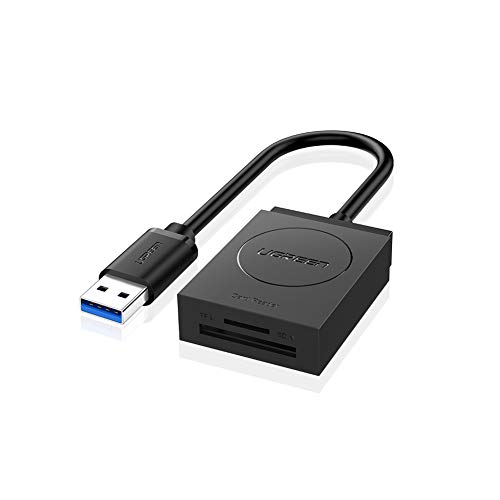




This drawer for your USB drives, adapters, memory cards, etc. Looks silly and has crappy build quality, but it's damn convenient.
There are also card readers for your unused 3.5" or 5.25" bays I own that specific one, and there's not much to say about it. It's functional so if you need one, it'll be worthwhile. I will note I had to open that one and cut out the power LED because it was so blindingly bright and unnecessary (it's built into my computer-- once I've tested it once I can assume it's turned on whenever my computer is turned on). But that was an easy fix and besides, $7 card reader, do you expect perfection?
Personally I have one of these and its pretty damn awesome.
SSD? You mean the pro duo?
I have a pro duo adapter that takes two micro sd cards. Works flawlessly:
UCEC Dual Slot Micro SD/SDHC to Memory Stick Pro Duo Adapter for PSP Sony https://www.amazon.com/dp/B06XHPS43Q/ref=cm_sw_r_cp_api_I1U7Bb9T9G3NY
Be careful though, natively the PSP only supports I think like 32GB max for the sdcard, though with the dual micro sd I have heard rumors of up to 64GB but have never been able to confirm this.
pull SD card from camera, import to Pixel using this:
https://www.amazon.com/Cable-Matters-Type-C-Reader-Memory/dp/B01KXWIHZY/ref=sr_1_3?s=pc&ie=UTF8&qid=1506701884&sr=1-3&keywords=usb+c+card+reader
and USB Media Explorer app
Haven't seen it mentioned yet, but an internal or external SD/MicroSD card reader (Sabrent 74-in-1 3.5" Internal Flash Media Card Reader/Writer with USB Port, Black (CR-USNT) https://www.amazon.com/dp/B00GAKX34E/) is great. Even having a small USB card reader always plugged in and easily accessible is good. (Transcend USB 3.0 SDHC / SDXC / microSDHC / SDXC Card Reader, TS-RDF5W (White) https://www.amazon.com/dp/B00FJRS8F8/)
Anyone use this Rosewell SD Card Reader/USB hub thingyamajig? I've often thought about purchasing one....
SanDisk 256GB **High Endurance** MicroSD for $40:
I recommend pairing it with an SD card reader that is extended **away** from the USB port (due to well-documented heat issues):
Or, if you've got the $$$$ then just straight up get the External SSD from SanDisk:
A better reader in terms of being small would be this one.
Personally, I got and prefer this, since it lets me plug into a computer and read the microsd card from there as well.
Also, the added benefit of not having to worry about losing the microsd card!
PSP does support larger cards. With 2 EVO 128GB MicroSDXC, I got about 239GB space.
https://imgur.com/gallery/6iX3K
If your PSP already has the latest firmware and MicroSD card isn't fake, usually the reason why larger card doesn't work is some adapters don't properly support the latest Memory Stick specs. I bought the UCEC dual-slot adapter on Amazon:
https://www.amazon.com/UCEC-Micro-Memory-Stick-Adapter/dp/B06XHPS43Q
I've been using this plus a 64GB micro SD card. A bit slower, but I like the storage flexibility, and it's perfect for my iTunes library.
micro sd to sd adapter
Or micro sd to USB adapter, you weren't terribly specific about how you plug it in to your computer.
Using a SanDisk High Endurance 128GB card and this adapter.
https://www.amazon.com/dp/B06XTQZS4F/ref=cm_sw_r_cp_api_i_v7MPDbT1QWD0R
It’s really the best option, all other card readers are huge and bulky
They cost about $8 on Amazon.
If nothing else, it's still a good thing to have if you ever decide to upgrade the microSD card your Switch uses, or if you have an a Android phone crap the bed and you need to transfer data/apps, etc.
For Switch data transfer, just copy/paste all the data from your current card to your computer, pop the new card into the Switch and format it, then load the data from your computer onto the new card.
This Kingston has served me well for about a year now
Also, I've had no trouble with this Transcend unit, and still use it at work (replaced it at with the Kingston at home for 3.0)
Your dashcam may have an app that allows you to download the card with a wifi connection. Alternatively, you can use [this] along with the microSD to SD adapter that comes with most microSD cards.
No. USB 2.0 only via microusb. Also, the internal card write speed is limited to USB 2.0 speeds.
Edit: Get a fast card and one of these. Kingston Digital MobileLite G4 USB 3.0 Multi-Function Card Reader (FCR-MLG4) https://www.amazon.com/dp/B00KX4TORI/ref=cm_sw_r_other_apa_vMa2xb9N11GGW
You'll want a pretty sizeable SSD for offloading pictures quickly as well as their in-use storage while editing.
You'll probably also want to set them up with a pretty sizeable hard drive because professional grade photos eat up space quick. I'd also highly recommend setting up a RAID1 for them to protect them in case of hardware failure and minimize downtime for them. Along with that, make sure they have serious backup plan in place, and if they don't make arrangements for them whether that be an external drive, or something like CrashPlan if they have fast internet.
Processor requirements typically aren't too crazy for doing standard photo adjustments (color balancing, etc), they'd likely be fine with and i5 or R5 and higher, but if they are trying to batch convert a bunch of photos between file formats often (like they shoot in raw, but deliver finals in JPG), a faster processor will help with that significantly.
RAM requirements are typically more dependent on the user's workflow. A single picture open to edit doesn't take much. But I've seen some photographers that open one picture, edit it, then move to the next, and I've seen others that have 100s of pictures open at once and are constantly flipping back and forth. That second user needs a lot more ram then the first.
Biggest consideration will be the monitor, you'll want something with decent color, probably an IPS panel, and if you can afford something professional grade that come factory calibrated, or you can add a colorimeter to the build, that'd be a solid choice.
Also consider including a high quality USB 3 card reader like this one: https://www.amazon.com/dp/B00VAGX6MW It significantly helps speed up the offload of their data from their camera to the computer.
If you have USB flash drive that is constantly being written to that flash drive eventually is going to fail. Writing, writing a lot (which dashcams do) is exactly what wears flash drives out.
Instead, a longer lasting way to record dashcam and sentry video is to use endurance micro sd cards paired with a USB reader. The Samsung endurance micro SD card linked below is good for 17,520 hours of recording.
https://smile.amazon.com/dp/B07B98GXQT
Put it inside a decent USB micro SD reader and you have a fairly reliable solution.
https://smile.amazon.com/dp/B06XTQZS4F
I use a micro SD card + reader. This reader and this card.
This startup from LA is running Prime day promotion https://www.smartq.com!
iPhone MicroSD and SD card reader 25% off at $22.49 (was $29.99) https://www.amazon.com/dp/B06WD3NFG5
iPhone MicroSD card reader 25% off at $22.49 (was $29.99) https://www.amazon.com/dp/B01N26LTEM
iPhone 32GB flashdrive 25% off at $27.37 (was $36.99) https://www.amazon.com/dp/B01MYCRSXH/ref=twister_B01NC01ITU?_encoding=UTF8&psc=1
iPhone 64GB flashdrive 25% off at $50.97 (was $37.71) https://www.amazon.com/dp/B01N9WY9C2/ref=twister_B01NC01ITU?_encoding=UTF8&th=1
USB 3.0 Multi-Card Reader 25% off at $9.55 (was $12.74) https://www.amazon.com/dp/B06Y1G18KS
USB 3.0 SD and MicroSD card reader Buy One Get One Free at $3.49/each https://www.amazon.com/dp/B06ZYXR7DL
(https://github.com/BiTinerary/PocketServerPi)
2xAA to 5v Boost or 9v to 5v Buck.
I have this one and it works well. You can use your own microsd cards. I'm using a sandisk 128gb w/ no problems.
http://www.amazon.com/WEme-Type-C-MacBook-Devices-Surface/dp/B013OIGJFE/ref=sr_1_6?ie=UTF8&qid=1449167271&sr=8-6&keywords=usb+c+flash+drive
No problem here’s the ones I got :
UGREEN SD Card Reader USB 3.0 Dual Slot Flash Memory Card Reader TF, SD, Micro SD, SDXC, SDHC, MMC, RS-MMC, Micro SDXC, Micro SDHC, UHS-I for Mac, Windows, Linux, Chrome, Read 2 Cards Simultaneously https://www.amazon.com/dp/B01EFPX9XA/ref=cm_sw_r_cp_api_i_Gf9KDbFX2DHQY
Samsung PRO Endurance 32GB Micro SDHC Card with Adapter - 100MB/s U1 (MB-MJ32GA/AM) https://www.amazon.com/dp/B07B98GXQT/ref=cm_sw_r_cp_api_i_cg9KDbPR8JAE2
LOVE this little hedgehog! AND CONGRATS! I just got mine a week ago and I'm the happiest person ever.
- Floor mats (Not from Tesla directly but fit GREAT and great price point. High quality.) https://www.amazon.com/gp/product/B07QWJZK6W/ref=ppx_yo_dt_b_asin_title_o04_s01?ie=UTF8&psc=1
- USB for recording when in Sentry mode and grabbing the recordings on the road - https://www.amazon.com/gp/product/B06XTQZS4F/ref=ppx_yo_dt_b_asin_title_o06_s00?ie=UTF8&psc=1 and https://www.amazon.com/gp/product/B07B984HJ5/ref=ppx_yo_dt_b_asin_title_o06_s00?ie=UTF8&psc=1
- A charger with an L shape so you can have your phone charge without the cord sticking out and it'll look sleeker - https://www.amazon.com/gp/product/B06XQJ3KPT/ref=ppx_yo_dt_b_asin_title_o04_s00?ie=UTF8&psc=1
​
Can't wait to see pics of her! Got a name picked out?!
This with this works well for me!
That depends on how early you want to start. There are a lot of different components at play here, but each one is using the bare minimum of each.
Personally, I would start simple with building a base Home Assistant server.
Once you have your equipment, install Hass.IO using the Raspberry Pi 3 instructions.
Home Assistant does a great job of walking you through the steps. It is really easy, especially if starting with a fresh install.
From here, you now have Home Assistant running and you can play around with installing all of the various components. I highly recommend taking some time to learn the basic mechanics of adding equipment.
From there, I have done a ton of trial and error in JavaScript and HTML using W3Schools. My suggestion: come up with what you want to do, start small, and build from it.
In my case, I wanted two separate websites on one screen. DAKBoard on the top, and my Home Assistant front end on the bottom. This told me iframe, so I started here, which allowed me to do live trial and error. Eventually, I built myself up to using Repl.it for trial and error, but that's jumping ahead.
Once I got my iframes working out, I actually used Dakboard's instruction on how to build a wall display that automatically boots into a webpage.
The final step is to put your new webpage on Home Assistant's built in web server. Simply create a folder "www" under your "config" folder, add your new html page there, and direct your new wall panel to it's address.
tl;dr - start small, come up with a goal, and build up to it in pieces trying different things along the way.
True, if you want to spend the money an m.2 drive can have huge capacity in a space around the size of a stick of gum.
Otherwise literally any 512gb stick of memory will achieve 4mb/s read/write. If space is your ultimate concern, get a microSD and an ultra compact USB reader. I've seen readers that store the microSD inside the port itself.
Examples: elago Mobile Nano II USB 2.0 microSDHC Flash Memory Card Reader -Works up to 32GB- (Black) https://www.amazon.com/dp/B002HGFKR8/ref=cm_sw_r_cp_apa_i_Mf7SDbZNNMDGV
Doesn't reach your storage capacity but this would work too for being compact: Samsung MUF-256AB/AM FIT Plus 256GB - 300MB/s USB 3.1 Flash Drive https://www.amazon.com/dp/B07D7Q41PM/ref=cm_sw_r_cp_apa_i_hh7SDb5RB1WB2
The Kodak should just take a standard Mini-USB cable. You'll have worse luck with the Sony though, since I think that's going to be a proprietary cable.
Barring that, you could also get a cheap card reader. Many if not most all-in-one card readers support the Memory Stick and CF cards. This one will do what you need.
I have this one and it works perfectly for everything I need it for: Kingston USB 3.0 Memory Card Reader.
Please make sure you have a USB 3.0 port on your computer (should be blue)
I painted all of the faceplates to match the case as close as I possibly could. All of the front panel components were black:
EverCool Dual 5.25 in. Drive Bay to Triple 3.5 in. HDD Cooling Box https://www.amazon.com/dp/B0032UUGF4/ref=cm_sw_r_cp_apa_i_ybi2Cb4W2XVGV
Sabrent 74-in-1 3.5" Internal Flash Media Card Reader/Writer with USB Port, Black (CR-USNT) https://www.amazon.com/dp/B00GAKX34E/ref=cm_sw_r_cp_apa_i_g7g2Cb0S7E9C2
the original one i bought was the Rosewill Internal Card Reader (RCR-IM5001) but since that one is now out of stock the next one i recently ordered(yesterday) was the Sabrent Internal Flash Media Card Reader.
Using Linux Deploy https://play.google.com/store/apps/details?id=ru.meefik.linuxdeploy&hl=en
Plus bVNC https://play.google.com/store/apps/details?id=com.iiordanov.freebVNC&hl=en
bVNC has a touchpad mode in the input settings (accessed via the menu)
Linux Deploy can install Ubuntu, Debian, Arch, and a few others to either the internal storage or SD card.
Using a Leef Access card reader for the storage http://www.amazon.com/dp/B00J2D7R20
The casting delay is kinda annoying but it's still fairly usable despite that.
It isn't.
Or possibly this one.
ProTip: Get yourself one of these. Sure it's not nearly as convenient as having a built in SD card slot but this way if you need a large amount of storage for taking videos or pictures that makes for a decent substitute for the cloud. Plus it carries two cards.
If you're so inclined, you can get the 16gb Nexus 7 2013 right now on Groupon for $150. At that price, it would be tough to beat. If you're concerned about running out of space, you can get a micro-usb sd card adaptor that plugs into the bottom. Definitely not as ideal as a native SD card slot but it'll do in a pinch.
Some people say that the ASUS ME572C is the 2014 version of the nexus 7. It has a significantly faster processor and an SD card slot but it is missing features like MLH->HDML & Qi charging. You'll have to decide whether those features are worth the price difference.
There are these available which aren't too bulky if you have a case for the tablet/phone.
http://www.amazon.com/Leef-microSD-microUSB-Connector-Android/dp/B00J2D7R20/
http://www.amazon.com/Unitek-Connector-smartphone-function-Notebook/dp/B00NL43JAU/
There's several others, but here are a few examples.
i use this one. it's fast and reasonably priced
https://www.amazon.com/Kingston-Digital-MobileLite-Multi-Function-FCR-MLG4/dp/B00KX4TORI/
Don't bother with those octopus style adapters, they're cheap garbage. I've had 3 fail on me. Either 1 or more of the ports don't work, or they're slow at reading.
I bought one of these https://www.amazon.co.uk/gp/aw/d/B00Y1092WM?psc=1&ref=yo_pop_mb_pd and works great. Looks like they're out of stock at the moment, but Inateck also has one.
https://www.amazon.co.uk/gp/aw/d/B00OB2R47K/ref=mp_s_a_1_2?ie=UTF8&qid=1520043626&sr=8-2&pi=AC_SX236_SY340_FMwebp_QL65&keywords=Inateck+usb+hub
The only potential difficulty is if your Windows computer doesn't have a card reader. In that case, just buy a cheap card reader (e.g. https://www.amazon.com/Kingston-Digital-Hi-Speed-Reader-FCR-HS4/dp/B00VAGX6MW) or leech off a friend who does.
Etcher (from http://etcher.io) is the best image flashing app on Windows. Super simple to use.
This is the updated version of the black kingston reader linked by /u/windupbird. I have both they both work great but the white version seats SD cards deeper in the reader protecting them better.
The Black Version is more expensive simply because it's no longer in production. Get the white one.
I just bought this today when the price dropped from $24.99 to $14.99. https://www.amazon.com/Lexar-microSD-Lightning-Reader-LRWMLBNL/dp/B012PKYVT8/
If you have an Android, the microUSB version is even cheaper at $8.99.
Not sure about the hard-wire connection, but streaming through Chromecast is always an option.
EDIT: For the USB flashdrive, I picked up one of these. It works great and just needs a reformat once you stick it into the device (From a Nexus 6P at least).
try this
I know I used to have this adapter that directly connected to my iPad, where you could insert an SD card I think! I don’t know if they still make those though? I haven’t looked.
Ok I looked it up.
Apple Lightning to SD Card Camera Reader https://www.amazon.com/dp/B0198HIF7K/ref=cm_sw_r_cp_api_O1HOAbW1J096G
This one is expensive but you should look around. I hope this is helpful! Don’t know how soon you need it.
Cable Matters USB 3.1 Type-C Dual Slot Card Reader for Micro SD / SDHC / SDXC Memory Cards https://www.amazon.com/dp/B01KXWIHZY/ref=cm_sw_r_cp_api_GXG9yb1H3XDQH
If you mean a single-slot MicroSD-to- MemoryStick adapter, then yes, it will work. That’s what I use in mine. Will work in any PSP except the PSP Go, which takes Sony M2 type of cards.
The PSP does not take full size “SD” cards, or the MicroSD-to-SD adapters that typically come with MicroSD cards; the (non-Go) PSPs use Sony’s proprietary MemoryStick Pro Duo cards, or adapters that are compatible with them.
PSP Memory Stick Adapter, Funturbo Micro SD to Memory Stick PRO Duo MagicGate Card for Sony Playstation Portable, Camera, Handycam https://www.amazon.com/dp/B07F68FCHD/ref=cm_sw_r_cp_api_i_olLzCbMVDH3E0
UCEC Dual Slot Micro SD/SDHC to Memory Stick Pro Duo Adapter for PSP Sony https://www.amazon.com/dp/B06XHPS43Q/ref=cm_sw_r_cp_api_i_KmLzCbJAMX55S
Insert MicroSD into MemoryStick adapter, format with PSP, and try to refrain from ever removing assembly from PSP thereafter, as these adapters are all fairly fragile; handle all data transfers using the MiniUSB sync cable from then on.
NOTE: Sizes over 64 GB may result in some XMB Menu slowdown, recommend custom firmware + Categories Lite plugin to mitigate.
I got a usb stick with a drive specifically for video cameras. Has worked perfectly ever since.
https://www.amazon.com/Rocketek-Aluminum-Portable-Memory-Adapter/dp/B06XTQZS4F
https://www.amazon.com/d/Micro-Sd-Cards/Transcend-Information-Micro-Adapter-TS32GUSDHC10V/B01BDKTQY6
Makes for a small, neat setup and hasn’t failed once since about two weeks ago when I installed it.
I forgot to say the Samsung item in the post above is ONLY THE MEMORY CARD. You need a USB holder/adapter to be able to plug it in to the Tesla USB port - like this one
Rocketek Aluminum USB 3.0 Portable Memory Card Reader Adapter for Micro SD Card/TF Card Reader Adapter https://www.amazon.com/dp/B06XTQZS4F/ref=cm_sw_r_cp_api_i_WniTDbQVYRRTZ
I have had no problems with corrupt files using a Micro SD card (64, 128, or 256gb) in Fat32 format. You may need special software to format a drive over 32gb in Fat32. I then place that into a USB 3.0 SD card dongle that is super small with Amazon link below. I plan on moving over to a Pi Zero and re-using the SD card when I do.
​
https://www.amazon.com/gp/product/B06XTQZS4F/ref=ppx_yo_dt_b_search_asin_title?ie=UTF8&psc=1
​
​
The reason I went with this setup is because so many people with USB thumb drives having write speed problems. Micro SD cards were meant for super fast write that recording video needs.
Suggestion for you:
Get something like this
https://www.amazon.com/SmartQ-C307-Portable-MicroSDHC-MicroSDXC/dp/B06ZYXR7DL?ref_=ast_slp_dp
And a good 128 gb microSD card, maybe
https://www.amazon.com/Samsung-MicroSDXC-Adapter-MB-ME128GA-AM/dp/B06XWZWYVP/ref=sxin_2_ac_m_pm?ac_md=2-0-VW5kZXIgJDI1-ac_d_pm&keywords=128gb+micro+sd+card&pd_rd_i=B06XWZWYVP&pd_rd_r=99a5a5f8-06d5-4d0b-8ffe-ad5d29b185db&pd_rd_w=MNlW5&pd_rd_wg=TUWSs&pf_rd_p=7ffdbddd-e073-4cb0-834c-3e54bd44941a&pf_rd_r=ESGHTZT94MW63CHFCRXA&psc=1&qid=1568204234&s=gateway&sprefix=128
Initialize the card in the bit.
Put your vacation pictures on the card every year (or whatever frequency you vacation) and put the card in the bit.
If you don't use it a LOT more, I'd be very surprised.
This made all the difference for me, and utilizes (untethered to your phone and/or camera) the very best of what the 'Bit offers.
Regards,
-Voice
https://www.amazon.com/XBERSTAR-Newest-Version-SD2Vita-Adapter-Loading/dp/B0798JJ82Z
Nothing scientific, but I have had issues with write speeds and very 'hot to touch' drives. Now, before buying a new drive, I check the Amazon reviews. There is almost always a comment discussion about the perceived heat. In this case, my son yelped when his arm touched my sandisk. I went looking specifically for "cooler" usb 3.0 drives with a very small profile. I was lucky and found a review on amazon of someone else that compared heat for the SanDisk Ultra Fit CZ43 32GB USB 3.0 Low-Profile Flash Drive Up To 130MB/s Read- SDCZ43-032G-G46. It is important to note that I use the smallest profile drive I can find. That does not give much room for heat transfer. So, my heat issues could likely just be related to personal preference to slim form factor.
You can buy an adapter that fits flush in the sd slot with a micro sdhc or get a usb microsdhc reader.
1, 2
He could have had this with this in it. But other than that, no.
With two USB ports, you can always pop a tiny microsd adapter into one and basically just leave it there.
Something like this: https://www.amazon.com/elago-Mobile-microSDHC-Memory-Reader/dp/B002HGFKR8
Thats what I use. I bought an Elago microsd usb holder and its a lot better than havinga full size external.
http://www.amazon.com/gp/aw/d/B002HGFKR8
What you want to do is get this: https://www.amazon.com/eSecure-Reader-Digital-Memory-Including/dp/B003CKC8W8/ref=sr_1_10?s=electronics&ie=UTF8&qid=1518156338&sr=1-10&keywords=card+reader
You can pull everything off your SD card and transfer it over to a mini or whatever your phone is using and then just plug it back in there. If you're in the US you can also head to a Fedex Kinkos with your memory card and ask them to do a transfer, they might do it - sometimes they won't though, especially if they're concerned you have copyrighted stuff on your cards. Make sure you bring your camera with you and explain the situation, last thing you want to do is look like you stole someone else's card and are just trying to steal stuff.
The most useful? That's quite a bit...
You see, I need a new blanket since the one I have is threadbare and about 15 years old now. I really need a USB card reader to help my laptop and desktop be friends. Then there's the [rock pick sheath]
(http://www.amazon.com/Estwing-Leather-Sheath-Rock-Hammer/dp/B00BNQR440/ref=wl_it_dp_o_pd_nS_nC?ie=UTF8&colid=2SL6EA96F5BI3&coliid=IRQWRN54XWBQG) so I don't ruin the hammer, the samples on a dig, the backpack I keep it in (the rock hammer is surprising sharp), or my person if the rock hammer punches into my back. Speaking of geological digs, a Brunton Transit is a necessity. Not only does it do the job of a regular compass, but it can be used to determine slope and dip. It's also over $500 fucking dollars, so forget I mentioned it.
I think the blanket would be the best. Also, my favorite color is dark green. 003c00 in hex.
If you have a working USB port you can use this or something similar. They also have regular SD card adapters for computers that have an SD card slot.
This is what I have now and it works fine. I'm looking into getting a USB 3 drive so that it'll be faster and I came across this one: http://amzn.com/B005ES0YYA
Here's a good brand and model. $23
https://www.amazon.com/Inateck-KT4001-SuperSpeed-Ports-Expansion/dp/B00B6ZCNGM/ref=sr_1_4?ie=UTF8&qid=1520763709&sr=8-4&keywords=inateck+usb+3.0
But you might check your mobo to see if you have a 19 pin usb 3.0 header, and then get this instead.
https://www.amazon.com/Rosewill-2-Port-Internal-Connector-RDCR-11004/dp/B007YDJJFS/ref=sr_1_19?s=wireless&ie=UTF8&qid=1520764116&sr=1-19&keywords=usb+front+panel
Here's a build which includes a card reader.
Do note the case have a special 3.5" slot on the front so you can mount the card reader. So if you want to another case, you may have to change to another card reader.
PCPartPicker part list / Price breakdown by merchant
Type|Item|Price
:----|:----|:----
CPU | Intel Core i3-6100 3.7GHz Dual-Core Processor | $110.88 @ OutletPC
Motherboard | MSI H110M ECO Micro ATX LGA1151 Motherboard | $58.99 @ SuperBiiz
Memory | G.Skill NT Series 8GB (1 x 8GB) DDR4-2133 Memory | $34.98 @ Newegg
Storage | A-Data Premier SP550 240GB 2.5" Solid State Drive | $63.49 @ NCIX US
Video Card | Sapphire Radeon RX 460 2GB Video Card | $113.49 @ SuperBiiz
Case | Cooler Master N200 MicroATX Mid Tower Case | $29.99 @ Newegg
Power Supply | SeaSonic S12II 520W 80+ Bronze Certified ATX Power Supply | $58.99 @ SuperBiiz
Operating System | Microsoft Windows 10 Home OEM 64-bit | $88.88 @ OutletPC
Other| Sabrent 74-In-1 3.5-Inch Internal Flash Media Card Reader/writer with USB Port | $6.99
| Prices include shipping, taxes, rebates, and discounts |
| Total (before mail-in rebates) | $596.68
| Mail-in rebates | -$30.00
| Total | $566.68
| Generated by PCPartPicker 2016-09-17 21:36 EDT-0400 |
I'm kinda excited that I finally get to contribute something!
I'm sure there are other ways to do this, but this is how I pull it off. A micro SD card with a card adapter they're usually packaged with (this will be your main SD card in your camera. And a micro SD reader, this is the one I have . Once you plug it into your phone, check your gallery, and the pictures will start populating the galley. It's pretty much straightforward after that.
Definitely valid points. I am not too concerned about #1, since I tend not to keep phones much longer than a year (T-Mobile JUMP). As for #2, I got myself this little gadget: http://www.amazon.com/Leef-microSD-microUSB-Connector-Android/dp/B00J2D7R20
It does drain the battery faster than usual, so I copy over my movies to phone from the card. Works wonderfully.
> I'm a Sprint customer
My condolences :-(
It depends on what you need for when you transfer files to your computer. Some computers have the full size SD card reader so the adapter would be good for that. The reader is a usb stick that you put the microSD card into. You can buy a good reader for less than $15 so go with the cheaper option and buy the reader separate if you need it. I use this reader and it has worked very well. It is a little larger since it also reads full size SD cards. Whatever you purchase make sure it's USB3.0 so you can get fast transfer speeds (as long as you have a USB3.0 port on your computer).
This Kingston has treated me well for years, it's pretty old but it's a sturdier revision of an even older and more plastic-y one that had some useless sliding caps, it supported my UHS-II cards just fine:
https://www.amazon.com/dp/B00KX4TORI/
There's some curious reviews seemingly suggesting there was a silent rev or something, I wouldn't know since I bought it forever ago. I think my brother in law bought one like two years ago so I could ask him how it's working but he has an A7R II so might not even have UHS-II cards...
I recently bought this Sony since I wanted another one to leave in my bag w/a Surface Go I also recently got, seemed like the next best thing if a little pricier. I figured I'd try a different one just to see if it works any better, tho my cards top out at 150MB/s so it might be a wash. Arrived yesterday, haven't had time to try it.
https://www.amazon.com/dp/B071FJRXGX/
There's a bunch of readers on Amazon that try to coyly claim UHS-II support, but only because the cards are backwards compatible and when you dig into the reviews or questions they're just UHS-I readers... Like the built in reader on the USB-C hub I bought last year with Ethernet, HDMI, and USB-PD pass thru.🤦🏽♂️
Oh well, everything about it seems to work great and it does have a micro SD reader that works fine w/my GX850's micro SD card; but yeah pinning down actual UHS-II support can take a little reading.
I know they had one for the s6 and s6 edge, but I believe the company that made them said that they did not sell enough to make it profitable, so it was not worth it to make one for the Note 5. Not the same, but you can get an sd to micro usb adapter, and those work with the Note 5. Like this
like this? that's fucking magical, it works as a usb stick too??
Yeah makes me sad since I have a 32GB MicroSD from my S4 that I upgraded from. However, a good workaround is to use something like an OTG dongle that either uses it's own onboard memory or has a MicroSD card reader.
Like these:
MicroSD OTG Dongles:
---
http://www.amazon.com/Dash-Micro-MicroSD-Android-USB-MicroUSB/dp/B00R0ZAMTM/ref=sr_1_1?ie=UTF8&qid=1451295486&sr=8-1&keywords=otg+microsd
---
http://www.amazon.com/5Gbps-Super-Speed-Reader-Adapter/dp/B0129X0JYW/ref=sr_1_2?ie=UTF8&qid=1451295486&sr=8-2&keywords=otg+microsd
---
http://www.amazon.com/Adapter-Connector-Smartphone-Function-Notebook/dp/B00NL43JAU/ref=sr_1_3?ie=UTF8&qid=1451295486&sr=8-3&keywords=otg+microsd
---
Onboard Memory OTG Dongles:
---
http://www.amazon.com/SanDisk-connector-Android-Devices--SDDD2-032G-G46/dp/B00RBGYGMO/ref=sr_1_1?ie=UTF8&qid=1451295563&sr=8-1&keywords=otg+32gb
---
http://www.amazon.com/Kingston-Digital-32GB-Traveler-DTDUO3/dp/B00LIXJ0OU/ref=sr_1_2?ie=UTF8&qid=1451295563&sr=8-2&keywords=otg+32gb
I've been using a G1W-C for about 6 months. It's cheap (~$40) and has a capacitor so it holds up better in the heat. Every once in a while if it gets really hot the suction cup may fail while it's parked (hasn't happened while driving) - other than that there's not much else to say. It uses a t-mount so you could swap the suction cup for something else if needed.
Also bought this so I could put any videos on my phone and not have to bring the card in/out of my house.
I got this thing just for that purpose. Transfer it from the PS4, then plug it right into my phone.
I've had this one since my N5, it works great on every device I've tried it with - including the N6.
Mine didn't come with a cap.. Or maybe I lost it so long ago I forgot it exists.
The card inserts into the type A plug, and it was very snug in the beginning, though that's improved with use. Might want to break that end in some with a card and type A socket that you don't care about so much, if yours is as snug as mine started.
Wow, thank you so much for the info!
I checked if it exists on Amazon.fr and found this one, looks identical but it's not the same brand, I think I'll try anyway.
Is it a lot bigger than "octopus" OTG?
It seems to be the same and it could not help but mine comes from there: https://www.amazon.fr/gp/product/B00OB2R47K and works well too. ;)
This is the one I use: https://www.amazon.co.uk/gp/aw/d/B00OB2R47K/ref=mp_s_a_1_6?ie=UTF8&qid=1520858452&sr=8-6&pi=AC_SX236_SY340_FMwebp_QL65&keywords=otg+usb+hub
Works fine with the usb mod and additional usb controllers.
Kingston FCR-HS4 USB 3.0 Hi-Speed Media Reader, Grey/White
https://www.amazon.co.uk/dp/B00VAGX6MW/ref=cm_sw_r_cp_api_i_5XjuDbBK85DDV
I use these all the time where I work and they’ve never let me down
Had this problem and it was the SD card adapter. Only workaround I can think of is using a USB3 Micro SD Card Reader. Personally I use this one.
If you badly want an internal card reader go for it.
But in my option, an external USB 3.0 card reader is a far more convenient, flexible, and cheaper option: https://www.amazon.com/Kingston-Digital-Multi-Card-microSD-FCR-HS4/dp/B00VAGX6MW/
You can quickly swap it to any machine you want. You don't need to buy additional internal bays or cards. You can use it with future laptops or desktop machines. It's a far more versatile purchase.
> plus one more 3.5" or 5.25" bay add-on with more USB3 ports
Once again, something like an external USB 3.0 hub can be much cheaper and versatile. The only area in which a USB 3 hub falls behind is when you need the full speed of all your USB 3 device at the same exact time. The frequency of that happening tends to be pretty low though.
Heya!
I'm not really a beginner when it comes to computers but I've just stumbled upon something that I cannot explain and I'd love it if someone could provide some info.
The TL;DR is that I have an SD card reader (a cheap kingston one) with USB 3.0 that has pretty poor transfer rate in the read direction. But today I installed a new USB 3.0 hub (a cheap anker one), I've plugged the hub in the same USB 3.0 port on my computer and I plugged the SD card reader on the hub, and now transfer rate are soaring, almost 3 times what I used to have.
I've done a couple of tests, transferring a bunch of files to and from the same SD card and same SSD, with the only variable changing is the presence of the hub between the SD card and the usb port. The results are clear. With no usb hub, I have a 75MB/s write rate and a 25-30MB/s read rate. With the usb hub I still have 75MB/s write speed and I now have a 75MB/s read speed.
I'm puzzled by this. I expected to get lower speed when using a hub, not higher speed. Anyone knows what could be the cause?
http://www.amazon.com/Kingston-Digital-Hi-Speed-Reader-FCR-HS4/dp/B00VAGX6MW
I've had an good experience with this.
Lightning microSD reader
I have two of these. Works perfectly. And it can copy a 400Mb video file to your camera roll in under 10 seconds.
Here's the U.S. Amazon link. And if OP isn't in a big hurry, I've seen price drop from $24.95 to $14.95 on a regular basis.
Edit: Just wanted to add that the Lexar Mobile Manager app is needed to view the video and copy to camera roll.
Just pick up one of these adapters and you should be able to transfer quickly. If you're specifically using the GoPro app Quik, you may want the "quik key" version they sell.
Lexar microSD To Lightning Reader - LRWMLBNL https://www.amazon.com/dp/B012PKYVT8/ref=cm_sw_r_cp_api_c5eYzbGBM8CEJ
This thing seriously is a game changer. No more keeping your Spark on just to offload images/video. Just eject the card, throw it into the reader, and then connect to the phone to use the Lexar app to pick and choose which ones you want to download to your camera roll.
Don't know what speeds you can expect on the 6P, I honsetly haven't checked transfer speeds but this is what I use.
http://www.amazon.com/WEme-Connecter-Support-Chromebook-SmartPhones/dp/B013OIGJFE?ie=UTF8&psc=1&redirect=true&ref_=oh_aui_detailpage_o07_s00
Probably either the adapter or the device. (not the phone, the thing you're plugging in) I've got one of these and it works fine on my 5x.
I have this flash drive and this cable and they both work wonderfully.
Ignore the pictures in the second link. That's not what it looks like. It's just a USB cable with USB-C on one end and USB female on the other.
There's also this which is a dual USB-C, USB-A flash drive but with the added bonus of using micro SD cards. So if you wanna expand in the future you can slap a 64GB in there now, a 200GB later, and so on and so on. Haven't personally used it though.
I use this thing and it is pretty sweet.
I bought this guy on Amazon. It uses a micro SD card which I preferred since I have so many lying around from over the years, which might not be as convenient for you as it was for me.
Works great though and is nicely compact to boot
I bought a micro-sd card adapter for USB Type-C and USB Type-A Male.
http://www.amazon.com/gp/product/B013OIGJFE
I also picked up an USB OTG connecter USB Type-C to Type-A Female. Both are very useful
If you camera has wireless transfer, I'd use that. Otherwise there's SD-to-iPhone adapters out there.
Apple makes an SD card reader: https://www.amazon.com/gp/aw/d/B0198HIF7K/ref=mp_s_a_1_5?ie=UTF8&qid=1526340828&sr=8-5&pi=AC_SX236_SY340_QL65&keywords=lightning+sd+card+reader&dpPl=1&dpID=21bkQvrHvhL&ref=plSrch
You can find some cheaper 3rd party ones
You can get an SD card reader for a cell phone. I use one with my dslr.
I've used Lightroom Mobile on my phone (Galaxy S7) and I find it's good for doing quick edits (crop, exposure, color, etc).
It's not as full fledged as the desktop Lightroom but it does have the ability to process RAW files into Jpegs. I just dump files from my D750 using a SD to Micro USB OTG Phone adapter.
Depending on what you need to do it'll get the job done and even for my phone pictures I just put it into Lightroom Mobile and it works wonders for me.
USB on the go cable or on the go card reader would be what you want if your phone supports it.
https://www.amazon.com/Generic-Cellphone-Tablet-Non-Retail-Packaging/dp/B00AYPEL56/
https://www.amazon.com/Adapter-Standard-Connector-Smartphones-Function/dp/B01BXSKPES/
2x 128 GB High endurance Micro SD card + Micro USB OTG to USB 2.0 Adapter; SD/Micro SD Card Reader With Standard USB Male & Micro USB Male Connector for Smartphones/Tablets With OTG Function + Laptop + 12v to laptop cig charger = problem solved.
Swap the cards - copy them to the laptop.
Or
Wifi -> cellphone or Wifi -> laptop - make sure dash cam can download to laptop and record at same time.
Does what I'm looking for exist?
Something that goes into a drive bay and has many adapters such as sd, or micro sd, that I could plug things into without having to buy adapters like this.
If you're okay with cutting up the case a bit, you could purchase this or something similar, make a hole above the USB ports on top of the case and slide this in. Now that you have your 3D printer you could model some sort of bracket that holds it in place that you glue to the inside of the PC on the inside face of the acrylic panel.
You could also use something even slimmer, like this SD card reader to 9 pin USB header. I don't think the site is legit but just use the picture as an example.
No, but I have used this one.
Cable Matters Dual Slot USB C Card Reader (USB C SD Card Reader) in Black for Micro SD, SDHC, SDXC Memory Cards - Thunderbolt 3 Port Compatible https://www.amazon.com/dp/B01KXWIHZY/ref=cm_sw_r_cp_api_i_-WJkDb9Q8P0PH
I found this one on Amazon: https://www.amazon.com/UCEC-Micro-Memory-Stick-Adapter/dp/B06XHPS43Q/ref=sr_1_1?ie=UTF8&qid=1536787587&sr=8-1&keywords=PSP+sd+adapter
How does this one work?
I'm pretty sure it will work, this is the adapter I have (from amazon) https://www.amazon.com/gp/product/B06XHPS43Q/ref=oh_aui_search_detailpage?ie=UTF8&psc=1
exactly.
-example adapter: https://www.amazon.com/Rocketek-Aluminum-Portable-Memory-Adapter/dp/B06XTQZS4F/ref=mp_s_a_1_3?keywords=Rocketek+Aluminum+USB+3.0&qid=1572179690&sr=8-3
-example sd card: https://www.amazon.com/Samsung-Endurance-128GB-Micro-Adapter/dp/B07B984HJ5/ref=mp_s_a_1_3?keywords=samsung+pro+endurance+128gb+microsdxc&qid=1572179759&sr=8-3
there are a lot of people on YouTube recommending this setup
So the tools I purchased for my printer are:
Usb sd card reader https://www.amazon.com/dp/B06ZYXR7DL
Microfiber cloth ( I use this with the isopropyl alcohol to wipe the bed down)
A hand held led flashlight
Flush cutters
Bob Smith Industries BSI-157H Glue, works great for multi part prints https://www.amazon.com/dp/B0166FFCHS
Sand paper
Hobby knife
Edit to fix phone autocorrect fail
Looking at the specs that does not have an SD card slot. You can use a USB adapter, line one of these for your card.
I believe for the initial setup, you need an official vita memory card, but you could use something like IMCUnlock to enable storage on that model afterwards. That would allow you to store all of the necessary files for Enso on internal storage.
The benefit to the IMCUnlock, to my knowledge, is that its permanent, so once its installed, your done. Updates to firmware and what not don't affect it.
As far as microSDs and storage, I use this SD2Vita adapter and a 128 GB card. I've heard 256 GB works too, but I haven't tried personally. Will all of my plugins installed on the internal storage, I can just boot up my Vita, and its mounted automatically.
I have this: https://www.amazon.com/XBERSTAR-Newest-Version-SD2Vita-Adapter-Loading/dp/B0798JJ82Z/ref=sr_1_5?ie=UTF8&qid=1535913225&sr=8-5&keywords=sd2vita
And a Japanese Vita Slim, I can take it out without any issue just like a game cartridge. I take it out, reboot my console and it default back to the 2GB built in storage that the slim has. I can easily play physical games that way.
Not sure how it would work if you have a Vita memory card though.
The Vita card slot is proprietary. The SD adapter fits in the game card slot, not the memory card slot. The custom firmware redirects the execution from the memory slot to the game.
This is the specific one I ordered, https://www.amazon.com/gp/product/B0798JJ82Z I'm only posting this because they do vary, I bought one prior and it was slightly too big to close the flap.
Although not for SD slot per-se, something like this could work too for a low profile dual-boot situation: http://www.amazon.com/elago-Mobile-microSDHC-Memory-Reader/dp/B002HGFKR8/ref=sr_1_18?s=electronics&ie=UTF8&qid=1395087747&sr=1-18&keywords=low+profile+usb+flash+drive
Or you could just go for a totally USB solution: http://www.amazon.com/SanDisk-Cruzer-Flash-Drive-SDCZ33-064G-B35/dp/B00FJRS6QY/ref=pd_sim_pc_1?ie=UTF8&refRID=1NHCES6TMFNVWVY54GXP
I have this, and it is epic. You shove the microsd card of any capacity into the male end of the usb stick.
It's almost like shoving something in the USB's urethera, but with much better results than if you were to do it to a man.
I more use it for a 16GB microSD card and this:
http://www.amazon.com/elago-Mobile-microSDHC-Memory-Reader/dp/B002HGFKR8
Grab one of those or a right angle OTG cable and then pick up one of these Micro SD readers and you're good to go!
I haven't read anything about that yet, but as I understand it the x4 is still fairly new to market. My main interest is that this will make nand flash much cheaper and more dense, also extending the life of the SDHC form factor. All of my flash memory and readers are microSDHC. Also here is my favorite new reader which is smaller than the pico drives:
http://www.amazon.com/ELAGO-Mobile-Reader-World-Smallest-EL-RD-012/dp/B002HGFKR8/ref=sr_1_2?ie=UTF8&s=electronics&qid=1255818584&sr=8-2&tag=fire-fox-20
(also it works for the Chumby!!)
When you said card reader, I thought you meant something like this. How exactly does that card reader work?
You might need to install drivers for it to be recognized..
This is a "reader". It will handle most memory cards that camera can use.
I would strongly suggest you read through the manual to learn how to use the camera though.
Get something like this:
http://www.amazon.com/eSecure-Reader-Digital-Memory-Cards/dp/B003CKC8W8
Plug it into your computer, and copy off everything on your old card. Then plug in the new card, format it, and copy everything onto it.
eSecure High Speed All-in-1 USB Card Reader for all Digital Memory Cards Including CF/SD/Micro SD/SDHC/SDXC/MS
But, it's only a USB 2.0 item. I myself might need to upgrade. But, it does work flawlessly.
I look at this one and it seems it might work, just fine.
Transcend USB 3.0 SDHC / SDXC / microSDHC / SDXC Card Reader, TS-RDF5K (Black)
The shipping cost is to much. I'm look else where to order that one.
PCPartPicker part list / Price breakdown by merchant
Type|Item|Price
:----|:----|:----
CPU | Intel Core i5-4460 3.2GHz Quad-Core Processor | £143.94 @ Aria PC
Motherboard | MSI H81M-E33 Micro ATX LGA1150 Motherboard | £34.51 @ Amazon UK
Memory | Crucial 8GB (1 x 8GB) DDR3-1600 Memory | £46.98 @ Amazon UK
Storage | Sandisk X110 128GB 2.5" Solid State Drive | £39.74 @ Scan.co.uk
Storage | Toshiba 1TB 3.5" 7200RPM Internal Hard Drive | £37.97 @ CCL Computers
Video Card | MSI GeForce GTX 970 4GB Video Card | £259.99 @ Amazon UK
Case | Fractal Design Core 1300 MicroATX Mini Tower Case | £32.98 @ Amazon UK
Power Supply | EVGA 500W 80+ Bronze Certified ATX Power Supply | £37.98 @ Scan.co.uk
Wireless Network Adapter | TP-Link TL-WN881ND 802.11b/g/n PCI-Express x1 Wi-Fi Adapter | £9.79 @ CCL Computers
Monitor | BenQ GL2250HM 60Hz 21.5" Monitor | £91.19 @ Amazon UK
Keyboard | Logitech K120 - UK Layout Wired Standard Keyboard | £8.95 @ Amazon UK
Mouse | Cooler Master CM Storm Xornet Wired Optical Mouse | £15.58 @ Scan.co.uk
| Prices include shipping, taxes, rebates, and discounts |
| Total | £759.60
| Generated by PCPartPicker 2015-03-25 13:20 GMT+0000 |
£4 card reader
Depending on the brand, probably not. My card reader is reviewed well on Amazon. Lexar is reputable as well.
This Kensington USB 3.0 reader.
I have an internal reader as well but this one is faster. Hasn't failed me yet.
I regularly use this Kingston USB 3.0 CF/SD card reader to transfer media when I'm working as a DIT for History Channel shoots. It's reliable, fast, and built ruggedly.
I've used this one for the last 18 months and never had a problem with it. Since my camera uses both CF and SD cards I like using a multi card reader.
This is one of the best available right now and is also what I use.
Kingston USB 3.0 Memory Card Reader FCR-HS3
ah, nah that's probably my bad on the card reader. Considering the case I linked has 3 x 5.25" bays, you can go with this reader that should fit pretty well with the overall look. If you want to use the case front usb 3.0 + the usb 3.0 on this reader, you'll probably need something like this to get the additional internal 20-pin USB 3.0 connector. But as the case has a door, you may not find those USB ports very practical anyway. If you don't buy the PCI-E card, then only the card reader and USB 2.0 ports will work on the reader, and the USB 3.0 ports on the front of the case.
Edit: oh those are US prices, but you can probably find an equivalent in the EU :p
Not a whole lot of options when it comes to that. But you should have a free USB 3.0 header which would allow you to use one of these (for example):
https://www.amazon.com/Rosewill-2-Port-Internal-Connector-RDCR-11004/dp/B007YDJJFS/ref=sr_1_2?s=wireless&ie=UTF8&qid=1510950493&sr=1-2&keywords=usb+bay
CPU - Ryzen 5 1600 ($194.99)
Motherboard - MSI B350 PC MATE ATX AM4 ($88.99)
RAM - Corsair Vengeance LPX 8gb ($92.99)
Storage - Seagate Barracuda 3.5" 2tb ($59.99)
GPU - MSI GTX 1050 Ti ($224.99)
Power Supply - Corsair CXM 550w ($59.99)
OS - Windows 10 64bit ($99.99)
Wifi - Asus PCE-AC55BT B1 ($34.99)
Card Reader - Rosewill RDCR-11004 ($25.99)
Case - Corsair 200R Mid Tower ($59.99)****
TOTAL: $942.90 (Before Taxes)
****This case is a placeholder. It works in this build, but I left room for you to choose your own.
Make sure the case is a Mid Tower ATX case, and has at least one 5.25 optical drive bay.
-------------------
SPECS----
CPU: Ryzen 5 - 1600 (3.2ghz 6 core)
GPU: GTX 1050ti
RAM: 8gb DDR4
Usb2.0: 8
Usb3.0: 2
Usb3.1: 4
Card Readers: Yes
Disk Drive: No
Wifi: Yes
Bluetooth: Yes (4.0)
HDMI: Yes
Ethernet: Yes
------------------
LINKS----
CPU: https://www.amazon.com/dp/B06XNRQHG4/?tag=pcpapi-20
Motherboard: https://www.amazon.com/dp/B06XPM7FSR/?tag=pcpapi-20
RAM: https://www.amazon.com/dp/B01ARHBBPS/?tag=pcpapi-20
Storage: https://www.amazon.com/gp/aw/d/B01IEKG402/ref=dp_ob_neva_mobile
GPU: https://www.newegg.com/Product/Product.aspx?Item=N82E16814137055&ignorebbr=1&nm_mc=AFC-C8Junction&cm_mmc=AFC-C8Junction-PCPartPicker,%20LLC-_-na-_-na-_-na&cm_sp=&AID=10446076&PID=3938566&SID=
PowerSupply: https://www.amazon.com/dp/B01B72W0A2/?tag=pcpapi-20
OS: https://www.amazon.com/dp/B00ZSI7Y3U/?tag=pcpapi-20
Wifi: https://www.amazon.com/dp/B0713RRZMB/?tag=pcpapi-20
Card Reader: https://www.amazon.com/Rosewill-2-Port-Internal-Connector-RDCR-11004/dp/B007YDJJFS
Case: https://www.amazon.com/dp/B009GXZ8MM/?tag=pcpapi-20
***Oh, and if you need help with how to do it this guy is pretty good.
https://youtu.be/IhX0fOUYd8Q
Card reader: you could use something like this. It fits in the dvd drive bay.
https://www.amazon.com/Rosewill-2-Port-Internal-Connector-RDCR-11004/dp/B007YDJJFS/ref=sr_1_1?ie=UTF8&qid=1495130640&sr=8-1&keywords=card+reader+sata
Cases come with their own wires, don't worry about that.
Buy a pci-e wifi card.
Just make sure that you get one that is a decent size. I recently had to change to a full size tower because I put in a liquid cooler.
one thing
that I've had my eye on, but I would definitely use the sd card slot more than most.
Someone posted this the other day in a thread I can't find the link to :)
If you need more ports, most desktop motherboards have extra USB ports. You just need a cable to go from the motherboard to the outside of the computer.
I bought these for my machines:
https://www.amazon.com/gp/product/B013JF58VS/ref=oh_aui_detailpage_o06_s00?ie=UTF8&psc=1
You can get similar devices for front panel setups. I got a memory card reader that also has several USB ports (again, using the motherboard ports):
https://www.amazon.com/gp/product/B007YDJJFS/ref=oh_aui_detailpage_o01_s00?ie=UTF8&psc=1
https://www.amazon.com/gp/product/B007YDJJFS/ref=s9_acsd_simh_hd_bw_b3c333j_c_x_w?pf_rd_m=ATVPDKIKX0DER&pf_rd_s=merchandised-search-3&pf_rd_r=358WYVKWNYT3CYYYFF2Q&pf_rd_t=101&pf_rd_p=c187d2e9-86d1-52b9-ba22-56cebdd462bd&pf_rd_i=3310626011
if you want things like an SD card reader and other peripherals then get this bad boy right here https://www.amazon.com/Sabrent-3-5-Inch-Internal-Reader-CR-USNT/dp/B00GAKX34E/ref=sr_1_35?ie=UTF8&qid=1475122106&sr=8-35&keywords=sabrent basically every computer I've built has one, only downside is the indicator light will fry your retina if you look directly at it.
Mmh, just a philips screwdriver with magnetic end (is it called like that?). Regarding static electricity, just plug your psu without turning it on and touch it before touching any other component. About SD Cards, I think you're looking at something like this, not necessarily this model. Optical drives are not necessary since you can install Windows from a flash drive
Would this sd card reader work with any pc build?
PCPartPicker part list / Price breakdown by merchant
Type|Item|Price
:----|:----|:----
CPU | Intel Core i5-4460 3.2GHz Quad-Core Processor | $179.99 @ Amazon
Motherboard | ASRock H97M Anniversary Micro ATX LGA1150 Motherboard | $66.99 @ SuperBiiz
Memory | Mushkin Redline 8GB (2 x 4GB) DDR3-1866 Memory | $63.98 @ Newegg
Storage | Crucial MX100 256GB 2.5" Solid State Drive | $104.99 @ Amazon
Storage | Seagate Barracuda 1TB 3.5" 7200RPM Internal Hard Drive | $49.99 @ SuperBiiz
Video Card | Gigabyte Radeon R9 270 2GB WINDFORCE Video Card | $152.98 @ OutletPC
Case | Aerocool DS Cube Black/White Silent Cube MicroATX Mini Tower Case | $89.99 @ Directron
Power Supply | SeaSonic 620W 80+ Bronze Certified Fully-Modular ATX Power Supply | $54.99 @ Amazon
Optical Drive | Samsung SH-224DB/BEBE DVD/CD Writer | $13.99 @ Newegg
Operating System | Microsoft Windows 8.1 - 64-bit (OEM) (64-bit) | $92.00 @ B&H
Other| Sabrent 74-In-1 3.5-Inch Internal Flash Media Card Reader/writer with USB Port (CR-USNT)| $7.00 @ Amazon
| | Total
| Prices include shipping, taxes, and discounts when available | $876.89
| Generated by PCPartPicker 2014-12-29 16:03 EST-0500 |
-----
CPU: i5 4460 is more than enough for your usage plus it carries itself great in games.
Motherboard: Decent motherboard with support for the aforementioned CPU out of the box.
RAM: 8GB of fast RAM at a great price
Storage: A 256GB SSD and a 1TB for your other storage needs
Graphics: Since you're not going to be playing heavy titles nor is the machine primarily gaming based you will find this graphics card more than adequate. While there was still budget for a faster graphics card, I've opted to not add one. This will play most titles - even recent ones - at 1080p/60fps at reasonable settings.
Case: Great look case, small. It does carry a $30 premium over the typical suggestions here, but it's gorgeous. Especially if you want to move it into the living room for those HTPC purposes. Since there was budget, I've opted to include this one - a good case is a great investment.
PSU Overkill to be sure, but at that price, it's a steal. You would save $10 if you got the 500W Corsair modular, but it is in all aspects worse.
Optical Some people still use this, so I've added one.
O/S Windows 8.1, as per your request.
Other The card reader you've requested. 300+ 4star reviews on amazon suggest it will do its job fine. Will match the black/white theme of the case.
I have this one currently but I've been looking at this one because the SIM and Smart Card slots seem cool. Won't bee getting it for a while though. Lots of death in the family so we're all broke as shit.
Use something like this or use a computer.
I think they are moving to more internal storage space and foregoing implementing UHS-1 which will be outdated rather quickly. I'd rather have 128gb or 256gb internal and no external.
Although I do like external storage in case of a catastrophe, but I use a micro USB 2.0 UHS-1 micro SD reader that is no longer than a micro SD card and use it via USB-OTG to back up important things. Even with it plugged in I can put my phone in my pocket and it feels no different.
Edit: this is what I use, you can even carry 2 micro SD cards in it. Leef Access microSD Card Reader with microUSB 2.0 Connector for Android
http://www.amazon.com/Leef-microSD-microUSB-Connector-Android/dp/B00J2D7R20/ref=pd_sim_sbs_pc_4/
here ya go.
And another, by SanDisk
http://www.amazon.com/SanDisk-Android-Smartphone-Tablet-SDDD-064G-G46/dp/B00HR7J3CA/ref=pd_bxgy_pc_text_y
Honestly, I already have an excellent 64GB MicroSD card that I've been using on my M8, and what I'd love most is a very minimal OTG accessory that just lets me pop in my existing microSD card. If anyone finds one, please post the link :)
EDIT: Found some
http://www.amazon.com/Cable-Samsung-Two---One-Adapter/dp/B00IZERV9G/ref=sr_1_64?ie=UTF8&qid=1425282564&sr=8-64&keywords=USB+otg
http://www.amazon.com/Leef-microSD-microUSB-Connector-Android/dp/B00J2D7R20/ref=pd_sim_sbs_sg_3?ie=UTF8&refRID=10Q97DR54WCSZF8CVS5P
After much consideration, I think I'm going to go with the Turbo 32GB. I just learned that MicroSD Card Readers for MicroUSB ports exist and that will be good enough for me with regards to expandable memory.
Thanks to everyone for the feedback.
Around $40 for both of these. If you already have a card reader laying around then that one should work.
https://smile.amazon.com/dp/B07B984HJ5/ref=cm_sw_em_r_mt_dp_U_fYd0CbTQMWQ0A
https://smile.amazon.com/dp/B00KX4TORI/ref=cm_sw_em_r_mt_dp_U_vVd0Cb0CA9BBT
I went looking for decent SD card readers recently as I wanted to speed up Raspberry Pi card flashing...
If all he wants is SD cards, I'd take a look at something like a Kingston MobileLite G4. Yes, this is not an internal card reader - but most internal card readers that exist are of rather low quality. For example, they aren't UHS-I/-II compatible to read faster cards. It's around $10.
If your father wants CF cards or MicroSD without hunting for an adapter, take a look at this Kingston Reader. It's around $18.
I haven't used these readers; I'm planning on snagging one in the near future, but hopefully someone else can pop in with experience with them. The Wirecutter really likes the all-in-one; meanwhile, Legit Reviews liked the MobileLite G4.
I'm suggesting these two because reviews seem to hold that they're fast, cheap, and at least a recognizable brand. I have no idea how fragile or reliable they are. That said, they're the way I would go.
Also, to echo some of the other comments on here: Get your Dad an SSD at least for the OS and some programs. It doesn't have to be big - 128GB is absolutely safe, 60 can be really crowded. You can snag a bunch of 120GB SATA SSDs for around $55-$60. Another option is an NVMe SSD, since your MSI motherboard supports it - see port 10 in the diagram. I've been happy with a MyDigitalSSD BP NVMe SSD - and 128GB of REALLY fast SSD for $70 is a steal. (As a guideline, SATA top out around 540Mb/s ideal, while NVMe are often 1500Mb/s or higher.)
I bought this one. Works fine and is tiny. It'll depend on what cards you need to read, of course.
I can vouch for this little guy, cheap and compact.
This is what a usb 3 header looks like fyi. (facepalm) then you don't want an internal one, then do you? here's an external one. http://www.amazon.com/gp/product/B00KX4TORI
I would actually recommend buying the pen, or rather, buy the Surface Pro 4 pen to use with your Surface Pro 3. At least, if you have any desire or need to draw or highlight/make notes in reading materials, then get the pen.
The Arc Touch mouse is very nice in that it's quite small when flattened, and packed in a bag. I like it with my SP3 as an extremely portable little kit. No need to purchase the "Surface edition", the regular Arc Touch mouse is often available cheaper, and is essentially identical.
If you find yourself in need of a new type cover at some point, the Surface Pro 4 type cover is a nice little upgrade, and is sized perfectly/works perfectly.
Most sleeves sold for the Surface Pro 3/Surface Pro 4 do not fit well. Most are a little too long. I do find the sleeves by "Snugg" to be pretty nice. They aren't really padded, but will protect your tablet from scratches if you throw it into a larger bag.
A micro-SD card can expand your storage, as others suggest. Depending what other devices you use, you might also want a small USB card reader for full-sized SD cards. I use one with my camera. I've found this one to be reliable, and it looks nice enough next to the SP3.
https://www.amazon.com/gp/product/B00KX4TORI/ref=oh_aui_search_detailpage?ie=UTF8&psc=1
I also found a second-hand SP3 dock via Amazon Marketplace. It's quite a nice device to have, if you need to be able to dock the tablet.
I don't use mine with a screen protector, so cannot recommend one. Enjoy your new device!
I am moving data I need back and forth using a MicroSD adapter + card. Things I don't need all the time I keep on the SD card. Not as convenient, but probably the fastest option. The adapters typically have a MicroUSB port on one side and a regular USB on the other, so moving from the PC to the card is quick too.
EDIT:
http://www.amazon.com/gp/product/B00NL43JAU
I do agree with you that it is weird.
However, it is not that the flash drive doesn't work, because I'm able to play the games (hence, reading data is not a problem, apparently). When I try to go to the home menu, that's when the problem appears. So it might be that the the flash drive is unable to write data and that this problem comes from the adapter (since I test it with two different flash drives and it has the same behaviour with each one).
I also noticed that one of the usb ports of the adapter seems to not recognize the flash drive.
I'm using the Inateck Hub which a lot o people praise. It was working ok, but again, I stopped using it for months and something must have happen in that time.
Between the two, which one would you prefer and why?
https://www.amazon.co.uk/gp/product/B078M3Z84Z/ref=ox_sc_act_title_2?smid=A2VNK5UQTEDYS9&psc=1
https://www.amazon.co.uk/Inateck-Adapter-Reader-Compatible-Devices/dp/B00OB2R47K/ref=sr_1_5?keywords=otg%2Bhub&qid=1572734625&s=electronics&sr=1-5&th=1
​
Many thanks!
Appreciate you taking the time to test those for me, at least if you have other people come forward to you now with the issue you'll know it's OTG related and can advise accordingly.
I'm going to look into getting a new OTG device and post my results back here, tempted to try this one:
https://www.amazon.co.uk/gp/aw/d/B00OB2R47K/
Whatever you are syncing in Hakchi will show up on the USB. If you synced on the NAND first, they will look the same.
I usually use USB to do 99% of playing, BUT I setup my machine to have a slightly different set of games when USB is not plugged in. To do this I made a copy of my HakchiCE install. In the second install I removed most of the games I have for the USB version, and sync straight to the machine.
The reason I have two is for the very rare occasions I want to play with more than 2 players. I can plug in my OTG and use it to add more controllers, and because I don't have the USB dongle plugged in, it means I can play 5-player Bomberman.
So, my NAND-only install just has a series of 4/5 player games setup to play through Retroarch (they are all usually setup to play through Canoe on the USB install).
Sorry for the long explanation, but thought it might answer any secondary questions you had. CUSTOMISATION IS KING
I would highly recommend one of these...
https://www.amazon.co.uk/gp/product/B00OB2R47K
and one of these
https://www.amazon.co.uk/gp/product/B00BWFYBPC
Together they let you use the cable that came with the mini, but doesn't leave extra weight hanging, since it'll sit on the table as well.
I'd also say, do NOT buy - https://www.amazon.co.uk/gp/product/B016KNKRYY (The octopus cables mentioned by viral_dna)
They are rubbish! I've gone through two, one was DOA, and the second died a few days later.
The vast majority of people use a card reader. It's faster than directly connecting the camera and also doesn't eat batteries.
I recommend the Kingston USB 3.0 reader.
There was a post on this subreddit recently where people discussed a USB Micro SD Card Reader which had a unique GUID....That is pretty rare and useful for Unraid.
If you get corruption, you can swap out the micro SD card and not have to change licenses with Unraid :)
Update: this was it.
https://www.amazon.com/gp/product/B00VAGX6MW
Further discussion:
https://www.reddit.com/r/unRAID/comments/dqdxep/can_i_run_unraid_off_an_sd_card/
I can't get Nintendont (vWii) to read my USB.
I am using a SanDisk 32GB Extreme SDHC card (https://amzn.to/2k82Nrr) formatted using FAT32 with a 32KB cluster size using Primary MBR. I have formatted the SD card using EaseUS Partition Master and plugging it into a Kingston USB 3.0 Memory Card Reader (https://amzn.to/2wVjVdn) plugged into the top back USB with 1 USB lead, I have also tried a Y cable and plugging it into the back next to the port I mentioned earlier.
No matter what, I am constantly getting the error message "USB FAT could not be opened".
How do I fix this error?
snap++ is a sideloadable snapchat that works really well. messages I found android superior, but imessages is the best when your friends have it.
For the price, I think you should get the X unless you fill up your phone. Something like this could be better https://www.amazon.com/Lexar-microSD-Lightning-Reader-LRWMLBNL/dp/B012PKYVT8
You can buy an adaptor but not especially cheap I see.
https://www.amazon.com/Lexar-microSD-Lightning-Reader-LRWMLBNL/dp/B012PKYVT8
Can't you just connext iphone via usb cable?
Have a mobile solution working on an iPad Pro with iOS 9.3.3.
Purchased this Lexar MicroSD adapter:
Lexar microSD To Lightning Reader - LRWMLBNL https://www.amazon.com/dp/B012PKYVT8/ref=cm_sw_r_cp_apa_4YjjzbG7DQDDT
My steps are:
This works with any photo I've tried to do this way. I think it's a pretty good mobile solution since no matter what you need a MicroSD adapter.
The product description and reviews on this indicate it does what you are looking for: https://www.amazon.com/Lexar-microSD-Lightning-Reader-LRWMLBNL/dp/B012PKYVT8?tag=b0c55yh-20
I use a Lexar sd-card to lightning reader to exchange photos, videos and other files from my iPad and iPhone. You can even play movies directly from the card if you want (as long as it's not video file in absurdly high bit rate). Link.
I do NOT yet own this, but I plan on getting one soon, just haven't needed it yet. It takes a microsd card, so that's nice to be able to upgrade it, swap cards out, etc. I have a similar one from Kingston that's MicroUSB that I've used for several years on a Flo and a G2 and I like the small compact design.. It, and another tiny flash drive, lives in my headphone case which I have available all the time.
https://www.amazon.com/dp/B013OIGJFE/
With the iPad question, the Lightning to SD adapter has worked flawlessly for me. Allows an iPad to save to their camera roll and import into apps like iMovie or Adobe Clip.
Here's the link to Apples SD adapter: https://www.amazon.com/dp/B0198HIF7K/ref=cm_sw_r_cp_api_D5ywxbG4F0A21
Slightly off-topic but could help somebody, if you have a jailbroken iPad you can buy a tweak called DSLRcontroller that allows you to use the iPad as a monitor via USB.
https://www.amazon.com/Apple-Lightning-Card-Camera-Reader/dp/B0198HIF7K
SD card reader that plugs into your lightning port. I've used it a ton for photos. Works great.
That's why I've had to use SD cards in an adapter in Slot B. It's an extra step, but it actually hasn't caused me any trouble (to my surprise). I got an SD to CF adaptor and use the Apple branded SD to iPhone card reader.
I have one of these in all of my cameras.
And then I pop the card out and into one of these.
​
This has been 100 percent reliable for four years, and the best way I've found to move only selected photos from my camera to my phone on the fly.
One nice benefit to running an SD card in one slot has been how cheap giant SD cards are, too. When I'm on assignments where I do video it's nice to have a giant backup available.
Try something like this. . Way easier. Removes the forcible use of middleman software.
Apple loves their dongles!
https://www.amazon.com/Apple-Lightning-Card-Camera-Reader/dp/B0198HIF7K
I am sure third party ones are cheaper, but its nice they have the option. I would imagine this is a more power user solution, but it could be looking into if you find it worth it.
This or something similar, or a USB cable to directly connect.
I'm planning on purchasing this for this exact reason: https://www.amazon.com/Apple-Lightning-Card-Camera-Reader/dp/B0198HIF7K
well I'm not sure if the Kindle supports this, but they do make Micro USB OTG SD card reading adapters.
https://smile.amazon.com/Adapter-Standard-Connector-Smartphones-Function/dp/B01BXSKPES/ref=sr_1_3?keywords=Micro+usb+otg+card+reader&qid=1563748244&s=gateway&sr=8-3
for an example, like I said; I have no idea on if the Kindle supports this type of thing though.
use this
https://www.amazon.com/Adapter-Standard-Connector-Smartphones-Function/dp/B01BXSKPES
You can buy an adapter to be able to plug SD cards into your phone and download the pictures off it. https://www.amazon.com/Adapter-Standard-Connector-Smartphones-Function/dp/B01BXSKPES/ref=sr_1_3?ie=UTF8&qid=1497670067&sr=8-3&keywords=android+sd+card+reader
https://www.amazon.com/Adapter-Standard-Connector-Smartphones-Function/dp/B01BXSKPES
Can I enable SSH from the SD card with something like this?
I recommend investing in an SD reader, you can find good USB ones for like $8 USD. It's really nice to have for anybody who plays PM, especially if you like mods.
I don't have the case but I think there will be one USB3 and maybe one USB2 header needed by the case, and one USB3 and one USB2 needed by the optical reader (which has SD card reader on it, and you can buy a microSD to SDcard adapter for). Your motherboard has 2 internal USB3 headers and 2 USB2 ones, so you don't need the splitter. If you want to buy an SD/microSD card reader, buy an external one like this.
https://www.amazon.com/dp/B01EFPX9XA/ref=cm_sw_r_other_apa_i_e42uDbSEEJH6B
Like this one? https://www.amazon.de/UGREEN-Kartenleser-Adapter-Kartenleseger%C3%A4t-schwarz/dp/B01EFPX9XA/ref=sr_1_1_sspa?__mk_de_DE=%C3%85M%C3%85%C5%BD%C3%95%C3%91&crid=19ZW1HDXHHY59&keywords=sd+karten+leseger%C3%A4t+usb&qid=1574891616&smid=AXZ3JQ1GVFPIF&sprefix=SD+Karten+le%2Caps%2C146&sr=8-1-spons&psc=1&spLa=ZW5jcnlwdGVkUXVhbGlmaWVyPUEyMEg0NklGSDkwRUlEJmVuY3J5cHRlZElkPUEwMDUyNTQ3MjVQT0VOWlRZVEZISyZlbmNyeXB0ZWRBZElkPUEwMTIyMTkyMzdTN1dTUDNIRFFORiZ3aWRnZXROYW1lPXNwX2F0ZiZhY3Rpb249Y2xpY2tSZWRpcmVjdCZkb05vdExvZ0NsaWNrPXRydWU=
Thanks dude!
I'm running with a 128gb SanDisk MicroSD connected to USB port 2 via a UGREEN USB 3.0 Dual Slot MicroSd card reader (£9.99 @ Amazon).
https://www.amazon.co.uk/UGREEN-Adapter-Compatible-Chromebook-Simultaneously/dp/B01EFPX9XA/ref=mp_s_a_1_2_sspa?crid=5N15TQ53KH2N&keywords=ugreen+usb+card+reader&qid=1554727146&s=gateway&sprefix=ugreen+usb+card&sr=8-2-spons&psc=1
This one is fast and works well for me.
I went with this combo after suffering major issues. Seemless thus far
https://www.amazon.com/gp/product/B01EFPX9XA/ref=ppx_od_dt_b_asin_title_s00?ie=UTF8&psc=1
https://www.amazon.com/gp/product/B07B984HJ5/ref=ppx_od_dt_b_asin_title_s00?ie=UTF8&psc=1
Hmmm, you're right. Looks like there aren't really any 512GB microSD cards out quite yet. I was confusing micro SD with SDXC.
Could always use a dongle I guess.
Hey,
How about the Lenovo Yoga 720? It is below budget. It has:
The laptop runs Windows 10 Home. It has full stylus support. It is a 2-in-1 touchscreen device. It should be fine for taking notes. This laptop has bluetooth. No SD card reader, but you can just get a USB-C to SD card reader or any other kind of adapters for SD cards.
$10
Yeah I would try importing directly from your camera. If it uses Mini USB, I have this cable and it works great:
https://www.amazon.com/gp/product/B00XZC1RTI/ref=oh_aui_search_detailpage?ie=UTF8&psc=1
I also have this SD card adapter and it works perfectly:
https://www.amazon.com/gp/product/B01KXWIHZY/ref=oh_aui_search_detailpage?ie=UTF8&psc=1
A Pandora battery is for if you accidentally screw up your system you can enter the system service mode so unless you have an issue there's really no point, plus they can be a little hard to find. In term of how to hack it if you want a permanent custom firmware use this method https://www.youtube.com/watch?v=FZB7MQCeKkU
For games once you install the custom firmware you can change the usb settings to ISO in the custom firmware menu and actually rip you games you have into files to keep on the system storage. In terms of storage get this adapter and a micro SD card https://www.amazon.com/UCEC-Micro-Memory-Stick-Adapter/dp/B06XHPS43Q/ref=sr_1_2_sspa?crid=BMM31ZM4XBBC&keywords=psp+memory+stick+adapter&qid=1550845163&s=electronics&sprefix=psp+memory+stick+adap%2Celectronics%2C140&sr=1-2-spons&psc=1 64 GB should be more than enough, just make sure you get a class 10 card for write speed purposes.
In terms of where to get some ISOs you can use https://romsmania.cc (just be careful which download button you are hitting)
Finally in terms of emulators try Wololo.net (again just be careful which download you hit, if you are not sure which one try hitting Ctrl + F and type download in the bar it will show you the downloads that are actual text on the page)
With all of that you should be good to go, just remember some psp games will require you to change the type of driver to play but they are all included in the custom firmware so its just a matter of hitting select and choosing the right driver.
lol, I actually prepared one just in case you'd need it
https://www.amazon.com/SANOXY-MicroSD-Converts-MicroSDHC-Packaged/dp/B00B6DYDZS
https://www.amazon.com/dp/B06XHPS43Q/ref=sspa_dk_detail_6?psc=1&pd_rd_i=B06XHPS43Q&pf_rd_m=ATVPDKIKX0DER&pf_rd_p=f52e26da-1287-4616-824b-efc564ff75a4&pf_rd_r=F0DB3ZGWA0MRS7X4M54Y&pd_rd_wg=rfRaM&pf_rd_s=desktop-dp-sims&pf_rd_t=40701&pd_rd_w=JSrHR&pf_rd_i=desktop-dp-sims&pd_rd_r=65ffe2fc-c736-11e8-8198-7d964bea5356
Here's one for $6 with free shipping on Amazon Prime. It only takes one micro SD card, but that should be all you need based on your post.
I have this $8 one that uses two micro SD cards, but I haven't come anywhere close to actually needing the second card (I think I've used about 8 GB and have two 64 GB cards in it).
These cards can sometimes be cheaply made and fall apart, but if you're not switching it in and out all the time, that shouldn't really matter much.
Walmart’s website sells new batteries for 12~15.
The out cable can be a trick to find, but amazon is probably the way to go. Also for the memory card, buy a dual SD card one. 128 is super cheap these days and you could fit the majority of PSP games on it.
Adapter like this:
UCEC Dual Slot Micro SD/SDHC to Memory Stick Pro Duo Adapter for PSP Sony https://www.amazon.com/dp/B06XHPS43Q/ref=cm_sw_r_cp_api_i_nT9TCb8P06679
Cable:
ElementDigital PSP AV Cable Component for PSP 3000 3001 & PSP 2000 Full Audio Video Output and Games on TV 5ft (PSP AV Cable) https://www.amazon.com/dp/B071ZGC6HY/ref=cm_sw_r_cp_api_i_9T9TCbGK3T78B
Battery:
https://www.walmart.com/ip/3-6V-3600mah-Rechargeable-Battery-for-Sony-PSP-110-PSP-1001-PSP-1000-FAT-US/133607499
I really like my GO for travel, but M2 sucks and the 3000 is really a much better gaming experience. The chiclet buttons on the GO kind of suck and if you have normal human-sized hands, it's hard to hold. With softmods and CFW, you can do a non-permanent on just about any motherboard now. 3000 was three steps or so. Easy. There's no weird storage splitting (GO has onboard and M2) so you don't have to move around your saves or plugins. With a 3000, you can get dual and single memory card adapters. I have both and they work. You can go up to 128gb now, I think, but it's slow if you go that high. 32gb is easy and fast.
3000 has fewer emulation issues. I find that my GO has dumb random bullshit that for some reason crashes the unit with some SNES games. Even scrolling in the menu causes crashes ONLY on the GO.
IMHO, 2000 is best, but 1000 feels best in my hands. 3000 is okay, GO is really great for travel because it's so compact.
Yes. I have this adapter
Rocketek Aluminum USB 3.0... https://www.amazon.com/dp/B06XTQZS4F?ref=ppx_pop_mob_ap_share
Have a question about USB storage for Sentry and dashcam. I bough a [128GB micro SD card ](Samsung PRO Endurance 128GB Micro SDXC Card with Adapter - 100MB/s U1 (MB-MJ128GA/AM) https://www.amazon.com/dp/B07B984HJ5/ref=cm_sw_r_cp_tai_jaStDbFA277G0) that fits in a [thumb drive frame](Rocketek Aluminum USB 3.0 Portable Memory Card Reader Adapter for Micro SD Card/TF Card Reader Adapter https://www.amazon.com/dp/B06XTQZS4F/ref=cm_sw_r_cp_tai_cgStDb6J81XQG) thinking that would work. My Model X seems to recognize the thumb drive as it shows up in the media center as a potential source but it doesn’t work for Sentry or the dashcam. Has anyone seen this problem? I am looking for a larger storage option than my current 32GB thumb drive which fills up every 1-2 weeks.
I successfully use
https://www.amazon.com/dp/B06XTQZS4F/ref=cm_sw_r_other_apa_i_qbPPDbEVJSDQH
With
https://www.amazon.com/dp/B06XWN9Q99/ref=cm_sw_r_other_apa_i_XcPPDb57S7AZ0
I’d highly recommend to get this usb reader instead the one posted above hasn’t been working for me and many others after recent updates:
https://smile.amazon.com/gp/product/B06XTQZS4F/ref=ppx_yo_dt_b_asin_title_o07_s00?ie=UTF8&psc=1
Pi 4 is overkill, a 2 would work fine, but I'd recommend a Pi 3 for $34 cause it is better hardware and will probably last longer. I tried a PiHole on a Nano just for fun but the PiHole GUI preformed abysmally.
and don't cheap out on the SD card, splurge and get a $5 - 16GB SanDisk or something reputable. I have about 9 active Pi's now running 24/7 for years and the only problems I ever have run into are due to corrupted or failed sd cards, because I used old crap laying around my office, or the cheapo ones they put in those Pi bundles you see on amazon. All the other stuff in the bundles is fine (power, usb cables, hdmi adapters, heat sinks cases, etc) but the cards always blow.
For a Pihole all you should need is a 16GB micro SD card(8 would work, but good companies don't seem to make them anymore) a micro usb cable for power, and an ethernet cable to attach it to your router. If you don't have a laptop or something with a micro SD slot, you may need something like this for the setup process(setting up the sd card is done on a computer)
https://www.amazon.com/gp/aw/d/B06ZYXR7DL?ref=ppx_pt2_mob_b_prod_image
Hello I am new to Vita homebrew stuff, I am planning on buying a blue vita from amazon and I really don't want to buy an 100 dollar memory card because that's... uh, ridiculous.
Can I buy one of these would I be able to install games on there?
Not sure about shipping, but this one is the one I got a few weeks ago and works great.
I'd just search for that brand around ebay too. The 5.0 is the one you'll want so it isn't sticking out of the slot so much that it keeps the protective cover open.
XBERSTAR Newest Version 5.0 SD2Vita PS Vita Micro SD Memory Card Adapter Fast Loading for PSV Game 1000/2000 3.60 System https://www.amazon.com/dp/B0798JJ82Z/ref=cm_sw_r_cp_apa_L9.NBbG04C6PY
where can i buy sd2vita v 5.0? Sorry if i'm asking a dumb question, because i've been out of the picture when it comes to vita hacking
edit-is this the correct product?
Buy it on Amazon around ~$9: https://www.amazon.com/gp/product/B0798JJ82Z/ref=oh_aui_detailpage_o02_s02?ie=UTF8&psc=1
This one?
I soldered my own when they first came out and it works but the newer versions look super polished.
PCPartPicker part list / Price breakdown by merchant
Type|Item|Price
:----|:----|:----
CPU | AMD FX-8370 4.0GHz 8-Core Processor | Purchased For $189.99
CPU Cooler | NZXT Kraken X41 106.1 CFM Liquid CPU Cooler | Purchased For $67.54
Motherboard | Asus Crosshair V Formula-Z ATX AM3+ Motherboard | Purchased For $178.99
Memory | G.Skill Ripjaws X Series 16GB (2 x 8GB) DDR3-1866 Memory | Purchased For $99.99
Storage | Samsung 840 EVO 250GB 2.5" Solid State Drive | Purchased For $99.99
Storage | Toshiba 4TB 3.5" 7200RPM Internal Hard Drive | Purchased For $0.00
Video Card | Asus Radeon R9 280 3GB DirectCU II Video Card | Purchased For $175.00
Case | Thermaltake VN10001W2N ATX Full Tower Case | Purchased For $0.00
Power Supply | Thermaltake Toughpower 750W 80+ Gold Certified Fully-Modular ATX Power Supply | Purchased For $70.00
Optical Drive | LG WH14NS40 Blu-Ray/DVD/CD Writer | Purchased For $0.00
Operating System | Microsoft Windows 10 Home OEM (64-bit) | Purchased For $0.00
Wireless Network Adapter | Asus PCE-AC68 802.11a/b/g/n/ac PCI-Express x1 Wi-Fi Adapter | Purchased For $0.00
Case Fan | Rosewill Hyperborea 89.5 CFM 140mm Fan | Purchased For $10.99
Monitor | Dell E2213 60Hz 22.0" Monitor | Purchased For $0.00
Monitor | LG 29UB55-B 60Hz 29.0" Monitor | Purchased For $0.00
Card Reader| Sabrent Card Reader| Purchased For $6.99
USB Expansion| NZXT Internal USB Expansion| Purchased For $24.45
Bay Drawer| 5.25" Bay Drawer| Purchased For $9.77
Stand| VIVO Dual Monitor Desk Mount| Purchased For $34.99
| Prices include shipping, taxes, rebates, and discounts |
| Total | $968.69
| Generated by PCPartPicker 2015-12-26 16:34 EST-0500 |
I've built this computer from parts other people have owned, from parts I previously owned, and I've had a few of these items as gifts. Looking to upgrade my CPU/GPU/motherboard this coming year.
Meh. There are unexpensive microUSB adapters that you can purchase and bring with you for that particular situation.
https://www.amazon.ca/Adapter-Connector-Smartphone-Function-Notebook/dp/B00NL43JAU/
That's .ca not .com.
https://www.amazon.com/Adapter-Connector-Smartphone-Function-Notebook/dp/B00NL43JAU
So you spent some premium for an Apple laptop and thought you would not require some dongles? Perhaps you had no money left for an 10.99 adapter?
this should be x-posted in /r/myfirstapple
https://www.amazon.com/Cable-Matters-Type-C-Reader-Memory/dp/B01KXWIHZY